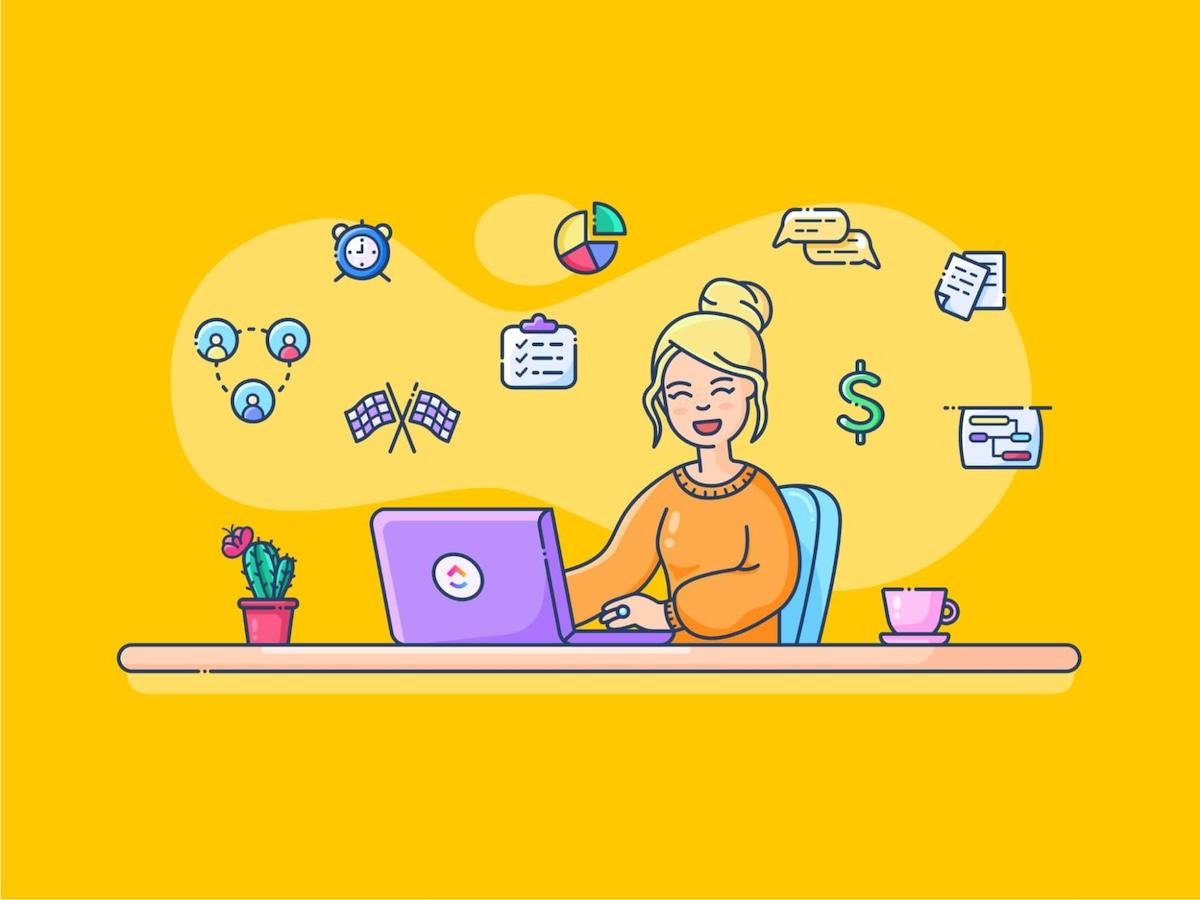
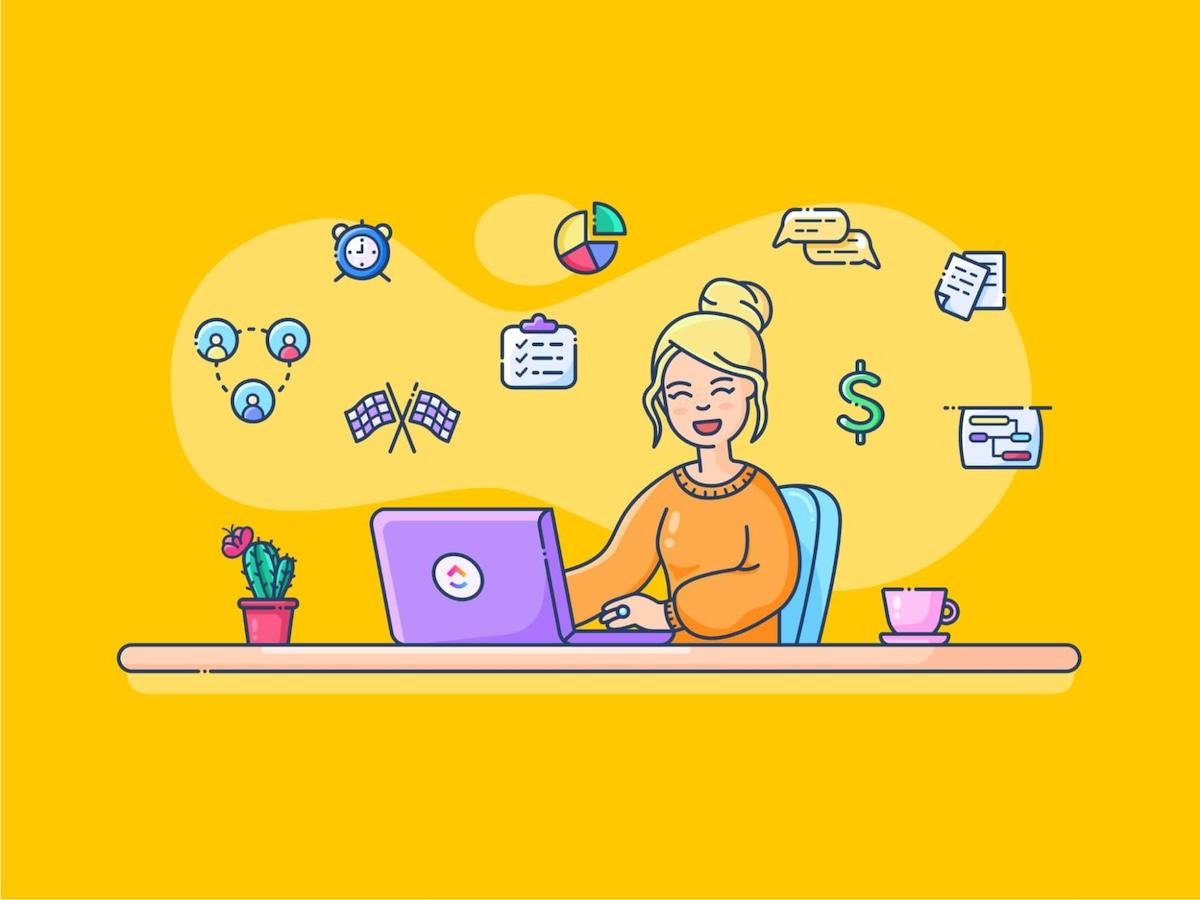
Content teams know how valuable it is when it comes to driving traffic, increasing customer engagement, and building your brand.
But nailing your content production is a tough nut to crack. Not only do you have to come up with clever ways to beat out your competitors, but also you have to manage the entire content creation workflow from ideation to promotion.
Your to-do list is packed with things like brainstorming for newsletter ideas, assigning tasks to freelance writers, and scheduling content for publishing. With so many different pieces of content in the works at once and several team members involved, it’s easy to drop the ball or miss an important deadline.
But it doesn’t have to be that way. ?
Content workflow tools ensure that you have the tools you need to create, schedule, and manage content at every stage. Here, we’ll talk more about what you should look for in these tools and highlight 10 of our favorite options to support your content creation process.
What Should You Look for in Content Workflow Software?
The number of tools at your disposal is endless. But finding the right one can be the difference between slogging through slow, inadequate software and reaching peak efficiency with a customizable option. ✨
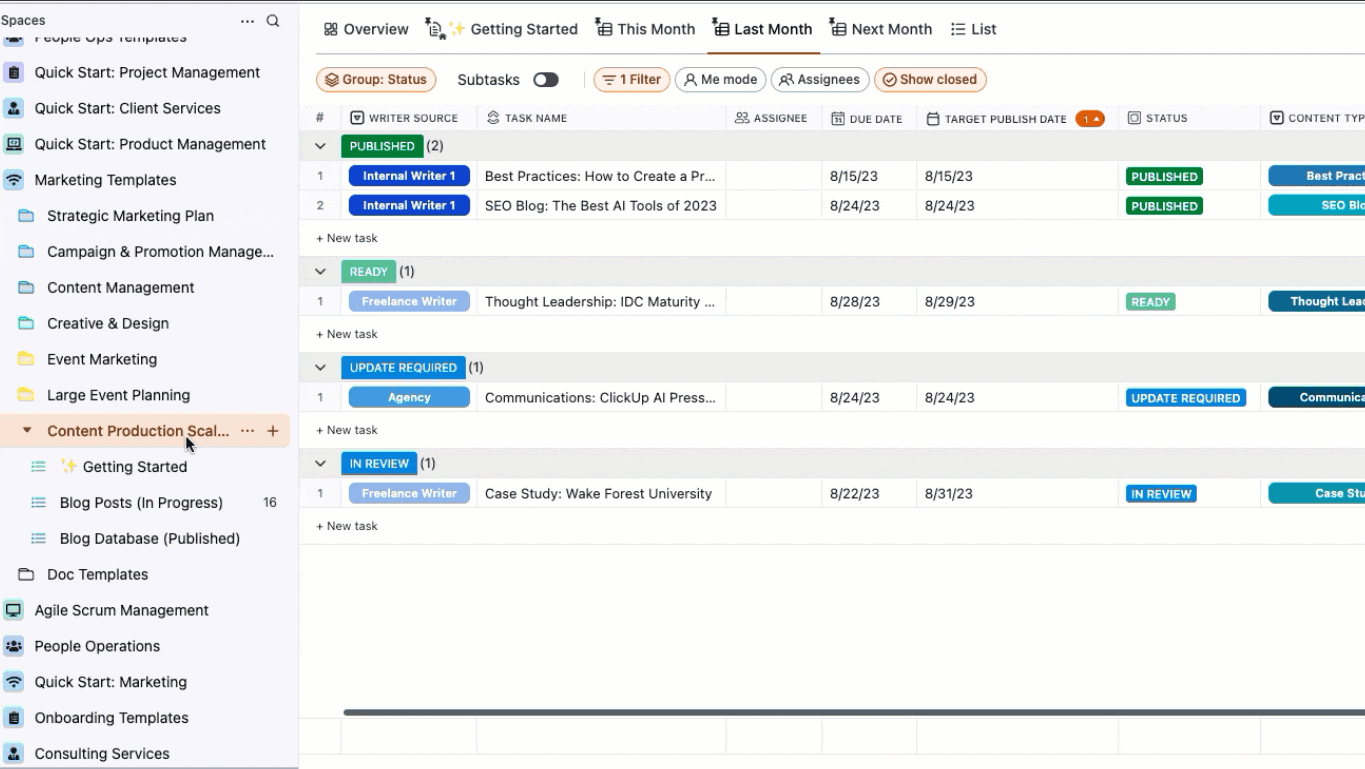
Here’s what to look for in content workflow software:
- Workflow automation for repetitive tasks: In terms of process improvement tools, automations speed up your workflow, minimize the risk of errors, and cut down the time it takes to schedule assignments for your team
- Collaboration tools: Things like comments, chats, and synergistic workspaces let you work alongside team members in real time and increase visibility into each team member’s work
- Customizable templates: Do better work in half the time thanks to templates for all types of content — from email newsletters and social media posts to content briefs and style guides
- Integrations: Work seamlessly with the tools you love by choosing content workflow software that integrates with messaging, time-tracking, and task management apps
- Content creation support: Choose software that includes writing tools and editing functionality to improve each piece with ease
The 10 Best Content Workflow Software to Use
From content creation apps and technical writing tools to full-scale content workflow software, there’s a tool to improve your processes. Here, you’ll find 10 of the best tools to streamline workflow management for your content team. ?
1. ClickUp
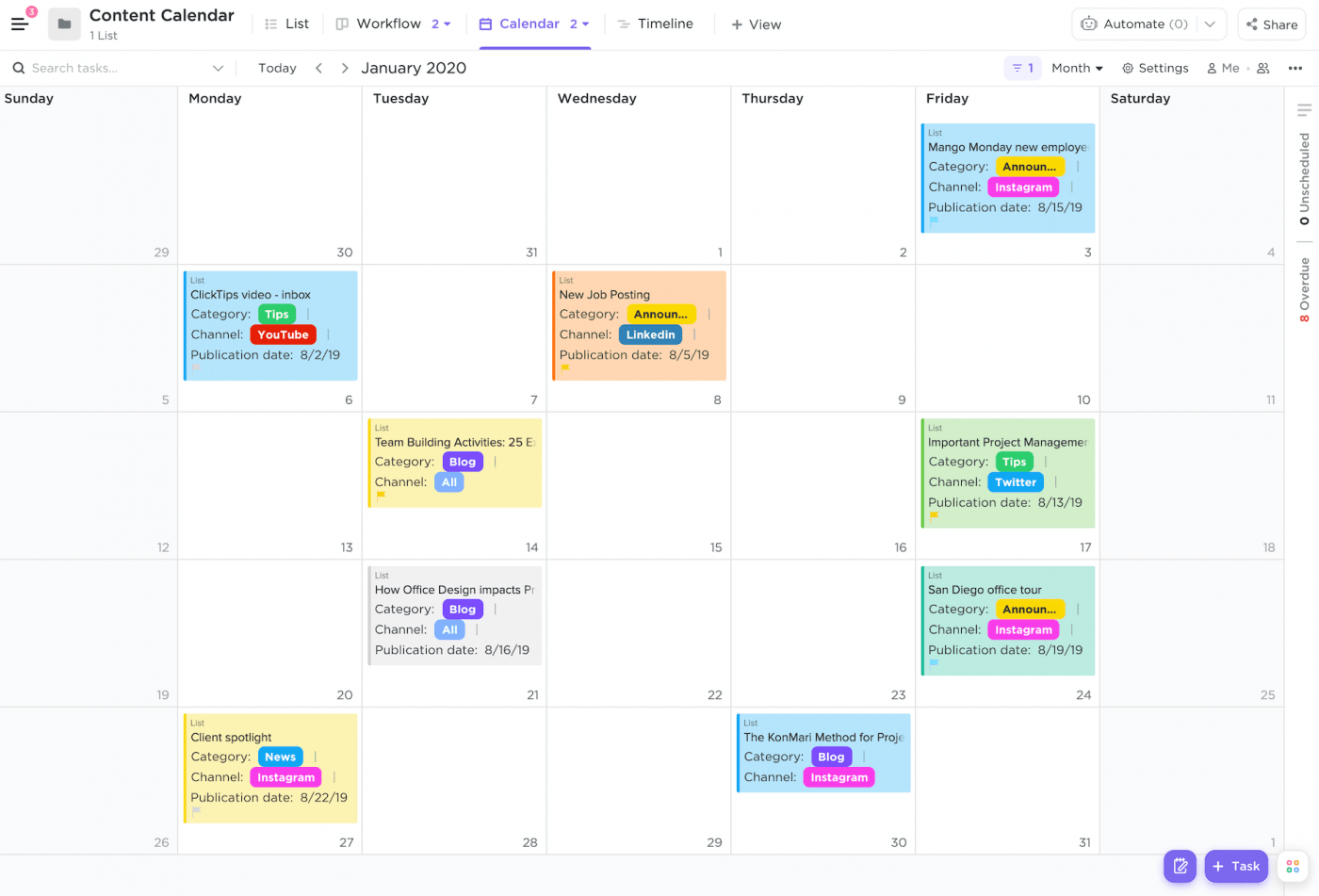
ClickUp is a project management tool that makes everything from writing content to scheduling and spreading out workloads easier than ever. This project management tool offers a user-friendly interface and endless customization to streamline any process for content and project managers alike. ?
Handle multi-channel content creation with ClickUp marketing features. Use the built-in Docs and collaboration components to brainstorm ideas for new campaigns or build a database of your content rules. Create project roadmaps with tasks broken down for each team member, and use the different views to stay on top of progress.
Build a visual workflow management system with ClickUp’s Calendar view. Daily, weekly, and monthly views break down the content plan and make it clear where each project is in the pipeline. Create custom fields and labels—like drafting, editing, publishing, and promoting—to segment your content creation process.
Plus, build new campaigns in minutes instead of hours thanks to ClickUp AI and customizable content templates. The AI writing assistant generates ideas, edits, and summarizes your notes to share with the team. Templates like the ClickUp Content Calendar Template let you plan when and how you’ll create content.
ClickUp best features
- Thousands of templates, including social media templates and content calendar templates, allow you to create and pre-schedule content in half the time
- Customizable permissions let you share documents with freelancers and team members, ensuring everyone has access to the information they need — and not what they don’t
- Integrations with complementary content workflow software tools like Slack, Google Drive, and HubSpot streamline content management
- Multiple views, including Kanban boards and Gantt charts, increase visibility into your content calendar, workflows, and publishing schedule to avoid bottlenecks
- Task management features like automations, checklists, and timelines keep your team on track for success
ClickUp limitations
- While it has a user-friendly interface, it can take some time to leverage the full functionality of the tool
- Some features like the AI tool are only available on paid plans
ClickUp pricing
- Free Forever
- Unlimited: $7/month per user
- Business: $12/month per user
- Enterprise: Contact for pricing
- ClickUp Brain: Available on all paid plans for $5/Workspace member/month
ClickUp ratings and reviews
- G2: 4.7/5 (9,000+ reviews)
- Capterra: 4.6/5 (3,800+ reviews)
2. Narrato
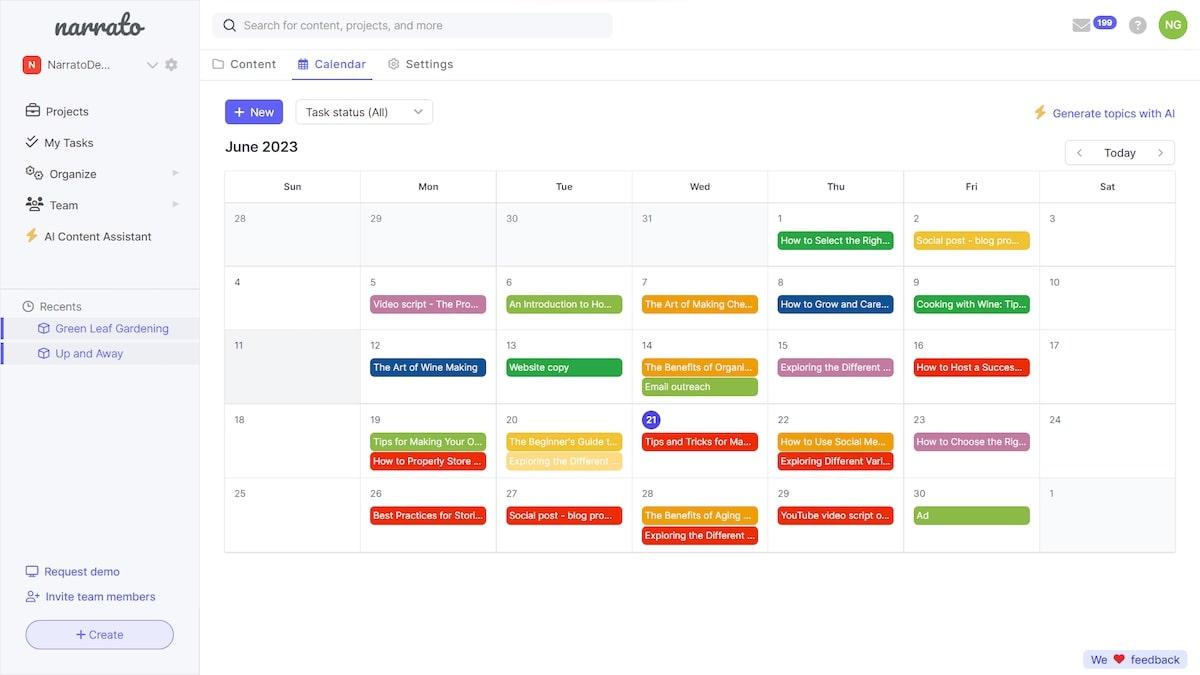
Narrato is an AI-powered content workflow management system designed to make writing and publishing content faster, even at scale. Key features content creators will love include a built-in calendar, planning tools, and productivity aids. The software also includes an image generator and the ability to publish directly from the platform.
Narrato best features
- Use the AI writing assistant to streamline content planning by generating ideas for new content
- The content brief generator feature is integrated with ChatGPT to give you more ideas for keyword research and what the competition is saying
- Improve content strategy thanks to built-in SEO recommendations, outlines, and style guides
- Stay on track and never miss a deadline with the content calendar feature
Narrato limitations
- While you can publish from the platform, you’ll need to use another tool to schedule posts on social media
- Some users wish the platform was more customizable
Narrato pricing
- Pro: $52/month per workspace
- Business: $100/month per workspace
- Custom: Contact sales for pricing
Narrato ratings and reviews
- G2: 4.7/5 (30+ reviews)
- Capterra: 4.9/5 (10+ reviews)
3. Kissflow
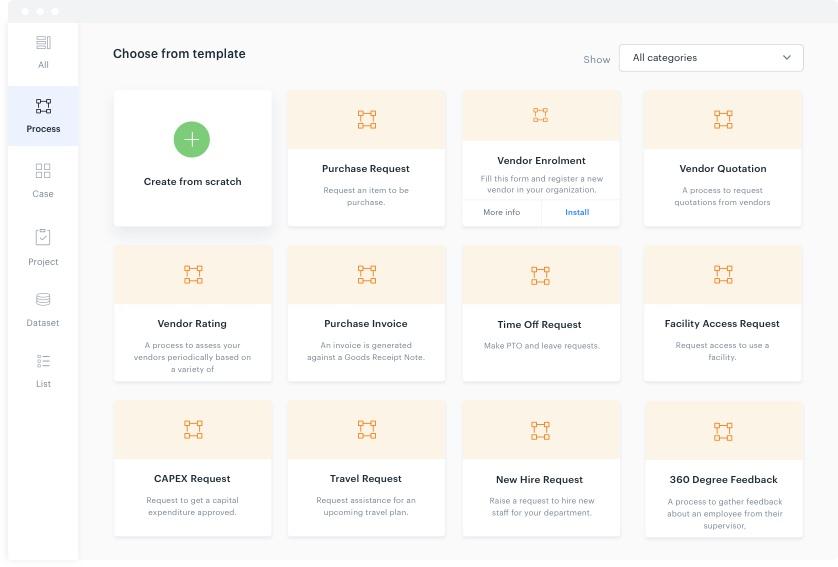
Kissflow is a business management tool that simplifies workflows without the need for coding. Visual workflows provide insight into where projects are and what’s coming next. It boasts integrations with dozens of tools and features reporting to keep track of marketing metrics. ?
Kissflow best features
- The simple, no-code interface lets you create a customized workspace that makes sense to you
- The drag-and-drop features lets you take forms and instantly create tasks to build workflows with ease
- Visual workflows let you quickly see bottlenecks to optimize processes that avoid setbacks
- Dynamic routing lets you instantly assign tasks to the right team member, saving time and effort when it comes to managing your team
Kissflow limitations
- Even though it’s a no-code tool, there’s still a learning curve
- Some users wished there were more integrations with content management systems and CRMs
Kissflow pricing
- Basic: Starts at $1,500/month
- Enterprise: Custom pricing
Kissflow ratings and reviews
- G2: 4.3/5 (500+ reviews)
- Capterra: 3.9/5 (30+ reviews)
4. Hemingway
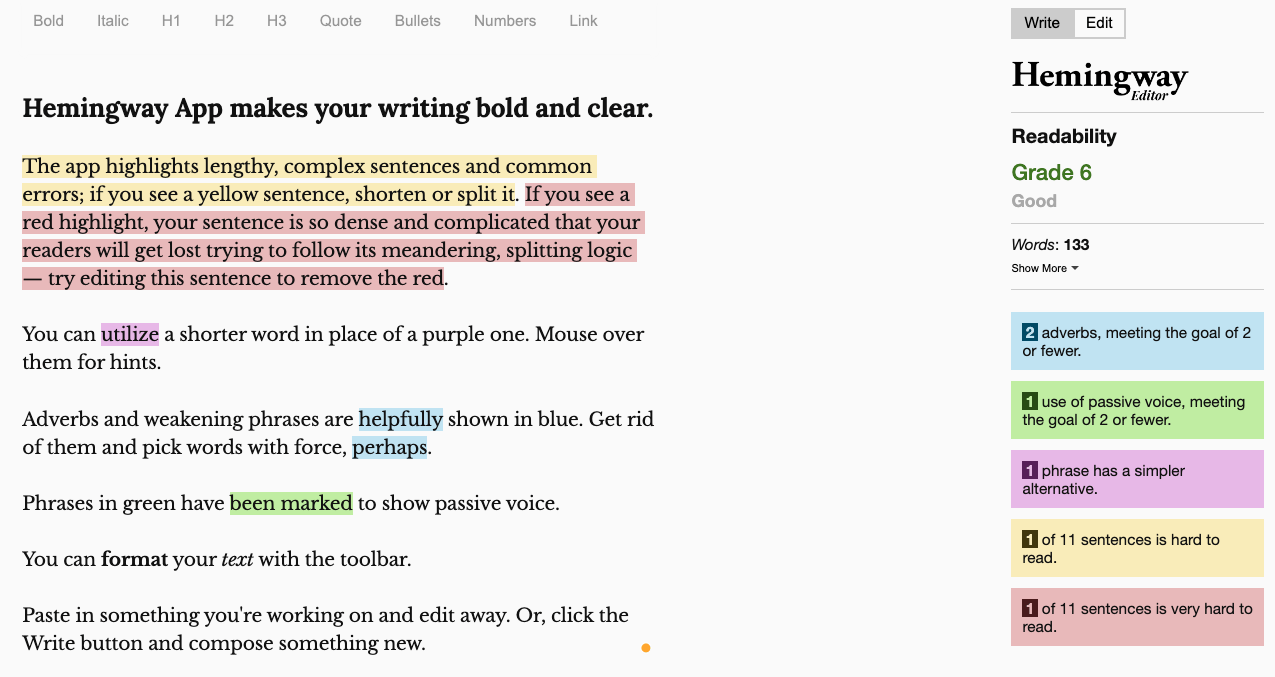
Want to create high-quality content that meets international writing and style standards? Hemingway gets the job done by analyzing what you’ve written and highlighting errors for readability.
Hemingway best features
- The user-friendly interface keeps things simple, so small businesses and large corporations with new hires can easily onboard team members without spending a lot of time or effort on training
- Color-coding breaks down common errors, including sentences that are hard to read, uses of passive voice, and simpler alternatives
- The word count feature makes it easy to create a wider range of content, whether it’s long-form blog posts or social media posts that have limited characters
- The web version is free, or you can choose to download the paid desktop app
Hemingway limitations
- The barebones feedback sometimes includes errors, so you still need to use your judgment when accepting changes
- It’s not designed to catch spelling or grammar mistakes, so you’ll need another tool for that
Hemingway pricing
- Free online tool
- Desktop App: $19.99 one-time fee
Hemingway ratings and reviews
- G2: 4.4/5 (40+ reviews)
- Capterra: 4.4/5 (10+ reviews)
5. CoSchedule
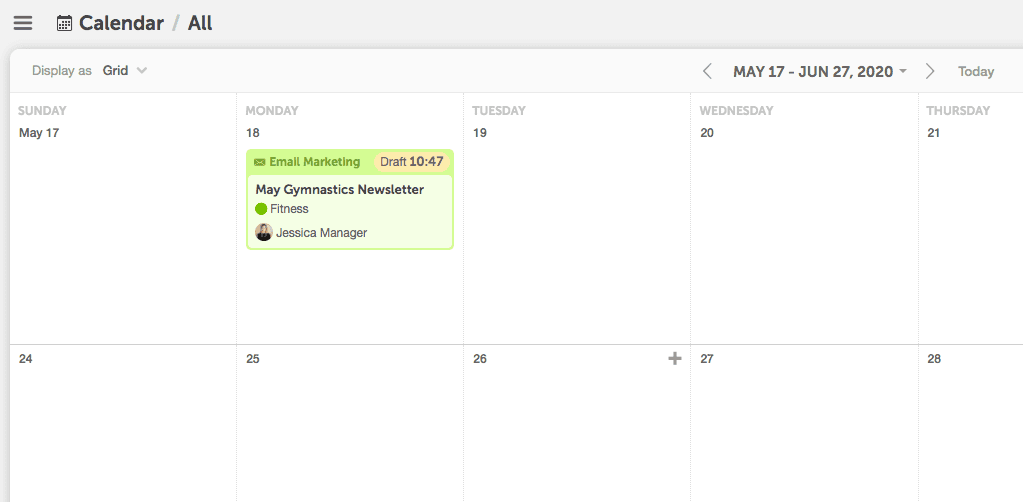
CoSchedule offers a suite of marketing products to streamline your content marketing strategy and build better workflows. The content marketing system supports calendars for different uses, including a content calendar and social calendar. Support tools are also designed to simplify training and make it easier to become a better content marketer.
CoSchedule best features
- The calendar features align the entire team whether they’re working with freelancers or on the publishing side to get content live
- The Actionable Marketing Institute offers fluff-free training sessions that are 30 minutes or less to improve your skills fast
- The Headline Studio scores headlines and offers suggestions to produce more effective content for search engines and readers
- Various views, including a Kanban board, make it easy to track content whether it’s being briefed, written, edited, or published
CoSchedule limitations
- Some users feel the pricing is expensive, particularly if you want to use all of the features
- While you can use it to publish to social media, some people reported errors
CoSchedule pricing
- Free Calendar: Free Forever
- Social Calendar: $19/month per user
- Content Calendar: Call for pricing
- Marketing Suite: Call for pricing
CoSchedule ratings and reviews
- G2: 4.4/5 (200+ reviews)
- Capterra: 4.4/5 (100+ reviews)
6. GatherContent
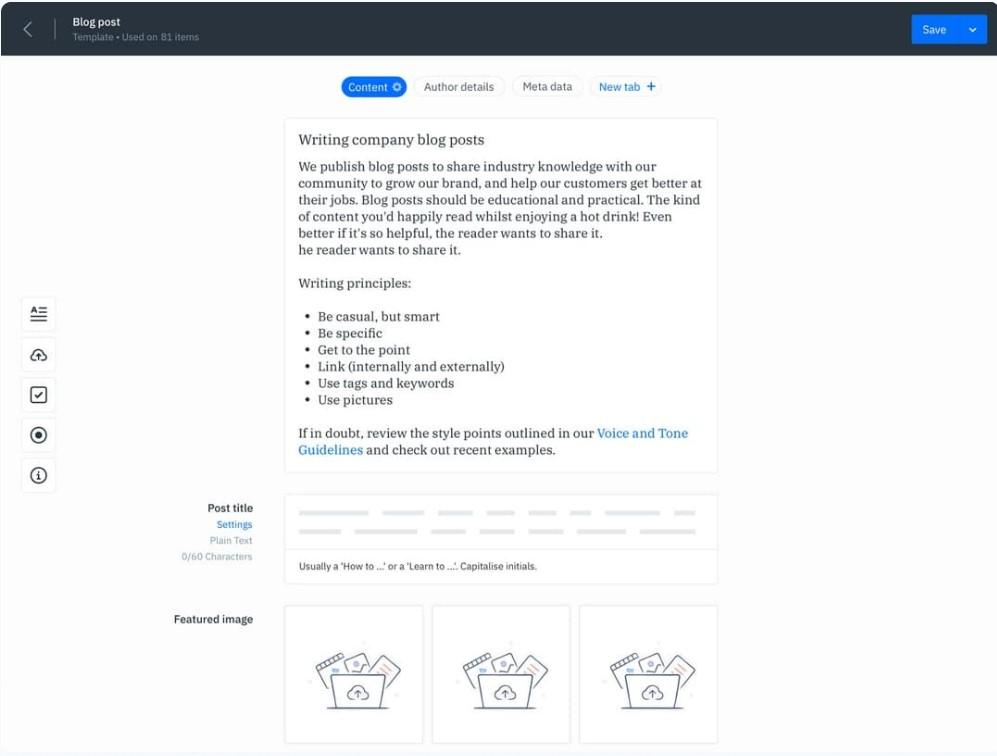
Eliminate the chaos and scale your content production with GatherContent. This content and workflow management software lets you build better processes, align employees with their tasks, and simplify content creation and optimization. ???
GatherContent best features
- Promote teamwork with collaborative features like real-time editing and brainstorming
- Simplify your content database by managing spreadsheets and docs in one convenient space thanks to the Content Hub
- Templates speed up content creation and build consistency across all pieces
- Integrations and a custom API let you connect the apps you love and publish content faster
GatherContent limitations
- The standard email notifications setting can be overwhelming for some users, but you can change these in your profile
- Since the tool is highly customizable, there’s a learning curve, and you’ll need to train new users
GatherContent pricing
- Start: $99/month, billed annually
- Scale: $299/month, billed annually
- Transform: $799/month, billed annually
- Enterprise: Custom pricing
GatherContent ratings and reviews
- G2: 4.3/5 (80+ reviews)
- Capterra: 4.2/5 (10+ reviews)
7. Teamly

Teamly goes beyond content workflow management and is a software solution designed to manage every aspect of remote teams. With use cases from political and legal teams to marketing agencies, it’s designed to improve communication, task management, payroll, and time tracking.
Teamly best features
- Instant chat lets you communicate in real time with team members, no matter where they are in the world
- Kanban boards let you visualize your content workflow. including important due dates, content types, and project objectives
- Use screen capture recordings to train, share ideas, and explain processes that you can reuse for new hires or to establish regular procedures
- Keep tabs on workload with the time-tracking feature, and simplify payroll for salaried team members and freelancers like writers and editors
Teamly limitations
- Limited integrations can make it hard to work seamlessly if you have a large tech stack
- Some users wish there was more customization when it comes to the dashboard design
Teamly pricing
- Free Always
- Starter: $47/month
- Business: $97/month
Teamly ratings and reviews
- G2: 4.8/5 (3+ reviews)
- Capterra: N/A
8. Nintex
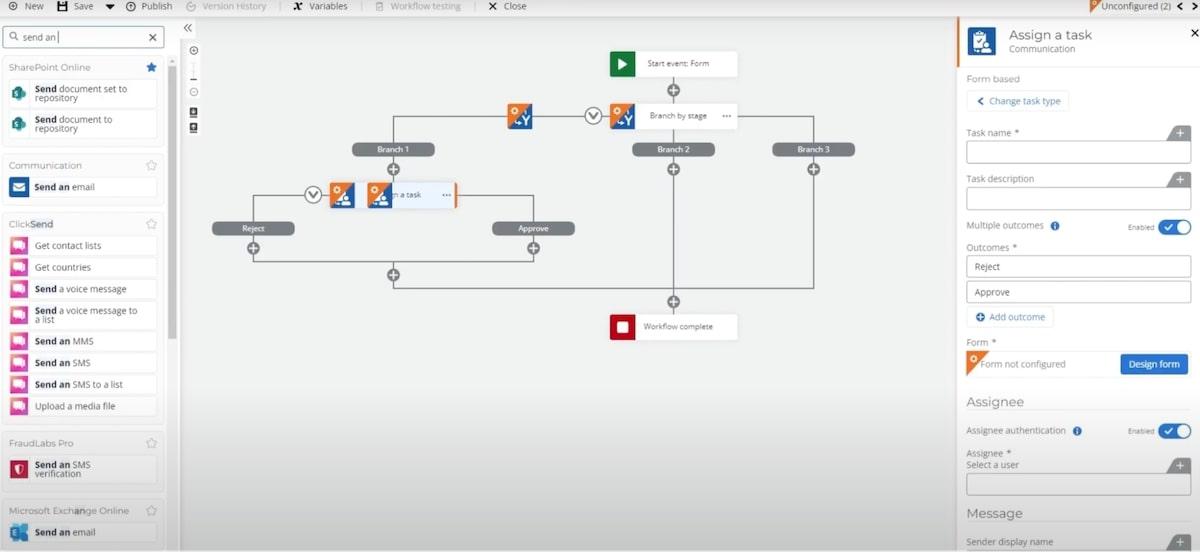
Nintex lets you simplify business processes and create custom workflows for content without the need for code. For marketing projects, use it to build editorial calendars, streamline team collaboration, and generate data from marketing campaigns.
Nintex best features
- The Process Discovery tool examines existing procedures and highlights areas for improvement
- Use the Process Manager to document processes for creating content, editing, and publishing
- Robotic Process Automations instantly automate repetitive tasks, freeing up your time to focus on other initiatives
- Built-in e-sign features make it easy to onboard freelancers for your content creation
Nintex limitations
- Pricing plans are expensive, limiting this tool to companies with larger budgets for workflow software
- Integrations could be improved and easier to navigate
Nintex pricing
- Pro: $25,000/year
- Premium: $50,000/year
- Custom: Personalized pricing
Nintex ratings and reviews
- G2: 4.2/5 (700+ reviews)
- Capterra: 4.1/5 (80+ reviews)
9. ProcessMaker
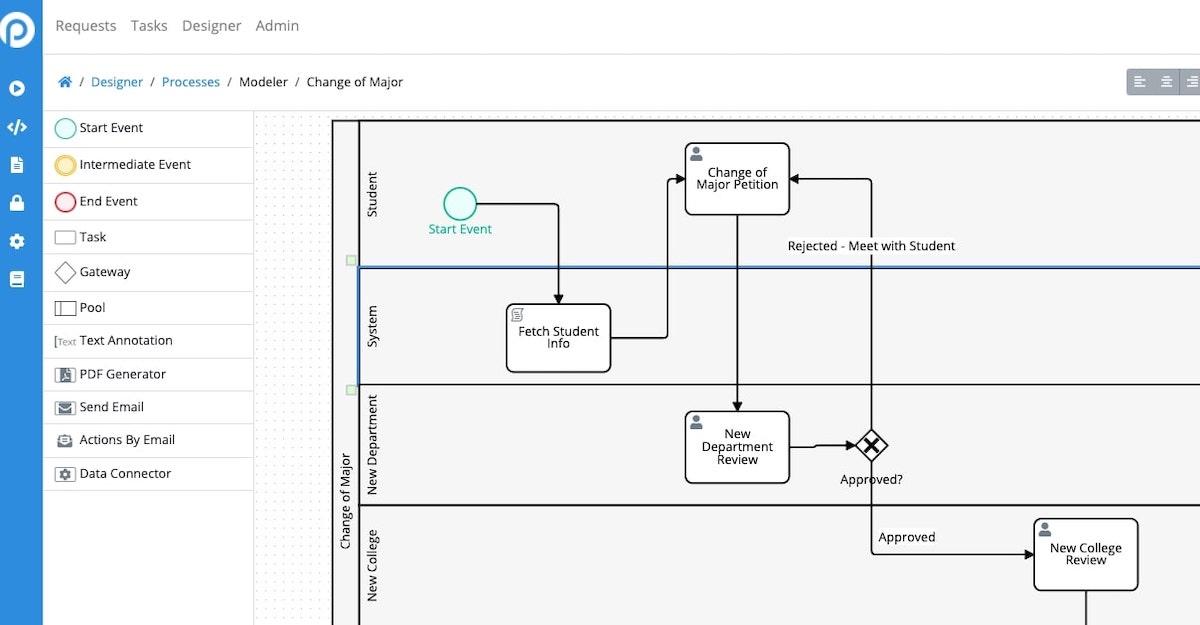
ProcessMaker is an automation platform powered by AI. The tool is updated quarterly, making it a cutting-edge option for businesses that want a tool that grows alongside them. ?
ProcessMaker best features
- Intelligent document processing (IDP) analyzes your processes and information and can generate key takeaways or ideas for improvement
- Advanced automation lets your team focus on the most important tasks and reduces the time spent on housekeeping work
- Use the built-in data tools to track metrics for all of your marketing efforts
- Low-code features increase customization and let you scale processes more quickly
ProcessMaker limitations
- While it’s a more comprehensive tool, it’s also more expensive than other tools on this list
- Some users wished there was more technical support, especially for beginner users
ProcessMaker pricing
- Platform: $1,475/month
- Pro: Contact for pricing
- Enterprise+: Contact for pricing
ProcessMaker ratings and reviews
- G2: 4.3/5 (200+ reviews)
- Capterra: 4.5/5 (100+ reviews)
10. Planable
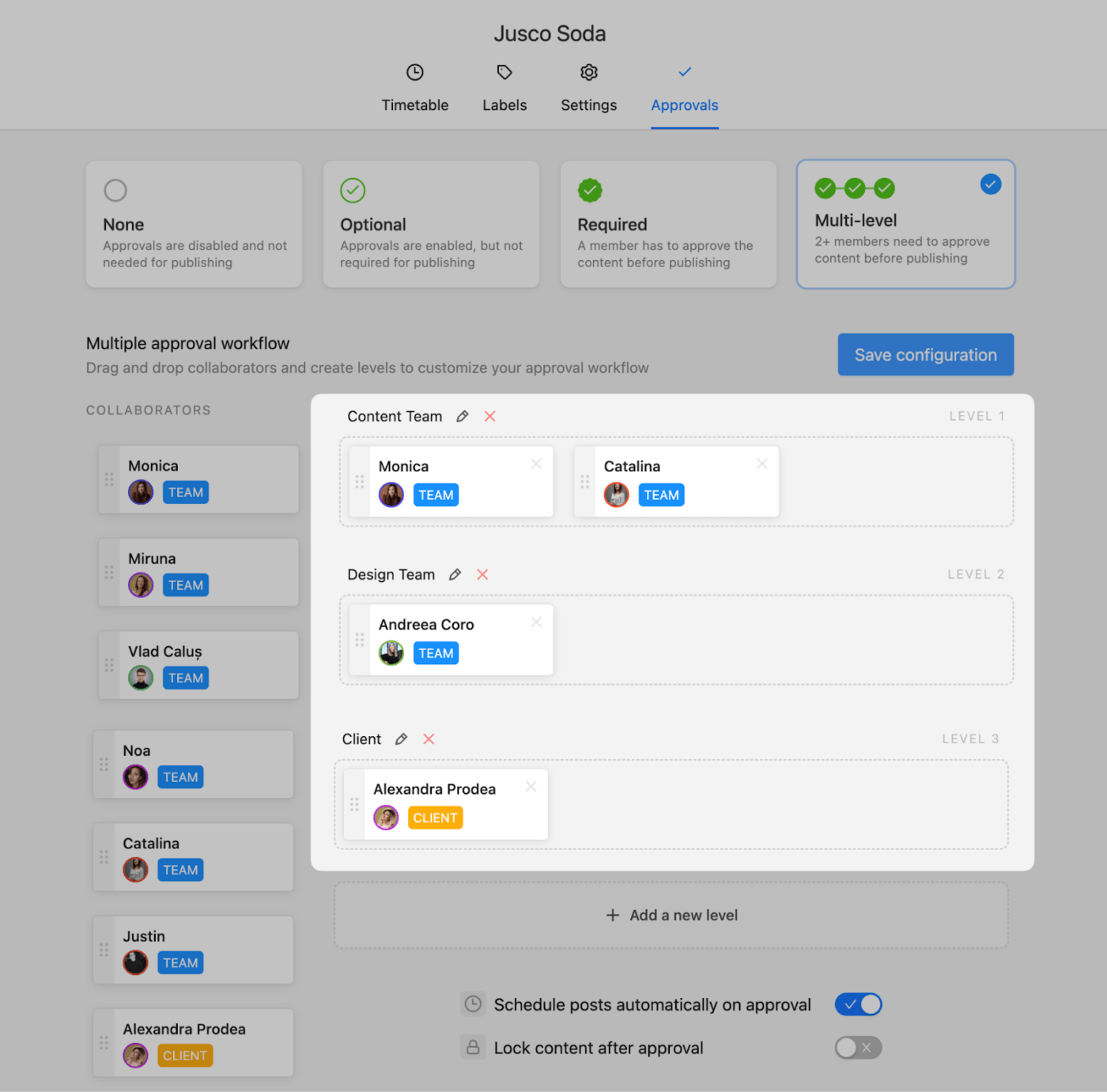
Planable is a visual content workflow tool that lets you create, schedule, and view your pieces as they look in the wild. Designed to simplify content creation, the focus is on the content, not project management tasks and scheduling that can cloud creativity.
Planable best features
- Create content right in the tool to see how it looks on each different channel, whether it’s social media or an email newsletter
- Contextual comments improve collaboration without having to hop into a messaging tool
- Real-time updates and simple approvals move content through the pipeline more quickly, without roadblocks
- Four different views—including Calendar, List, Grid, and Feed—let you visualize content in the way that makes the most sense to you
Planable limitations
- The tool doesn’t integrate with all social media platforms
- Designed for speed, it isn’t the best tool for building an overall content or marketing strategy
Planable pricing
- Free: Limit of 50 total posts
- Basic: $11/user
- Pro: $22/user
- Enterprise: Custom pricing
Planable ratings and reviews
- G2: 4.6/5 (500+ reviews)
- Capterra: 4.5/5 (300+ reviews)
Create Better Content Workflows With ClickUp
From software tools to workflow templates, these 10 platforms help improve content marketing workflows. Whether you need a content workflow software tool to generate new content ideas or one that helps manage tasks, there’s an option for you on this list.
Sign up for ClickUp today, and start building better content workflows. Task automations speed up content creation and ensure each team member knows what to work on. Marketing features like content roadmaps, permissions, and AI content suggestions let your team produce their best work each and every day. ?



