

On a mission to find the best writing assistant software? Whether you’re a small business owner, part of a marketing team, or a solo content writer, we’ve got you covered.
In today’s fast-paced digital age, the demand for crisp, engaging, and error-free content is higher than ever. That’s where writing assistant software steps in.
Writing assistant software will help improve your writing skills and optimize your blog writing for your audience so your message hits home every time.
The cherry on top? Many of these writing assistant software options now leverage the power of AI, taking your content to new heights.
We’ve curated a list of the 10 best AI writing assistant software tools available in 2023. Read on to find the one that suits your needs best.
What Should You Look for in the Best Writing Assistant Software?
There’s a vast ocean of AI writing assistant software out there. So, how do you choose the right one? Start by examining its capabilities.
Your AI writing assistant software should ideally offer a grammar checker, writing style suggestions, plagiarism detection, and content optimization. These features in writing assistant tools ensure your content is accurate and resonates with your target audience.

Next, consider the integrations available for each AI writer. Your chosen tool should be able to connect seamlessly with other platforms you regularly use, like Google Docs, WordPress, or any project management software. This allows for a streamlined and efficient workflow.
Lastly, pay attention to the user-friendliness of each AI writing tool. Good writing assistants should be intuitive and easy to navigate. A complicated interface can slow you down and complicate your AI content creation process, which we want to avoid.
1. ClickUp

ClickUp goes beyond being an excellent project management tool—it’s also a stellar writing assistant.
It’s designed to streamline your writing process, elevate team collaboration, and sync effortlessly with your go-to platforms. And with its built-in ClickUp AI‘s writing abilities it helps refine your content, ensuring it’s SEO-friendly and maintains a high level of clarity and coherence.
That’s not all. ClickUp also keeps track of your tasks and deadlines, making sure you’re always on top of your work. There are not too many writing assistant tools with artificial intelligence to do that!
ClickUp best features
- ClickUp lets multiple users work on a ClickUp Docs together, boosting team productivity
- The built-in AI writing tools tailor your content for SEO—ideal for content marketers and writers
- Manage your writing tasks and project deadlines all in one place. No more missed date
- Style your content effortlessly with ClickUp’s rich text editor
- Plan your content strategy with ease using ClickUp’s content calendar
- Keep track of the time spent on each task to ensure optimal productivity
- Sync ClickUp with your favorite tools, ensuring seamless work processes
- Tailor your workspace to your liking, making it easier to manage tasks and projects
ClickUp limitations
- Some users find the interface initially complex, but it becomes more intuitive over time
- Maximizing the full potential of its features may require a bit of a learning curve
- AI writing assistant features are not in the Free Forever plan
ClickUp pricing
- Free Forever
- Unlimited: $7/month per user
- Business: $12/month per user
- Enterprise: Contact for pricing
- ClickUp AI is available on all paid plans for $5 per Workspace member per month
ClickUp ratings and reviews
- G2: 4.7/5 (2,000+ reviews)
- Capterra: 4.7/5 (2,000+ reviews)
Ready to get started with ClickUp’s AI writing assistant? Try out the ClickUp ChatGPT Prompt Template in ClickUp Docs!
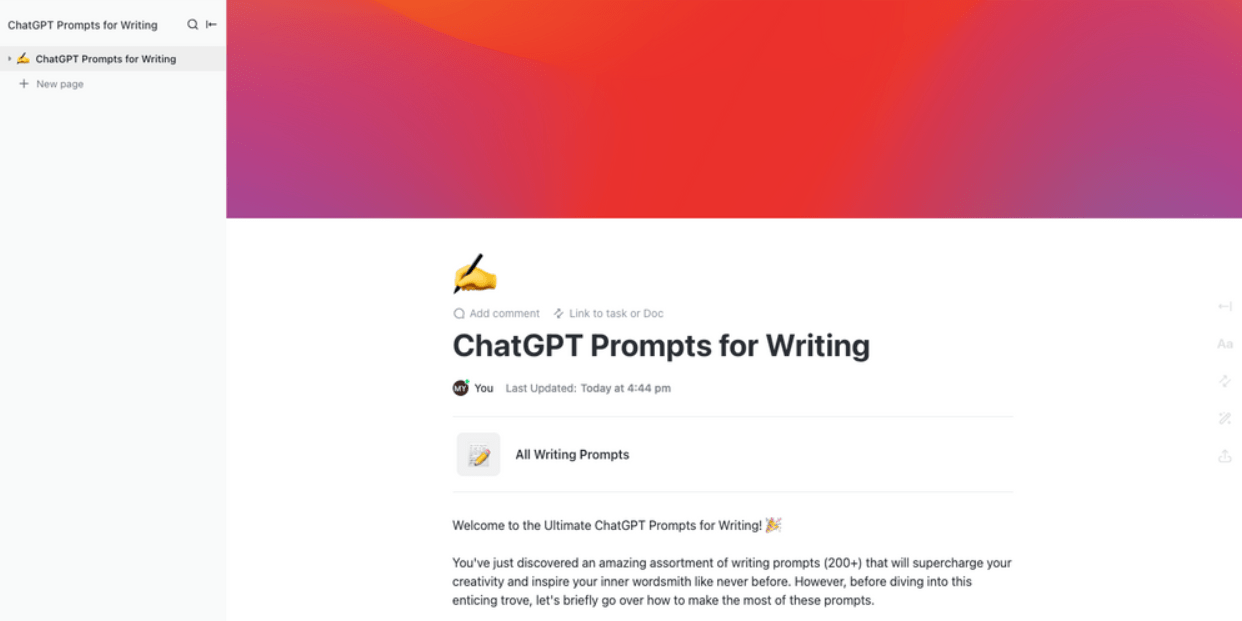
2. Rytr

Rytr is a powerful AI writing tool that generates high-quality content quickly. Its robust machine-learning capabilities turn your input into engaging, SEO-optimized content. Ryter can be used for academic and technical writing tool while using a grammar checker to ensure you don’t have any mistakes.
With various content types to choose from, Rytr is a flexible writing assistant tool for content creators of all stripes. The language correction AI tool can be used across the board as a personal or business writing assistant.
Rytr best features
- Rytr offers multiple modes like newsletters, blogs, social media posts, product descriptions, and more
- It’s intuitive to use, meaning you can start creating engaging content in no time
- It supports several languages, broadening your content’s reach
- Includes a grammar checker to catch spelling mistakes and make sure your copy is clean
Rytr limitations
- Written content sometimes requires editing for better context alignment
- Even the “unlimited” plan comes with word count limits
Rytr pricing
- Free plan
- Saver plan: $9 per month or $90 per year
- Unlimited plan: $29 per month or $290 per year
Rytr ratings and reviews
- G2: 4.7/5 (750+ reviews)
- Trustpilot: 4.8/5 (2,100+ reviews)
3. QuillBot
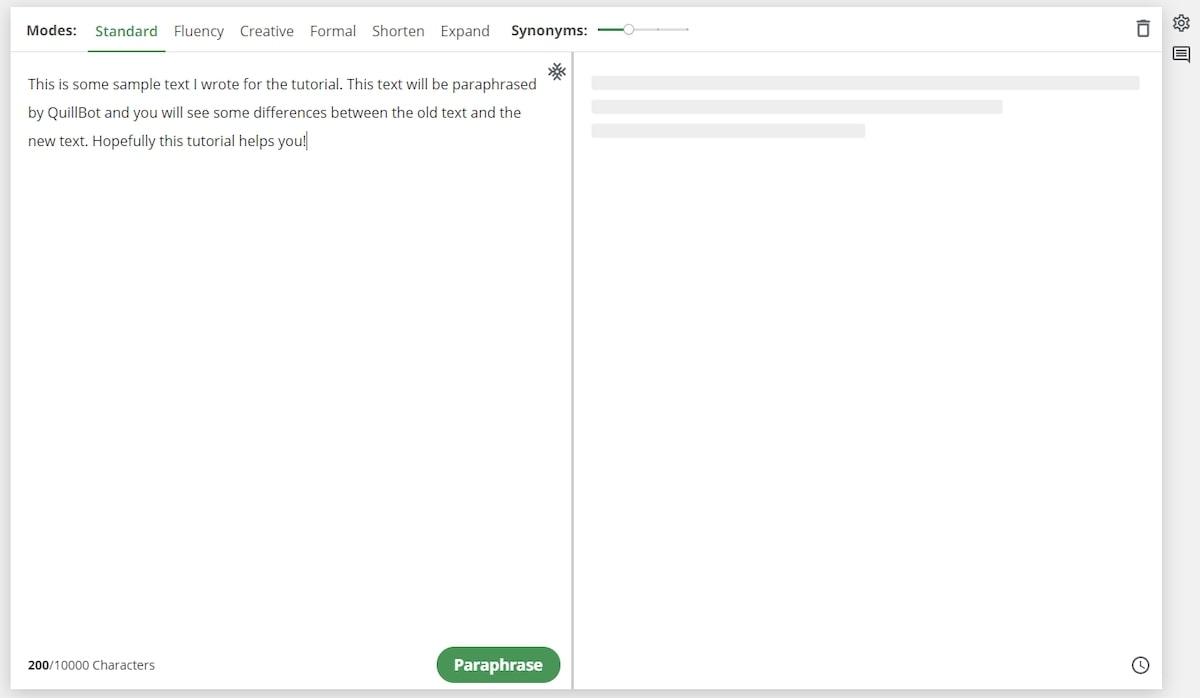
QuillBot is an advanced rewriter tool that spins your content while retaining its original meaning.
It’s a popular AI writing tool for writers looking to avoid plagiarism and improve sentence structure. Quillbot’s different writing modes make it adaptable to various writing styles.
QuillBot best features
- It rewrites sentences while keeping the original context intact and avoiding mistakes with grammar checking
- Different writing modes adapt to your writing style
- AI writing assistant provides synonyms to enrich your vocabulary
- Integrates with your browser for on-the-go editing
QuillBot limitations
- Users say they spend a lot of time troubleshooting
- Paid plans still limit the volume you can produce
QuillBot pricing
- Free
- Premium: $19.95 per month (1 user)
- Team: $7.50 per writer per month (minimum of 5 users)
QuillBot ratings and reviews
- Capterra: 4.6/5 (100+ reviews)
- Trustpilot: 2.3/5 (75 reviews)
4. Copy.ai
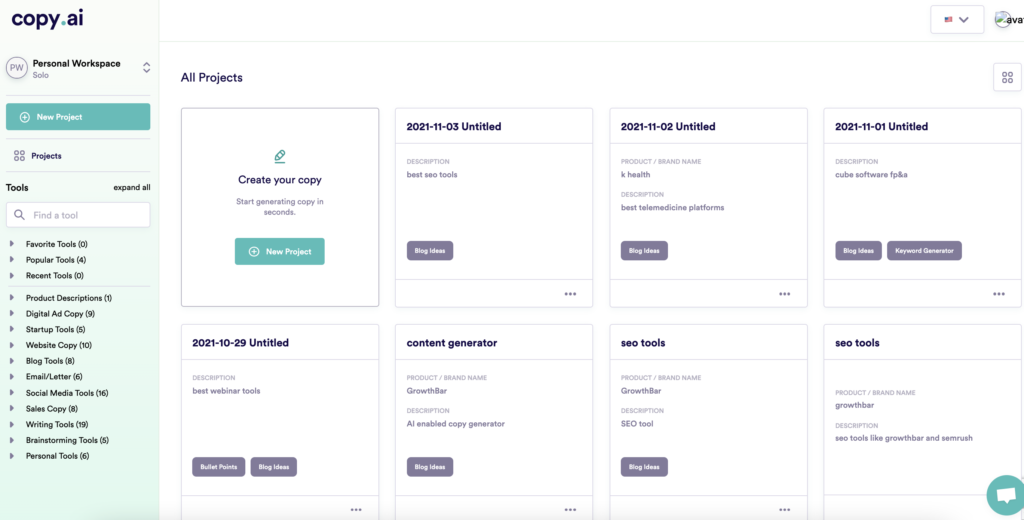
Copy.ai is an AI writing assistant designed to help you produce high-quality content effortlessly. It leverages an advanced AI language model to provide creative and unique content suggestions, one reason it’s among our favorite product description generators.
Whether you need blog intros, social media content, or product descriptions, Copy.ai is an AI copywriting tool that handles everything. It’s simple to use, saving time and smoothing your content creation process.
The best part? This AI writing assistant software helps keep writer’s block at bay by offering fresh content ideas.
Copy.ai best features
- Uses machine learning to provide creative content without grammatical errors
- Generates a wide range of content types compared to other AI writing apps
- Its straightforward interface ensures a smooth content creation process for AI writers
- Offers fresh, AI-generated ideas when you’re experiencing writer’s block
Copy.ai limitations
- Copy.ai sometimes drops its level of service from GPT-4 to GPT-3
- Users aren’t in love with the company’s customer service
Copy.ai pricing
- Free: Up to 2,000 words per month
- Pro: $49 per month, with unlimited words (limited to 1 user)
- Enterprise: Contact Copy.ai for pricing
Copy.ai ratings and reviews
- G2: 4.8/5 (160+ reviews)
- Trustpilot: 3.9/5 (160+ reviews)
Write content like landing pages, product pages, blog posts, and more with Simplified, one of our favorite writing tools.
Check out these Copy.AI alternatives!
5. Simplified
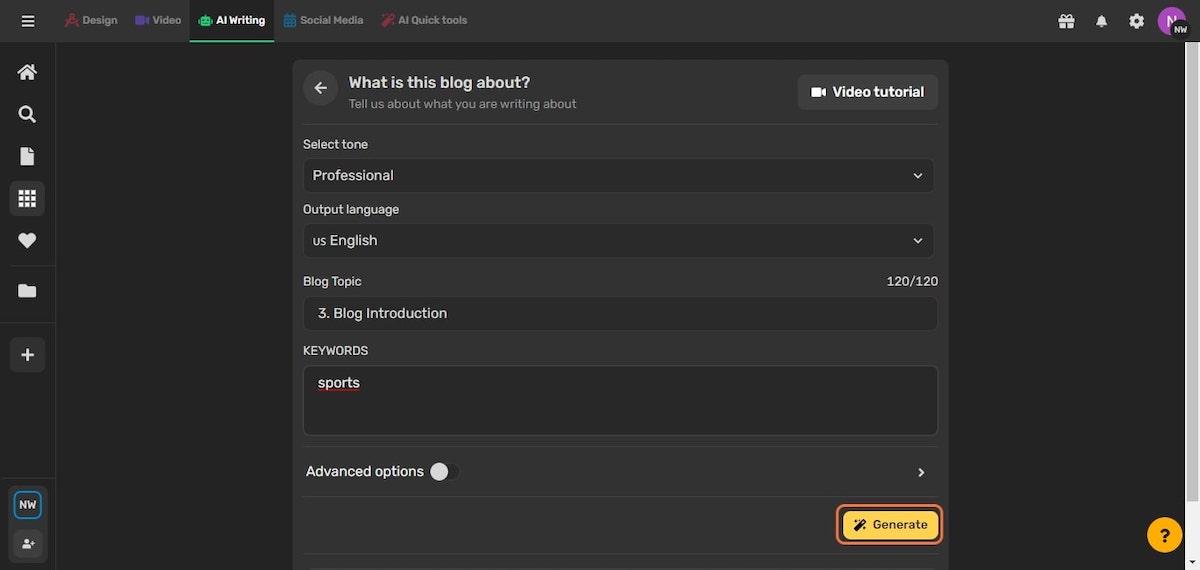
The AI technology incorporated into Simplified can also help you with graphic design, social media posts, and light video editing. This is truly an all-in-one content creation package. That makes it an excellent tool for marketers and content creators who want to streamline their content creation process.
Additionally, it offers a user-friendly interface and a rich library of resources for academic and technical writing.
Simplified best features
- Tons of templates to make your content generation engine run even smoother
- Pre-loaded with different tones of voice, writing styles, and languages to boost your creative writing
- It comes with a rewriter tool to save time spinning new blog content
Simplified limitations
- Hard limits on storage
- Simplified caps the number of users you can have on an account
Simplified pricing
- Free plan
- Small team: $30 per month for 5 users
- Business: $50 per month (5 users)
- Growth: $125 per month (5 users)
- Enterprise or Agency: Contact Simplified for pricing
Simplified ratings and reviews
- G2: 4.7/5 (850+ reviews)
- Capterra: 4.7/5 (88 reviews)
6. Jasper
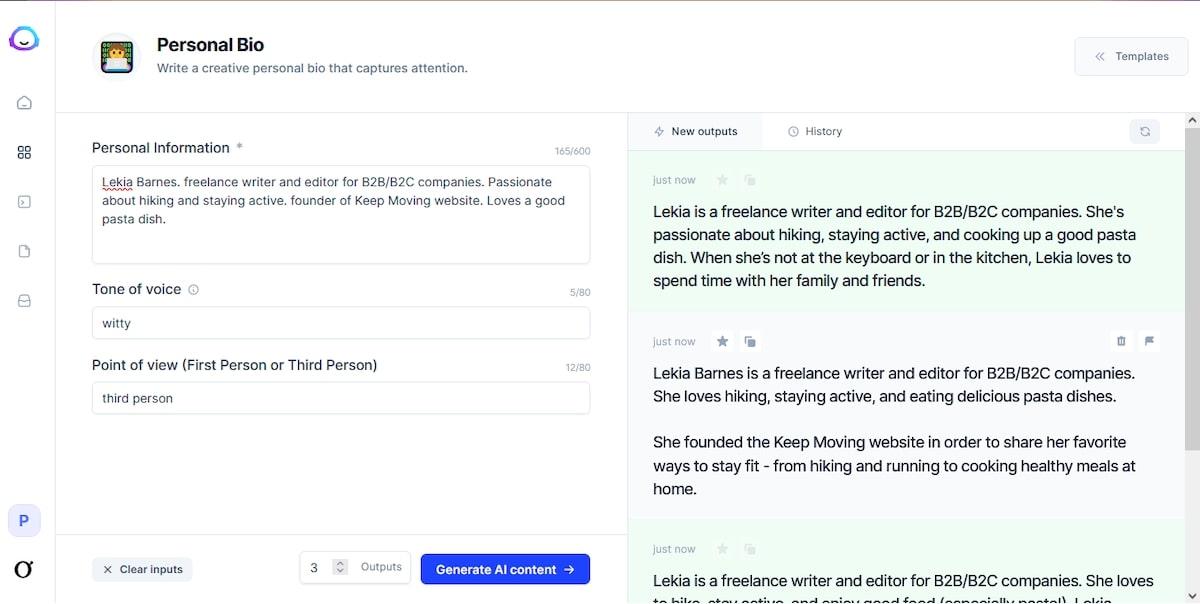
If you’re looking for a tool specializing in long-form content creation, Jasper is your go-to. It uses advanced AI technology to generate content like blog articles, scripts, and more.
With Jasper, a professional writer can create an article outline in seconds and let the AI fill in the rest.
What sets Jasper apart is its ability to write long-form content that is coherent and engaging. But Jasper’s not for everybody, so we’ve compiled a list of Jasper alternatives for you to check out!
Jasper best features
- Writing assistant comes with a handy browser add on
- Specializes in creating engaging blog posts, scripts, and more
- Can be used for academic and technical writing
- Quickly generates an article outline to jump-start your writing process
- Easy to navigate and use
Jasper limitations
- Some content writers have reported the output may require editing to ensure the written word matches the desired tone
- A very limited free trial makes it hard to decide whether the tool is worth it for some users
Jasper pricing
- Creator: $49/month for one user, billed annually
- Teams: $125/month for three users, billed annually
- Business: Contact for pricing
Jasper ratings and reviews
- G2: 4.7/5 (1,200+ reviews)
- Capterra: 4.8/5 (1,700+ reviews)
7. Frase

Frase is an AI writing assistant that takes SEO content optimization to a new level.
The language correction AI tool has standout features like its ability to create compelling content briefs based on the top results for a specific keyword.
For marketers focused on SEO, Frase provides invaluable insights that guide your entire content lifecycle. It’s not just about generating content; it’s about creating content that ranks.
Frase best features
- Creates detailed content briefs for a specific keyword
- Provides insights to optimize your content for search engines
- Generates direct answers to user questions, enhancing user experience
- Assesses and enhances your existing content so you can create articles to fill content gaps
Frase limitations
- The SEO analysis and keyword suggestions aren’t always super accurate, according to some users
- The output sometimes lacks in-depth analysis
- No free version
Frase pricing
- Solo: $14.99/month per user
- Basic: $44.99/month per user
- Team: $114.99 (three users, and $25 per month for additional team members)
Frase ratings and reviews
- G2: 4.9/5 (280+ reviews)
- Capterra: N/A
8. Textmetrics
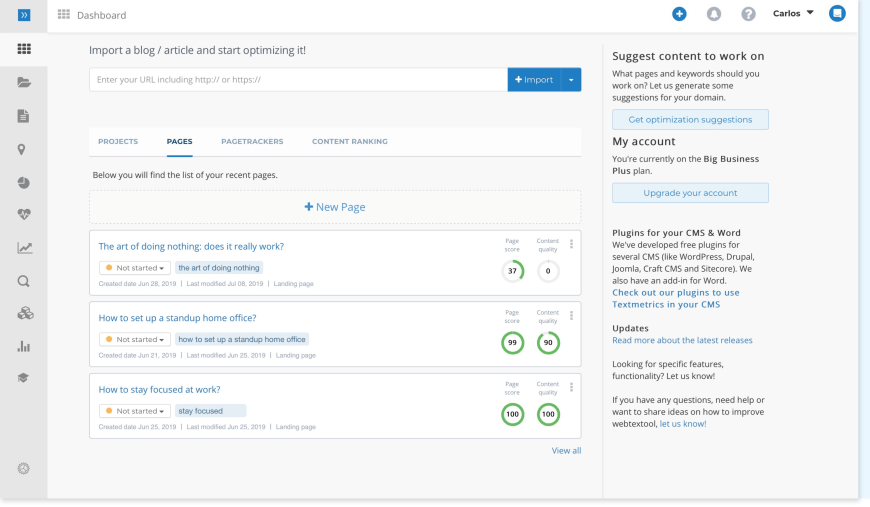
When it comes to optimizing your content for SEO, Textmetrics has a lot to offer in the writer assistants market.
This AI writing software is about more than just generating content. It catches grammatical errors, ensures your text aligns with your target audience and helps improve your online visibility.
Textmetrics provides real-time suggestions as you type, enabling you to create content that hits the mark. With Textmetrics, you get one of the best AI-powered tools to make your content SEO-friendly and audience-focused.
Textmetrics best features
- Real-time SEO suggestions provide instant feedback as you type
- Audience matching aligns your text with your target demographic
- Enhances readability and keyword use
- Supports multiple languages, allowing a broader reach
Textmetrics limitations
- It doesn’t have a built-in plagiarism checker
- The interface might take some time to get used to for new users
Textmetrics pricing
Contact Textmetrics for pricing
Textmetrics ratings and reviews
- G2: 4.7/5 (60+ reviews)
- Capterra: 4.5/5 (30+ reviews)
9. Readable
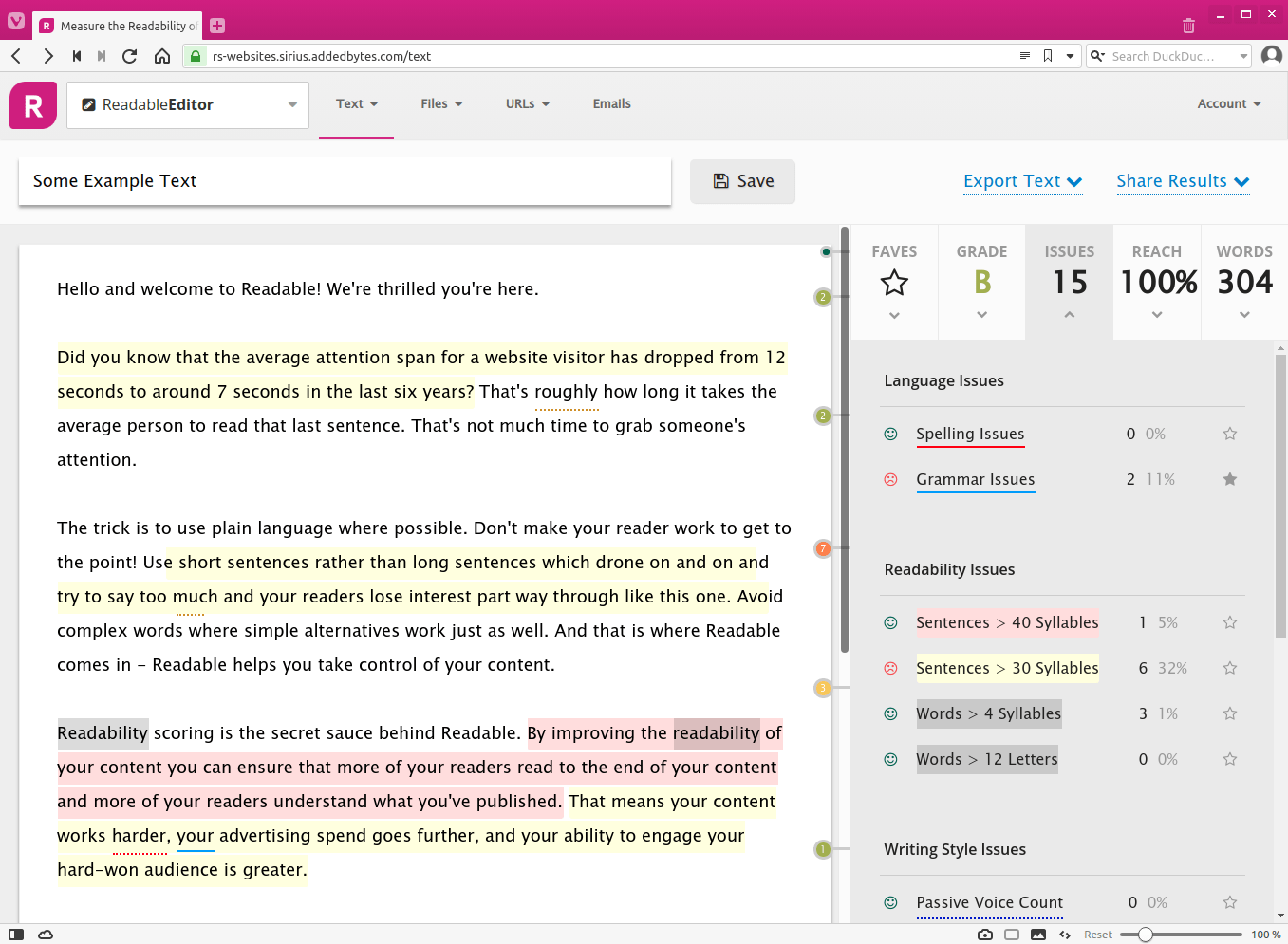
Readable is an AI writing assistant focusing on making your content as understandable as possible. Its powerful readability scoring system makes your content accessible to your target audience.
With Readable, you get clear insights into what might be holding your content back, enabling you to make necessary adjustments.
Beyond readability, this writing assistant checks for clichés, sentiment, and tone of voice, ensuring your content delivers the right message.
Readable best features
- Offers detailed readability ratings for your content
- Analyzes the sentiment and tone of your text
- It helps you avoid overused phrases to improve your writing skills
- Checks the readability of your email content
- Grammar checking capabilities
Readable limitations
- The tool may not always accurately interpret the tone of the content
- No free version
Readable pricing
- ContentPro: $8/month
- CommercePro: $48/month
- AgencyPro: $138/month
Readable ratings and reviews
- G2: 4.0/5 (5+ reviews)
- Capterra: 4.7/5 (9+ reviews)
10. WordAI
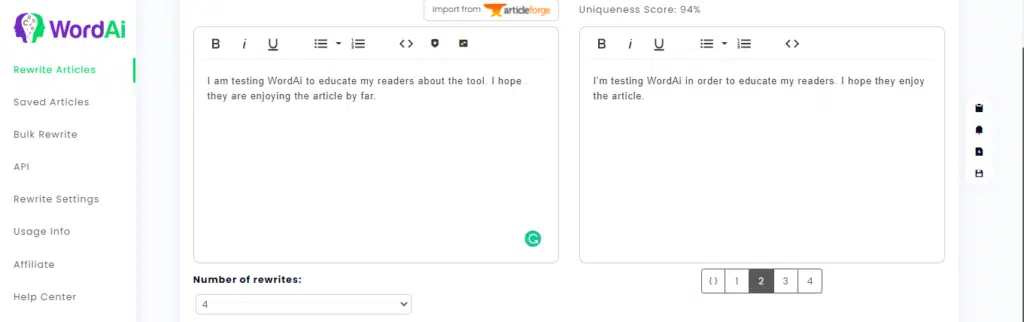
WordAI stands out for its ability to rewrite content while maintaining readability and original meaning compared to other writing assistants. Its AI writing software understands the context of words and phrases, ensuring the output reads naturally.
This makes WordAI a powerful AI writing tool for writers and marketers needing to rewrite content quickly while avoiding plagiarism. With WordAI, you can create unique content without losing its original essence.
WordAI best features
- Rewrites content while understanding the context
- Supports rewriting in several languages
- Allows you to rewrite multiple articles at once
- Enables seamless integration with other tools
WordAI limitations
- It doesn’t have a built-in feature for SEO optimization
- The quality of the rewrite might vary depending on the complexity of the text
- Not the right writing assistant for new content generation
- Limited number of user reviews
WordAI pricing
- Monthly: $57 per month
- Yearly: $27 per month (billed annually)
- Enterprise: Contact WordAI for pricing
WordAI ratings and reviews
- G2: 3.9/5 (17 reviews)
- Trustpilot: 2.6/5 (6 reviews)
Supercharge Content Creation With the Best Writing Assistant Software
Navigating the landscape of AI writing assistants can be challenging, with each offering its unique set of features, advantages, and drawbacks. We’ve examined 10 impressive AI writing assistants, each capable of streamlining your content creation process and enhancing your writing productivity.
At the heart of it all, the key is identifying your specific needs. Whether you require a writing assistant for long-form content, SEO optimization, or improving readability, there’s a writing software perfectly designed for your needs. Each AI writer we’ve discussed today harnesses the power of AI to deliver unique solutions to the evolving challenges of content creation.
To learn more about how AI writing can revolutionize your content creation process, check out ClickUp’s AI feature. The tool brings a new level of efficiency to your writing tasks, assisting in organizing, generating, and refining your content.
Also, consider exploring ClickUp Docs, an excellent feature for creating and collaborating on documents within your team. ClickUp Docs is a centralized workspace, making the collaborative writing process more efficient and organized.
Remember, the ultimate aim of using AI writing assistants is to enhance your content, make your work more accessible, and provide you with more time to focus on strategic tasks. We hope this exploration of the ten best writing assistant software has been insightful. Happy writing!



