

Most writers have a pretty love-hate relationship with the art of writing.
On the one hand, it’s what you do and what you’re good at. On the other hand—it’s really hard.
The good news is that although writing will never be easy, that doesn’t mean it can’t get easier. With the early miracles of digital tools like Microsoft Word to the new era of AI content creation tools, creative writers have seen writing software drastically change—all in an effort to make the process easier.
However, writing tools are starting to become a dime a dozen. It’s hard to tell what writing tool would work for your specific needs. But that’s why we’re here!
We’re giving you a list of the 10 best writing tools you can use in 2023 so you avoid being stuck on a blank page and deliver content free of easily avoidable errors. First, let’s look at what makes a great writing tool in the first place.
What Should You Look For In a Writing Tool?
Great writing tools come in all shapes and sizes. Some help you avoid grammar and spelling mistakes, while others focus on keeping your brilliant scripts in some semblance of order. Today’s creative writers are spoiled with choices in online writing tools.
To make the process as easy as possible, you should put together a veritable writing software tech stack to help you at every stage of the writing process. Regardless of the writing tool, you want to keep a sharp eye on a couple of aspects that best writing tools share like:
- Integration capabilities: No one writing tool is going to do everything for you, so you’ll likely be relying on a couple of writing tools and editing software working together. You want to make sure that every tool you pick is going to play nicely with each other so that each tool makes the others more powerful.
- Low price: You’re not made of money! If you’re going to shell out for a couple of writing tools, you want to make sure that the benefits outweigh the costs.
- Specialization: Great writing tools often specialize in one area, but there are options available that have all the features you could ask for—and more!
Writing software should go hand-in-hand with your productivity tools—because what’s the value of an unproductive writer?
The 10 Best Writing Tools
Whether you’re writing novels or a simple blog post, the best writing tools help you hit your word count goals, use a solid grammar checker, and keep you distraction-free. Let’s look at our favorite writing and editing tools you need to try.
1. ClickUp

ClickUp isn’t just a writing tool with a surplus of project management features, it’s one of the best productivity tools on the market. And while we know we’re putting ClickUp at the top of this list—we’re not alone! ClickUp made the No. 1 spot in G2’s list of best collaboration and productivity tools for 2023!
Writers can use ClickUp as the central repository for all of their content—in a distraction-free space or as a collaboration tool with fellow writers. With tagging users or tasks, rich text editing, and powerful search functions, ClickUp works as your central writing tool for all types of content creation.
At the core of every ClickUp feature is productivity. And with the new AI writing assistant tools now in ClickUp Docs, you can use the power of AI writing tools (like Writesonic) directly within our platform!

This AI integration makes ClickUp a great writing tool for so many different teams with features to easily generate text and copy for any topic, make content shorter or longer, and run grammar checks in a flash. This handy tool can help content teams deliver blog post ideas or product teams create product requirement documents and design user-testing studies in seconds!
ClickUp Features:
- Premade templates and organization tools make case studies, creating a content database, and more a super simple thing
- Collaborative whiteboards make real-time ideation so much easier
- Project management tools help you track and optimize your creative workflows
ClickUp Pros:
- Highly adaptable for a single person or an entire organization to assign tasks or comments
- Get started for free with access to thousands of templates
- Allows you to set writing goals to help you keep on track of your progress
- Integrated AI tools to create team-specific documents and use grammar checks
ClickUp Cons:
- Not all features have made it to the mobile app
- AI functions are currently on a waiting list (for now!)
ClickUp Cost:
- Free Forever
- Unlimited: $7/month per user
- Business: $12/month per user
- Enterprise: Contact for pricing
ClickUp Ratings and reviews:
- G2: 4.7/5 (6,000+ reviews)
- Capterra: 4.7/5 (3,000+ reviews)
2. Grammarly
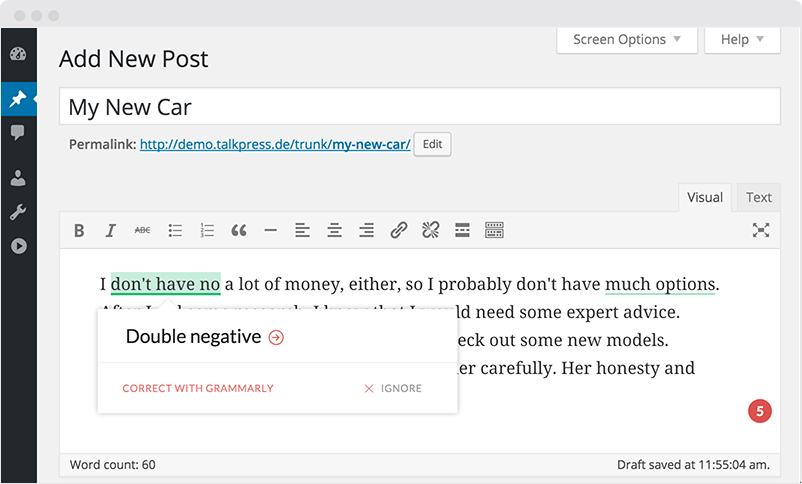
Grammarly is a set of grammar and plagiarism-checking editing tools that help writers polish their drafts into a professional sheen. Writers will benefit from Grammarly because it helps them create clearer and more effective writing. With this writing tool, you can be sure that your content is free from grammatical errors, awkward phrases, and plagiarism.
Some key features of Grammarly include its automated spelling and grammar checker, writing style suggestions, plagiarism detector, and personalized feedback. It also has a built-in thesaurus so users can replace overused word choices. Regardless of whether you’re writing a poem for Grade 12 English or OKRs for your latest project, Grammarly is a tool that any writer should look to add to their toolkit.
Compare Grammarly to Wordtune!
Grammarly Features:
- Get a second opinion on your style and tone with its smart editor
- Use the plagiarism checker to make sure you haven’t inadvertently copied anyone
- Cut down on typos and grammatical errors with its spell checker
Grammarly Pros:
- Easy to use, even when you’re not in their editor
- Suggestions cover a broad range of common errors, mistakes, and omissions
- Fantastic free version for anyone to use
Grammarly Cons:
- Some suggestions get repetitive and feel unhelpful
- Formatting can get messed up when moving your writing between Grammarly’s editor and your preferred writing app
Grammarly Cost:
- Free
- Premium: $30/ month
- Business: $14.50/ month per user (for teams with more than 10 people)
Grammarly Ratings and reviews:
- G2: 4.6/5 (1000+ reviews)
- Capterra: 4.7/5 (6000+ reviews)
Bonus: AI Marketing Tools
3. Hemingway Editor
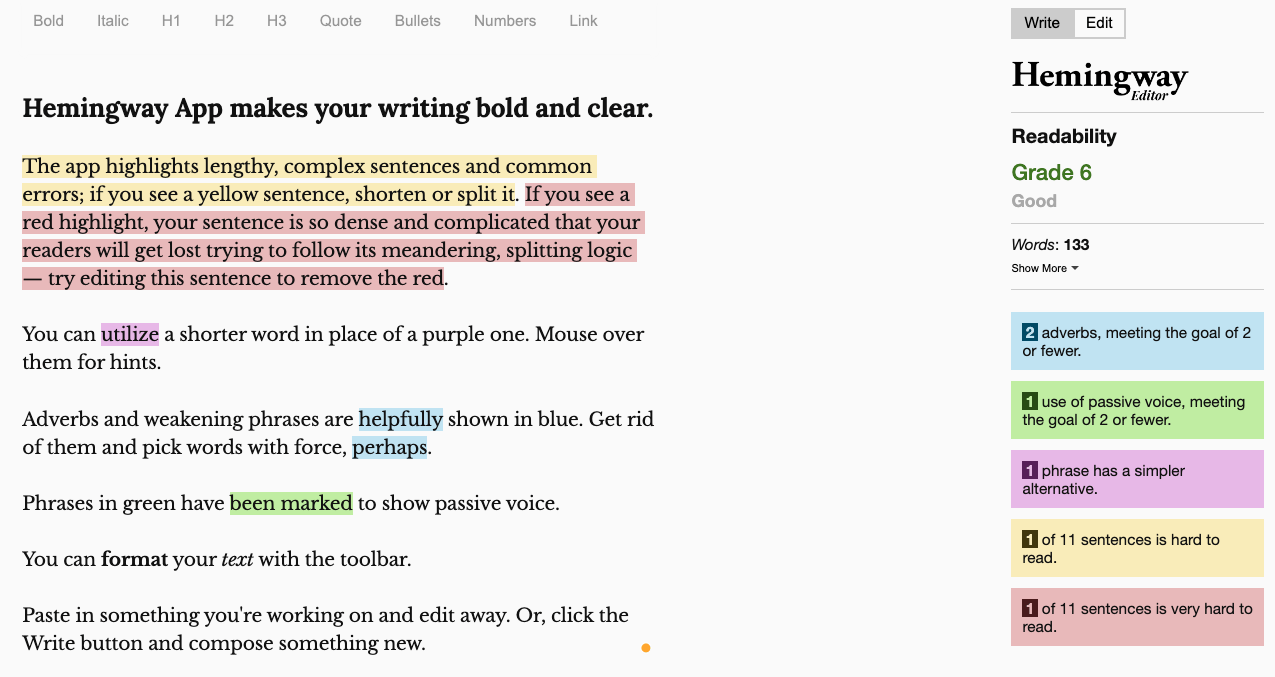
Hemingway Editor is a writing aid that aims to boost the readability of your writing. It achieves this goal by giving writers access to a free writing app that analyzes sentence structure and gives easy-to-follow feedback.
For instance, the Hemingway app will highlight any sentences it believes are too complex in red. So all you need to do is plug in your work and edit any red sentences until your piece is more clear and easier to read. Plus, it assigns your writing a readability score, so you can ensure your writing fits the intended audience.
Hemingway Editor is such an impressive tool for writing because it can be hard to edit your own work for stylistic issues like over-relying on adverbs or passive voice usage. With Hemingway Editor, you can quickly fix these problems, improve an already great first draft, and become a better writer.
Hemingway Features:
- Color-coded editing suggestions make it easy to skim your articles
- The program detects hard-to-read sentences so you can make your writing clear
- Easy importer allows for quick edits regardless of where you’re writing
Hemingway Pros:
- No login or signup to use
- Simple interface means anyone can use it
- Helps you cut down on hard-to-spot problems like sentence complexity and adverb overuse
Hemingway Cons:
- Lacks a lot of features you’d see in other editing programs like Grammarly
- No way to integrate it with your actual writing tool like Microsoft Word
- Not ideal for writing ideas
Hemingway Cost:
- Free
- Paid Version: $19.99 (one-time payment)
Hemingway Ratings and Reviews:
- G2: 4.4/5 (46 reviews)
- Capterra: 4.4/5 (10 reviews)
Bonus: AI Text Generators
4. Power Thesaurus
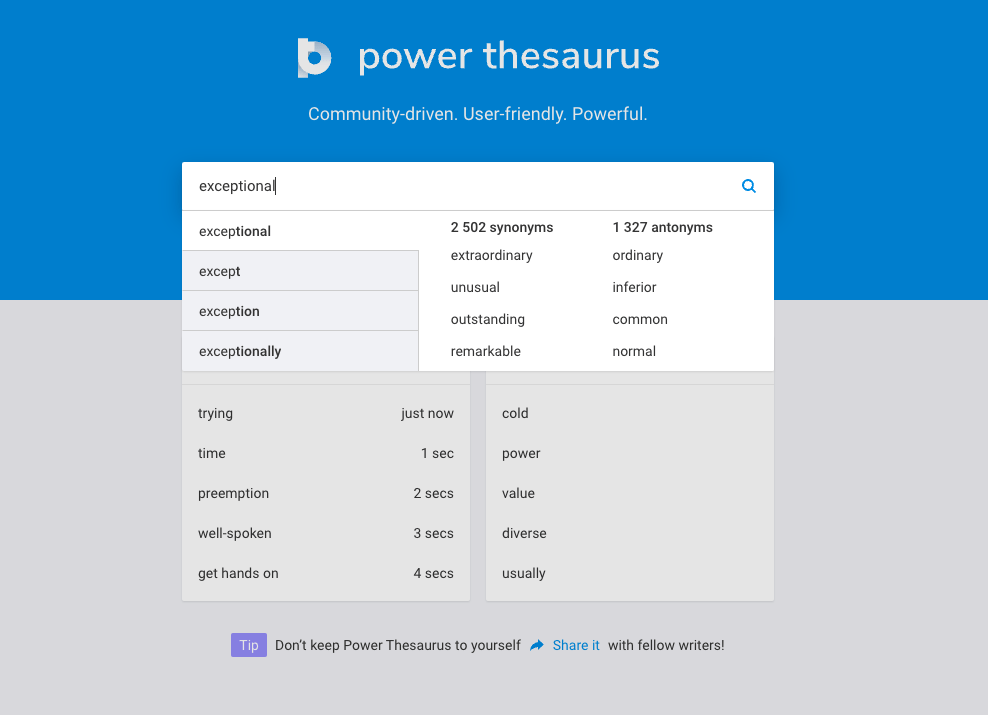
Power Thesaurus is a website that helps people find different words to use in their writing. This writing tool is great for those looking for a more convenient, digital thesaurus. With its search function, you can find synonyms that help you say what you want to say in a new and interesting way.
Plus, Power Thesaurus provides antonyms so writers can add variety and contrast to their stories. Power Thesaurus may not be the most exciting writing tool you’ve ever seen. However, the free version should be perfect for most people and it can be invaluable when you’re stuck looking for that exact word that’s currently escaping you.
Power Thesaurus Features:
- Simple search bar allows you to input a word and get a list of synonyms, antonyms, and more
- Includes a chrome extension and mobile app
- Hit the ground running with endless synonym and antonym options
Power Thesaurus Pros:
- Simple UI that anyone can use
- No login or signup needed
- Community-run
Power Thesaurus Cons:
- Doesn’t have a lot of features
- Free version contains ads
Power Thesaurus Cost:
- Free
- Pro: $2.49/ month (when bought annually)
Power Thesaurus Ratings and reviews:
- G2: No current reviews
- Capterra: No current reviews
Bonus: Newsletter writing software!
5. Google Docs
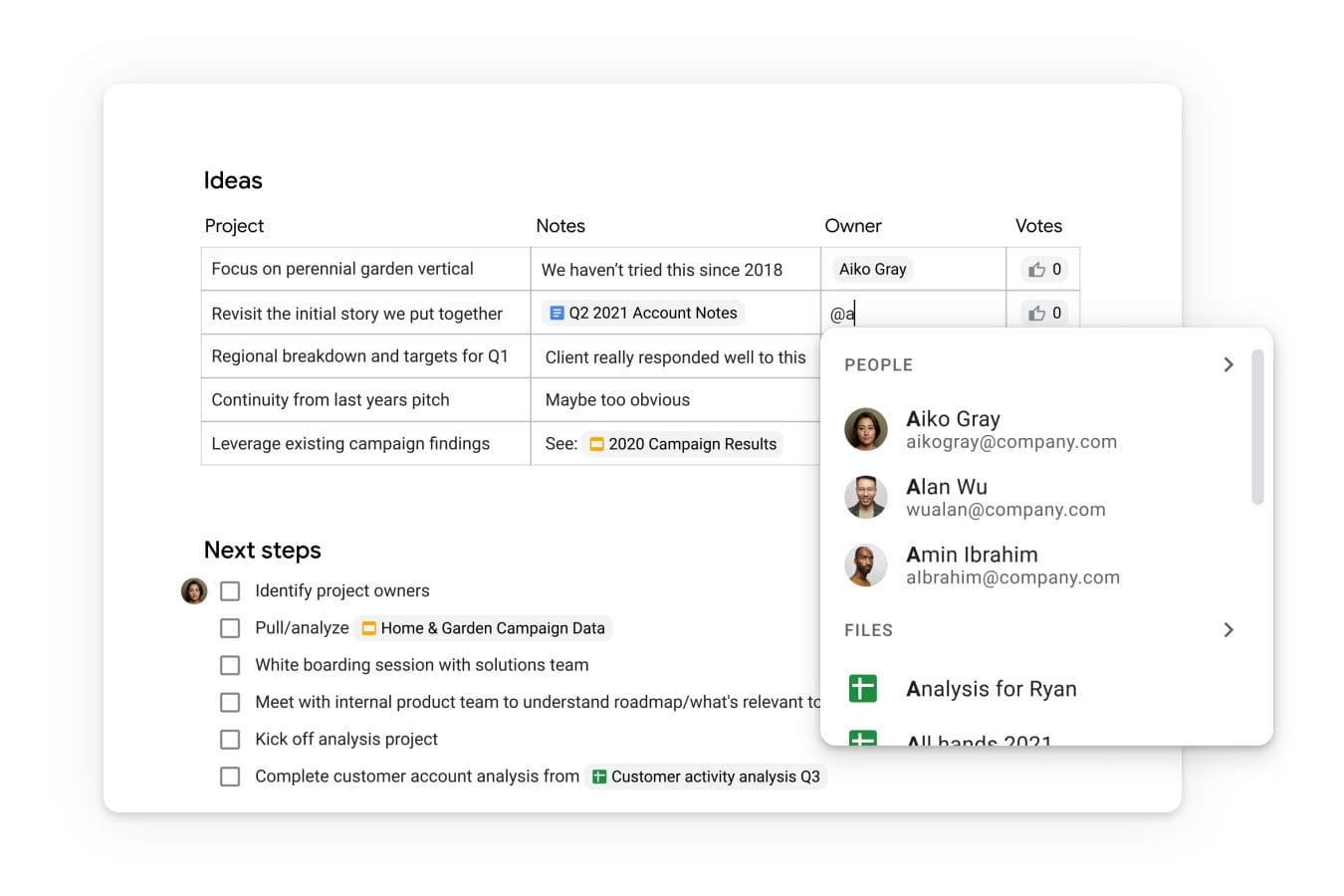
Google Docs is a digital word processor that allows you to create documents, store them online, and share them with others. It’s great for writing letters, stories, notes, and more!
The Google Suite is important for writers because of its convenience and flexibility. First, its online nature means you can access your documents anywhere with an internet connection. This makes it easier to work on your writing when you’re away from home or need to share something with someone quickly.
Another great feature is its collaboration tools. This means you can work on a document with multiple people at once, so you don’t have to worry about sending out and keeping track of multiple versions of the same file.
Overall, this is an excellent tool for any writer who needs an easy-to-use word processor that offers a ton of functionality, even on the free subscription tier.
Google Features:
- Full-fledged word processor
- Integrates with other Google products like Google Drive or Sheets
- Fully online for easier access and collaboration with teams
Google Docs Pros:
- Easy to use and an industry standard that most people are familiar with
- Frequently updated by Google
- Free version is fully functioning and great for small businesses
Google Docs Cons:
- Keeping your docs organized is no small task
- Limited number of templates
- No native desktop version
Google Docs Cost:
These prices are for subscriptions to the Google Workspace and other Google programs like Gmail and Drive
- Free
- Business Starter: $5.40/ month per user
- Business Standard: $10.80/ month per user
- Business Plus: $18/ month per user
- Enterprise: Contact for pricing
Google Docs Ratings and reviews:
- G2: 4.7/5 (6000+ reviews)
- Capterra: 4.7/5 (6000+ reviews)
6. Notion
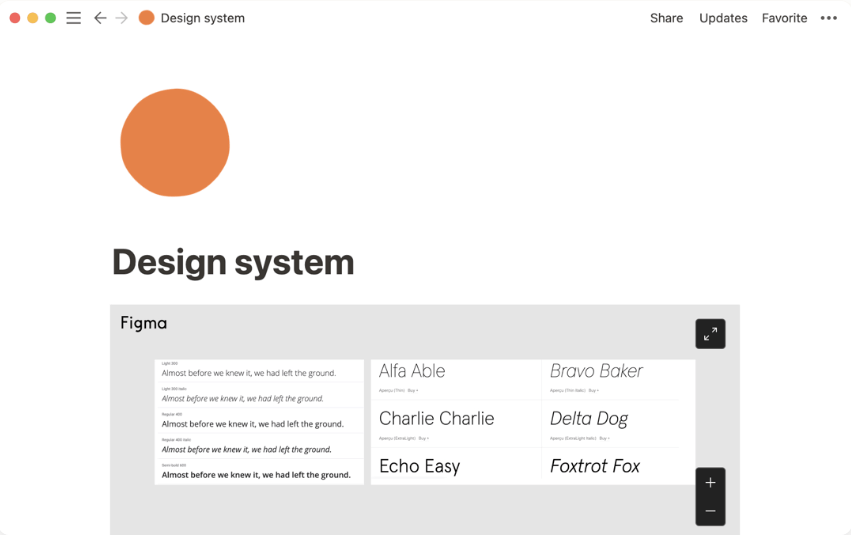
Notion is an incredibly powerful productivity tool for writers, offering a range of features that make it easy to organize and write their work. With Notion, writers can easily create documents, store them in the cloud, and share them with other people. It’s also great for tracking progress on stories or writing projects.
Plus, Notion offers a variety of templates that make it easier to get started with the tool right away. There are templates for different writing projects and even journals to keep track of your thoughts and ideas. Notion is also incredibly handy for collaboration; writers can share documents and notes easily, and it also supports multiple users editing the same document simultaneously.
Overall, Notion is a versatile tool for writers looking to stay organized and make the most of their writing process. From notetaking to collaboration and more, Notion has something for everyone.
Notion Features:
- Notes and Docs system allows you to easily write and store whatever you need
- Notion AI gives you access to an AI writing assistant that can help you clean up your notes or rewrite a tricky sentence
- The Wiki system makes it simple for you to organize and share your writing with colleagues
Notion Pros:
- All-in-one system simplifies writing, organizing, and sharing your documents
- Search features help you find the exact piece of writing you want
- Lots of features and integration to help you with whatever you need
Notion Cons:
- The UI can quickly become messy compared to a more basic Microsoft Word tool
- Not the most functional book-writing software since it’s hard to use with unreliable internet connections
Notion Cost:
- Free
- Plus: $8/ month per user
- Business: $15/ month per user
- Enterprise: Contact for pricing
Notion Ratings and Reviews:
- G2: 4.6/5 (1000+ reviews)
- Capterra: 4.7/5 (1000+ reviews)
7. LINER
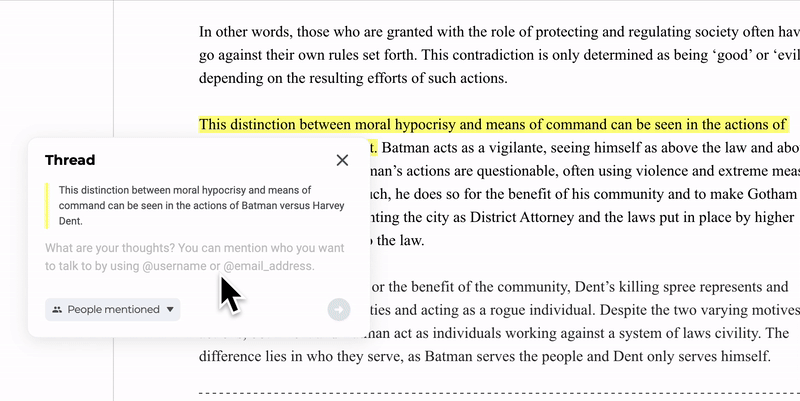
LINER is the search assistant you didn’t know you needed. As a writer, you spend almost as much time writing as you do research. For this reason, you need a dedicated tool that’s going to make research so much easier and more efficient.
LINER can do exactly this.
LINER integrates with your browser and makes your Google searches more helpful. For instance, when you ask Google a question, LINER will use AI to give you a quick answer. Or if you find a useful article, you can use LINER to highlight the important parts and save it for later in your own knowledge base. All of this helps you spend less time on research and more time getting your writing done.
LINER Features:
- Search assistant recommends content when you search for something
- AI summarizes your search requests and suggests new searches for better research
- Highlight anything anywhere on the internet and then save it for later
LINER Pros:
- Saves you time when researching a topic by providing simple AI-generated answers to basic questions
- Great way to store articles to read later
- Allows you to highlight articles, YouTube videos, and more
LINER Cons:
- AI answers can sometimes give you incorrect or incomplete information
- Features may not be helpful to everyone
LINER Cost:
- Free
- Essential: $8.83/ month
- Professional: $10.49/ month
- Workspace: Contact for pricing
LINER Ratings and reviews:
- G2: No current reviews
- Capterra: No current reviews
8. Reedsy Book Editor
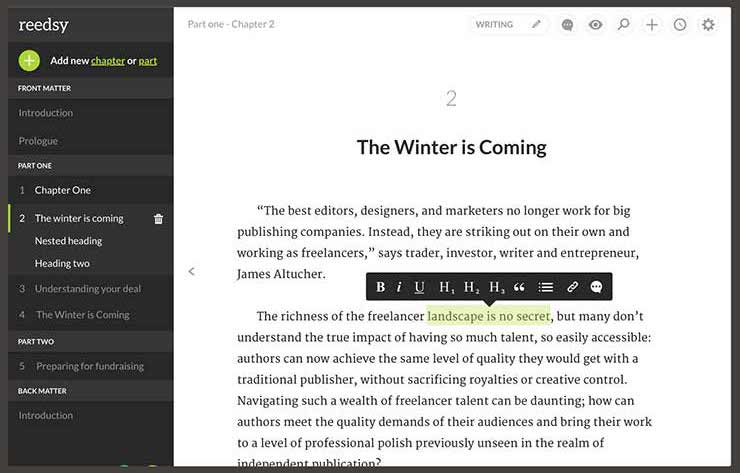
Reedsy Book Editor is less a tool and more a community. Lots of great writers have tons of fantastic ideas for books, but they don’t know how to actually get their books published. Reedsy was started to help aspiring authors get their work published. It does this by offering writers access to a network of professional editors, designers, and marketers.
It also provides resources like blog posts, webinars, and tutorials that help writers create the best book they can. The tool itself is a simple online editor that makes it easy to format books for Amazon Kindle or print-on-demand services.
With its easy-to-use interface, you can quickly upload your manuscript and then make any necessary changes to get it ready for publishing. Overall, Reedsy Book Editor is an invaluable resource for authors who want to take their writing to the next level.
Need a little extra help getting your book off the ground and running? Try our free Book Planning template for better results!
Reedsy Features:
- Includes a free 10-day course on how to publish a book
- Reedsy Marketplace allows you to connect with all kinds of professionals within the publishing industry
- Plot and content generator helps you get past writer’s block
- Easy book editor simplifies the process of actually creating a published work
Reedsy Pros:
- A single place for you to find editors, designers, and more to help you create a book
- One of the few free-to-use book writing software options
- Lots of content and tools to help you write
Reedsy Cons:
- Focused primarily on helping you create a new book or short story
Reedsy Cost:
- Free
Reedsy Ratings and reviews:
- G2: 4.5/5 (1 review)
- Capterra: No current reviews
9. Bear
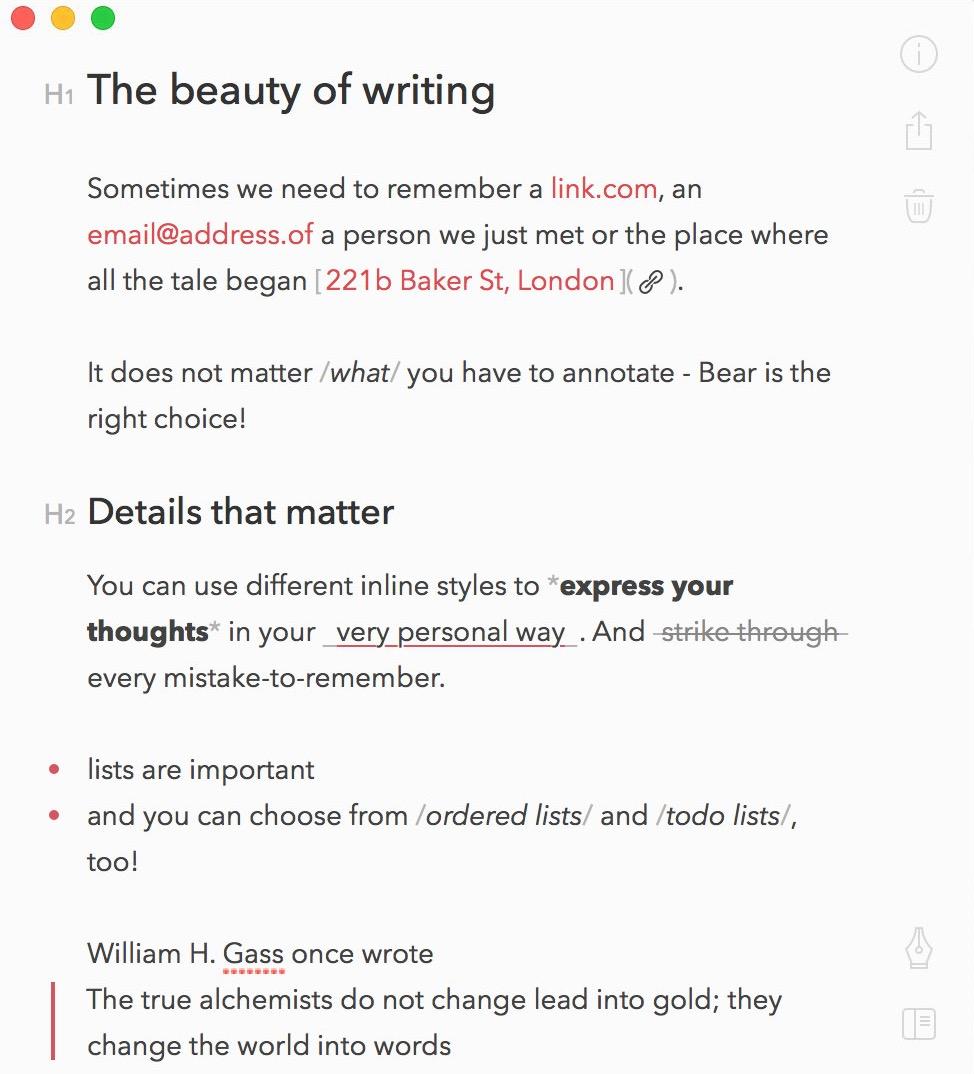
Bear is an Apple notetaking tool that helps you write down and keep track of your story ideas and to-do lists. Where Bear really stands out from the pack of the best writing tools in this list is with its beautiful UI. It’s organized in a way that’s easy to understand, and its minimalist design fits really well with the writing process.
Plus, Bear has lots of tagging tools that make organizing your notes and ideas simple and efficient. So you can easily keep track of everything you’ve written or plan to write without feeling overwhelmed. Whether you’re a student, a professional writer, or just someone who loves writing and brainstorming ideas, Bear is an invaluable writing software to have in your arsenal.
Bear Features:
- Use hashtags and links to keep your notes organized
- Encryption keeps your notes private
- Markup editor helps coders work in over 150 programming languages
Bear Pros:
- Looks gorgeous
- Perfect for taking notes on the go or writing your latest essay
- Syncs across devices so you can work on your iPhone, iPad, or Mac
Bear Cons:
- Only supported on the Apple ecosystem
- Lack of advanced writing or organizational features
Bear Cost:
- Free
- Pro: $14.99/ month
Bear Ratings and reviews:
- G2: 4.5/5 (42 reviews)
- Capterra: 4.5/5 (6 reviews)
Check out these Bear App alternatives!
10. Evernote
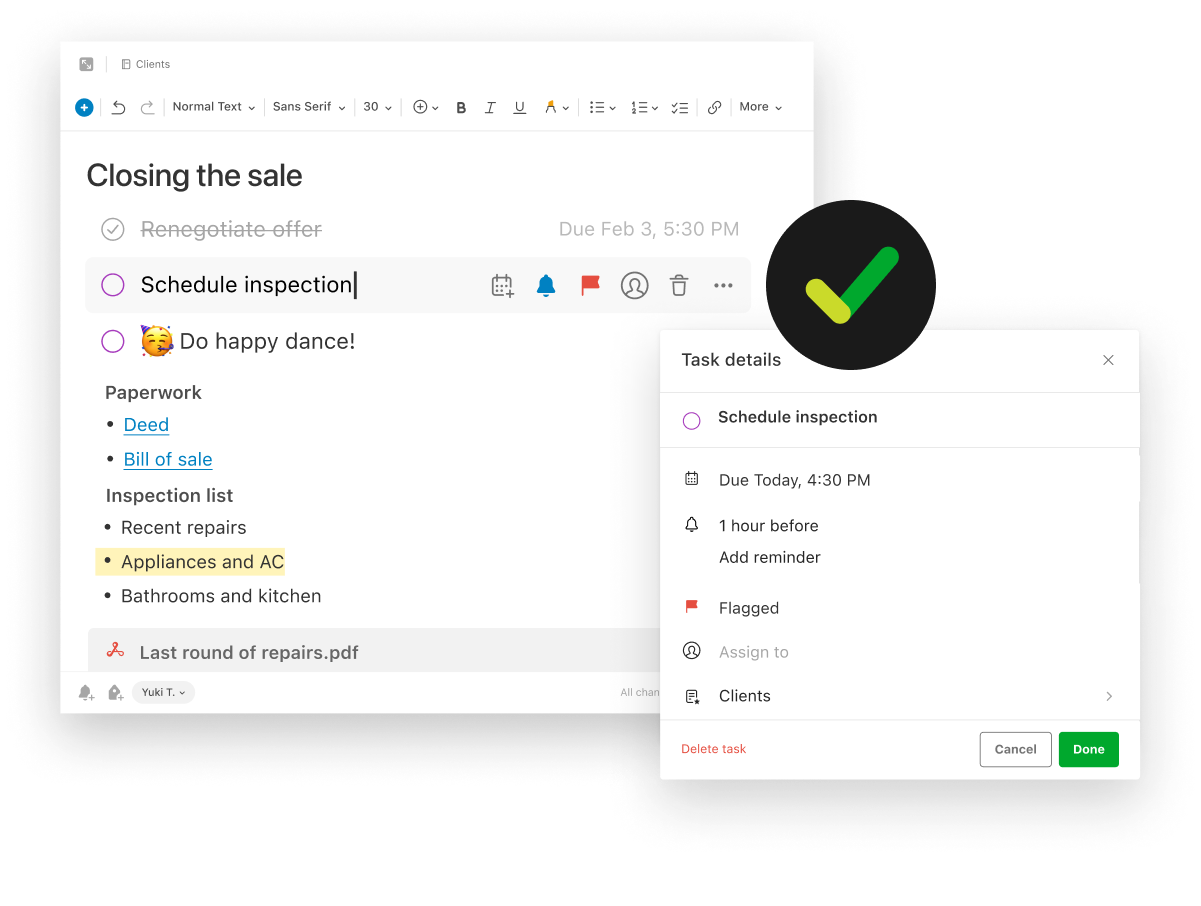
Evernote is another helpful notetaking tool for writers because it allows them to save ideas, documents, and notes in one place. Evernote also makes it easier to collaborate on writing projects since you can easily share documents with others.
Additionally, Evernote has many features that make organizing your writing simple and efficient. For instance, you can use its tagging system to quickly find relevant documents and notes. Also, Evernote’s search function makes finding specific keywords within your documents easy. Finally, Evernote also works as an archive for documents you don’t need regularly, so you always have access to them.
Evernote may not be the prettiest or newest tool on this list, but it’s certainly one of the most useful. If you’re looking for a writing tool to help you keep your writing organized and accessible, Evernote is definitely worth considering.
Evernote Features:
- Task tool lets you keep on top of the things you need to get done today
- Offline functionality means you can access Evernote anywhere
- Integrates with your calendar
Evernote Pros:
- Files are searchable regardless of whether they’re in a note or a PDF
- Easy to add and edit images
- Lots of features that simplify the notetaking process
Evernote Cons:
- Free version lacks key features like adding due dates or connecting your Google Calendar
- Expensive compared to competitors
- Not really ideal for book writing software
Evernote Cost:
- Free
- Personal: $8.99/ month
- Professional: $10.99/ month
- Teams: $14.99/month
Evernote Ratings and reviews:
- G2: 4.4/5 (1000+ reviews)
- Capterra: 4.4/5 (7000+ reviews)
Find your favorite writing tools today
Writing is an essential part of life, and there are many writing software options available to help make the process easier. Whether you’re looking for AI, a search assistant, book editor, or notetaker, something will work well for you in this list to keep you distraction-free.
One way to get started improving your writing efficiency today is with ClickUp. ClickUp can help any writer by giving you a single place to create, store, and organize your creative works and documents. It’s one of the best writing tools especially if you’re working with a team, getting feedback, and collaborating with your colleagues.
ClickUp is free to try, so get started today and see how you can get more out of your writing hours.



