

Want to identify grammatical errors? Check. Need proper sentence structure suggestions? Check. Well-rounded feedback for content tone and style? Check.
While a good AI writing tool helps you with all the above, not all are equal. Some offer shiny new AI capabilities, others offer core editorial features, and then there’s the case of what customers have to say.
Despite multiple options, two tools stand out: Wordtune and Grammarly.
In this guide, we’ll review Wordtune vs Grammarly and compare top features, pricing, and level of support, among others.
We’ve included a third choice that could be the AI writing tool you’ve been looking for!
What is Wordtune?
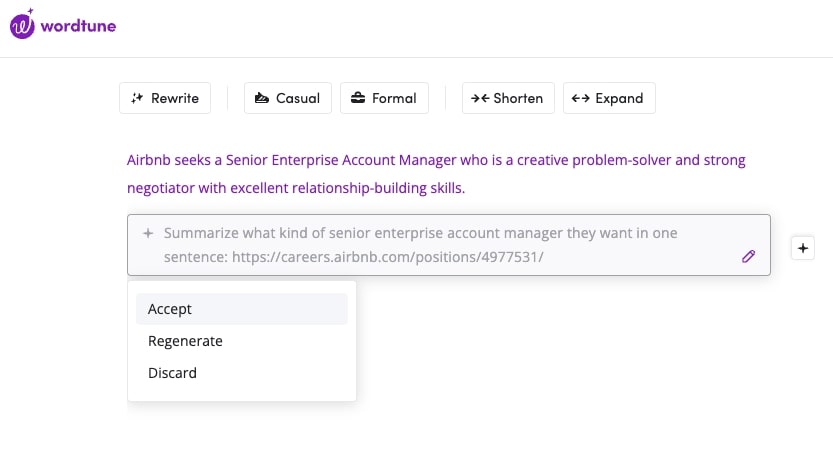
Wordtune is a generative AI tool that enhances your writing with AI recommendations. Available for your desktop, smartphone, or favorite app, Wordtune enhances your communication on the fly.
Use the tool to improve messaging for social media posts, brainstorm your next big idea, technical writing, and more.
Here’s a quick run-through of its features:
Wordtune features
Wordtune’s AI writing feature covers every aspect of content writing— to correct grammar errors, cite data-backed sources, improve the written content, and more.
AI Answers
Wordtune provides factual content after cross-checking with a minimum of five trusted sources. The platform’s factual accuracy is better than tools like Grammarly or ChatGPT.
You can create a personalized knowledge base on your Wordtune library with Wordtune’s AI Answers feature.
AI Writing Assistant
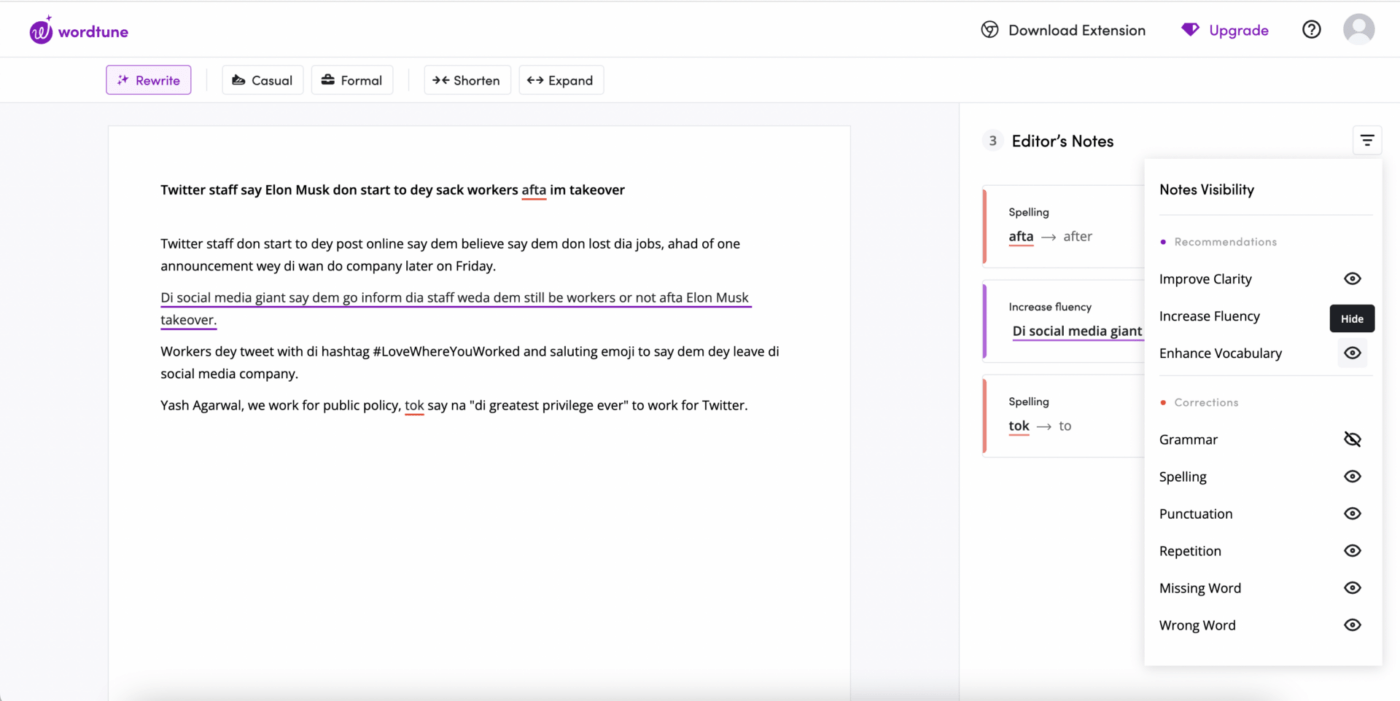
Wordtune’s AI Assistant offers AI suggestions that stay true to your unique style yet allow you to write faster. You can alternate between formal and casual content tones at the click of a button.
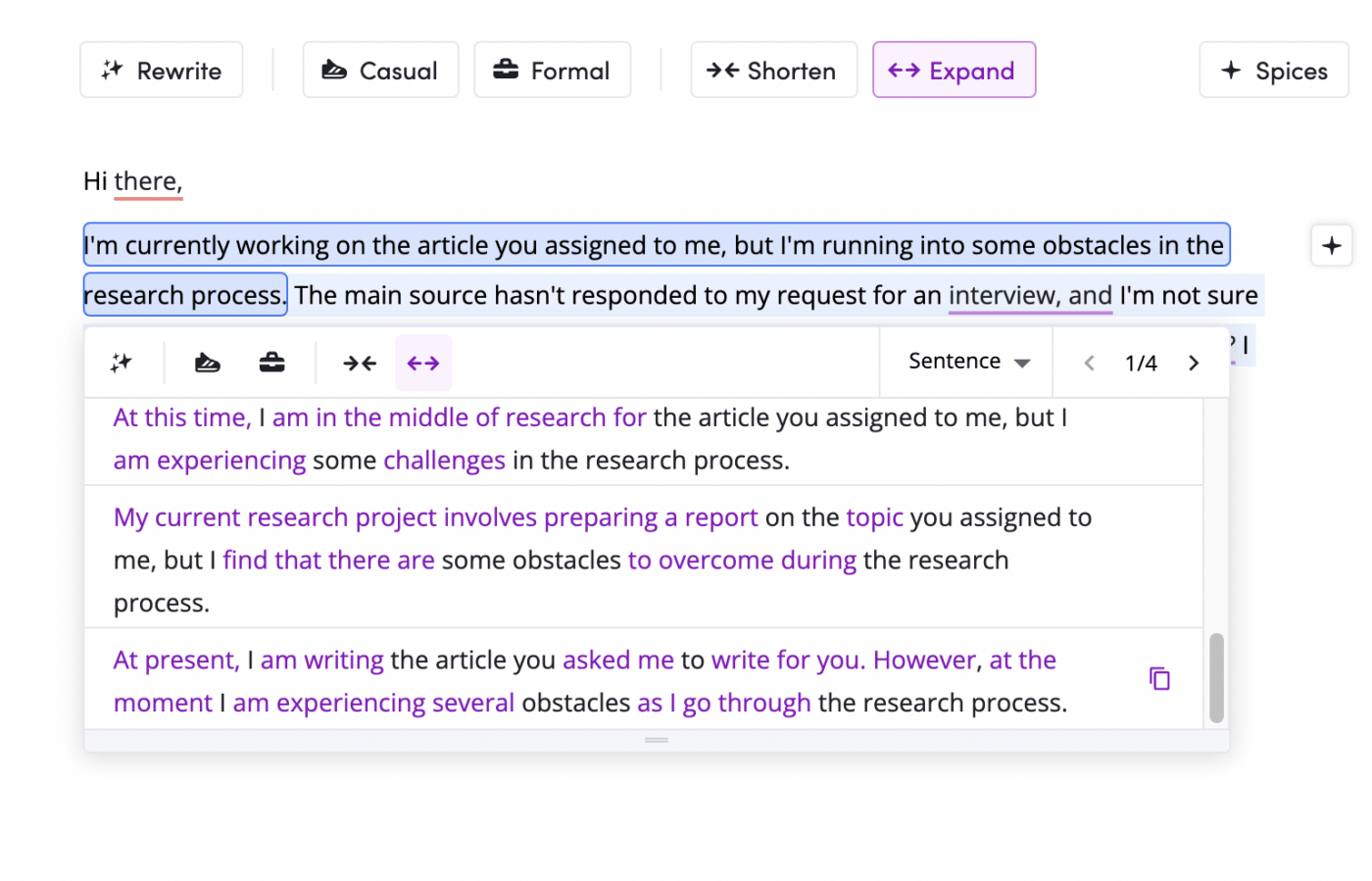
You can personalize the writing with jokes or the latest statistics. The AI assistant can take over technicalities such as grammar, spelling, etc.
Create with AI
You can personalize the templates available in Wordtune and build quality content from scratch. Churn out creative headlines, LinkedIn posts, emails, and more.
Wordtune Rewrite
Wordtune Rewrite makes your life easier by offering AI recommendations that rewrite sentences within seconds—from a single word to an entire page
For example, you’ve written an original blog post and want to promote it across social media. Here’s what you need to do:
- Paste the blog in Wordtune’s Paraphrase tool
- Use the summarized content to promote the blog in short and long-form content formats:
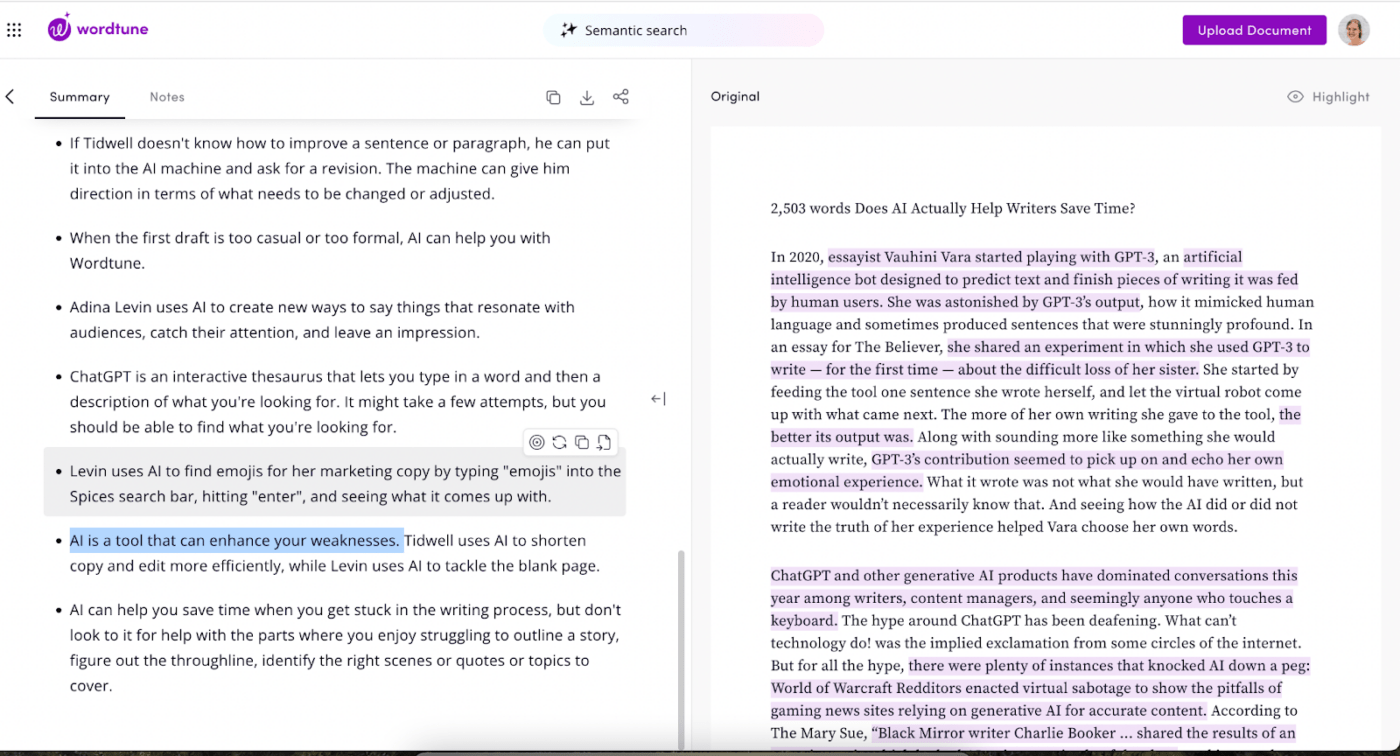
Wordtune Pricing:
- Free version: $0/month
- Plus: $9.99/month per user, billed annually (30 Rewrites and Spices, 5 AI prompts, and five summaries a day, unlimited text corrections, unlimited text recommendations)
- Unlimited: $14.99 per month per user, billed annually (unlimited Rewrites and Spices, AI prompts, summaries, text corrections, text recommendations, premium support)
- Business: Custom pricing (unlimited features for all members of your team)
Check out these Wordtune alternatives!
What is Grammarly?
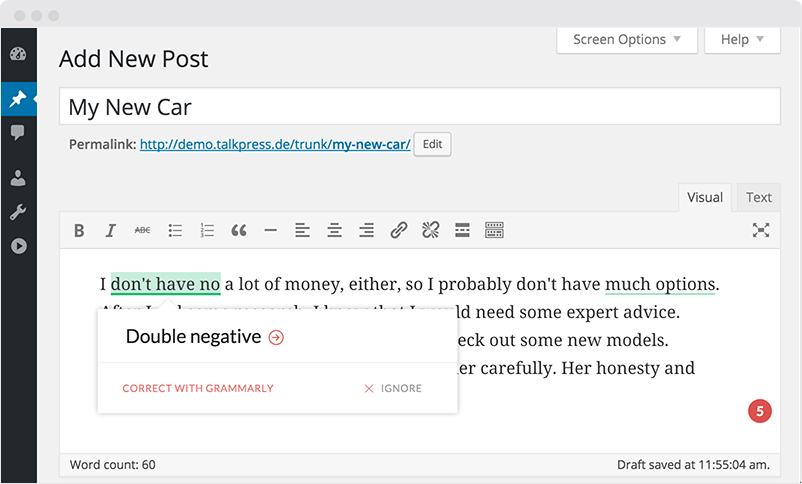
Grammarly has evolved from being a spelling and grammar check tool. It’s one of the best free AI writing assistants today, with a loyal fanbase. Users leverage the platform to write confidently and clearly, with proper formatting, rewriting, and sentence structuring.
Grammarly is useful because it tells you why you need to change something. So, you learn with the tool as you write more:
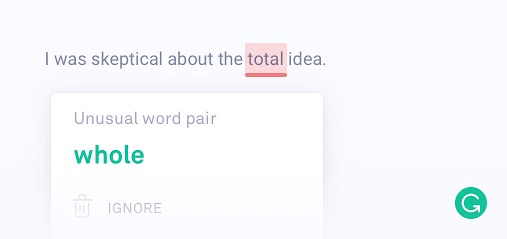
Say you’re writing a research paper and feel the introduction could be more specific. Use Grammarly as your sounding board to get ideas on improving your writing.
Grammarly becomes that extra pair of eyes to catch things you might miss. You can fill in content gaps with counterarguments from the tool.
This is probably why over 30 million people and 50,000 teams use Grammarly daily to write better. Plus, Grammarly uses advanced natural language processing and machine learning to understand the context and tone of writing.
Grammarly’s generative AI assistant is available for Windows, Mac, Chrome, Edge, and Grammarly Editor. You can use its generative AI writing capabilities for LinkedIn, Medium, Gmail, and any other platform.
Grammarly features
Grammarly offers writer-friendly features to give you a creative boost while making you more productive. Enter the right prompts to generate text on-demand for articles, emails, reports, and you name it.
Here are its most valuable capabilities:
AI Writer
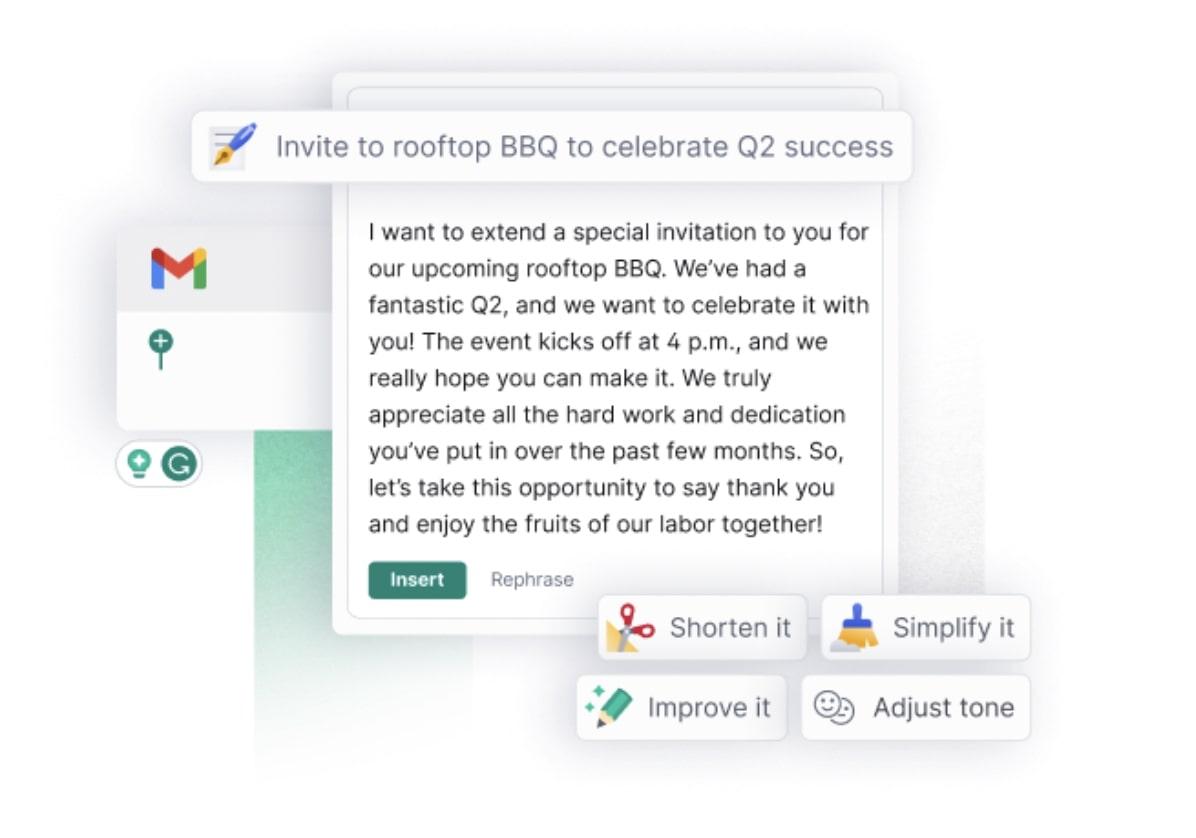
Powered by generative AI, you can use Grammarly’s AI communication assistant to brainstorm content ideas.
Use Grammarly’s ready-to-use AI co-creator to ideate, compose, rewrite at will, and reach your communication goals faster.
Grammarly prompts for polished drafts
You can provide basic instructions via context-specific prompts and let Grammarly’s natural language processing get your message across:
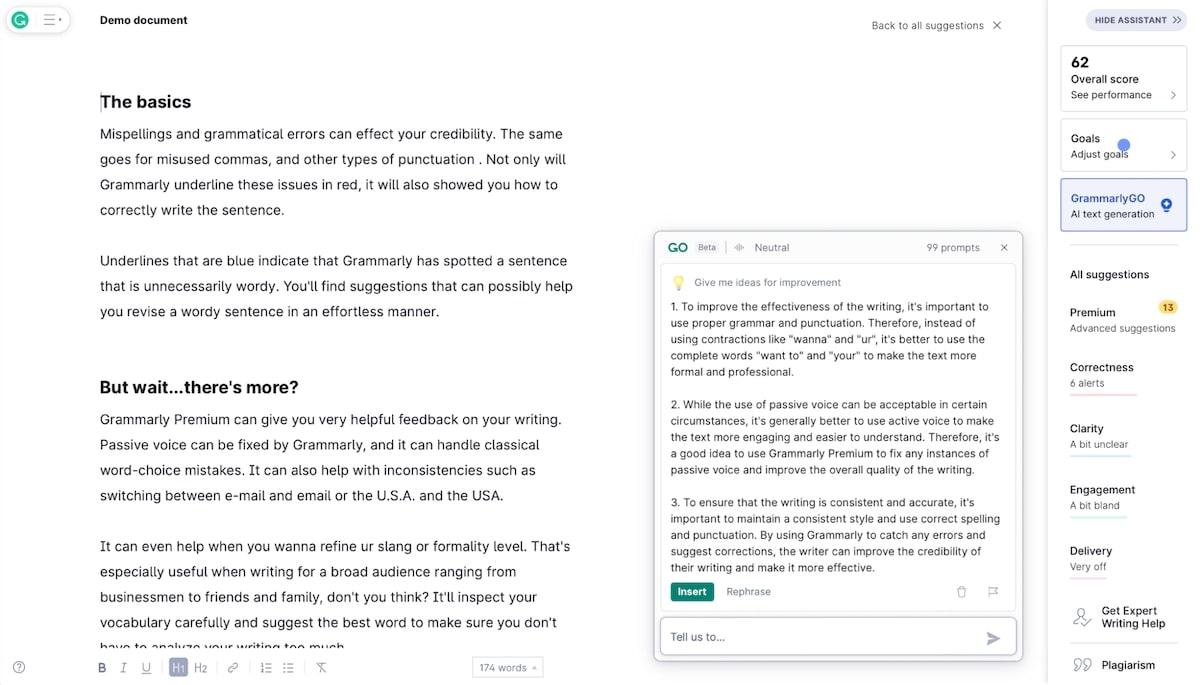
You can also experiment with multiple versions to make your writing the best version possible.
Voice assistance
But what is Grammarly’s standout feature? Its generative AI customizes your content for tone, formality, and professional relevance.
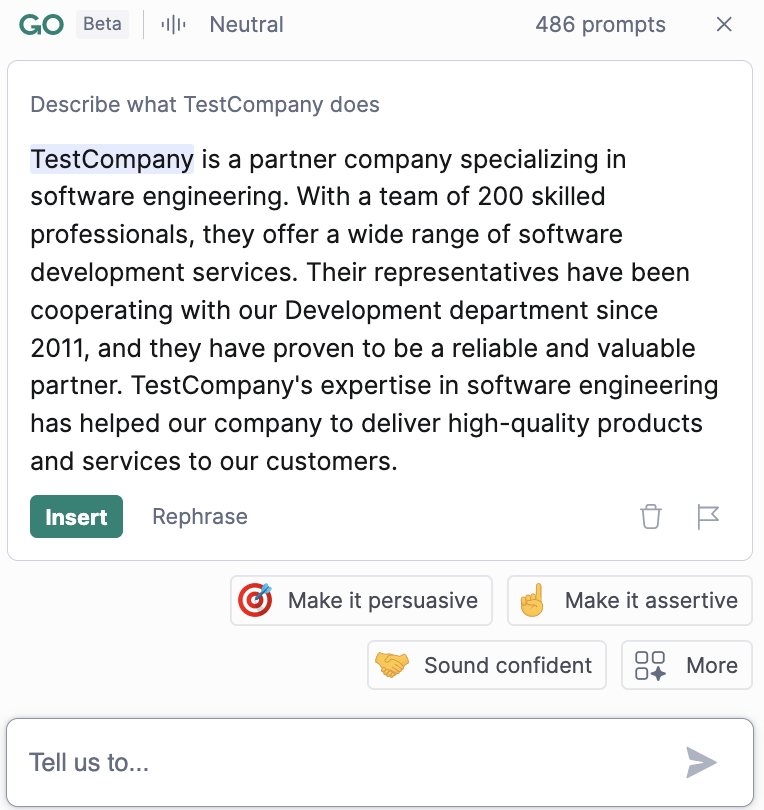
You can also brainstorm with the tool on ideas, outlines, and perspectives and jump-start the creative process.
Grammarly pricing:
- Free: $0 USD/ month (Writing suggestions for grammar, spelling mistakes, and punctuation available, access to 100 prompts per month)
- Grammarly Premium: $12 USD/month, billed annually (Grammarly premium provides access to 1000 prompts per month, robust AI assistance with advanced features for writing suggestions, word choice options, formatting, full-sentence rewrites, and more available)
- Business: $15 USD/member per month, billed annually (access to 2000 prompts/member/month, analytics dashboard, brand tones, and so on)
- Enterprise: Custom pricing; access to AI for the entire organization with unlimited prompts per user per month
Check out these Grammarly alternatives!
Wordtune vs. Grammarly: Features Compared
Both Wordtune and Grammarly offer extensive AI writing capabilities to produce error-free content. But is one better than the other? Let’s find out!
Wordtune vs. Grammarly: In comparison
| Parameter | Wordtune | Grammarly |
| 1. Rating | 4.6/5 | 4.7/5 |
| 2. Features | Wordtune Spices, AI copywriting, sentence rephraser, translator, tone checker, grammar checker | Spell check, grammar check, writing suggestions, readability score, plagiarism checker |
| 3. Ideal for | Freelance Writers Marketers Students Non-native English speakers | Small business owners Students Professional writers AI Proofreaders Authors Marketers |
| 4. Available for | Google Docs Wordtune browser extension Microsoft Word | Google Docs Grammarly desktop and mobile app Microsoft Word Browser extension |
Here’s a deep-dive into six critical features of both these platforms and see how they stack up:
1. Grammar checks
Grammarly’s free grammar checker tool provides detailed suggestions for fixing errors and improving content clarity.
In comparison, Wordtune’s grammar capabilities fall short. The winner for fixing grammar mistakes and spelling errors? Grammarly, hands down!
2. Plagiarism checker
Grammarly also offers a robust plagiarism checker feature that detects plagiarism within your text while scouting for other writing issues.
You can use original suggestions from the tool and replace the plagiarized content with the premium plan.
Wordtune doesn’t offer plagiarism checking. Instead, the tool can rewrite sentences while keeping the meaning intact to make the content plagiarism-free.
So, Grammarly has the upper hand over Wordtune.
3. AI writing
Wordtune’s Spices feature can rewrite the content for you at the click of a button:
You can alternate between casual and formal writing styles. Shorten or expand the content with factual data.
Finally, you can choose from multiple ‘Spices’ (read: prompts) depending on your unique needs and writing skills:
Spices is available on Google Chrome as an extension. You can also use it on Google Docs, Edge Add-on, iOS Mobile App, and more.
Grammarly, while being an AI writing assistant, is not as adept at rewriting text. This tool is more helpful in fixing spelling errors and grammatical mistakes instead of paraphrasing. For all your AI writing (and rewriting) needs, Wordtune is a better choice.
4. Integration
Wordtune integrates with popular apps such as Microsoft Outlook, Google Docs, Gmail, Slack, WhatsApp, X, LinkedIn, etc.
Grammarly also offers integrations across 500,000+ apps and websites, including Gmail, Outlook, SMS, WhatsApp, Facebook, Twitter, LinkedIn, etc. Both platforms offer integrations with commonly used tools, making it a tie.
5. Languages
Grammarly currently only supports English.
In contrast, Wordtune is great for non-native English speakers. It can translate various global languages such as Spanish, German, French, Mandarin, Hindi, Korean, Arabic, Hebrew, Russian, or Portuguese into English.
Grammarly vs. Wordtune: Other useful features
Grammarly’s Tone Checker ensures your message is well-received among readers. Use this feature to assess your content for formality, confidence, and optimism.
You can also hire a ‘professional editor’ who can provide a human perspective into your content—something missing in Wordtune.
In comparison, Wordtune is an economical grammar-checking tool that enables you to adjust your content’s tone in real-time. Still, you can only choose between formal, neutral, and casual styles.
Wordtune vs. Grammarly on Reddit
Here’s what people have to say about Grammarly vs Wordtune on Reddit.
Most people lean towards Grammarly, particularly for its spelling, grammar corrections, editing features, and error-free content:
“I’m an editor, so Grammarly is my companion, especially since it has that neat “click this, and these errors all get fixed” button. It’s all in one tiny, scrollable box.”
On a separate thread, a few Reddit users claim that Wordtune helps improve sentence structuring.
Wordtune vs. Grammarly: Is There a Right Choice?
In the broad analysis of Wordtune vs. Grammarly, the main difference between these two tools lies in their emphasis: Wordtune specializes in enhancing your content’s style and tone using advanced AI-backed rewriting assistance, while Grammarly emphasizes correcting grammatical errors, spelling mistakes and providing plagiarism checks.
Both tools are excellent for different use cases and applications. Wordtune gives you greater control over writing the content, whereas Grammarly helps address key writing issues at a bird’s eye level.
The tool you select will ultimately depend on how, why, and what you wish to write!
However if you’re looking for an all-in-one solution, there another worthy competitor in the mix!
Meet the Best Alternative to Wordtune vs. Grammarly
Welcome the world’s first AI solution that can be tailored to your role! ClickUp Brain
ClickUp’s AI Assistant is here
ClickUp Brain is your AI-powered writing tool—composing emails, writing blog posts, and crushing your writer’s block! Freelance writers will benefit from one of the best writing assistants.
ClickUp Brain offers hundreds of handcrafted and research-backed AI tools for all kinds of roles and use cases imaginable—from product and engineering to project management.
Use this tool to ignite that creative spark. For instance, you can:
- Generate summaries of lengthy text (think: comment threads, meeting notes, etc.)
- Create action items and insights from Docs and tasks
- Use pre-structured headers, tables, and more for perfect formatting
- Brainstorm ideas for your next campaign, survey, marketing tagline, event, and so on
- Write with consistency and clarity with your copy editor
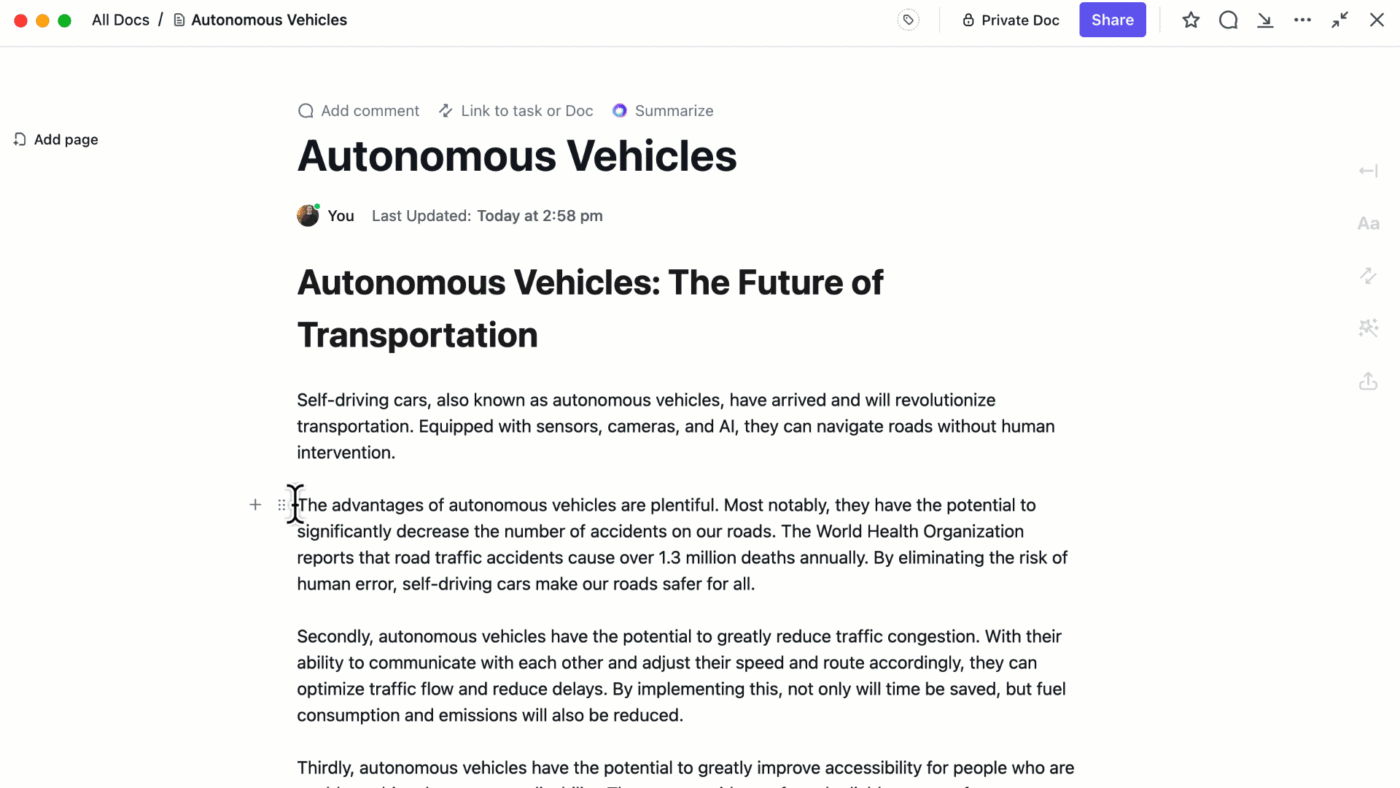
Your Docs and work, all in a centralized place
The powerful ClickUp Docs feature empowers you to access everything in one place. Simply link Docs and tasks together and get going.
You can change project statuses, add widgets to update workflows, assign tasks, and more—all within your editor. But the buck doesn’t stop here.
You can use ClickUp Docs to create beautiful wikis with nested pages and complement them with multiple styling options (such as adding tables, embedding bookmarks, and more) to format the document.
Most people struggle with building roadmaps and knowledge bases. Not anymore.
ClickUp Docs offers a cocktail of time-saving features (think: Overview and Headers, ready-to-use templates, etc.) to help you create project documentation:
Moreover, you can improve team collaboration with ClickUp Docs and edit in real time. Imagine being able to tag others with comments and convert text into trackable tasks— that’s the magic of ClickUp Docs.
Seamless integration with 1000+ tools to ClickUp—for free
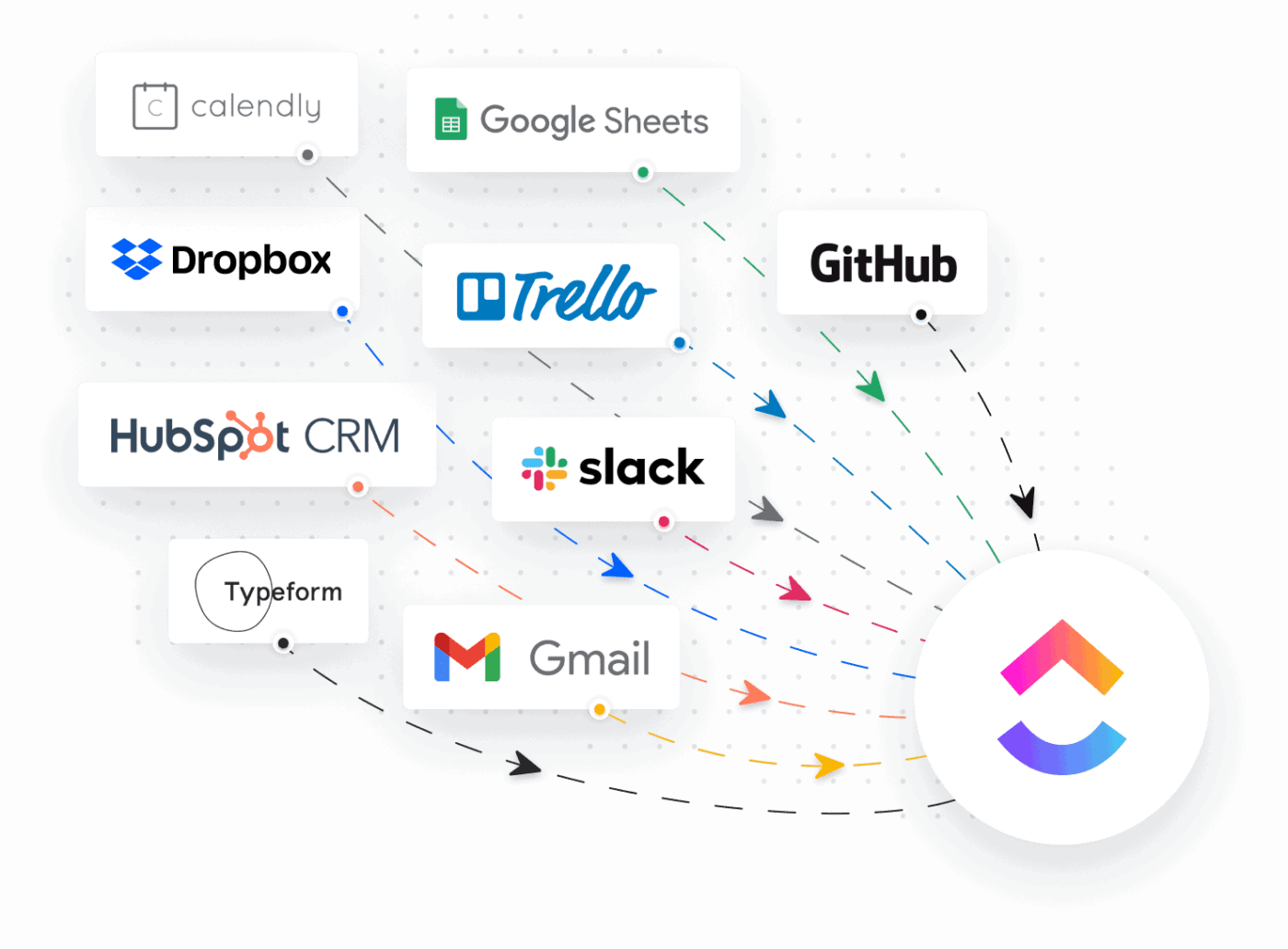
Do you hate technical API docs but love integrations? ClickUp has your back.
Integrate with 1000+ apps and connect ClickUp to tools your team uses with any technical knowledge needed! Some of the most valuable integrations include Zapier, Salesforce, Google Calendar, Facebook, Gitlab, Calendly, Google Drive, and more.
You can also integrate ClickUp with Grammarly and get grammar suggestions and spell checks from any text area in ClickUp!
ClickUp pricing:
You can add ClickUp Brain to any paid plan for $5 per member per month.
- Free version: ClickUp Docs, 100MB of storage, unlimited tasks and members, whiteboards, real-time chat, and more
- Unlimited ($7 per member, per month): Unlimited storage, unlimited integrations, unlimited Gantt charts, unlimited Dashboards, AI compatible, etc.
- Business ($12 per member, per month): Unlimited teams, custom exporting, advanced features for public sharing, advanced automation, AI compatibility, and so on
- Enterprise (contact sales for pricing): Enterprise API, white labeling, dedicated success manager, AI Compatible, etc.
Write Smarter with AI Writing Tools
AI writing tools have revolutionized the way we communicate. They not only rectify our linguistic mistakes but also assist in style, tone, and sense of purpose in our content. Our deep dive into Wordtune vs Grammarly shows that each of these tools brings its unique perks to the table. Wordtune shines in its AI writing and rewriting capabilities and is brilliant for non-native English speakers, while Grammarly stands out for its ability to identify and correct grammatical errors, spell check, and plagiarism detection.
However, let’s not forget the power-packed capabilities of ClickUp Brain, which offers a comprehensive suite of AI writing tools for different roles and use cases. From brainstorming ideas to generating summaries of lengthy text, ClickUp Brain is your go-to assistant for every writing need. Plus, it effortlessly integrates with numerous apps for a smooth, all-in-one writing experience. So why choose between Grammarly and Wordtune when you can have them all with ClickUp Brain?
Whether you want to use simple language or fix spelling and grammar, use this tool to fast-track your writing, punctuated with clarity and consistency. Sign up for a free trial now!




