You’ve read your draft so many times it’s practically tattooed on your brain, yet somehow, the second you hit send or submit, that one embarrassing typo appears.
Sound familiar?
Proofreading is the final (and often most frustrating) hurdle between you and flawless content. But who has time to obsess over every comma, misplaced modifier, or oddly phrased sentence?
AI proofreaders catch what your tired eyes miss, sharpening your writing, refining the style, and enhancing readability without the headache.
In this blog, we’ll explore the top AI proofreader software that will keep your content crisp, clear, and error-free.
- What Should You Look for in an AI Proofreader?
- The 10 Best AI Proofreader Software
- 1. ClickUp (Best for AI-driven proofreading and collaboration)
- 2. Grammarly (Best for real-time, comprehensive writing feedback)
- 3. ProWritingAid (Best for deep text analysis and detailed revision reports)
- 4. Hemingway Editor (Best for simplifying complex sentences and enhancing readability)
- 5. Ginger Software (Best for contextual rephrasing and tone optimization)
- 6. QuillBot (Best for intelligent paraphrasing and content restructuring)
- 7. Trinka AI (Best for academic and technical writing precision)
- 8. Wordvice AI (Best for nuanced style editing and publication-level polishing)
- 9. Slick Write (Best for fast, in-depth style analytics and creative inspiration)
- 10. PaperRater (Best for instant academic scoring and holistic writing assessment)
⏰ 60-Second Summary
Here are the best AI proofreading tools:
- ClickUp (Best for AI-driven proofreading and collaboration)
- Grammarly (Best for real-time, comprehensive writing feedback)
- ProWritingAid (Best for deep text analysis and detailed revision reports)
- Hemingway Editor (Best for simplifying complex sentences and enhancing readability)
- Ginger Software (Best for contextual rephrasing and tone optimization)
- QuillBot (Best for intelligent paraphrasing and content restructuring)
- Trinka AI (Best for academic and technical writing precision)
- Wordvice AI (Best for nuanced style editing and publication-level polishing)
- Slick Write (Best for fast, in-depth style analytics and creative inspiration)
- PaperRater (Best for instant academic scoring and holistic writing assessment)
What Should You Look for in an AI Proofreader?
Some AI proofreaders excel at catching grammar mistakes, while others offer advanced style enhancements or contextual suggestions.
Here are some factors to consider when picking an AI proofreading software. 👀
- Comprehensive grammar and style analysis: A good AI proofreader detects complex errors, refines sentence structure, and enhances clarity beyond basic spell checks
- Real-time editing and instant feedback: It provides on-the-spot corrections, highlights issues as you write, and explains suggested improvements
- Readability scoring and writing insights: It evaluates tone, vocabulary diversity, and sentence flow to improve overall content effectiveness
- Paraphrasing and summarization tools: It rewrites text while maintaining its intended meaning, simplifies complex ideas, and adjusts tone for different audiences
- Customizable proofreading settings: It adapts to different writing styles, supports academic, technical, or creative needs, and allows personalized corrections
- Seamless integration with writing platforms: It works within browsers, word processors, and cloud-based apps or effortless editing
- AI-driven writing assistance: It offers vocabulary suggestions, grammar tips, and learning insights to develop long-term writing skills
🧠 Fun Fact: The term ‘proof’ originates from the Latin probare, meaning to ‘confirm by testing’ or ‘to prove.’ In the context of publishing, proof refers to a preliminary version of a document or text used for checking before final publication.
The 10 Best AI Proofreader Software
Finding the best online proofreading tool can make all the difference in polishing your writing. Whether you’re a student, researcher, or professional, these tools help catch grammatical mistakes, refine style, and enhance clarity.
Here’s a roundup of the 10 best AI proofreading tools to elevate your writing. 🎯
1. ClickUp (Best for AI-driven proofreading and collaboration)
First on our list, we have ClickUp. 🤩
ClickUp is the everything app for work that combines project management, knowledge management, and chat—all powered by AI that helps you work faster and smarter.
It doesn’t matter if you’re refining a manuscript, polishing an academic paper, perfecting an essay, or ensuring flawless business documents, ClickUp centralizes your writing and proofing workflow in one smart, streamlined hub, making it easier to work faster and smarter.
ClickUp Brain

Think of ClickUp Brain as your personal AI writing assistant, one that’s always ready to fine-tune your content. To get started, open any existing or new document in ClickUp, type ‘/’ (slash command), and click enter. This brings up the AI Writer for Work, ready to help you with your content.
You can prompt it to write anything you need, from follow-up emails to meeting summaries. It’ll generate well-structured drafts on your request, giving you a strong starting point.
For instance, you’re a marketing manager and want to use AI for copywriting. You can craft a compelling product description for a new software launch, just with a simple prompt. In seconds, the advanced AI-powered writing-cum-proofreading tool will generate a polished draft, free of pesky, sneaky errors.
📌 Example Prompt: Write a persuasive product description for a time-tracking app that helps freelancers boost productivity.
Brain’s Answer:
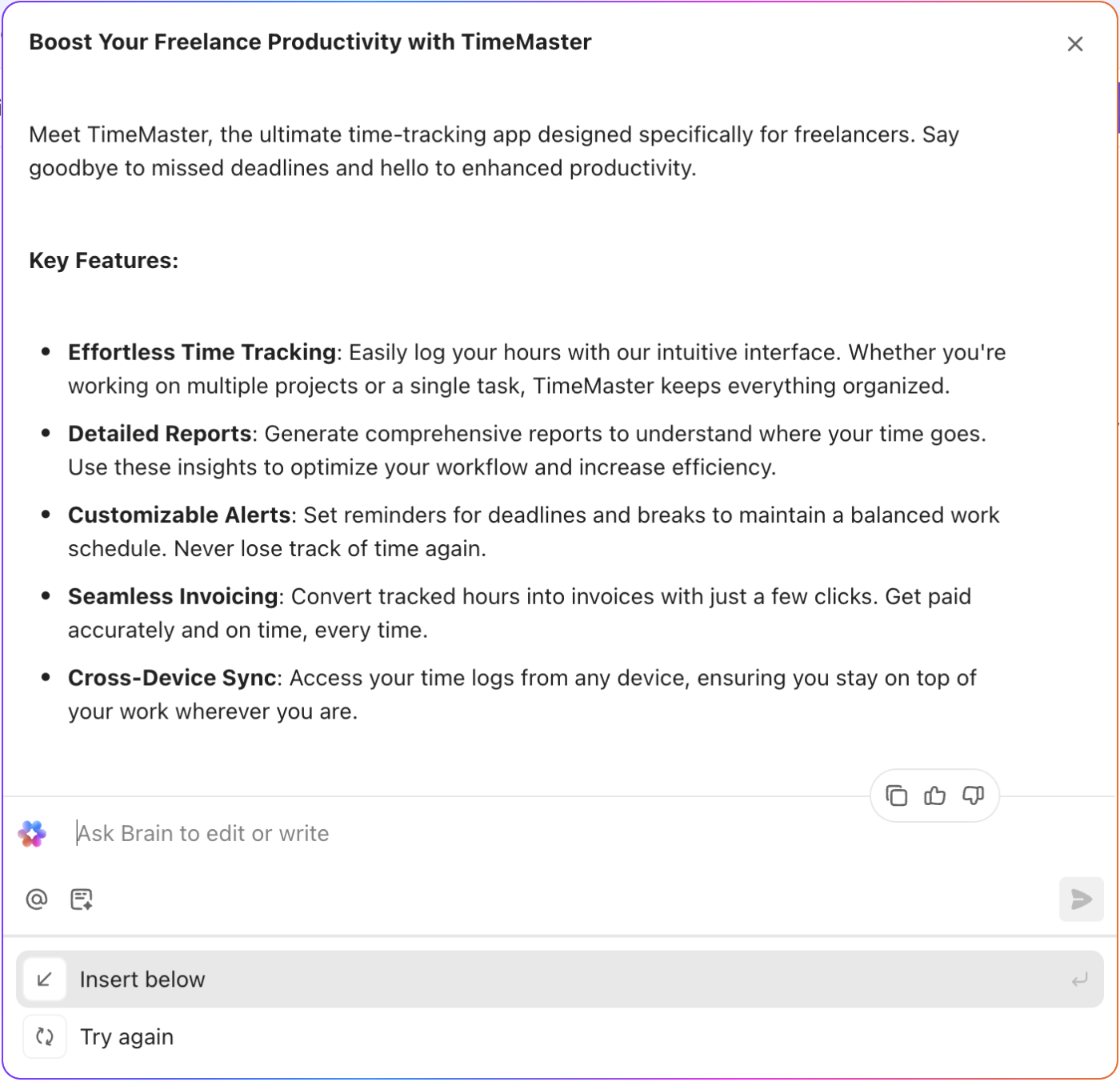
Brain also elevates your writing with real-time, actionable feedback on grammar, sentence structure, and clarity—ensuring your content always reaches the target audience.
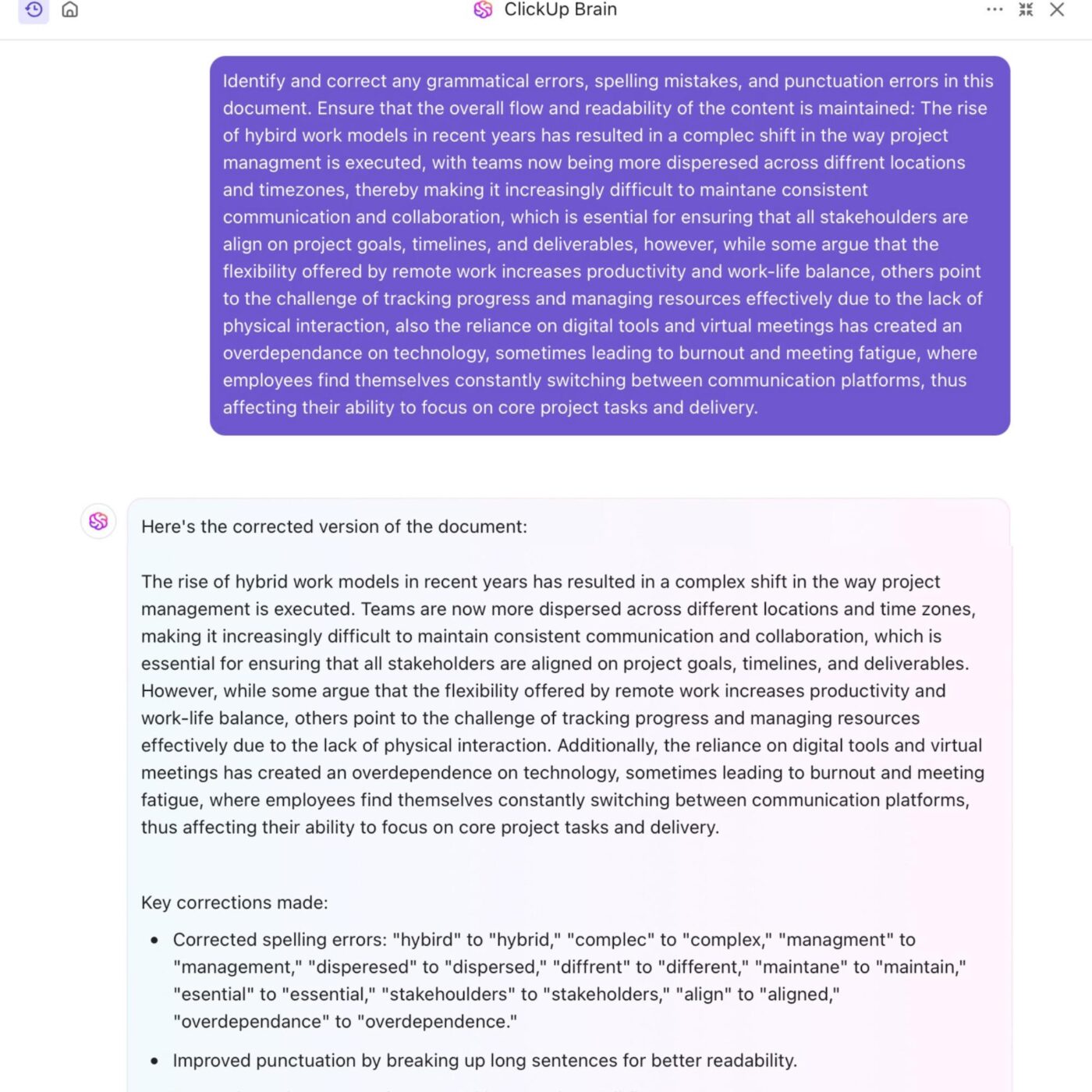
Review the suggestions, tweak as needed, and finalize your document. The AI copywriting tool adapts to your tone and style, making your writing seamless and professional.
✨ Bonus: ClickUp Brain users can choose from multiple external AI models, including GPT-4o, Claude, and Gemini for various writing, reasoning, and proofreading tasks!
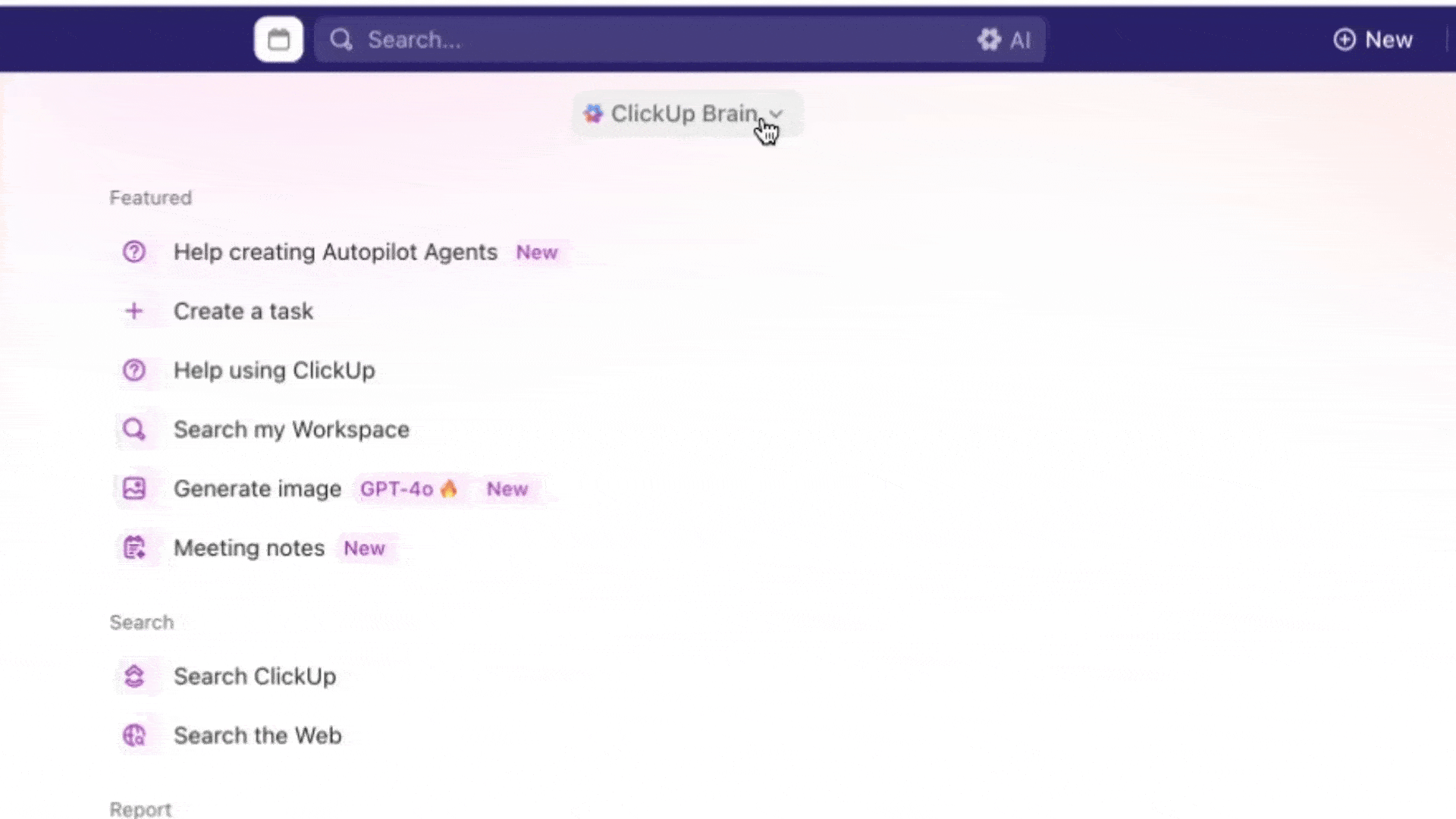
ClickUp Docs
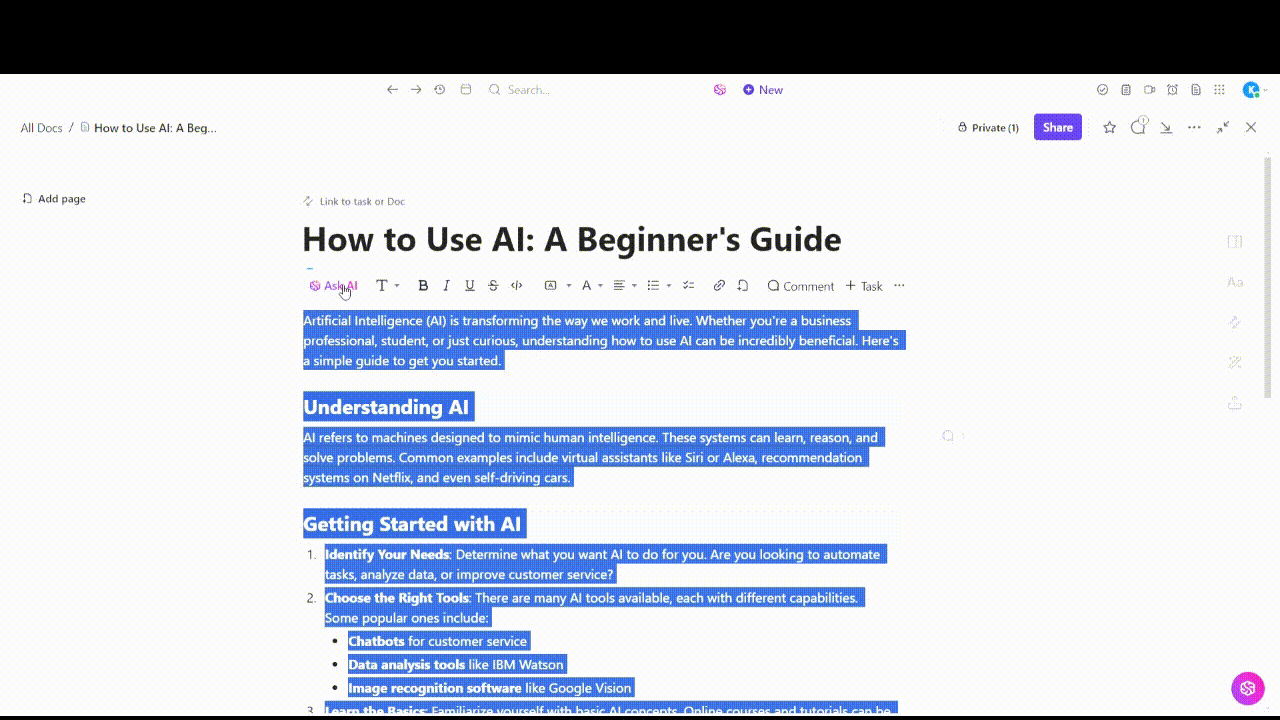
Moreover, ClickUp Docs ensures that all your content is stored in one easy-to-find place. From drafting a marketing plan or composing meeting notes to building technical documentation, every piece of writing lives within your existing workflow.
This integration allows for fluid collaboration—teammates can comment, tag, and assign tasks directly within the document. Real-time updates, nested pages, rich formatting, and pre-built templates within Docs keep your projects moving forward without any fuss.
💡 Pro Tip: You can now choose among various LLMs (Large Language Models) to customize AI output in ClickUp Brain. Pick GPT-4o, o1, 03-mini, or Claude 3.7 Sonnet to refine your blog posts, essays, doc summaries, reports, and more.
📮ClickUp Insight: 37% of our respondents use AI for content creation, including writing, editing, and emails. However, this process usually involves switching between different tools, such as a content generation tool and your workspace.
With ClickUp, you get AI-powered writing assistance across the workspace, including emails, comments, chats, Docs, and more—all while maintaining context from your entire workspace.
ClickUp best features
- Real-time collaboration: Collaborate with team members to get real-time grammar corrections and style suggestions directly in ClickUp Docs
- Progress updates: Monitor your content creation plan—and its performance—on a customizable ClickUp Dashboard
- Seamless integrations: Connect with Microsoft Office, Gmail, Google Docs, LinkedIn, WordPress, and over 1,000 other tools with ClickUp Integrations
- Custom visualization options: Utilize over 15 ClickUp Views, including List, Board, and Calendar, to manage tasks and projects in a manner that best suits individual workflows
- Task creation: Quickly turn important comments or discussions into actionable tasks by directly assigning them to team members with ClickUp Assign Comments
ClickUp limitations
- Its extensive customization options can be overwhelming for beginners
- Steep learning curve
ClickUp pricing
ClickUp ratings and reviews
- G2: 4.7/5 (10,000+ reviews)
- Capterra: 4.6/5 (4,000+ reviews)
What are real-life users saying about ClickUp?
2. Grammarly (Best for real-time, comprehensive writing feedback)
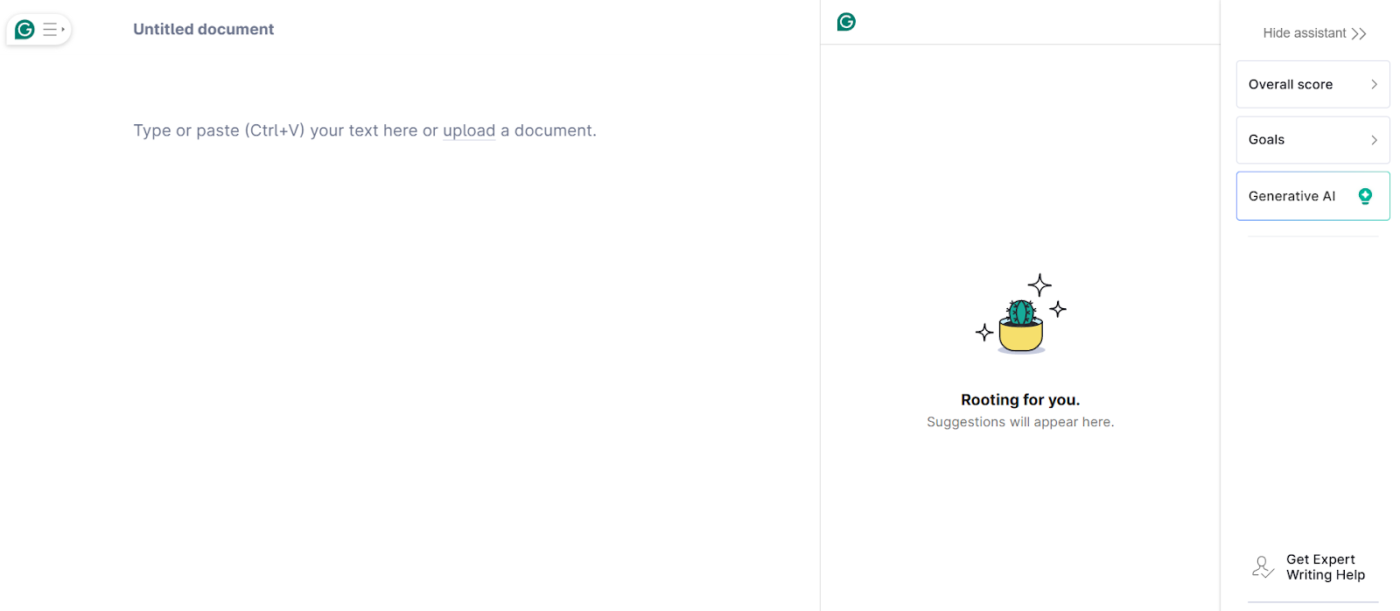
Grammarly is an AI-powered writing assistant that refines your writing with precise, real-time corrections. It enhances clarity, refines style, and keeps your tone on point.
What makes it stand out? The free AI proofreader adapts to your writing context using natural language processing, making the suggestions natural and relevant. Plus, with seamless integration across desktop, mobile, and browsers, the writing improver helps you write confidently anytime, anywhere.
Grammarly best features
- Reduce the manual effort needed to create error-free documents
- Get contextual synonyms to enrich your vocabulary and maintain accuracy
- Consult expert proofreading support through premium services for improved grammar, style, and flow
- Tailor language settings for varied writing contexts like professional, conversational, and others
Grammarly limitations
- It may suggest unnecessary changes, even when the original phrasing is natural in casual conversations
- Some grammar and style recommendations may not align with the intended writing purpose
Grammarly pricing
- Free
- Pro: $30/month per user
- Enterprise: Custom pricing
Grammarly ratings and reviews
- G2: 4.7/5 (10,500+ reviews)
- Capterra: 4.7/5 (7,100+ reviews)
What are real-life users saying about Grammarly?
🤝 Friendly Reminder: Get a second opinion! When editing, another set of eyes can catch errors you might have missed. Ask your colleague or peer to review your work, especially if it’s critical or lengthy.
3. ProWritingAid (Best for deep text analysis and detailed revision reports)
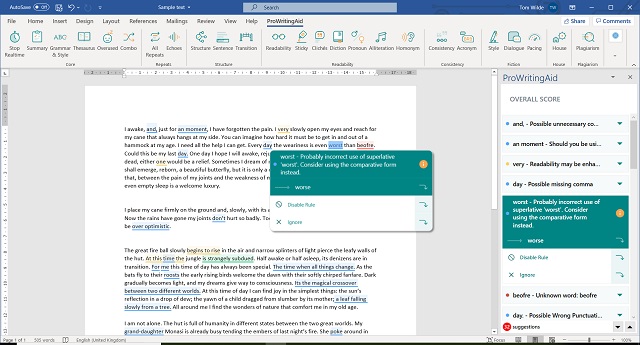
ProWritingAid is a digital writing and proofreading tool engineered for thorough text analysis and improvement. It examines nearly two dozen metrics to fine-tune your writing with precise feedback.
The tool detects clichés, refines transitions, and eliminates passive constructions to enhance clarity and flow. Need to switch up your tone or rework a sentence? The rephrase feature makes adjusting and creating more dynamic, polished content straightforward.
ProWritingAid best features
- Rephrase sentences to enhance fluency, expand text, or add descriptive detail
- Work within your preferred writing applications, including Microsoft Word, Google Docs, Scrivener, and various web browsers
- Assess aspects like readability, sentence structure, overused words, and more with over 25 detailed reports
- Get context-specific synonym suggestions with the built-in thesaurus
ProWritingAid limitations
- Users may need to repeatedly disable and enable the extension for it to work properly
- It may flag proper names as misspellings, requiring manual overrides
ProWritingAid pricing
- Free
- Premium: $30/month per user
- Premium Pro: $36/month per user
ProWritingAid ratings and reviews
- G2: 4.5/5 (40+ reviews)
- Capterra: 4.7/5 (400+ reviews)
🔍 Did You Know? The earliest instance of the verb proofread was recorded in the 1840s. Initially, it referred to the process of checking printers’ proofs for errors.
4. Hemingway Editor (Best for simplifying complex sentences and enhancing readability)
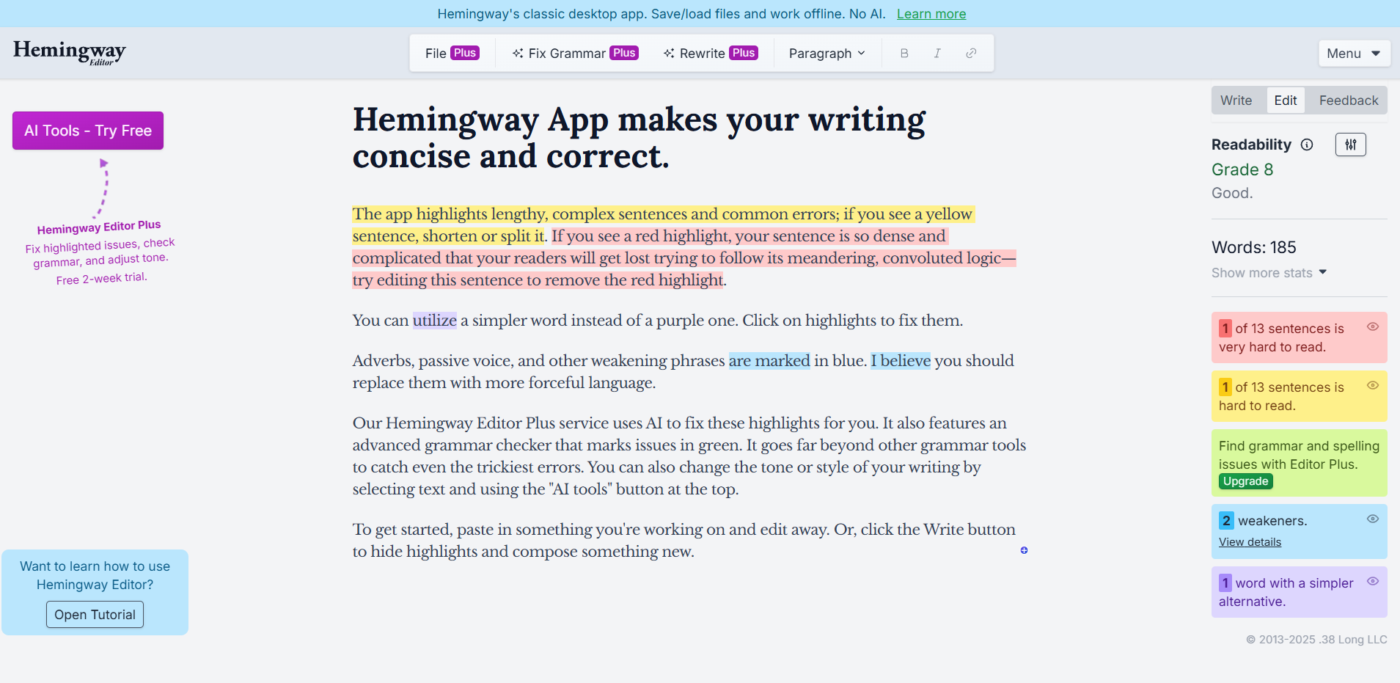
Inspired by Ernest Hemingway’s succinct writing style, Hemingway Editor helps you keep things clear, concise, and to the point. It breaks down text, highlighting wordy sentences, excessive adverbs, and awkward phrasing to tighten things up.
If you tend to overcomplicate things, it’s got your back with AI-driven suggestions that simplify your writing and keep it flowing smoothly. And if you’re publishing online, the desktop version lets you post directly to WordPress or Medium—no extra steps needed!
Hemingway Editor best features
- Use the Focus Mode to minimize distractions and concentrate on crafting clear content
- Spot and refine wordy or complex phrasing with a color-coded system
- Edit directly in the app and format text for seamless publishing
Hemingway Editor limitations
- Operating primarily as a standalone tool, Hemingway Editor offers limited integration with other writing platforms
- It is best suited for shorter pieces, as it may not efficiently handle longer documents, making it less practical for extensive writing projects
Hemingway Editor pricing
- Free
- Individual 5K: $25/month
- Individual 10K: $30/month
- Team 10K: $30/month per user
Hemingway Editor ratings and reviews
- G2: 4.4/5 (40+ reviews)
- Capterra: Not enough reviews
What are real-life users saying about Hemingway Editor?
📖 Also Read: Best Hemingway App Alternatives
5. Ginger Software (Best for contextual rephrasing and tone optimization)
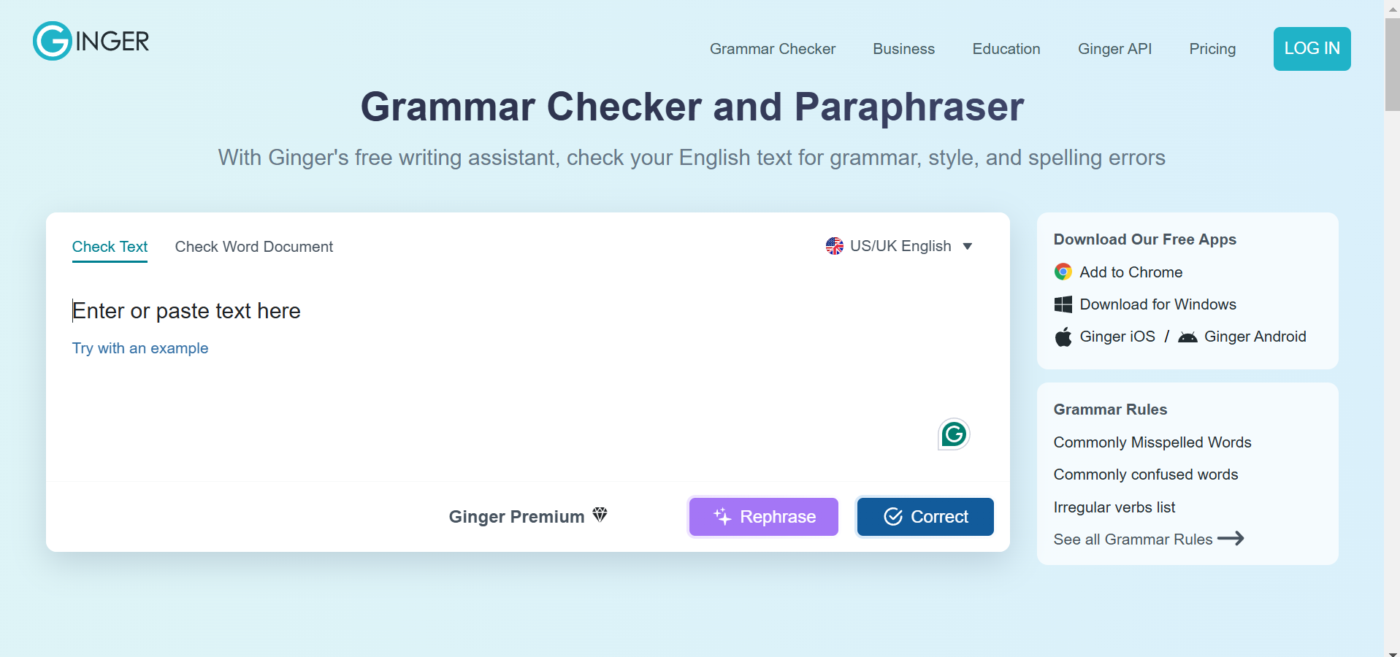
Ginger Software refines your writing by catching grammar, punctuation, and spelling mistakes in real time. Its rephrasing tool makes it easy to adjust sentence structure and tweak tone to match different writing styles.
If you’re working across multiple languages, the built-in translation feature supports over 40, helping you communicate more effectively. And with easy accessibility across the web, desktop, and mobile, it’s a handy tool for improving clarity and flow wherever you write.
Ginger Software best features
- Access a built-in thesaurus by double-clicking words for fresh, context-specific synonyms
- Leverage the personal trainer feature to receive tailored exercises that sharpen your writing skills
- Add specialized terms to your custom dictionary for using consistent, industry-specific language
- Use a comprehensive phrase bank to explore creative alternatives and enhance expression
Ginger Software limitations
- Users report that translations can sometimes be inaccurate
- The free plan restricts editing to 450 characters at a time
Ginger Software pricing
- Free
- 2 Years: $3.99/month per user
- Annual: $4.99/month per user
- Quarterly: $6.99/month per user
- Monthly: $9.99/month per user
- Ginger Teams: $4.99/month per user
Ginger Software ratings and reviews
- G2: 4.3/5 (30+ reviews)
- Capterra: 4.0/5 (80+ reviews)
🧠 Fun Fact: The earliest known use of the noun proofreading is from 1811, as noted in the Oxford English Dictionary. This was a period when printing technology was advancing, and the need for accurate text reproduction became more critical.
6. QuillBot (Best for intelligent paraphrasing and content restructuring)
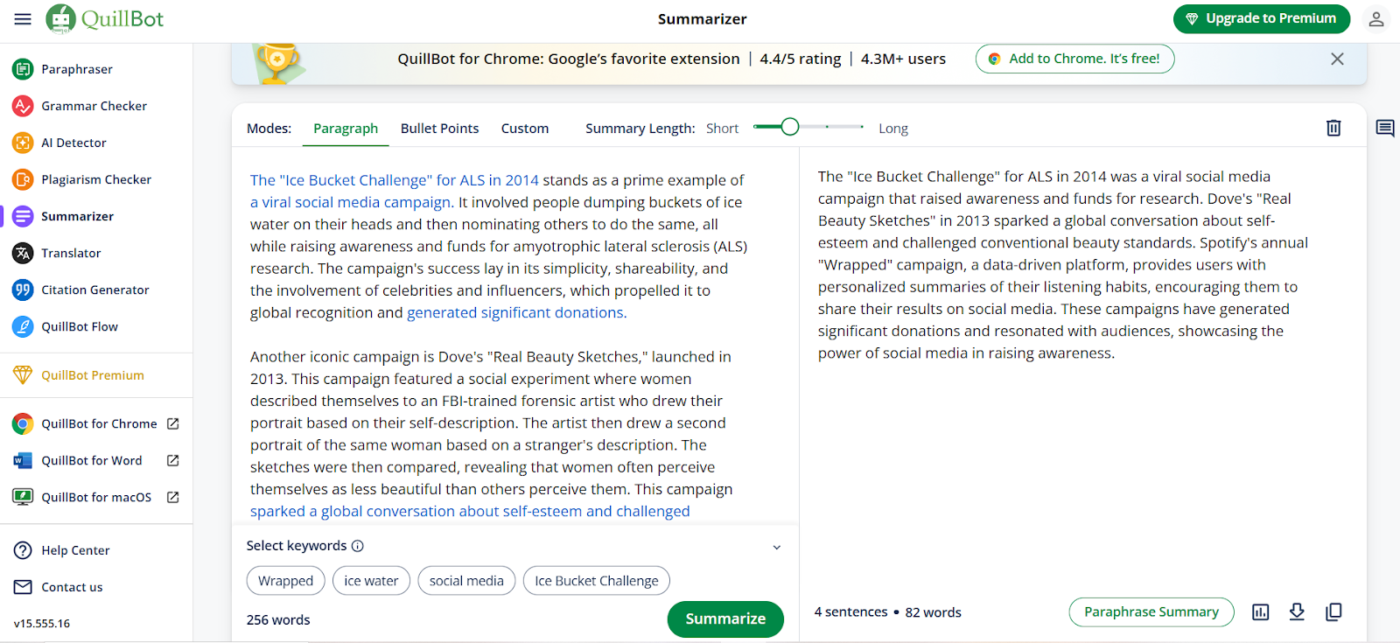
QuillBot is a grammar-checking tool for enhancing clarity, correctness, and style. Its powerful paraphrasing tool reworks sentences to improve flow and tone without losing your original meaning.
Need to break down a long article? The summarizer condenses key points into a quick, easy-to-digest version.
Additionally, its grammar checker keeps your writing polished, while the plagiarism scanner ensures originality by comparing your content against a vast database. With AI-driven customization, QuillBot even adapts to your writing style, making personalized suggestions.
QuillBot best features
- Rephrase text into multiple modes such as Standard, Fluency, Formal, and Creative for tailored expression
- Generate accurate citations in APA, MLA, and Chicago styles to support rigorous referencing
- Consolidate editing tasks with QuillBot Flow, an integrated, AI-powered word processor
- Translate content effortlessly across over 45 languages to expand your audience reach
QuillBot limitations
- Free users can only edit a small number of words at a time, making it less useful for long-form content
- Some users experience glitches with QuillBot’s Microsoft Word add-on
QuillBot pricing
- Free
- Premium: $9.95/month per user
QuillBot ratings and reviews
- G2: 4.3/5 (30+ reviews)
- Capterra: 4.5/5 (150+ reviews)
What are real-life users saying about QuillBot?
7. Trinka AI (Best for academic and technical writing precision)
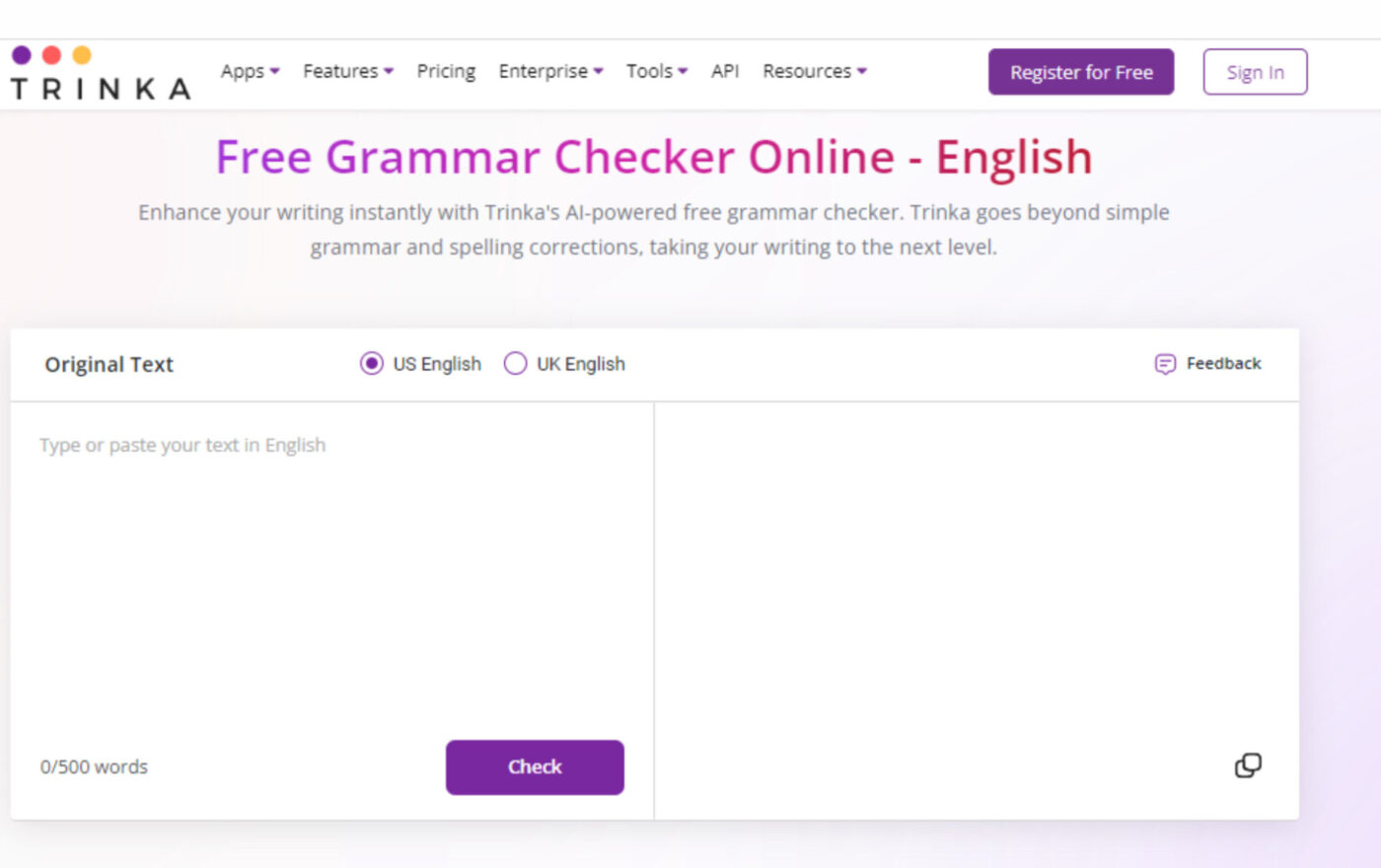
Trinka is a privacy-focused writing assistant built for academic, technical, and formal writing. This AI grammar checker goes beyond basic grammar checks, catching over 3,000 advanced language errors to refine sentence structure, word choice, and style. It supports both English and Spanish, offering advanced corrections that adapt to subject-specific writing needs.
If you’re working with technical documents, the built-in LaTeX proofreader ensures accuracy, while the plagiarism checker helps maintain originality. Plus, the AI technical writing tool keeps your MS Word formatting intact and offers clear revisions with track changes.
With two editing modes—Power for in-depth improvements and Lite for quick fixes—you can tailor the editing process to your needs.
Trinka AI best features
- Maintain uniform terminology using an intelligent consistency check feature
- Expand your language by adding custom terms to a personal dictionary for precise editing
- Access detailed revision tables that break down edits by language category for quick insights
- Optimize overall document quality with an indicative language score reflecting writing proficiency
Trinka AI limitations
- Many users have reported unsatisfactory customer support, particularly regarding billing issues
- Some users have expressed a desire for more customization options, such as setting specific grammar rules or preferences
Trinka AI pricing
- Basic: Free
- Premium: $21/month per user
- Premium Plus: $10.41/month per user (billed annually)
- Sensitive Data: $41.67/month per user (billed annually)
Trinka AI ratings and reviews
- G2: Not enough reviews
- Capterra: Not enough reviews
🔍 Did You Know? The global proofreader and grammar checker market is expected to reach $2.2 billion by 2032, growing at a CAGR of about 8.5% during the forecast period.
8. Wordvice AI (Best for nuanced style editing and publication-level polishing)
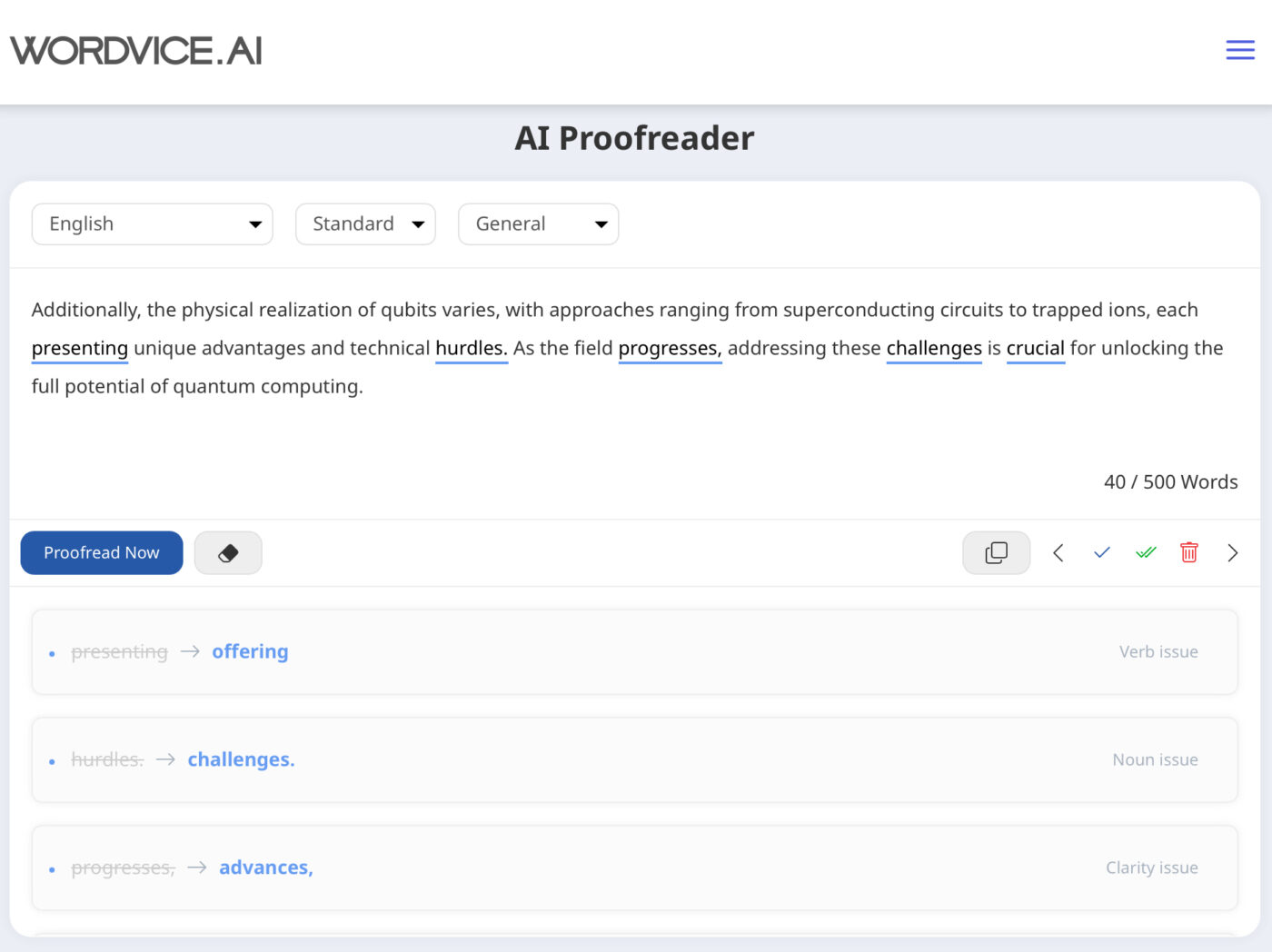
Wordvice is an editing and proofreading tool designed to refine documents, books, and academic writing with a natural, polished touch. It improves readability, replacing awkward phrasing and restructuring sentences for better flow. Powered by advanced language models trained on millions of texts, it delivers professional-level revisions that feel as accurate as pieces edited by humans.
Whether you need minor tweaks or a full restructuring, its multiple proofreading modes let you control the level of editing. Wordvice also makes it easy to produce clear, compelling, and professional-quality writing.
Wordvice AI best features
- Choose from four proofreading modes—light, standard, intensive, and concise
- Access detailed marginal comments that explain each change and offer actionable grammar tips
- Trim verbose passages into concise, impactful text without losing the intended meaning
Wordvice AI limitations
- The tool prioritizes formal writing, making it challenging to add a unique tone and personality to content
Wordvice AI pricing
- Free
Wordvice AI ratings and reviews
- G2: Not enough reviews
- Capterra: Not enough reviews
What are real-life users saying about Wordvice AI?
💡 Pro Tip: Use content writing templates to maintain consistency across all content types while allowing room for creativity.
9. Slick Write (Best for fast, in-depth style analytics and creative inspiration)

Slick Write is a free online editing solution that offers fast, real-time spelling, grammar, and style checks. As a ProWritingAid alternative, it provides a readability index to ensure your tone and complexity match your audience.
Its browser-based interface keeps things simple—no downloads required. Detailed reports analyze flow and rhythm, highlighting areas for improvement in your text, while contextual links to sources like Wikipedia and Urban Dictionary provide quick clarifications.
Plus, statistical insights on passive voice, adverbs, and pronouns help refine your style for a more polished final draft.
Slick Write best features
- Analyze key metrics and generate detailed reports on quality by tracking passive voice, prepositional phrases, and adverb frequency
- Adjust display settings to personalize your editing interface for optimal readability
- Consult integrated style tips that offer actionable advice for refining sentence structure
- Explore the built-in word association game to spark creativity and overcome writer’s block
Slick Write limitations
- Features are fairly basic compared to more robust editing tools
- Some suggestions may not always be precise or contextually appropriate
Slick Write pricing
- Free
Slick Write ratings and reviews
- G2: Not enough reviews
- Capterra: Not enough reviews
💡 Pro Tip: Try the Read Backwards technique when proofreading. This technique helps your brain focus on individual words without getting caught up in the content flow. Start from the end of the document and work your way back to the beginning, focusing on spelling and grammar errors.
10. PaperRater (Best for instant academic scoring and holistic writing assessment)
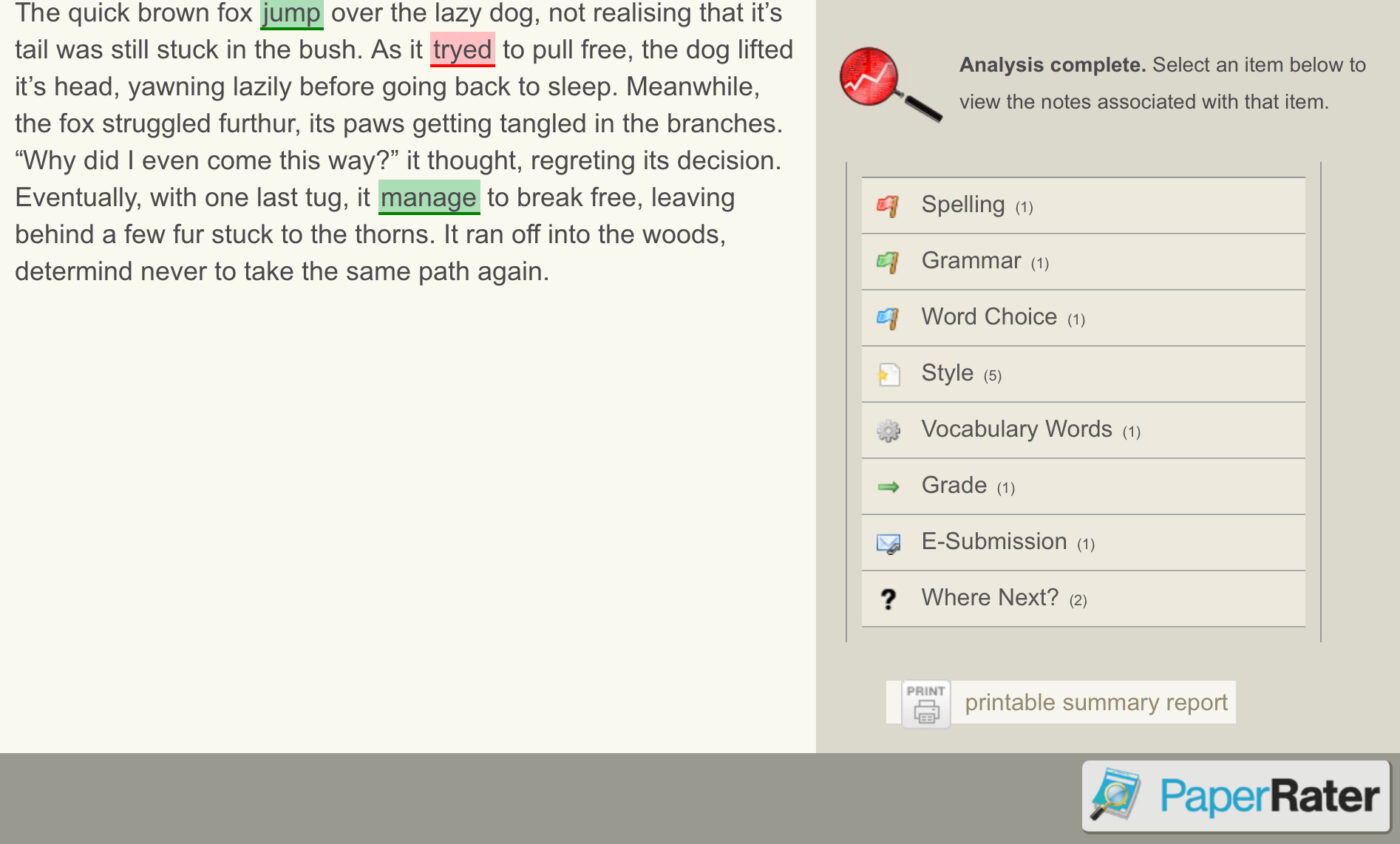
PaperRater streamlines the editing process, scanning your manuscript for spelling, grammar, and punctuation issues in real time. As a Grammarly alternative, it tailors feedback based on your document type and education level, ensuring suggestions that match your writing style.
Just paste your text or upload a file, and the tool instantly evaluates your work with a grade score while offering improvement tips. Beyond basic error detection, it also includes handy resources like commonly confused words and a vocabulary builder to strengthen your skills.
PaperRater best features
- Receive an immediate grade score that reflects the overall writing quality and clarity
- Evaluate detailed writing metrics with comprehensive statistics on word usage and readability
- Write better with access to resources like commonly confused words and expert grammar tips
- Ensure your content is original with its built-in plagiarism checker that scans over 20 billion sources to catch unintentional similarities
PaperRater limitations
- Users complain of glitches, a cluttered interface, and misleading advertisements, which affect usability
- It doesn’t connect with other tools, requiring manual copy-pasting for formatting and submission
PaperRater pricing
- Basic: Free
- Premium: $7.95/month per user
PaperRater ratings and reviews
- G2: 4.5/5 (20+ reviews)
- Capterra: Not enough reviews
What are real-life users saying about PaperRater?
🤝 Friendly Reminder: Don’t forget to take breaks and step away when writing. It helps you approach your work with a fresh perspective, reducing the likelihood of overlooking errors. Step away from the document for at least 24 hours before proofreading to ensure objectivity.
Proofreading? Here’s Proof that ClickUp Is the Best for the Job!
We’ve covered a range of online proofreaders, each of which brings something unique to the table—some excel at deep text analysis, others simplify sentence structures in academic documents, and a few even handle plagiarism checks.
However, ClickUp, the everything app for work, brings it all together.
ClickUp Brain’s AI proofreader goes beyond simple grammar fixes to refine clarity, tone, grammatical errors, and structure in real time. Even better? ClickUp Docs lets you collaborate, edit, and manage your content seamlessly—all in one place.
Sign up to ClickUp for free today! ✅



