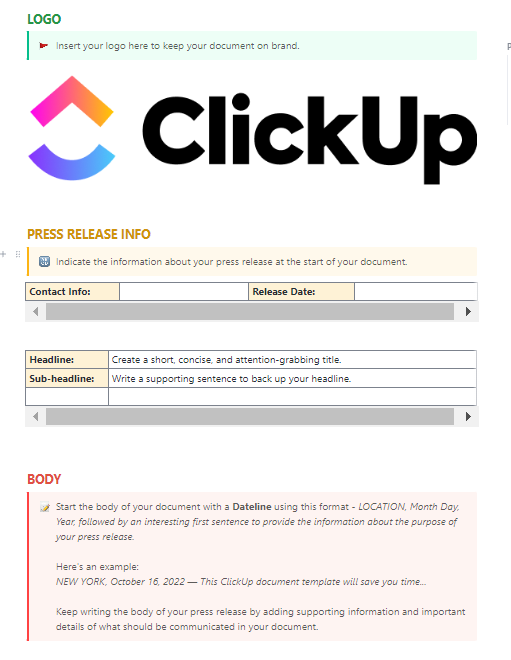Content writing is appealing, but it comes with challenges like any other job. Writer’s block, distractions, lack of inspiration, tight deadlines, harsh competition, and delayed payments are only some of the situations in this profession.
Luckily, you can overcome some of these challenges with content writing templates. They provide structure and guide you toward your goal—delivering quality content in less time!
In this article, we’ll introduce you to the best templates to help you streamline your writing process and create SEO-friendly, top-notch content. ✍️
What is a Content Writing Template?
To create quality content, writers must have excellent research skills, attention to detail, and impeccable grammar and spelling comprehension. But, even with all that, content writers often struggle with writer’s block, procrastination, inconsistency, and lack of inspiration.
Content writing templates provide the framework for mitigating these challenges. Think of them as bridges that help you cross the Challenges River and get you to the land of streamlined writing processes, creativity, structure, and quality.
The templates offer premade sections that provide guidance and help you create content that adheres to a consistent format and follows SEO principles.
There are different types of content writing templates—some offer checklists to prevent oversights and help you stay focused, while others offer guidelines to reduce the need for editing. Nowadays, templates with ChatGPT prompts are also popular—they help you extract the desired information from AI-based tools in no time.
Why follow content templates when writing content?
Writers often feel like they’ve been dropped in a jungle without a compass and survival tools—they explore topics they know nothing about but are expected to produce outstanding content. A content writing template can be the map you need to escape the jungle safely and reach your destination.
Here’s why you should consider using a template:
- Organization: A template helps you organize your thoughts and develop ideas on how to make your content streamlined and easy to follow
- Consistency: With a template, you can ensure your content always adheres to the client’s formatting, style, and grammar preferences and prevent extensive editing and rewriting
- SEO: Content writing templates often feature SEO guidelines to help you make your content rank higher and give clients quality and measurable results
- Collaboration: If you’re working in an SEO agency, you’ll probably work on projects with your coworkers. With templates featuring digital whiteboards, real-time editing, and commenting and note-leaving options, you can streamline teamwork and keep a united front
- Mental health: Tailoring content can be stressful and may affect your creativity. Content writing templates with clear sections and guidelines help you reduce writer’s block and minimize stress
7 Free Content Writing Templates for Faster Writing
After thorough research, we’ve shortlisted the seven best content writing templates from ClickUp. They’ll help you generate valuable content that hits the nail on the head! 🔨
Explore our list and find the template that aligns with your intent and helps you reach your goals.
1. ClickUp Content Writing Template
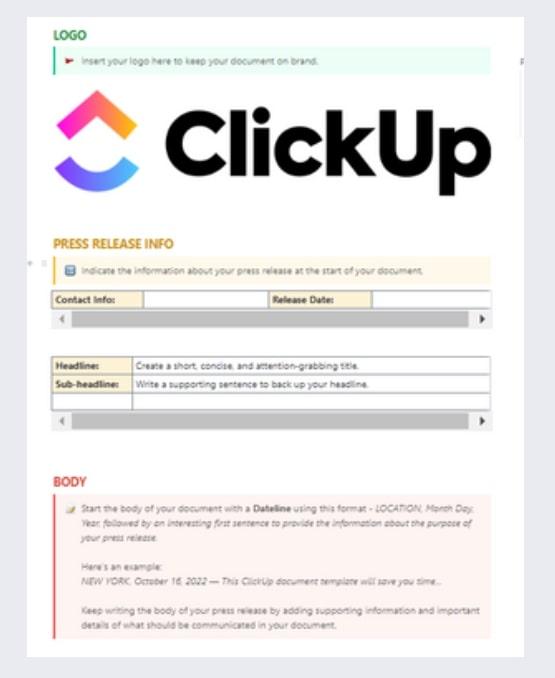
Content writers and copywriters often have trouble staying on top of deadlines and content consistency, and this especially applies to those who work in agencies. The ClickUp Content Writing Template helps you overcome these issues and speed up your production thanks to valuable writing guidelines.
This template can be the perfect foundation for tailoring agency-wide content marketing strategies for various types of content. It consists of several pages under ClickUp Docs—the platform’s unique feature that lets you create, edit, share, and store documents and connect them to tasks.
Each Doc page in the template lets you create a structure for different content formats. By default, you have five options:
- Website Content
- Blog Post
- Press Release
- Case Study
- Call to Action
Let’s say you want to create a blog post. Go to the Blog Post ClickUp Doc, where you’ll find several sections (Title, Introduction, Body, Conclusion, and Quick Tips). Each section comes with short instructions on how to write it, guiding you toward creating a quality blog posts.
If you’re collaborating on the blog post with other people, add them to the Doc and assign them a task. Set deadlines and priorities to keep everything running smoothly.
Like other ClickUp templates, it’s 100% customizable—simply adjust the sections to write first-class content.
If you own a content writing agency or manage a content writing team, you can use this template as a handbook. All you need to do is outline the structure and format of different types of texts to keep everyone on the same page and ensure consistency. 😎
2. ClickUp Writing Guidelines Template

Articles that differ widely in their formatting, writing style, tone, and grammar don’t convey consistency to your clients. If you want to minimize revisions and ensure your content writing team knows exactly how to write a particular piece of content, use the ClickUp Writing Guidelines Template. 💪
This template is your team’s holy grail—it contains valuable instructions that help writers create content that ticks all the boxes. If you use the template suitably, you’ll be able to standardize the writing process in your company, ensure accuracy, and help your employees understand your expectations.
This Doc template offers several sections that let you define your company’s voice and personality.
After explaining the importance of writing guidelines in the Introduction section, you can move on to more specific things, like the voice, tone, brand personality, grammar, and style. The template offers short instructions on how to write each section, but you’re more than free to customize everything.
When it comes to writing guidelines, every content writer will likely agree that the more details they have, the better. Don’t be afraid to include everything your writers could find helpful, from how to use abbreviations to which emojis are acceptable. Address the most common uncertainties and reduce the risk of misunderstandings.
Once you’re done, add your content writing team and other stakeholders to the template, allowing them access to the information at all times. You can ask them to provide feedback on the guidelines and check if they want to include anything else in the Doc.
Check out these newsletter templates!
📮ClickUp Insight: 37% of our respondents use AI for content creation, including writing, editing, and emails. However, this process usually involves switching between different tools, such as a content generation tool and your workspace. With ClickUp, you get AI-powered writing assistance across the workspace, including emails, comments, chats, Docs, and more—all while maintaining context from your entire workspace.
3. ClickUp Content Creation SOP Template
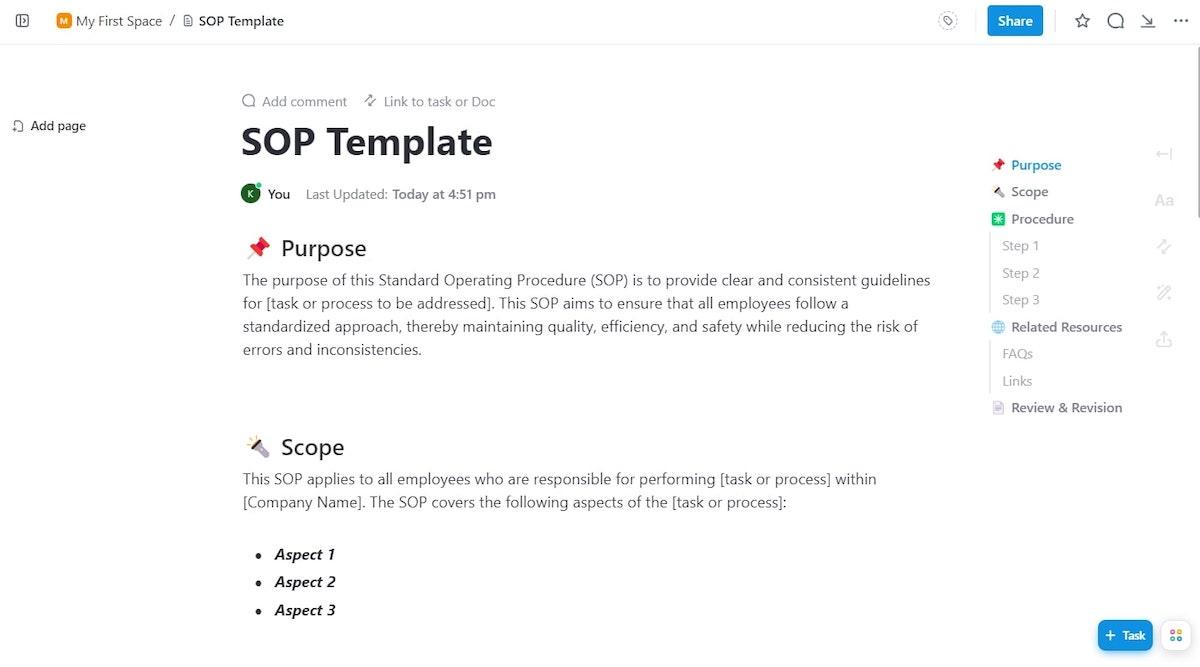
Detailed and clear guidelines are the foundation for successful content creation processes. With the ClickUp Content Creation SOP Template, you can offer your team comprehensive instructions on your company’s writing procedures.
The beauty of this Doc template lies in its versatility. You can use its sections to define company-wide writing guidelines or project-specific instructions.
Let’s say you’ve landed a new client and must write a batch of articles about digital marketing. Use this template to define the project in a few steps:
- Start with the Purpose section: This is where you’ll outline the importance of following the SOP
- Move on to the Scope section: Here, you can add topics to the template and assign them to your team members. You can also determine who handles SEO and uploads the articles
- Make your way to the Procedure section: Outline the steps for content production. Provide information on which articles are high priority, how to write them, and what to pay attention to. This section is where you can include style, grammar, and formatting instructions or summarize the content calendar for that particular client
The Related Resources section is reserved for FAQs—address uncertainties to prevent miscommunication and mistakes.
A dedicated section lets you attach useful links such as your client’s blog or high-performing articles.
4. ClickUp SEO Content Brief Template

Yes, your articles must be relevant and to the point, but you shouldn’t forget that you’re also writing for search engines. If the engines don’t ‘like’ your articles, they won’t rank high, thus affecting the reach. With the ClickUp SEO Content Brief Template, you can ensure your articles appeal to the right algorithms and take up top positions in search results.
This Doc template has carefully designed sections that let you build comprehensive briefs that help writers implement the best SEO practices.
The first section, Overview, focuses on general guidelines regarding your article. Here’s where you’ll include the title, word count, objectives, and content format. Add people relevant to the project to give them access to the brief and allow them to keep track of the progress.
The Target Audience section is concerned with the profiling of your key viewers. To ensure the article is on point, provide information about their age, education level, marital status, occupation, and behavioral insights.
In the Messaging section, outline the purpose of the content you’re creating. Highlight how your product stands out from the competition and why it’s worth considering. This section is also a great place to introduce the tone you want to be recognized.
After determining these general aspects of your project, provide article-specific guidelines through the following sections:
- Keywords: Summarize primary and secondary keywords you should include in your article to get it to rank higher
- Outline & Sub Topics: Provide a structure for your article and use the table to summarize the subtopics you should tackle based on SEO analysis
The last two sections provide room for extra resources and competitor articles to help your writers do an excellent job.
5. ClickUp ChatGPT Prompts for Writing Template
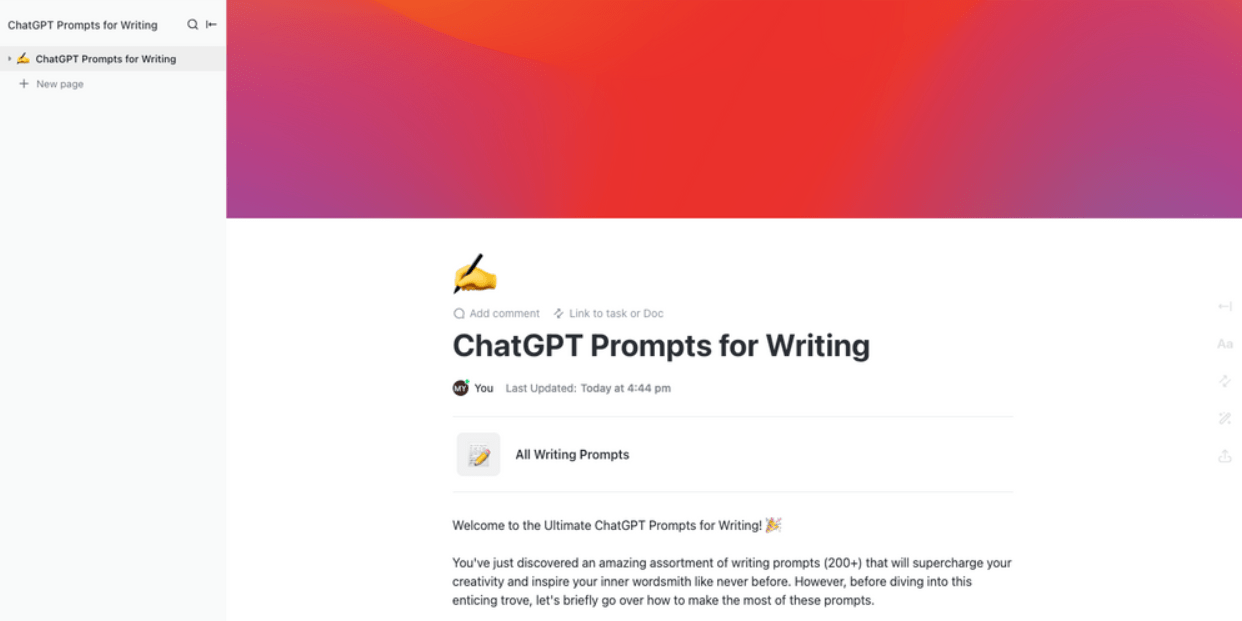
Writing content when you’re lacking inspiration can be the most tedious task. Luckily, there’s a tool that can awaken the writing wizard in you—the ClickUp ChatGPT Prompts for Writing Template. 🧙
This Doc template is a collection of 200+ prompts that help you ‘talk’ to ChatGPT, the super popular AI-based chatbot. With the help of the right prompts, you can turn ChatGPT into an AI content generator and powerful copywriting tool for content marketing projects.
The prompts are divided into multiple categories, including prompts for blog writing, books, fan fiction, and narratives. The only thing left for you to do is find the right prompt, copy it to ChatGPT, and let it do its magic.
Let’s say you’re writing a blog post about project management software and need a catchy intro. Open ChatGPT Prompts for Blog Writing and copy this prompt:
“Craft a catchy introduction for a blog post discussing ‘{specific topic}.’ Highlight its relevance in the context of ‘{specific industry/field},’ taking into account factors like ‘{factor 1}’, ‘{factor 2}’, and ‘{factor 3}’.”
Don’t forget to replace words in brackets with suitable expressions! 😁
It’s worth noting that you don’t have to follow the prompts to the letter. Feel free to experiment and play with wording to get the desired responses from ChatGPT. The chatbot can be an excellent outline generator if you’re brainstorming ideas for your social media posts and other content.
6. ClickUp Copywriting Scope of Work Template
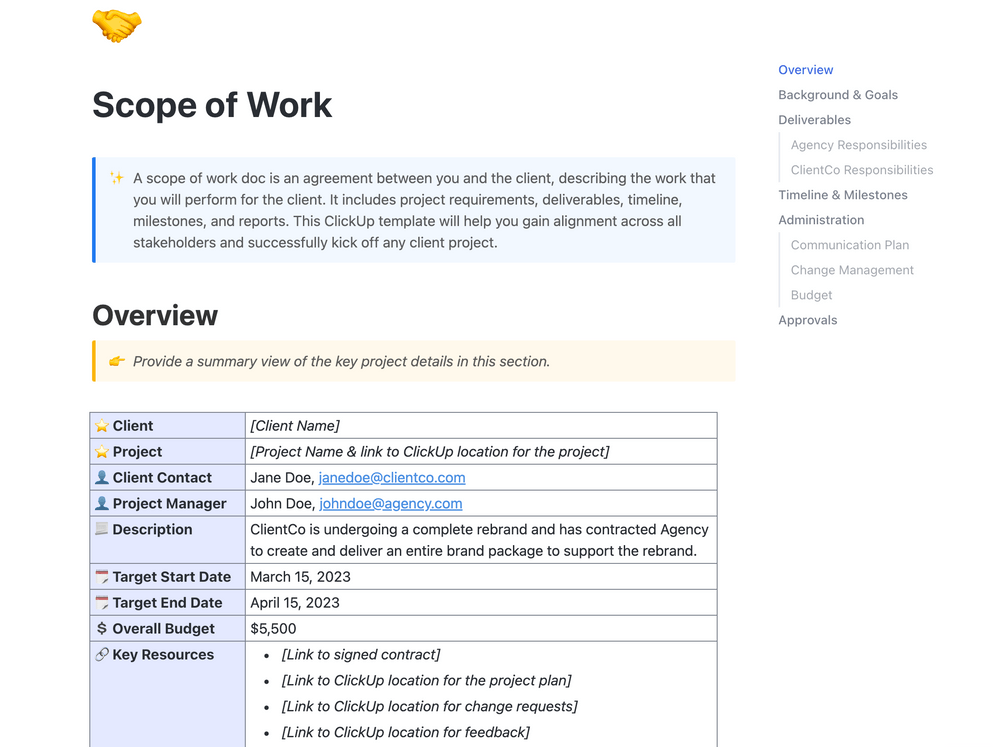
Working with clients can be tricky and unpleasant if you don’t establish project requirements. If you want to avoid misunderstandings and extensive revisions and ensure your clients get what they want, use the ClickUp Copywriting Scope of Work Template.
This Doc template defines the work you’ll produce for your client and tackles the most minor details.
First, you have the Overview section, where you can provide key details to establish the project summary. Then, you dive into the nitty gritty and discuss the project’s goals to define its purpose.
The next and most important step is filling out the Deliverables section. Here, you can:
- Outline your and the client’s responsibilities
- Define milestones and timelines
- Tailor a communication plan
- Discuss the budget
- Leave room for approvals and sign-offs
The template is incredibly detailed and covers all project-related matters, leaving no room for miscommunication. If you’re working with others on the project, add them to the template—having all the info in one place makes the process smooth sailing.
Once you complete the template, attach the Doc to specific tasks and confidently juggle your projects! 🤹
Tip: Not sure how to fill out the template? Take advantage of ClickUp AI, a unique AI-based writing and content creation tool. This powerful assistant has role-specific prompts to help you generate ideas, summarize, create tasks, and write clear content.
7. ClickUp Content Plan Template

Properly managing your workload means you don’t miss deadlines or race against the clock to complete your articles while your stress levels are going through the roof. If you need an extra boost to organize your workdays and visualize schedules, the ClickUp Content Plan Template is made for it.
This template features multiple views that let you examine your workload from different perspectives.
Start with the Content Plan List view, where you can create tasks for each article and define their priority, status, purpose, content type, audience, keywords, and writer(s). You can edit the Custom Fields to display progress, dropdown lists, or anything else that aligns with your goals.
The Approval Board view is a Kanban board displaying the tasks as cards sorted by progress status (Not Started, On Hold, In Progress, etc.). Thanks to ClickUp’s drag-and-drop design, you can easily move the cards around and stay on top of your workloads.
The Content Calendar view displays your tasks in a calendar according to their due date. By default, the view uses months, but you can change the display to each day, four days, or a week, depending on how busy your schedule is. Besides the task’s name, the calendar marks information like approval status, assets needed, and content type.
Invite your team members to the template and ensure maximum transparency across the board.
Replace Fear with Inspiration: Try These Cool Content Writing Templates
Content writing comes with incredible learning opportunities and can be rewarding if you’re willing to invest your time and effort toward constantly polishing your skills.
The listed content writing templates make your work easier by providing a solid foundation for streamlining processes, boosting collaboration, and creating quality texts for various purposes.
Dive into ClickUp’s impressive template library, explore 1,000+ templates, and find ones that help you take your content writing to the next level! 🧚