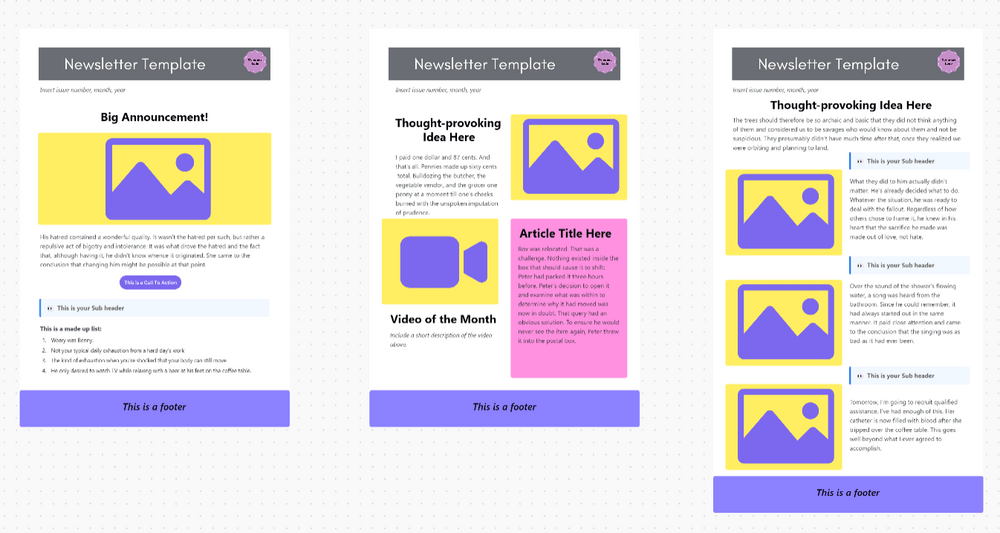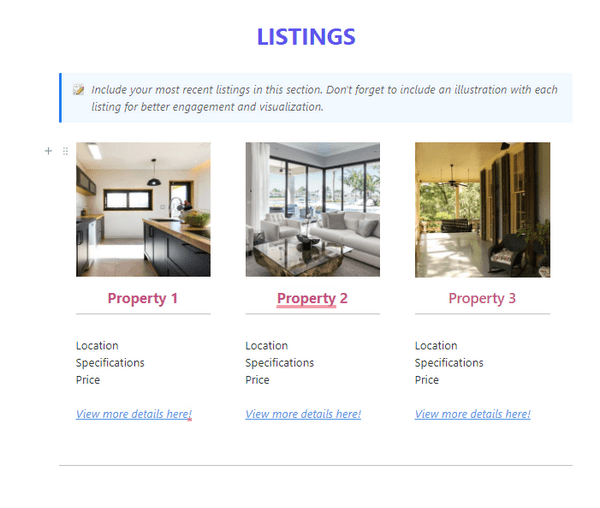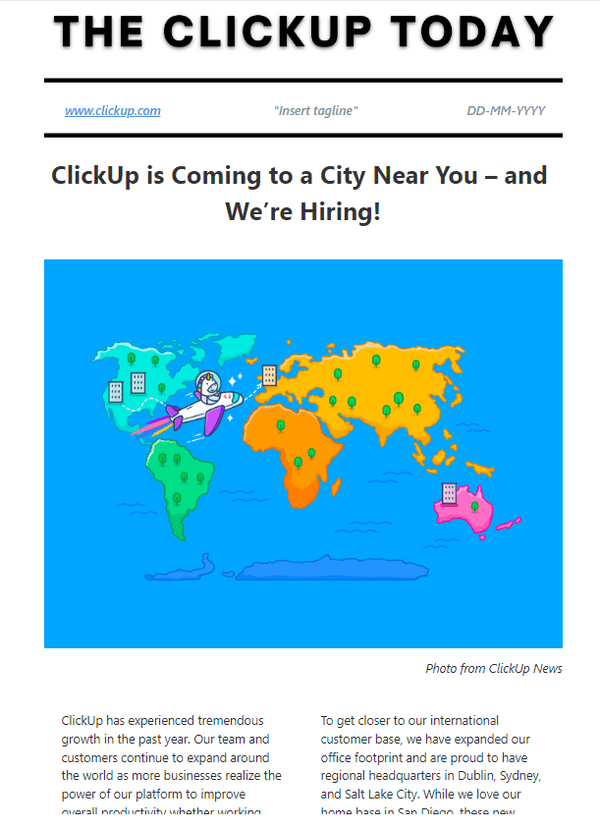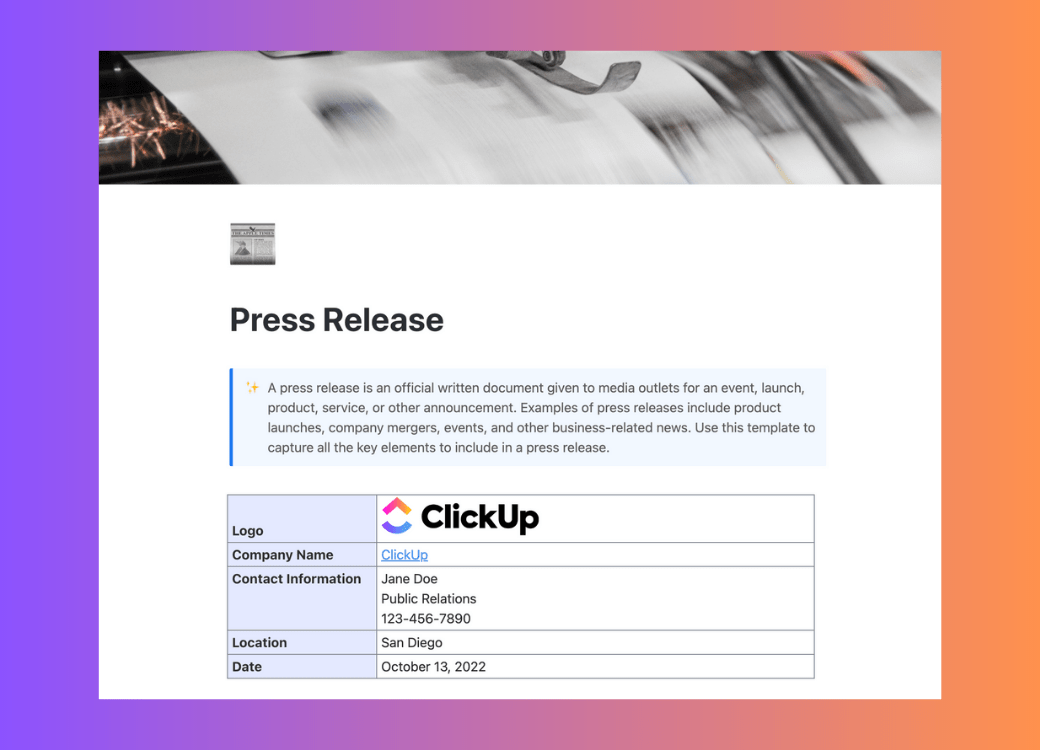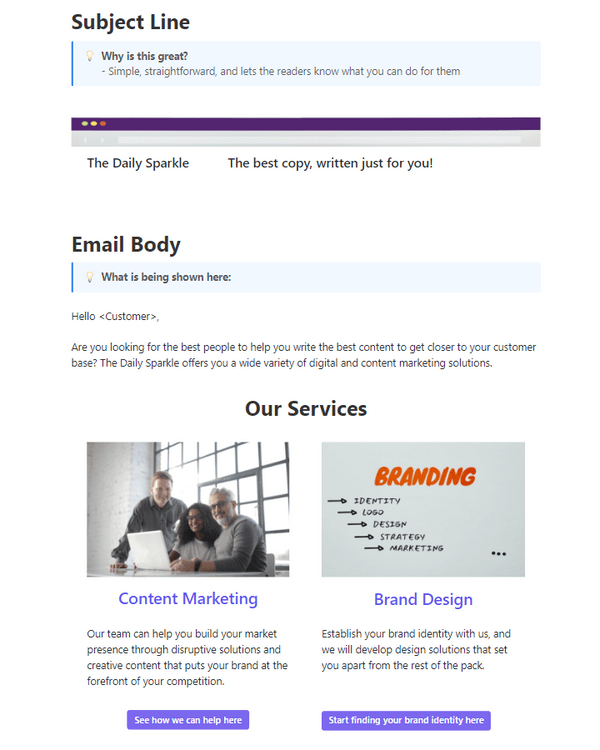Regular and streamlined communication is an essential element of every successful business.
Besides keeping your customers updated on your latest activities, you should ensure your employees and stakeholders are informed about your company’s key events and developments. You can do both with newsletters.
Creating a newsletter may seem easy at first glance—you put the information in a document and distribute it to the recipients. But how do you determine what information to add? You don’t want to overshare, but you also don’t want to miss important details or present info your target audience isn’t interested in.
Instead of wasting hours crafting the perfect newsletter, why not give yourself a headstart with pre-made outlines? In this article, we’ll introduce you to the top 10 free newsletter templates for creating informative and engaging publications for any purpose and audience.
- What Is a Newsletter Template?
- What Makes a Good Newsletter Template?
- 10 Newsletter Templates to Use in 2024
- 1. ClickUp Newsletter Whiteboard Template
- 2. ClickUp Real Estate Newsletter Template
- 3. ClickUp News Report Template
- 4. ClickUp Press Release
- 5. ClickUp Business Annual Report Template
- 6. ClickUp Email Advertisement Template
- 7. Microsoft Word Corporate Newsletter Template
- 8. Microsoft Word Newsletter Template by Vertex42
- 9. Microsoft Word Partnership Newsletter Template by SmileTemplates
- 10. Microsoft Word Educational Newsletter Template by Office Templates Online
What Is a Newsletter Template?
A newsletter is a printed or digital document that outlines the latest news regarding an activity or event in an organization or business.
Pre-made templates provide the framework for building the perfect newsletter. Think of it as your co-passenger that tells you which direction to take to reach your destination—creating an easily digestible newsletter with just the right type and amount of information.
Depending on its purpose, a newsletter template can be a powerful marketing tool and help you build a strong connection with your stakeholders, employees, and/or customers.
💡Pro Tip: Refine your newsletter content with AI-assisted writing tools. See how. 👇🏼
What Makes a Good Newsletter Template?
A good newsletter template is:
- Well-organized with a clear hierarchy: The template should have a clear structure and provide room for adding details that help you construct a professional-looking newsletter
- Collaborative: Should support collaboration among different departments
- Customizable: The template can be tailored to serve various industries, audiences, occasions, and purposes and reflect your brand’s identity
- Visually appealing: Allows you to strike the perfect balance between text and visuals
10 Newsletter Templates to Use
We’ve combed through hundreds of newsletter templates and hand-picked the 10 that stand out due to their functionality and aesthetic appeal. These top-notch frameworks in ClickUp and Word are a must for anyone looking to create newsletters without breaking a sweat.
1. ClickUp Newsletter Whiteboard Template
https://app.clickup.com/signup?template=t-205380724Want to spread the latest news about your organization to your team members, stakeholders, or customers in a creative way? Then the ClickUp Newsletter Whiteboard Template is all you need!
This modern newsletter template is your ticket to creating an engaging and professional newsletter that fits your CRM strategies and marketing plans.
Being a whiteboard template, it provides a perfect space for preliminary brainstorming and creating your newsletter’s structure. If you’re preparing a newsletter for major email clients, you can use the template for user story mapping and understand what your recipients would like to hear about.
The template guides you through the steps by suggesting what information to include and where, but it doesn’t limit your creative side. Every element is customizable, from color palettes to shapes and text blocks with a simple drag-and-drop editor.
Newsletters can be much more fun with images, videos, or links illustrating your text. This template lets your imagination go wild (but not too wild!) by letting you add different media elements to make your newsletter easier on the eye. No design skills are required!
📮ClickUp Insight: 37% of our survey respondents use AI for content creation, including writing, editing, and emails. However, this process usually involves switching between different tools, such as a content generation tool and your workspace.
With ClickUp, you get AI-powered writing assistance across the workspace, including emails, comments, chats, Docs, and more—all while maintaining context from your entire workspace.
2. ClickUp Real Estate Newsletter Template
As you can guess from its name, the ClickUp Real Estate Newsletter Template is designed for real estate companies. It’s intended for building external newsletters, i.e., those you share with the world.
The template lets you present your listings to the public and provide information on how people can reach out to your agents. You can also introduce your team members to establish a closer connection between the leads and the agents from the get-go.
Although the template has “real estate” in its name, it can accommodate various industries, from architecture and law firms to jewelry stores.
This is possible thanks to the template’s customizability—you’re free to edit and move every section around to paint a unique picture of your offering for the readers. You can change the colors and fonts, adjust the size of every element, and delete and add sections.
For example, if you work at an architecture firm and want to present a stunning kitchen remodeling project, you could give a makeover to the “Outstanding Projects” section and adjust its purpose.
If you’re working on the template with your coworkers, you can maintain excellent internal communication and collaboration with handy features for time tracking, assigning tasks, and commenting.
3. ClickUp News Report Template
As you can guess, the ClickUp News Report Template has the form of a newspaper article with large, eye-catching titles and columns of text. This format is a fantastic choice for reporting your company’s latest activities and changes. It’s also perfect for describing events, praising an employee/team, or introducing the latest changes in your company, be it opening a new department or adding new members on board.
Combining images and text lets you create your own newspaper and offer the readers a sneak peek into your company. Like other ClickUp templates, this one is customizable, so you can adjust it to align with your company’s size, industry, and goals.
The template is also collaborative; all communication happens within it, so you can forget about back-and-forth emails! Work on the template with your team in real time and have each contributor handle a particular task.
Not sure what you’re doing? No worries because the template comes with an awesome example to show you how to maximize its potential. Put the newspaper puzzle together piece by piece, write a unique story about your company, and have fun while at it!
4. ClickUp Press Release
Releasing an official document to media outlets often comes with extra stress. You must carefully design it to convey the necessary information and achieve the desired effect, whether promoting a product or discussing an event.
The ClickUp Press Release Template is your perfect tool for crafting a professional and comprehensive press release. It guides you with a clear, straightforward structure divided into sections. If you follow the ready-made outline, you won’t have to fret about going off-topic or omitting a crucial detail. The template comes with the following sections:
- A table with the company’s name and logo, contact info, location, and date
- Headline and subheadline: Should be short and compelling
- Summary: Allows readers to understand what the newsletter is about without reading the entire document
- Body: The meat of the newsletter—contains all details, background information, and (optionally) a CTA
- Boilerplate: A summary of what the company does
The template even contains an example for structuring the press release to help you get to the finish line faster.
Since a press release is an official document, it usually doesn’t offer leeway for expressing your creative side. But that doesn’t mean you can’t adjust it to reflect your company’s mission and values. This template puts you firmly behind the steering wheel—you can add a cover photo, customize the font, and experiment with colors to encourage the reader to keep going.
5. ClickUp Business Annual Report Template
What did your company achieve in the last year? Did it meet its goals, and what are the plans for the future? The business report contains answers to these questions and more!
As the report looks back to the past and predicts the future, assembling it is no walk in the park. You have to tackle the fine-print details but also look at the bigger picture to provide objective estimations.
The ClickUp Business Annual Report Template could be the lifeline that saves you from drowning in unnecessary details, paperwork, and statistics. This template points the way toward a detailed yet straightforward and easy-to-read annual report.
It provides a structure that suits companies of any size and industry. Start with more general info like your company’s line of work, objectives, and vision. Then dig deeper into the nitty-gritty of financials and future timelines. These are the template’s sections:
- Report overview
- Description: A brief summary of the report
- Business objectives: Describes the report’s goals
- Vision: Discusses the company’s desired position in the future
- Mission: Shows how the company will achieve its goals
- Strategy
- Growth: Discusses how the company grew in the last year
- Shares: Outlines the shares statistics
- Finance
- Highlights: Describes the financial milestones
- Financial summary: Discusses the company’s financial statement
- Conclusion: Outlines the most important details
- Future timeline: Presents the company’s outlook
6. ClickUp Email Advertisement Template
The ClickUp Email Advertisement Template is your one stop shop for email templates to organize content your readers won’t skip out on! It can be an integral part of your marketing strategy and help you deliver quality content to a selected audience.
The template’s charm lies in its flexibility. You have three options to choose from, depending on the email newsletter you’re aiming for:
- Simple
- Creative
- Personalized
If you don’t want bells and whistles and prefer sticking to the point in your email marketing, the first option is the way to go. It offers a concise and straightforward way to represent your company and product without overwhelming the reader but still managing to catch their attention.
The third option teaches you how to appeal to a particular audience by personalizing your email ads. This is where you can create a unique persona for different audiences. Use the recipients’ names and/or locations to spark their interest and insert images that fit their preferences and lifestyles.
7. Microsoft Word Corporate Newsletter Template
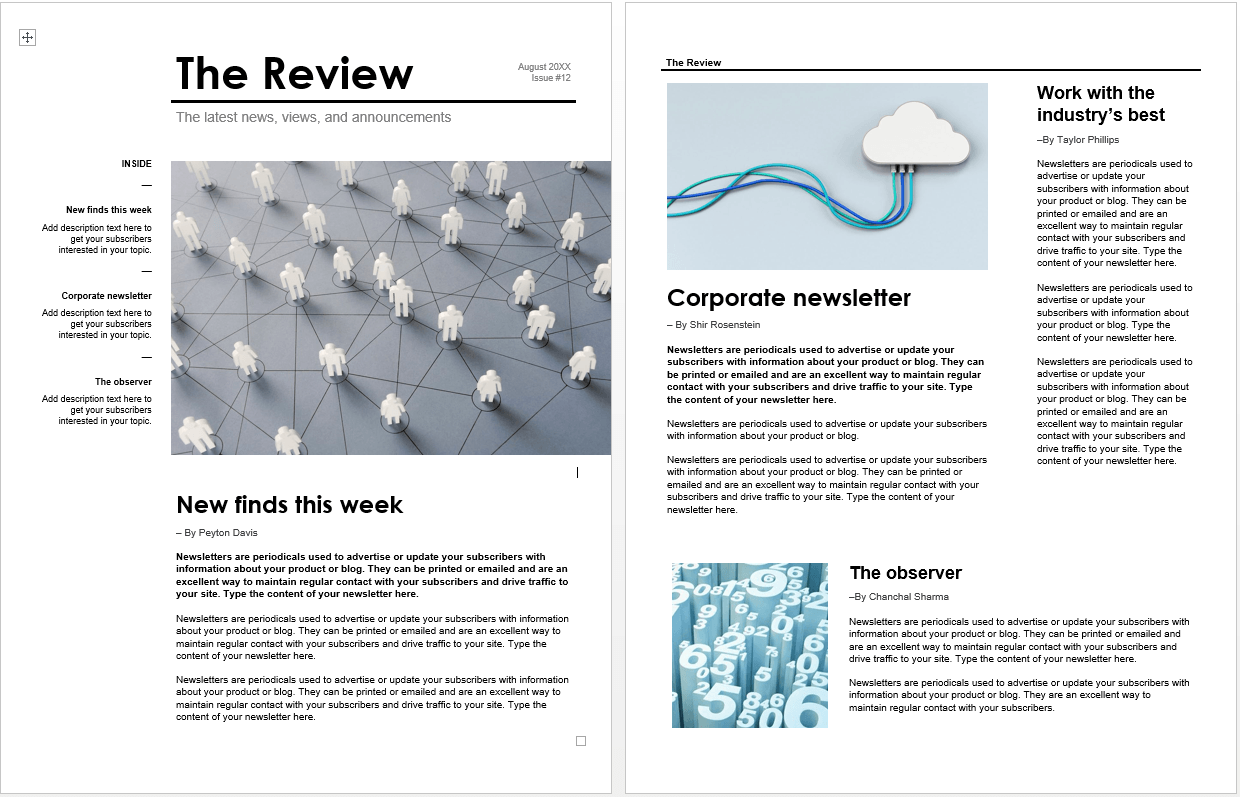
Corporate newsletters focus on informing your coworkers, stakeholders, or the general public about an event or activity in your company. To maximize their potential and grab your recipients’ attention, carefully think about what you want to present and determine the best way to do it. Luckily, the Word Corporate Newsletter Template by Microsoft offers a helping hand.
This is another newspaper-like template on our list—the text is organized into blocks and supported with images for a more enjoyable reading experience.
The template doesn’t offer an example of what content to include in which section. You can turn this to your advantage because you get more flexibility and freedom in terms of what info to present.
Since this is a Word newsletter template, you benefit from a familiar interface and features like customizing the font and colors and adding media and links. The template may not offer collaboration options, but you can work on it with your coworkers by simply sharing the doc.
8. Microsoft Word Newsletter Template by Vertex42
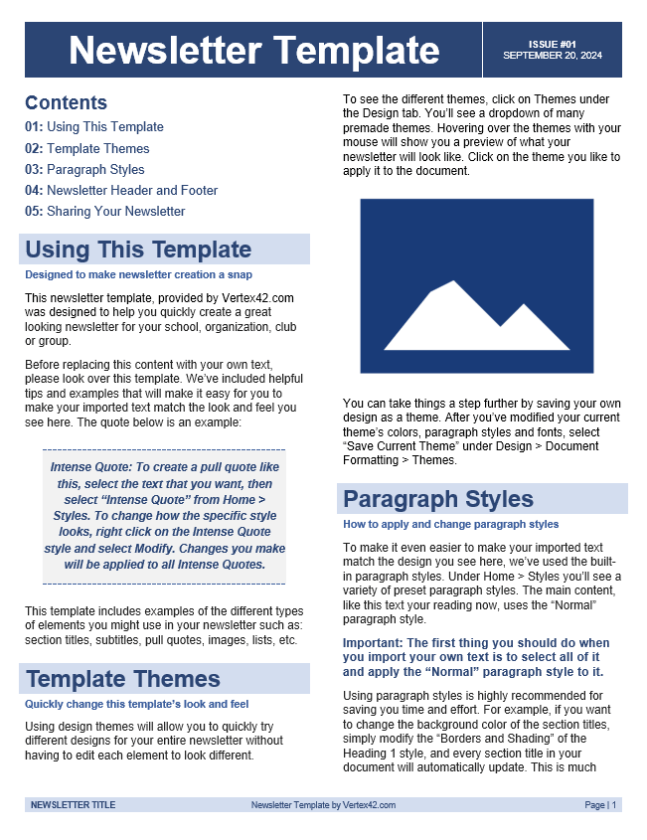
The Word Newsletter Template by Vertex42 helps you hit that sweet spot and create aesthetically pleasing, engaging, and detailed newsletters containing accurate, easy-to-digest information.
Besides an attractive newsletter layout, the template offers detailed instructions on the technicalities behind creating a newsletter, making it an excellent option for beginners.
One of the template’s biggest strengths is its versatility. It has this universal structure that can adapt to various organizations, from schools to corporations. Instead of an example, the template contains instructions on how to reap its benefits with different themes and paragraph styles.
You can adjust it to specific purposes, be it advertising a product launch, promoting a student exchange program, or introducing new team members.
The template’s biggest drawback is the lack of collaborative options—Word doesn’t offer project and time management options, so it may not be suitable for those working in a team.
9. Microsoft Word Partnership Newsletter Template by SmileTemplates
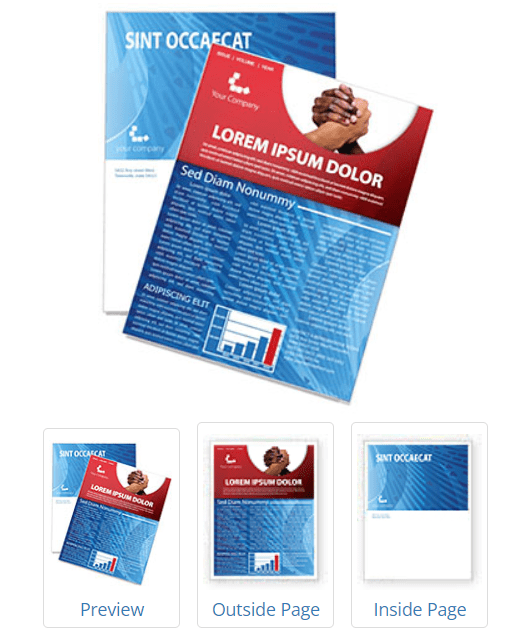
Partnership newsletters have a specific purpose—informing your partners about your company’s latest achievements and upgrades. For example, you would use it to advertise a new product, show how successful your quarter was, brag about a new hire, or discuss upcoming seminars concerning your associates.
The Word Partnership Newsletter Template by SmileTemplates can help you present the desired information in the best light. It offers a structure example and guides you in organizing the layout to effectively convey your message and strike the perfect tone.
The first part focuses on your company’s information and logo. In the second part, you provide the details about the newsletter’s primary purpose. The third part is where you can include a visual (a graph, chart, or table) and discuss it to support the info you outlined in the previous section. The fourth part is reserved for contact info.
Since the template is in Word, you can customize the colors, fonts, and styles, add images and links, and ensure the newsletter aligns with your company’s brand identity.
Being in Word, the template lacks robust collaboration or team management options. The only way to work on it with your team members is by sharing the file.
10. Microsoft Word Educational Newsletter Template by Office Templates Online
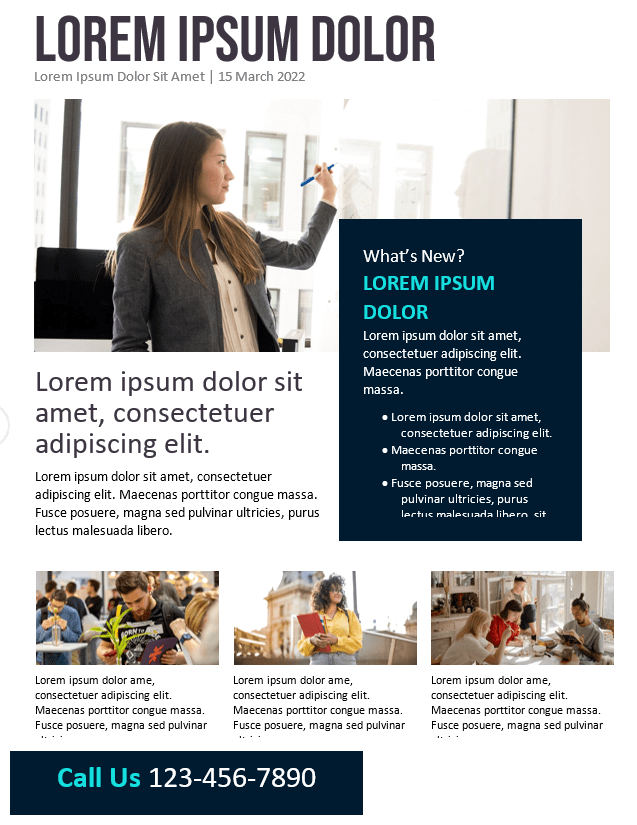
The main purpose of an educational newsletter is, you guessed it, to educate the reader about a particular topic. Often referred to as school newsletters, these publications can be distributed by educational institutions and include info about events, activities, and new courses.
If you want to create the perfect educational newsletter, you need to consider many factors, from the layout to combining photos and text and engaging readers. Don’t have much time on your hands? Take a shortcut with the Word Educational Newsletter Template by Office Templates Online.
Unlike some templates we’ve discussed, this one doesn’t have specific sections and doesn’t offer instructions on what information to include. However, it provides a solid foundation for those who know what they want to discuss and don’t need extra guidance. You get an example of an aesthetically appealing layout and color combinations, which you can build upon to make the newsletter truly your own.
Bonus: Google Docs Newsletter Templates!
Break the News With the Best Newsletter Templates
No matter how important or impressive the info you have on your hands is, your audience won’t be engaged if it’s not presented clearly.
The best newsletter templates help you organize your train of thought and hit the right note with your readers through engaging, straightforward, and detailed content.
Create a free account in ClickUp and get started today!