

Imagine consistently meeting your project goals, staying within budget, and delivering on time. Sounds like an ideal deal, right?
It’s a deal you can crack by using project time management strategies. With these techniques, you can increase the probability of projects achieving their goals within budget and timeframe. Plus, they help to keep your team stress-free and boost their morale so they can deliver the highest quality of work.
Let’s explore how robust project time management can keep projects on track and ensure the planned ROI.
What Is Project Time Management?
Project time management is the key to ensuring that your projects are delivered within their planned scope, budget, and timeline. It requires you to strategically plan, monitor, and control your project’s timeline.
In short, you gain more control over things, which is a win-win for you, your team, and your client. Mastering this ensures you can allocate resources efficiently, adhere to your timelines, and ensure effective deadline management.
Importance of project time management
No one wants delayed projects, perpetually blown budgets, and team members always playing catch-up. However, there are several other reasons why effective time management is critical for project management. If you manage your time well, you can:
- Deliver projects on time: Effective time management techniques ensure you complete tasks within the planned time frame, helping you avoid costly delays
- Maximize your team’s potential: By managing your time effectively, you can fully leverage your team’s talents and available resources, minimizing waste and boosting output
- Save on costs: Keeping your project on schedule helps control costs. Since delays often lead to time budgeting overruns, your adeptness in managing time can also be a significant money-saver
- Lower the risks and stakes: Allocating appropriate time for assessing and adjusting your project allows for early identification and mitigation of risks, safeguarding your project’s success
- Boost team’s productivity: With clear priorities and deadlines, your team can operate more efficiently and achieve higher productivity levels
- Make smarter decisions: A firm grasp of your project schedule helps you make informed decisions regarding resource allocation and task prioritization
- Increase stakeholder trust: Delivering projects on time enhances trust and satisfaction among stakeholders, significantly boosting your project’s reputation
Strategies for Effective Time Management in Project Management
Getting your project management right means getting your time management right. Numerous project management hacks can help you strategize effectively. Let’s look at the most prominent ones here:
1. Set clear project objectives and milestones
First things first: know what you’re aiming for.
It’s essential to set clear, specific objectives right at the start.
What does success look like for this project?
Nail that down, then break the journey toward that success into smaller, measurable milestones. Figure out the estimated time of completion for each milestone. This will help you create a series of achievable targets that keep everyone motivated and on track.
Establishing clear milestones:
- Helps break your project into manageable chunks
- Allows you to monitor progress
- Lets you make adjustments as needed
This clarity helps you keep the team focused and motivated, ensuring everyone understands the time management goals and their roles in achieving them. Clear objectives also facilitate better stakeholder communication, setting realistic expectations from the start.
2. Next, create a detailed project schedule
A detailed project schedule is your blueprint for how every part of your project fits together. Here’s how you must go about it:
- List all your project tasks: Start by writing down every task that needs to be completed for the project. Ensure nothing is overlooked, from the smallest to the most critical tasks
- Sequence the tasks: Determine the order in which tasks need to be completed. Consider the dependencies between tasks—identify what tasks rely on the completion of others before they can begin
- Use a Gantt chart: Employ a Gantt chart to visualize how tasks sequence together over time. This tool will help you see task durations, identify overlaps, and adjust the sequencing as necessary. For practical application, look up some Gantt Chart examples to see how they are used effectively in various project settings
- Assign realistic time frames: Allocate appropriate durations to each task based on the complexity of the work and the availability of team members assigned to each task. Be realistic to avoid setting unattainable deadlines
- Incorporate buffer time: Include buffer time for unexpected delays or issues. Things often don’t go as planned, and having buffer time can help you manage these interruptions without derailing the entire project schedule
- Maintain schedule flexibility: Keep your schedule adaptable. As the project progresses, you’ll likely need to make adjustments due to unforeseen circumstances or changes in project scope. So, make sure you regularly review and update the schedule to reflect the current status and needs of the project
- Optimize workflow and resources: Continuously look for opportunities to improve the efficiency of the workflow and the use of resources. This ongoing optimization helps ensure that the project remains viable and efficient throughout the project life cycle
3. Prioritize your tasks and activities well, and prioritize often
As a project manager, you’re tasked with setting and adapting the initial priorities as project circumstances evolve.
This keeps the project aligned with its goals and responsive to any changes or unexpected challenges that may arise. Here are a few tips that can help you through:
- Evaluate impact versus effort: Consider each task’s impact alongside its required effort. Focus on tasks that significantly benefit the project but require comparatively less time and resources. This strategy helps maximize efficiency and project value
- Use advanced project management tools: Leverage project management software to analyze task criticality and urgency. Project time management tools that feature automatic prioritization based on deadline, resource availability, and dependency can help streamline this process
- Consult your team: Discuss task priorities with your team regularly. This ensures that everyone is on the same page and allows you to gather input on task complexity and resource needs, which might influence task sequencing
- Reassess after major milestones: Each time your project reaches a significant milestone, take the opportunity to reassess and reprioritize the upcoming tasks. This adjustment can account for any project shifts or external factors that impact your plan
- Stay flexible and agile: Maintain agility in your project management approach. The ability to adapt to changes quickly and efficiently is crucial, as it allows you to realign priorities in response to evolving project demands or stakeholder feedback
4. Leverage proven time management techniques for project efficiency
Incorporating structured techniques can help you and your team stay focused, meet deadlines, and manage your workload effectively. Here’s how you can implement three project time management processes to enhance your project’s efficiency:
a. Pomodoro technique
The Pomodoro technique involves working in focused bursts of 25 minutes, followed by a 5-minute break. After four “Pomodoros,” you take a longer break of 15-30 minutes. This technique helps maintain high concentration levels by breaking work into manageable intervals, reducing mental fatigue.
b. Time blocking
Time blocking means you allocate specific blocks of time on your calendar for different activities or tasks throughout the day. This approach helps you manage your time efficiently and allows you to dedicate undisturbed periods to critical tasks, enhancing focus and output.
c. Delegation
Effective delegation frees up your time for high-priority activities and empowers your team by entrusting them with responsibilities. Ensure you delegate tasks based on individual strengths and capacities to optimize team performance and project progression.
5. Optimize your project outcomes with time tracking and monitoring tools
It’s important for project managers to oversee the project’s progress to optimize team productivity. Time tracking and monitoring tools make your life easier—these tools provide actionable insights into time spent and identify areas of improvement. These project time management tools help:
- Boost accountability: See exactly how everyone’s spending their time. This transparency helps everyone stay on their toes and pull their weight
- Cut out inefficiencies: Spot the snags and time-wasters in your project time management process. With this info, you can tweak and smooth out your workflows to keep things running tight
- Make smarter choices: Armed with solid data on time usage, you’re better equipped to shuffle resources, tweak schedules, and prioritize tasks effectively
- Plan better for the future: Historical data on how tasks really pan out gives you a sharper edge in planning upcoming projects. You’ll know what needs more time or resources, setting you up for smoother runs ahead
With the latest project management tools like ClickUp, you can elevate these capabilities to new heights. ClickUp provides detailed insights into time management and integrates these functionalities into a broader project management framework.
ClickUp for Effective Time Management
ClickUp offers a comprehensive suite of tools designed to meet the diverse needs of teams across various sectors, such as software development, marketing, and more.
ClickUp Time Management combines essential project management functionalities with advanced time management strategies to help teams streamline their operations, enhance productivity, and efficiently achieve project objectives.

ClickUp’s Time Management suite transforms how teams track, manage, and allocate time across projects. It integrates seamlessly into your workflow, offering tools that adapt to your project’s needs, whether for individual tasks or team collaborations. Here’s what you can do with the time management features:
- Create and customize tasks extensively, with options to set priorities, deadlines, and dependencies with ClickUp Tasks
- Record accurate time spent on tasks directly within ClickUp to gauge team productivity and aid in resource allocation
- Customize and automate task scheduling to maintain project flow using ClickUp Automations
- Monitor and report on time expenditure for accurate resource allocation
Here’s how ClickUp stands out in enhancing project time management:
Project time tracking
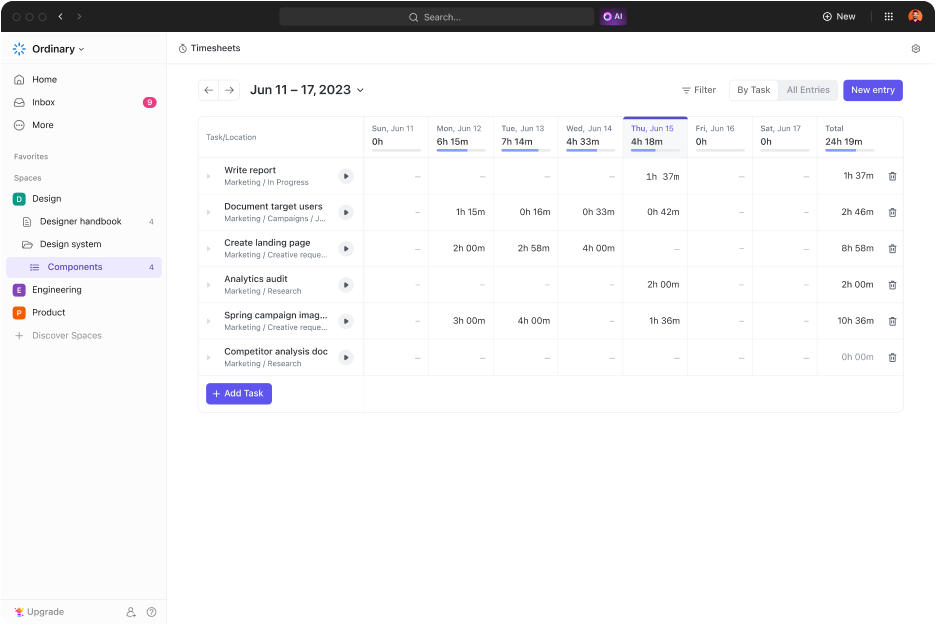
ClickUp Project Time Tracking is crucial for teams looking to understand and optimize how time is spent on their projects. This feature allows for precise recording and monitoring of the time dedicated to each task, providing transparency and aiding in effective resource management. With the project time tracking features, you can:
- Track and analyze time spent on tasks to manage workloads effectively
- Visually map out your projects, showing task overlaps and interdependencies clearly using ClickUp’s Gantt Chart
- Manage task progression visually with customizable ClickUp Kanban Boards to facilitate quick identification of bottlenecks and task prioritization
- Record time directly within ClickUp to gauge productivity and enhance resource allocation
Time estimates

ClickUp Time Estimates allow teams to set realistic expectations for task durations, which is fundamental for effective project planning and deadline management. This feature helps align team efforts and manage client expectations. This feature helps you:
- Set specific, measurable, achievable, relevant, and time-bound (SMART) goals with ClickUp Goals to keep projects on track and align team efforts
- Manage resource allocation efficiently, ensuring that each team member’s workload is balanced and productive
ClickUp templates
ClickUp also provides various templates, such as time management templates and project schedule templates, to streamline how you track, manage, and optimize time across any project.
These ready-to-use templates provide a robust framework for setting deadlines, assigning tasks, and monitoring progress, ensuring your project stays on schedule and within budget. Let’s look at the two major templates from ClickUp that assist in time management:
ClickUp Time Management Schedule Template
The ClickUp Time Management Schedule Template is crafted to transform how you and your team execute daily tasks. It helps ensure efficient use of time and meeting project deadlines effectively. Here’s what you can do with this template:
- Quickly visualize daily or weekly tasks, making it easy to organize and schedule project activities efficiently
- Set specific, measurable, and achievable goals, ensuring every project team member understands what needs to be accomplished and by when
- Align your team’s efforts by clarifying task priorities and deadlines and tracking each individual’s workload in one view
ClickUp’s Time Box Template
ClickUp Time Box Template offers a structured approach to managing tasks efficiently—making it ideal for beginners and seasoned professionals. This template helps prioritize tasks or events that standardize your calendar through strategic time blocking. With this template, you can:
- Streamline task management by allocating specific time slots to maximize focus and productivity
- Enhance project visibility with customizable views like tasks planner and time box schedule
- Optimize resource allocation to ensure efficient use of team capabilities and reduce bottlenecks
Challenges In Project Time Management And How To Overcome Them
Let’s look at the two more prominent challenges managers face during project time management tasks.
1. Scope creep and time overruns are daunting
Scope creep and time overruns often occur when project boundaries aren’t clearly defined or controlled. This can lead to projects expanding beyond their original plans, involving more work than initially anticipated without adjustments to budgets or timelines.
How to overcome it
- Set clear boundaries: Define what is included in the project scope and what isn’t, being as detailed as possible right from the start
- Regular check-ins: Have frequent status meetings to review progress and scope. This keeps everyone on track and aware of any potential scope changes
- Empower team decisions: Enable your team to make decisions on the ground. If they have the authority to address minor scope changes immediately, it can prevent larger issues down the line
2. Managing stakeholder expectations at all times is difficult
Stakeholders have expectations regarding project outcomes, timelines, and costs. Misaligned expectations can lead to dissatisfaction or conflict, especially if stakeholders are not regularly updated about project progress and changes.
How to overcome it
- Establish communication plans: Outline how and when you will communicate with stakeholders. Regular updates can help in aligning expectations and building trust
- Engage stakeholders: Involve stakeholders in planning sessions and status updates. Their input can provide valuable insights and help mitigate any concerns about the project’s direction
- Document changes: Any project scope, timeline, or budget changes should be documented and shared with stakeholders. This documentation can help in future accountability and clarity
Excel at Project Time Management With ClickUp
It’s clear that effective project time management is essential for meeting deadlines, staying within budget, and ensuring successful project time management. It’s all about using time wisely to enhance your team’s productivity and avoiding the common pitfalls that can derail projects. With the right strategies and tools, you can keep your team aligned and focused.
ClickUp is a comprehensive solution for project managers with rich features to enhance time management and overall project efficiency. It offers the flexibility and depth to adapt to any project’s needs. With ClickUp, project managers like you can keep projects on track and within budget and significantly enhance team productivity and project outcomes.
Ready to enhance your project delivery?
Try ClickUp and experience enhanced project efficiency firsthand.





