

Nobody wants to be late for a meeting, or hand in a task way beyond its original deadline. These things feel bad, and have a negative effect on the people around us. Often these setbacks aren’t intentional—they’re just the result of poor time management.
While you can’t go from unreliable to ultra-dependable overnight, changing your time management techniques goes a long way toward being happier, more productive, and more fulfilled at work.
What you really need is the right time management techniques. It’s time to say goodbye to feeling overwhelmed and hello to feeling organized, focused, and capable. ✨
Let’s dive in.
- Why Are Time Management Techniques Important?
- Benefits of Effective Time Management Techniques for Teams
- 15 of the Most Efficient Time Management Techniques
- 1. Set SMART goals
- 2. Try time blocking to work on your most significant tasks
- 3. Eat that frog
- 4. Try the Eisenhower Matrix
- 5. Try getting things done (GTD)
- 6. Use a Kanban board
- 7. Track your time
- 8. Apply the Pareto principle
- 9. Limit context switching
- 10. Learn to say no
- 11. Try inbox zero
- 12. Use the Pomodoro technique
- 13. Use the Rapid Planning Method
- 14. Try task batching
- 15. Use artificial intelligence (AI)
Why Are Time Management Techniques Important?
We all need ways to help us manage time effectively. Whether it’s at home or at work, time management skills are a must-have if you want to get through your to-do list.
Time management in the workplace is especially important. When you’re faced with multiple tasks, people depending on you, and time-critical deadlines, you need a way to stay focused and productive.
This becomes even more relevant when you’re working within a team.
Benefits of Effective Time Management Techniques for Teams
Being able to get your to-do list done on time doesn’t just impact you. It’s a huge win for the rest of your team as well. The opposite is true too—fall behind, and it can have a domino effect on the rest of the team or project.
Whether it’s improving your work-life balance, prioritizing tasks, or using some simple time-blocking methods, the positive effects of proper time management is so beneficial.
Teams with go-to strategies for managing their time enjoy benefits like:
- Delivering higher quality, more focused work on urgent tasks
- Feelings of trust and reliability in your daily schedule
- A better work-life balance
- Less procrastination with effective time blocking
- Stronger working relationships on all your tasks
- Higher productivity levels to prioritize tasks
- Lower likelihood of burning out your energy levels on deep work
When your team can prioritize all the tasks, get everything done, and work productively, they become a major asset to your organization. If you find you or your team members are struggling to stay productive or are falling behind, consider trying time management tools.
The right software paired with a few efficient time management techniques could make all the difference.
15 of the Most Efficient Time Management Techniques
There’s no shortage of time management techniques out there. For some people, checking off tasks in blocks of time works—for others, it’s all about tackling the most challenging task first.
To help you find the right tips and tools for you, here are some of the most effective time management strategies out there.
1. Set SMART goals
Without a real goal in mind, it’s easy to get distracted, procrastinate, and then have to rush to finish your task by the deadline. Setting SMART goals helps you understand what to focus on, so you can work through tasks in a logical way. 🎯
Set goals with the SMART strategy in mind:
- Specific: Know what goal or outcome you want to achieve
- Measurable: Be able to track the goal’s progress
- Attainable: Achievable with the resources you have (or can get access to)
- Relevant: Helps you achieve an overall goal or priority
- Time-bound: Have a realistic deadline that you can achieve
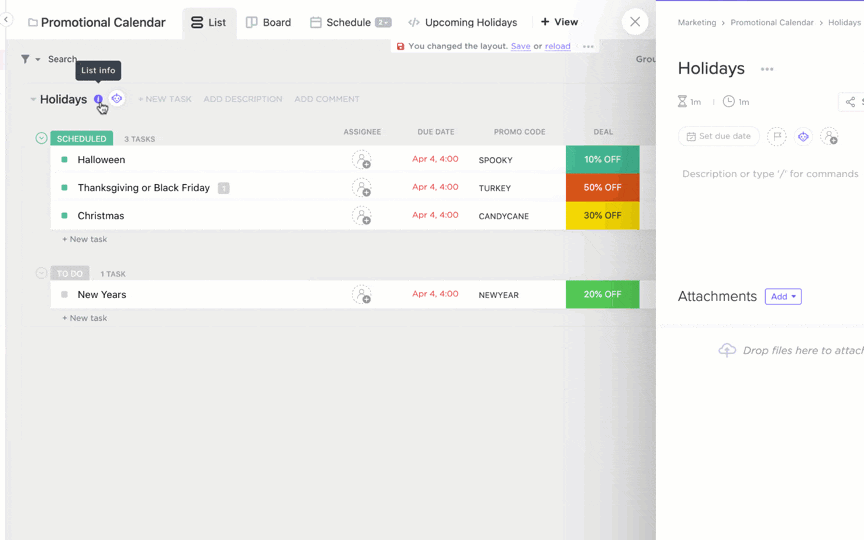
It’s easy to create goals within ClickUp. ClickUp Goals help you set SMART goals where you can visualize progress. You can also use ClickUp to add due dates to tasks, so you can see at a glance what’s happening with your tasks and goals.
2. Try time blocking to work on your most significant tasks
Most of us have a rough idea of how long a task might take. Use this to your advantage, and use time blocking to help you stay productive and organized.
Time blocking works by assigning blocks of time to specific tasks. During this specific time, you work on that task only and avoid distractions from other areas. This is a great way to stay focused, avoid procrastination, and get into the best mindset for deep work. 👀
A lot of people find time blocking helpful when they actually need periods of deep work. You can schedule time in your calendar to focus on a challenging task, then fill other areas around it with less challenging tasks.
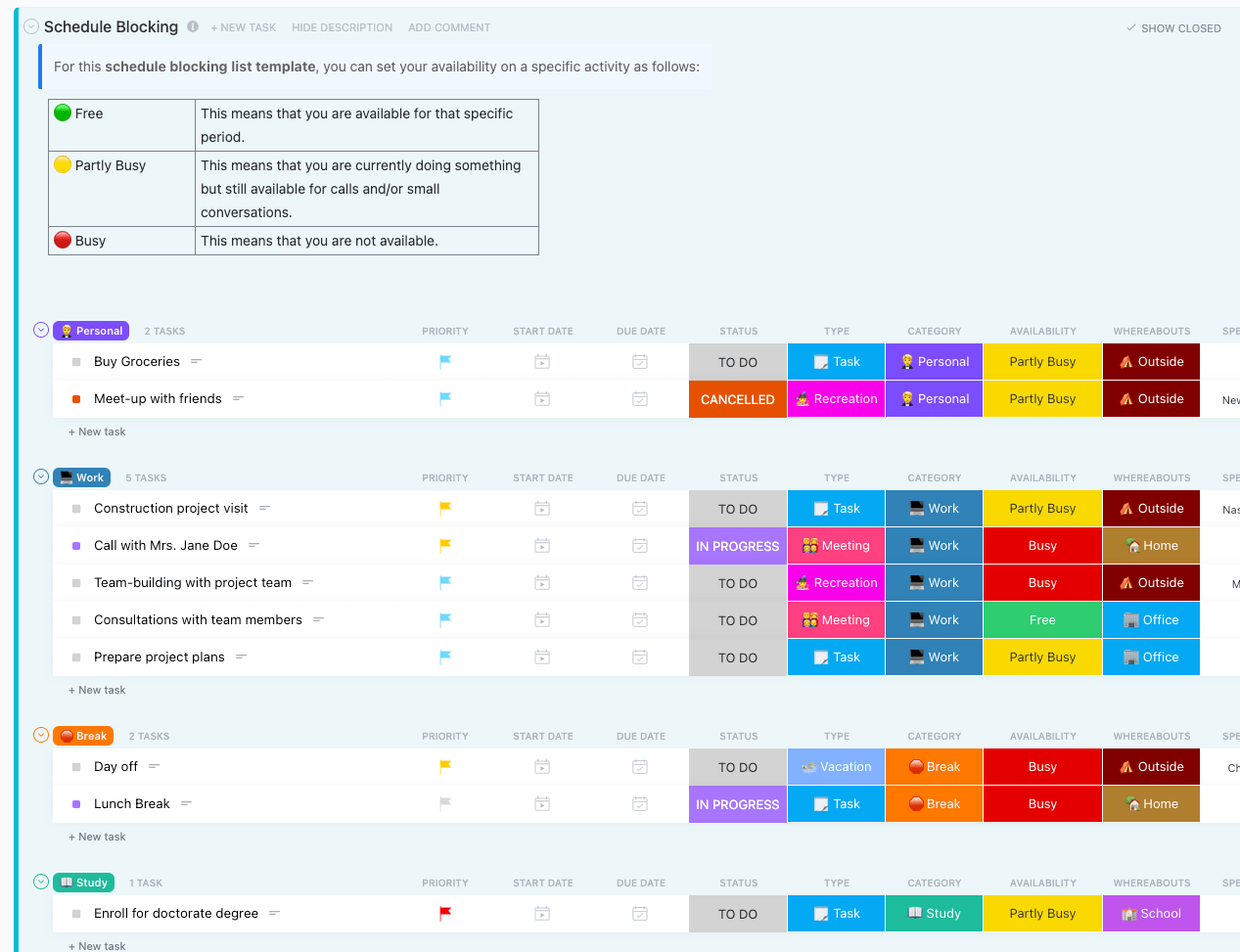
Focusing on deep work also helps you work with your energy levels—have a dedicated time block when you’re most energized, and leave admin or smaller tasks to when you’re feeling tired or need a break.
Here at ClickUp, we have a lot of useful time-blocking templates. You’ll find templates to help you plan your days, weeks, and months, with both calendar and list views that complement how you like to see your schedule the best.
3. Eat that frog
Eat that frog is a time management strategy that’s all about prioritization. With this technique, you focus on the most important or demanding tasks first—and don’t move on to anything else until it’s complete.
If you’re a procrastinator, this could be the strategy for you. By forcing yourself to tackle the most valuable task first, you’re unable to avoid it.
Instead, you spend your most valuable energy levels to complete it first, then gain the satisfaction of knowing you’ve already done the hardest work and can mentally relax for the rest of the day by doing easier tasks. 🏖️
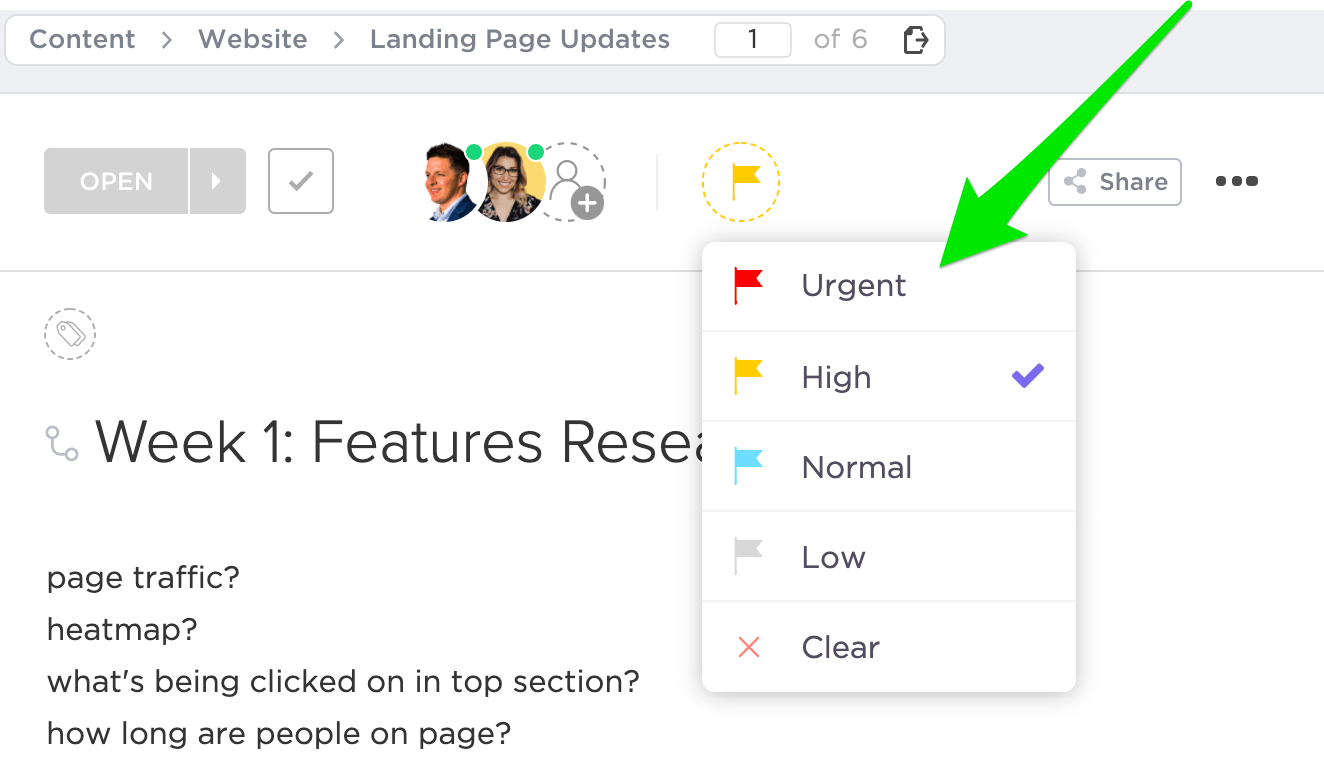
Shortcut your way to success with this method by using ClickUp’s Priorities feature. Work through your task list and give them a priority flag. Assign one single task on your daily schedule as urgent, and make this your “frog” for the work day.
4. Try the Eisenhower Matrix
The Eisenhower Matrix was introduced by President Dwight Eisenhower as a way to categorize tasks to understand their importance. It remains today a popular time management technique, as it helps you visualize what matters most.
This approach to time management involves dividing your tasks into these quadrants:
- Urgent and important
- Non-urgent but important
- Urgent but not important
- Not urgent and not important
Considering whether your task is urgent and/or important helps you realize whether to prioritize it or not. Urgent tasks should be done first—especially if they’re also important.
Work through tasks in order of urgency, and know that you’re unlikely to get through them all. This exercise can also help you identify where you need to delegate or ask for more resources. 🙌
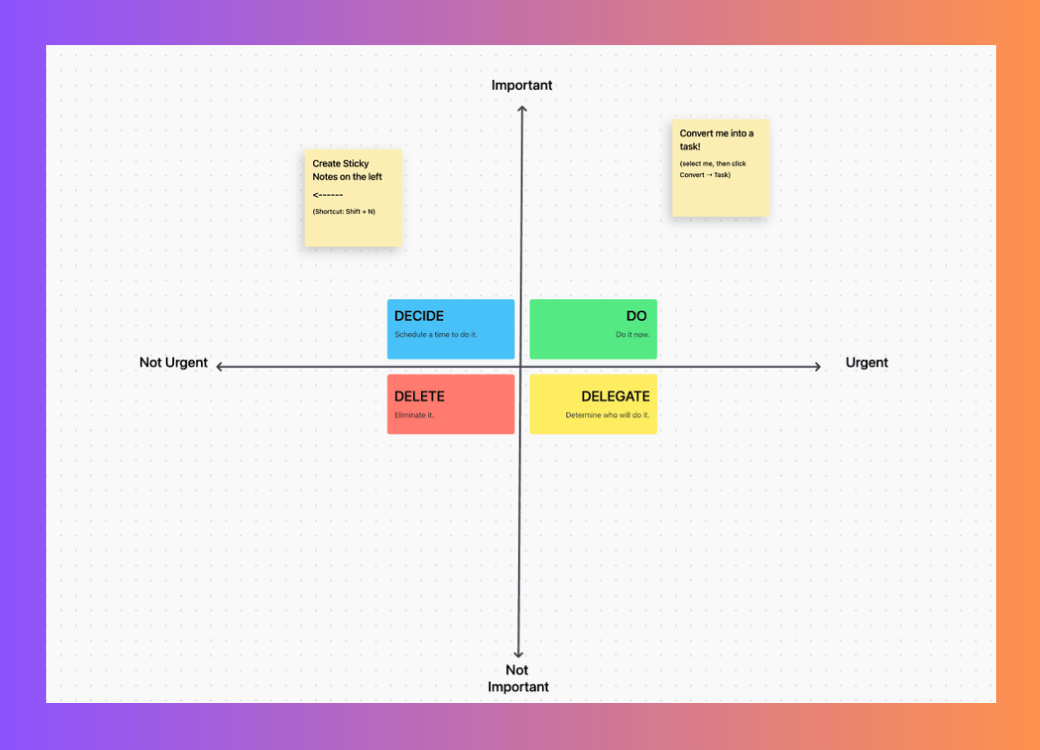
Building your own Eisenhower Matrix can be time-consuming, but luckily we’ve already created a powerful ClickUp Eisenhower Matrix Template to help speed up the process. Add to your to-do list, and you’re on your way to better time and task management.
5. Try getting things done (GTD)
Our minds are constantly busy, which can make it difficult to understand what to work on next. David Allen’s popular Getting Things Done (GTD) method helps you process your goals and tasks, so you can figure out an actionable way forward.
The GTD process happens in five steps:
- Capture ideas and tasks
- Clarify and process if they’re actionable
- Organize into actionable and non-actionable, then group by task
- Reflect to make sure your list is still relevant
- Engage with your to-do list and get things done
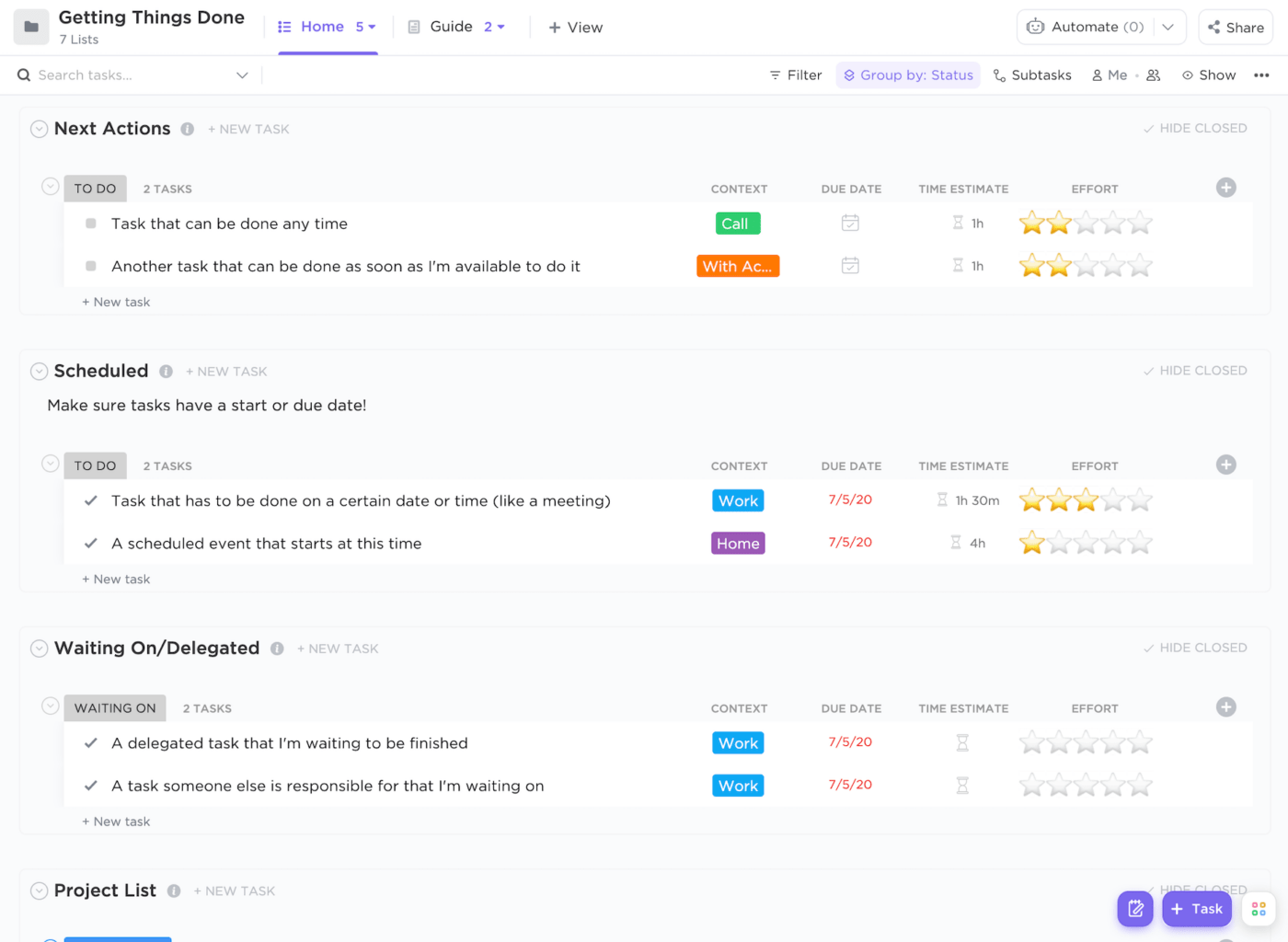
This is a process-heavy time management system that requires upkeep, but it can be a valuable way to help you prioritize and move forward if that’s something you struggle with.
Use your ClickUp Notepad to help you work through the GTD process. When you’re done, easily convert your notes into tasks, add them to your to-do list, and prioritize them accordingly. ✅
Or use getting things done software with pre-built Custom Fields to categorize work items into different contexts. Prioritize tasks based on context, due date, effort needed, and more, while streamlining your process with team-accessible collaborative documents.
Bonus: Check out our full list of GTD Templates
6. Use a Kanban board
To truly be effective at project management, you need to know exactly which stage your tasks are at. That’s where the Kanban approach comes in. With a Kanban board, you can visualize where your projects and tasks are in the process—so you can proactively handle roadblocks and challenges. 🤩
A Kanban board has different columns that relate to project status, like:
- Not started
- Started
- In progress
- In review
- Ready
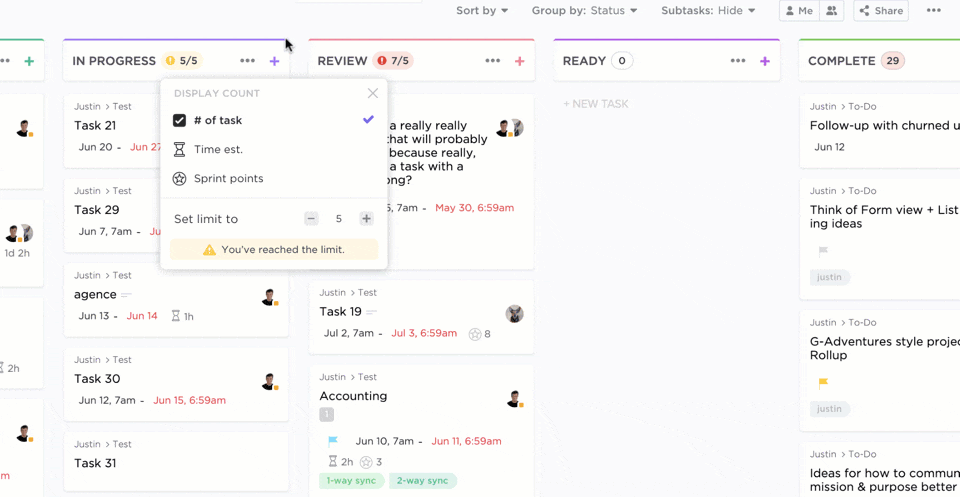
On your board, you can assign tasks to each section or drag and drop a specific task to the correct column. You can then see at a glance where you are, identify roadblocks, and check in with team members to make sure they’re on track.
Add a Kanban board to your workflow if you want a better view of what’s happening with your projects. Use one of our Kanban board templates and plug in your data, or customize it further to create a completely bespoke way of managing all the tasks and time.
7. Track your time
You might think you’re super productive or know that you’re falling behind, but the only way to really measure this is to track your time. Tracking your time gives you valuable data that you can use to change the way you work for the better.
Throughout the day you’re working on important tasks, but small tasks and distractions creep in too. Tracking your time helps you see how long you spend checking in on social media, replying to emails, helping coworkers, and all the other tasks that you might not account for. 📚
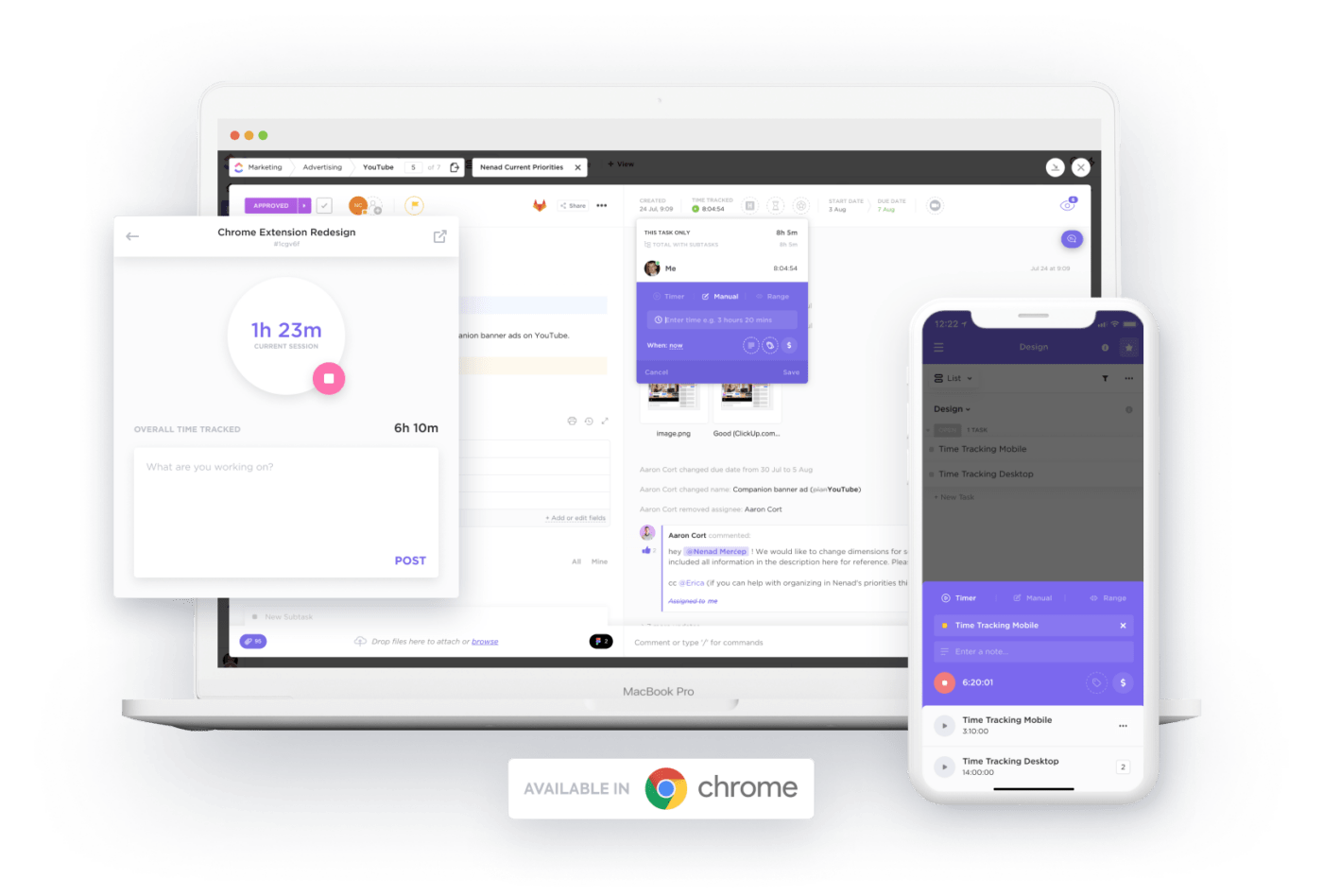
If you’re already a ClickUp user, you don’t need a dedicated time tracker tool to help you see the amount of time you spend on each task.
Our built-in ClickUp’s Project Time-Tracking feature gives you a fast, simple way to track your time, create time-tracking templates, set time estimates, and view reports on how you’re spending your time. You can also use our timesheet templates to introduce a new way to view time spent across your team.
8. Apply the Pareto principle
There’s a popular rule that says 80% of your results come from 20% of your efforts. This is known as the Pareto analysis or Pareto principle, and it’s another way of approaching your time management habits.
Understanding that only a small minority of your work moves you forward encourages you to identify those game-changing tasks. When you’ve found them, you know to go all in and put your focus on those tasks to achieve the best results. Time management tips like the Pareto principle help you stay focused and avoid distractions in deep work. 👀
ClickUp is a useful place to not only record your task list but prioritize your important tasks too. Our tasks feature is filled with customizable options to help you visualize what’s relevant, flag your most valuable tasks, and check them off when you’re finished.
9. Limit context switching
While some people claim to be great at multitasking, usually you need periods of deep focus to achieve your goals. Context switching, where you hop from one task to another, introduces moments of procrastination and low productivity.
For some people this happens more often than not, so productivity hacks that help you limit context switching become invaluable. Find ways to stay in the zone and limit context switching.

Place your phone somewhere else, switch off notifications, close windows and apps, and make yourself unavailable to others. Create the kind of environment that promotes deep work. ✨
There are plenty of ways ClickUp can help you stay focused and limit context switching. Reclaim your focus by managing your notifications, open tasks in full-screen mode to avoid distractions, and work offline so you can stay in focus mode for longer.
10. Learn to say no
This isn’t just a time management technique for work, but it applies throughout your life. Learn to say no, so you don’t end up overwhelmed and unable to complete anything at all.
There’s always more work to do, and there’s always a coworker that needs your help for just five minutes. There are always more meetings, more projects, and more work-related opportunities. Learn to say no, protect your time, and give your energy to the tasks that matter most. 🙌
It’s not always easy to say no—especially to your manager or someone you want to help out, but just can’t spare the time for. Try saying “I’d love to help, but I can’t until X date” or “Sure, I can pick that up, but what should I drop instead?”
These responses reinforce the value of your time, and give the task-giver an opportunity to re-prioritize their own task list.
11. Try inbox zero
Some people use their inboxes like a to-do list. While this works sometimes, for other people the inbox can be a source of dread. Competing requests for information, endless distractions, and conversations that just don’t need your attention.
To help combat procrastination, try achieving inbox zero.
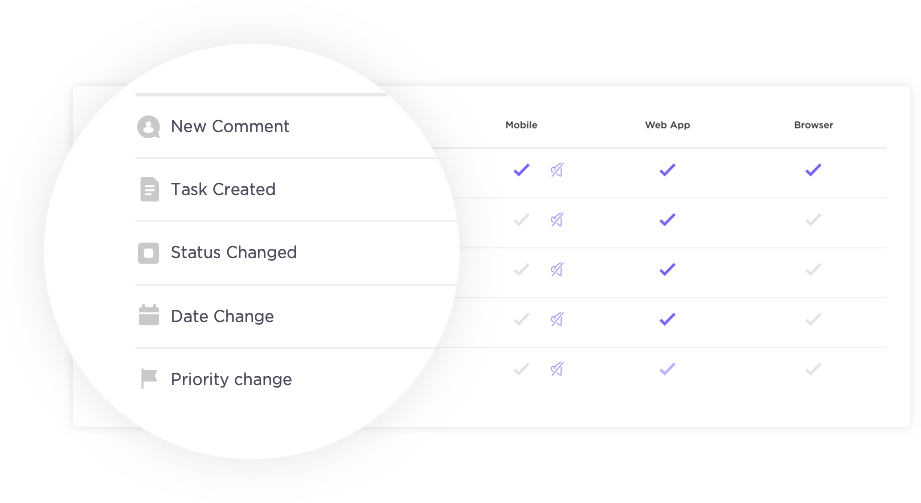
Inbox zero is where you clear your inbox by the end of the day and aim to keep it that way. Start your day by reviewing your inbox then categorize every item.
If it’s a small task, do it right away, then delete or file the email. For other tasks that need a response but not immediately, file them away in a folder to deal with later. That way, your inbox feels organized and intentional—not a place where you’re always fighting to catch up. 🌻
12. Use the Pomodoro technique
The Pomodoro technique, created by Francesco Cirillo, remains one of the most popular ways to get things done and stay productive. This time management tool involves working in focused blocks of time and then taking breaks before returning to what you were working on.
This time management technique promotes the necessity of breaks and time to rest between tasks and can help you avoid procrastination.
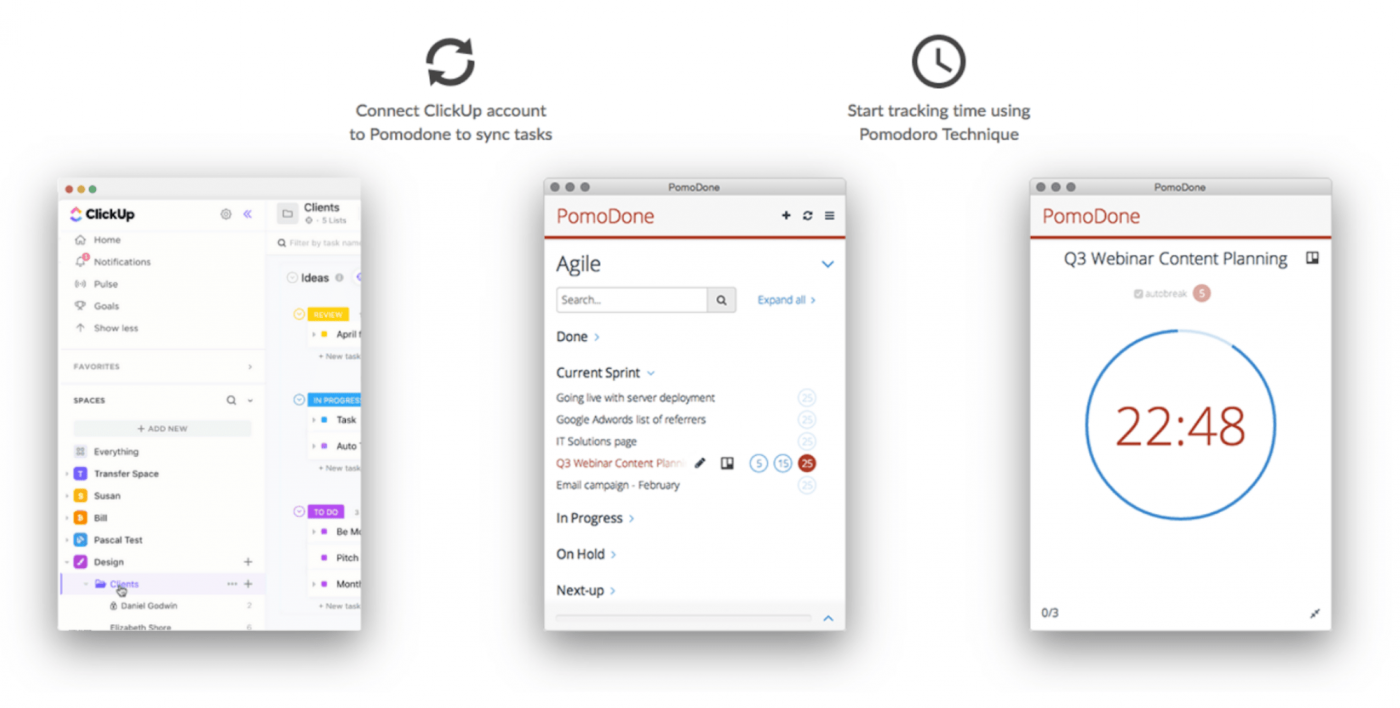
With the Pomodoro technique, you work for 25 minutes then take a 3-5 minute break. After you’ve done this four times, you take a longer break of 15-30 minutes to rest, relax, and feel refreshed. You can then choose to continue this time management technique throughout the day or switch to working on something different.
If following the usual Pomodoro app timings doesn’t work for you, try timeboxing instead. It follows a similar principle of working in blocks of time, but you’re free to assign time limits and how long your rest breaks are.
Thanks to our integration with the Pomodone app, using the Pomodoro technique while you’re working in ClickUp is even easier. Use the integration to track your time across tasks, take natural breaks, and see reports on how you’re working. 👀
13. Use the Rapid Planning Method
For people that want to step outside their comfort zone and consider a more overarching approach to time management, Tony Robbins’ Rapid Planning Method (RPM) is worth considering.
This approach encourages you to explore your wants, purpose, and requirements, so you can take action to make it happen. RPM stands for:
- Results-oriented
- Purpose-driven
- Massive action plan
It’s a technique that prompts you to look at the way tasks fit into your overall work (or life) plan. Over time, it can help you prioritize tasks and projects that send you toward your destination and say no to or delegate the tasks that don’t. 👋
14. Try task batching
If you work with lots of small tasks, task batching could revolutionize your productivity and help you get more done. Task batching involves grouping similar tasks together, then working through them all at once. ⚒️

Task batching is a helpful antidote if you’re prone to context switching. Instead of switching between daily tasks on a whim, you can assign specific tasks to a period of time and get into the zone.
This doesn’t just work for tasks either—try batching phone calls, or scheduling all your meetings on one day of the week. This is ideal for sales teams trying to get through a number of phone calls or emails at the same time.
15. Use artificial intelligence (AI)
There are hundreds of AI apps popping up every day. While this can get overwhelming, it also presents an interesting opportunity—what can you automate, speed up, or improve with the help of artificial intelligence?
There are AI-powered apps that help you generate images, write content, summarize video calls, and more. While no AI is perfect yet, these apps go a long way to helping to remove tasks from your to-do list. With these smaller tasks off your list, you’re free to focus on the areas that make the most impact.

AI-powered tools and features like ClickUp AI help you take your productivity to new levels. Create action items, summarize meeting notes, edit copy, format content, and brainstorm ideas with the help of artificial intelligence.
Instead of spending hours thinking up the perfect email subject line, ask our AI to work its magic and deliver you some options. We’re only at the beginning here, and there’s so much more potential ahead for teams that invest in the power of AI. 🤩
Get Ready for Success With These Time Management Tips
Changing the way you think about and use time doesn’t happen in an instant. Take some time to consider these time management techniques, figure out which are likely to work for you and experiment.
You won’t land on the right approach straight away, but you’ll always learn something new about yourself.
If you’re ready to roll your new time management habits into a trend toward being more productive, try ClickUp for free.
ClickUp isn’t just a place to track your time or flag the priority of your goals—it’s the ultimate productivity hub. Manage your work, collaborate with team members, and embrace a more organized approach to work.



