If all you have is a spreadsheet, you’ll be forced to think in rows and columns.
This concept applies to any tool you use. Imagine jotting down information—ideas, meeting minutes, or notes from a brainstorming session.
If you’re using a Google Doc, you’ll write in bullet points. If you’re using stickie notes, you’ll write down pithy phrases or sentences. On a whiteboard, you’ll likely draw a diagram. Essentially, the tools you use subconsciously influence your thought process.
So, choosing the right tool for your ideation and brainstorming sessions is critical, especially when collaborating with a remote team, with each team member working from their own environment. Virtual idea boards offer the perfect solution. Let’s explore how.
What is an Idea Board?
An idea board is a visual representation of ideas, inspiration, and thoughts. It is a collaborative tool used to bring together various team members to map out their input, whether you’re brainstorming, problem-solving, or scenario planning.
To create an idea board, begin by defining its purpose—whether it’s for brainstorming, planning, or visual inspiration. Collect relevant materials like images, notes, links, or sketches. Organize them on a physical or digital board using categories or themes for clarity. Invite team members to contribute, offer feedback, and evolve the ideas collaboratively. Once the board takes shape, translate the best ideas into action by building a plan, timeline, or project roadmap.

A typical idea board enables teams to:
- Capture ideas: During the brainstorming session, an idea board can be used to collate all ideas—good or not—in one place visually for the team to discuss them.
- Organize ideas: Once all the ideas are collated, teams can organize them visually. For instance, if a team is brainstorming potential features for a product, the ideas can be organized based on feasibility, effort/time required, skill availability, etc.
- Draw connections: Using an idea board allows you to add links between ideas, be it a complementary relationship or a dependency. For instance, if the design of an icon for the website depends on deciding the brand colors, you can map that on the idea board. This helps understand the intricacies of the larger picture clearly.
- Convert ideas to tasks and prioritize them: Teams will convert them into tasks to make the ideas actionable. For example, they will agree on a feature to be developed. And then prioritize them for the first sprint.
- Archive for reference: The job of an idea board is not done when ideas are converted to tasks. In fact, throughout the project, digital idea boards serve as a reference for its vision. It is also helpful in onboarding new team members, giving them a clear view of the project’s context.
Idea Board Examples
The physical form of an idea board can be anything like glass walls, easel boards, blackboards, presentation software, or a digital whiteboard. However, there are some approaches that best serve specific purposes. Let’s explore the different types of idea boards.
Brainstorming idea boards
A brainstorming idea board is a typical whiteboard, with space to add anything you need, such as:
- Ideas
- Comments (for each idea)
- Users (who either presented the idea or would take responsibility for its execution)
- Dates (such as deadlines)
- Relationships between ideas or dependencies, if any
For example, if your content team is short of ideas for upcoming blog posts, you can use an idea board to do some brainwriting. Everyone can write down their content ideas for a few minutes without unnecessary filters or self-doubt. Then, they pass it on to the next person to add to or refine.
You can also adapt this brainstorming technique to solve problems as well. Reverse brainstorming is useful when the team knows the problem but not the solution. This helps explore the various reasons the problem could occur and then list ways to solve it.
Flow charts
A flow chart visualizes processes— whether a customer journey or a technical data pipeline. It helps map out every step in the process, along with the direction of flow and branches. Flow charts are handy for complex processes with multiple points of decision.
Concept maps
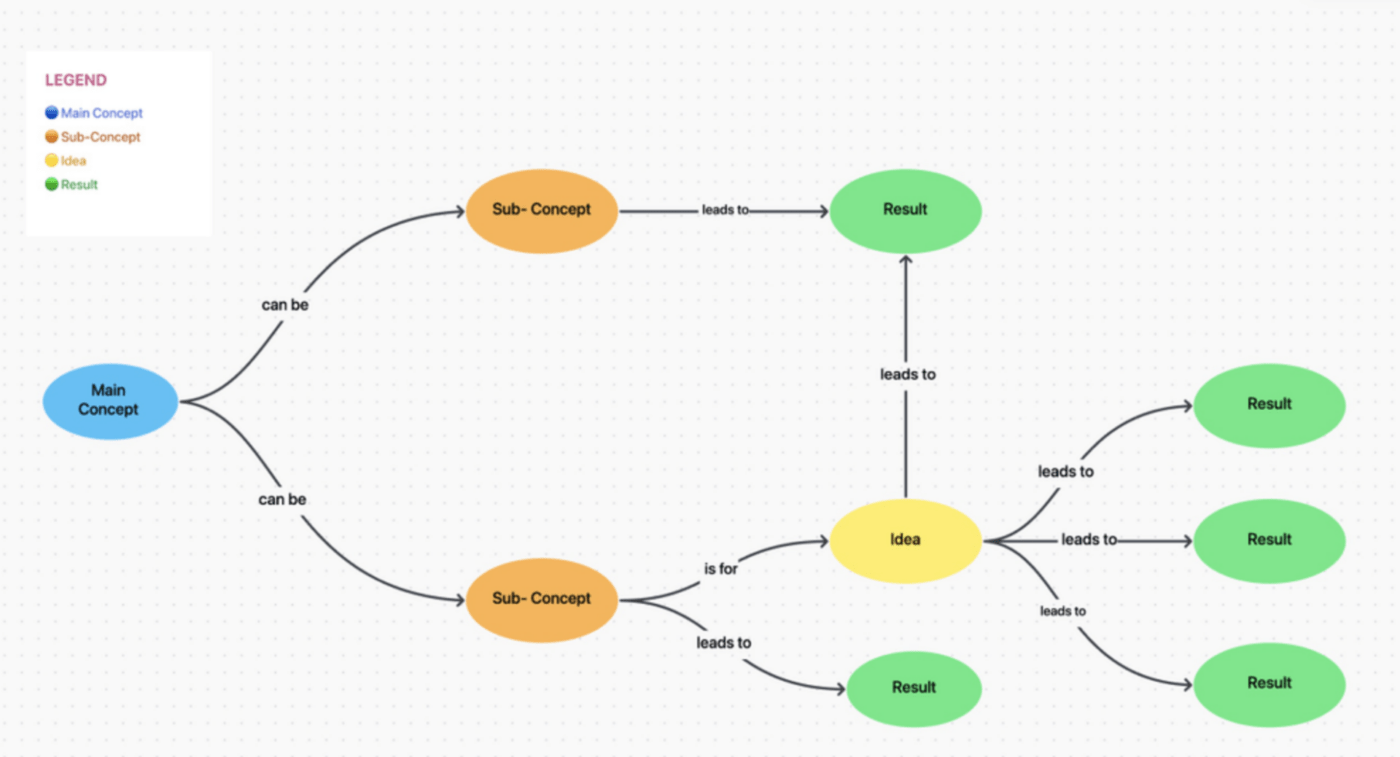
A concept map simplifies complex ideas by breaking them down into smaller pieces and showing how these combine to form a whole.
For example, if you’re exploring the concept of database design for your next product, you might include sub-concepts such as tables, relationships, and data quality, further breaking them down into parameters that define them.
Also Read: 12 Best Mind Mapping Software
2×2 matrices
The 2×2 matrix is a popular decision support tool teams and leaders use. On a 2×2 matrix, you can plot your options/statuses and prioritize creative ideas effectively. The Eisenhower matrix, for instance, is popular and plots tasks based on urgency and importance. You might prioritize tasks on a 2×2 matrix, as shown below.

Mood boards
Mood boards are used when the visual element plays a much larger role than everything else. It is typically less about taking specific action than finding the right inspiration or feel for a project.
For instance, architects use mood boards as starting points for space design. Visual/UI designers use mood boards to identify styles for colors, icons, illustrations, typography, etc. Event management teams use mood boards to identify themes.
You can also save time and effort with mood board templates.
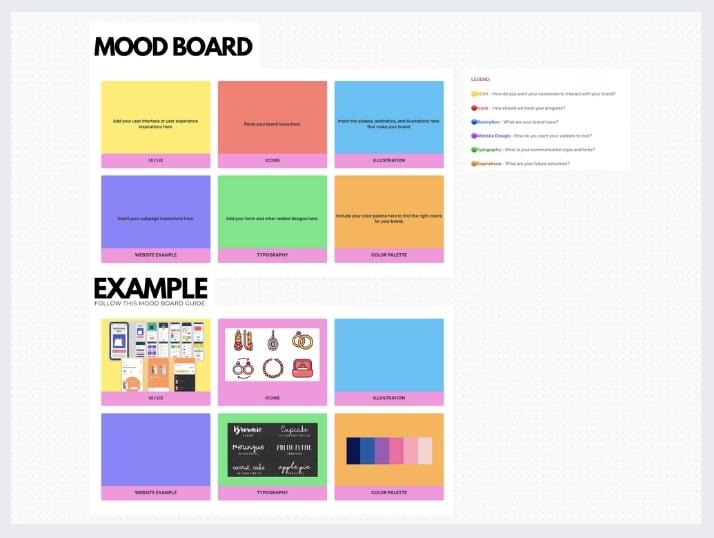
Vision boards
A vision board is a visualization of the end game. For a product team, this might be the view of what a completed product might look like or what goals will have been achieved.
A UX vision board might bring together images representing how users feel when using the product. ClickUp offers several vision board templates for you to choose from.
What are the Benefits of Using Idea Boards?
When teams have too many ideas and thoughts going around in their head without direction or action, an idea board offers them the perfect launch pad. It captures and streamlines good ideas to make them actionable. Here’s how.
Wild ideation
When everyone throws their thoughts onto an idea board, you’ll most likely encounter some innovative ideas. This is important because it encourages team members to think radically, exploring solutions otherwise considered foolhardy.
While you might or might not implement all of them, it gives teams the freedom to think outside the box.
Effective collaboration
Complex problems need radical ideas and solutions but also a simple way to organize and execute them. An idea board supports collaboration, enabling teams to collate ideas, evaluate them, share feedback, debate possibilities, explore requirements and dependencies, assign tasks, and take responsibilities all in one place.
It visually does all this, enhancing comprehension and recall.
Better project management
A good idea board gives project managers a structured and scalable foundation to streamline their operations for faster delivery and better customer experience. A kanban board is an excellent example of an idea board used in project management.
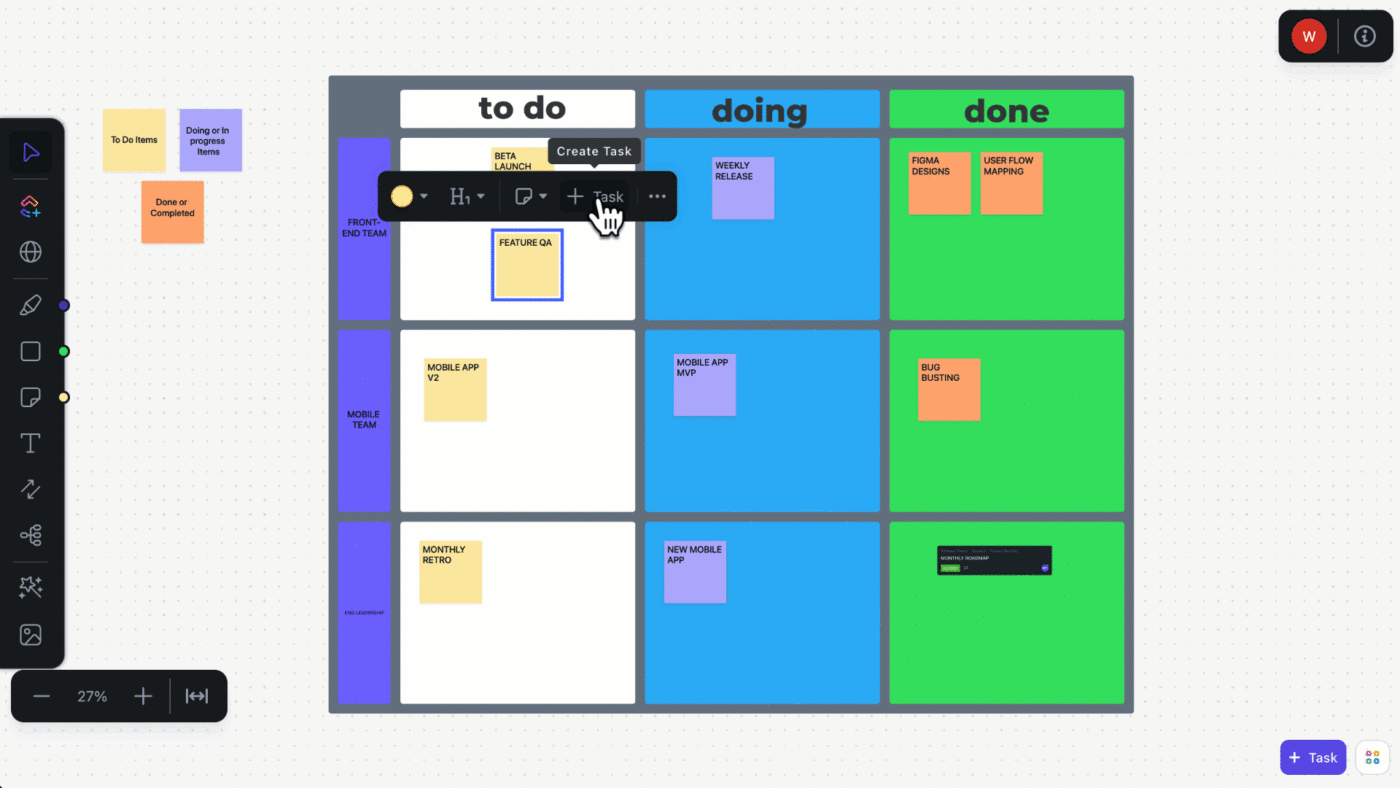
Clarity of thought
Idea boards allow teams to visualize relationships and dependencies. This helps clarify the idea, gauge feasibility, and plan for contingencies.
For example, say a writer has an idea to create an ebook about using project management software for creative agencies. This requires a lot of research, outlining, writing, editing, visual design, a landing page, CRM, social media distribution, and more.
Using an idea board, they can map the entire process, break it down into individual tasks or steps, identify where they’ll need help from others, define a timeline, and discuss any dependencies with their editor or client.
Updated knowledge base
Every brainstorming session contains a wealth of knowledge—conversations around why some ideas are chosen or rejected feed into how decisions are made in the organization.
Past idea boards offer frameworks and blueprints for future projects. They are records of organizational thinking and preferred ideation techniques.
Archiving past idea boards supports learning and development for new employees, creating self-serve assets without any additional effort.
Advantages of digital ideal boards
In addition to the benefits we’ve just mentioned, a digital idea board offers a few more advantages, such as:
- Flexibility: Digital idea boards are suitable for remote or dispersed teams as they can all add their thoughts in their own time and location
- Inclusivity: Virtual idea boards allow even your introverted team members to add their contributions and ideas digitally; they help you involve all team members in the process
- Unlimited edits: Unlike a physical whiteboard or chart, a digital idea board has the significant advantage that you can add and remove elements at will and as often as you wish. You can move things around and reorganize your board without having to worry about losing any information or sticky notes
- Shareability: A virtual idea board is easy to share across your organization with a simple link, unlike physical notes
- Greater detail: Modern whiteboard software lets you add granular detail to your brainstorming boards through images, files, links, shapes, and more
Here’s how you can get started with an idea board.
How to Make an Idea Board?
A blank space and a pen are all you need to make an idea board. A whiteboard, an easel board, or a piece of paper can get you started.
However, a digital whiteboard with purpose-designed features can effortlessly elevate your ideas to action. But first.
1. Identify the purpose
As you would for any brainstorming session, identify the purpose and outline the agenda for the meeting. You can make this as detailed as you like, but include the following:
- What do you seek to accomplish? E.g., Write a design brief for the rebranding
- Who is included? E.g., Brand manager, product manager, and designer
- What assets do you already have? E.g., Existing logo, brand manual, client feedback
- Why is this important? This will help rally the team towards meaningful work with better engagement
Also Read: Best Goal Tracking Apps for Teams
2. Choose a digital idea board software

Choose a tool like the AI-powered ClickUp Whiteboard, which is purpose-designed for teams to collaborate, ideate, and take action. It offers:
- Secure access for remote team members
- Flexibility to add elements with a large canvas
- Touch interface—use intuitive gestures to draw and sketch
- AI image generation within the whiteboard
- Ease of connecting/rearranging elements based on the progress of the conversations
- Quick edits to keep updated in real-time, with features to drag-and-drop elements as you need
- Adaptability with capabilities to add notes/comments and connect existing documents/tasks
- Shareability with explicit access control
- Customizability with the ability to draw, type, add shapes, and even add emojis, if you please
- Integrated chat for instant ideation and sharing
- Direct connection with tasks and docs for real-time updates and execution
- AI assistant to generate tasks and create projects from whiteboards
- Centralized knowledge with a Whiteboards hub
Once you’ve chosen the best whiteboard software and invited team members to it, you’re all set to begin.
3. Pick a template
Don’t let a blank canvas scare you. To structure your brainstorming session and lead it effectively, an idea board template will best serve you.
For instance, ClickUp Whiteboard offers templates for flow charts, concept mapping, standup meetings, retrospectives, reverse brainstorming, and brainwriting.
For something more specific, consider ClickUp’s New Whiteboard Template, which offers complete flexibility with custom Statuses, Custom Fields, Custom Views, and other project management features.
4. Invite the team’s ideas
If you’re using an online idea board synchronously, bring team members on to a call and brief them on the expectations from the meeting.
It also helps to assign an owner who can collate, share ideas, and manage the board, controlling the chaos of everyone drawing on the board simultaneously.
Now invite everyone to give their ideas. For instance, if you’re looking for ideas on what to name your next product, ask everyone to paste sticky notes to the digital idea board. If you’re planning an event, your team can pin photographs of their inspiration.
5. Consider the ideas
To make your idea boarding successful, it is essential to carefully consider every single idea respectfully. This encourages teams to share their thoughts without fear of being ridiculed. So, go through every idea and give feedback.
Also, invite team members to strengthen each other’s ideas by combining similar ideas and structuring them meaningfully.
6. Organize the ideas on the online idea board
Now, organize them based on your purpose using any of the following visualization techniques.
- 2×2 matrix: If you’re using the idea board for brainstorming feature development, you can plot low/high cost on the X-axis and effort on the Y-axis. You can then use this to prioritize tasks
- Kanban board: If you’re using the idea board for sprint planning, you can place them on a Kanban board with columns into ‘to-do,’ ‘doing,’ and ‘done’ to keep track of them.
- Flow chart: If you’re using the idea board to map out a process, you can turn it into a flow chart by drawing connections and dependencies between them
Once the idea is converted into a task, project managers often forget about this. This is a mistake. An idea board can be a gift that keeps on giving with focused idea management practices.
By thoughtfully organizing and archiving past ideas, organizations can save teams from the grind of generating new ideas repeatedly.
7. Make them actionable
Once you’ve brainstormed and agreed on the ideas, it’s time to make them actionable. You can go from idea to execution by creating tasks directly from your whiteboards.
💡Pro Tip: The integrated AI assistant in ClickUp Whiteboards can automatically generate tasks and write their descriptions for you. You can add context to these tasks by linking to files, Docs, chat threads, and more.
Uses of Idea Boards for Work
Different teams can use idea boards in various ways at work. Here are the most common uses of digital idea boards:
- Collective ideation: Idea boards are excellent tools for gathering ideas from team members in a structured way. They enable everyone to share their thoughts, brainstorm collaboratively, and build on each other’s suggestions. Product teams, project managers, HR teams, and many others can use them to drive innovation and generate creative ideas
- Team building activities: Using idea boards during group activities encourages open communication and teamwork. By involving everyone in the process, they create a sense of ownership and mutual respect, strengthening team cohesion and improving collaboration. Remote teams can easily use these boards to strengthen teamwork and engagement
- Problem-solving: Idea boards help teams approach challenges systematically by breaking problems into smaller components. Project teams, creative teams, and software development teams among others, can use them to brainstorm potential solutions, evaluate their feasibility, and select the best course of action
- Retrospectives and post-mortems: After completing a project or task, idea boards are ideal for reflecting on what went well and what could be improved. Sprint teams and project managers can document lessons learned, share constructive feedback, and identify actionable steps to improve future processes
Also Read: Best Team Collaboration Apps & Tools
Tips to Use Idea Boards Successfully
Here are our suggestions and best practices for making the most use of idea boards for work:
- Start with a goal in mind: Before setting up an idea board, define a clear objective. Whether it’s brainstorming for a project, solving a problem, or planning an event, having a goal ensures that the board remains focused and purposeful
- Train people to use them well: Provide a brief introduction or guidelines on how to use the idea board effectively. Teach participants how to contribute ideas, give constructive feedback, and use any digital tools or features to their full potential
- Organize and prioritize ideas: Group similar ideas together and rank them based on relevance, feasibility, or impact. This structure makes it easier to identify actionable insights and prevents the board from becoming cluttered or overwhelming
- Keep them collaborative: Encourage active participation by inviting team members to share their thoughts, comment on others’ ideas, and vote on suggestions. The more inclusive the process, the better the outcomes
- Make them visual: Enhance engagement by incorporating images, diagrams, color-coded tags, or mind maps. Visual elements not only make the board more appealing but also help in quickly understanding complex ideas
- Follow through on the best ideas: Identify the most promising ideas and develop an action plan to implement them. Regularly review progress to ensure ideas transition from the board into tangible results, keeping the momentum alive
- Save time with templates: Keep some idea board templates handy if a specific use case of digital idea boards arises frequently. ClickUp’s whiteboard templates will save you time and effort
Ideate Better and Execute Faster With ClickUp Whiteboards
All kinds of knowledge work rely heavily on people’s ideas. However, ideas are plenty. What differentiates successful teams is their ability to streamline and execute them consistently.
The idea board is an essential tool to achieve that. As we mentioned, the tool you use to ideate as a team often influences your thought process. Pick a tool that fits well into your current processes and doesn’t just end with ideation.
ClickUp Whiteboards is designed to help teams generate and organize ideas and take them to execution effortlessly.
Try ClickUp for free today. Ideate with clarity and move to execution with speed.





