

Gone are the days when creating DIY mood boards meant piling up magazines, cutting out images, and gluing them onto big boards. Sure, it was a fun, hands-on approach, but let’s be honest—it got very tiring really quickly.
Nowadays, digital mood boards are the new cool. Not only are they fun to use, but they have a clean and clutter-free digital canvas to gather and present your ideas. ✨
And if you don’t want to start from scratch, a mood board template gives you a headstart. Whether you’re brainstorming branding ideas, designing a new software interface, or cooking up a storyline for your next content series, these templates will help you bring your creative ideas to life.
And to help you kickstart your next project, we’ve rounded up 10 of the best free mood board templates to help you streamline your creative process. Let’s check them out.
- What is a Mood Board Template?
- What Makes a Good Template for Mood Boarding?
- 10 Mood Board Templates to Use in 2024
- 1. ClickUp Mood Board Template
- 2. ClickUp Vision Board Template
- 3. ClickUp Vision Whiteboard Template
- 4. ClickUp Storyboard Template
- 5. ClickUp Story Outline Template
- 6. ClickUp User Story Mapping Template
- 7. ClickUp Design Board Template
- 8. Inspiring Mood Board Template by Template.net
- 9. Mood Board Presentation Template by Beautiful.ai
- 10. Brand Mood Board PowerPoint Template by 24Slides
What is a Mood Board?
A mood board template is a predesigned digital canvas that helps you organize and present your creative ideas. So instead of starting with a blank slate, you begin with a structure that shows you where and how to place images, colors, fonts, and other design elements.
These templates come with several advantages:
- Simplify mood boarding, especially if you’re a beginner who finds starting from scratch overwhelming
- Speed up the design process since the basic structure is already in place to create mood boards
- Ensure a cohesive mood board presentation with common themes, emotions, and narratives
What Makes a Good Mood Board Template?
A good mood board design template shouldn’t only be visually appealing. It should also be fully functional. Let’s break down the key features to consider, so your chosen template amplifies your creative flow and boosts your productivity:
- Clear and organized layout for effectively communicating ideas and concept maps
- Drag-and-drop interface to quickly add design elements (texts, photos, etc.), resize them, and move them around
- Customizable backgrounds, color schemes, and fonts to match your project’s vibe
- Support for diverse content types like images, videos, shapes, and clickable links
- Seamless integration with stock image sources (for easy access to high-quality visuals) and project management software (for overseeing execution) 🛠️
- Compatible across various devices so you can access and tweak it anywhere, anytime
- Collaborative tools for teams who have to work together on a template
10 Free Mood Board Templates to Use in 2024
Picking the right template means finding one that fits your project perfectly. We’ve got 10 top picks that suit various needs. Have a look at these free templates and see which one feels right for you.
1. ClickUp Mood Board Template
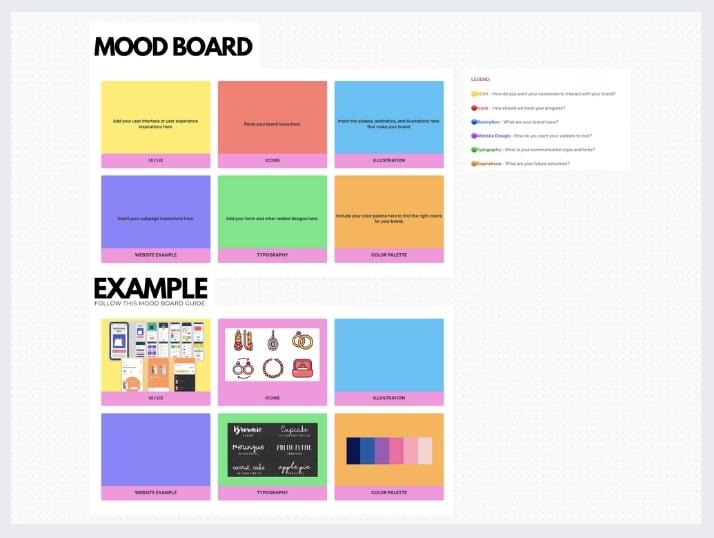
Are you working on a creative project where you have to juggle details like user experience, typography, and color schemes? If so, you’ll love ClickUp’s Mood Board Template.
This template lets you curate your inspirations under the following categories: user interface, icons, illustrations, website, typography, and color palette. And since it’s created in ClickUp Whiteboards, you can easily tweak it to your liking.
You and your team can visually collaborate on the same canvas using the pen, highlighter, and mind map tools. You can also use text, sticky notes, and connectors to add context to your design ideas and draw connections between them.
While all these features are great, that’s not even the best part. ClickUp’s project management features ensure that you can seamlessly go from brainstorming ideas to executing them, all while keeping track of your progress. ⏳
This template is perfect for graphic designers, UI/UX professionals, and product teams looking to streamline their creative workflows while keeping all stakeholders on the same page.
2. ClickUp Vision Board Template
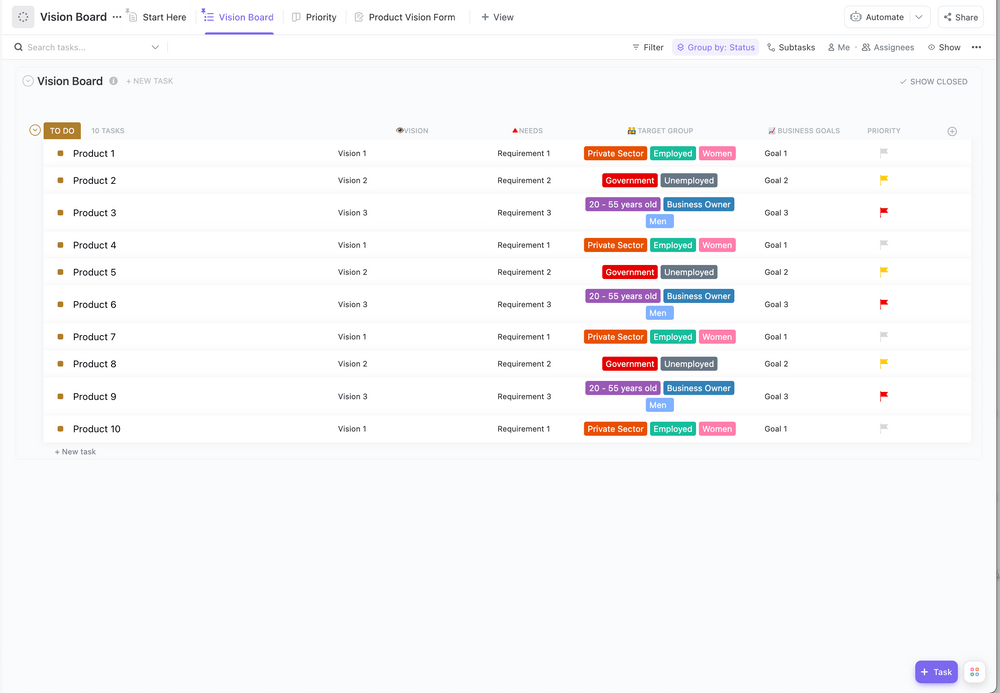
If you’ve ever felt lost organizing a bunch of ideas when planning new business products or revamping existing ones, ClickUp’s Vision Board Template is here to clear the fog.
It’s designed to let you capture all your product ideas in one space and evaluate which ones are worth implementing and in what order. This means for each product idea, you’ll be able to think through the following:
- Product: Your product name and what it does
- Vision: The impact you’re looking to achieve with the product
- Target group: Who the product is designed for
- Needs: What problem your product solves for the target group
- Business goals: How the product will benefit your business
And with the template’s versatile views, organization becomes a breeze:
- Learn how to use the template using the details outlined in the Start Here view
- Store all product ideas in the Vision Board
- Collect product ideas from your team with the Product Vision Form
- Focus on the most important product ideas with the Priority view
Who’s this template for? Product teams and entrepreneurs looking to streamline their product development process through organized ideation, clear communication of product goals, and strategic execution.
3. ClickUp Vision Whiteboard Template
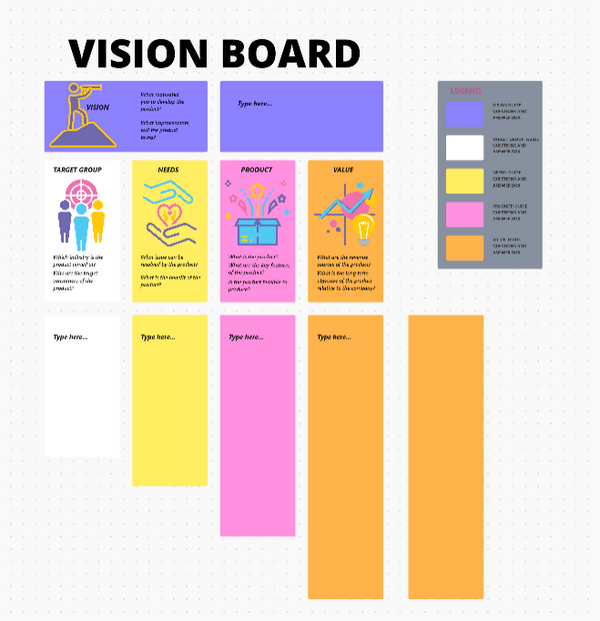
Building on the previous template, this ClickUp Vision Whiteboard Template takes your collaborative brainstorming sessions to the next level with an interactive Whiteboard template.
This Whiteboard feature is all about creative, hands-on, and real-time interactions so you and your team can shape and refine your product vision. Designers can easily use this for inspiration for store interior design ideas, texture samples, different layouts, a collage sample, or even to create a space for product shots.
You can visually arrange and organize product ideas using photos, illustrations, and sticky notes—creating a roadmap that everyone can understand at a glance. 🗺️
Want to ensure a fruitful brainstorming session? Use ClickUp Docs to lay out and share session objectives in advance. This way, every team member arrives ready, armed with insights and ideas—which in turn boosts the productivity of your session.
4. ClickUp Storyboard Template
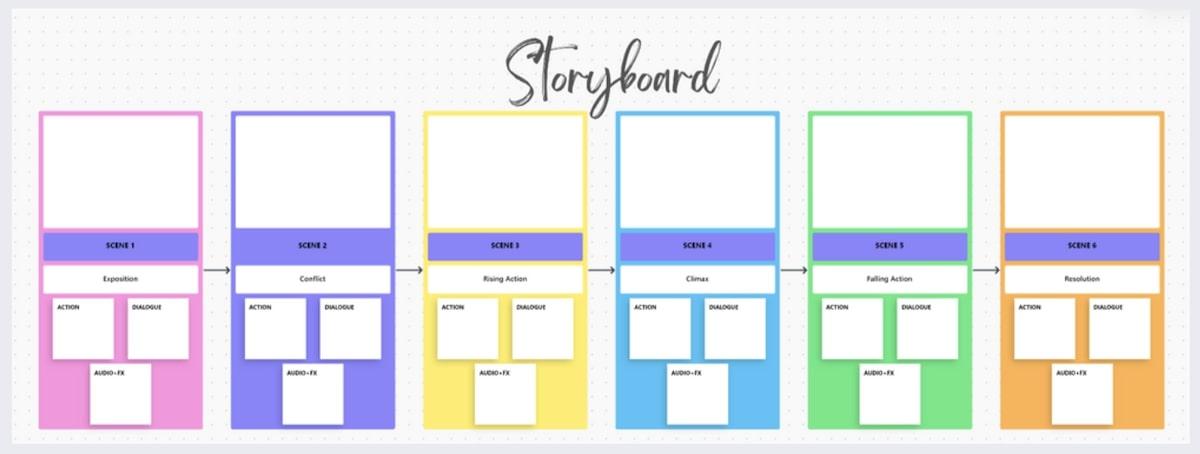
Whether you’re a filmmaker, a writer, or a business owner looking to improve your customer experience, ClickUp’s Storyboard Template is a helpful tool for structuring your creative workflows. It provides a dedicated canvas where you can visualize your ideas and break them down into clear and distinct scenes or steps.
Creativity thrives on flexibility, and this template gets it. You can shuffle scenes to fine-tune story flows and duplicate them based on your story’s length. So whether you’re dealing with a concise three-step process or a complex creative process, this storyboard template adapts to your needs.
If you work on movies, films, and games, use each scene’s box as a repository for capturing details like actions, dialogue, and audio-fx—so no detail is lost in translation.
On the other hand, if you’re a business owner or part of a customer experience team, you can use the boxes to capture key touchpoints, interactions, and feedback to analyze your customer journeys and improve customer experience. 🤩
5. ClickUp Story Outline Template
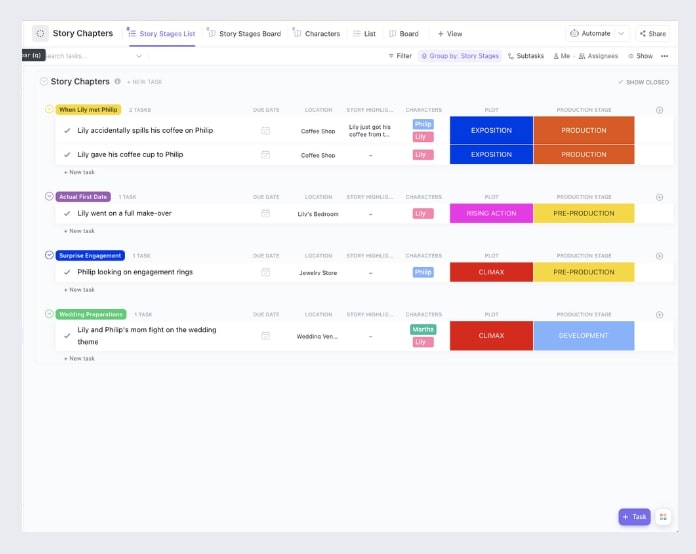
This one’s for all the storytellers. If you’re a fan of the previous storyboard template, then you’ll love the ClickUp Story Outline Template even more.
It’s no secret that while storytelling is all about the art, it’s a structured science too. And this template gives your stories the structured backbone they need, so you can pour your energy into the narrative that only you can tell.
You can use it to create chapter outlines, break them down into scenes, organize plots, build characters, and manage locations.
Beyond these organizational features, the story outline template also acts as a personal accountability partner. Use it to set due dates for completing different scenes within your story, and track your progress with statuses like To Do, In Progress, and Complete.
This template is here to ensure that not only are you organized, but you’re able to complete your stories on time. After all, time is money. 💸
6. ClickUp User Story Mapping Template

Do you struggle to understand what your users really need when planning a product? Or do you find it hard to keep your team aligned on product goals and priorities?
User story mapping is a proven method to visualize and organize tasks around user needs when developing a product. However, without a clear structure, it can become chaotic and overwhelming.
This is precisely where ClickUp’s User Story Mapping Template comes in handy. It’s designed to simplify this process for you and your team by allowing you to focus on a single product or feature at a time.
It helps you dive deep into user interactions by mapping out user personas, user activities, user steps for accomplishing activities, and the details users need to complete each step. This makes it easy to identify areas that need improvement so your team can channel their efforts strategically.
If you’re part of a product team whose priority is to keep the user’s needs front and center, demystify their journeys, and understand what needs improvement, then this template is for you.
7. ClickUp Design Board Template
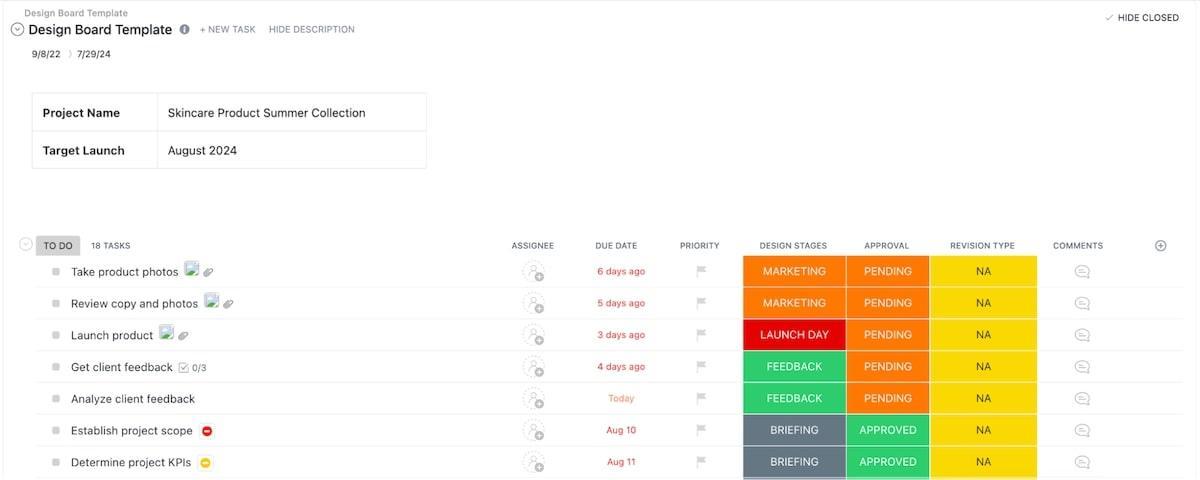
The ClickUp Design Board Template is built for teams and agencies looking to streamline their design processes from planning to launch. 📅
It comes with some of the general tasks for typical design projects like determining project goals and KPIs, design research, brainstorming, and launching products.
You can assign each task in the design process to a team member, set its priority, and add a deadline. Plus, you can organize and track tasks according to:
- Design stages: Briefing, branding, designing, marketing, launch day, and feedback
- Approval status: Pending, approved, and revision
- Revision type: None, minor revision, and major revision
This template’s standout feature is its flexible views that cater to different work styles and visualization preferences:
- Project summary: A list of all design tasks
- Design process: A Board view of tasks grouped by their design stages
- By priority: Visualize tasks by priority levels, with urgent and high priority ones at the top
- By status: A Board view for updating task status and visualizing progress
- Revisions: A list of tasks that need to be revised
- Design timeline: Visual layout of task durations and deadlines
If you’re looking to keep your design projects—be it graphic design, web design, app design, etc.—organized and on track, this design ideas board is what you need to make it happen.
8. Inspiring Mood Board Template by Template.net

If you’re looking for a mood board maker that will motivate you to achieve your personal and professional goals, then this might just be what you need. It’s super flexible, so you can add quotes, photo collages, or emojis that make you happy and also inspire you.
This inspiration board is available for download in a variety of formats, like Microsoft Word, Google Docs, and Adobe Illustrator.
You can also choose to edit it directly on Template.net’s website, which comes with an extensive library of stock photos, illustrations, stickers, and frames. And if you want to make it even more personal, you can choose to upload your own images.
9. Mood Board Presentation Template by Beautiful.ai
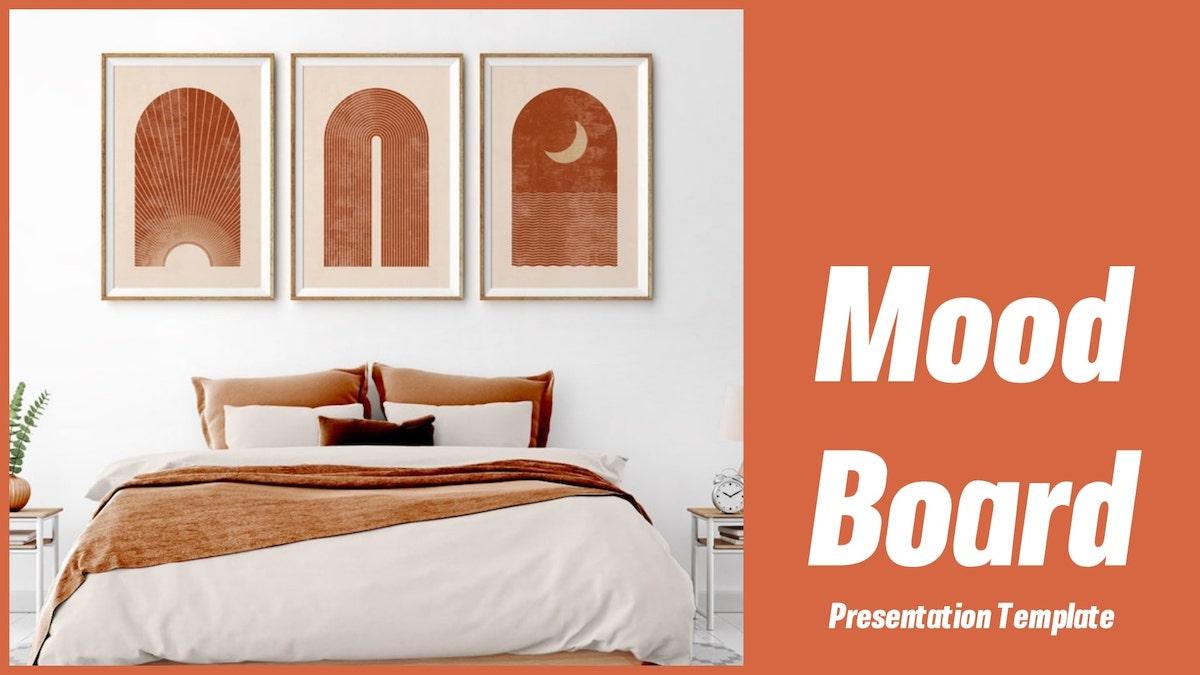
If you’re an interior designer, fashion stylist, or photographer looking to organize and present your ideas to your team or clients, Beautiful.ai’s Mood Board Presentation Template is the perfect tool for the job.
This interior design mood board stands out due to its simple and clear organization. It’s divided into key sections that help to communicate your project’s vision:
- Background: Define the project, its target audience, and your client. This provides context and ensures everyone gets the bigger picture
- Colors: Showcase your chosen color palette to set the project’s mood and style
- Photography: Include photos that align with the project’s vision, whether they’re from the client or your research
You can easily customize this template inside Beautiful.ai for other use cases like fashion mood boards and wedding mood boards. When you’re ready to share, export it to formats like PowerPoint, JPG, and PDF.
10. Brand Mood Board PowerPoint Template by 24Slides
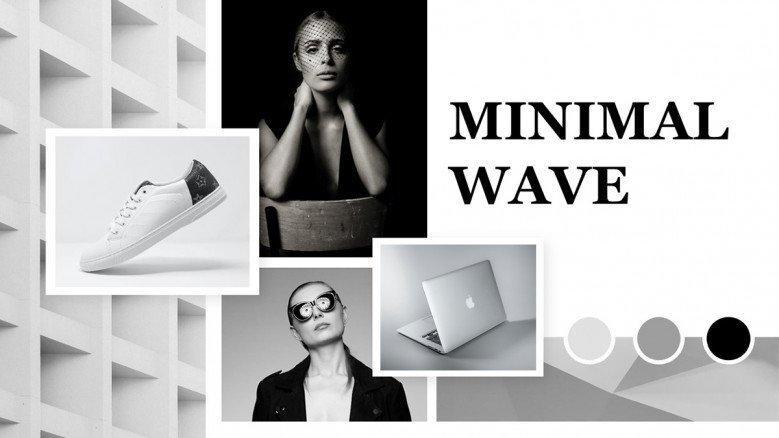
When you’re starting a rebranding project, having a clear visual direction is key. This template helps you do just that. You can add visuals like color palettes, photos, and unique illustrations to show your team what your new brand will look like.
To get your creative juices flowing, the template gives you examples like “Vintage Life,” “The Cinema,” “The Rainbow,” and “Ocean” to inspire your rebrand.
If you’re already familiar with using Microsoft PowerPoint, you’ll find it super easy to customize this template to fit your needs.
Mood Board Best Practices
Creating an effective mood board requires more than just assembling and organizing visuals. It involves thoughtful curating and strategic designing. To help you create standout mood boards, here are some best practices to consider:
1. Start with a Clear Concept: Before you start, have a clear understanding of what you’re trying to communicate with your mood board. This could be a project’s vision, brand persona, design aesthetic, or storyline.
2. Define Your Shaping Elements: Identify the core elements that will shape your mood board. These could be images, color palettes, typography, textures, patterns, or even text notes. These elements should convey the mood, atmosphere, and style that you’re trying to project.
3. Choose a Logical Structure: Organize your mood board in a way that makes sense to your viewer and aligns with your goals. You may choose to group elements by color, material, theme, or another category. The key is to ensure your mood board is logically structured and easy to understand.
4. Prioritize High-Quality Images: High resolution and premium quality images make your mood board look more professional and impactful. Low-quality or pixelated images can distract from your vision.
5. Make it Cohesive: While your mood board could contain diverse elements, there should be a unifying theme or aesthetic that ties everything together. This helps create a cohesive visual narrative and makes your mood board more effective.
6. Include Room for Flexibility: One of the great things about mood boards is their ability to evolve. As your ideas or projects develop, you may need to adjust your mood board. So, ensure that your board is flexible and can accommodate changes.
7. Use a Mood Board Template: If you are unsure where to start, using a mood board template can make the process much simpler. It provides you with a structured starting point and can save you time.
8. Collaborate: If the project involves a team, be sure to get input from all members. This ensures diverse perspectives and ideas and can enhance the overall effectiveness of your mood board.
9. Keep It Focused: Make sure your mood board isn’t too cluttered. While you want to showcase diverse elements and ideas, avoid adding too much that it becomes overwhelming and detracts from the main concept.
Remember, a well-crafted mood board not only inspires and informs, but it also provides a visual direction and purpose that helps steer any creative project towards success.
Bring Your Vision to Life With Mood Boards
Mood boards are helpful for organizing and visualizing your ideas, thoughts, and plans. Choosing the right mockup for your project boosts your team’s creativity and productivity.
Looking to further boost your productivity and bring your own mood board vision to life? ClickUp’s mood board templates, which integrate seamlessly with project management features, are designed just for that. 🦾
Beyond mood boards, ClickUp’s extensive (and free) template library caters to a diverse range of business processes so you can optimize all aspects of your workflows.
Sign up for ClickUp today to get started!


Questions? Comments? Visit our Help Center for support.