11 Free Customer Journey Map Templates
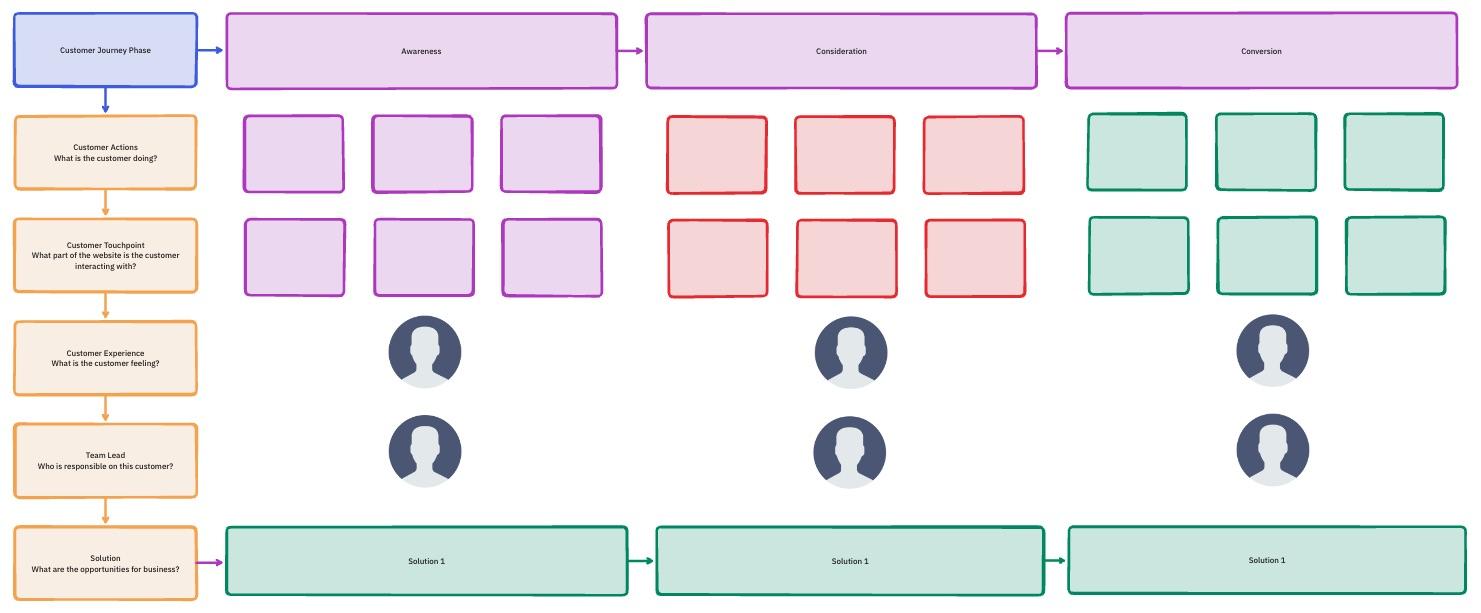
Sorry, there were no results found for “”
Sorry, there were no results found for “”
Sorry, there were no results found for “”
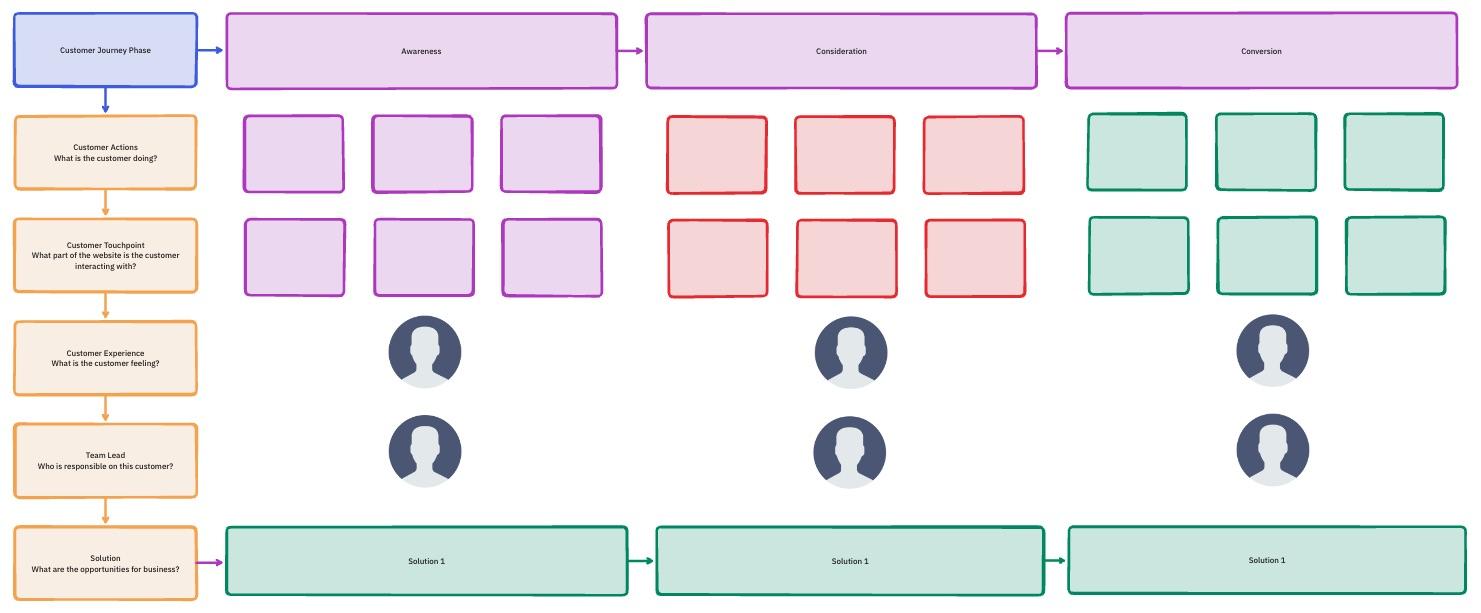
Creating an effective customer journey is essential to the success of any business.
It takes careful planning and consideration, as well as a deep understanding of your customer’s needs and preferences. But it doesn’t have to be daunting. With the right tools and templates, you can craft an exceptional customer experience that will keep them coming back for more.
One such tool is customer journey templates, which provide businesses with a structured approach to creating their buyer journeys.
In this article, we’ll explore what customer journey templates are and what makes a good template. Then, we’ll look at 11 examples of great customer journey templates so that you can see first-hand how tools help create great experiences for customers throughout their entire lifecycle.
A customer journey map visually represents the customer experience from start to finish. It’s similar to a project management tool, except that it helps businesses understand how different parts of their customer journey contribute to buyers’ satisfaction and loyalty. A customer journey map templates are pre-designed versions of these timelines that give users a solid place to start from.
Typically, a customer journey map template will include key steps in the customer lifecycle, such as onboarding and follow-up. It will also include key metrics such as customer satisfaction and net promoter score, which can help inform decision-making when it comes to refining the customer experience.
By using a template as part of your standard operating procedures to plan out your customer journey, you can quickly gain insight into how different touchpoints are performing and identify areas where improvement is needed. This can then be used to shape your company’s work habits around delivering an exceptional customer experience.
Additionally, templates provide a starting point for businesses that do not have the resources or in-house skills to design their own customer journey map from scratch.
Bonus: SOP software!
If you’re looking to create a fantastic customer journey, having a good template is the key. A stellar customer journey should be both enjoyable and informative, allowing your customers to feel knowledgeable and empowered throughout the entire process.
Likewise, a good customer journey template should be easy to follow and utilize, offering a structure that makes sense for both you and your customers.
With a solid template and a customer journey mapping tool, you can create a customer journey that not only meets but exceeds your customers’ expectations. And having that set roadmap to follow will make the process easier and more efficient than ever before.
Customer journey templates are a powerful tool for mapping out the customer journey, as they provide a concise visual representation of the touchpoints a customer has with your business. These templates can help businesses better understand their customer’s experience, and make data-driven decisions to improve it.
Because every business’s customer journey will look a bit different, we’ve rounded up 11 of our favorite journey templates for various use cases.
If you’re trying to decide where to start on your customer journey mapping, why not keep it simple with ClickUp’s Customer Journey Map Template?
This whiteboard-style template lays out the customer’s lifecycle from start to finish. It offers question prompts on customer actions, touchpoints, experience, and solutions, and breaks the journey into three main stages:
Each stage has 6 preloaded sticky notes underneath it, but the whiteboard workspace also allows you to add additional sticky notes, draw freehand, add shapes, arrows, and text, and include links to documents, websites, Figma files, and Google Workspace apps.
Overall, this template provides a comprehensive roadmap of the customer’s journey and helps businesses to brainstorm opportunities for improvement.
Stay ahead of your client’s needs and drive customer satisfaction with the ClickUp Agency Client Health Tracker from ZenPilot. This customizable template allows you to track the health of your customer relationships, manage account details, and more – all in one convenient location.
This template allows you to easily visualize your customer journey from beginning to end. Its customizable fields, user-friendly interface, and powerful tracking capabilities make it easy to manage your customer relationships and stay ahead of their needs.
The ClickUp Agency Client Health Tracker by Zenpilot includes:
Customer journey mapping breaks down a user’s journey from awareness, consideration, and conversion into smaller pieces and stages, and then represents them on a visual map. This process enables businesses to gain a better understanding of the customer’s perspective and identify areas of improvement in the user experience.
If that’s something your company needs, ClickUp’s User Story Mapping Template is for you!
During the process of user story mapping, cross-functional teams work together to identify the different stages of the user journey. This can include identifying buyer personas, user activities, user steps, and more.
This user journey map template utilizes the same whiteboard features as our Customer Journey Mapping Template, just with a different layout and pre-populated fields specific to story mapping.
By creating a shared understanding of the user’s journey, businesses can develop more effective solutions and products that better meet their customer’s needs.
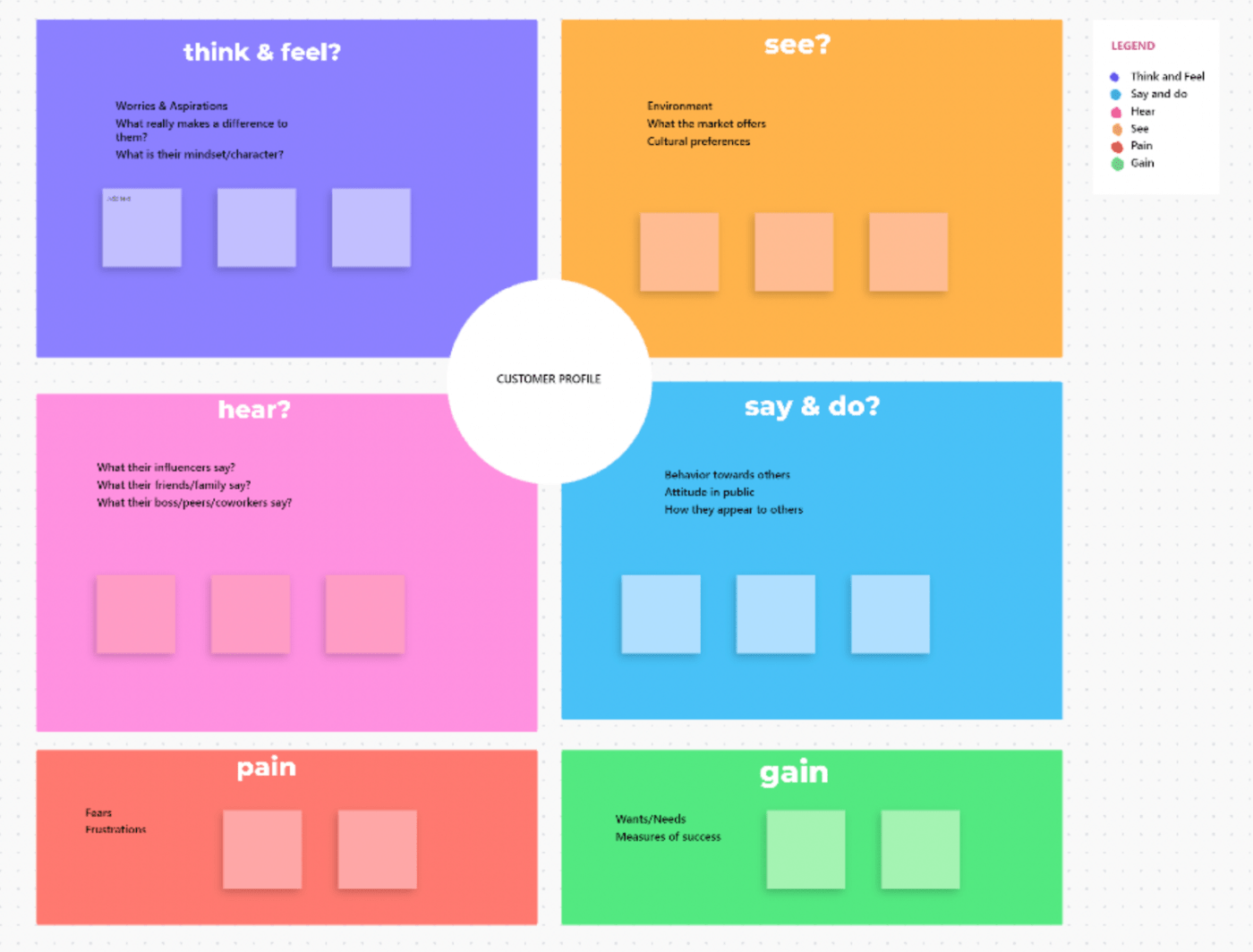
Empathy mapping enables teams to gain a more profound understanding of their buyers. Like a user persona, empathy maps represent a specific customer segment or profile. It is designed to help teams develop empathy and identify with their customers’ needs, feelings, thoughts, and motivations.
ClickUp’s Empathy Map Whiteboard Template allows team members to share insights and observations on their customers’ behaviors, experiences, and challenges. By using a user persona template and creating a visual representation of their customers’ perspectives, teams can develop a better understanding of their customers’ emotional and psychological states, ultimately leading to more customer-centered solutions.
The template features 6 sections designed to guide your understanding of your customer journeys:
The Empathy Map Whiteboard Template is an essential tool for any team looking to understand their customers better. But it can also be used in-house for HR teams wanting to understand their employees better. Consider implementing empathy mapping into your HR software, or make mapping employees one of your HR goals.
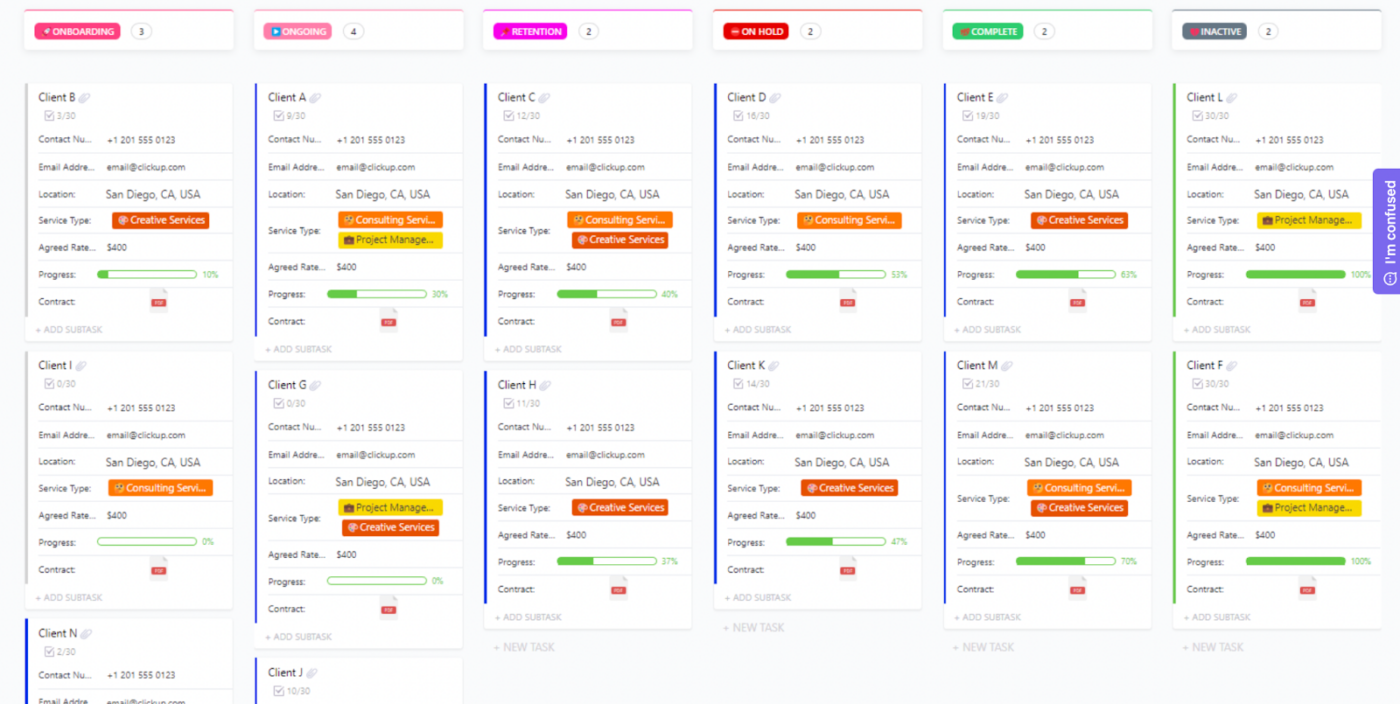
Customer success is an essential aspect of maintaining and growing a loyal customer base for any business. A customer success plan is a critical tool that can help you provide an exceptional customer experience, leading to long-term customer satisfaction and loyalty.
ClickUp’s Customer Success Plan Template is an easy way to visualize critical customer information in a single place for streamlined efficiency and quicker customer support.
Using this template gives you a bird’s eye view of where each customer is at in your lifecycle, and which tasks still need to be completed for them to move along to the next stage. It provides accountability and oversight in a single view.
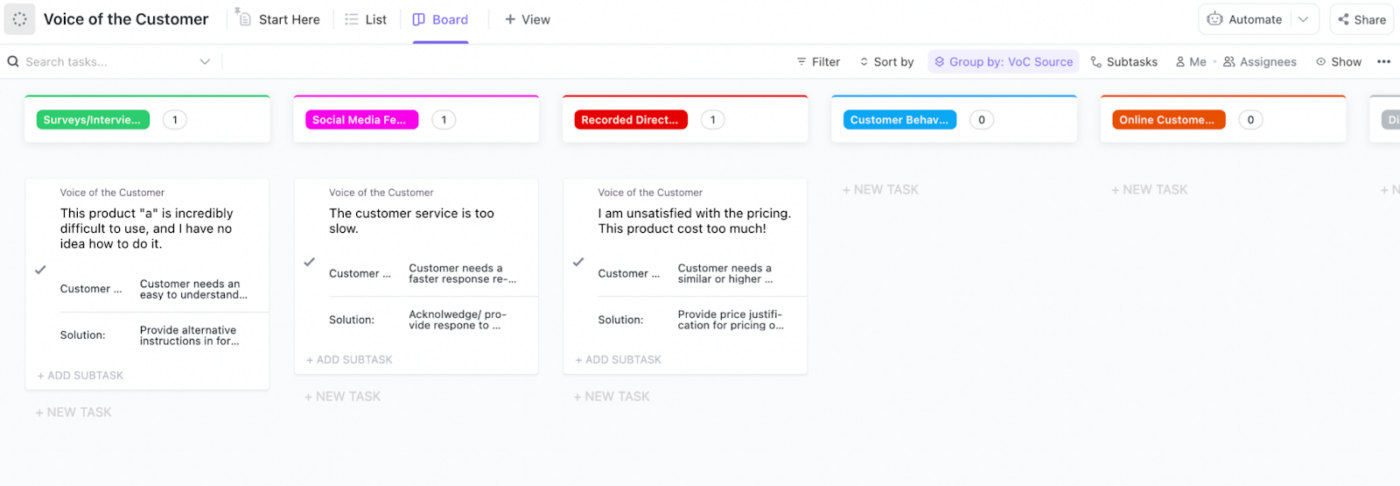
In today’s competitive business landscape, providing top-notch customer service is important for the success of any organization. To achieve this, you need to gain a deep understanding of your customer’s needs, expectations, and preferences. That’s where ClickUp’s Voice of the Customer Template comes in.
This template helps you gain insights into your customers’ experiences and improve your overall customer satisfaction. It captures customer feedback through various channels like surveys, case studies, social media, customer interactions, and online reviews, then helps guide you toward finding a solution.
This “problem–need–solution” format can help you improve customer satisfaction and increase customer loyalty. When customers feel heard and see that their feedback is being acted upon, they’re more likely to become loyal to your brand and recommend your business to others.
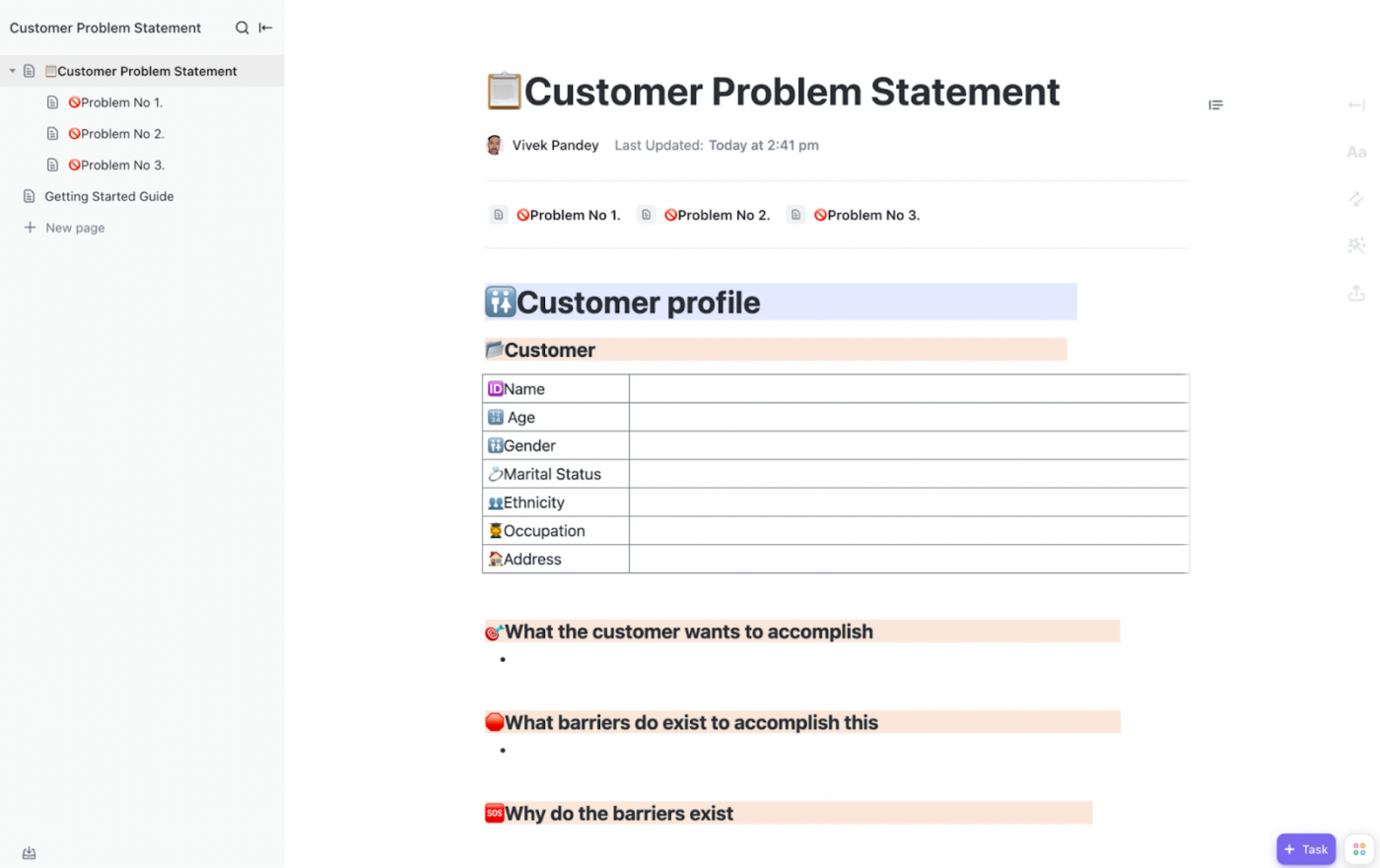
There are numerous reasons why a product or service may fail to meet customer expectations. That’s why it’s so important to take the time to understand your customer’s challenges and problems. One way to do this is by using ClickUp’s Customer Problem Statement Template to capture customer issues and create strategies to solve them.
The customer problem statement template includes 5 sections:
This template will help you clarify your customers’ frustrations and pain points to understand them better, improve business operations and products to meet customer needs, and educate your team so they can become more empathetic customer advocates.
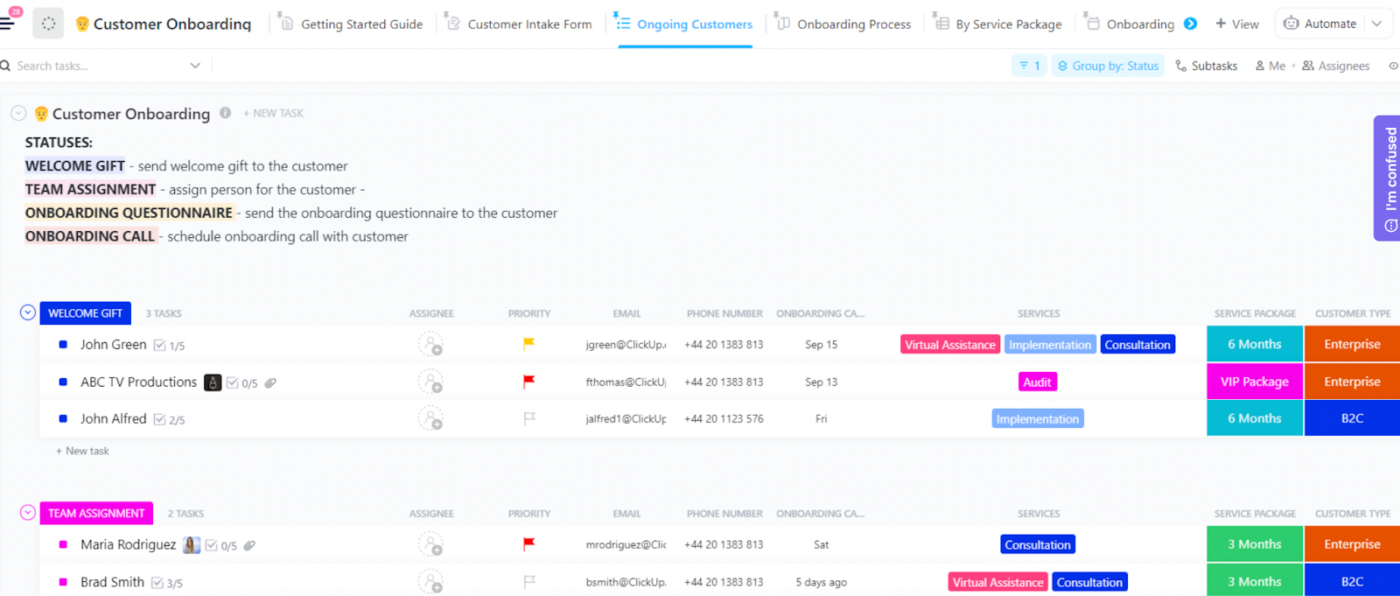
An organized customer onboarding experience is essential for the success of both new clients and the company.
Good customer onboarding can lead to improved customer satisfaction, retention, upselling and cross-selling opportunities, and long-term brand loyalty. On the flip side, a negative experience can lead to customer frustration and churn. Use ClickUp’s Customer Onboarding Template to ensure your business reaps the benefits – and avoids the pitfalls.
The template offers 4 preset stages of onboarding (though, they can be edited to suit your needs):
Each stage offers fields for the new customer name, assignee, priority level, customer contact information, onboarding call date, services, and customer type, plus subtasks within each stage. Note that this template is specific to customer onboarding – but we have plenty of great resources on employee onboarding and welcoming new hires, too!
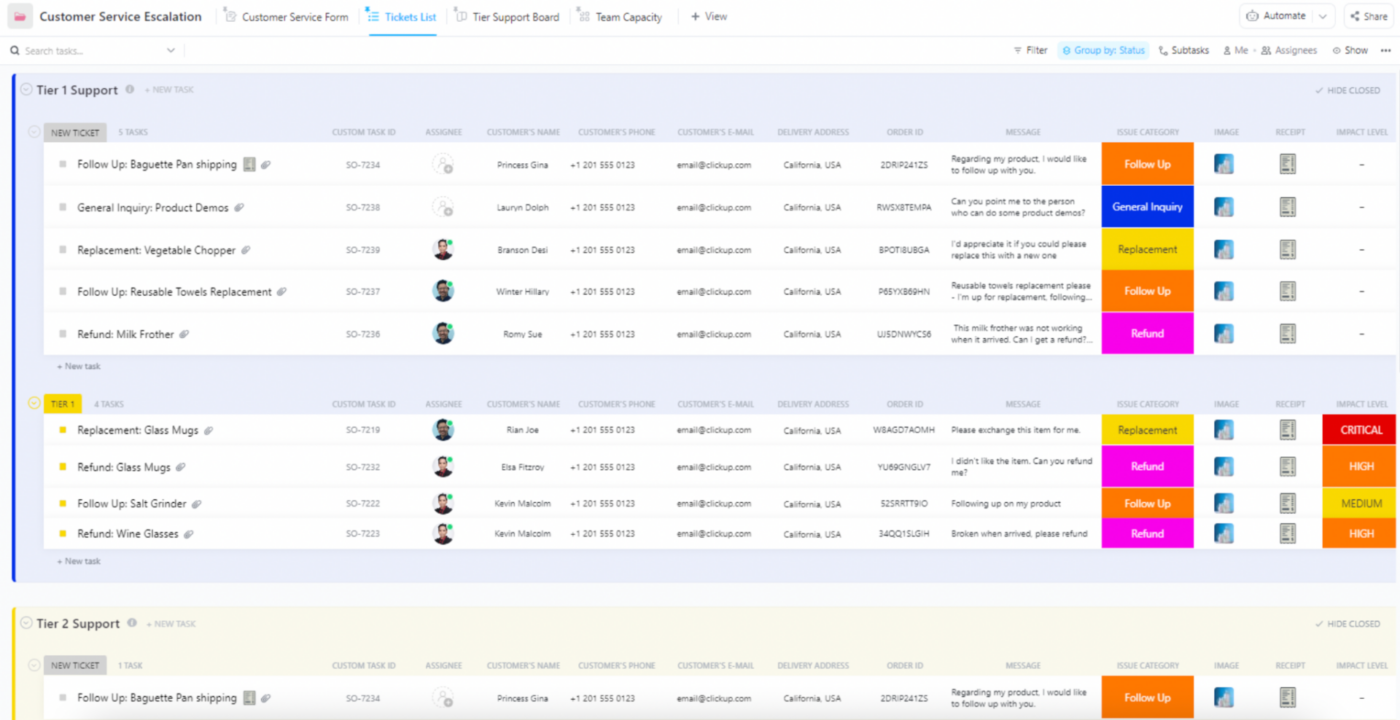
Providing excellent customer service can set a company apart from its competitors and create a loyal customer base. However, even the best customer service teams can face difficult situations that require escalation to higher levels of management. This is where ClickUp’s Customer Service Escalation Template comes in.
This template lets you see all customer service tickets in a single view, as well as additional views for tier support and team capacity. Tickets are organized by new tickets, Tier 1, Tier 2, and beyond, depending on the customer’s need.
Each support section has the following field to give your support team all the context they need to resolve customer issues.
Handling customer service escalation requests in a quick and organized fashion can improve customer satisfaction, reduce customer churn, increase efficiency, improve communication, and provide valuable data for continuous improvement.
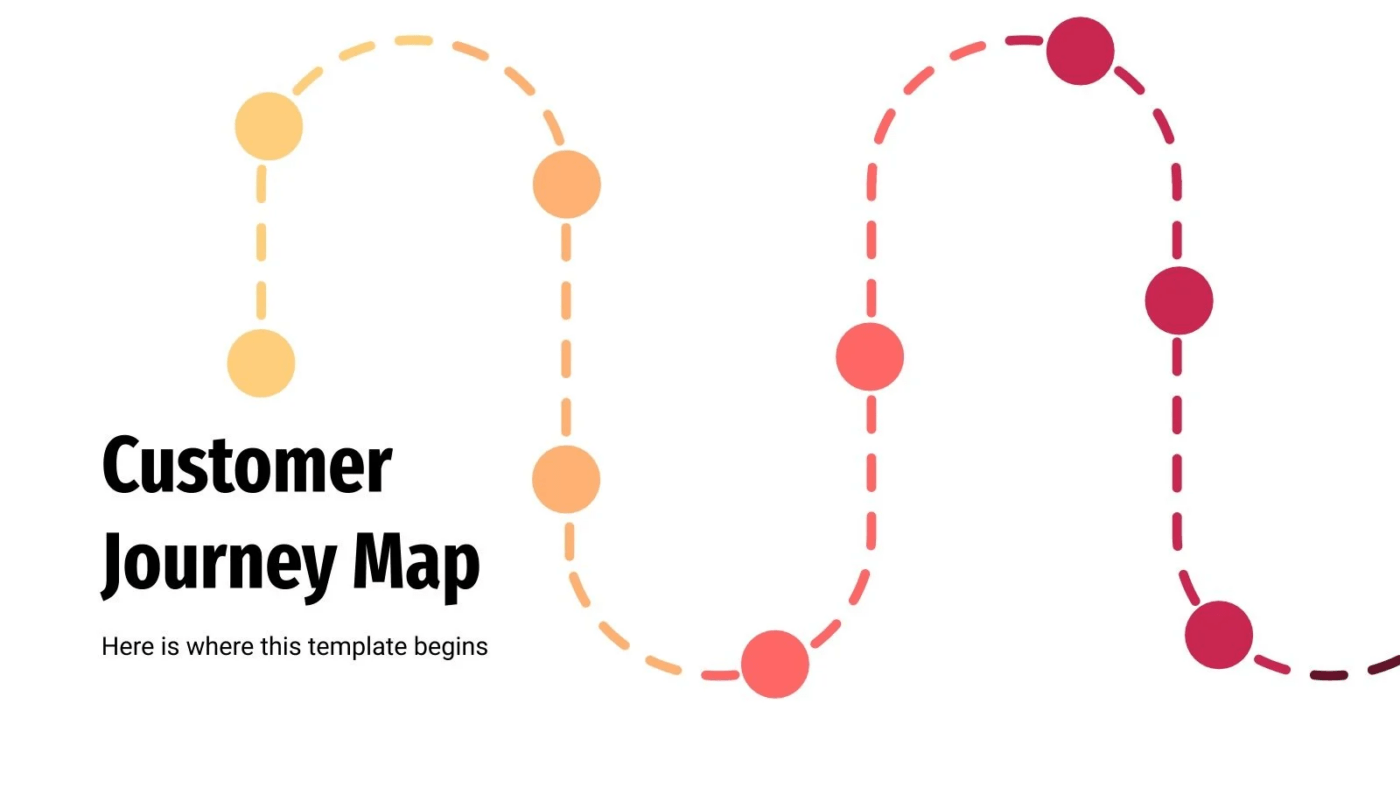
While we believe ClickUp provides the best customer journey templates possible, we know that sometimes, you don’t get to choose the software you use to conduct your business. For those who have to stick with Microsoft solutions, SlidesGo provides a Customer Journey Map Template to help you track your customer’s lifecycle.
This slide pack includes high-level, mostly visual templates to use in presentations, as well as a few more detailed journey maps that take you through the awareness, acquisition, service, and loyalty customer stages. This download includes:
These templates are not quite as detailed or varied as the ClickUp options, but if you’re creating a quick slide deck for a presentation, they’re a perfect solution.
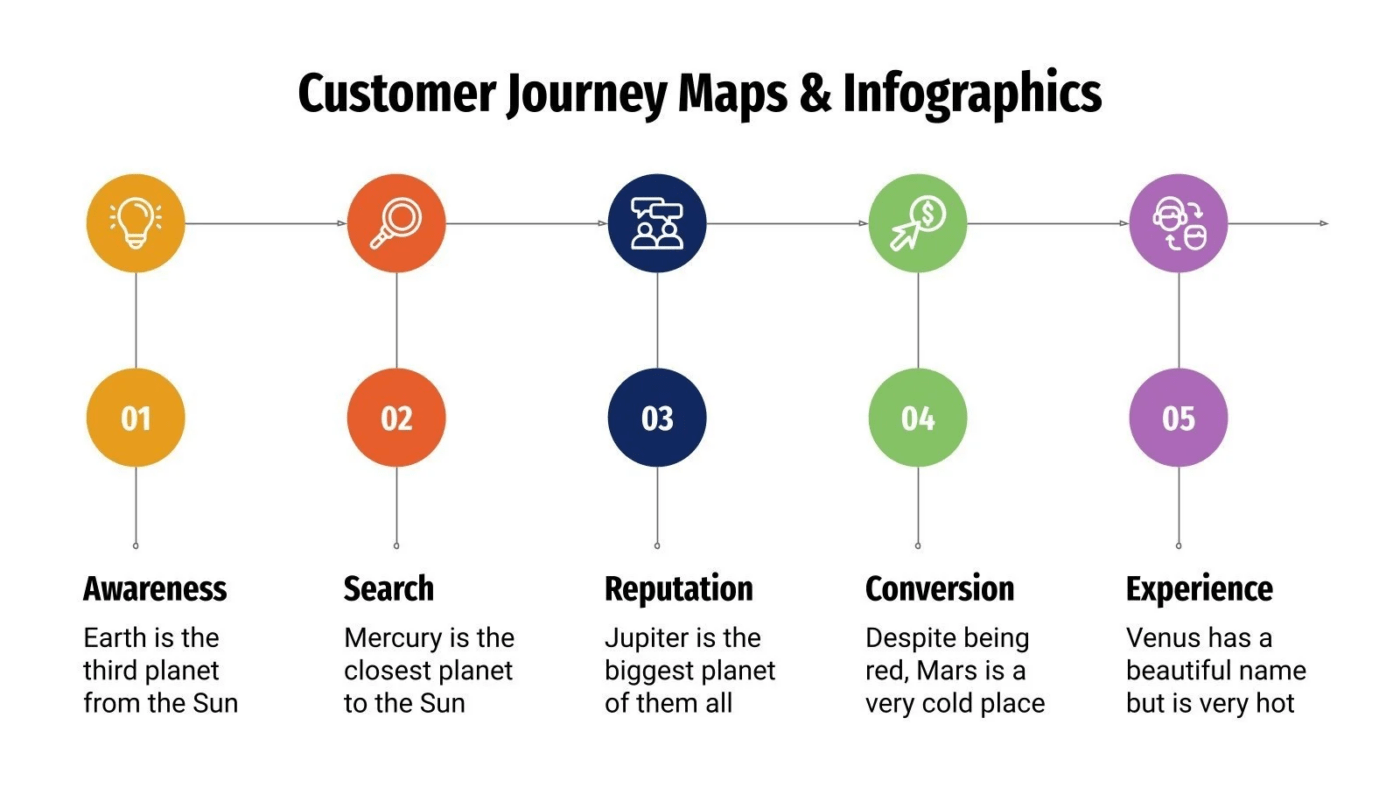
If your company uses Google Workspace and you’re required to keep your customer journey templates within the Google family, these SlidesGo Google Slides Customer Journey Map Templates are for you.
It’s important to have a complete understanding of your customer’s needs, opinions, motivations, doubts, and interactions with your product. This thorough analysis of the customer’s experience is a critical aspect of product development. This set of infographics was creed to help with these studies.
This download includes:
These infographics are easy to use and can help elevate any presentation on customer experience studies. While they’re designed with Google Slides in mind, they can also be downloaded for use with Microsoft PowerPoint.
Related Customer Journey Resources:
Now that you have a variety of templates to choose from, you may be wondering how to actually create a customer journey map. Here are some simple steps you can follow:
Customer journey templates are a valuable tool for businesses looking to efficiently map and track their customers’ lifecycles. By utilizing these templates, businesses can identify opportunities to improve the customer experience and stay competitive in today’s market.
We may be biased, but we think the easiest way to get started with customer journey mapping is by using ClickUp. ClickUp’s workspace lets you easily visualize your customer lifecycle, and our templates help you to quickly and intuitively organize it, whether you’re working solo or as part of a larger team. And when you do need to collaborate with other contributors, ClickUp makes getting feedback simple.
It’s free to get started with ClickUp, so give us a try today to see how a bit of planning upfront can maximize your production in the long run.
© 2026 ClickUp