10 Free Empathy Map Templates

Sorry, there were no results found for “”
Sorry, there were no results found for “”
Sorry, there were no results found for “”

Want to know what your customers are thinking? Most businesses do. In fact, understanding customer journeys and thought processes is key to business success.
Knowing what drives users means you can create better products and services to meet their needs. It also lets you flag issues quickly before they have time to develop into critical problems.
Get inside your customers’ heads with empathy maps. These visualization tools offer a collaborative approach to understanding user segments and how they make decisions.
Save time by using empathy mapping templates to quickly get a read on your user research and specific user attitudes. With these 10 empathy mapping templates to choose from, you’ll get better insights thanks to whiteboards, user persona journey maps, and success plans. ✨
Empathy maps are tools used early in the design process to understand user frustration and the customer journey. These visuals are created through a collaborative approach with a focus on highlighting customer behaviors—usually through user research.
Typically, customer empathy maps are created with stakeholders after you’ve done user research and before you think about concept maps. The idea is to get into the user’s mind and visualize their approach before you come up with solutions.
Empathy mapping typically features four quadrants. These are usually based on customer research to find out how they think about your products, what they say, how they feel, and what they do. Some maps also consider what they hear about your product.
Use empathy mapping to analyze how users scroll through blog content and social media posts, how they navigate web pages, or how they use an app. Empathy maps are also useful for examining how customers may use or react to certain services or potential pain points you could run into.
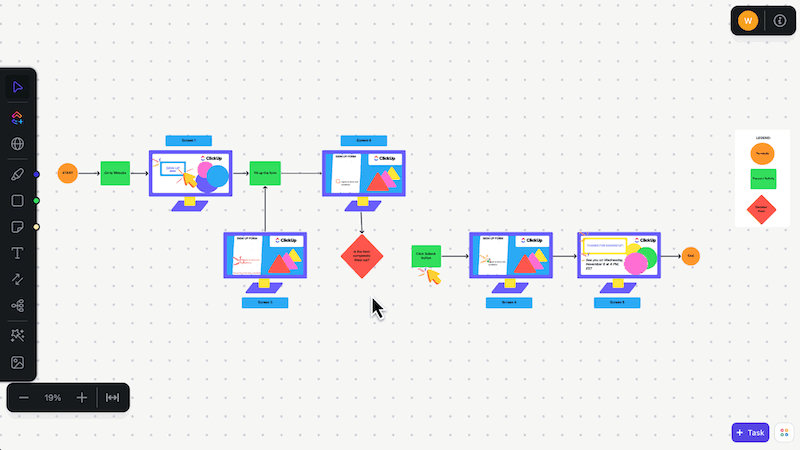
Empathy map templates make the process easier by creating organization. They offer visual layouts like whiteboard templates to digest customer data, information, or survey responses.
You just plug in the information that’s relevant for your customers and use various views to get deeper insights into changes that can improve your offerings.
Not all tools are equally effective, and it’s the same story when it comes to empathy map templates. When choosing the right template for your team, there are a few things to keep in mind.
Here’s what to look for in a good empathy map template:
Here, you’ll find 10 of the best empathy map templates from whiteboards and mind maps to other customer journey templates. Each one offers customization to leverage the tool to fit your specific business needs.
Use these templates to better understand your target audience. You can visualize results from a user persona survey, customer pain points, product development surveys, and other feedback forms. Plus, work collaboratively with team members and stakeholders to take your products to new heights.
Visualize your end user needs and customer journey with the Empathy Map Whiteboard Template from ClickUp. This online whiteboard offers real-time collaboration during the design thinking process. It features the classic four quadrants as well as two additional fields for pain and gain.
Start by filling in the customer profile in the center and behaviors in the sticky notes in each quadrant. Add more sticky notes if you have other insights, and use the design tools on the left to highlight and organize your thoughts.
Once you’ve filled out the empathy map, automatically generate tasks for the design team or other departments. Tasks can include things like new product research, content creation, and software changes.
Use the List view to see a breakdown of tasks on the to-do list. The Board view gives a broader overview of what’s in each stage of the process. Assign priorities, custom statuses, and custom fields to organize your workspace.
ClickUp’s Empathy Map Template gets you inside your customers’ heads with an interactive and visual approach. Like many empathy maps, it’s divided into four quadrants: Says, Thinks, Does, and Feels. Each one is color-coded to make it easier to see the customer experience.
Start by spending time with your team answering how customers approach your products. Review forms where customers have provided feedback. Put yourself in their shoes, and think about how your products make them feel and what they think. Consider what they use your products to do and how they use them.
Create an empathy map to identify customer needs, user insights, and pain points. Then, brainstorm ideas for solutions, and lay out a plan to streamline decision-making. Automatically create tasks based on your takeaways, and prioritize them so the team works on the most critical changes first.
Customize the customer empathy map by creating statuses like In Progress, To Do, and Complete, to keep track of progress. Use custom fields to break down insights further, and hop into the three different views to see the takeaways in different lights.
Use ClickUp’s Customer Success Plan Template to analyze user behavior, build empathy, and employ better client management. This template is designed to create repeatable plans so you can regularly address customer needs and constantly improve your offerings.
Use the Forms to generate insights from real-life users. With 15 custom fields, gather information on everything from subscription type, account stage, and issue description. Each one provides critical information your design team can use to make better products.
Take advantage of seven different views to keep information organized. Use the Customer By Health view to identify users with issues that need immediate attention. Pop into the New Customer List view for insights into how new users are interacting with your services.
Map out experiences and how users navigate your products with the Customer Journey Map Template from ClickUp. Use the map to identify pain points and areas of friction that degrade the user experience.
The Whiteboard View breaks down the customer journey by phase. Use it to highlight actions and touchpoints. Based on these, create phases for solutions to create discussion on the best approach to solve the issue.
Automatically assign tasks to the relevant team members to start putting your action plan to work. Based on the customer journey map results, add priorities to tasks that should be addressed first. Use dependencies to highlight tasks that are blocking future work to prevent roadblocks.
Looking for a template that helps support agile development processes? ClickUp’s User Story Mapping Template uses agile methodology to visualize the product development process from start to finish.
To begin, fill out the product or feature you’ll be using to create the process map for. Next, create descriptive personas for the different types of users. Consider what that user persona will be looking to achieve, and add that to the user activity section.
Then, go through the steps the user will need to take to reach their goal, and plug these into the user steps section. Next, break the steps down further into details that are needed to complete each stage. Break this information up into the releases section using sticky notes.
With the complete story map, you have a much better understanding of your target customer. Based on your insights, create tasks to improve your products, and assign them to the relevant team members. ✍️
If you really want to know what your users are thinking and improve customer retention, turn to ClickUp’s Voice of the Customer Template. It’s designed for a wide range of use cases, including marketing teams, sales groups, and development departments.
Built on the Voice of the Customer Translation Matrix, it comprises verbatim responses from customers, needs that should be addressed, and requirements to create a better customer experience.
Start by collecting customer feedback using the built-in forms. Use user persona templates to identify audience segments and tailor your questions to their needs. Next, create customer needs and requirements to solve their issues.
Use the List and Board views to create tasks and to-do lists based on your results. Prioritize the most pressing concerns, and add ratings for the workload to see which fixes will take time and which ones are quick.
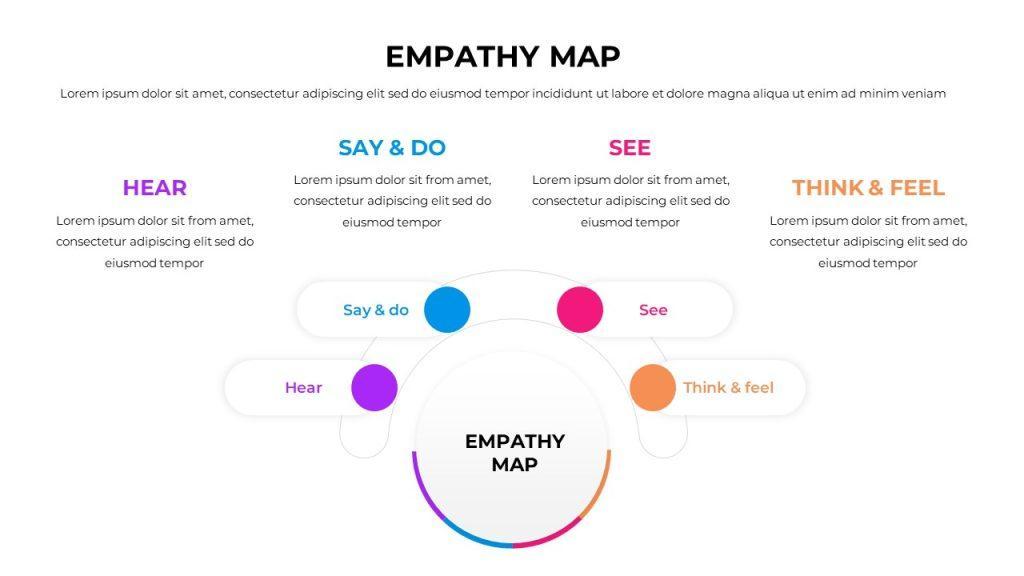
The Empathy Map Template from Slidechef is designed for use with Google Drive tools like Google Slides and presentation software including PowerPoint. It takes a quadrant approach to understanding user attitudes and creating visual collaboration to identify fixes.
Fill out the sections for Hear, See, Say & Do, and Think & Feel based on different customer segments. Highlight pain and gain areas, and swap between the quadrant view and a mind map view to generate insights.
Customize the template by changing it up to meet your branding color scheme. Then use the presentation to share insights with the entire design team.
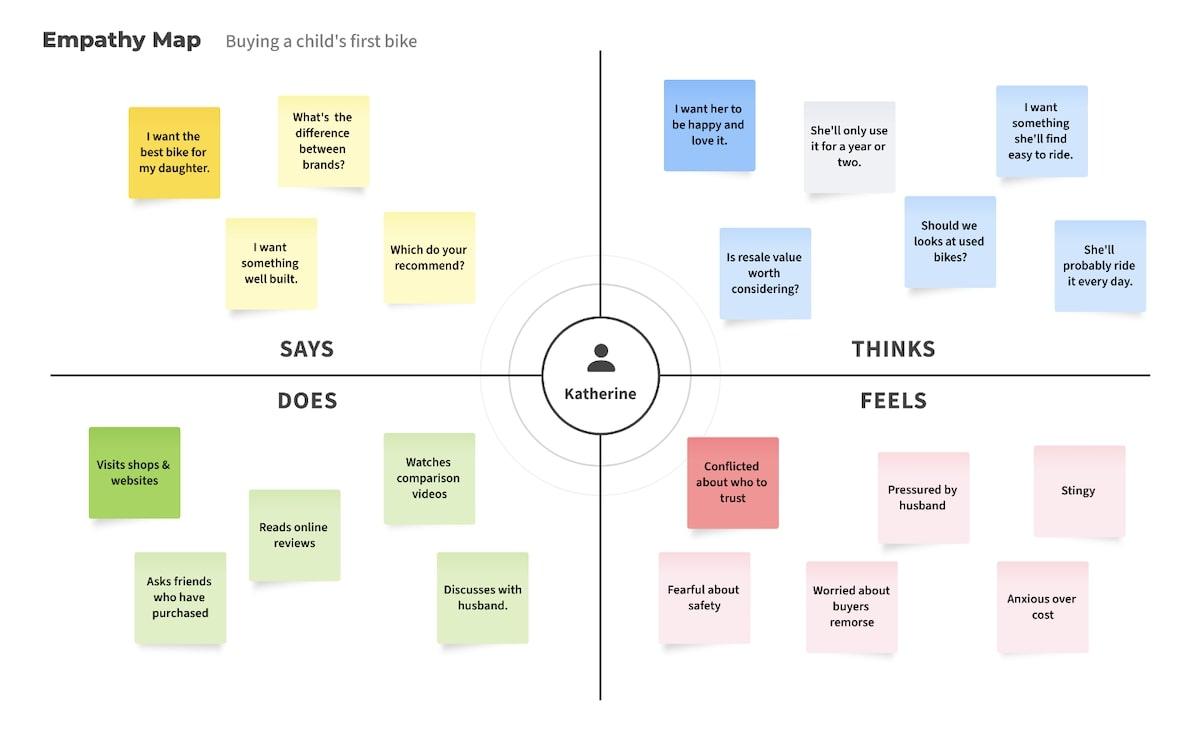
Help teams better understand the user experience with the Empathy Map Template by Moqups. This template takes a simple approach to understanding what users feel, see, say, do, and think about various product features and functionality.
It’s a great option for marketing teams that want to see how users are interacting with the latest marketing campaigns. Development teams will also enjoy using it to gain insights into how users are navigating app prototypes.
Keep in mind that these templates are useful for brainstorming. If you want to automatically assign tasks and generate action plans, you’ll need to use this template alongside another project management tool like ClickUp.
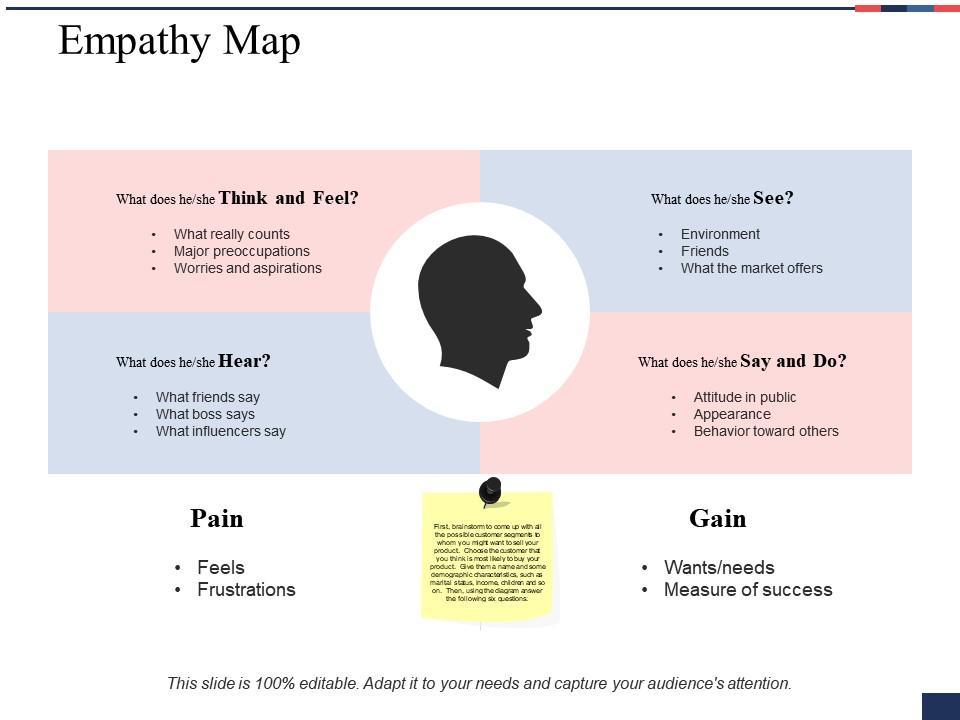
Creating empathy maps is just one step in the product improvement process. Once you know what issues customers are facing, you have to share those insights with the team. That way they can make the relevant changes.
This free-to-use template makes it easy to work through the user journey and instantly share the result with stakeholders. Sit down and work through the user experience, filling out information for each quadrant.
Customize the graphics and shapes to match your business. Add icons to drive home key points, especially when it comes to potential solutions. Share your findings in a PowerPoint presentation with relevant team members.
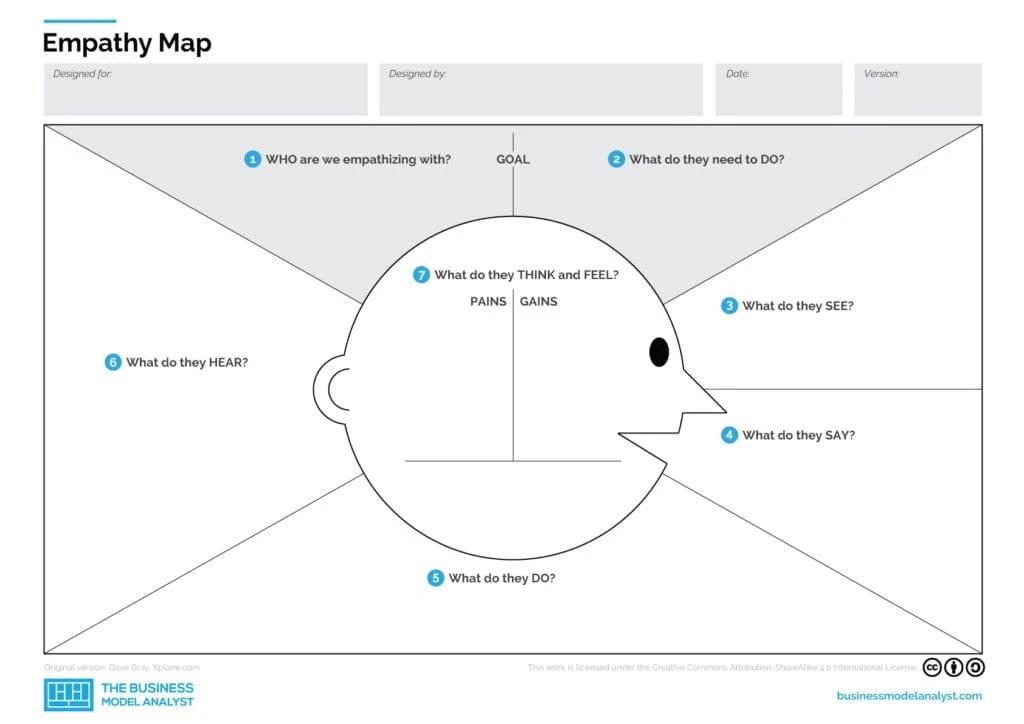
The Empathy Map Template from The Business Model Analyst is a PDF that walks through the user experience. As with other empathy maps, there are four quadrants all focusing on how users react to your offerings. Create a new map for each customer segment, or drill down into one specific type of user.
Available in print-quality letter and A3 sizes, it’s ideal for putting together in-person presentation documents. That way, stakeholders can follow along and make notes as they see fit.
It’s a free download, meaning you can use it as often as you like or print as many copies as you see fit. Use this PDF to drive a brainstorming session and connect with other team members who may have solutions for concerns raised by users.
With these empathy map templates, streamline workflows and work collaboratively to serve your customers. Use the templates as stand-alone tools to get customer insights or integrate them with project management tools to automate tasks based on your observations.
Sign up for ClickUp today to start getting better insights into your customers and craft better products to meet their needs. With whiteboards and empathy map templates, you’ll get answers faster and have the information you need to build a smoother customer experience.
© 2026 ClickUp