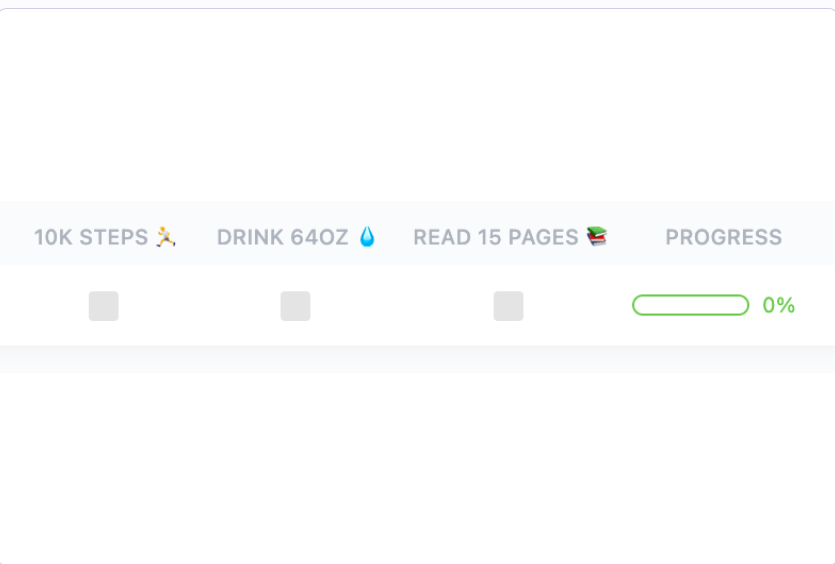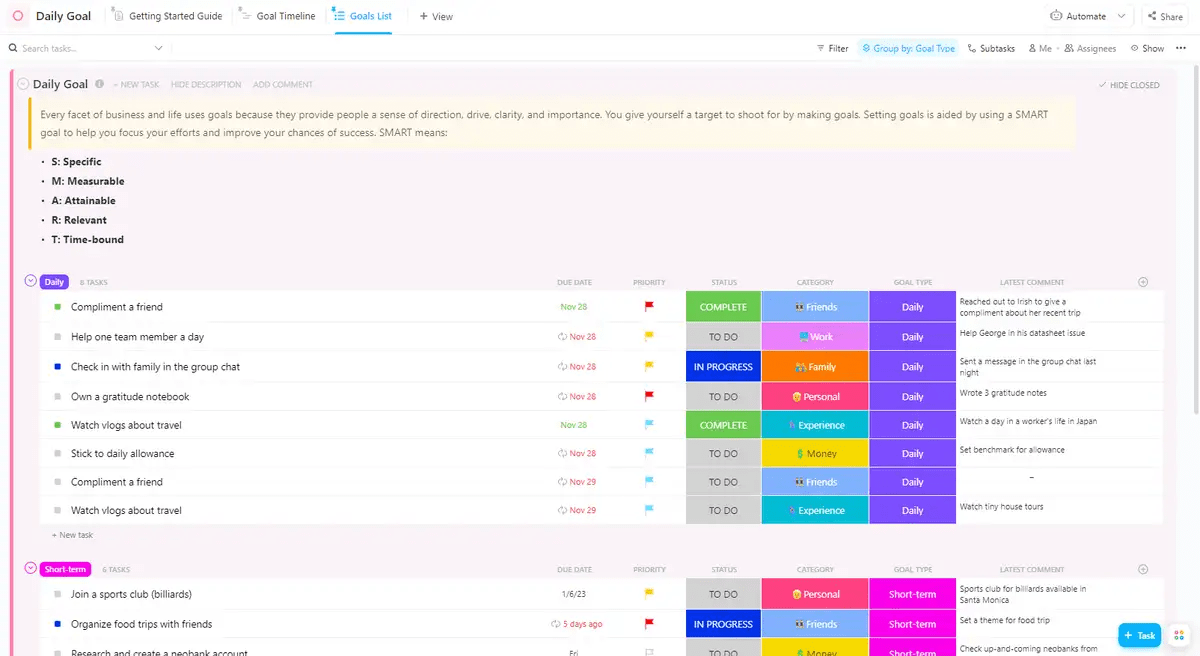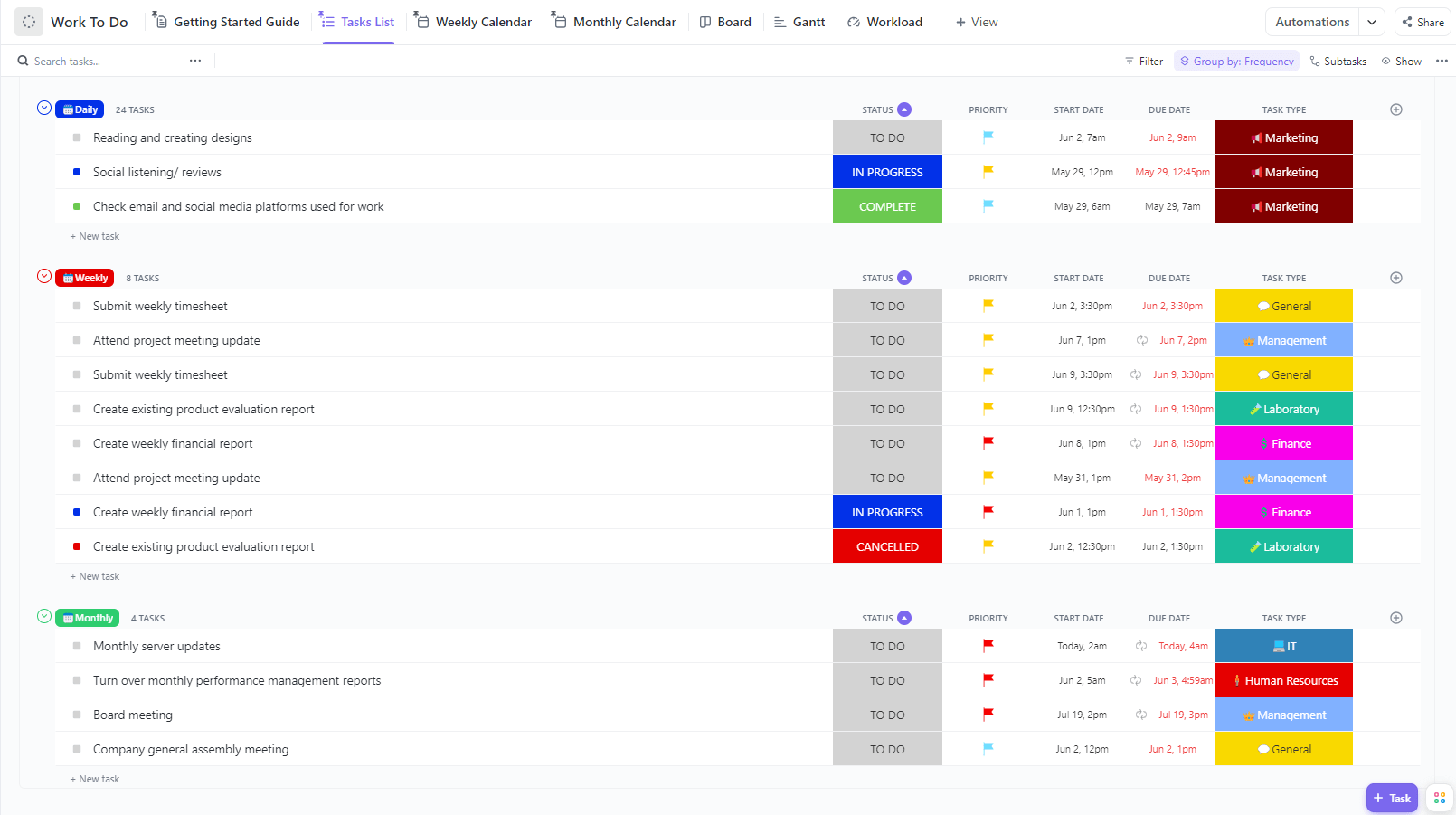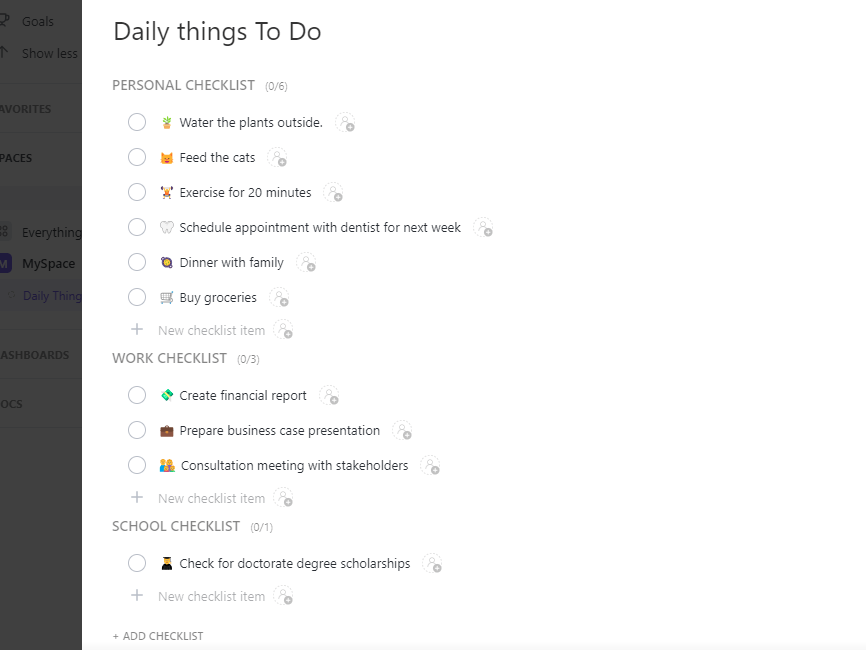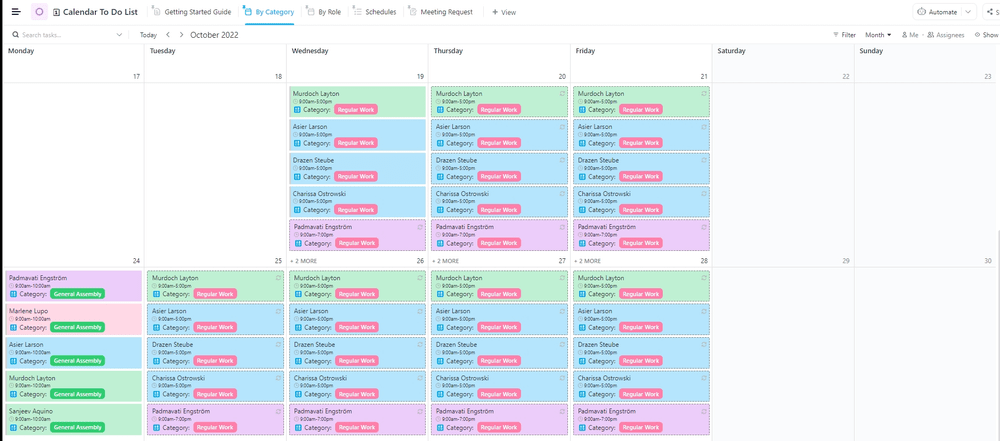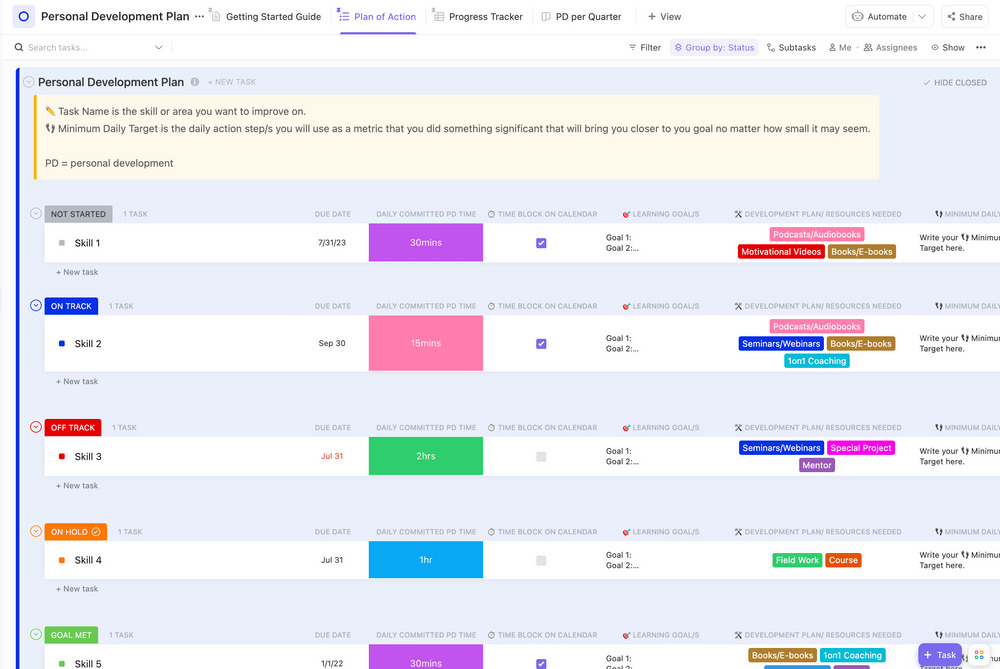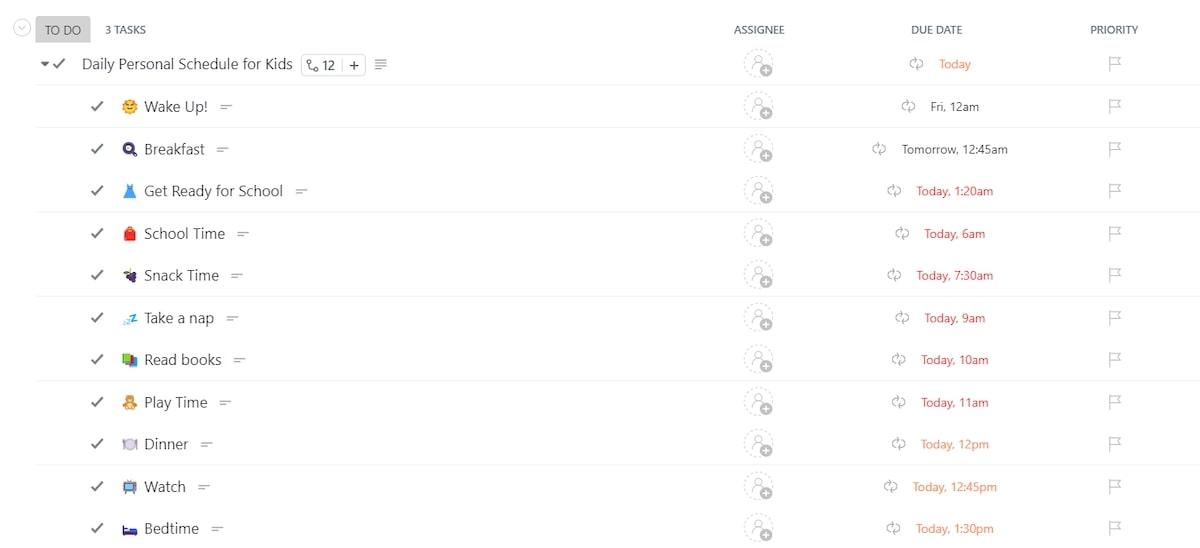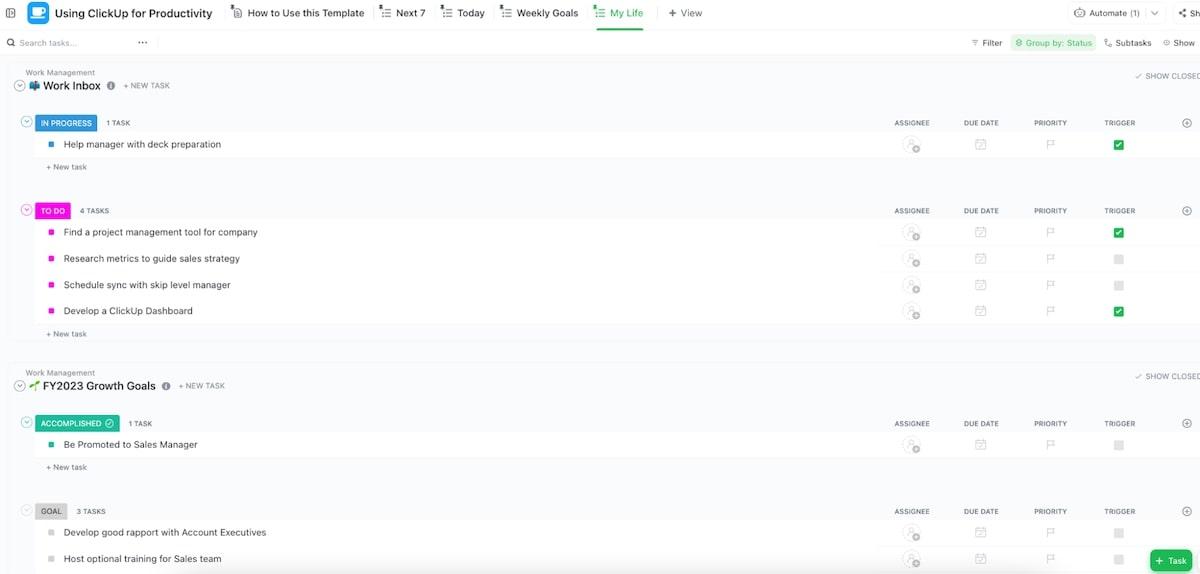Most of us know what we should do to build a balanced life for ourselves. It goes something like this:
Exercise regularly. Swap junk food for healthy home-cooked meals. Drink water. Get enough sleep. Restrict our time on social media. Spend more time with loved ones. Keep learning and growing. 🌻
But do we always do these things?
Ummm … not so much. Despite the best of intentions, staying on top of good habits can be harder than it sounds, and bad habits quickly creep back in.
That’s where habit tracker templates come in handy. When you track habits, they’re easier to manage. Before you know it, your brand-new habits have become—dare we say it?—habitual, so you no longer have to think about them. 🤩
Let’s look at how a habit tracker template can help you develop and maintain those healthy habits. We’ll then share some habit tracker ideas to help you reach your goals, one step at a time.
- What Is a Habit Tracker Template?
- What Makes a Good Habit Tracker Template?
- 13 Free Habit Tracker Templates to Use in 2025
- 1. ClickUp Personal Habit Tracker Template
- 2. ClickUp Weekly Habit Tracker Planner Template
- 3. ClickUp Monthly Habit Tracker Template
- 4. ClickUp Daily Goal Template
- 5. ClickUp Work To Do Template
- 6. ClickUp Daily Things To Do Template
- 7. ClickUp Calendar To Do List Template
- 8. ClickUp Personal Development Plan Template
- 9. ClickUp Daily Personal Schedule for Kids Template
- 10. ClickUp Personal Productivity Template
- 11. ClickUp SMART Goals Template
- 12. Google Sheets & Excel Habit Tracker Spreadsheet Template by Template.net
- 13. Google Sheets & Excel Habit Tracker Spreadsheet Template by Hellometrics
What Is a Habit Tracker Template?
A habit tracker template helps you set goals and then break those goals down into small actions you can do regularly to achieve positive change.
Habit trackers help you build momentum by reminding you which actions to take every day. A bit like goal-tracking apps, they provide a visual snapshot of your progress, keep track of how you’re doing, and help you quickly readjust if you get off track.
They motivate you to keep going until those new, positive habits are entrenched in your daily routine—which may take a little longer than the generally accepted 21 days.
You can use a weekly habit tracker template to set goals for a week, a 30-day habit tracker to support goal setting for an entire month, or a yearly habit tracker for an entire year—or beyond.
Go ahead and apply habit tracker templates to self-care projects like increasing your water intake, taking your daily supplements, or enjoying regular breaks during your workday. Or use them to help you prioritize your work, save for a dream holiday, or set aside time to finally write that book, a few pages at a time. 📚
No matter how you apply it, using a habit tracker to manage tasks is one of the most productive things you can do.
What Makes a Good Habit Tracker Template?
The best habit tracker apps and templates have certain things in common:
- They’re simple and easy to use
- Their format works for you—whether it’s a well-designed table with dates, a mini habit tracker to keep in your purse or wallet, a bullet journal habit tracker with different colors for different goals, or a circular habit tracker that flows from one day to the next
- They let you check off items as you do them, either electronically or on a printable planner, so you get a daily sense of achievement ✅
- They help with priority management so you’re always focusing on what’s most important
- They work alongside any other digital planners you’re using to manage your workload
13 Free Habit Tracker Templates to Use in 2025
No matter what your goal is, there’s a habit tracker template for you. Perhaps you’ve set a 30-day challenge to call a potential new customer every day for a month. Or maybe you’re working toward a longer-term goal like preparing to run a marathon. (You may want to use a 100-day habit tracker for that.) 🏃
Many habit tracker templates are now digital. But if you prefer to work with a hard copy, look for one of the free printable habit tracker templates available online—and feel free to add motivational stickers as you go.
And while we’re discussing good habits, here are some you can start building today—for a more rewarding career!
Let’s now look at some of the best options available online for habit tracking templates.
1. ClickUp Personal Habit Tracker Template
The ClickUp Personal Habit Tracker is a free habit tracker template that helps you master your daily activities, supporting healthy habits as you work toward your goals.
Start by using a ClickUp Doc or Sticky Notes on a ClickUp Whiteboard to identify your goals. Then brainstorm the habits you need to put in place to achieve them. If you’re not sure what your true priorities are, a prioritization template may help you get clear on that.
Create a task for each particular habit you want to track, which could be anything from “meditate for 10 minutes every day” to “study three times a week.” Set a timeline for each one using Milestones so you have mini-goals to work toward and use Custom Fields for smaller, regular tasks, like reading 15 pages or walking 10K steps each day.🚶
Use the Open and Complete Status fields and the Progress Bar to keep an eye on how you’re doing on individual tasks. Then decide how you’d like to track your overall progress—pick from a Table or a List view.
2. ClickUp Weekly Habit Tracker Planner Template
ClickUp’s Weekly Planner Template is your go-to habit tracker for effective weekly planning and improved productivity. Organize and balance your responsibilities, whether personal or professional, by setting up tasks for each goal you want to accomplish in the week.
Break down your weekly habits into smaller, achievable daily tasks like “read for 30 minutes each day” or “complete two sections of the project report.” Use ClickUp’s intuitive Milestones to break up long-term goals into smaller, weekly objectives, making them more manageable and less overwhelming.
You can oversee how your week is unfolding with Status fields, transitioning tasks from ‘In Progress’ to ‘Complete’ as you make progress. Organize your schedule in a way that works for you by changing the view to either a Table, List or a Calendar.
Whatever your aspirations, the ClickUp Weekly Planner Template is an invaluable tool for instilling good habits, facilitating goal progress, and ensuring a productive and balanced week. 🗓️
3. ClickUp Monthly Habit Tracker Template
The ClickUp Monthly Planner Template is ideal for those looking to organize their monthly habits and tasks in a cohesive and comprehensive way. This habit tracker template allows you to set and track monthly goals effectively, keeping you motivated throughout the entire month.
Assign a task for each of your habits or goals, and use ClickUp’s Custom Fields to create more specific tasks like “read 50 pages a day” or “exercise 4 times a week.” You can even set Milestones for your long-term goals, giving you mini-achievements to celebrate throughout the month. 🎉
The template offers options for different kinds of views, such as Board View, List View, or Calendar View, allowing you to visualize your monthly plan in a way that suits your style. ClickUp’s Monthly Planner Template also provides a Progress Bar so you can easily watch your advancement towards your goals and make adjustments as necessary.
4. ClickUp Daily Goal Template
Handle your daily objectives with ClickUp’s Daily Goal Template! This template offers a robust and effective system for managing your daily goals. This habit tracker template enables you to transform lofty aspirations into manageable daily targets, promoting consistency and steady progress towards your objectives.
Begin by defining your day’s primary goals with tasks that encourage the habits corresponding to those goals. For instance, “complete a 30-minute workout” or “finalize project proposal.” Use subtasks to break down larger goals into smaller, more manageable steps, and use Custom Fields for specific daily tasks, such as “drink 8 glasses of water” or “15 minutes of meditation”. 🧘
Leverage the power of ClickUp’s intuitive Status fields to easily shift goals from ‘To Do’ to ‘Complete’ as you achieve them throughout the day, offering not just an organizational tool but also a motivational boost with each finished task.
5. ClickUp Work To Do Template
The ClickUp Work To Do Template helps you get your tasks done quickly, efficiently, and in the right order, creating good habits that get you to your goals. 🌈
This planner template breaks each big task down into smaller, more manageable subtasks, each with its due date. It helps to prioritize your tasks so you’re always working on the most important tasks first and lets you organize it all using a flexible Kanban Board. And if there’s anyone else involved, you can assign tasks to others using ClickUp Automations.
Categorize your tasks with custom fields such as Task Type, Frequency, and Important Notes, and track progress using custom statuses like To Do, In Progress, Complete, or Canceled.
You can see all your tasks in the Tasks List View. Use the template as a weekly planner in Weekly Calendar View, or use it as a monthly habit tracker template in Monthly Calendar View.
6. ClickUp Daily Things To Do Template
The ClickUp Daily Things To Do Template is a daily habit tracker—because daily habits help you reach long-term goals.
Use checklists and custom fields like Categories, Workload, and Progress to make sure nothing gets missed each day. Sort to-do list items by their due date and prioritize them so you know what to focus on first.
This simple habit tracker template also lets you check off items as you do them. Then you can hide them—or leave them open and visible if you prefer. Seeing your completed tasks often gives you a sense of achievement. ✅
The Board View quickly shows you what still needs to be done and what’s complete, so you always know where you are in the bigger picture.
7. ClickUp Calendar To Do List Template
The ClickUp Calendar To Do List Template works especially well when you’re juggling multiple tasks and aren’t quite sure where to start. This free habit tracker template shows you all your tasks in a timeline format so you can easily visualize what you need to do.
Then, when you’re ready to get going, you can drill down into the details of any≈ task. Custom attributes like Category, Role, Resources, and Productivity Level show you exactly what you’re working with and what you need to accomplish.
You can also organize your tasks by some of those attributes, including Category and Role, so you can work on similar tasks together if you choose. Then simply change the status from Open to Complete when you’re done.
You can use this template as a daily, weekly, or monthly habit tracker, depending on how far in advance you prefer to plan. 🗓️
8. ClickUp Personal Development Plan Template
Ongoing personal development is an important part of growing as a person—and of growing your career. Fulfill your potential by understanding your strengths and your areas for improvement, then plan to move toward the best version of yourself.
The ClickUp Personal Development Plan Template helps you do just that. It’s a personal and professional goal tracker and project planner that helps you set goals and organize your tasks, taking into account any potential roadblocks. Then you can measure your progress toward those goals.
Multiple task statuses such as Off Track, On Track, and Goal Met keep you focused and motivated. And custom attributes like the ability to choose an Accountability Partner, set Minimum Daily Targets, and celebrate Wins and Accomplishments keep you moving forward. 🏆
The PD per Quarter Board View shows you your personal development plan for every three months. You can also measure your satisfaction levels for each task by selecting a number of hearts out of five for the “How Happy Are You With Your Progress?” custom field.
9. ClickUp Daily Personal Schedule for Kids Template
“Have you brushed your teeth/made your bed/done your homework?” Every parent recognizes these kinds of daily tasks—and how difficult it can sometimes be to get kids to do them. Establish good habits early on and make things easier on yourself (and your kids) with the ClickUp Daily Personal Schedule for Kids.
Originally designed for kids learning from home, this habit tracker template can easily be adapted to develop good habits for kids attending school, too. It’s a visual, kid-friendly tool that provides structure and shows them exactly what they need to do every day and when—providing helpful reminders if they’re needed.
With time blocks for homework, family time, and fun activities creating a good balance, it keeps them productive and happy, and you can add any extra tasks they need to do—like brushing their teeth or making their bed. 🛏️
It even acts as a mood tracker and encourages more personal interaction with custom fields like “How was your day?”, “What made you smile today?”, and “Is there anything you want to privately talk about?”
10. ClickUp Personal Productivity Template
Say goodbye to overwhelm and get your life organized with ClickUp’s Personal Productivity Template.
Set your longer-term goals and then schedule smaller tasks to help you move toward them. Prioritize your day from your morning meditation to your meetings and your meal planning, according to what’s most important to you, so you stay focused and motivated.
Change tasks from To Do to Complete as you work through them—or use more specific custom statuses like Meals Planned, Buy at Meat Market, and Made It! to track each step. Use the Time Tracking app to see exactly how long you spend on a task and a Gantt Chart to see how far you are from completing it. Then you can decide where you might need to tweak your plan.
This free habit tracker template also helps you set up recurring tasks. For example, set a task to remind yourself to take regular breaks throughout the day so you stay productive. 💪
11. ClickUp SMART Goals Template
The best goals are SMART goals—that is, specific, measurable, achievable, relevant, and time-bound.
The ClickUp SMART Goals Template helps you get really clear on all those elements of your goals while breaking it all down into far more manageable chunks. With smaller milestones to aim for, it’s easier to stay motivated and focused.
The template also encourages you to think more deeply about your goals and identify any potential roadblocks that might arise. For example, custom fields like “Why am I setting this goal right now?” and “Do you have the skills required to achieve this?” as well as “Amount of effort required” make you think—and make sure you’re setting the right goals at the right time. 🚦
Helpful statuses like Off Track, On Track, and Crushing let you know how you’re doing and alert you if you need to take any corrective action to get where you want to go.
12. Google Sheets & Excel Habit Tracker Spreadsheet Template by Template.net
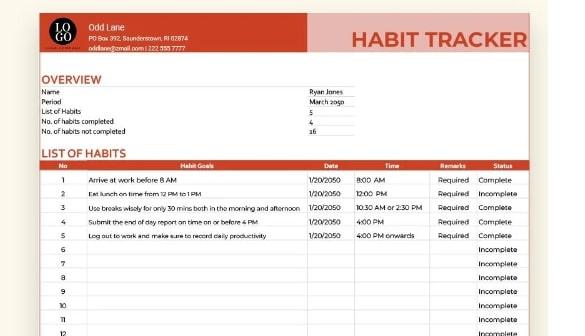
This Google Sheets Habit Tracker Template is a simple and easy-to-use document that lets you list your tasks—or the habits you want to work on—along with a due date and time. You can specify the weekly or monthly habit tracker as if it’s a recurring task and then change the status from Incomplete to Complete when it’s done.
You need to pay for a Template.net subscription before you can download this habit tracker template in Google Sheets or Excel format. But once you do, it’s editable and printable and will help you stay accountable to yourself. 📝
13. Google Sheets & Excel Habit Tracker Spreadsheet Template by Hellometrics
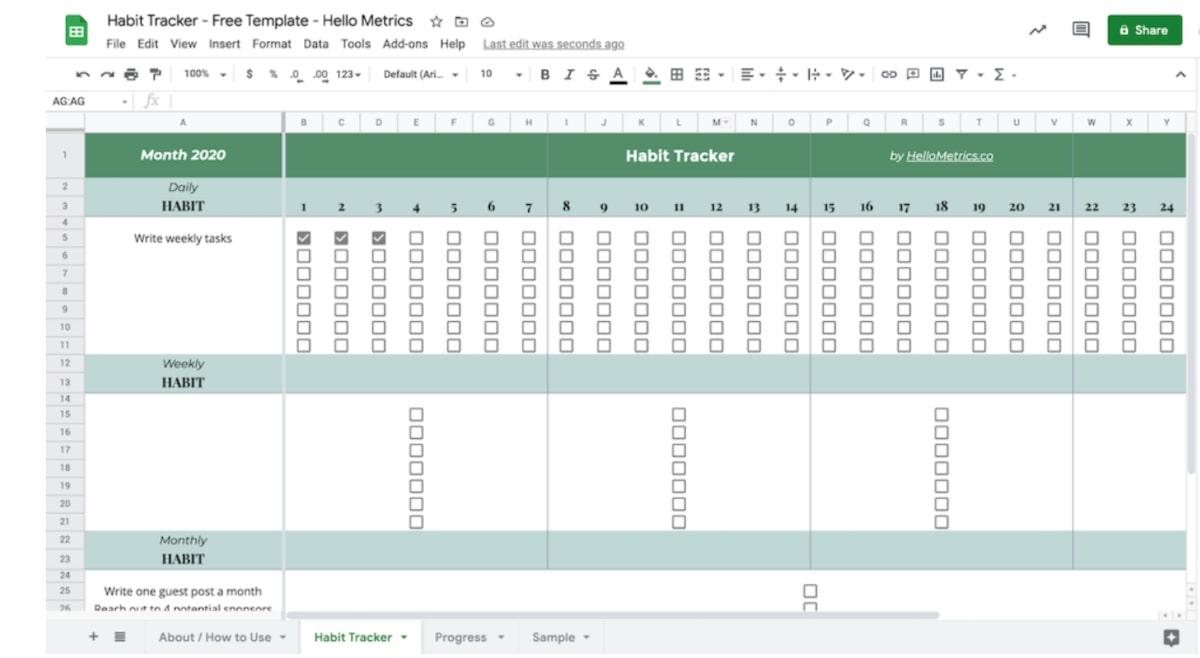
The Google Sheets Habit Tracker Template is designed to help business owners or bloggers keep track of recurring tasks, but anyone can use it to put good habits in place.
Manage your work routine by setting up tasks to be done at specific times, for example, daily, once or twice a week, or once a month. You can customize the template to meet your specific needs.
Then check off tasks that are done. As you check them off, you get a nice visual that gives you a sense of achievement. And if you want to see a summary, the Progress tab tells you how many times you’ve done each task—keeping it real in case you’ve been shirking. 👀
Achieve Your Goals With Habit Tracker Templates That Work for You
Everyone needs something to strive for, whether that’s career success, good health, financial sustainability—or some combination thereof. Achieving these kinds of goals doesn’t happen overnight, though. They’re the result of good habits performed over and over again, even when life gets in the way.
Tools like habit tracker templates help us get clear on what we’re trying to achieve and remind us every day what we need to do to get there. They keep us focused despite distractions. When we can see our progress clearly, it motivates us to keep going. 🙌
ClickUp’s free habit tracker templates are some of the best available online. Like all ClickUp templates, they’re easy to work with, customizable to your needs, and help to streamline your workflow like never before.
Sign up for ClickUp for free and get access to our wide range of habit tracker templates and so much more. Managing your business—and your life—has never been easier.