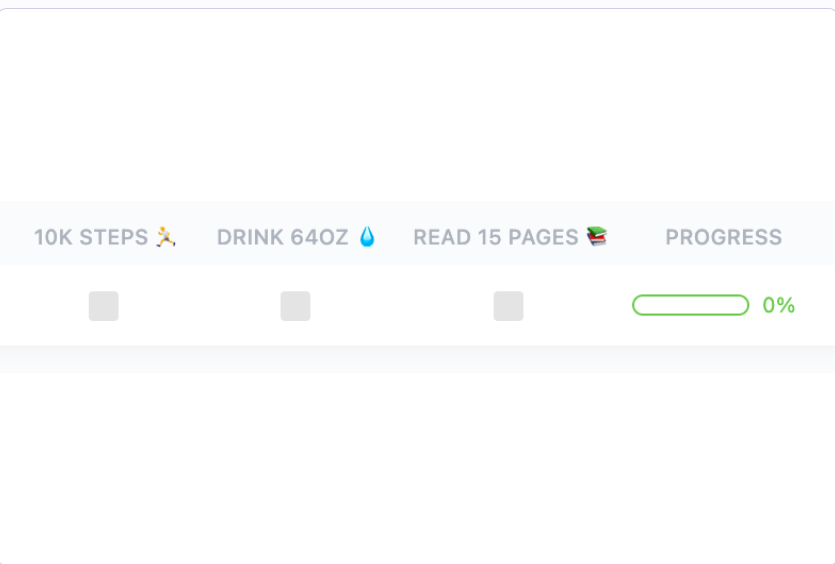Building better habits may sound simple, but staying consistent is a challenge.
How often have you promised yourself to drink more water, exercise daily, or meditate, only to lose track and fall off the wagon after a few weeks?
I’ve been there too. Life gets busy, and suddenly, it’s back to square one.
That’s where a habit tracker app comes in.
Over the past few months, my team and I at ClickUp have tested dozens of habit tracker apps to find ones that actually deliver.
In this blog post, I’ll walk you through 11 habit tracker apps we tried and loved. Let’s dig in. 🎯
- What Should You Look for In Habit Tracker Apps?
- The 11 Best Habit Tracker Apps
- 1. ClickUp (Best for habit tracking and productivity management)
- 2. Habitica (Best for gamified habit tracking)
- 3. Habitify (Best for cross-platform habit tracking)
- 4. Streaks (Best for simple habit tracking on iOS)
- 5. Way of Life (Best for in-depth habit analysis)
- 6. StickK (Best for commitment-based goal achievement)
- 7. Coach.me (Best for personalized habit coaching)
- 8. Loop (Best for open-source habit tracking on Android)
- 9. Strides (Best for comprehensive goal and habit tracking on iOS)
- 10. Momentum (Best for simple habit tracking on the Apple ecosystem)
- 11. Everyday (Best for visual habit tracking across multiple platforms)
⏰ 60-Second Summary
Our round-up of the 11 best habit trackers includes:
- ClickUp (Best for habit tracking and productivity management)
- Habitica (Best for gamified habit tracking)
- Habitify (Best for cross-platform habit tracking)
- Streaks (Best for simple habit tracking on iOS)
- Way of Life (Best for in-depth habit analysis)
- StickK (Best for commitment-based goal achievement)
- Coach.me (Best for personalized habit coaching)
- Loop (Best for open-source habit tracking on Android)
- Strides (Best for comprehensive goal and habit tracking on iOS)
- Momentum (Best for simple habit tracking on the Apple ecosystem)
- Everyday (Best for visual habit tracking across multiple platforms)
What Should You Look for In Habit Tracker Apps?
I recommend choosing a habit tracker app that tracks your daily habits and supports better time management down the line. Nonetheless, I believe the best habit-tracking apps share a few key qualities. 👇
- Ease of use: A great habit tracker app should have an intuitive interface that allows you to add, review, and track habits without a learning curve. If it feels like a chore to use, chances are you won’t stick with it
- Customization options: Everyone’s habits and goals are unique, so look for a habit tracker app that lets you tailor categories, reminders, and progress metrics to fit your needs. Features like flexible habit schedules or personalized streak goals can make tracking more effective
- Visual progress tracking: Seeing your progress visually—through charts, streaks, or milestones—is a powerful motivator. A habit tracker app that provide detailed insights into your habits help identify patterns and celebrate small wins along the way
- Integration with other tools: For busy individuals, a habit tracker app that syncs with calendars and fitness trackers can better incorporate tracking into your routine
🔍 Did You Know? Even bad habits are driven by dopamine, the ‘feel-good’ chemical in your brain. Activities like scrolling social media or eating junk food provide immediate rewards, making these habits harder to break.
How we review software at ClickUp
Our editorial team follows a transparent, research-backed, and vendor-neutral process, so you can trust that our recommendations are based on real product value.
Here’s a detailed rundown of how we review software at ClickUp.
The 11 Best Habit Tracker Apps
There’s no shortage of habit tracker apps promising to help you build better habits, but not all of them deliver.
After trying out a wide range of tools, I’ve narrowed it down to 11 habit tracker apps that really make a difference. Here we go! 💪🏼
1. ClickUp (Best for habit tracking and productivity management)
ClickUp is a globally reputed productivity, habit tracking, and project management app.
Personally, I’ve used its features to stick to my own goals, and they’ve made a world of difference in how I manage day-to-day routines.
ClickUp Recurring Tasks
ClickUp Recurring Tasks simplify habit tracking by automating your routines. Once you set up a reminder to complete a habitual task, it repeats automatically, keeping your routines on schedule without extra effort.
I no longer have to remind myself to journal every evening—it’s already set up as a recurring task in my ClickUp workspace.
Once I complete it, it resets for the next day, making sure I never skip a beat.
ClickUp Goals
I’ve also found that using ClickUp Goals for habit tracking makes staying consistent so much easier. I can set clear goals for the habits I want to build and break them down into measurable targets.
Tracking progress feels rewarding too. I use the Targets feature to break my habits into achievable steps.
For example, I can set a Target to spend 30 minutes outdoors daily, limit screen time to two hours in the evening, or cook three healthy meals weekly. Every time I update my progress, seeing how much I’ve accomplished motivates me to stick with it.
ClickUp Dashboards
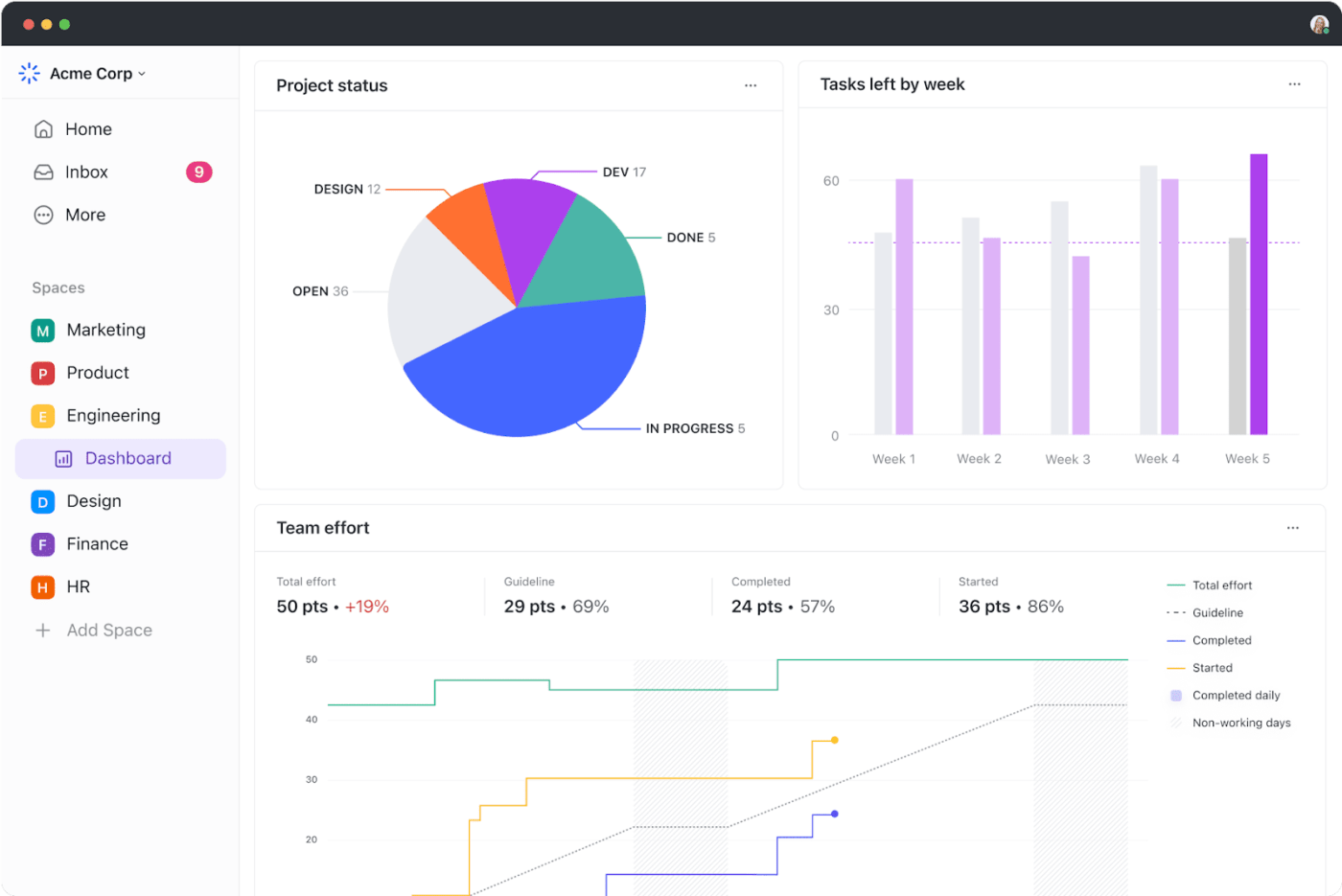
To keep everything organized and measurable, I rely heavily on ClickUp Dashboards. They allow me to see a clear picture of my habits in one place.
I’ve added cards to track my exercise frequency, the number of books I’ve read, and my meditation streaks.
ClickUp Reminders
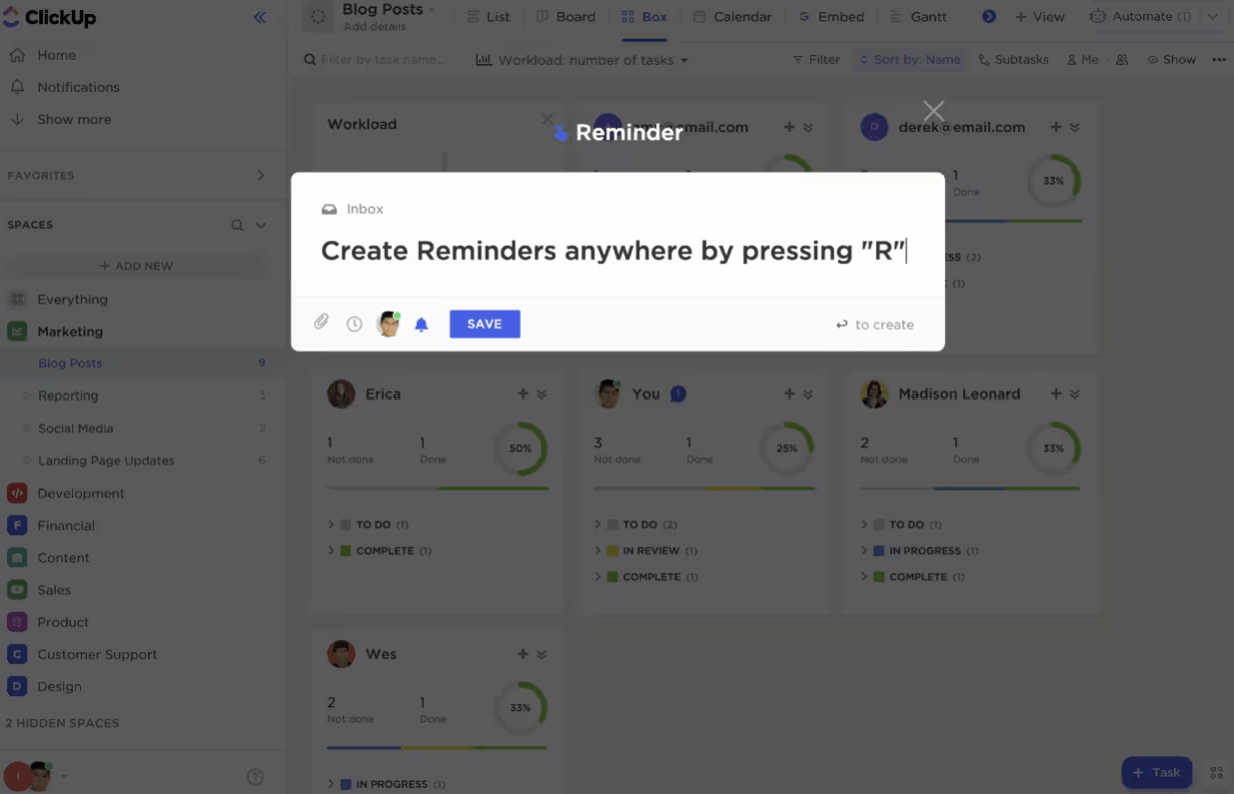
For those moments when life gets hectic, ClickUp Reminders are incredibly helpful. I use them to prompt me for specific habits that I might otherwise overlook.
For example, I’ve set up a reminder for my evening meditation habit. At 7 p.m., ClickUp notifies me with a simple nudge: ‘Take 10 minutes to meditate.’
Additionally, I used many ClickUp templates to improve how I track good habits.
For example, the ClickUp Personal Habit Tracker Template is a fantastic way to get started with habit tracking.
One feature I particularly love is the visual progress tracking. It shows you at a glance how consistently you’re sticking to your habits, and this feedback is incredibly motivating. The template also encourages reflection, allowing you to add notes or comments about your experience with each habit.
💡 Pro Tip: In addition to ClickUp’s Habit Tracker Template, you can use ClickUp Brain‘s smart AI suggestions to personalize your habit-tracking journey.
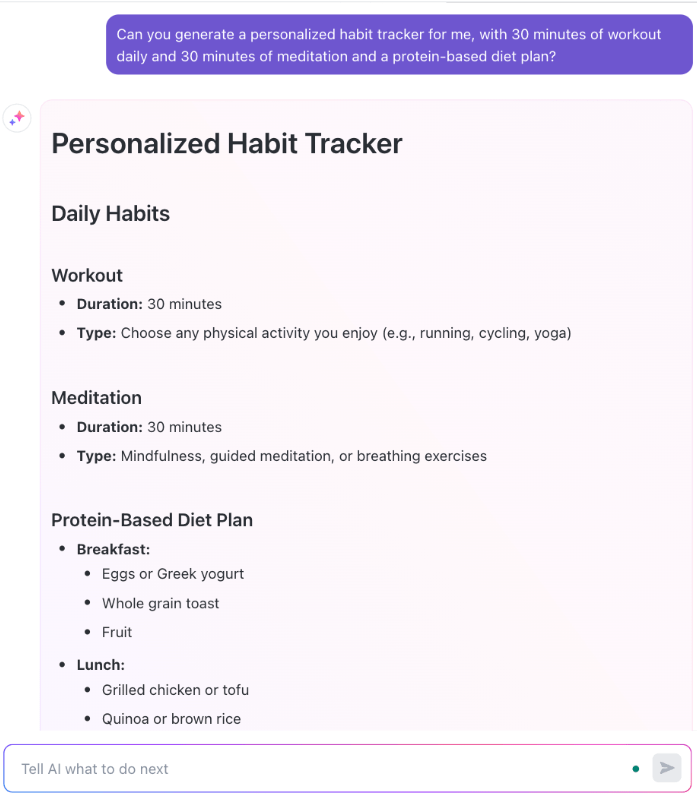
ClickUp best features
- Flexible templates: Tailor your habit tracking with ClickUp’s customizable templates
- Progress tracking: Visualize your achievements through clear charts and overviews in ClickUp Dashboards
- Task automation: Set ClickUp Recurring Tasks to keep your habits consistent without extra effort
- Timely reminders: Stay on track with automated notifications and ClickUp Reminders
- Personal insights: Add notes to reflect on your progress and fine-tune your habits
- Cross-platform access: Use ClickUp easily on mobile devices and laptops
ClickUp limitations
- It is slightly confusing to identify subpages from parent pages in your ClickUp Docs
- The interface can be overwhelming if not organized properly
ClickUp pricing
ClickUp ratings and reviews
- G2: 4.7/5 (9,980+ reviews)
- Capterra: 4.6/5 (4,330+ reviews)
What are real-life users saying about ClickUp?
📮ClickUp Insight: 88% of our survey respondents use AI tools for personal tasks every day, and 55% use them several times a day.
What about AI at work? With a centralized AI powering all aspects of your project management, knowledge management, and collaboration, you can save up to 3+ hours each week, which you’d otherwise spend searching for information, just like 60.2% of ClickUp users!
🧠 Fun Fact: James Clear’s best-selling book Atomic Habits highlights the power of small, incremental changes. He explains that improving by just 1% daily can yield significant results over time.
2. Habitica (Best for gamified habit tracking)
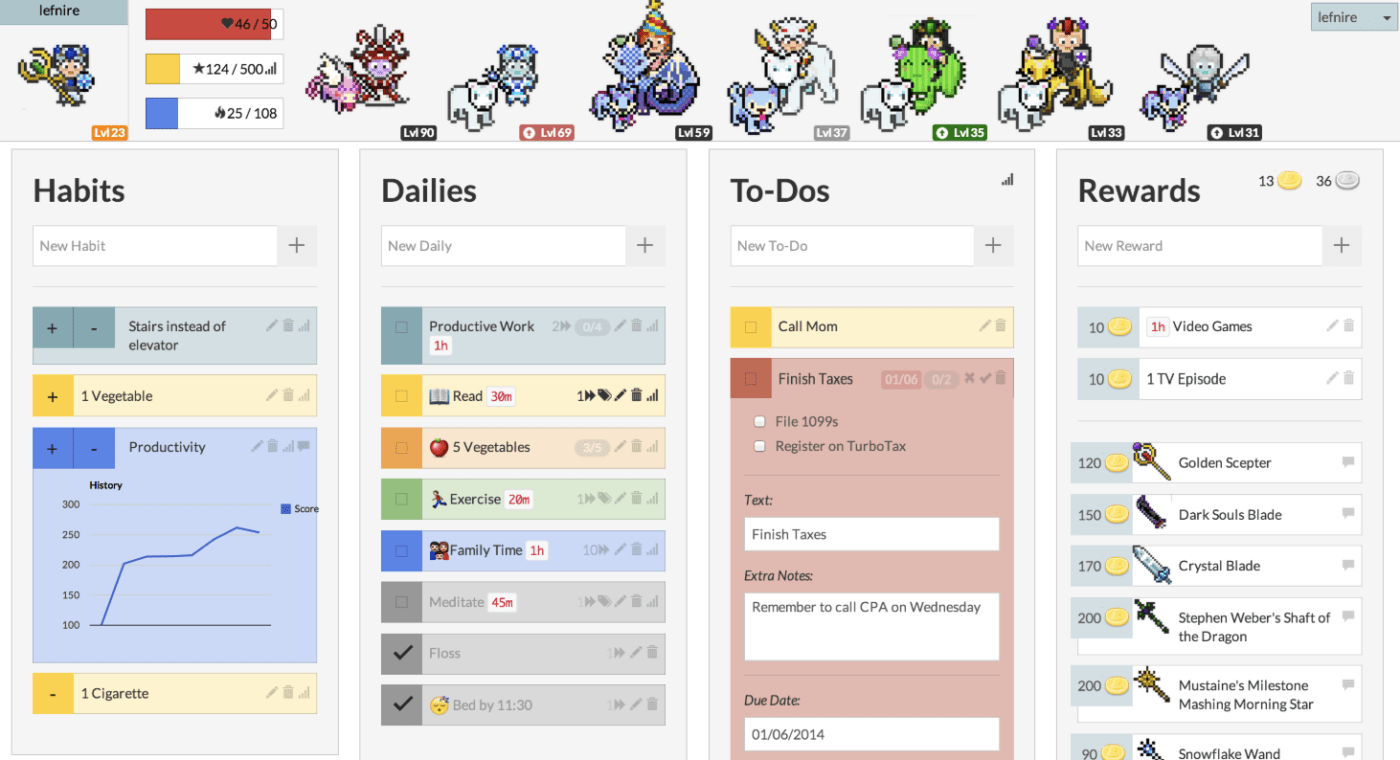
Unlike most digital planner apps I’ve tried, Habitica’s habit-tracking features transform your daily tasks and goals into an engaging role-playing game (RPG). It gamifies your routines and turns habit-building into an adventurous quest, making personal development fun and motivating.
One of the features I found particularly useful is Habitica’s social integration. I was able to form parties with friends, tackle quests together, and create a sense of community and accountability.
Habitica best features
- Enable personalization of the in-game avatar to reflect your style
- Sync across various platforms for seamless access to tasks and progress
- Enjoy in-game rewards like gold and items upon task completion
- Create shared task lists and challenges to inspire and engage users
Habitica limitations
- Infrequent updates lead to outdated features or unresolved bugs
- The gaming aspects, while motivating, may divert focus from productivity
Habitica pricing
- $9/month (+ $3/additional user)
- Custom pricing
Habitica ratings and reviews
- G2: Not enough reviews
- Capterra: Not enough reviews
What are real-life users saying about Habitica?
3. Habitify (Best for cross-platform habit tracking)
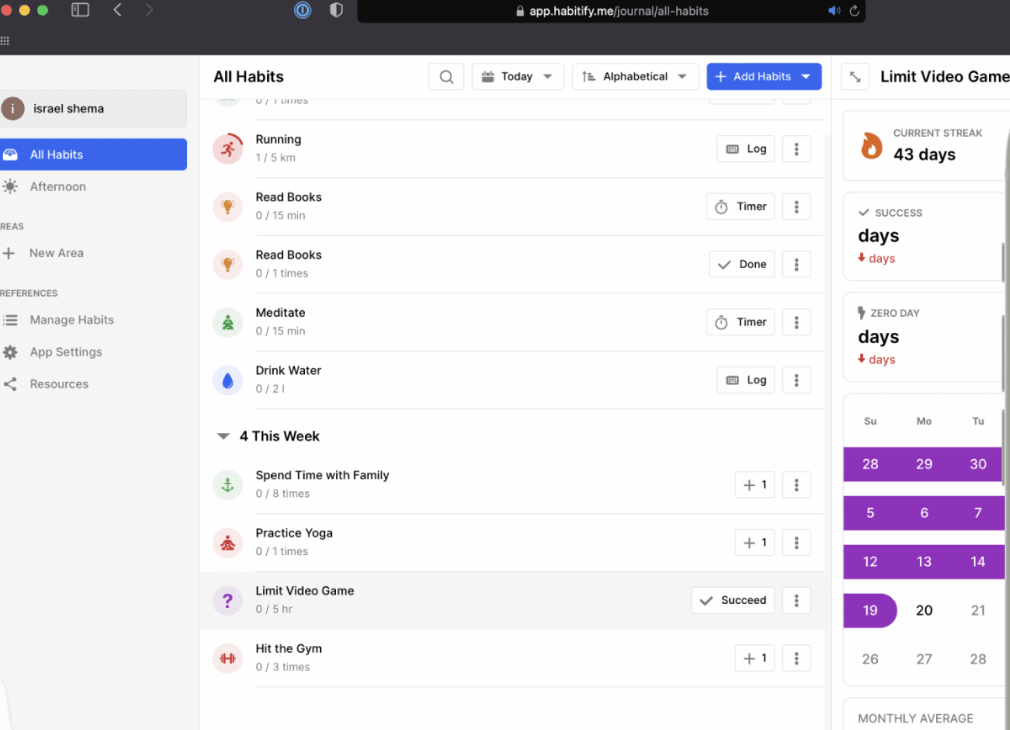
Habitify is a reliable tool for habit tracking. Thanks to its clean interface and availability across multiple platforms, such as iOS, Android, Mac, Windows, and the web, I’ve found it easy to access my habit data wherever I am.
The habit tracker app tracks streaks, completion rates, and habit trends, providing a clear overview of my strengths and areas for improvement. Its minimalist design keeps distractions at bay, allowing me to stay focused.
Habitify best features
- Protect your data with biometric authentication for added security
- Stay updated with seamless syncing between all your devices
- Set specific reminders to maintain regularity in your routine
- Jot down reflections or observations for each habit to improve self-awareness
Habitify limitations
- Lacks a robust library of habit suggestions
- Analytics and add-on features can get overwhelming to those looking for a simpler interface
Habitify pricing
- Free
- Premium: $2.49/month
- Premium (Lifetime): $59.99/forever (one-time payment)
Habitify ratings and reviews
- G2: Not enough reviews
- Capterra: Not enough reviews
🧠 Fun Fact: You might have heard that it takes 21 days to form a habit, but this idea originated from a 1960 book by Dr. Maxwell Maltz, a plastic surgeon who noticed his patients took about 21 days to adjust to physical changes. Research now suggests habit formation takes an average of 66 days.
Want to start building better work habits? This video explainer has got you covered:
4. Streaks (Best for simple habit tracking on iOS)
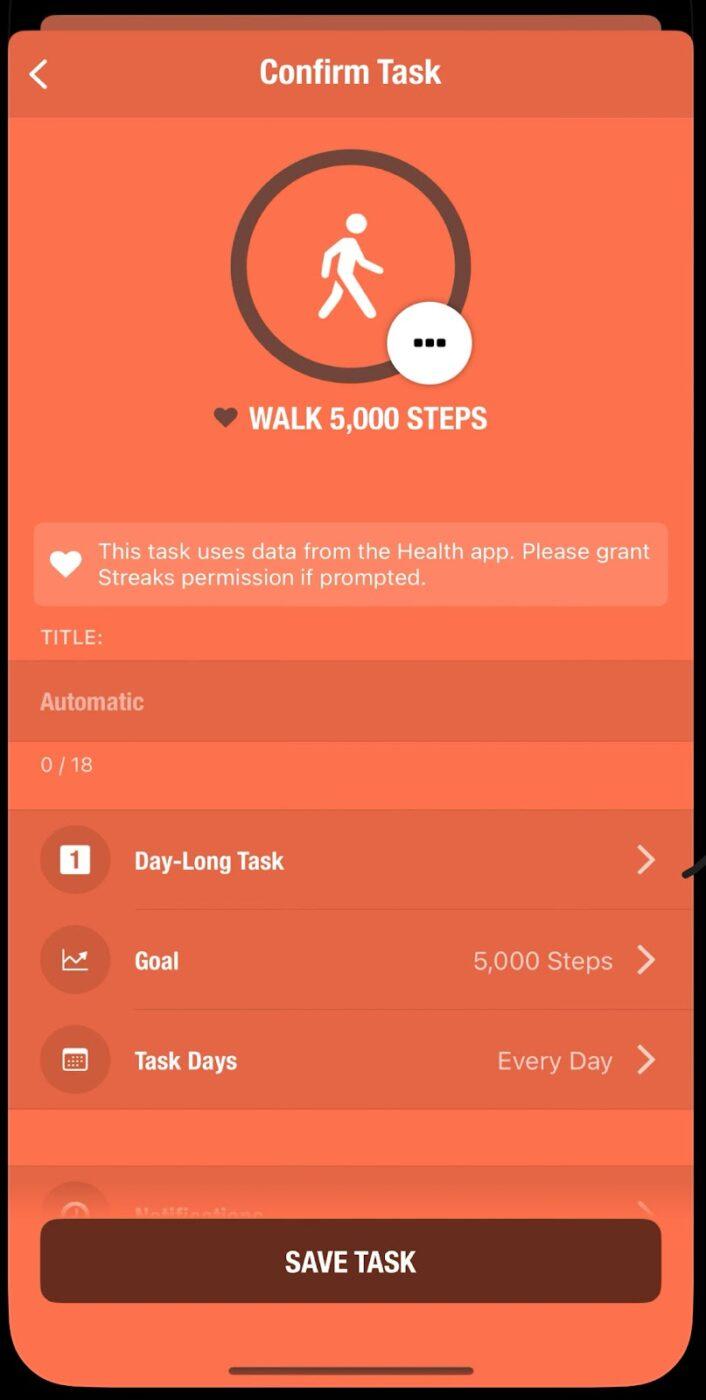
Streaks is a habit tracker designed for iOS users, focusing on simplicity and effectiveness. Its primary goal is to help users build positive habits by maintaining consecutive daily streaks, using the ‘Don’t Break the Chain’ methodology to encourage consistency.
The app’s clean interface and intuitive design make navigation easy, especially for those who want to establish and maintain new habits.
Streaks best features
- Track negative tasks to monitor habits and work towards reducing or eliminating them
- Set durations for habits and track progress over time
- Use Siri to mark tasks with voice commands
- Customize task schedules for specific days or frequencies based on your needs
Streaks limitations
- Limits users to tracking up to 24 tasks
- iOS exclusivity limits accessibility for Android users
Streaks pricing
$5.99 (one-time purchase)
Streaks ratings and reviews
- G2: 240+ reviews
- Capterra: 470+ reviews
What are real-life users saying about Streaks?
💡 Pro Tip: To better understand your progress, you might consider pairing Streaks with habit tracker templates for a more comprehensive view of your habit-building journey.
5. Way of Life (Best for in-depth habit analysis)
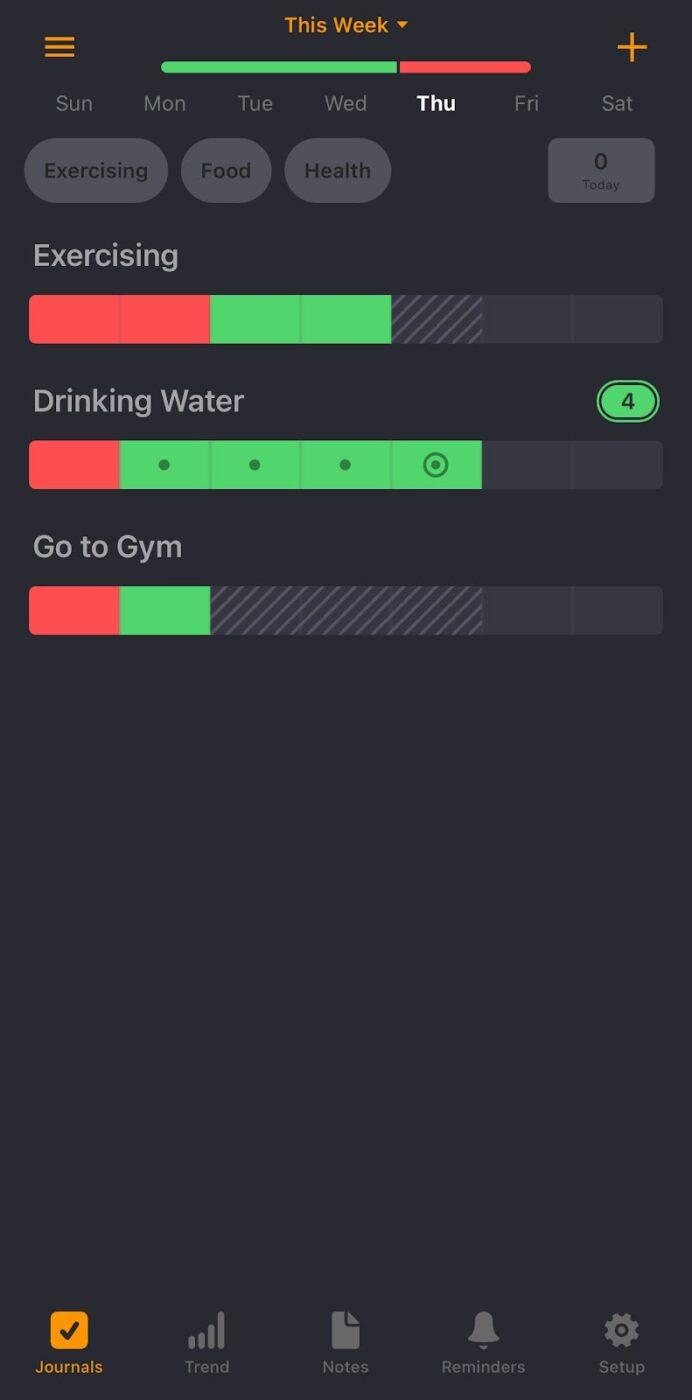
Way of Life offers a straightforward habit-tracking system with color-coded tracking. You can mark habits as green (success) or red (failure) or leave them blank if skipped, making viewing performance at a glance easy.
One feature I found helpful is the ability to add context to each habit, such as documenting challenges, achievements, or triggers. For example, if I missed a workout, I could note something like, ‘Felt too tired after work.’
Way of Life best features
- Export habit data in CSV or Excel formats for detailed analysis
- Easily monitor habits with a green-red color scheme to track success rates
- Secure habit data using Face ID, Touch ID, or passcodes
- Journal thoughts and triggers related to each habit for better insights
Way of Life limitations
- Lacks options for partial completion
- The free version restricts users to tracking only three habits
Way of Life pricing
- Free
- Premium: Starts at $4.99/month
Way of Life ratings and reviews
- G2: Not enough reviews
- Capterra: Not enough reviews
🔍 Did You Know? Most New Year’s resolutions are about forming better habits, yet research shows that 80% of people abandon them by February. Setting smaller, specific goals can help improve success rates.
6. StickK (Best for commitment-based goal achievement)
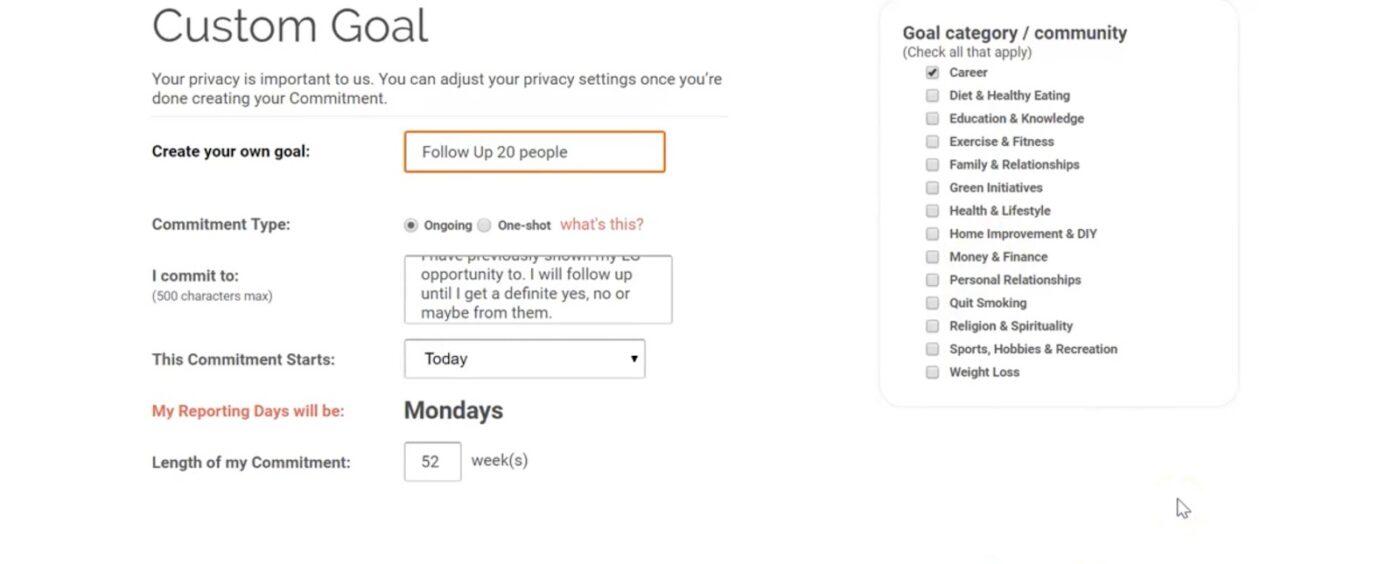
StickK is a habit tracker app developed by Yale University behavioral economists. It uses behavioral economics principles to help users achieve their goals.
This habit tracker app lets users create ‘Commitment Contracts,’ where they pledge money to meet specific objectives. This method leverages loss aversion, the tendency to avoid losses more than equivalent gains, which I found effective in encouraging consistency with my commitments.
StickK best features
- Designate a referee to monitor progress and reports as an accountability partner
- Assign monetary stakes to goals to create a tangible consequence for non-compliance
- Use tools to facilitate self-assessment and adjust strategies as needed
- Set and track a variety of goals, including health, fitness, financial, and personal development goals
StickK limitations
- The platform’s effectiveness relies heavily on the selected referee’s engagement
- The interface is not very intuitive
StickK pricing
- Basic: Free (25 users per commitment)
- All-Access: $19/month (100 users per commitment)
- Pro: $99/month (250 users per commitment)
StickK ratings and reviews
- G2: Not enough reviews
- Capterra: Not enough reviews
What are real-life users saying about StickK?
🧠 Fun Fact: Habits are formed through a psychological pattern called the habit loop, which consists of three parts:
- Cue: The trigger that initiates the habit
- Routine: The behavior or action
- Reward: The benefit gained, which reinforces the habit
7. Coach.me (Best for personalized habit coaching)
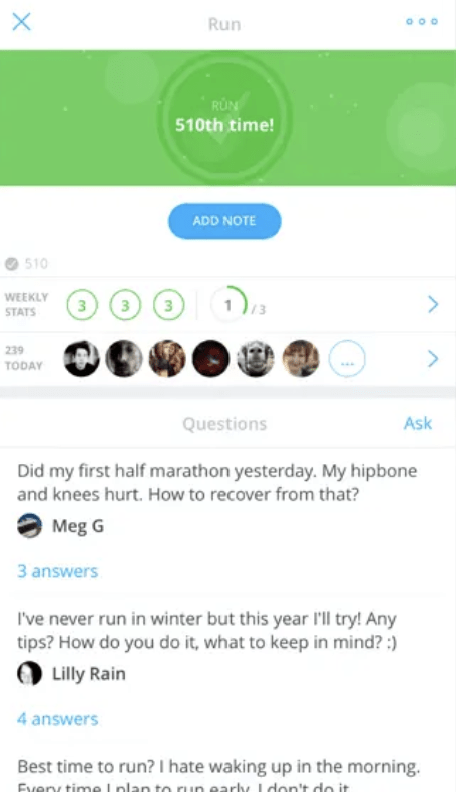
Whether you’re building new habits, breaking old ones, or habit-stacking, this habit tracker app provides the tools and support to help you succeed. Its integrated coaching feature sets Coach.me apart, allowing users to connect with certified habit coaches for personalized advice and motivation.
Customizable reminders ensure you stay on top of your commitments, while integrations with other health and productivity apps allow an end-to-end approach to habit tracking.
Coach.me best features
- Engage with a community-driven Q&A section to share tips, ask questions, and find encouragement from others working on similar habits
- Analyze your habit patterns with detailed insights that help you adjust strategies for better results
- Work with specialized coaches to get personalized guidance in areas like productivity, fitness, or leadership
- Set and track SMART goals with reminders and real-time progress updates to stay consistent
Coach.me limitations
- Personalized coaching starts at $25 per week, which might not be affordable for everyone
- Coaching experience can differ based on the individual coach’s expertise and communication style
Coach.me pricing
- Free
- $87/month for individual habit coaching
- $249/month for high-impact leadership coaching
Coach.me ratings and reviews
- G2: Not enough reviews
- Capterra: Not enough reviews
8. Loop (Best for open-source habit tracking on Android)
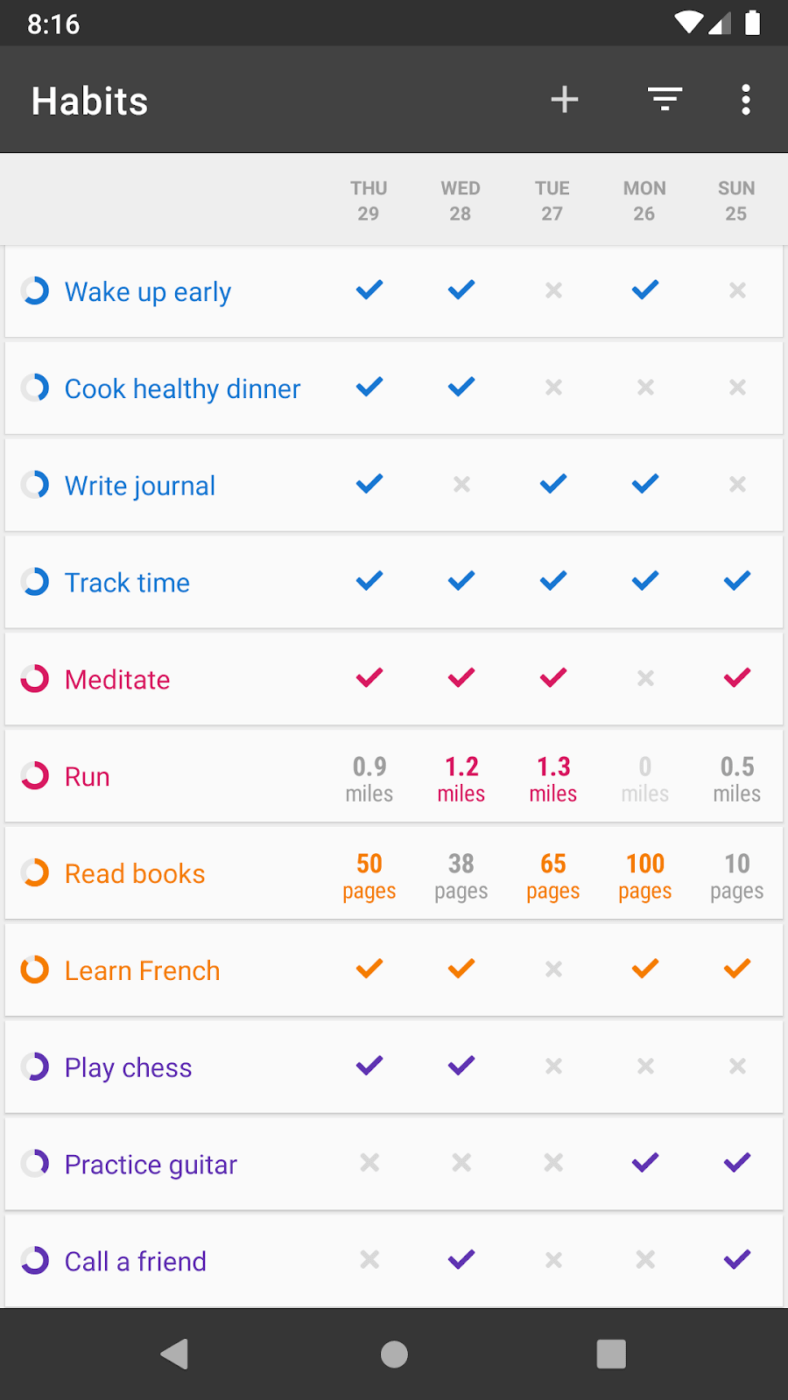
Popular among Android users for its minimalist design, Loop appeals to those who demand utmost privacy. It’s free of intrusive ads, operates entirely offline, and doesn’t track user data.
Even better, its advanced habit-scoring algorithm steers away from simple streak-based systems and calculates the strength of your habits based on consistency over time. This approach ensures that occasional lapses don’t entirely derail your progress, which is especially encouraging if you wish to establish long-term habits.
Loop best features
- Measure your habit strength over time to see overall progress without letting occasional lapses derail your momentum
- Track unlimited habits to monitor as many routines as you need, from fitness goals to self-care practices
- Update your habits directly from the home screen for quick and convenient tracking
- Export your progress as a CSV or SQLite file for backup or external analysis
Loop limitations
- There is no cloud backup; users must manually export and transfer data
- Doesn’t integrate with other health or productivity apps
Loop pricing
Free
Loop ratings and reviews
- G2: Not enough reviews
- Capterra: Not enough reviews
What are real-life users saying about Loop?
👀 Bonus: Work with self-care plan templates to organize and prioritize your well-being. Customizing them based on your preferences helps make your self-care routine more manageable and tailored to your lifestyle.
9. Strides (Best for comprehensive goal and habit tracking on iOS)
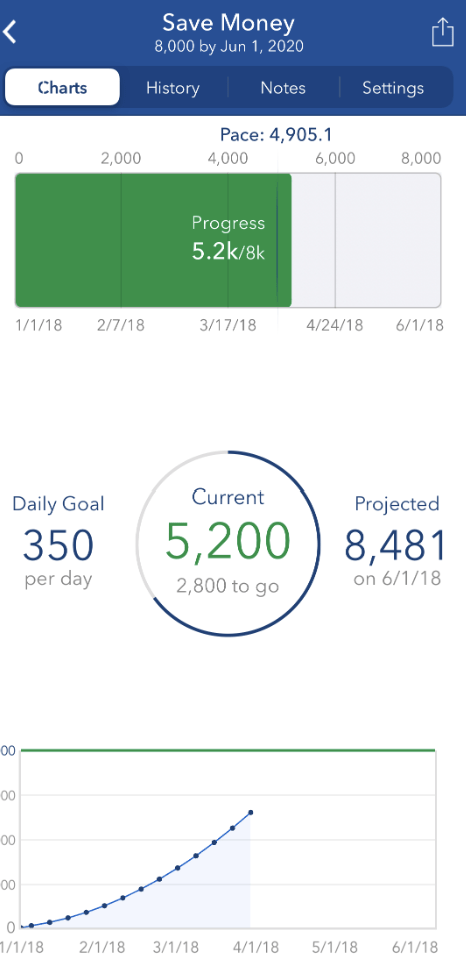
Strides allows users to categorize goals by themes like fitness, personal growth, or work habits. This feature enables a higher level of organization and focus, making it easy to prioritize and manage multiple goals simultaneously.
I also found that tracking good and bad habits—such as building a reading routine or reducing screen time—makes it an all-encompassing tool for self-improvement.
Strides best features
- Generate detailed reports that compile goals, projects, and overall progress for a comprehensive view of your achievements
- Tag trackers by areas of life or routines to easily organize and focus on goals
- Set limits and visualize progress toward breaking bad habits, helping you stay on track for positive change
Strides limitations
- Lacks collaborative features
- Not available for Android users
Strides pricing
- Free
- Premium: Starts at $4.99/month
Strides ratings and reviews
- G2: Not enough reviews
- Capterra: Not enough reviews
10. Momentum (Best for simple habit tracking on the Apple ecosystem)
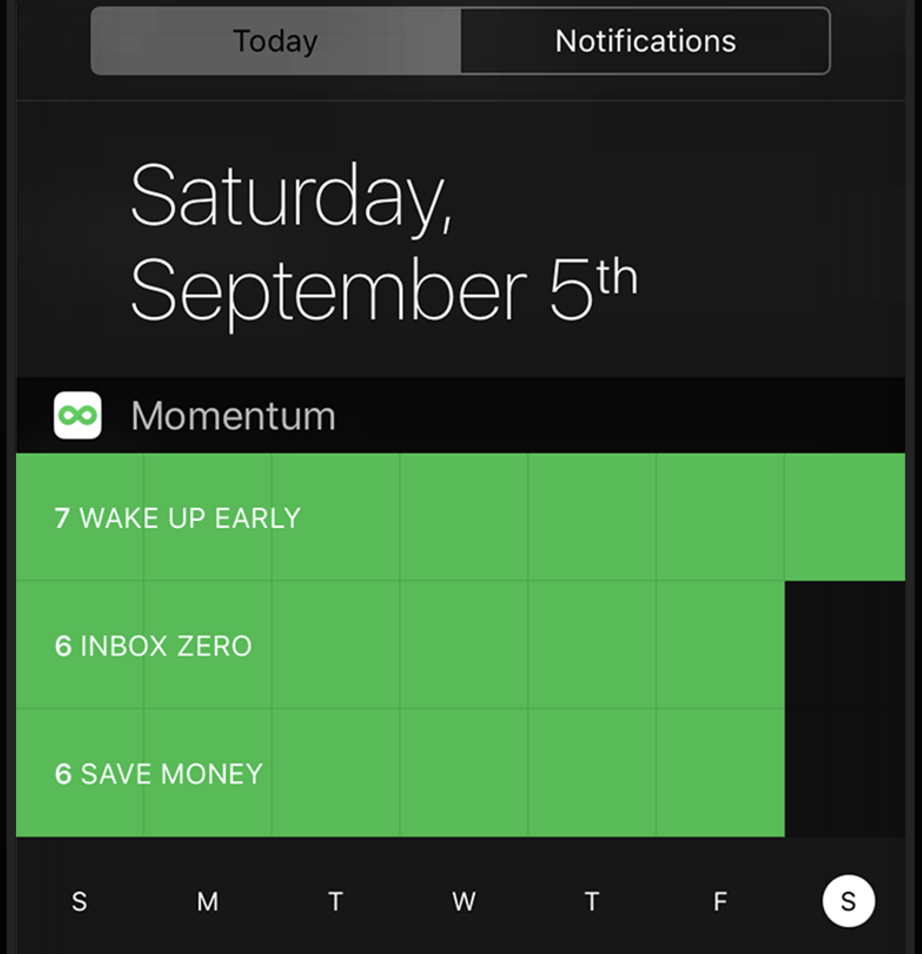
Momentum simplifies habit-building by syncing data across iPhone, iPad, Apple Watch, and Mac, eliminating unnecessary complexity.
The app’s Today View Widget and Apple Health compatibility make it even more convenient. I can update my habits with a single tap, ensuring that tracking multiple habits becomes a natural part of my routine rather than an added task.
Momentum best features
- Gain quick access to check off habits directly from your device’s widget area for effortless tracking on the go
- Receive personalized prompts that help you stay consistent and motivated
- Maintain momentum by visualizing streaks, giving you a sense of accomplishment
Momentum limitations
- Doesn’t offer any community or group support
Momentum pricing
- Free
Momentum ratings and reviews
- G2: Not enough reviews
- Capterra: Not enough reviews
🧠 Fun Fact: Your chronotype can influence your daily habits, whether you’re a night owl or a morning bird. Night owls might be more productive in the evening, while morning larks thrive on early starts.
11. Everyday (Best for visual habit tracking across multiple platforms)
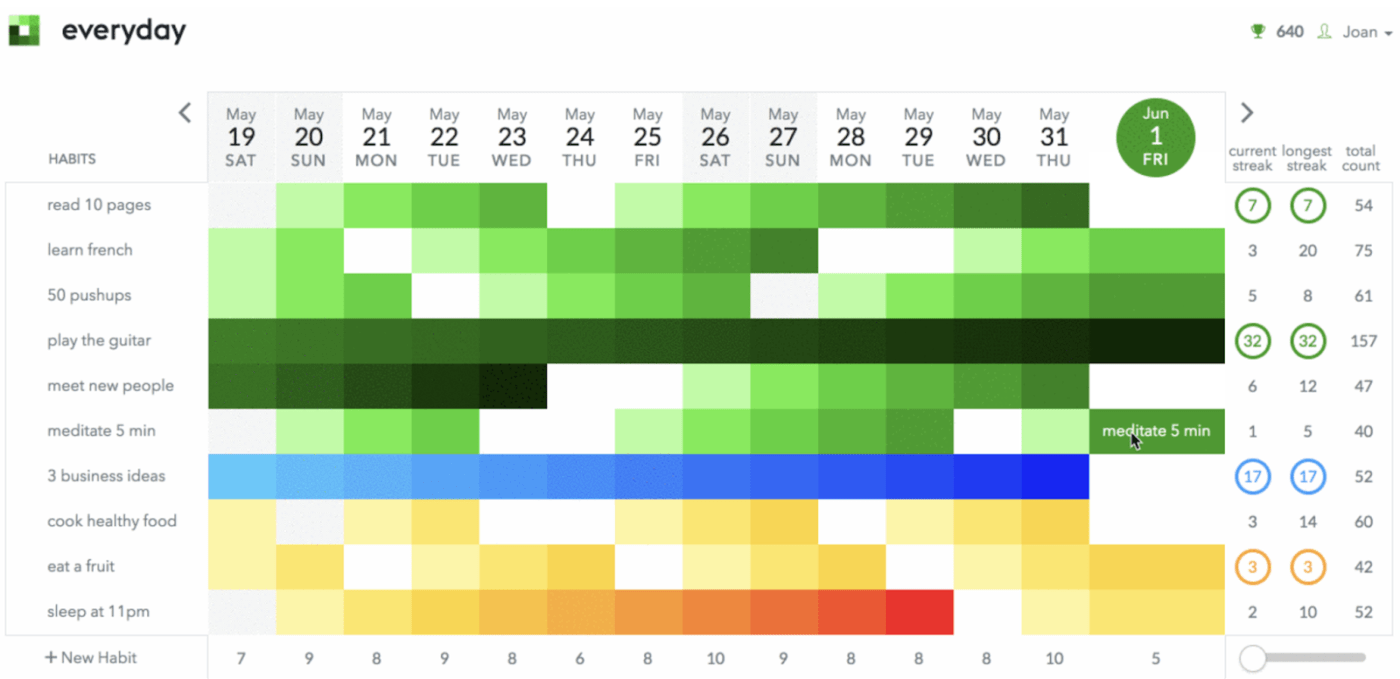
After trying out Everyday, I found that its visually driven design helps build consistency by clearly representing habit streaks. The clean interface makes it easy to log habits, and the customizable reminders ensure I never forget my tasks.
For anyone who prefers straightforward functionality over flashy features, Everyday is a reliable habit tracker app.
Everyday best features
- Log habits without an internet connection, ensuring you can stay on top of your goals even when offline
- Support daily, weekly, or custom schedules to tailor habit tracking to fit your unique routine
- Encourage consistency by visually displaying habit streaks, motivating you to celebrate progress
Everyday limitations
- It lacks automation features offered by most competitors
Everyday pricing
- Free
- Premium: $2.5/month
- Lifetime: $99 (one-time purchase)
Everyday ratings and reviews
- G2: Not enough reviews
- Capterra: Not enough reviews
What are real-life users saying about Everyday?
Build Better Habits With ClickUp
From Habitica’s gamified experience to Everyday’s visually engaging interface, each habit tracker app offers unique approaches to building good habits. Yet, the best choice depends on your goals and the level of accountability you need.
I believe what sets ClickUp apart is its versatility.
Beyond habit tracking, it becomes a hub for goal setting, task management, and collaboration. With features like Goals, Recurring Tasks, Dashboards, and Reminders, it’s a valuable tool for monitoring habits and eventually transforming your day-to-day workflow.
If I were you, I’d sign up to ClickUp for free today! (Oh, wait, I already did 🤩)