

Understanding your team’s needs and customer expectations is critical to running a successful business. One way to achieve this understanding is by mapping out their journey, from their first interaction to their final purchase, and yes, there are tools to automate this process and make it way easier!
This article will explore customer journey mapping tools and outline our top 10 of the crop, each with unique features and benefits. Keep reading to find the perfect software to enhance your customer engagement efforts.
What are Customer Journey Mapping Tools?
A customer journey mapping tool is a software application or platform that helps businesses create visual representations of customer touchpoints and experiences. Customer journey mapping involves understanding and documenting a customer’s various interactions with a business, from their initial awareness and engagement to the final purchase or onboarding and post-purchase experience.
The best customer journey mapping tool typically provides user-friendly interfaces that let businesses create visual diagrams on digital Whiteboards or Mind Maps of the customer journey. These journey maps often include different stages or phases of the customer’s experience and other aspects such as awareness, consideration, decision-making, purchase, and post-purchase.
Within each stage, the user journey map tool allows the user to define and outline specific touchpoints, interactions, channels, and emotions the customer may experience.
Mastering the customer journey mapping process helps you make sense of customer data, gain insights and identify areas for improving your average customer’s experience.
10 Best Customer Journey Mapping Software to Use
Are you tired of hearing about the essence of mapping your customer journey but unsure where to start? Fear not, as we are about to give you “the tea” on the best customer journey mapping software for you to get started.
Our top 10 picks for customer journey mapping tools include the following:
1. ClickUp
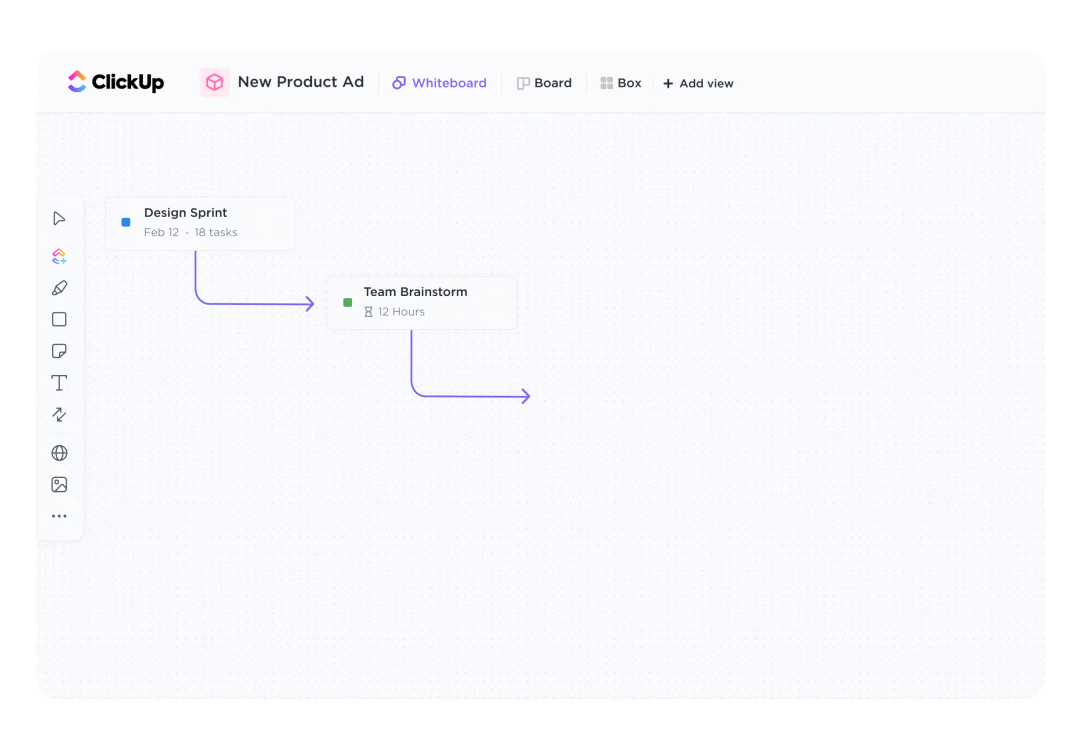
ClickUp is an excellent customer journey mapping tool that lets you create the best visual workflow representations with its whiteboard feature and mind map maker. These features help you outline and view the various touchpoints of your customer lifecycle, from awareness to conversion, repeat purchases, churn, and more.
ClickUp also offers multiple customer journey map templates, so you don’t have to create yours from scratch. Create detailed workflows and approval processes with Mind Maps so you can easily create dependencies for each step.
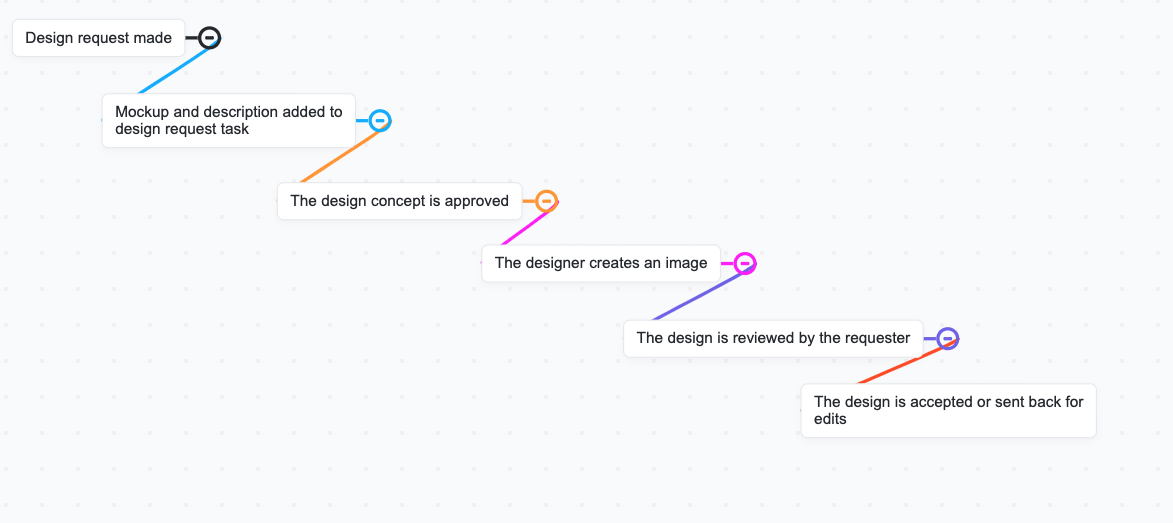
ClickUp key features
- ClickUp’s Whiteboard: ClickUp has a whiteboard feature that allows individuals and teams to visualize ideas, improve communication and create unique CRM workflows to improve customer journeys
- Mind Map Maker: ClickUp’s Mind Mapping feature helps create dynamic visual outlines and flowcharts for ideas, projects, or existing tasks
- Customizable templates: ClickUp provides templates for multiple use cases, including creating project roadmaps and customer journey maps – so you have a base to start from
- Custom views: Choose between 15+ different views for task management, journey mapping, diagramming, or through custom Gantt charts
ClickUp limitations
- ClickUp has a ton of customizations, so it can be a little difficult to learn it all right away
ClickUp pricing
- Free Forever
- Unlimited: $7/month per user
- Business: $12/month per user
- Enterprise: Custom pricing available–if you need software to handle your business, contact Sales to help set you up when you are ready
ClickUp customer ratings
- G2: 4.7/5 (6,700+ reviews)
- Capterra: 4.7/5 (3,600+ reviews)
2. Custellence
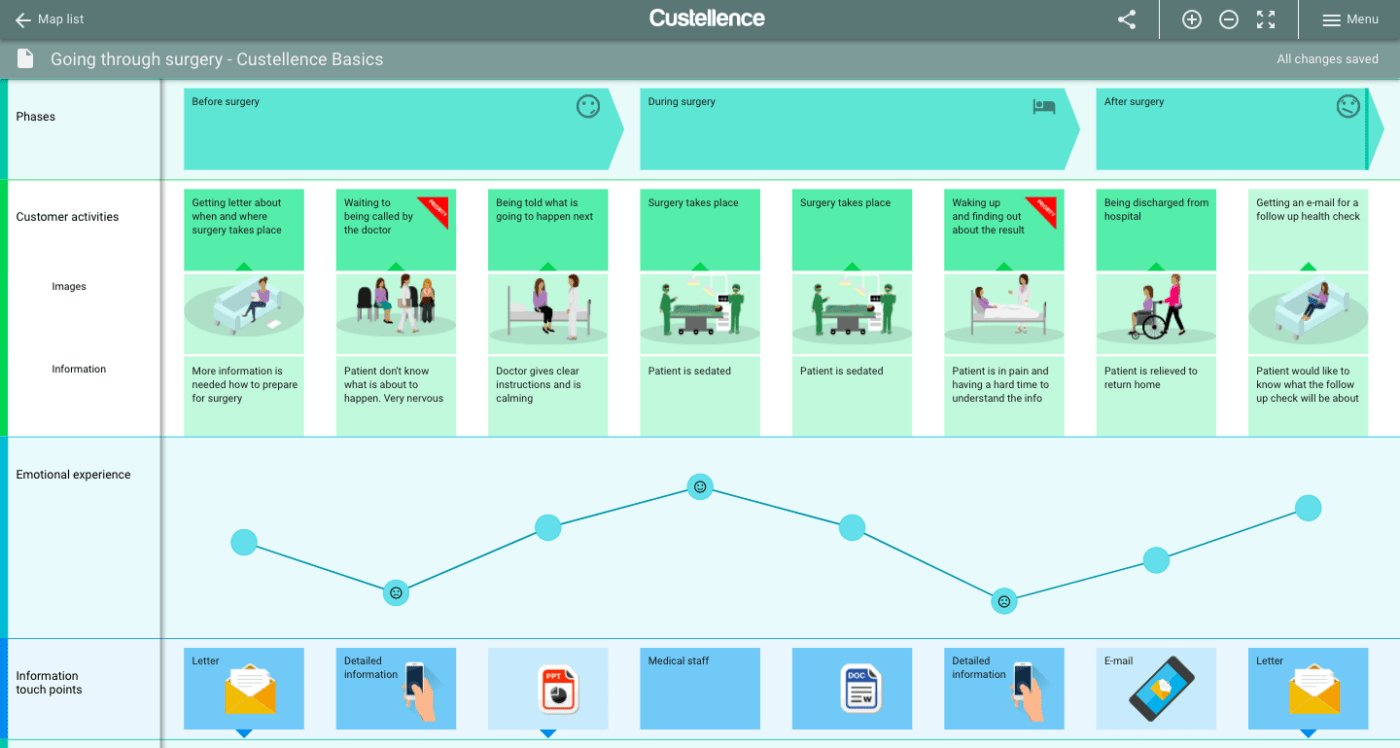
Custellence is a customer journey mapping tool that helps teams and organizations understand and improve customer experiences. With its simple drag-and-drop functionality and real-time collaboration features, Custellance lets users create customer journey maps in minutes, get buy-in from stakeholders, increase customer engagement, and drive customer-centered change.
Custellence best features
- Unique image collection
- Flexible journey map structure
- Curated icons
- Broad color palette
- Multiple templates for a quick start
- Enables export to PNG, CSV, or PDF versions
- Deep links
- Commenting feature for seamless collaboration
- Ability to choose your preferred code system
Custellence limitations
- Text updates sometimes take a while
- No free offer to create customer journey maps from templates
Custellence pricing
- Standard: $0
- Professional: $30/month per user
- Enterprise: Custom pricing
Custellence ratings & reviews
- G2: 4.2/5 (5+ reviews)
- Capterra: 4.3/5 (10+ reviews)
3. Smaply
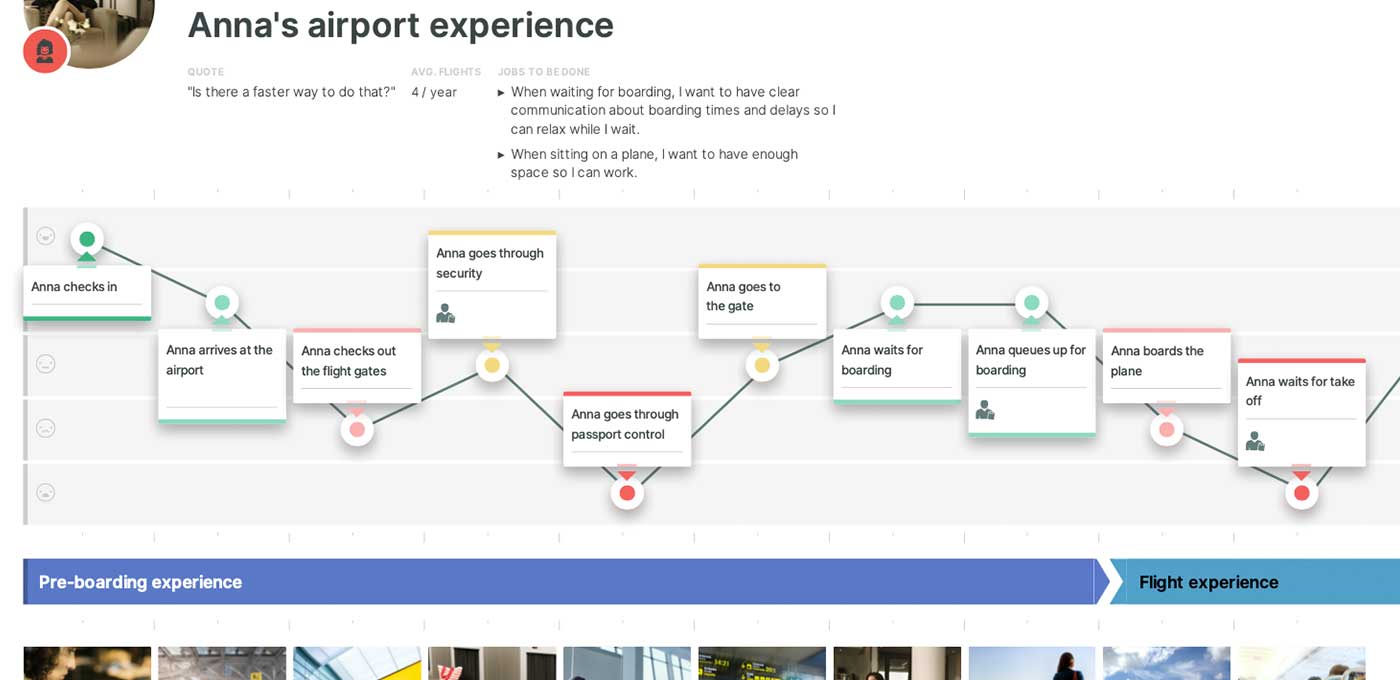
Smaply is one of this list’s top customer journey mapping tools because it helps create visually appealing journey maps and facilitates customer feedback tools for real-time online collaboration.
On Smaply, teams can collaborate on different maps, exchange customer feedback and visualize customer experience insights.
Smaply best features
- Online and offline collaboration features with an intuitive interface
- Drag and drop editor for detailed journey maps
- GDPR compliant
- High data security
- No credit card required
Smaply limitations
- Not enough persona templates
- No rewind button
Smaply pricing
- Free: 0 eur/month per user
- Basic: 19 eur/month per user
- Pro: 29 eur/month per user
- Enterprise: Contact Smaply for pricing
Smaply ratings & reviews
- G2: 4.6/5 (10+ reviews)
- Capterra: 4.4/5 (15+ reviews)
4. Lucidchart
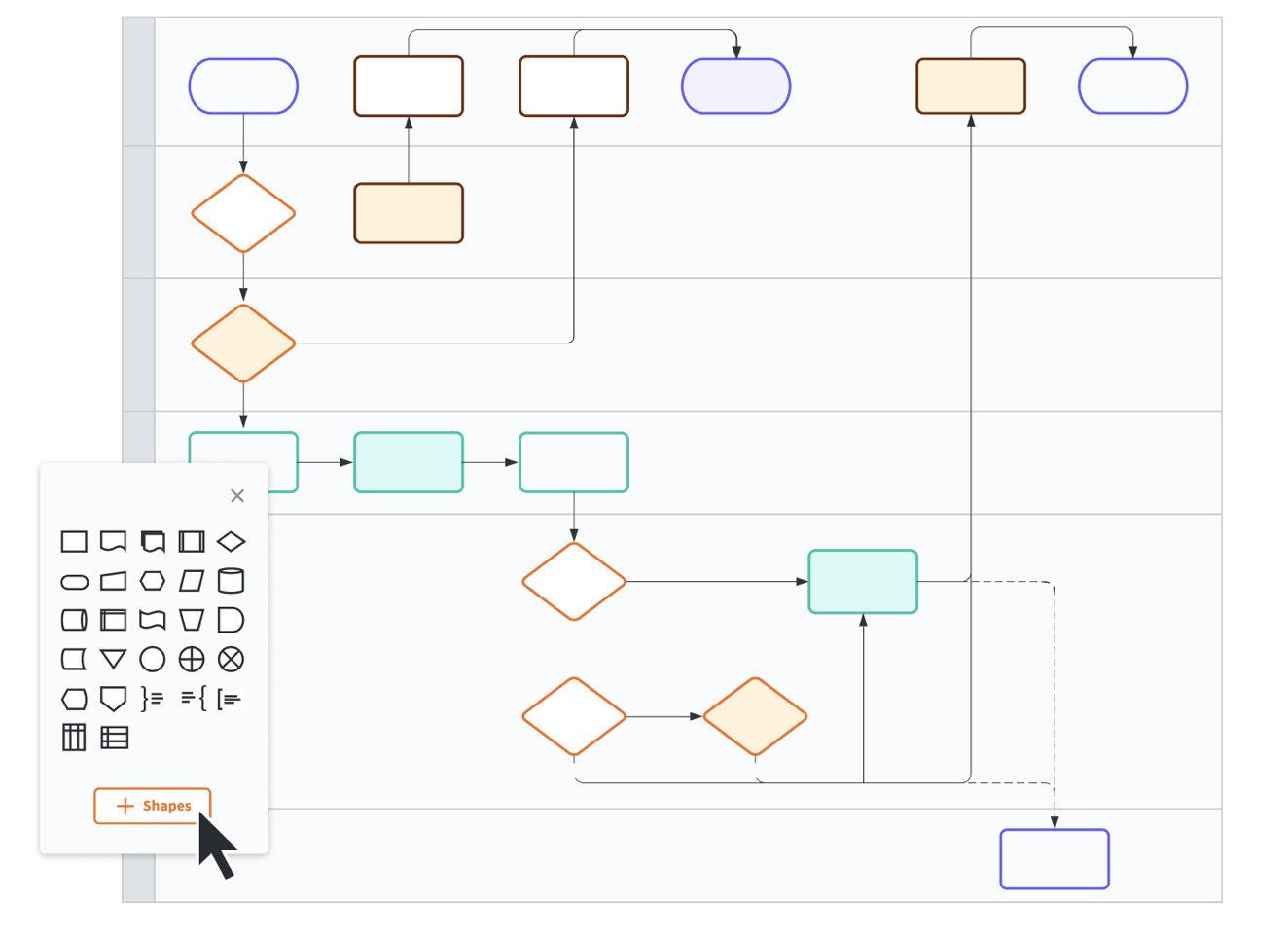
Lucidchart is an intelligent diagramming software that can create customer journey and stakeholder maps. It allows teams to efficiently and collaboratively build visual presentations of complex processes, systems, and ideas.
With Lucidchart, you can easily create journey maps to understand how customers find, buy and use your products – and improve them to capture more revenue.
Lucidchart best features
- Data linking
- Auto-visualization
- Integration options like Google Workspace, Atlassian, Slack, and more.
- Visualization filters to highlight specific customer journeys
- Automatic cloud documentation to save and share customer personas
Lucidchart limitations
- Sometimes lags when working on large, complex diagrams with multiple elements
- Steep learning curve, unlike many alternatives
- Low-resolution exports
- Some users’ pain points are with the limited brand icons, images, and shapes to illustrate user journey maps
- Importing external graphics is complicated and sometimes impossible
Lucidchart pricing
- Free: $0
- Individual: $7.95/ month per user
- Team: $9/month per user
- Enterprise: Contact Lucidchart for pricing
Lucidchart ratings & reviews
- G2: 4.6/5 (2300+ reviews)
- Capterra: 4.5/5 (1900+ reviews)
Check out these Lucidchart alternatives!
5. Visual Paradigm
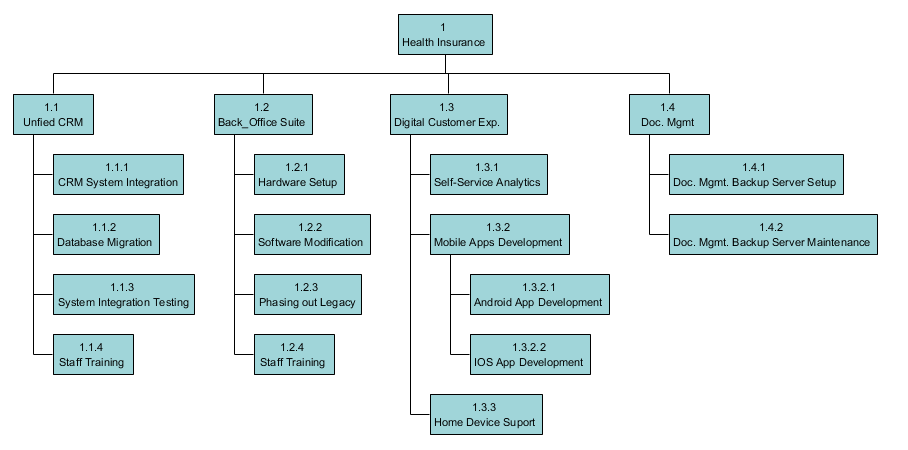
Visual Paradigm is a suite of agile project tools for boosting productivity. The platform offers visual modeling and diagramming features that can be used to build journey maps and gain insight into customer emotions as they interact with your brand.
Visual Paradigm has several diagram types for conducting user research and building more precise visual representations of customer behaviors and journey maps.
Visual Paradigm best features
- Customer experience design tool
- Process map designer to highlight customer touchpoints
- Online diagram tool for detailed customer and stakeholder maps
- Report generation for customer journeys
- Textual analysis
- Mind mapping tool for customer journey maps
- Project publisher
- Infographics and diagram maker
- Drag-and-drop diagram editor for simple journey mapping
Visual Paradigm limitations
- Diagram connections can be complicated for some when building customer journey maps
- Some users found the app’s shortcuts sometimes don’t work
- Lacks some of the collaborative features users are looking for
Visual Paradigm pricing
- Modeler: $6/month per user
- Standard: $19/month per user
- Professional: $35/month per user
- Enterprise: $89/month per user
Visual Paradigm ratings & reviews
- G2: 4.5/5 (2+ reviews)
- Capterra: 4.2/5 (15+ reviews
6. UXPressia
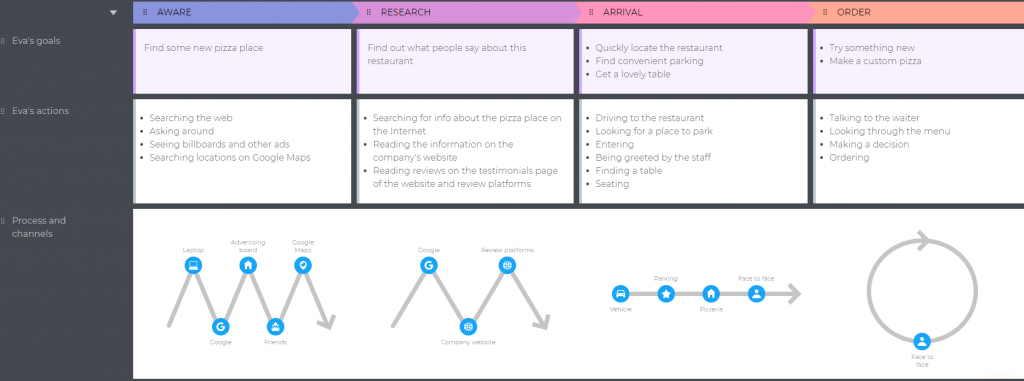
UXPressia is a visual collaboration software for creating not just customer journey maps but user personas and impact maps as well. The software enables real-time collaboration and offers customer experience courses to help individuals and teams perform better.
UXPressia best features
- High-quality exports with custom branding
- 70+ customer journey maps, personas, and impact map templates
- Interactive online courses
- Online persona creator to highlight pain points
- Experience graph
- Integrated web analytics to detail the customer experience
- File attachments
- Presentation mode to display journey maps online
UXPressia limitations
- Some users felt constrained by limited features and unintuitive workflow
- No Jira or Confluence integration can make it difficult for users with that software in their workflow
- Steep learning curve for some users creating customer journey maps
UXPressia pricing
- Free: $0
- Starter: $16/month per user
- Pro: $36/month per user
- Enterprise: Contact UXPressia for pricing
UXPressia ratings & reviews
- G2: 4.4/5 (10+ reviews)
- Capterra: 4.7/5 (70+ reviews)
7. Sketch
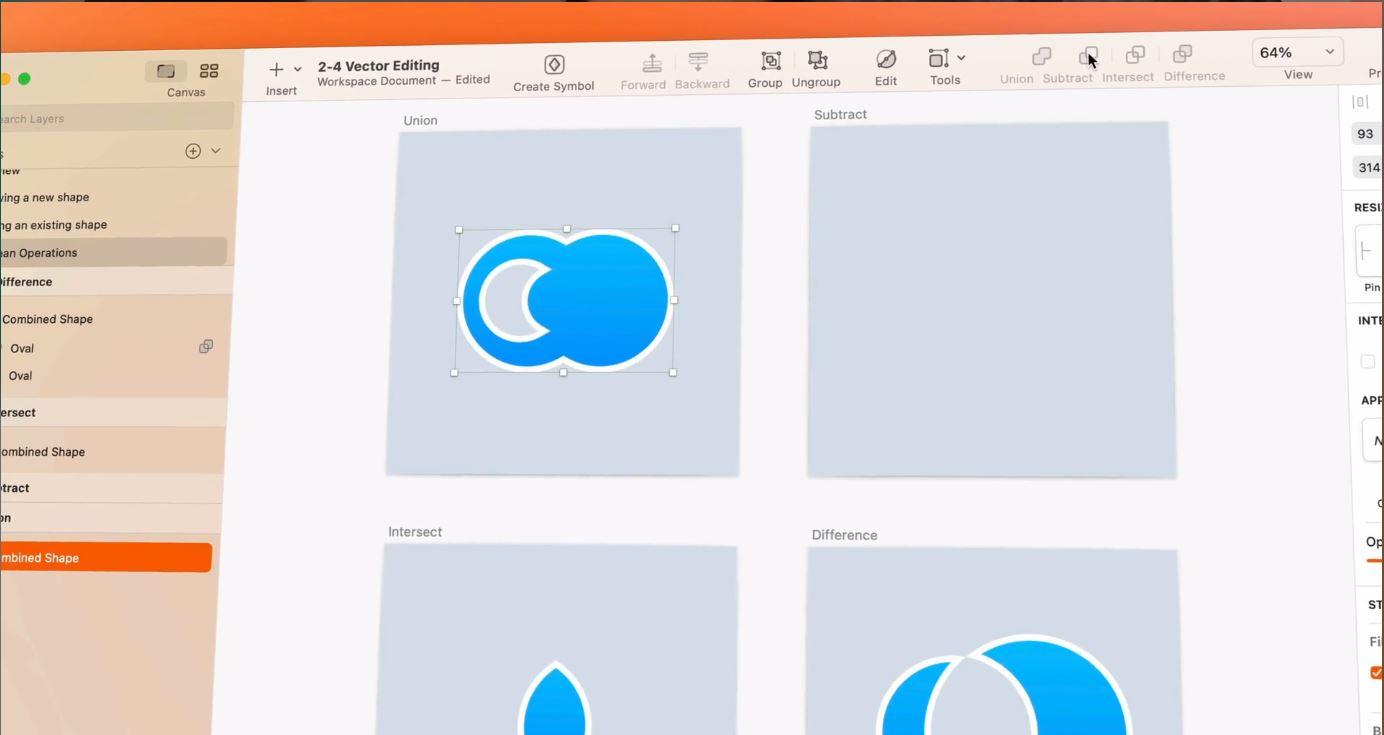
Sketch enables users to create different designs for their projects. With its robust features, like copy and paste, image editing and adjustments, library management, and more, Sketch can build journey maps across customer touchpoints.
Recently, the journey map company introduced an experimental feature menu for users to try unreleased features and share feedback before launch.
Sketch best features
- Available on multiple platforms – MacOS and web
- Advanced vector editing with its mapping tool
- Reusable design templates
- Intuitive prototyping
- Shared libraries
- Solo design or real-time collaboration
- Customizable toolbars
Sketch limitations
- Mapping tool is not available on iPad, which makes it tough for on-the-go Mac users
- It takes time to learn the full of the journey mapping capabilities
- Doesn’t work on Windows devices
Sketch pricing
- Standard: $12/month per editor
- Business: $20/month per editor
Sketch ratings & reviews
- G2: 4.5/5 (1,100+ reviews)
- Capterra: 4.6/5 (750+ reviews)
8. Figma

Figma is a collaborative interface design software famous for its prototyping capabilities. With Figma, individuals and teams can create designs from scratch, including customer journey maps that can be used to visualize and improve customer satisfaction.
This customer experience and journey mapping tool stands out in this list because it offers a whiteboarding function for freehand wireframing and designing. Figma is targeted at user interface/experience (UI/UX) design rather than customer journey mapping, unlike many other tools on this list.
Figma best features
- Modern pen tool
- Plugins for automating tasks and improving workflows
- Flexible styles
- Accessible libraries
- Unlimited viewers
- Easy export to share the customer experience with your team
Figma limitations
- Not available offline, which can be difficult if you’re traveling where there’s spotty wifi
- It can be difficult to find resources in the community section
- Some users felt there weren’t enough image manipulation options—especially when creating customer journey maps
Figma pricing
- Free
- Figma professional: $12/month per editor
- Figma organization: $45/month per editor
Figma ratings & reviews
- G2: 4.7/5 (800+ reviews)
- Capterra: 4.7/5 (600+ reviews)
9. FlowMapp
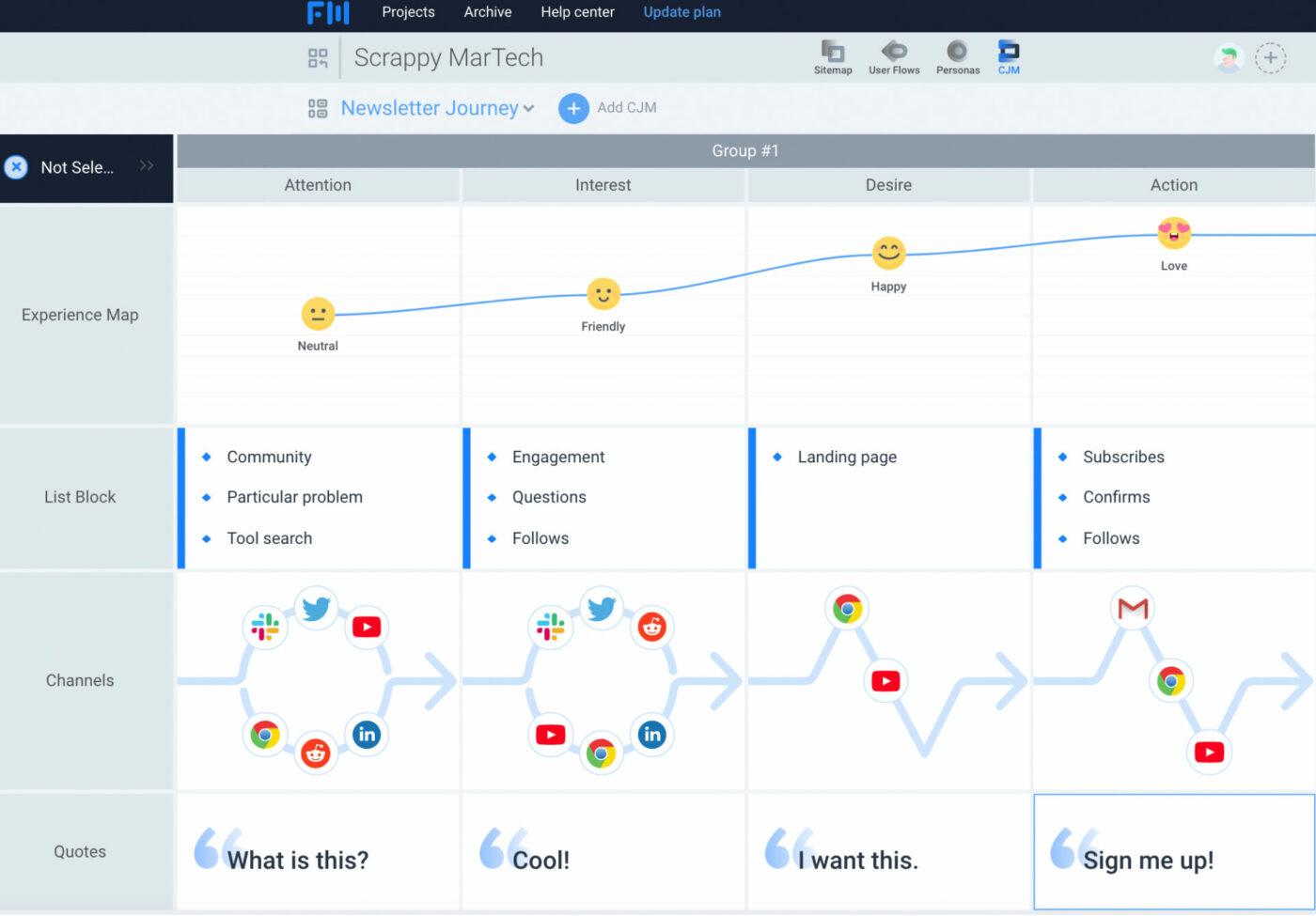
One of the leading UX tools for web design workflows, FlowMapp allows individuals and teams to create and iterate sitemaps. It also offers features that track the status and comments/ongoing conversations about each design.
FlowMapp’s design functionalities come in handy for customer experience management, journey mapping, and the creation of customer personas.
FlowMapp best features
- Intuitive sitemaps for visualizing team workflows
- Flowchart diagrams for user journey and website planning
- User flow diagrams for planning a better customer journey and improved user experiences
- Ability to share, transfer, or archive projects or customer experience logs
- Drag and drop interface
FlowMapp limitations
- Inflexible nodes and templates compared to alternatives
- No separate input field specifically for search engine results page (SERP) information
- Some users struggled to navigate between projects
- Not enough integrations for some journey mapping tool users
FlowMapp pricing
- Free: $0
- Pro: $18/month per user
- Team: $54/month for up to five team members
- Agency: $180/month for an unlimited number of team members
FlowMapp ratings & reviews
- G2: 4.7/5 (80+ reviews)
- Capterra: Unavailable
10. Microsoft Visio
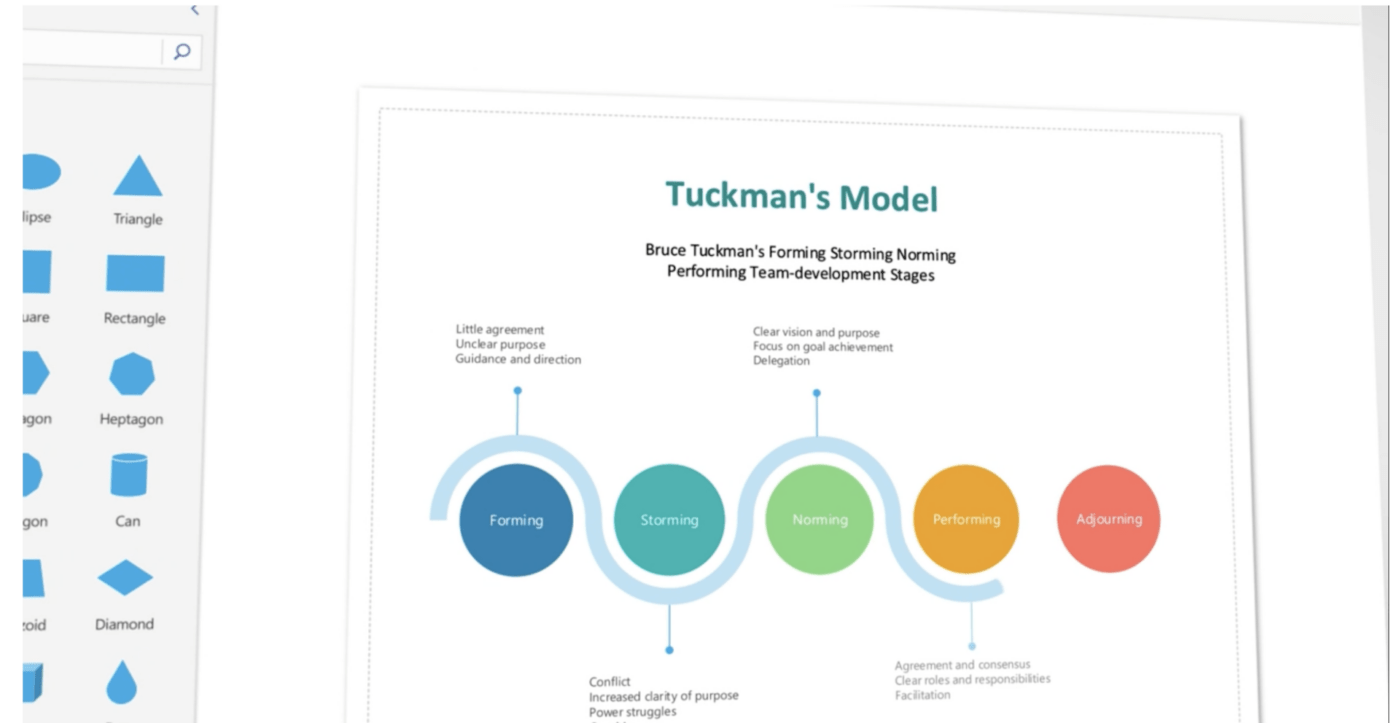
Microsoft Visio uses stencils, premade templates, starter diagrams, and flowcharts to help customer journey managers and individuals looking to create easy-to-understand visuals.
With Visio, you can create, edit, and collaborate in Microsoft Teams and other Microsoft products.
Microsoft Visio best features
- Built-in templates for flowchart creation
- Organization chart
- Export and import functionality
- Highly customizable diagrams and graphics
Microsoft Visio limitation
- Difficulty with linking elements and sharing large files
- Limited collaboration options
- Does not integrate well with various wireframe programs
- Incompatible with tools outside the Microsoft Suite
Microsoft Visio pricing
- Visio plan 1: $5/month per user
- Visio plan 2: $15/month per user
Microsoft Visio ratings & reviews
- G2: 4.2/5 (600+ reviews)
- Capterra: 4.5/5 (3000+ reviews)
What To Look for In Customer Journey Mapping Tools?
Customer journey mapping software is indispensable for businesses that want to enhance their customer experiences. When selecting a customer journey mapping software, it is crucial to consider the following:
- Multi-channel journey mapping: Your customer journey mapping software should support multi-channel mapping, allowing you to capture and analyze interactions across different channels, including websites, mobile apps, social media, physical stores, call centers, and more.
- Data integration and automation: Look for software that seamlessly integrates with other data sources, such as CRM and project management systems, marketing automation platforms, or analytics tools. This integration lets you gather real-time data and automate the mapping process, saving time and improving the accuracy of the information.
- Collaboration and sharing features: The software should facilitate collaboration among team members, allowing them to work simultaneously, leave comments, and track changes.
- Analytics and metrics tracking: Look for customer journey maps with built-in analytics and metrics tracking capabilities to measure the effectiveness of your customer journey initiatives. It should allow you to set and track key performance indicators (KPIs) related to customer experience and other relevant metrics.
- Scalability and flexibility: You want journey mapping tools that can manage large datasets, support complex customer journeys, and adapt to changing business needs. Look for customizable features that allow you to tailor the software to match your specific requirements, ensuring flexibility and long-term usability.
- Customer support and training: Evaluate the level of customer support and training the software vendor provides. That includes assets like comprehensive documentation, tutorials, and training resources to assist users in maximizing the software’s potential.
A customer journey mapping tool with the right blend of these features will help you gain valuable customer insights, improve user satisfaction, and drive sustainable business growth.
ClickUp—Your Best Customer Journey Mapping Software
ClickUp is the best customer experience management and journey mapping software out there. It’s like having a super-smart assistant who knows your customer’s ins and outs.
Say goodbye to the headache of manually organizing customer data, and hello to a tool that makes your customer analytics process so much easier.
Try ClickUp’s customer journey map template today.



