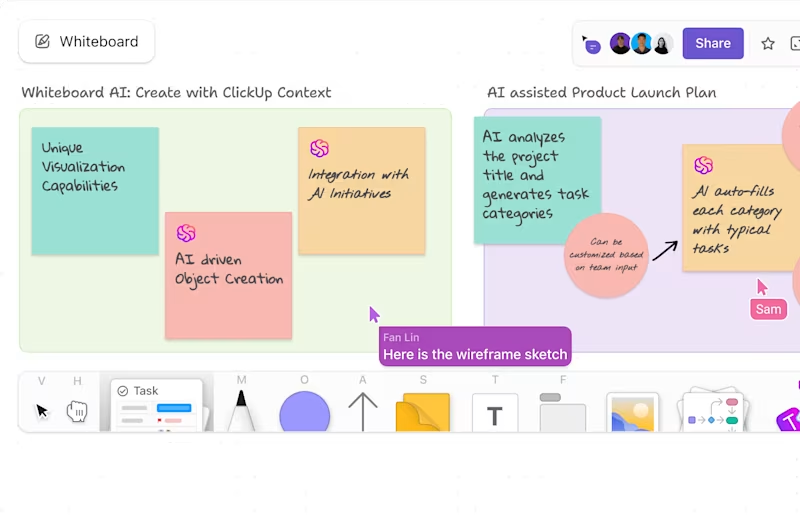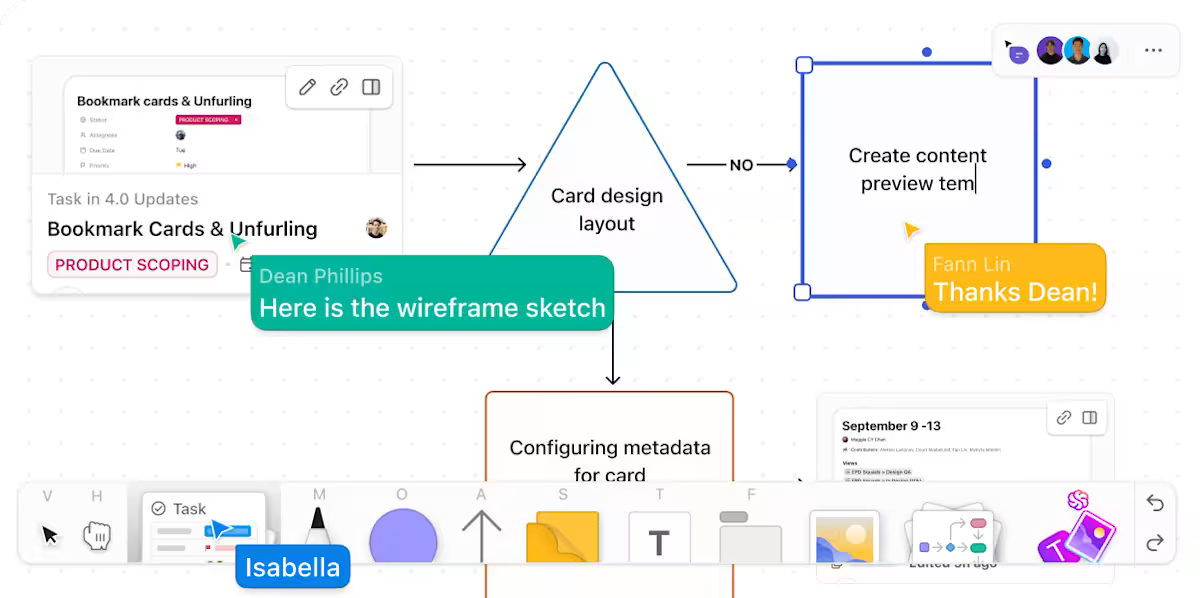Finding the right diagramming tool is a quest. I’ve dedicated hours exploring Lucidchart alternatives to discover options across multiple platforms and grasp which tools offer the best value while providing flexibility and ease of use. 📈
Choosing the right tool transforms how you create flowcharts for creative workflows, outline technical processes, or collaborate with your team. 🗃️
Whether you need better collaboration or a budget-friendly tool, there are strong alternatives to Lucidchart. Miro stands out for real-time visual collaboration and ideation. ClickUp also offers built-in whiteboards and diagramming features that integrate directly with tasks. Draw.io is perfect for users seeking a no-cost, open-source solution. Visio caters to enterprises needing technical depth and Microsoft integration. Meanwhile, Creately provides a smooth balance between usability and advanced diagramming tools.
Having explored various options and considered diverse project needs, I’ve compiled a list of the top visual collaborative Lucidchart alternatives that efficiently meet everyday requirements.
Based on practical experience, these selections aim to boost your efficiency and improve the clarity of your visual projects. Here’s what I discovered to be most effective.
- Overview of Lucidchart Alternatives
- The 11 Best Lucidchart Alternatives to Use
- 1. ClickUp (Best for Visual Project Management and Collaboration)
- 2. Creately (Best for Project Management with Diagramming)
- 3. Miro (Best for Collaborative Planning)
- 4. Microsoft Visio (Best for Professional Diagramming and Vector Graphics)
- 5. Draw.io (Best for Free and Open-Source Diagramming)
- 6. Gliffy (Best for Teams Using Atlassian Tools)
- 7. OmniGraffle (Best for Detailed Diagramming on macOS and iOS)
- 8. Figma (Best for Collaborative UI/UX Design and Prototyping)
- 9. Visual Paradigm for UML (Best for UML and Software Modeling)
- 10. XMind (Best for Structured Mind Mapping and Idea Organization)
- 11. Mural (Best for Team Workshops and Visual Collaboration)
- What Should You Look for in Lucidchart Alternatives?
- Use a Versatile Diagramming Tool for Your Project Needs
Overview of Lucidchart Alternatives
When looking for Lucidchart alternatives, explore tools with strong features designed for diverse diagramming and team collaboration requirements. Here’s a look at noteworthy diagramming tools to help you and your team:
| Tool | Key Features | Pricing |
|---|---|---|
| ClickUp | 📍 Whiteboards with task integration, Mind Maps, workflow automation, and customizable templates | 💹 Free plan; Paid plans start at $7 per user/month |
| Creately | 📍 Visual workspace combining diagramming with project management, dynamic shape library | 💹 Free plan; Paid plans start at $5 per user/month |
| Miro | 📍 Online whiteboard platform for team brainstorming and planning, integrations with Jira and Teams, sticky notes | 💹Free plan; Paid plans start at $8 per user/month |
| Microsoft Visio | 📍 Professional diagramming, vector graphics, advanced flowcharting, seamless integration with Office 365 | 💹 Subscription plans starting at $5 per user/month |
| Draw.io | 📍 Free and open-source diagramming tool with cloud storage integration and offline functionality | 💹 Free |
| Gliffy | 📍 Online diagramming tool integrated with Confluence and Jira, UML support, flowcharting, drag-and-drop editor | 💹 Free plan; Paid plans starting at $6 per user/month |
| OmniGraffle | 📍 High-precision diagramming, advanced layer management, Apple ecosystem integration, Bézier curves | 💹 Subscription for $12.49; One-time payment options starting at $59.99 |
| Figma | 📍 Real-time UI/UX design collaboration, prototyping, vector graphics, cross-platform accessibility | 💹 Free plan; Paid plans starting at $15 per user/month |
| Visual Paradigm for UML | 📍 UML and ERD modeling, code engineering, software architecture design, integration with IDEs | 💹 Plans starting at $6 per month |
| XMind | 📍Structured mind mapping, Gantt chart support, brainstorming template with presentation mode | 💹 Free plan; Paid plans starting at $4.92 per month |
| Mural | 📍 Workshop facilitation tools, interactive features like voting and timers, templates for design thinking | 💹 Free plan; Paid plans starting at $9.99 per user/month |
The 11 Best Lucidchart Alternatives to Use
Here’s a breakdown of the best Lucidchart alternatives, each with unique strengths to help you find the perfect fit for your projects and visual needs.
1. ClickUp (Best for Visual Project Management and Collaboration)
ClickUp is the everything app for work that combines project management, documents, and team communication, all in one platform—accelerated by next-generation AI automation and search.
It provides numerous features to support effective project management and workplace collaboration. By combining task management, goal tracking, and communication tools, ClickUp ensures that teams stay aligned and productive.
ClickUp Whiteboards offer a dynamic canvas for teams to brainstorm, plan, and collaborate visually. Advanced drawing tools, customizable frames, and AI integration make creating and modifying visual elements easier.
The capability to transform whiteboard elements straight into actionable tasks ensures a smooth shift from brainstorming to implementation. If you want a more sequence diagram-oriented solution, ClickUp’s got you there too!

ClickUp Mind Maps make it easy to break down complex projects, helping you strategize and organize effectively. Link tasks and subtasks within the map to create a clear visual pathway from overarching goals to specific action steps.
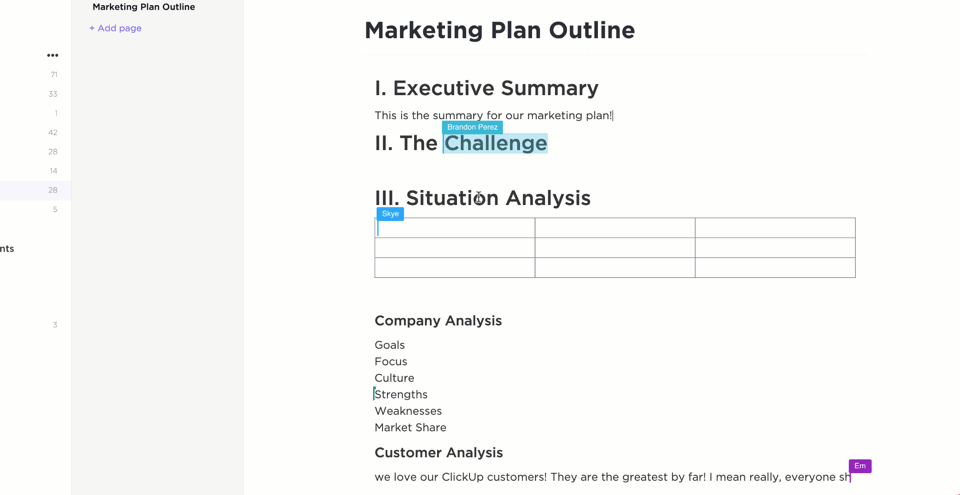
But to ensure that your diagrams are on point, it’s always best to start with a project brief that outlines the scope and goals of the diagram. ClickUp Docs facilitates this with team collaboration features such as dynamic text editing, making creating and sharing detailed documentation within the platform easy.
It offers rich text formatting, media embedding, and task integration, allowing you to link documents seamlessly within workflows.
This integration ensures that documentation is fully integrated and plays an active role in project management.

Finally, when you’re ready to implement your diagrammatic workflows, leverage ClickUp’s powerful workflow automation to simplify repetitive tasks, establish custom triggers, and optimize processes.
Streamline your workflow by creating personalized triggers and actions that change task statuses, assign tasks, or send notifications. This automation enhances workflows, minimizes manual tasks, and ensures project consistency.
💡Pro Tip: ClickUp offers various templates, like the Simple Mind Map template for professional diagrams that start with a central idea and expand into related topics, effortlessly organizing your tasks or project stages.
Additionally, the Fishbone Diagram Template shows the root causes of a problem. This template allows you to visually categorize contributing factors through predefined categories, encompassing everything from people and processes to external influences. 📂
ClickUp best features
- Gain insights into team performance and creative workflows with ClickUp Dashboards
- Map out strategies with comprehensive mind-mapping tools that link tasks and subtasks via ClickUp Tasks
- Use ClickUp’s Project Time-tracking to monitor task durations and manage resources effectively
- Access Custom Views such as List, Board, Calendar, and Gantt to manage tasks according to your preferred workflow
ClickUp limitations
- Some users face a learning curve due to the range of advanced features
ClickUp pricing
ClickUp ratings and reviews
- G2: 4.7/5 (9000+ reviews)
- Capterra: 4.6/5 (4000+ reviews)
📮ClickUp Insight: Low-performing teams are 4 times more likely to juggle 15+ tools, while high-performing teams maintain efficiency by limiting their toolkit to 9 or fewer platforms. But how about using one platform?
As the everything app for work, ClickUp brings your tasks, projects, docs, wikis, chat, and calls under a single platform, complete with AI-powered workflows. Ready to work smarter? ClickUp works for every team, makes work visible, and allows you to focus on what matters while AI handles the rest.
2. Creately (Best for Project Management with Diagramming)

Creately is a cohesive team collaboration platform integrating diagramming tools and project management.
The platform’s intelligent formatting helps create professional visuals without manual adjustments, and contextual toolbars provide quick access to tools based on the selected element.
Creately’s real-time collaboration capabilities, such as live mouse tracking, make it easier for teams to work together. The intuitive design appeals to a wide range of industries, making it an adaptable option for professionals looking for a complete solution.
Creately best features
- Use the Plus Create feature to add shapes and connections with one click
- Build custom databases to store and manage project-specific information
- Manage projects using advanced features such as Gantt charts and task-tracking
Creately limitations
- Performance issues reported by users with large diagrams
Creately pricing
- Free
- Personal: $8 per month
- Team: $8 per user/month
- Business: $149 per user/month
- Enterprise: Custom pricing
Creately ratings and reviews
- G2: 4.4/5 (1000+ reviews)
- Capterra: 4.3/5 (150+ reviews)
3. Miro (Best for Collaborative Planning)

Miro is an interactive online whiteboard platform that enhances team brainstorming, planning, and collaboration.
An unlimited canvas allows teams to create expansive boards without constraints.
Multiple users can work simultaneously on the same board, with features like in-app video chat making it a versatile tool for teams needing visual collaborative features.
Bonus: Miro Vs Jira!
Miro best features
- Simplify the management of visual content with the intuitive interface
- Make brainstorming more intuitive with sticky notes, voting, and timers
- Create a video walkthrough of your Miro board and share it with your team
Miro limitations
- It tends to be resource-intensive on older devices
Miro pricing
- Free
- Starter: $10 per user/month
- Business: $29 per user/month
- Enterprise: Custom pricing
Miro ratings and reviews
- G2: 4.7/5 (6000+ reviews)
- Capterra: 4.7/5 (1500+ reviews)
💡 Pro Tip: Looking to explore diagramming tools that offer better time-tracking capacities with more advanced third-party integrations, look at Miro alternatives with our guide. 🎯
4. Microsoft Visio (Best for Professional Diagramming and Vector Graphics)

Microsoft Visio is a dynamic Lucidchart alternative and vector graphics application praised for its technical data visualization capabilities.
Visio lets users automatically update visualizations as data changes by connecting diagrams to live data sources, such as Excel and SQL databases. Its stencil customization choices let users create precise diagrams for network design, engineering, and architecture.
Its essential features for crafting intricate diagrams make it an adaptable option for professionals wanting accurate diagrams.
Microsoft Visio best features
- Access an extensive shape library for diverse diagramming needs
- Write macros for Office Add-ins to enable drawing automation
- Create complex diagrams with features like data linking and diagram validation
Microsoft Visio limitations
- It has a steeper price point compared to other alternatives
Microsoft Visio pricing
- Visio in Microsoft 365
- Visio Plan 1: $5 per user/month
- Visio Plan 2: $15 per user/month
Microsoft Visio ratings and reviews
- G2: 4.2/5 (600+ reviews)
- Capterra: 4.5/5 (3000+ reviews)
5. Draw.io (Best for Free and Open-Source Diagramming)

Draw.io is a free and open-source diagramming tool offering a wide range of shapes and templates. It supports offline editing and several cloud storage services, making it a flexible option for various diagramming needs.
The platform directs users to the edit diagrams, serving as a perfect solution for first-time users looking for a clutter-free platform design.
You get the basic and advanced diagramming features—all in one place, saving time and enhancing your team’s productivity.
Draw.io best features
- Import and export diagrams in different formats, including .vsdx
- Use easy-to-use auto-layouts to create flowcharts and diagrams
- Edit offline with downloadable desktop applications
Draw.io limitations
- Limited customer support due to its open-source nature
Draw.io pricing
- Free
Draw.io ratings and reviews
- G2: 4.4/5 (400+ reviews)
- Capterra: 4.6/5 (700+ reviews)
6. Gliffy (Best for Teams Using Atlassian Tools)

Gliffy is a versatile diagramming tool that allows you to create diagrams, flowcharts, UML diagrams, and more while enabling real-time collaboration.
Use it to create diagrams with expandable and collapsible sections, which allow you to interact with layers of information for a more interactive experience.
Your team can look at cloud infrastructure and IT networks closely to make your team’s technical documentation easy and quick.
Gliffy best features
- Track changes across projects using version control
- Create detailed UML diagrams with specialized shape libraries for UML diagram types
- Utilize a user-friendly drag-and-drop interface with basic templates
Gliffy limitations
- It has limited functionality for advanced diagramming needs
Gliffy pricing
- 1-9 users: $10 per user/month
- 10-50 users: $8 per user/month
- Enterprise: Custom pricing
Gliffy ratings and reviews
- G2: 4.4/5 (200+ reviews)
- Capterra: 4.3/5 (70+ reviews)
7. OmniGraffle (Best for Detailed Diagramming on macOS and iOS)

OmniGraffle is a diagramming and digital illustration tool crafted specifically for Mac and iOS users. This Lucidchart alternative provides exceptional precision for professionals seeking visually appealing and detailed diagrams.
The diagramming tool offers advanced features such as shape recognition and layer management, perfect for crafting detailed visuals.
OmniGraffle best features
- Create high-precision diagrams using Bézier curves and smart guides
- Manage complex designs with layered editing
- Access stencils and templates for a variety of use cases
OmniGraffle limitations
- It is restricted to macOS and iOS platforms
OmniGraffle pricing
- Subscription: $12.49 per month
- One-Off Standard License: $59.99
- One-Off Pro License: $119.99
OmniGraffle ratings and reviews
- G2: 4.1/5 (100+ reviews)
- Capterra: 4.6/5 (40+ reviews)
8. Figma (Best for Collaborative UI/UX Design and Prototyping)

Figma is a web-based Lucidchart alternative that excels in UI/UX design and prototyping. Its vector graphics and prototyping tools make it versatile for creating flowcharts, wireframes, and mockups.
Figma and FigJam offer cross-platform accessibility and collaborative features for teams. This makes them perfect for designers, developers, and product managers who must create and share visual designs swiftly.
Figma best features
- Access vector-based diagramming tools for creating detailed UI components
- Transition between design and testing phases with the interactive designs
- Ensure compatibility across devices with browser-based functionality
Figma limitations
- Offers limited customization options, which may not be ideal for a team’s specific needs
Figma pricing
- Starter Team: Free
- Professional Team: $12 per user/month (billed annually)
- Organization: $45 per user/month (billed annually)
- Enterprise: $75 per user/month (billed annually)
Figma ratings and reviews
- G2: 4.7/5 (1000+ reviews)
- Capterra: 4.7/5 (700+ reviews)
💡 Pro Tip: If you are looking for diagramming tools with a vast range of features or a more intuitive design, explore the 10 best FigJam alternatives & competitors to learn which ones work best for your requirements.
9. Visual Paradigm for UML (Best for UML and Software Modeling)
Visual Paradigm is a dedicated tool for UML and software modeling. It offers a suite of tools tailored for developers and software engineers.
It accommodates various diagrams, such as UML, ERD, and BPMN, making it perfect for crafting intricate software architectures and workflows. Visual Paradigm’s agile backlog and process management, including user story mapping and sprint planning, enhance agile development workflows.
Visual Paradigm for UML best features
- Manage complex models efficiently through project planning and model extraction
- Use the Just-in-Time Process map to customize modeling processes on the fly
- Access advanced diagramming features for technical diagrams and software lifecycle documentation
Visual Paradigm for UML limitations
- It is primarily focused on UML and technical diagrams, which limits its use for non-technical users
Visual Paradigm for UML pricing
- Modeler: $6 per month
- Standard: $19 per month
- Professional: $35 per month
- Enterprise: $89 per month
10. XMind (Best for Structured Mind Mapping and Idea Organization)

XMind is a mind-mapping and brainstorming tool that lets users visualize their thoughts. The platform generates ideas, plans projects, and solves problems.
XMind’s organizational charts and presentation modes elevate functionality beyond basic mind mapping templates, enabling users to transform ideas into organized plans and engaging presentations.
XMind best features
- Organize thoughts with mind maps such as radial, tree, and fishbone styles
- Plan projects with Gantt organizational charts
- Present ideas visually with presentation mode
XMind limitations
- It has limited professional diagrams beyond mind maps
XMind pricing
- Free
- Pro: $10 per month
- Premium: $15 per month
- Enterprise: Custom pricing
XMind ratings and reviews
- G2: 4.3/5 (50+ reviews)
- Capterra: 4.5/5 (100+ reviews)
11. Mural (Best for Team Workshops and Visual Collaboration)

Mural offers a dynamic digital workspace tailored for visual collaboration, making it the right diagramming tool for team workshops, brainstorming sessions, and collaborative planning.
It enhances team participation with interactive sticky notes, voting tools, and timer features. The outline mode allows users to create a structured framework within the mural, helping them navigate complicated meetings more easily.
Mural best features
- Gather feedback quickly with built-in polling and voting features
- Lock specific content on the mural to prevent accidental changes during collaborative sessions
- Use the private mode to work independently before sharing with groups
Mural limitations
- It is not ideal for traditional diagramming compared to other tools focused on technical diagrams
Mural pricing
- Free
- Team+: $12 per user/month
- Business: $17.99 per user/month
- Enterprise: Custom pricing
Mural ratings and reviews
- G2: 4.6/5 (1200+ reviews)
- Capterra: 4.6/5 (100+ reviews)
What Should You Look for in Lucidchart Alternatives?
When exploring Lucidchart alternatives, it’s crucial to weigh a few important factors. Here’s what to look for:
- User-friendly interface: An easy-to-navigate and intuitive interface makes it simple for you and your team to dive right in, enabling efficient diagram creation
- Collaboration features: Look for diagramming tools that offer simultaneous editing, commenting, and version control to elevate teamwork and boost productivity
- Integration capabilities: Make sure the tool works effortlessly with other software, including project management platforms and communication tools, to minimize the time and effort required
- Template and shape libraries: Explore tools that provide a rich collection of whiteboard templates and shapes to enhance the efficiency of the diagramming process
- Customization options: Customizing diagrams to align with your brand or project needs is essential. This encompasses choices for colors, fonts, and styles
- Platform compatibility: Ensure the tool works seamlessly with your operating system and devices. There are web-based tools and others that provide desktop applications for Windows, macOS, or Linux
Use a Versatile Diagramming Tool for Your Project Needs
Now you know the key features and limitations of these top Lucidchart alternatives. Still not quite sure? Look for a tool that best aligns with your visualization and project management goals.
If you’re looking for a solution that does more than create diagrams for your organization, ClickUp is worth a closer look.
It combines visual project management, task management, tracking, real-time collaboration, and automation, making it a standout option for teams eager to enhance their productivity.
Explore ClickUp’s vast array of features to see how it will elevate your visual workflows and boost your team’s productivity.
Sign up to create professional diagrams today!