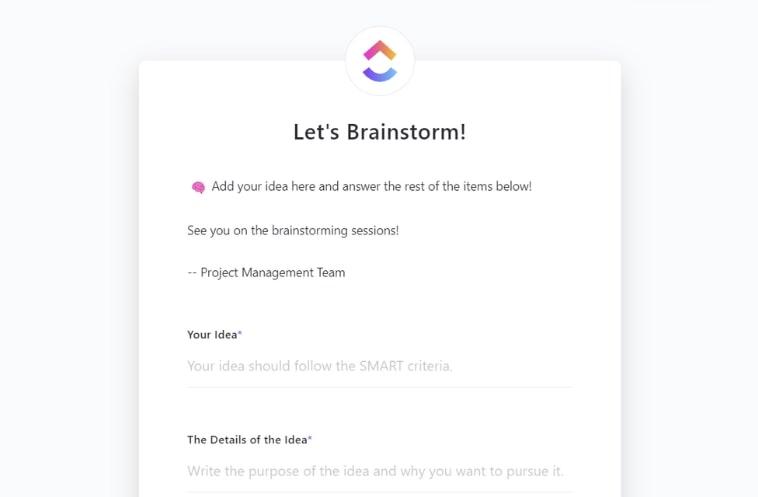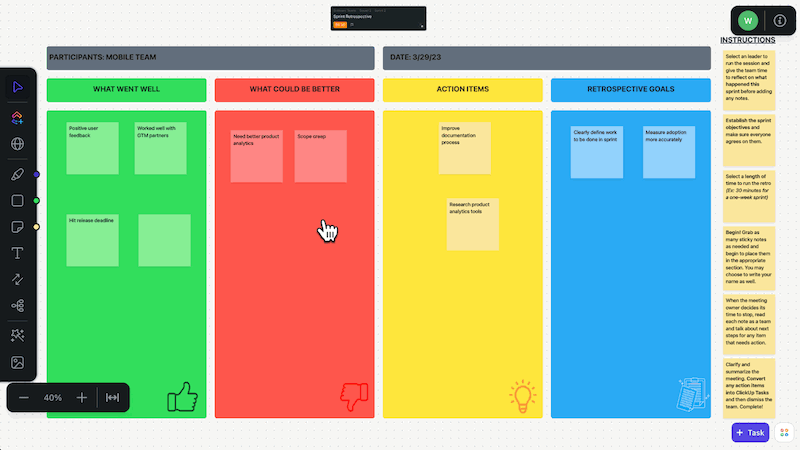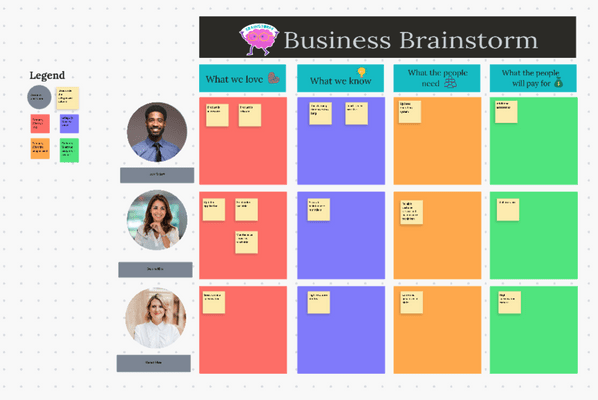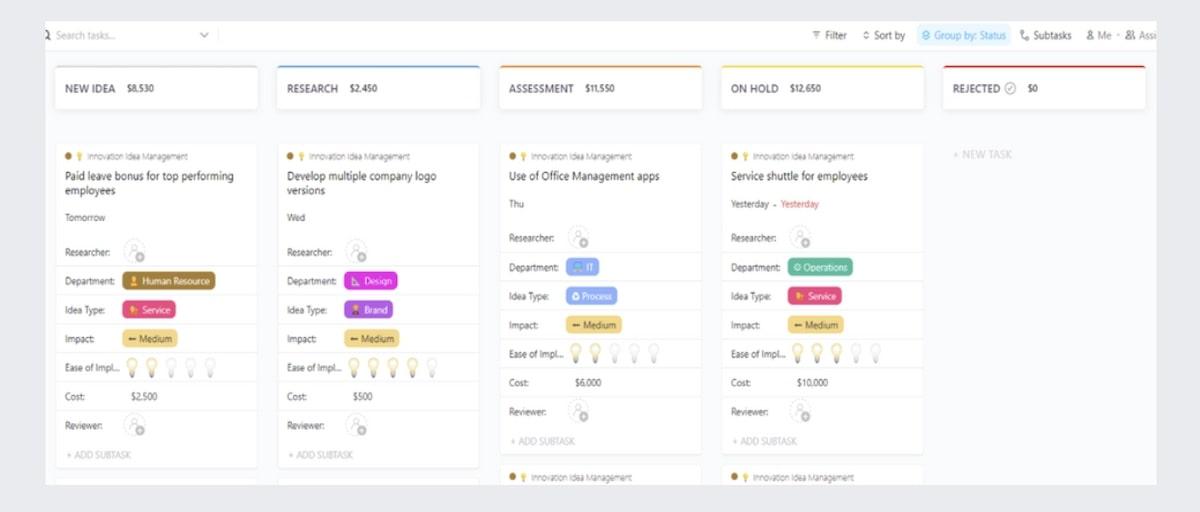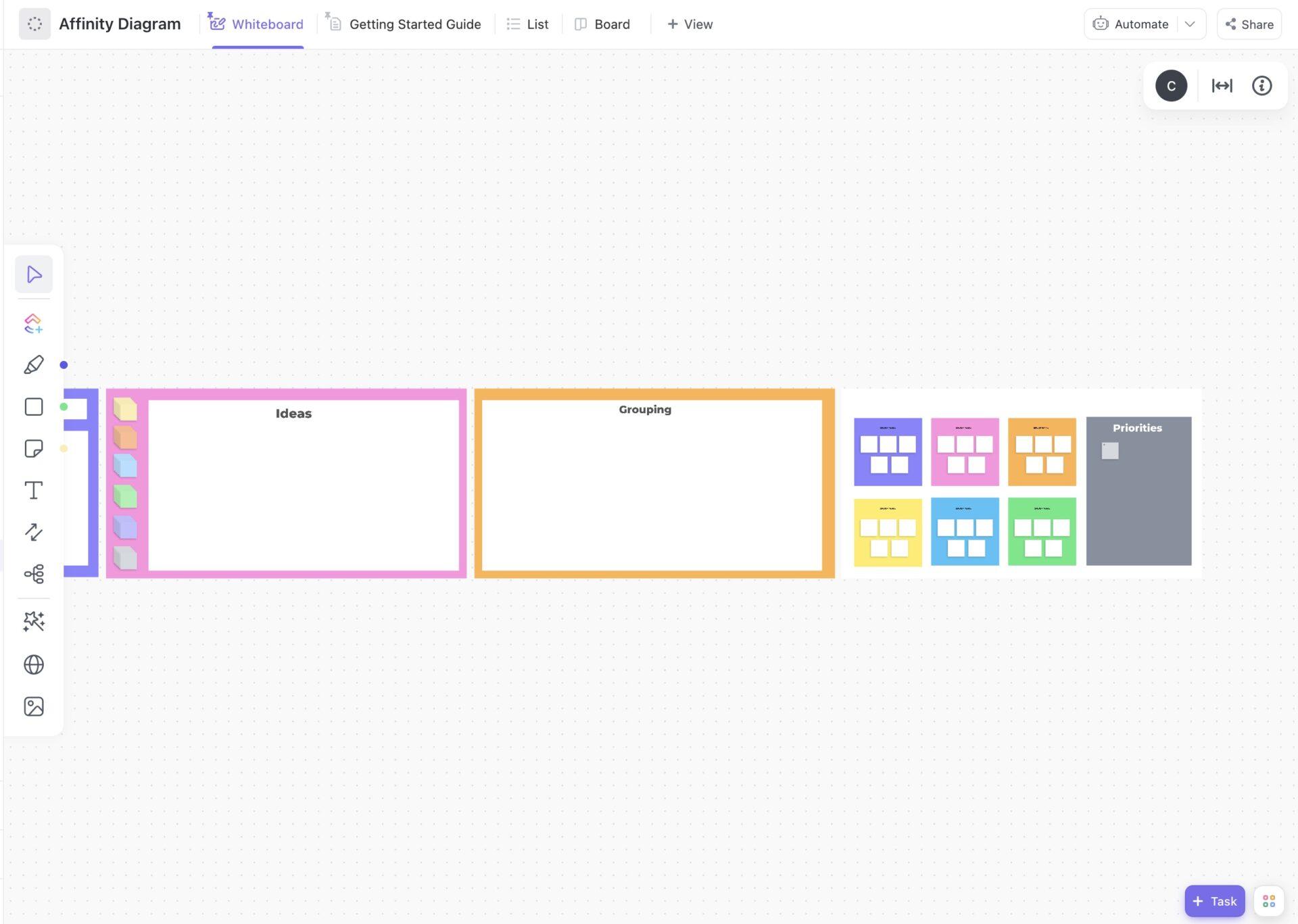Brainstorming sounds like it should be easy, right? All you have to do is throw some ideas around and see what sticks. But sometimes, adding a bit of structure to your brainstorming session can help with project planning and team collaboration.
A brainstorming template helps you and your team members stay on track and keep a written record of any bright ideas you come up with.?
So put the sticky notes aside, and check out our collection of 11 free brainstorming templates in Word, Google Docs, and ClickUp.
- What is a Brainstorming Template?
- What Makes a Good Brainstorming Template?
- 11 Brainstorming Templates to Use in 2024
- 1. ClickUp Brainstorming Template
- 2. ClickUp Brainstorm Ideas Template
- 3. ClickUp Sprint Retrospective Brainstorm Template
- 4. ClickUp 5 Whys Whiteboard Template
- 5. ClickUp Squad Brainstorm Template
- 6. ClickUp Business Brainstorming Template
- 7. ClickUp Innovation Idea Management Template
- 8. ClickUp Project Mapping Template
- 10. Google Docs Mind Map Brainstorm Template by GDOC
- 11. Microsoft Word Simple Business Mind Map Template by Template.net
- Techniques & Examples for Brainstorming Sessions
What is a Brainstorming Template?
A brainstorming template is a document that helps you generate ideas, take notes, and foster teamwork during your brainstorming session. It can also help with prioritization of ideas so that you focus on the most important things first.
A brainstorming template can take the form of a flowchart, mind map, digital whiteboard, or any number of other formats depending on the use case. Once you’ve found a brainstorming technique you like, you can customize it to suit your workflow.
A brainstorming template should include plenty of blank space for writing things down, but it shouldn’t be a blank slate. Colors, shapes, and symbols can help you keep your ideas organized and see how they all fit together. ?️
What Makes a Good Brainstorming Template?
A good brainstorming template focuses on a specific brainstorming technique. After all, coming up with ideas for a new product requires a different set of creative thinking techniques than problem-solving technical issues or running a design sprint.
Common brainstorming and ideation techniques include:
- Brainwriting: Instead of shouting out ideas and having a facilitator write them down, this creative thinking technique involves passing around a paper or digital document and having each team member write down their own ideas — including ideas they might be embarrassed to share aloud in front of the whole team.
- Round robin: The round-robin creative technique is similar to brainwriting, except that each time the document is passed around, the next team member adds their feedback, resulting in a range of different perspectives. ?
- Crazy eights: The crazy eights template uses a brainstorming technique with eight squares that team members fill in one by one. You’ll only get one minute per square to encourage fast thinking and concept creation within eight ideas spots.
- Reverse brainstorming: Reverse brainstorming flips the script. Instead of trying to think of great ideas, consider things that would make the situation worse. This can help to identify the root cause of a troublesome problem.
Brainstorming sessions are all about visual collaboration, so use templates that are easy to customize and that offer integrations with other project management tools and brainstorming software. For a remote team, you may want to use a virtual whiteboard template or concept map that team members can edit in real-time.
When you use a brainstorming technique that aligns with your goals, you can expect a more productive and successful brainstorming session.
11 Brainstorming Templates to Use
Whether you need to focus on problem-solving, idea generation, or big-picture thinking, these 11 templates for 2024 will help you get your team’s thinking hats on so you stay on track.
1. ClickUp Brainstorming Template
This ClickUp Brainstorming Template is all about structure and organization. It features six custom fields, including “Problem Description,” “Resources,” and “Winning Solution,” so you can keep track of which main idea falls into which category.
You can also choose from six different view types, including Timeline, Department, and Priorities, making it suitable for a wide range of projects to handle as many ideas as possible.
This is a beginner-friendly template that supports automations when you create a new task, post a comment, or set a custom field—so everyone gets the big picture.
2. ClickUp Brainstorm Ideas Template
The ClickUp Brainstorm Ideas Template is a simple and straightforward template for collecting new ideas from team members and other stakeholders. You can use it for marketing, operations, project management, and more to quickly generate ideas.
Simply share the template with your team and see what creative ideas they come up with. This template will encourage team members to define their best ideas using SMART criteria and has room to describe big ideas in more detail.
3. ClickUp Sprint Retrospective Brainstorm Template
The ClickUp Sprint Retrospective Brainstorm Template is an intermediate brainstorming template that’s compatible with ClickUp’s virtual Whiteboard feature. It’s intended to be used after a design sprint so you can identify what went well and what didn’t.
This template comes with color-coded columns to separate action items, retrospective goals, and other categories, and it has clear instructions on how to use it.
It’s great for startups, agile teams, and other organizations that want to improve their approach to project management and project documentation.
4. ClickUp 5 Whys Whiteboard Template
The ClickUp 5 Whys Whiteboard Template is a beginner brainstorming activity template aimed at problem-solving. By repeatedly answering the question “Why?” about each problem, you’ll be able to move through the chart until you get to its root cause.
This 5 Whys template incorporates ClickUp’s Whiteboard functionality, so it’s great for remote teams, webinars, and virtual brainstorming sessions to generate the best ideas.
Use templates like this one to get to the bottom of problems that you can’t solve with another typical brainstorming technique.
5. ClickUp Squad Brainstorm Template
The ClickUp Squad Brainstorm Template helps you keep track of ideas from individual team members, which is great if you manage a remote team. It includes categories like Team Health, Team Rhythm, and Team Consensus so you can see how these ideas fit in with overall team goals.
Use templates like this one for team meetings related to sales, creative and design-thinking projects, project execution, and more.
6. ClickUp Business Brainstorming Template
The ClickUp Business Brainstorming Template is a fun and appealing template for visual collaboration that focuses on four main areas:
- What you love
- What you know
- What the world needs
- What people will pay for
Each member of your team can write down their ideas in each category, helping you identify team strengths, areas of interest, and new business ideas through this creative brainstorming activity.
7. ClickUp Innovation Idea Management Template
Use the ClickUp Innovation Idea Management Template to keep track of project ideas in various stages of development by sorting them into six main columns:
- Approved
- Assessment
- New Idea
- On Hold
- Rejected
- Research
Each idea gets eight custom fields where you can include details such as the idea type, cost, ease of implementation, and impact. This can be used for design-thinking activities or to create a process to bring concepts to fruition.
Sort your project ideas by Status, Launch Date, and other view types so you can keep an eye on their progress and watch them grow. ?
8. ClickUp Project Mapping Template
The ClickUp Project Mapping Template is a type of mind mapping that’s useful in the early stages of a project when you need to see how the whole process fits together.
You can break down project elements into categories like Deliverables, Metrics, and Operations, and use statuses like Canceled, Complete, or In Progress to determine which tasks to prioritize in the process and which have already been done.
Ideas are linked together with colored lines so you can show how it’s all connected in a natural way. Use this brainstorming template alongside a project roadmap to kick off a new project and get on the same page with other stakeholders and participants.
Bonus: Bubble Map Templates for Visualizing and Brainstorming
ClickUp’s Affinity Diagram Template offers a structured approach to organizing ideas and insights, facilitating in-depth discussions and brainstorming sessions.
Together with ClickUp’s Whiteboard feature, teams can visualize connections, categorize thoughts, and prioritize actions efficiently, all in real-time. This robust combination is particularly effective for remote teams looking to engage in collaborative problem-solving and idea generation, ensuring all voices are heard and ideas are thoroughly explored.
10. Google Docs Mind Map Brainstorm Template by GDOC
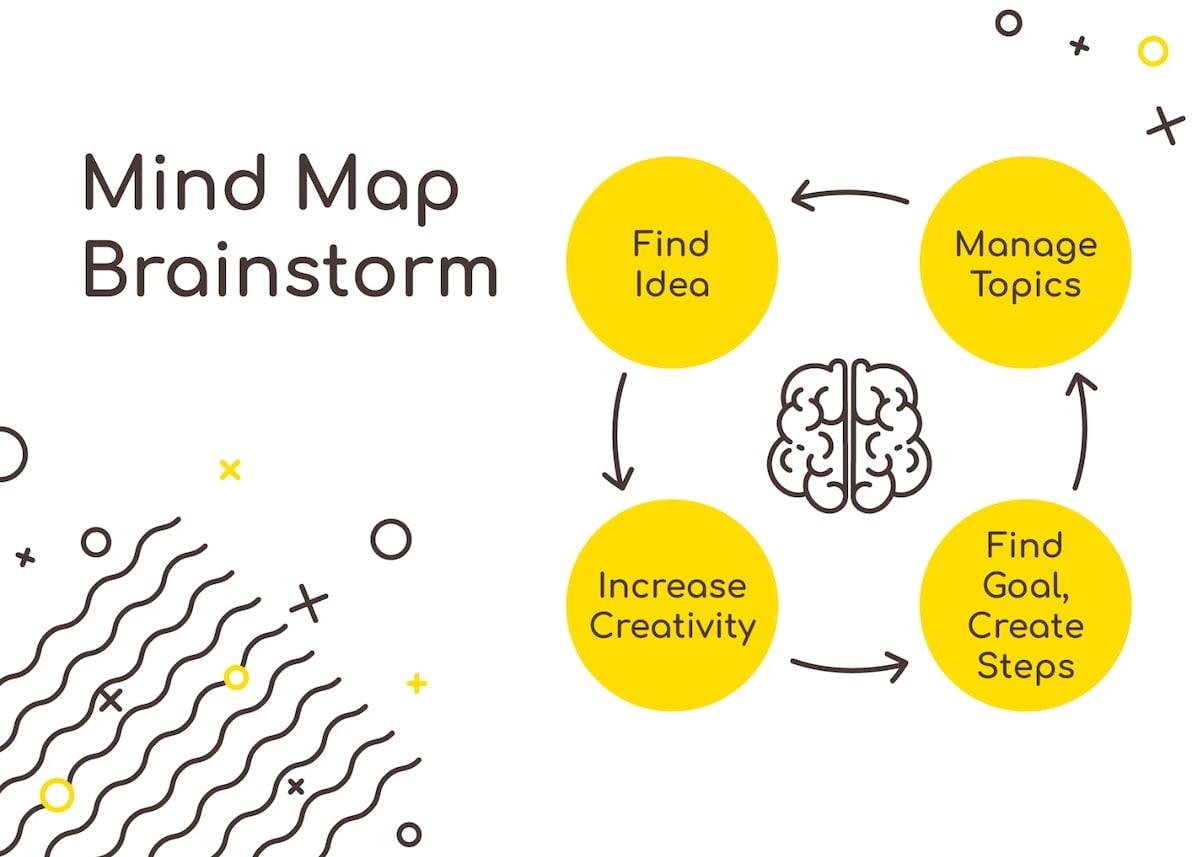
The Google Docs Mind Map Brainstorm Template by GDOC has a “minimalist” layout that you can use to guide your brainstorming session. This format helps everyone get on their thinking hats to create concepts from a brainstorming session.
It includes steps such as “Find Idea” and “Manage Topics”—although you may need additional space to describe your ideas in more detail and solve more in-depth concepts.
Since it’s built within Google Docs, you or any participants can customize the size, shape, fonts, and other characteristics, and export it for use in PowerPoint and Keynote. This is a great solution for teams working in G Suite to generate ideas.
11. Microsoft Word Simple Business Mind Map Template by Template.net
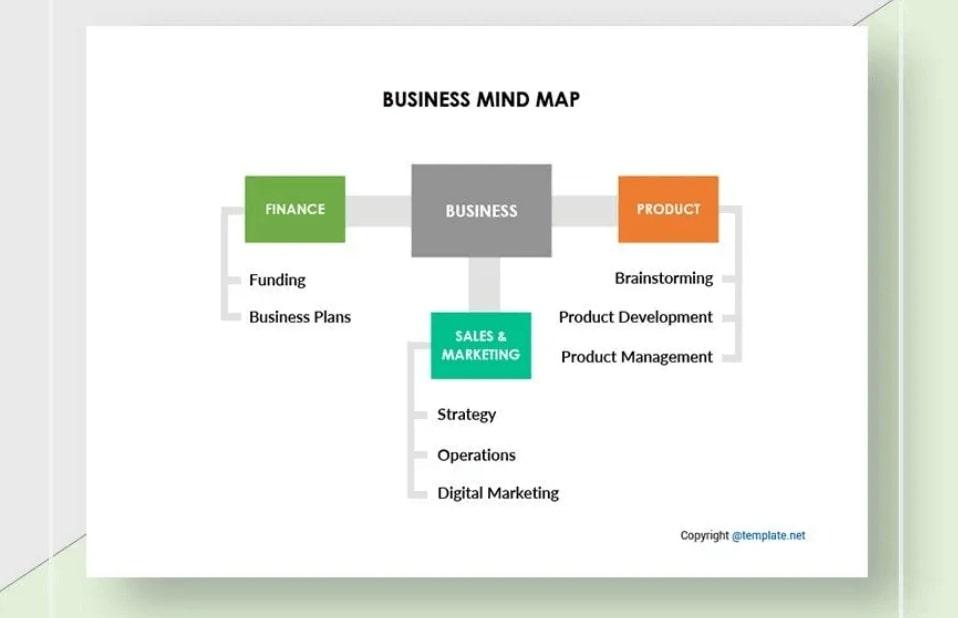
This Microsoft Word Simple Business Mind Map Template by Template.net is geared for businesses, with prompts such as Finance, Product, and Sales & Marketing.
Each broad category includes subtopics that you can use to brainstorm funding ideas, business plans, digital marketing, and more.
This template isn’t just for Microsoft Word. You can also download it for PowerPoint, Google Docs, Apple Pages, or as a PDF to use for your next brainstorming session and spark creativity.
Techniques & Examples for Brainstorming Sessions
Brainstorming techniques are a great way to bring out the best ideas from your team and to help them think outside the box. With ClickUp’s powerful features, you can put these templates to good use in your next brainstorming session!
Generate Ideas with AI
AI revolutionizes the way teams brainstorm by offering unique advantages like instant data analysis, pattern recognition, and generating innovative ideas based on vast information repositories.
By leveraging AI, teams can overcome common brainstorming hurdles like creative blocks and groupthink, enabling a more diverse and comprehensive exploration of ideas. AI tools can suggest new perspectives and solutions that human participants might not consider, creating a more creative and productive brainstorming session.
ClickUp Brain, ClickUp’s AI assistant helps teams in generating ideas, providing insightful suggestions based on project data, and helping prioritize tasks, making it an invaluable tool for any brainstorming session.
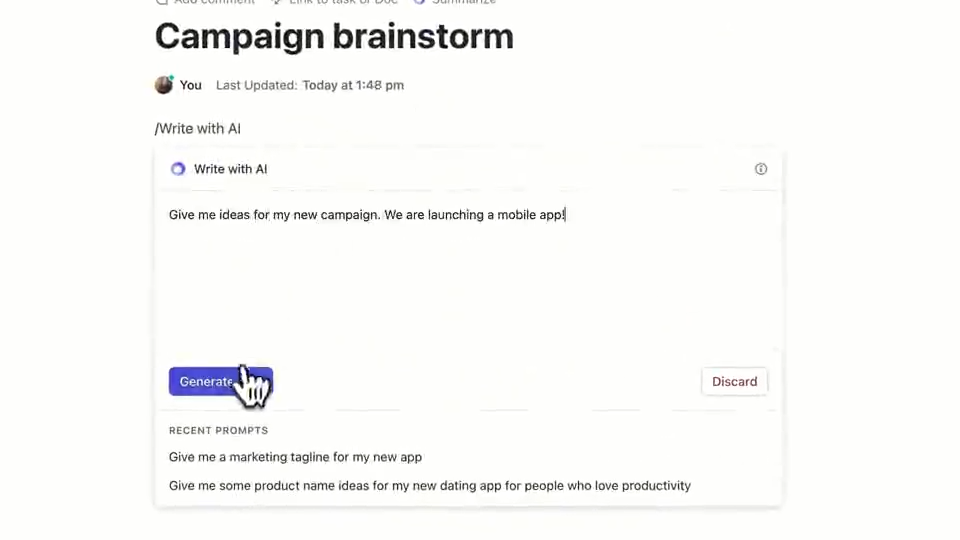
Organize Ideas with Mind Maps
Mind maps are an excellent way to visually organize and connect ideas. Use ClickUp Mind Maps to create a visual representation of your brainstorming session. You can drag and drop nodes, add descriptions, and even generate new tasks straight from the map.
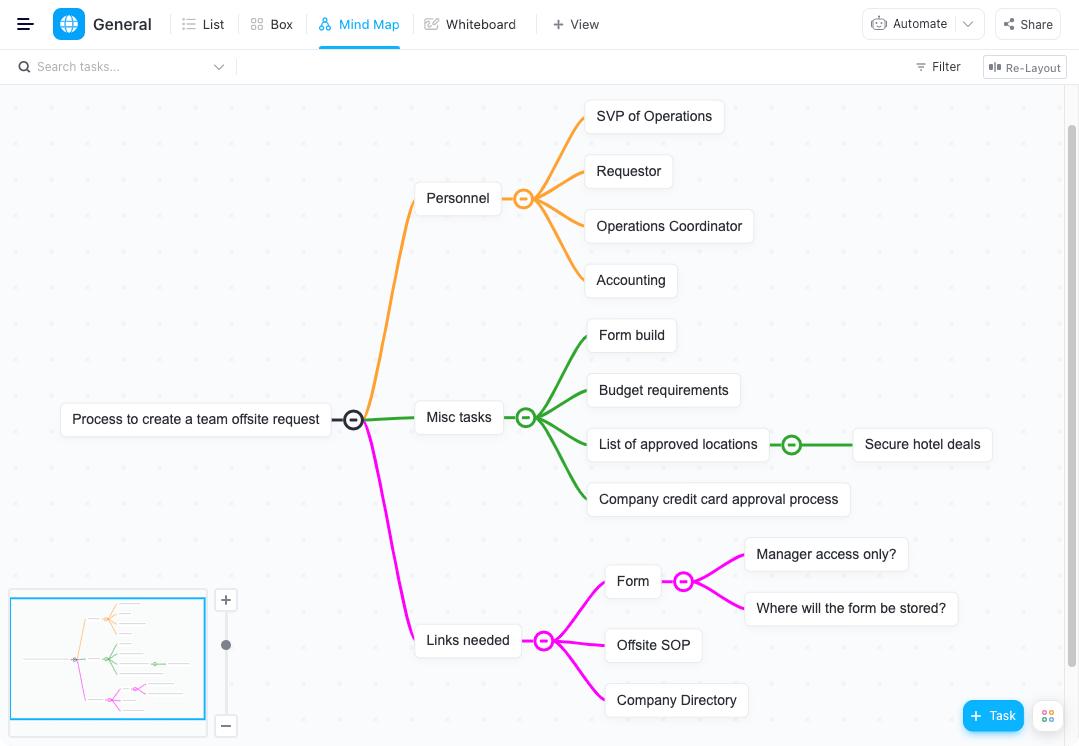
Use Whiteboards for Brainwriting
ClickUp’s Whiteboard feature allows teams to brainstorm virtually, just like they would in a traditional meeting room. This visual collaboration tool encourages free-flowing ideas and offers a quicker way to visualize connections between concepts.

Explore New Ideas With These Free Brainstorming Templates
Creatively coming up with new ideas is just part of the process. The best brainstorming templates are organizational tools that help you or your perspectives develop new ideas and write them down. That way, you can come back to them later and track your progress.
You can use these templates to solve problems, foster collaboration, or simply keep a record of all of your ideas about a specific project.
Try one of the above 11 free templates yourself, or visit the ClickUp Template Center for even more solutions.