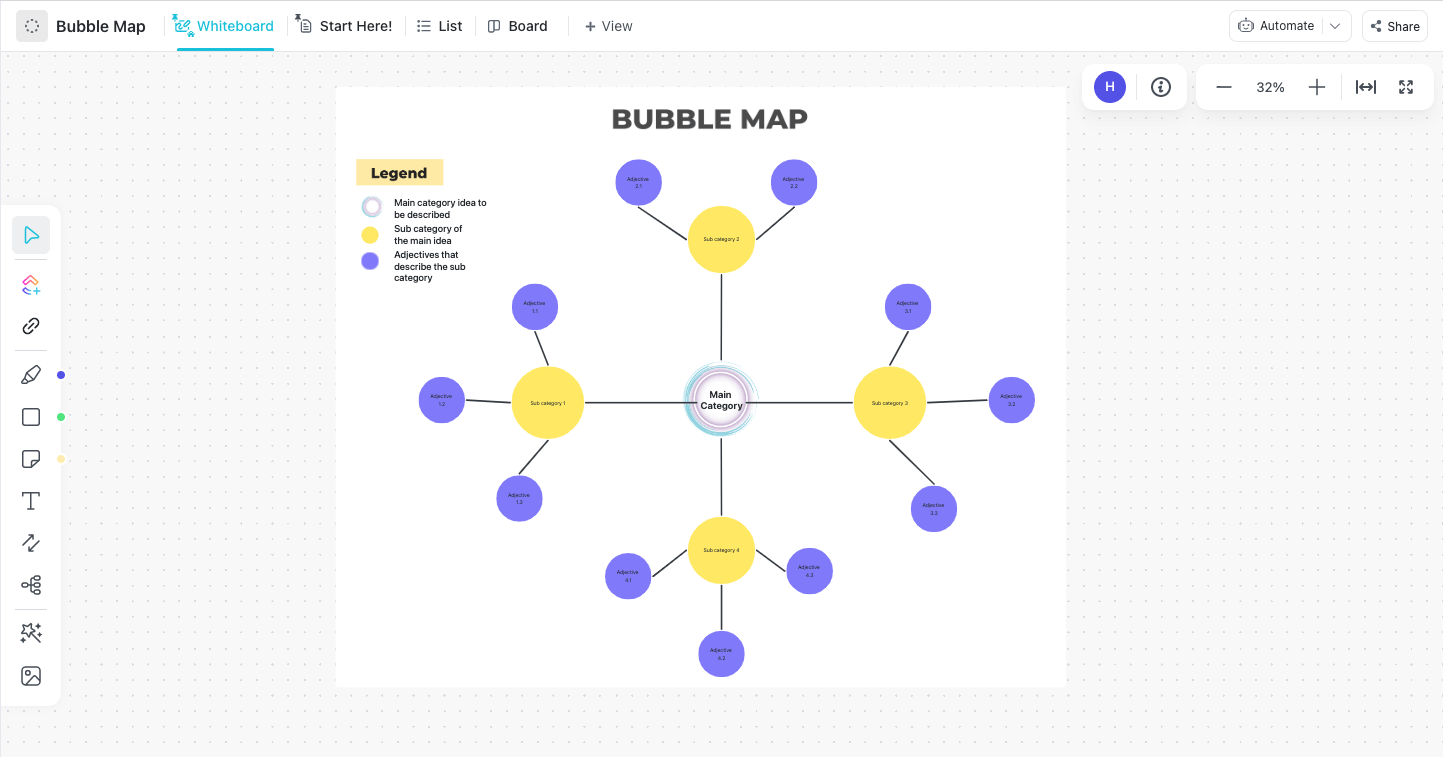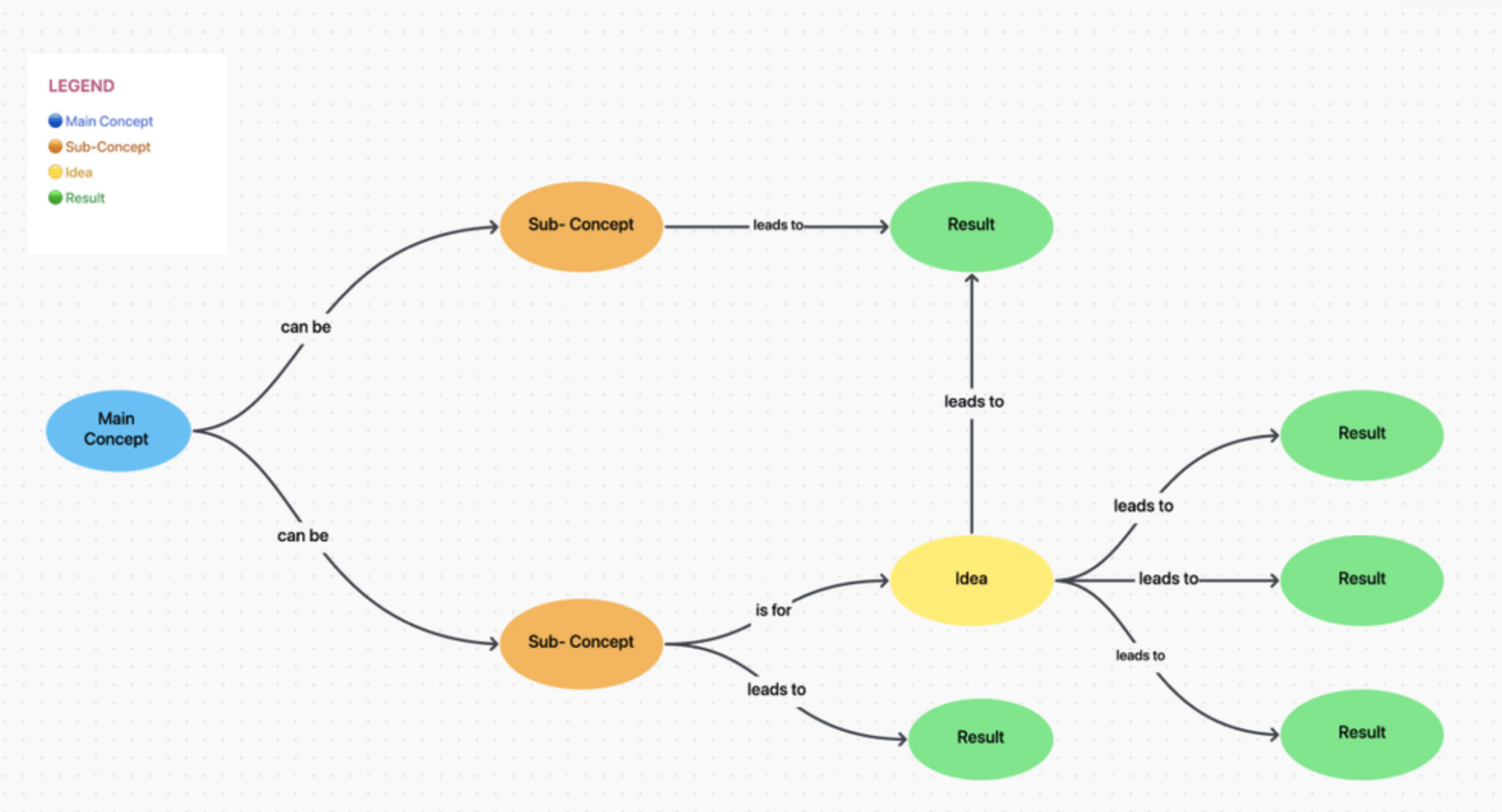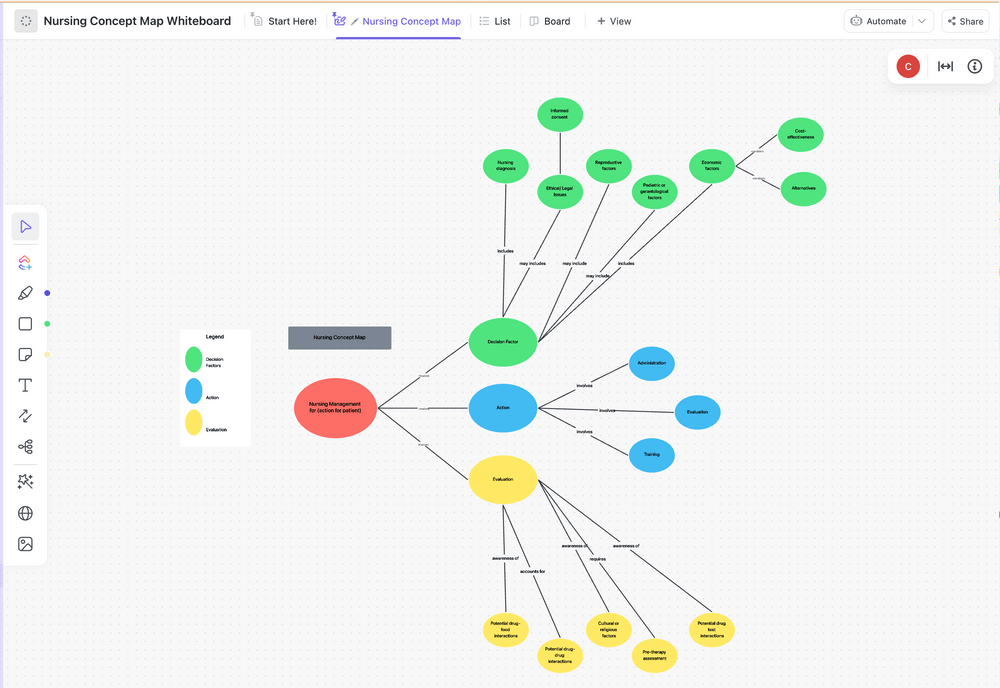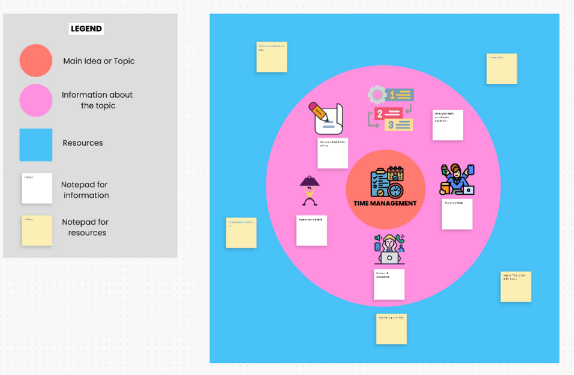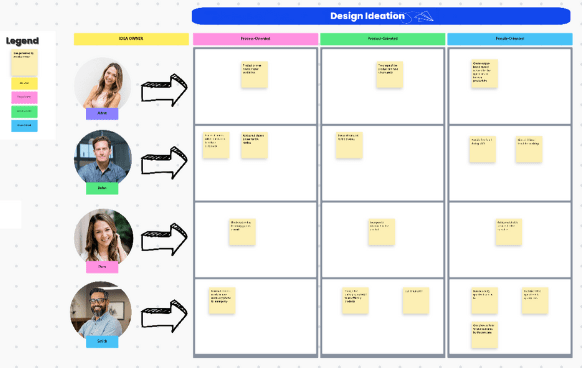A bubble map is your canvas for connecting ideas, illustrating relationships, and gaining a clearer perspective on complex concepts. Whether you’re untangling intricate thoughts or seeking inspiration, bubble map templates are your tool for organized innovation.
We’ve put together a collection of 10 well-crafted bubble map templates, each poised to transform the way you plan and strategize. So, let’s explore the thrilling field of visualization and expand your potential for creative thinking! ?
- What is a Bubble Map Template?
- What Makes a Good Bubble Map Template?
- 10 Bubble Map Templates to Use in 2024
- 1. ClickUp Bubble Map Template
- 2. ClickUp Concept Map Template
- 3. ClickUp Nursing Concept Whiteboard Map Template
- 4. ClickUp Circle Map Template
- 5. ClickUp Design Ideation Template
- 6. Editable Bubble Map Template by Edrawmax
- 7. Bubble Map Worksheet Template by Education.com
- 8. Slides Bubble Maps for Content Marketing Template by Slidesgo
- 9. Powerpoint Bubble Mind Map Diagram Template by Powered Template
- 10. Editable Bubble Map Template by PDFiller
- Bubble Map Template Overview
What is a Bubble Map Template?
A bubble map template is a visual tool designed to help you organize and represent ideas, concepts, or data in a structured and intuitive manner. It typically has a tried-and-tested framework—the template consists of connected bubbles (circles) that highlight hierarchies, relationships, or dependencies between various project elements.
The primary concept or parent idea is placed in the central bubble, while related concepts are connected through lines or arrows to demonstrate their associations. ⚧️
These templates are widely used for brainstorming, concept mapping, pinpointing team roles, and organizing information. They provide a clear and concise way to communicate complex ideas, allowing you to see how different components interplay with each other.
A customizable bubble map graphic organizer often includes practical features such as different bubble sizes to indicate relative importance, color coding for categorization, and the option to add text or labels to each bubble. ?
What Makes a Good Bubble Map Template?
A bubble map template is a great visual aid for quickly and effectively grasping complex subjects. To serve this purpose, the template must be:
- Organized: The central concept is prominently displayed, and related ideas or elements are appropriately connected to it with straight or curvy lines, ensuring a clear and easy-to-follow structure
- Visually appealing: A pleasing color palette, balanced spacing, and well-proportioned bubbles enhance the overall visual appeal and make the template engaging
- Customizable: The ability to customize bubble sizes, colors, fonts, and other design elements ensures that the template can adapt to various content and contexts
- Clear: Since each bubble should contain concise and relevant information, the template must support the addition of labels or brief descriptions within bubbles, ensuring that the content is easy to understand
- User-friendly: The template should have an intuitive user interface so that users can create, edit, and manipulate bubbles and their contents
- Compatible: Compatibility with different software or digital platforms, as well as ease of sharing and exporting data, enhances the template’s utility and accessibility ?
10 Bubble Map Templates to Use
We’ve compiled the 10 best thinking map templates that can guide you through the shifting terrain of ideation and innovation. Some of the top template providers offer these options, like ClickUp, Edrawmax, and Slidesgo.
Each template on our list has a unique way of supporting your creative process, streamlining your ideas, and bringing clarity to complex concepts. Let’s learn more about them! ?
1. ClickUp Bubble Map Template
The ClickUp Bubble Map template is your ally when tackling intricate challenges or overwhelming tasks.
This dynamic tool visually links ideas and concepts, providing crystal-clear insights and revealing hidden patterns. Crafted with circles (“bubbles”), it shows entities and interconnecting arrows, unveiling relationships and allowing you to emphasize importance levels through bubble size. ?
You know those Waterfall charts and twisted timelines that sometimes seem like a puzzle? Well, bubble maps simplify them, making it easier to understand cause-and-effect connections and pinpoint efficient roadmaps.
The circles on the template can be used to convey diverse attributes, enabling multi-layered information on one canvas. You can problem-solve at any level of complexity, create solutions, and seize opportunities in a structured, intuitive manner. It’s your compass for:
- Clarifying loose or unstructured data
- Spotting concealed patterns
- Streamlining insights on a single page
- Identifying issues (like process bottlenecks) and prospects
- Guiding data-backed decisions
When you’re ready to showcase your findings, bubble maps can transform them into engaging presentations. If you’re feeling adventurous, you can take it up a notch with a double bubble map!
2. ClickUp Concept Map Template
Concept mapping, a powerful technique for idea visualization and organization, can prove time-intensive without suitable tools. The ClickUp Concept Map Template lets you effortlessly craft concept maps in minutes using:
- Intuitive drag-and-drop interface for adding new elements
- Real-time collaboration tools enabling team-wide input
- Clear depiction of idea correlations for hands-on comprehension
Besides streamlining your processes, this tool offers a structured approach to tackling complex decision-making. Make use of the available connectors to draw connections between ideas, concepts, and procedures. Once you’re done, add attributes to group them into broader categories.
With the help of ClickUp’s Whiteboard feature, you can effectively gather priceless feedback from stakeholders and stimulate original thought. Switch seamlessly to the Board view to logically define and connect scattered components with accuracy.
This template is perfect for ideating a project workflow from scratch. For example, you can create a seamless narrative by strategically linking processes from cross-functional departments. Use ClickUp’s Milestones feature to connect dependent tasks and represent key stages of the project. Leverage the ClickUp Dashboard to oversee your project’s developmental progress.
Share your concept map with stakeholders and refine it as your project develops. Set up notifications to stay up-to-date on the changes made.?
Related: Concept Map vs Mind Map – What’s the Difference
3. ClickUp Nursing Concept Whiteboard Map Template
With the ClickUp Nursing Concept Whiteboard Map Template, careful administration is guaranteed when dealing with patient records, nurse education, or clinical trials. It simplifies complex notions, fuels inventive problem-solving, encourages teamwork, and enhances patient communication.
This dynamic template enables effortless visualization, organization, and tracking. It includes a spectrum of features like Custom Statuses for monitoring progress, Custom Fields to categorize and attribute entries, and ClickUp views for distinct display configurations. Tap into advanced project management tools like comment reactions, nested subtasks, multi-assignees, and priority labels to add structure to nursing department workflows.?
Here’s what you can do with this template:
- Use the Getting Started Guide view to access insightful tips as you initiate diagramming
- Categorize tasks as Open and Complete, enabling effective progress tracking
- Keep your nursing staff in the loop by updating statuses in real time
- Draw Org charts to promote collaborative problem-solving in challenging hospital environments
- Ensure optimal productivity by diligent task monitoring and analysis
- Encourage open discussions during routine meetings to review potential challenges like shift conflicts
- Explain complex procedures to patients
Difficult to get your busy nursing team together in a room? Luckily, this is an interactive Whiteboard template, making it ideal for collaboration on Zoom calls!
4. ClickUp Circle Map Template
The ClickUp Circle Map Template provides vital resources to translate complex ideas into understandable graphics. Instead of a bare-bones bubble map format, you get a pretty circle where the center acts as the main idea slot while the connected nodes are distributed along the edge.
Use the template to create visual relationship maps for important concepts, intuitively organize ideas, processes, or products, and emphasize pivotal aspects within projects or procedures. It helps you with:
- Discovering connections among ideas and concepts
- Creating company org charts
- Categorizing process data for effortless retrieval
- Encouraging cooperation and discourse among collaborators
You can use two Custom Statuses (Open and Complete) to track progress or Custom Fields for categorization and data visualization. The template comes with a built-in notepad to add info about resources and assignees.
This is another Whiteboard template suitable for project management. Use it to track process flows, mark priority tasks, and detect performance bottlenecks before deadlines.
5. ClickUp Design Ideation Template
Stuck in a rut brainstorming design ideas? ?
In that case, the ClickUp Design Ideation Template can be a lifesaver for you! It ensures the smooth transformation of team-generated concepts into tangible design solutions.?
The simplicity of the template guarantees quick implementation—integrate team members, assign tasks, and promote teamwork instantly. Kickstart your design process by exploring the Getting Started Guide view, which acts as a built-in tutorial.
Explore the Design Ideation Diagram view to visually map out design elements. You can collect ideas from different team members or note down different approaches for the same design. Once you lock down on an idea, assign the prototyping task to one or more teammates.
Use the Open and Complete statuses to track what’s in progress and what’s done. Take advantage of the ClickUp Proofing tool to share on-point feedback on designs and approve workflows.
6. Editable Bubble Map Template by Edrawmax

If you seek simplicity, opt for a user-friendly bubble map tool like the Editable Bubble Map Template by Edrawmax. This free template boosts collaborative potential, offers personal cloud space, and supports various document formats.
The template is suitable for mapping out and building a thoughtful vocabulary for abstract concepts involving emotions and senses. It has a unique framework that supports setting up a complex network of bubble maps.
Let’s say you’re establishing a cultural protocol for an employee before their evaluation. The ‘self’ section in the mind map will serve as the main idea center. Branch it out into elements like cultural humility, reciprocal respect, and acknowledgment, linking them to the subject’s work practices. Each of these elements can be branched out further to define specific elements that affect the employee’s behavior.
The entire process is much like making concept or mind maps in Google Docs. With EdrawMax or EdrawMax Online’s diagramming tools, you can enrich your final output with brand-specific colors and themes.
7. Bubble Map Worksheet Template by Education.com
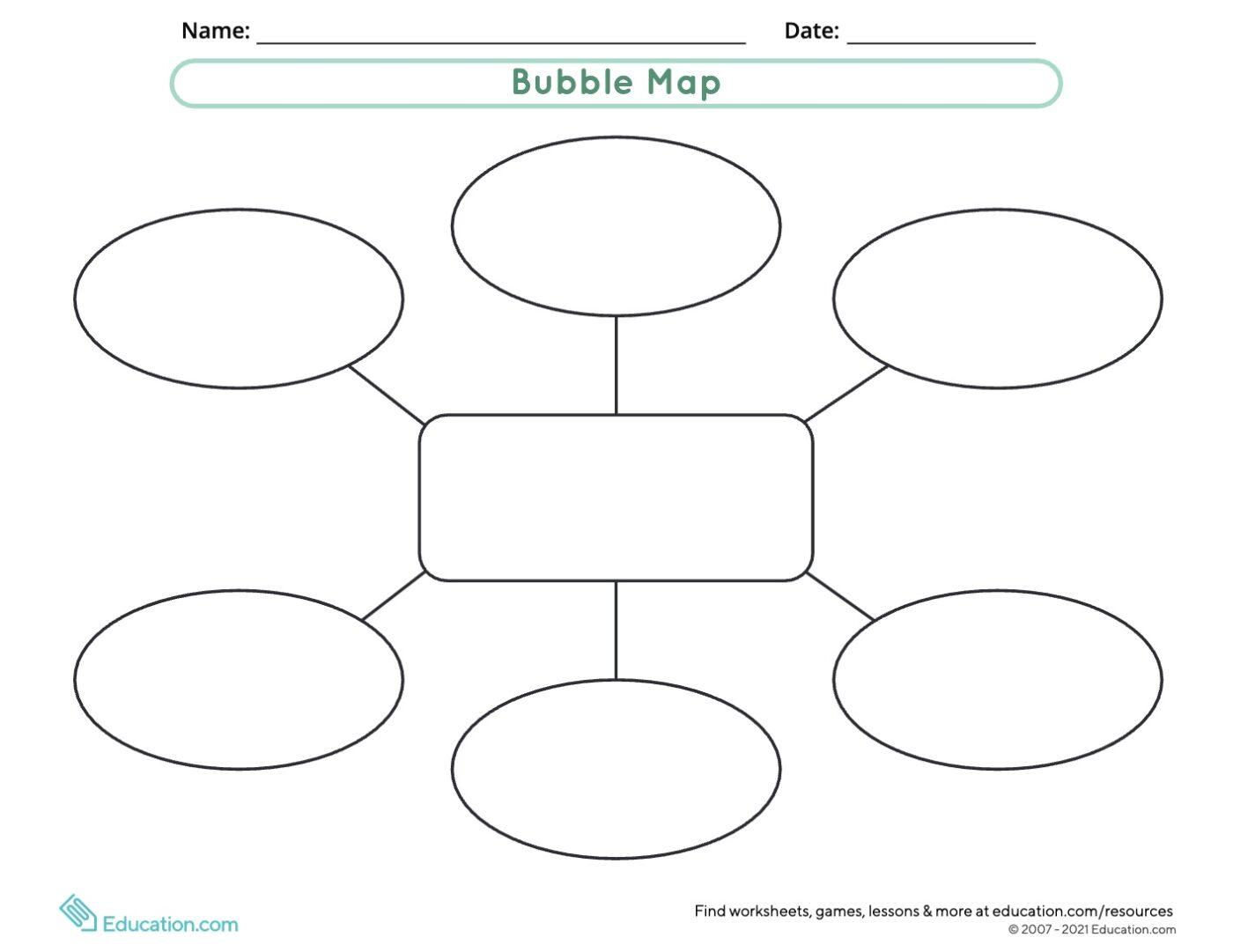
The blank bubble map template by Education.com offers an insightful approach to using bubble maps in education. This template mainly enables teachers to vividly encapsulate a central idea or term at its core, adorning the surrounding bubbles with descriptive adjectives.
This versatile organizer template is invaluable for various pedagogical applications. Educators can seamlessly employ it to illustrate main ideas with crucial details, facilitate pre-writing exercises, conduct in-depth word analysis, orchestrate creative brain dumps, and aggregate background knowledge.
If you want to test your students’ cognitive processes, you can print out the chart using alignment styles for curriculum standards in the U.S., Canada, and Australia. ?
8. Slides Bubble Maps for Content Marketing Template by Slidesgo
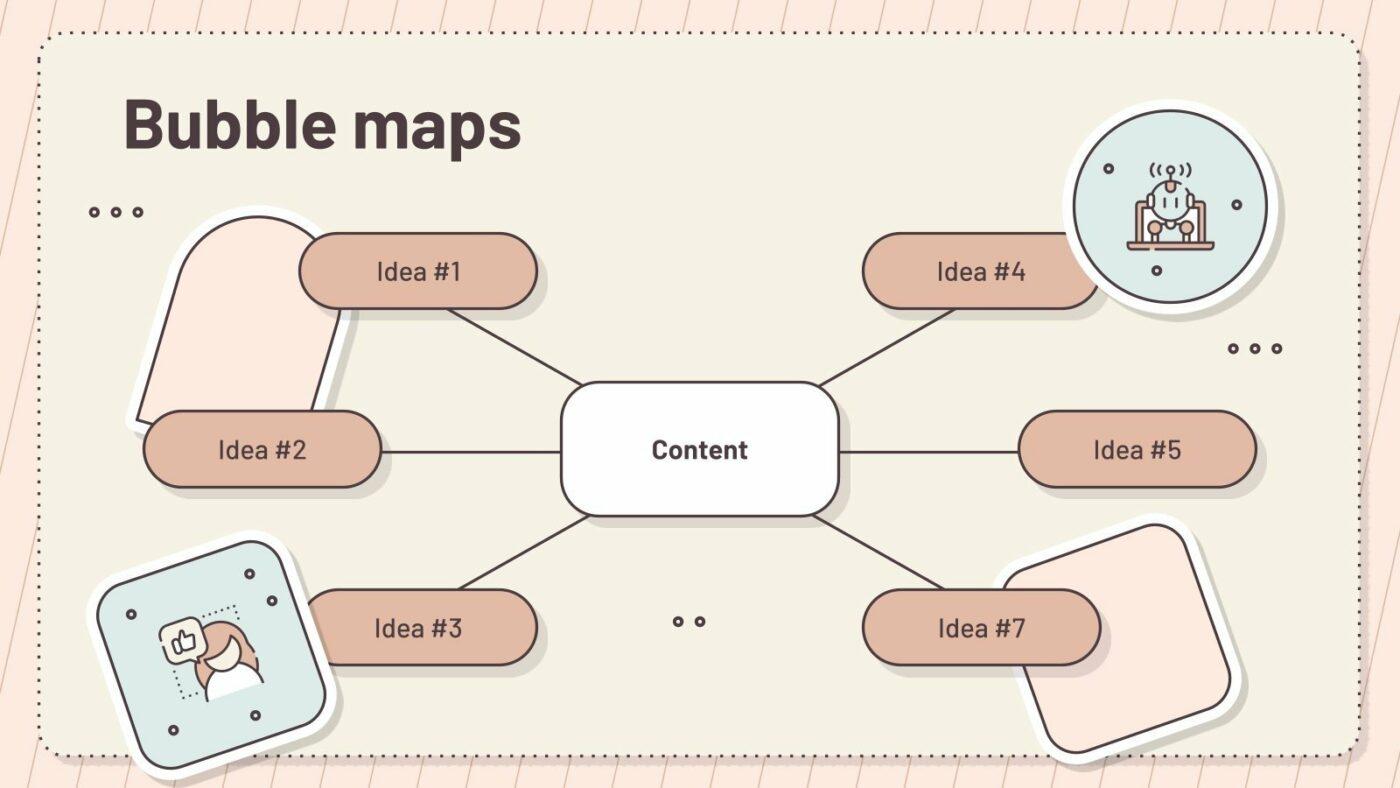
Slides Bubble Maps for Content Marketing Template from Slidesgo is a visual planning organizer suitable for content marketing teams of any industry or niche.
Its default layout boasts a pastel color scheme that inspires creativity. Download the template, and you get 27 slides preloaded with structures to outline your ideas from multiple angles. Depending on your audience or the theme of your marketing campaign, you can choose which set of slides will best serve your purpose. Delete the ones you don’t use.
Add media components like graphs, maps, tables, and charts to emphasize ideas. Choose from a repository of 500+ icons to put together bubble map examples, complemented by the customizable Flaticon extension.
The template supports the 16:9 widescreen format and adapts to Google Slides and Microsoft PowerPoint platforms, making it a versatile presentation solution.
9. Powerpoint Bubble Mind Map Diagram Template by Powered Template
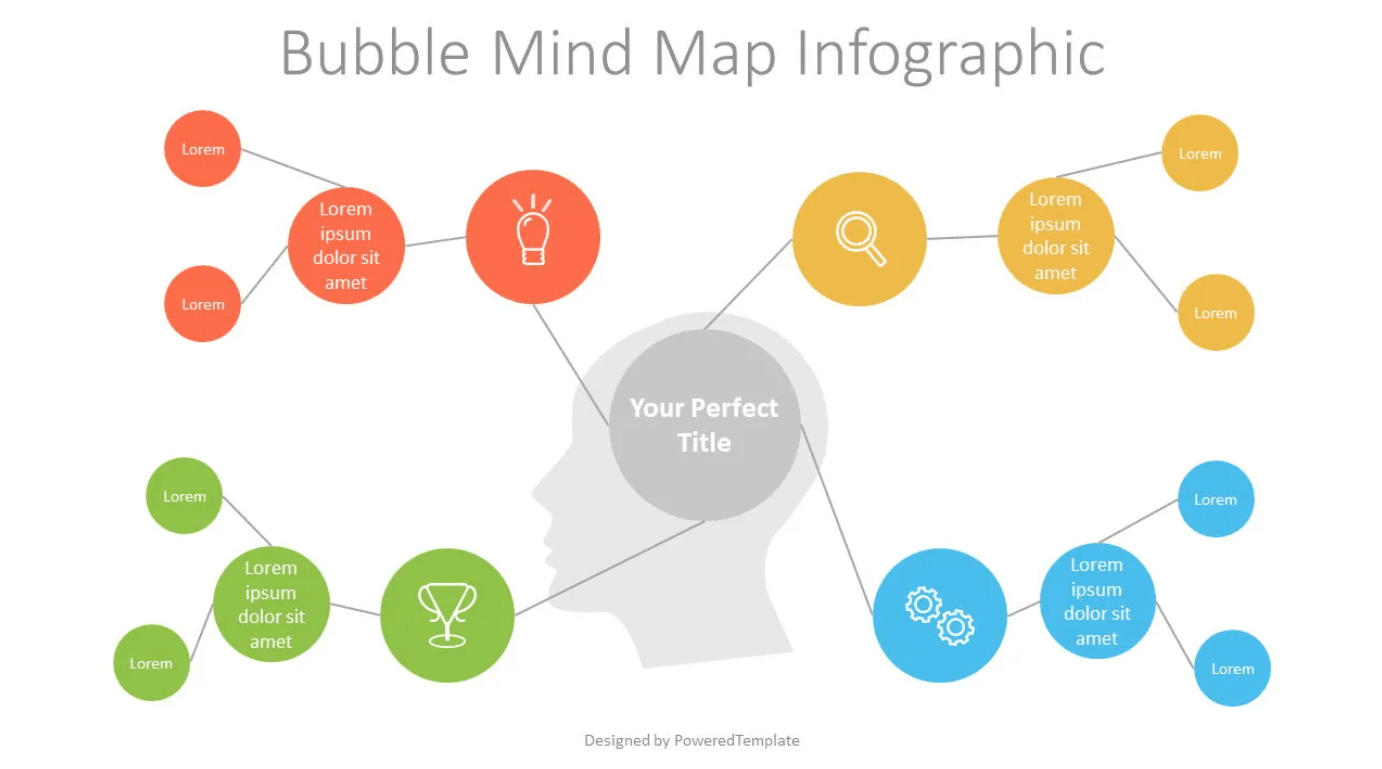
PowerPoint Bubble Mind Map Diagram Template by Powered Template gives you numerous colorful circles and icons to bring your concepts to life in light and dark backgrounds. And guess what? It’s super versatile, too!
Here’s what to expect:
- The perfect 16:9 ratio for a seamless presentation look
- Light and Dark backgrounds to match your style
- Two Slides with Editable Shapes to play around with
- Customizable colors
- Sophisticated bubble map format, so everything looks polished and professional
For users who dislike visual clutter, this is one of the cleanest mind map templates we have on our list. It’s also compatible with Google Slides.
10. Editable Bubble Map Template by PDFiller
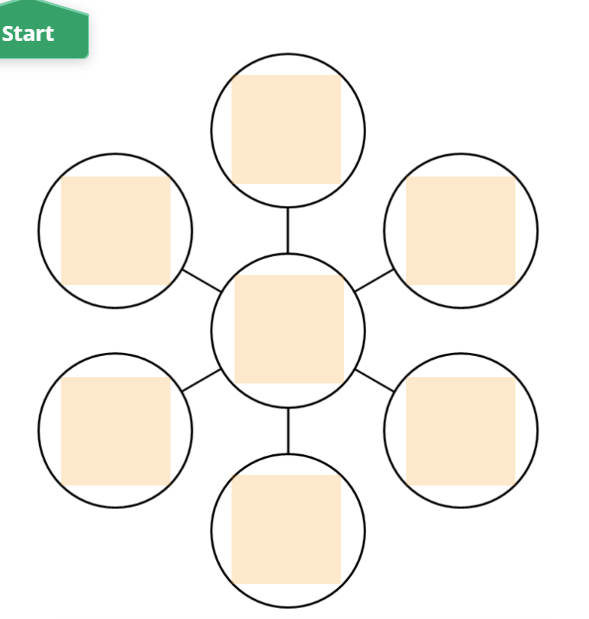
Editable Bubble Map Template by PDFiller acts as a refined digital canvas, similar to a clean piece of paper with a distinguished Name section at the top. The elegantly minimalistic design exudes simplicity, lending a stylish touch to your visual organization tasks.
You’ll be able to create and customize bubble map templates for brainstorming, visual organization, and idea mapping. The template offers features like adjustable bubble sizes, customizable colors, and the ability to add text or labels to the bubbles.
A strategic Start button initiates your voyage into innovative exploration, empowering you to infuse bubbles with personalized content. We love how this template seamlessly harmonizes functionality and aesthetics. ?
Bubble Map Template Overview
Here’s a quick overview of the most efficient bubble map templates.
| Template | Advantages |
| ClickUp Bubble Map Template | Provides a thorough visual overview to keep everyone on the same page while effortlessly unraveling complex project relationships |
| ClickUp Concept Map Template | Tightly connects concepts, enabling you to analyze and fully understand ideas |
| ClickUp Nursing Concept Whiteboard Map Template | Synchronizes workflows and makes sure your team’s procedures and cultural norms are in line for better patient care |
| ClickUp Circle Map Template | Provides a visual depiction of workflows, which helps in strategic decision-making by unraveling process complexities |
| ClickUp’s Design Ideation Template | Gives brainstorming new life by assisting your team in coming up with refining and implementing innovative ideas |
| Editable Bubble Map Template by Edrawmax | Ensures your thoughts are effectively communicated to your audience by customizing your images |
| Bubble Map Worksheet Template by Education.com | Improves knowledge adoption by enabling students to make visual connections between concepts for deeper comprehension |
| Slides Bubble Maps for Content Marketing Template by Slidesgo | Helps you create content and visually direct your marketing efforts for the highest level of engagement |
| Powerpoint Bubble Mind Map Diagram Template by Powered Template | Allows you to examine concepts, facilitating thorough insights and creative solutions |
| Editable Bubble Map Template by PDFiller | Helps to structure complex thoughts, improving your ability to effectively comprehend, analyze, and communicate |
Try Customizable Bubble Map Templates to Simplify Complex Ideas
If you’ve ever found yourself grappling with complicated concepts, bubble map templates might be your new best friends. They’re nifty tools that can take even the most confusing idea and lay it out in a way that actually makes sense. ?
If you need tailored help seeing the big picture or simplifying processes, ClickUp Mind Maps is another great tool to consider. Its drag-and-drop nodes support crafting versatile diagrams and flowcharts. Visit the ClickUp Template Gallery to explore 1,000+ professional tools for creative and business needs.