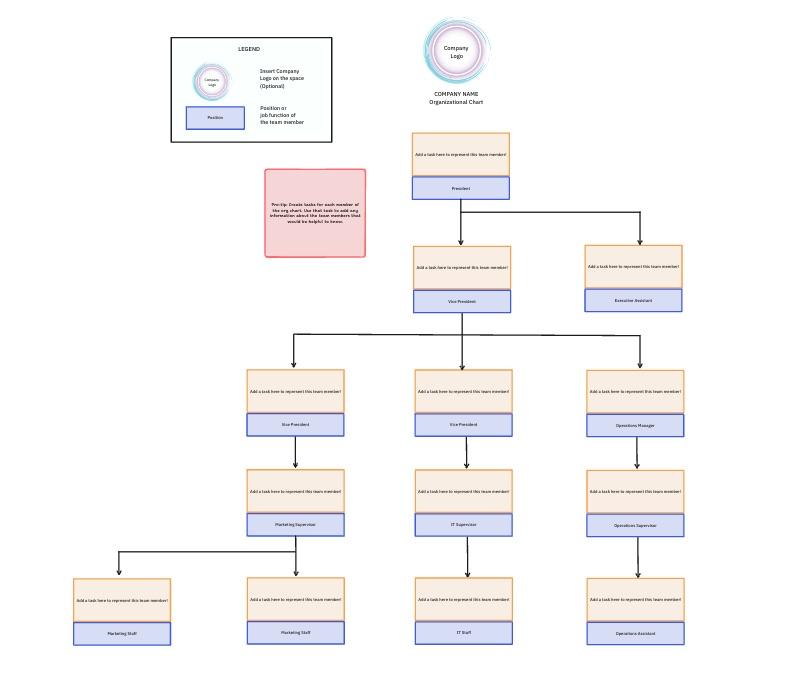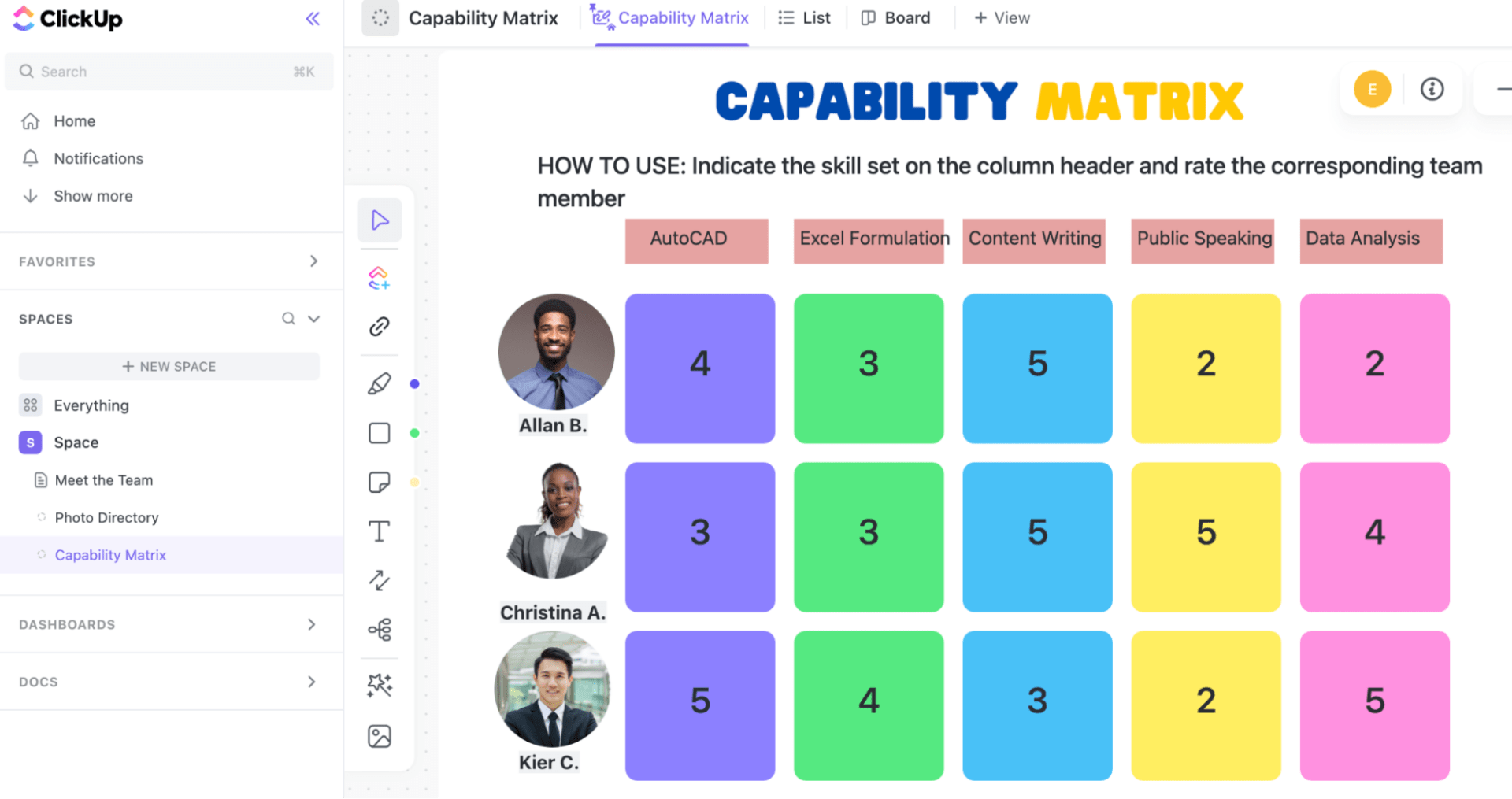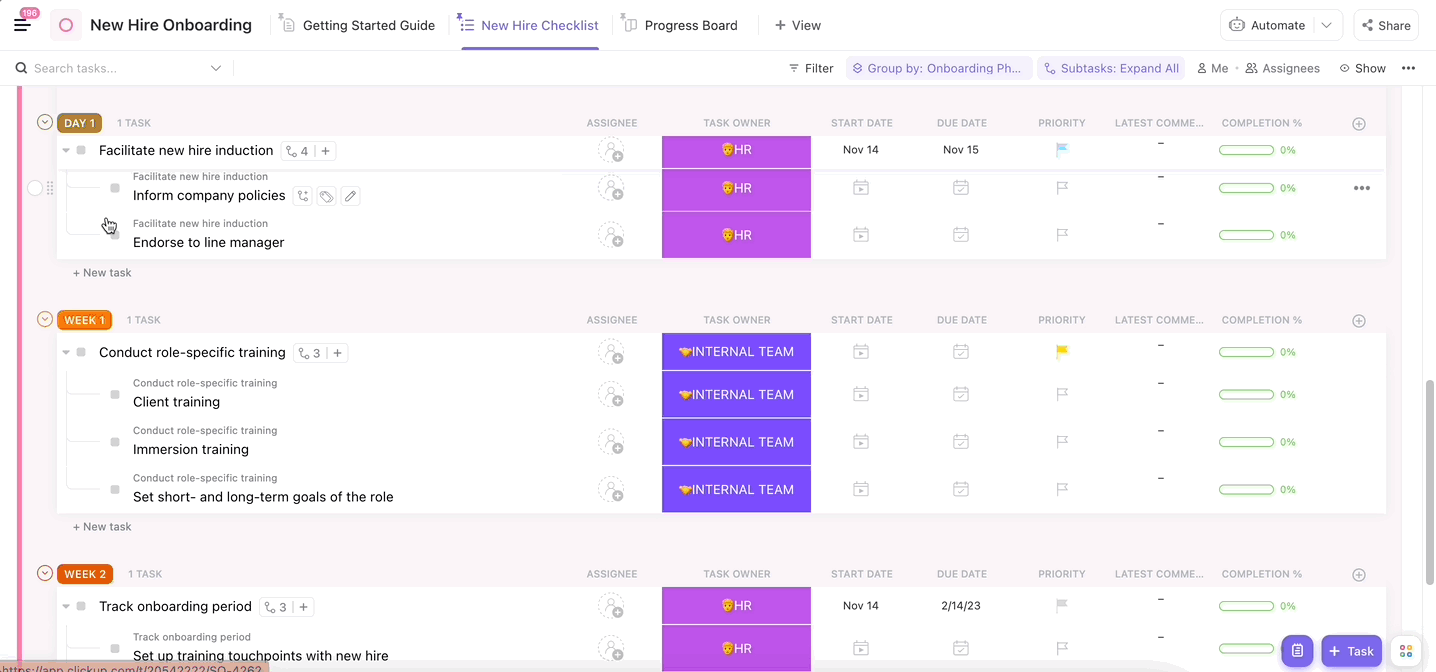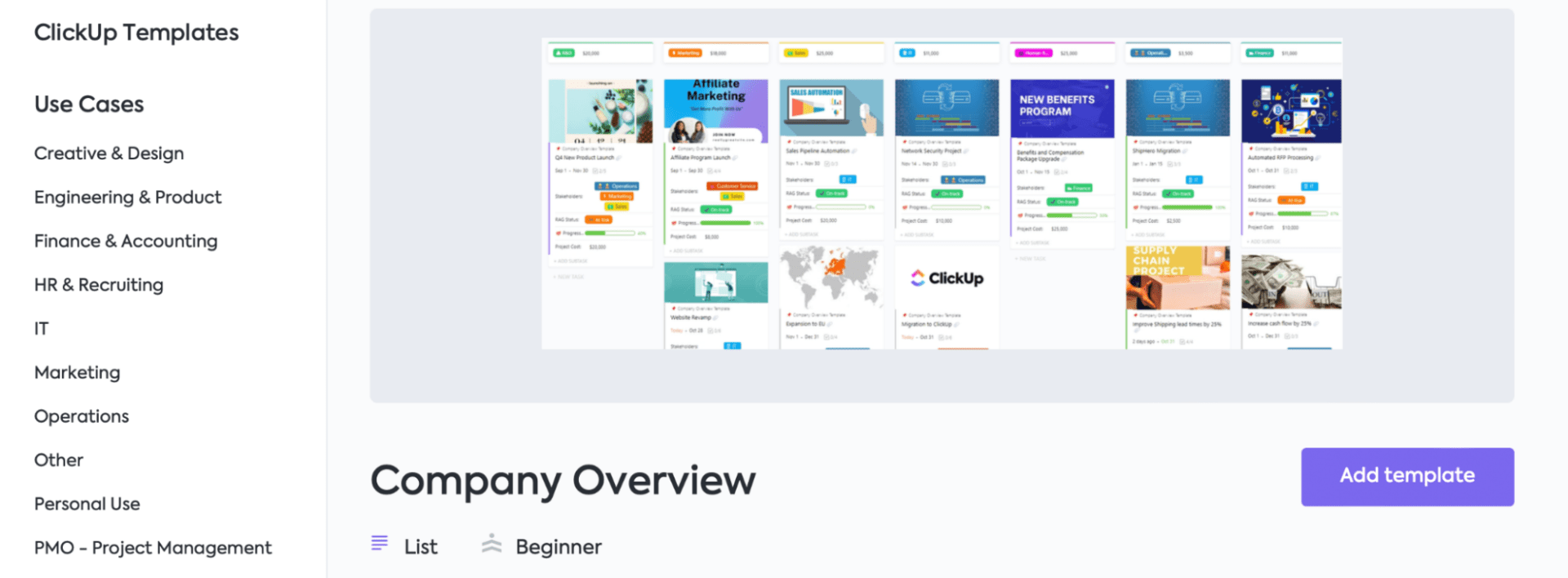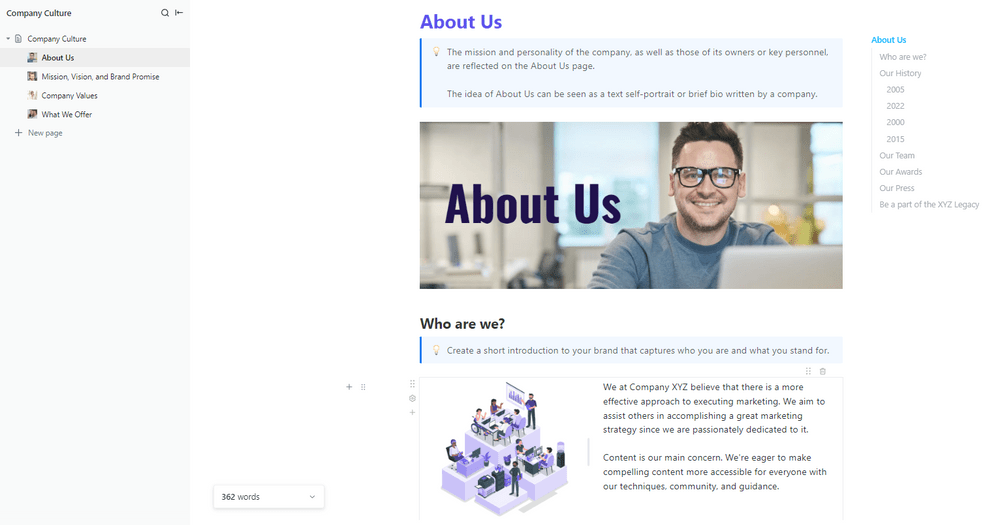As a seasoned growth marketing manager, I’ve led many teams and the one thing I constantly realized – creating org charts is like a challenging yet intriguing game of Tetris. But instead of dealing with just blocks, I had to fit people into roles where they could excel. It provided me with a clear snapshot of the hierarchy – who’s who in my team and how they integrate into the larger scheme of things.
To ensure every aspect of my team’s structure fit perfectly, leaving no room for overlaps or overburdens, I found org chart templates incredibly useful. They simplified the process of creating a comprehensive view of my team’s structure. This is how I know they can be the key to your success too.
So if you’re looking to step up your game in team management, don’t look any further. I’ve compiled an assortment of 11 free org chart templates for PowerPoint, Word, and ClickUp!
- What is an Organizational Chart Template?
- What Makes a Good Org Chart Template?
- 11 Free Org Chart Templates to Visualize the Entire Company
- 1. ClickUp Org Chart Template
- 2. ClickUp Meet the Team Template
- 3. ClickUp Team Photo Directory Template
- 4. ClickUp Team Capability Matrix Template
- 5. ClickUp Employee Handbook Template
- 6. ClickUp New Hire Onboarding Template
- 7. ClickUp Company Overview Template
- 8. ClickUp Company Culture Template
- 9. Microsoft PowerPoint Organizational Chart Template
- 10. Microsoft Word Organizational Chart Template
- 11. PowerPoint Color-Coded Organizational Structure Template
⏰ 60 Second Summary
Here are 11 organizational chart templates to help you visualize your company’s structure with ease!
- ClickUp Org Chart Template
- ClickUp Meet the Team Template
- ClickUp Team Photo Directory Template
- ClickUp Team Capability Matrix Template
- ClickUp Employee Handbook Template
- ClickUp New Hire Onboarding Template
- ClickUp Company Overview Template
- ClickUp Company Culture Template
- Microsoft PowerPoint Organizational Chart Template
- Microsoft Word Organizational Chart Template
- PowerPoint Color-Coded Organizational Structure Template
What is an Organizational Chart Template?
An org chart—aka organizational chart or organograms—are visual diagrams of your organizational structure.
Your typical organizational chart displays who does what, who’s responsible for whom, who reports to whom, and who makes decisions at each level. And this top-down view makes it easy to understand the relationships between the organization’s different team members, their positions, and various departments.
An organizational chart template is a pre-made diagram, often featuring customizable placeholders to help you fill it. After all, creating a visual and established organizational structure for your company shouldn’t give you a headache.
What Makes a Good Org Chart Template?
A good organizational chart template should make it easy to understand the organization’s hierarchy of positions and the relationships between them. Organizational chart templates are essential to identify areas of overlap or gaps in responsibility.
The three classic types of organizational structures are:
- Hierarchical org chart: Also known as a hierarchy organizational chart, this is the most common to create an organizational structure. This type of org chart displays one person or group at the top of the organizational structure with a descending hierarchical structure beneath, in a pyramid shape
- Matrix org chart: A matrix organizational structure chart is less common. This type of org chart occurs when individuals have multiple managers. These charts may have more of a rectangular shape to accurately detail the reporting relationships of each team member and project manager
- Flat org chart: A flat or horizontal organizational chart typically has two levels, one for the workers and one for the top administrators. In these companies, workers are usually more involved with decision-making and expected to handle more responsibilities
But you don’t have to stop at these three classic types of organizational charts! For example, you could make a “family tree” chart showcasing every employee’s skills and position. Or you could have an onboarding flowchart to keep new hires engaged with the process.
Whatever you need to create, there’s an organizational chart template that fits the bill. 🛠️
Last but not least, keep in mind that a good organizational chart template should be user-friendly, customizable, and accommodate your company’s structure. And it should run on reliable org chart software.
11 Free Org Chart Templates to Visualize the Entire Company
While an org chart template may seem dull, finding the perfect way to visualize your startup, small business, or enterprise is actually pretty neat. (Come on, you know you love a good chart!)
The right one will help new employees understand their place in the company and give managers a functional top-down bird’s-eye view of all the reporting lines—or by job title.
Plus, they’re like a secret decoder ring for collaboration—suddenly, everyone knows how to work together like a well-oiled machine.
So if you want to up your game, get yourself one of these sweet organizational chart templates and watch the magic happen! ✨
1. ClickUp Org Chart Template
Want a free organizational chart template to keep everyone on the same page and ensure employees know who’s accountable in the company?
Enter: The ClickUp Org Chart Template. 🙌
This beginner-friendly organizational chart template lets you see who reports to whom and visualize any cross-functional relationships within your business. Plus, this org chart works with ClickUp Whiteboards, so it’s guaranteed visually appealing and super customizable.
Whiteboards allow you to drag connections between shapes, drop-in media, embed Docs and draw freehand in coordinated colors. Organizational chart templates with Whiteboards give you an endless canvas for real-time collaboration so you can work alongside your team.
Did I mention this org chart allows you to easily add and remove team members?
Or build the chain of command? Think of this organizational chart template as an infographic for your company’s hierarchy wrapped in a convenient tutorial package.
2. ClickUp Meet the Team Template
Looking to show off your team’s awesome skills and personalities? Allow us to introduce you to the ClickUp Meet the Team Template!
This org chart template creates a fun and engaging page showcasing each team member’s unique experience, skills, and interests. So whether you want to impress clients or just show new employees how incredible your team is, this organizational chart template is an excellent option.
It’s easy to use and fully customizable, making the org chart the perfect solution for businesses of all sizes. And this free organizational chart template is an excellent way to help everyone feel confident about new team collaboration projects.
So why wait? Start putting the “fun” in functionality with the ClickUp org chart template today!
3. ClickUp Team Photo Directory Template
The ClickUp Team Photo Directory Template is a fantastic tool that helps you keep track of all your team members’ photos in one place. This means no more scrolling through your camera roll to find that one headshot.
But let’s be real—team photos can be a bit boring. That’s why ClickUp has added some fun features, like emojis beside member names to showcase their personality!
Plus, with the ClickUp Team Photo Directory Template, you’ll never forget a team member’s name again. Instead, you’ll always be on top of things because each photo is labeled with their name and role.
So if you’re looking to spice up your team directory and add a bit of fun to your team’s day, give the ClickUp Team Photo Directory Template a try. Your team will thank you! 🙌
4. ClickUp Team Capability Matrix Template
Want a nifty tool to help your team visualize their collective strengths and weaknesses? The ClickUp Team Capability Matrix Template does precisely that.
Picture this: Your team members are superheroes (or villains, if that’s your jam), and you’re their leader. And the ClickUp Team Capability Matrix Template is how you keep track of each team member’s strengths and weaknesses to outmaneuver your opponents.
Plus, this organizational chart template is super easy to use. You fill in the matrix org chart template with your team members’ names and their respective skills, and voila! You’ll have a clear picture of where your team stands and what areas you need to work on. Team management has never been so easy.
So, what are you waiting for? Put on your cape and get to analyzing with the ClickUp Team Capability Matrix Template. It’s time to save the day (or take over the world).
5. ClickUp Employee Handbook Template
The ClickUp Employee Handbook Template is a human resources dream tool. 🤩
While this isn’t quite an organizational chart template, this doc is designed to make employee life a whole lot easier, almost like an on-call personal assistant.
The template creates an organizational structure for the whole business so you can include everything from company values to workplace communication tools, so employees know where to find what’s expected of them and what they can expect in return.
But wait, it gets better! You can go beyond being merely informative and make your employee handbook entertaining with quirky illustrations. And if you want to go the extra mile, why not add some jokes to keep employees entertained as they learn about the ins and outs of the company?
Whether you’re looking to help seasoned team members brush up on company policies or show new employees the ropes, the ClickUp Employee Handbook Template has your back.
And if you want more free HR templates, ClickUp’s got you covered there, too.
6. ClickUp New Hire Onboarding Template
Speaking of new hires, the ClickUp New Hire Onboarding Template will help them get started quickly.
This organizational structure template makes creating a checklist for new hires easy. It’ll ensure they’re well-equipped before starting their journey in your company by helping you outline a step-by-step getting started guide for every phase of the onboarding process.
You’ll be able to track employee progress through each onboarding phase, complete with a progress board to keep everyone on the same page. And it’ll help you stay on top of everything from introducing new hires to the whole team to workflow management training and sharing meeting cadence for remote teams.
The best part about our onboarding template? It’s completely customizable to fit your needs.
7. ClickUp Company Overview Template
Have you heard of the ClickUp Company Overview Template? It’s a game-changer.
This organizational chart-inspired template offers a streamlined hub covering everything in the company. It empowers team members, investors, and anyone with access, giving them a clear and concise overview of your company.
With this template, you can showcase your mission, values, goals, and company culture in a visually appealing way. Plus, it’s super easy to use and customize to fit your unique needs.
You’ll have access to multiple view types and custom fields, including options for stakeholders, project cost, complexity, progress rate, wins, and more.
8. ClickUp Company Culture Template
Need to explain your company culture? Still building your business identity? That’s what the ClickUp Company Culture Template is for!
Company culture is evident in your team members’ interactions, your company values, and the decisions made at every level. It can also be seen in how cross-functional teams come together to achieve common goals.
Our ClickUp Company Culture Template is like a blueprint for success. And it has multiple pages—with prompts that ask about your organizational structure, beliefs, vision, and brand promise, as well as your company values and culture—to guide and inspire you every step of the way.
9. Microsoft PowerPoint Organizational Chart Template

Microsoft fans will appreciate the Microsoft PowerPoint Organizational Chart Template. It’s a fun and easy way to create an organizational chart for any company.
This handy PPT org chart template can help you visualize your company’s hierarchy and team structure quickly. And while the org chart template itself is free, full access to Microsoft PowerPoint is not. But if you already pay for a Microsoft 365 plan, that shouldn’t be an issue.
Like most free PowerPoint templates, you can add fun fonts, color schemes, and custom graphs to each org chart slide design so your PowerPoint presentation shines.
But wait, there’s more! You can use this organizational chart PowerPoint presentation template to dazzle employees by including videos, animations, and transitions. And you get access to thousands of photos and graphics to use.
Bonus: How to create an org chart in Google Sheets & how to create an org chart in Excel!
10. Microsoft Word Organizational Chart Template
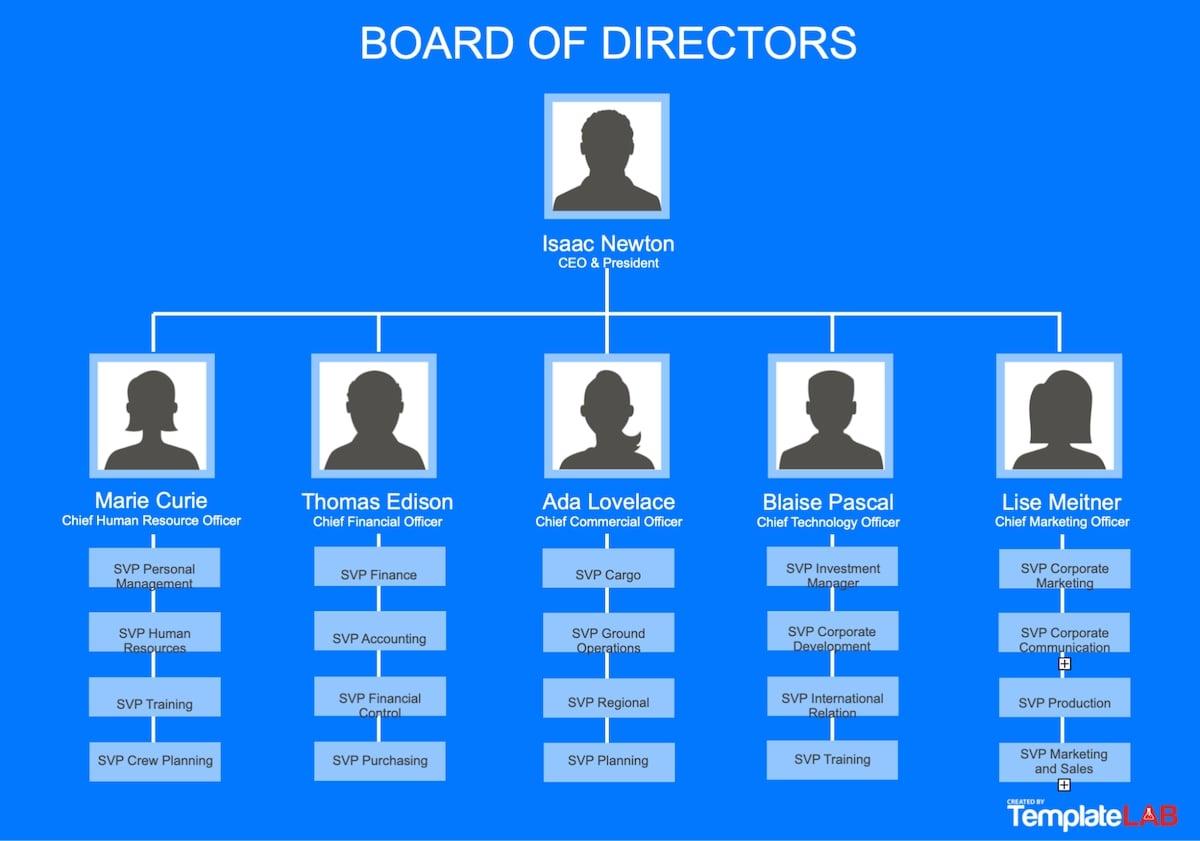
Want to use an org chart template in Word? The Template Lab Microsoft Word Organizational Chart Template lets you do just that.
This functional organizational structure chart template allows you to easily create a visual representation of your team’s hierarchy to see who’s in charge of what and who reports to whom.
It’s perfect for those of us who love Microsoft apps and need a little help keeping things organized (and let’s be honest, who doesn’t?). Plus, your org chart will look sleek in a presentable design that makes it easy for your team to understand the overall organizational structure
11. PowerPoint Color-Coded Organizational Structure Template
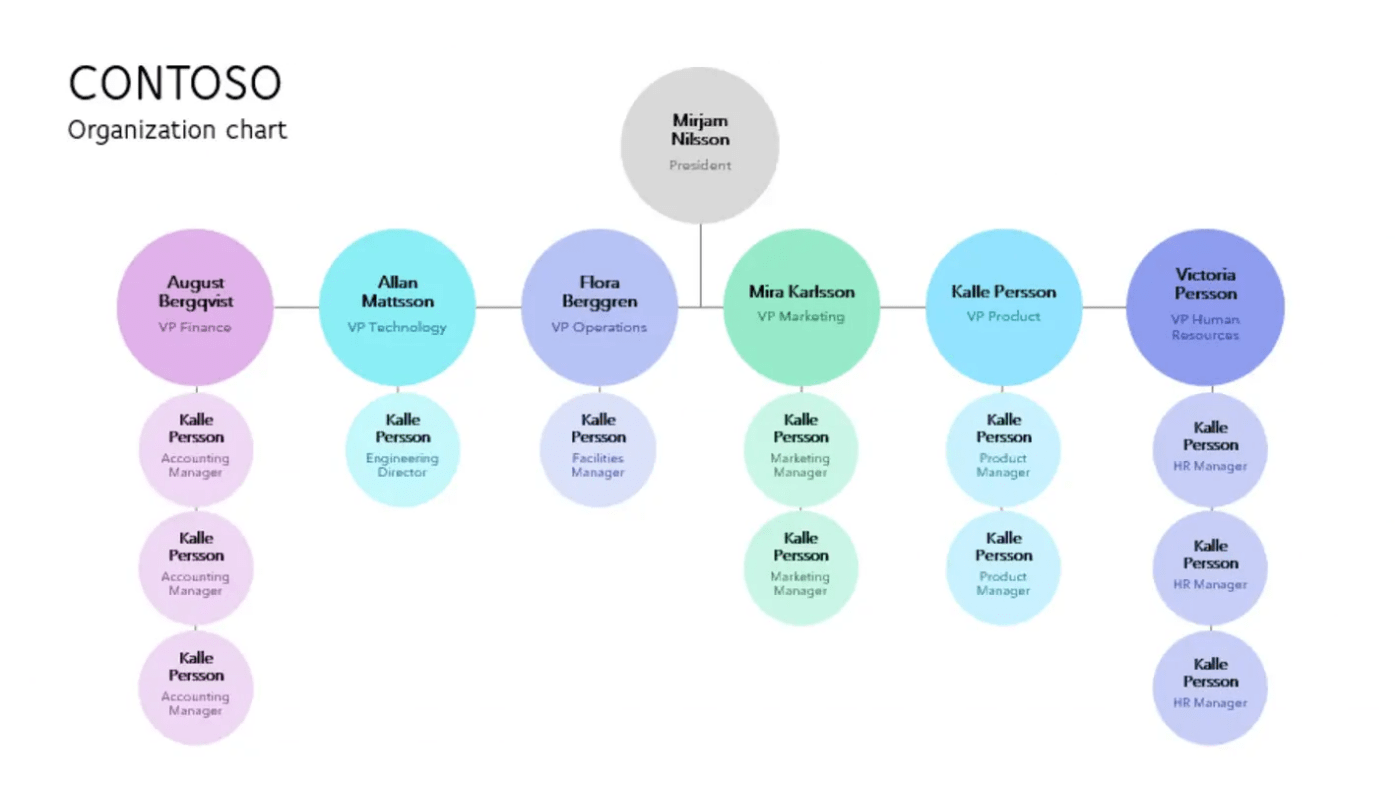
The PowerPoint Color-Coded Organization Chart Template is a visual tool used to display the hierarchical structure of an organization. This organizational charts color-coded elements that represent different levels or departments within the organization.
This template allows users to create professional-looking org charts in PowerPoint by utilizing pre-designed layouts and shapes.
By using this template, users can customize and personalize the org chart according to their specific needs. They can add or remove positions, modify the layout, and adjust the colors to match their organization’s branding or preferences.
Org Chart Template FAQs
What is the best layout for an org chart?
The best layout for an org chart will depend on the size and structure of your organization. Some common layouts include hierarchical, matrix, flat, and divisional. It’s important to choose a layout that accurately reflects your organization’s structure and makes it easy for employees to understand their roles and reporting relationships.
How can I make my org chart visually appealing?
To make your organizational charts visually appealing, you can use different colors, fonts, and shapes to highlight different departments or levels within your organization. You can also incorporate images or icons to represent job titles and roles. Try to strike a balance between functionality and design in order to create an org chart that is both informative and visually appealing.
How often should I update my org chart?
Your org chart should be updated whenever there are changes to your organization’s structure or roles. This can include new hires, promotions, transfers, or departures. Keeping your org chart up-to-date ensures that all employees have the most accurate information about their roles and reporting relationships.
Should I include everyone in my org chart?
It’s not necessary to include every single employee in your org chart. Instead, focus on including key roles and positions that have a direct impact on the organization’s structure and operations. This can include managers, team leaders, or department heads. Including too many employees can make the org chart cluttered and difficult to read.
What is a divisional organizational structure chart?
A divisional organizational structure chart is a type of org chart that groups employees based on their specific divisions or departments within the company. This structure is often used in larger organizations to help manage different business units, products, or services. Each division has its own leadership and operates relatively independently from other divisions, while still being part of the overall organization.
Improve Accountability and Transparency With Detailed Organizational Chart Templates
Org chart templates are essential for businesses of all sizes. They offer a clear visual representation of your organizational structure and various benefits such as improved communication and streamlined processes, enhancing productivity and teamwork.
With these helpful organizational chart templates, teams can be better aligned, transparent, and accountable, thus promoting growth and success.
Find more HR Templates in the ClickUp Template Center today!