

Have you ever wished for an endless canvas, a virtual playground where you and your team can collaborate like a well-oiled machine? Enter the world of the collaborative whiteboard, where unbridled imagination can run free. ?
You might be familiar with FigJam (which is a favorite in this space), but it’s just the tip of the iceberg when it comes to online whiteboards. There’s a whole galaxy of incredible tools designed to help you and your team supercharge your creativity and collaborations.
We’ve curated a list of the 10 best FigJam alternatives, so whether you’re dipping your toes into the digital whiteboard pond for the first time or you’re looking to expand your digital toolbox, this is a one-stop shop for finding the perfect platform for your squad.
What is FigJam?
FigJam is an online whiteboard tool developed by Figma, a company known for its collaborative design software. Think of it like a digital workspace or design tool where team members engage in visual collaboration in real-time.
And it’s this real-time collaboration that helps everyone be on the same page with company objectives, which is especially helpful for remote teams.
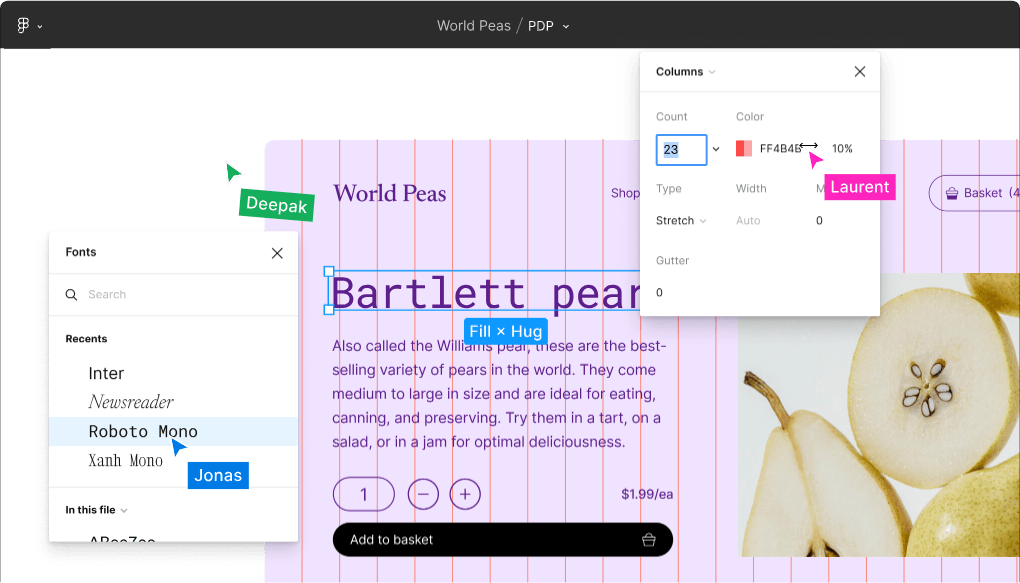
Even more, a whiteboard tool is highly versatile. Organizations can use it for everything from mind mapping and flowchart creation to strategic planning, process mapping, and presentations. Pretty snazzy, right?
Not only is it a terrific alternative for reducing the cost of physical materials, but organizations can choose varying levels of permission and security, safeguarding sensitive information. It’s the perfect office whiteboard, except it’s a turbocharged, boundless digital canvas where you can create anything. ?
Drag and drop sticky notes from here to there, draw, and add helpful details to ideas, all from the comfort of your laptop. And since ideas get saved automatically, you never have to worry about losing that great idea you thought of in the wee hours of the morning.
It’s all about having the freedom to get your team’s creative juices flowing while offering the structure to turn all those magnificent ideas into an actionable strategy. And it’s a must-have in an age of remote work and digital transformation.
What Should You Look for in a FigJam Alternative?
When you’re looking at FigJam alternatives, there are a few things to keep in mind while you explore other tools:
- Real-time collaboration: Look for tools that allow teams to work on the same board simultaneously. Features like synchronous editing and live cursors assist workflow
- Annotation tools: Sticky notes, whimsical shapes, pens, and other text tools enhance brainstorming sessions. And more options mean richer visualization

- Templates: A library of built-in whiteboard templates saves time and expedites processes. Keep your eyes open for custom template capabilities so you can customize formatting when you need to
- Platform compatibility: Scope out FigJam alternatives with integrations that work well with tools your team is already using (like Slack, Jira, or Google Docs and Sheets, for example) for a streamlined experience
- User interface and functionality: Choosing a collaboration tool that’s simple to use means more of your team members can start collaborating without being slowed down by a steep learning curve ?
- Scalability: Be sure to choose software that adapts to your organization’s growth. A solid FigJam alternative will be able to handle large team sizes or more complex and detailed projects
- Accessibility: Being able to access the same tool across different devices and browsers (iOS, Mac, iPad, Windows, mobile apps, etc.) without compromising features is a must
- Security: Does your organization need end-to-end encryption? Check out tools that offer protection for stored data and data in transit
Finding the right digital whiteboard tool—whether looking for options related to diagramming, prototyping, or simple brainstorming sessions—is easy as pie when you know what’s important to you and your team.
10 Best FigJam Alternatives to Use
It’s time to lift the curtain on our top finds. We’ve stealthily navigated the collaboration whiteboard universe, tested the waters, and handpicked 10 stellar alternatives to FigJam. Whether you’re craving more advanced features, different collaborative options, or budget-friendly picks, we’ve got you covered.
1. ClickUp

ClickUp’s Whiteboard feature is a fantastic all-around tool for team collaboration. This virtual whiteboard handles brainstorming sessions and project management. Plus, with templates galore—from brand guideline templates to graphic design templates—ClickUp equips you with everything your team could need.
Features like ClickUp’s Docs, Comments, and Chat view support your team in working as fluidly and efficiently as possible. Build Docs to suit any type of work or share project links with Chat view. The Comments feature is ideal for asking and answering questions, giving feedback, and tracking quick wins. ?
With ClickUp, your team collaborates in real-time, moves from concept to action faster with greater ease, and streamlines workflows with customizable views and integrations. Every project detail is aligned and actionable.
ClickUp best features
- Users find the interface to be well-designed, cutter-free, and straightforward to use
- Creating tasks, lists, statuses, and setting up automation is a breeze ?
- There’s a nearly endless variety of dashboards and layouts to choose from
- A built-in calendar and reminders fosters cohesive teamwork
- ClickUp’s AI tools generate ideas, enhance brainstorming sessions, and support your team’s creative process and workflow
ClickUp limitations
- With so many features, some users may encounter a bit of a learning curve
- Some features, like ClickUp AI, are only available with a paid plan
ClickUp pricing
- Free Forever
- Unlimited: $7/month per user
- Business: $12/month per user
- Enterprise: Contact for pricing
- ClickUp Brain: Available on all paid plans for $5/Workspace member/month
ClickUp ratings and reviews
- G2: 4.7/5 (9,000+ reviews)
- Capterra: 4.6/5 (3,800+ reviews)
2. Lucid
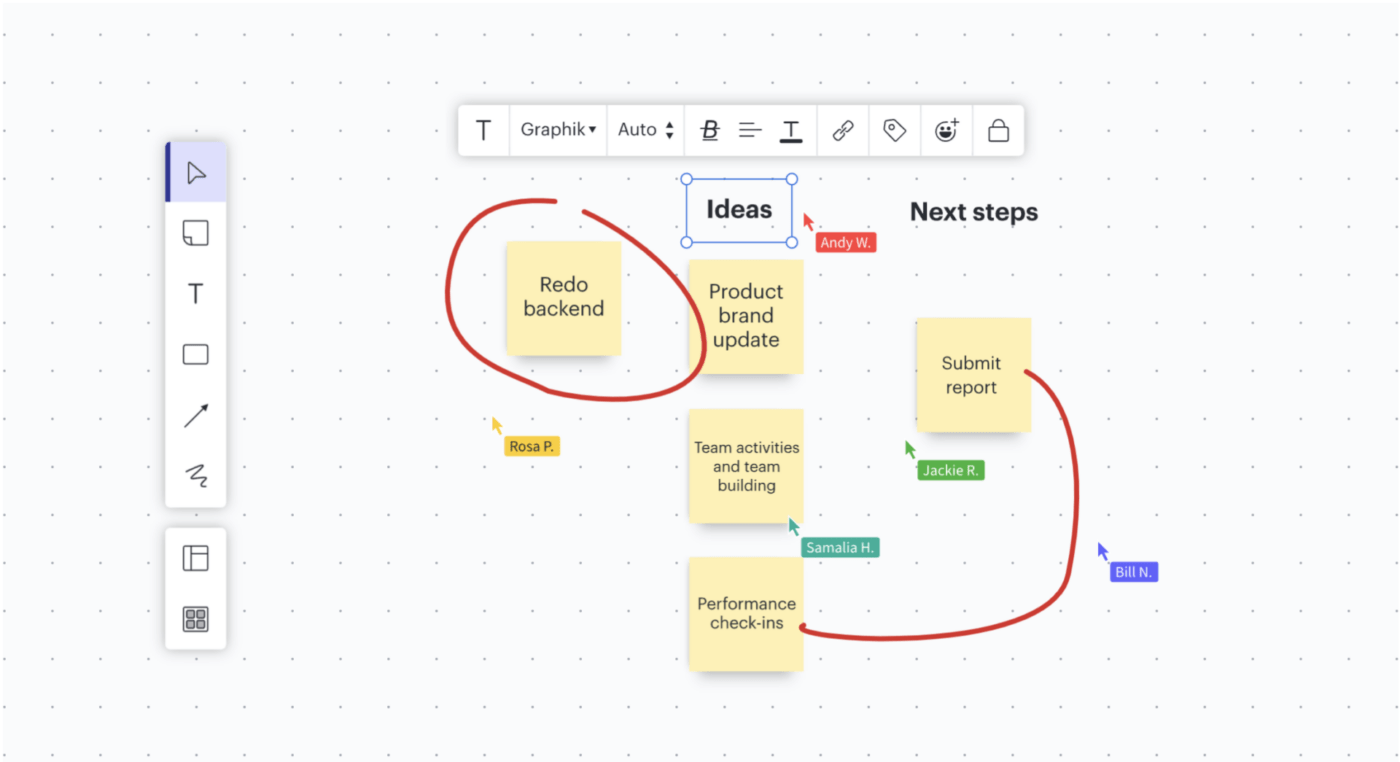
A formidable contender in the realm of digital collaboration alternatives, Lucid offers a duo of visualization tools: Lucidspark and Lucidchart. When you need structured diagrams and flowcharts, Lucidchart assists with complex data visualization.
And Lucidspark serves as a digital canvas with digital whiteboard capabilities, which is great to a truly collaborative visual workspace.
When you use these tools together, your organization has the resources to brainstorm ideas, plan, and execute efficiently across distributed teams.
Lucid best features
- Templates simplify flowchart creation
- You can export projects to similar software platforms
- Shortcuts allow effortless toggling between tools
- You can add visual interest with shapes, colors, and images
- Lucid offers Integrations with apps like Jira, Zoom, Slack, and Confluence
Lucid limitations
- You need a subscription to two different products for features that are combined in other FigJam alternatives
- Some report feeling confused as first-time users
Lucid pricing
Lucidchart and Lucidspark are available individually, but if you bundle them, the plans are as follows:
- Free
- Individual Bundle: $11.93
- Team Bundle: $13.50 per user
- Enterprise: Contact for pricing
Lucid ratings and reviews
- G2: N/A
- Capterra for Lucidspark: 4.7/5 (350+ reviews)
- Capterra for Lucidchart: 4.5/5 (2,000+ reviews)
3. Miro
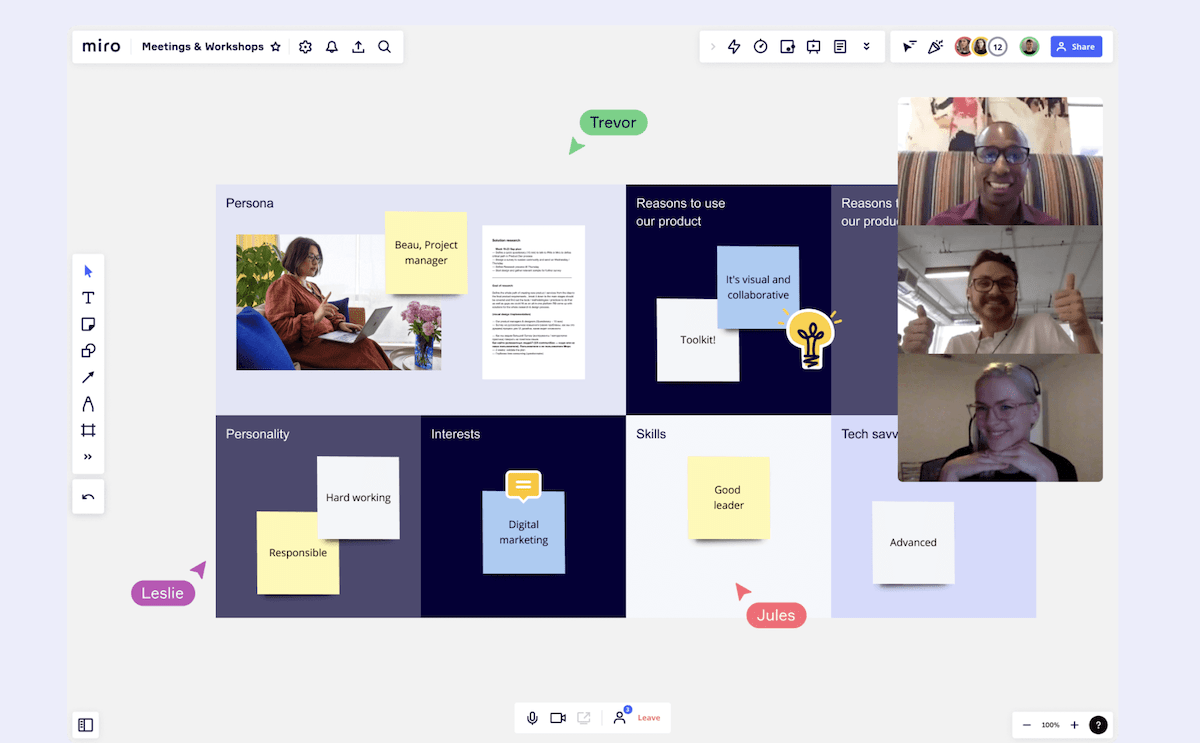
When you’re ready to take real-time collaboration to new heights, check out Miro. Dive into a rich template library and enjoy smooth integrations with tools your team may use, like Slack and Google Drive.
Its feature-rich environment makes it a top choice for organizations looking for alternatives to Figjam with a wide-ranging collaborative platform.
Miro best features
- Online whiteboard tool works equally well for brainstorming, wireframes, and designing workflows, and everyone can collaborate in real time
- Templates save time and inspire whether you need a Kanban board, a SWOT analysis, or something in between to brainstorm ideas
- The app seamlessly integrates with other tools like Jira, Google Drive, and Microsoft 365
- Presentation mode offers options such as Lightbox effect, so you can highlight what you’re focused on and have a frictionless handoff to another presenter
- You’ll be able to access digital collaboration boards from your desktop, tablet, or smartphone with ease
Miro limitations
- Some users report lagging when several team members are collaborating on a board at the same time
- With so many customization and personalization options, some users may have a learning curve
Miro pricing
- Free
- Starter: Starts at $8/month per member
- Business: Starts at $16/month per member
- Enterprise: Contact for pricing
Miro ratings and reviews
- G2: 4.8/5 (5,100+ reviews)
- Capterra: 4.7/5 (1,300+ reviews)
4. Jamboard
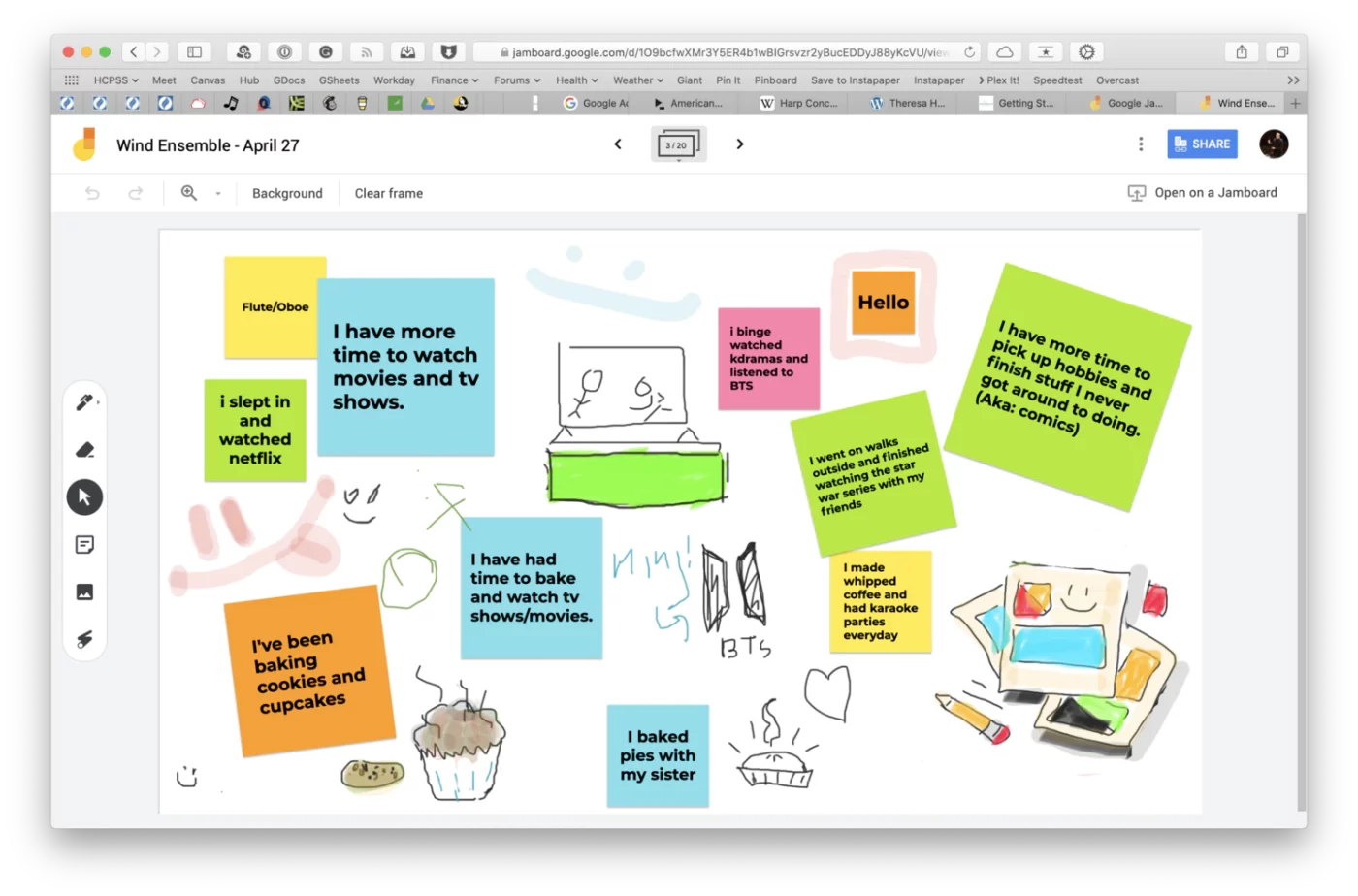
Google’s Jamboard is a digital whiteboard where users can share ideas and communicate information. And it’s part of Google Workspace, so if your organization is already thoroughly entrenched in the Google ecosystem, this is a natural pick.
Ideal for quick brainstorming sessions, this tool is a solid choice for teams that want a fuss-free way to collaborate with virtual sticky notes to work across a collaborative digital canvas. ?
Jamboard best features
- Team members can effortlessly team up and join in on a brainstorming session from any device
- Jamboard also comes as a physical whiteboard that integrates with the digital version
- Users find it great for taking notes and presenting information in an easy-to-understand way
- Free pricing makes it a cost-effective tool for small businesses
- Jamboard provides a straightforward user experience with its online whiteboard tool
Jamboard limitations
- It lacks advanced features that other FigJam alternatives offer
- Some users find the limited customization options restricting for visual collaboration
Jamboard pricing
- Free
Jamboard ratings and reviews
- G2: 4.3/5 (60+ reviews)
- Capterra: 4.3/5 (100 reviews)
5. Mural
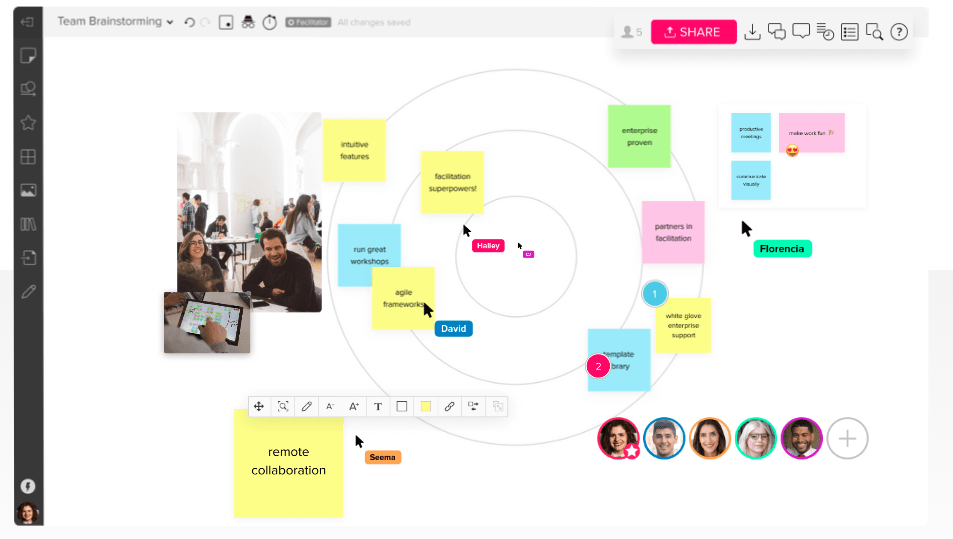
Mural is excellent for complex projects that require dynamic planning. And with a plethora of integrations, customized templates, and asynchronous features, it’s a versatile choice for virtual teams. Mural is a complete platform for organizations that need more than just a drawing online whiteboard.
Mural best features
- There’s a comprehensive library of templates to choose from, along with the ability to edit templates as needed
- Integrations are included with tools such as Notion, Slack, Trello, Unsplash, Zapier, and more
- Asynchronous collaboration is optimal for remote teams
- Visual options, like stickers and icons, help team members express ideas
- It’s a user-friendly option for newcomers
Mural limitations
- High subscription pricing is less ideal for individuals or small teams
- Some users report lag time when several members are engaging on a whiteboard
Mural pricing
- Free
- Team+: $9.99/month per member
- Business: $17.99/month per member
- Enterprise: Call for pricing
Mural ratings and reviews
- G2: 4.6/5 (1,300+ reviews)
- Capterra: 4.5/5 (100+ reviews)
6. Draw
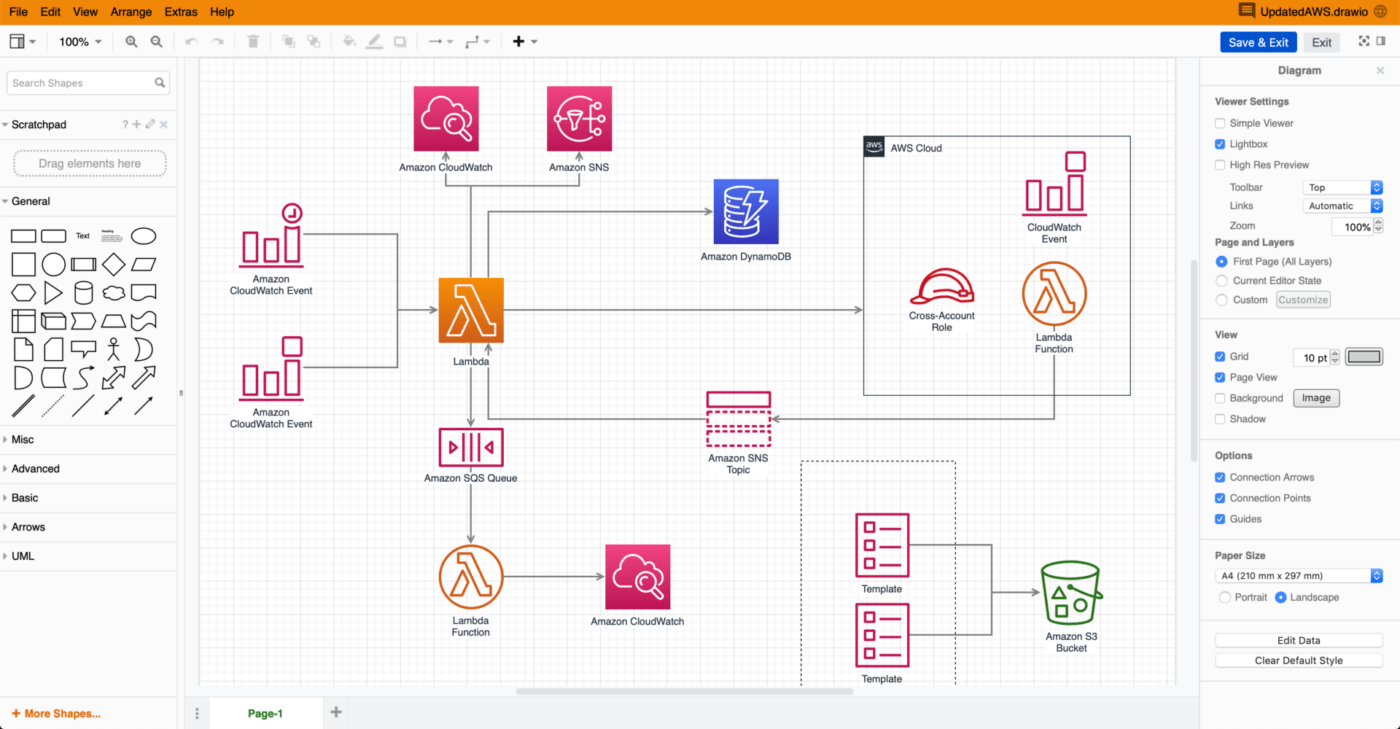
Looking for a no-fuss and versatile digital workspace and alternative to FigJam? Draw is terrific for quick brainstorming sessions or for using its drag-and-drop functionality to create diagrams. It excels in offering a streamlined experience.
Draw best features
- Advanced features like layers, alignment guides, grid snapping, and rulers enable precise control over layout and design
- A beginner-friendly interface is hassle-free for team members to use
- There are multiple diagram export options
- The app has plenty of templates to choose from to save time
- It offers different themes and plugin support, such as Atlas, Dark, Sketch, and more
Draw limitations
- Some users find the offline mode’s functionality constrained in comparison to the online version
- Mastering all its features may take some time
Draw pricing
- Free: For up to 10 users
- Cloud: Starts at $11/month
- Data Center: Starts at $6,000/year
Draw ratings and reviews
- G2: 4.4/5 (300+ reviews)
- Capterra: 4.5/5 (700+ reviews)
7. Visio
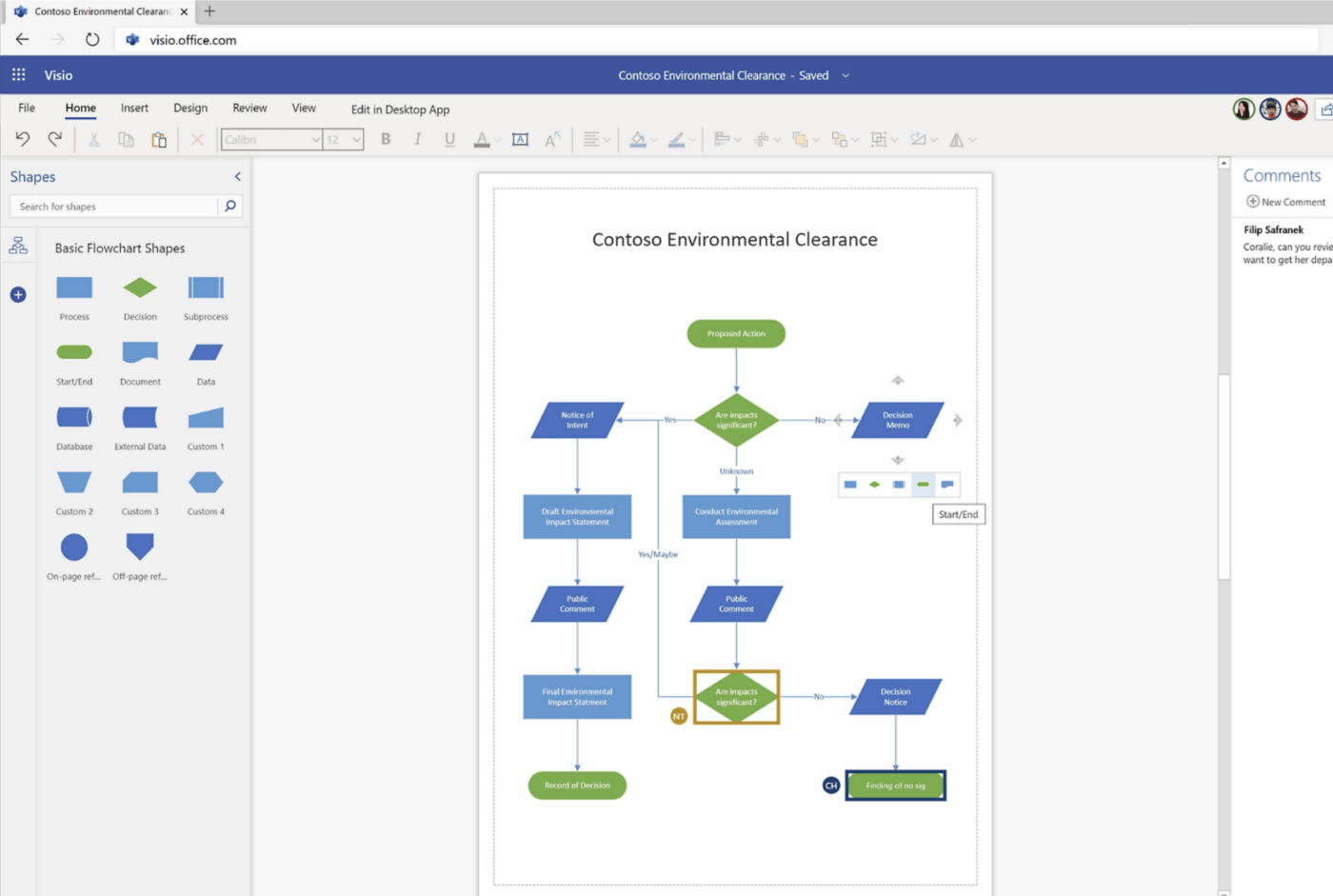
Delve into the intricate world of diagramming with Visio. It has a sweeping range of tools for creating detailed flowcharts, diagrams, and organizational charts.
If your organization is looking for comprehensive visualization and clarity in design, Visio may be worth a look for network diagrams, visual collaboration features, and an online whiteboard for distributed teams. ?
Visio best features
- With a wide range of templates and forms, team members can create nearly anything, from process mapping to organizational charts
- It offers smooth connectivity with other office apps like Word, Excel, and PowerPoint
- Collaborative tools for remote teams ensure everyone is on the same page
- Customize your creation down to the smallest details, including shapes, colors, and patterns
- Visio allows for automation and can generate diagrams based on information from external sources
Visio limitations
- UI could seem a little intimidating for new users
- Desktop application is Windows only
Visio pricing
- Visio Plan 1: $5/month per user
- Visio Plan 2: $15/month per user
Vision ratings and reviews
- G2: 4.2/5 (600+ reviews)
- Capterra: 4.5/5 (3,000+ reviews)
8. Conceptboard
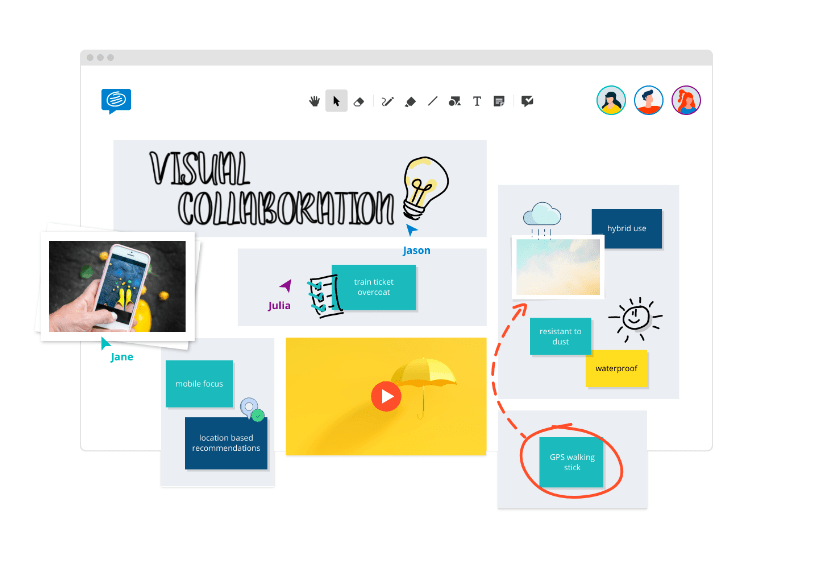
Conceptboard transforms how teams brainstorm, plan, and review projects. And with stellar collaboration features, keeping everyone on the same page is a cinch. A FigJam alternative like Conceptboard may be just the ticket to a more cohesive and dynamic team collaboration experience.
Conceptboard best features
- Guests can join and collaborate, even if they don’t have an account
- A high resolution while zooming in means easily seeing all the details when you need to
- It includes powerful collaboration features like chat, comments, moderation mode, and even in-app video conferences
- The app is powerful whether you have a few or several users on a board
- Users appreciate the “infinite” nature of the whiteboard, allowing them to create without limitations
Conceptboard limitations
- Some users feel importing content isn’t clear-cut and requires extra steps
- A limited variety of drawing tools, colors, and shapes may make it challenging to differentiate between several collaborators and distributed teams
Conceptboard pricing
- Free
- Premium: $6/month per user
- Business: $9.50/month per user
- Enterprise: Contact for pricing
Conceptboard ratings and reviews
- G2: 4.6/5 (90+ reviews)
- Capterra: 4.6/5 (40+ reviews)
9. Creately
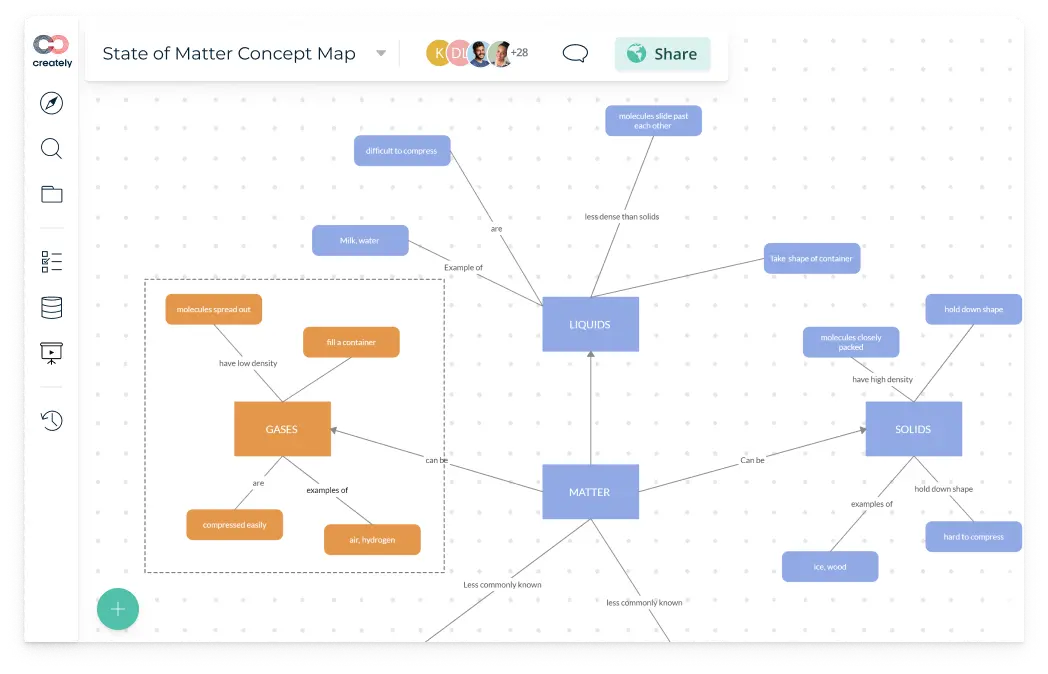
Creately is a visual platform where an organization can move from brainstorming and ideation to planning and strategizing. Or you can transition from research and analysis to running workshops and meetings. Regardless of what you choose, Creately transforms real-time teamwork into a smooth experience.
Creately best features
- Creately has a diverse array of templates to choose from, such as OKR goal setting, SWOT analysis, project management, organizational structure, and more
- Export options and sharing capabilities make it convenient to share visuals with others or integrate them into documents and presentations
- The app is intuitive and user-friendly with its virtual whiteboard
- With a comprehensive comment and feedback structure, multiple users can work on a board at once and maintain excellent communication
- Choose from a library of templates or tweak a template to suit your organization’s needs
Creately limitations
- Web-based software requires an internet connection to function
- Users report compatibility issues with some web devices or browsers that caused lag or other performance issues
Creately pricing
- Personal: $5/month
- Team: $10/month per user
- Business: $89/month
- Enterprise: Contact for pricing
Creately ratings and reviews
- G2: 4.4/5 (1,000+ reviews)
- Capterra: 4.3/5 (150+ reviews)
10. Freehand
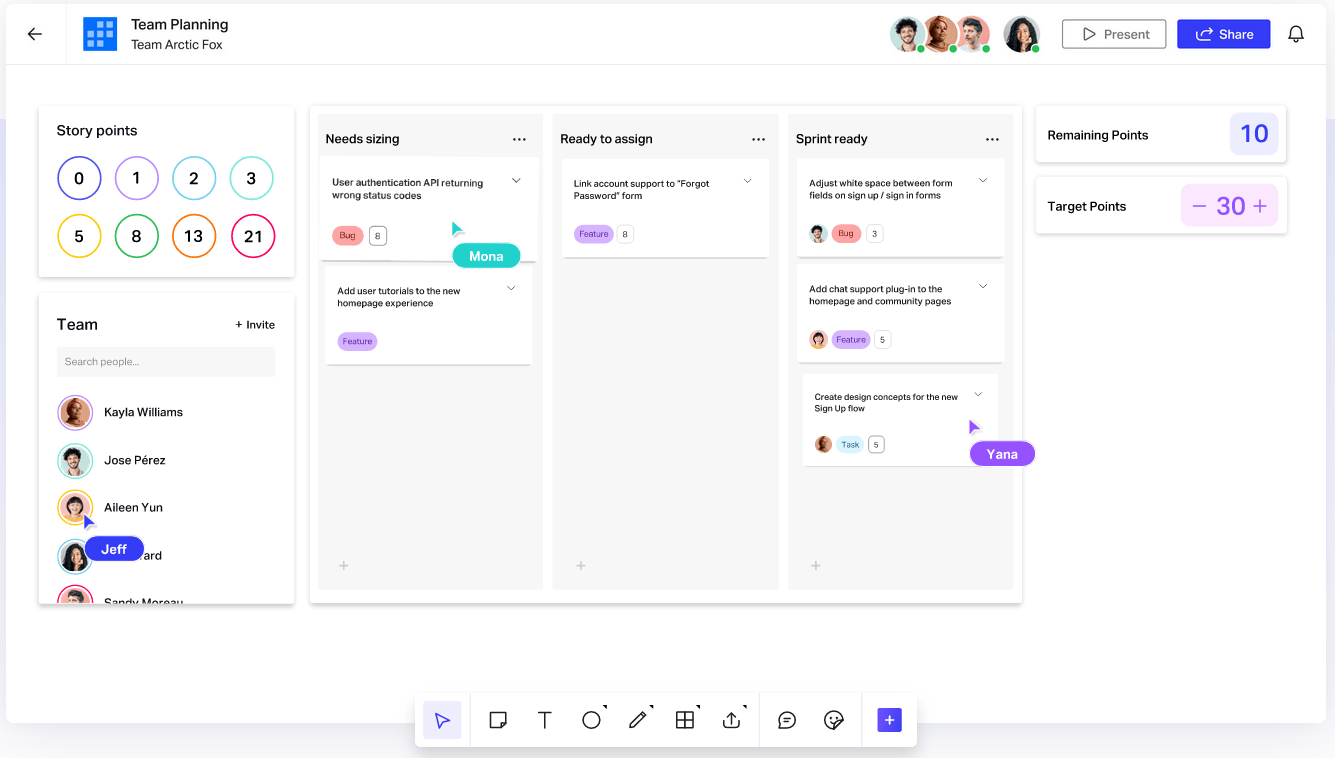
If your team is looking for whiteboard software designed for immediate ease of use, Freehand could be worth a look. You’ll be able to visualize concepts and collaborate in real-time with the online platform.
With minimal setup required, your team can leap into sketching and brainstorming sessions at the drop of a hat. ?
Freehand best features
- Users feel this whiteboard tool is geared more toward creative work and is easier to use than other digital whiteboard tools
- It’s fantastic for collaboration between product and content designers
- The library of templates saves time
- Many users feel there’s no steep learning process
- Features like commenting allow for fluid communication between team members
Freehand limitations
- It lacks some customization options
- Some users report consistent crashing in some internet browsers
Freehand pricing
- Free
- Freehand Pro: $4/month per user
- Enterprise: Call for pricing
Freehand ratings and reviews
- G2: 4.3/5 (300+ reviews)
- Capterra: 4.3/5 (3+ reviews)
Find the Best Alternatives to FigJam for Your Team
In the ever-evolving digital landscape, finding the best whiteboard tool for your team is a game-changer. Bridging the gap between imagination and implementation, a team collaboration platform brings ideas to life. They encourage engagement and clarity (even when working remotely). ✨
While FigJam offers a solid foundation, there’s a bevy of FigJam alternatives out there. And each one offers features that could be the perfect fit for you and your organization.
So when you need a powerful productivity platform that can take you anywhere you and your team want to go, consider ClickUp. It’s where all your whiteboarding, task management, and project planning can integrate seamlessly. Let the infinite canvas of possibilities unfurl and sign up for ClickUp—it’s free forever.



