

Graphic design is an essential requirement for any business or organization. It’s a way to communicate visually with your audience and effectively convey a brand’s message.nHowever, only some companies have the required design skills, time, or resources to create professional-looking designs on a deadline. That’s where graphic design templates come in handy.
These templates help the design teams and the stakeholders streamline their workflows, speed up the feedback process, and deliver better results in less time as templates provide a starting point for design projects and can be used by individuals with little to no design experience. 🎨👩🎨
- What Are Graphic Design Templates?
- What Makes a Good Graphic Design Template?
- 10 Free Graphic Design Templates
- 1. Graphic Design Template by ClickUp
- 2. Creative and Design Template by ClickUp
- 3. Design Brief Template by ClickUp
- 4. Design Portfolio Template by ClickUp
- 5. Graphic Design Simple Template by ClickUp
- 6. Logo Design Template by Envato
- 7. Graphic Element Template by Envato
- 8. Brochure Template by Envato
- 9. Email Template by Envato
- 10. Website Template
- Optimize your Design Workflow with Graphic Design Templates
What Are Graphic Design Templates?
Graphic design templates are pre-designed assets that you can customize with your own text, images, colors, and branding.
Templates can be used for various design projects, from content creation for social media to designing business cards and brochures, and they can be customized in just a few clicks.
Another thing to consider before using templates is that they may not always fit your specific needs or branding. In this case, it’s important to customize the template as much as possible to make it unique and aligned with your brand. 📌
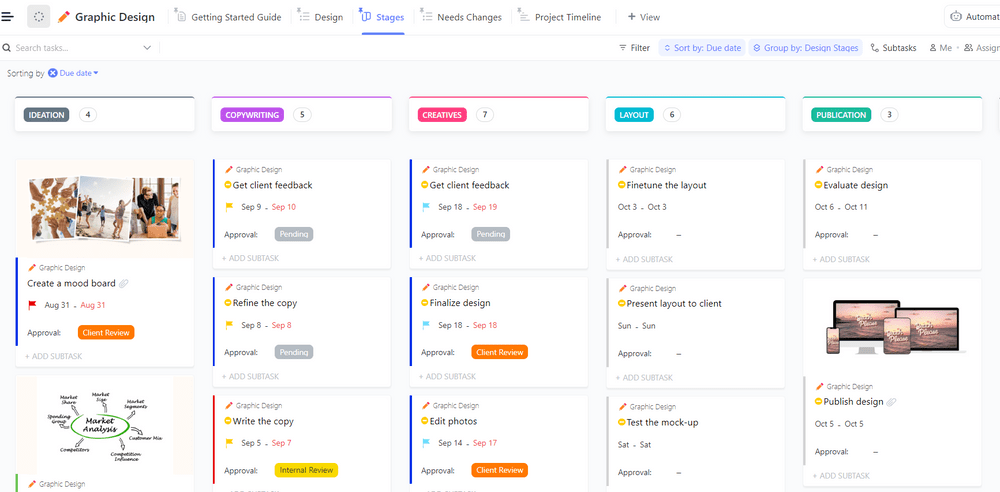
What Makes a Good Graphic Design Template?
Graphic design templates can be a valuable tool for businesses and individuals who want to simplify their graphic design workflow and create professional-looking designs within budget. But why would a graphic designer use a template to complete a project?
Whether your design and creative teams are in-house or freelancers, one of the challenges all designers face in their day-to-day work is how much content they need to deliver quickly to address client needs.
This is where graphic design templates come in handy. 👏
These templates range from project management and workflow templates to streamline your processes to design templates that your team could take advantage of as starting points for their designs that they could later customize and adapt to meet their client’s and team’s needs.
Other benefits of design templates include:
- Save time and money: Instead of starting from scratch, you can choose a template that fits your needs and customize it to make it your own. According to a survey by Creative Market, 58% of graphic designers use templates to speed up their workflow and increase productivity. This is especially helpful for small businesses or individuals who don’t have the budget to design everything from scratch, like logos, illustrations, presentations, flyers, or execute other ideas for branding
- Provide a starting point for your design: Even with little design experience, you can use a template as a guide and learn about design principles like color, typography, and layout. Also, using them allows you to change colors or adjust fonts according to your design needs
- Help you create more effective designs: Templates consider user expectations and trends as designers have created them. They have a high chance of success and fit your marketing purposes. In fact, 89% of marketers say that visual content is essential in their marketing strategy, according to a survey by Venngage
- Enable you to scale your graphic designs: For projects where volume is important, for example, when you’re AB testing creative, templates enable you to iterate on the designs you’re creating quickly and easily
Effectiveness in the design process is key, especially when working with clients or brands that require a constant workflow to keep their content fresh.
10 Free Graphic Design Templates
Choosing the right design template for the specific needs of each project can significantly improve your team’s workflow.
A well-designed template, like the ones we’ll list below, can provide a structured framework that enables you to focus on executing, producing the content, and improving the project’s functionality.
1. Graphic Design Template by ClickUp
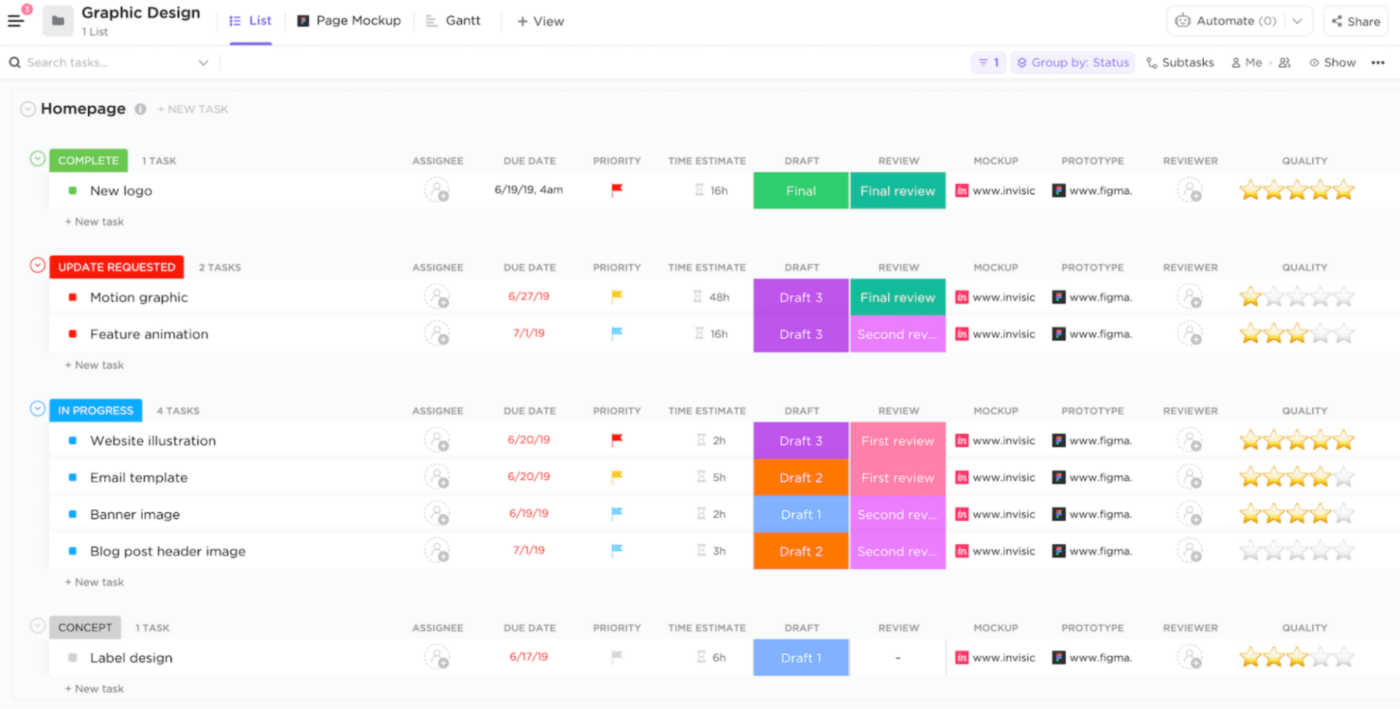
The Graphic Design Template by ClickUp includes every tool and view necessary to help designers:
- Instantly find and access all design files
- Set time estimates for all projects and tasks
- Visualize and prioritize all tasks in the design pipeline
And with its flexible pre-built views, Custom Statuses, Custom Fields, and more, ClickUp’s design template gives you the power to create a design workflow that’s perfectly tailored to reflect your ideal design process.
ClickUp’s graphic design template helps you do all of the above and more—all in one place!
2. Creative and Design Template by ClickUp
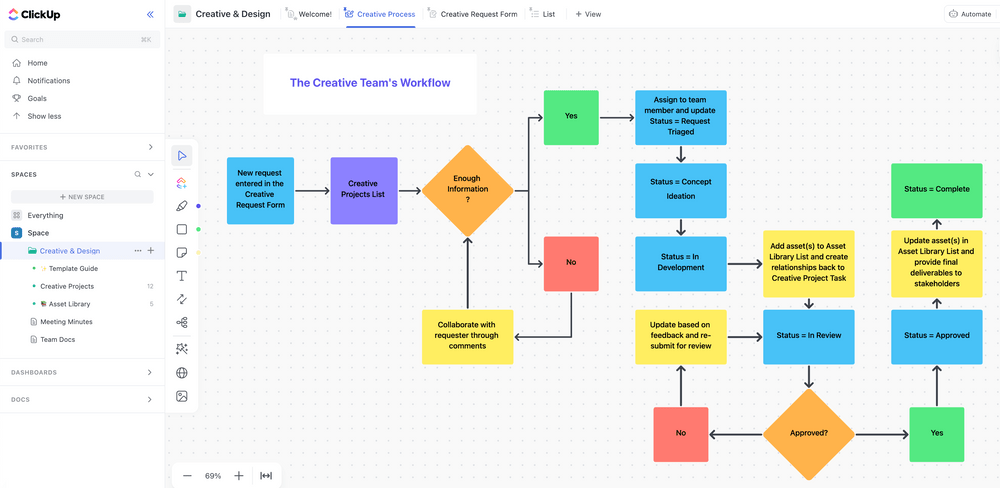
Creative and design teams are often bombarded with requests to design and develop creative assets from multiple departments. But with our template, creative production becomes a breeze.
The Creative and Design Template by ClickUp supports an end-to-end workflow that goes from request intake to planning with creative brief docs, execution of the project using subtasks, and an asset library to keep everything organized.
With this streamlined process, your team can focus on what they do best – creating amazing designs and delivering high-quality assets.
3. Design Brief Template by ClickUp
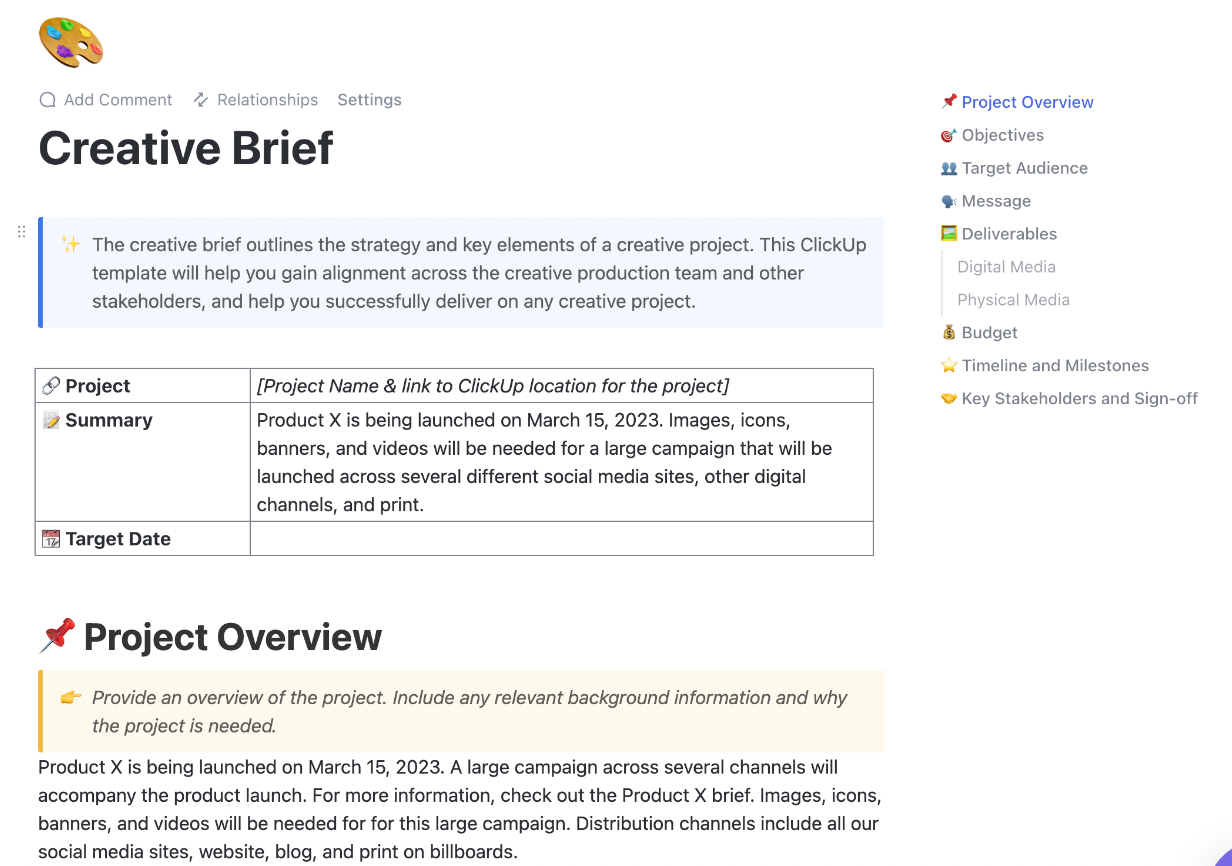
Enhance your project communication with ClickUp’s Design Brief Template.
The Design Brief Template by ClickUp streamlines the creative process by providing a clear roadmap for your project’s goals, direction, scope, and timeline.
By utilizing this design brief, you can effectively communicate with both creative and marketing departments, bridging the gap between the business and design and execution sides of your project and improving project prioritization.
With this level of information, projects stay on track, and goals are properly communicated, ensuring everyone is aligned. In other words, it enables everyone involved to understand a project and how it will unfold.
4. Design Portfolio Template by ClickUp
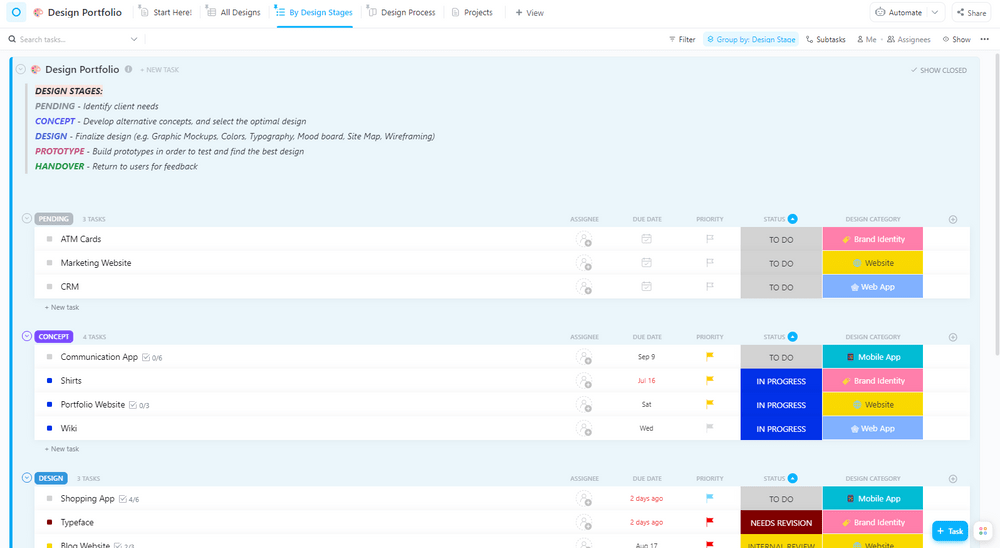
Improve your branding or product design project with the Design Portfolio Template by ClickUp.
This simple, flexible, and visually appealing template allows you to plan and monitor your project with ease.
The template streamlines communication between team members and ensures prompt task execution, making it an ideal choice for any project.
With Custom Fields, custom statuses, and custom views such as List, Board, Table view, and more, you can define your vision and stay on track throughout the process.
Start using the Design Portfolio Template today to enhance the quality of your project and achieve your goals efficiently.
5. Graphic Design Simple Template by ClickUp
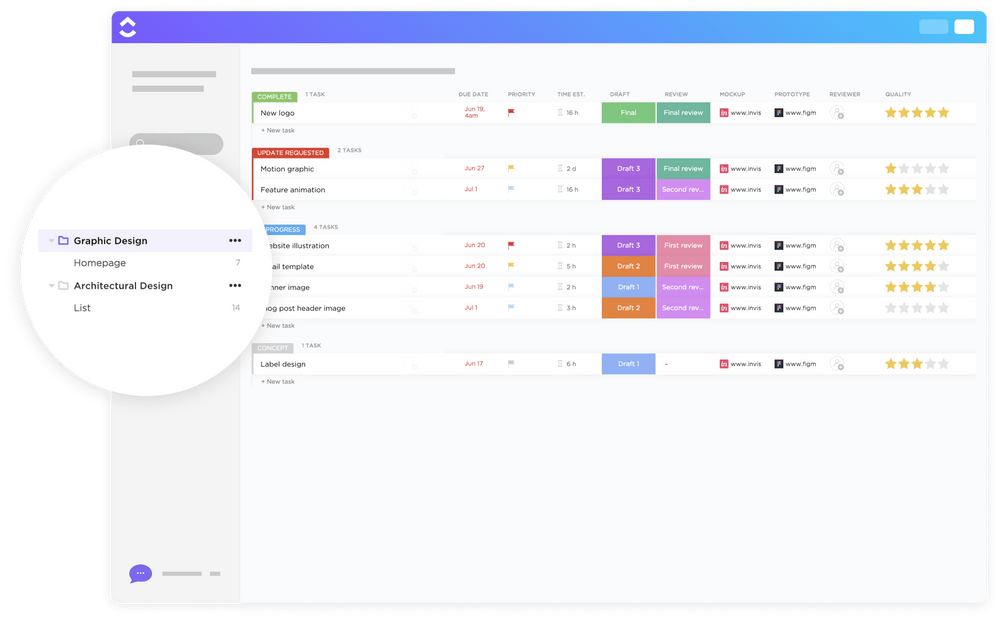
Looking to streamline your graphic design workflow?
The Graphic Design Simple Template by ClickUp is specifically designed to help graphic designers and creative teams create a seamless process from inception to completion and a streamlined process that eliminates unnecessary steps and simplifies complex tasks
Whether you’re working on a small project or a large-scale campaign, the Graphic Design Simple Template has everything you need to get organized and deliver successful projects.
PRO TIP
ClickUp offers hundreds of customizable templates—discover more templates for creative and design teams and customize them to fit your needs, and adjust them as your business scales.
6. Logo Design Template by Envato

Using this logo design template can be a smart choice for food industry businesses or restaurants.
The minimal logo design from Envato Elements focuses on simplicity, with a clean and uncluttered layout and sans serif font. The minimal layout can help draw the viewer’s attention to the essential elements of the logo: the brand’s name and illustration, making it more memorable and recognizable.
A minimal logo template like this can also be easily adapted to different contexts and applications.
7. Graphic Element Template by Envato
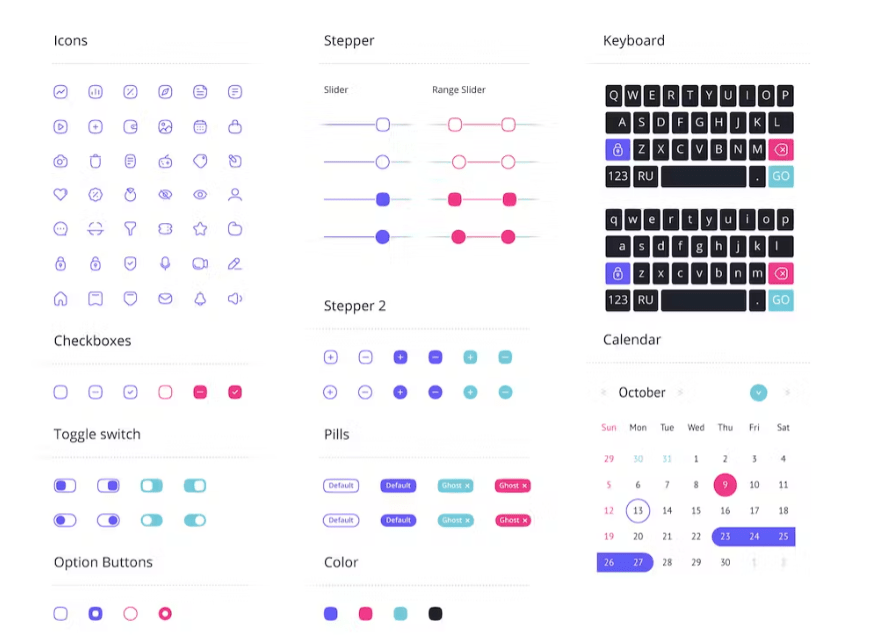
This set of icons and user interface elements from Envato Elements will save you time and ensure that your design elements are polished and consistent. All graphic elements are 100% vector graphics, so you can customize and edit them using Adobe Illustrator.
This set of icons ensures your designs are cohesive while adding visual interest and clarity.
The downloadable file includes .EPS and .AI file types; all its items are organized and layered.
8. Brochure Template by Envato
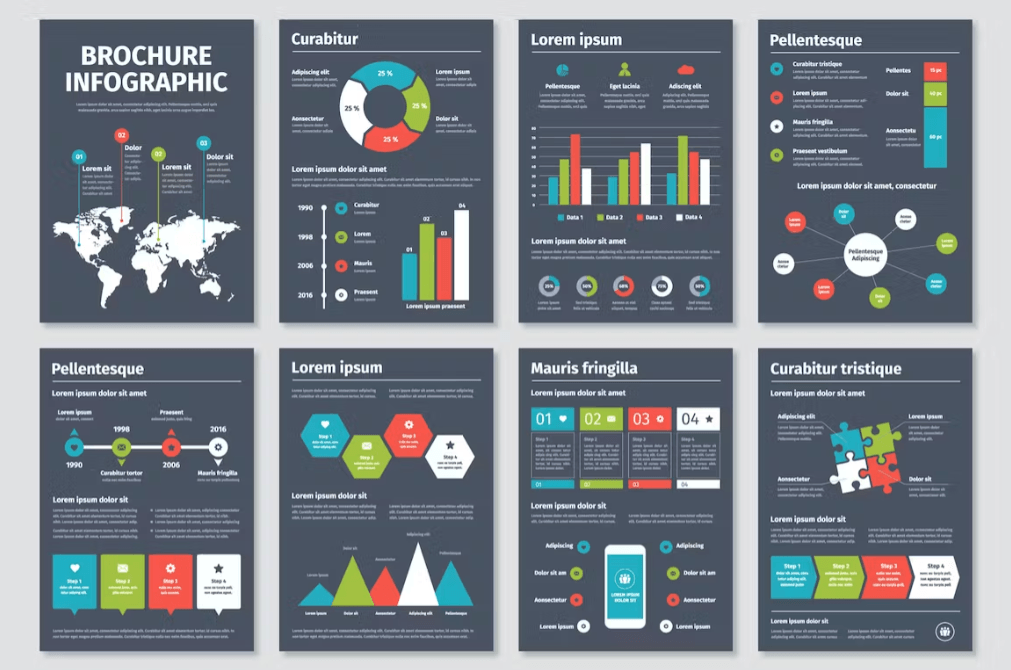
Integrated infographics and simple vector infographic elements like those on this brochure template will fit print or digital documents with professionally-made layouts.
One of the benefits of this particular template is that you can recolor the artwork using color swatches, so it fits your brand guidelines the best way.
Use this template to create an in-depth, detailed infographic brochure for data visualization. The Adobe Illustrator file already has text, so it’ll only take a couple of minutes to add your own copy.
9. Email Template by Envato
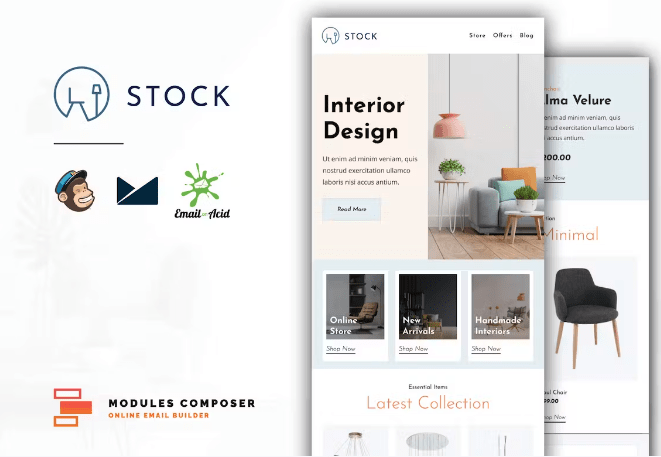
A responsive email template like this one from Envato Elements automatically adjusts the layout and design of your email to fit the screen size of the device it’s being viewed on.
This means images, graphic elements, and text will not be misplaced. They will adapt to the size of the screen, ensuring that your emails look professional and are accessible regardless of the device. As a result, email templates help to write better emails as there’s no need to worry about eye-catching visuals.
Additionally, responsive email templates and personalization that are available in many leading email marketing tools can help improve your email open and click-through rates by as much as 139%, as recipients are more likely to engage with emails that are easy to read and navigate.
10. Website Template
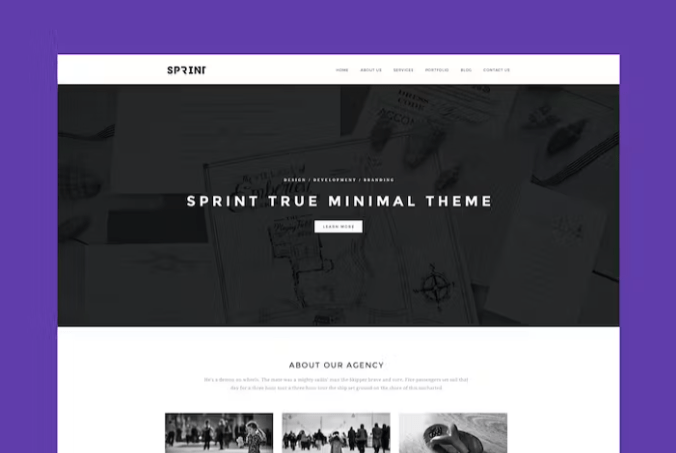
Using a minimal website template like this can be a smart choice for various reasons. Due to its simple design, this timeless, versatile website template ensures that your website loads quickly and it’s easy to navigate. This can eventually improve your search engine rankings and reduce bounce rates.
The black and white minimal design focuses on simplicity, a clean and uncluttered layout, and minimal use of colors and graphics. Besides its customization features, the template includes full responsiveness, built-in Bootstrap, CSS3 Effects/Animations, optimized code, Google Maps, and a filterable portfolio.
Optimize your Design Workflow with Graphic Design Templates
Design teams can benefit from using graphic design templates because they save you time and money, provide a starting point for design projects, and can be used by individuals with little to no design experience.
Marketers and designers can use professional templates to increase productivity. While templates may have some drawbacks, such as lack of originality or not fitting specific branding needs, the examples featured prove that templates can be a valuable tool for businesses, teams, and individuals looking to create professional-looking designs.
Design templates can be a game-changer for improving your design process and benefiting your brand. Using management and design templates ensures that your designs are consistent, professional, and aligned with your brand’s visual identity while meeting deadlines.
ClickUp and Envato Elements offer a wide range of design templates, including website, social media, and email templates. These customizable templates are customizable so that they can be tailored to your needs while maintaining a cohesive look and feel. 😌
Guest Writer:

Alina Midori Hernández is a journalist-turned-content producer who works at Envato. She’s passionate about copywriting and content writing, and enjoys poetry and reading nonfiction.



