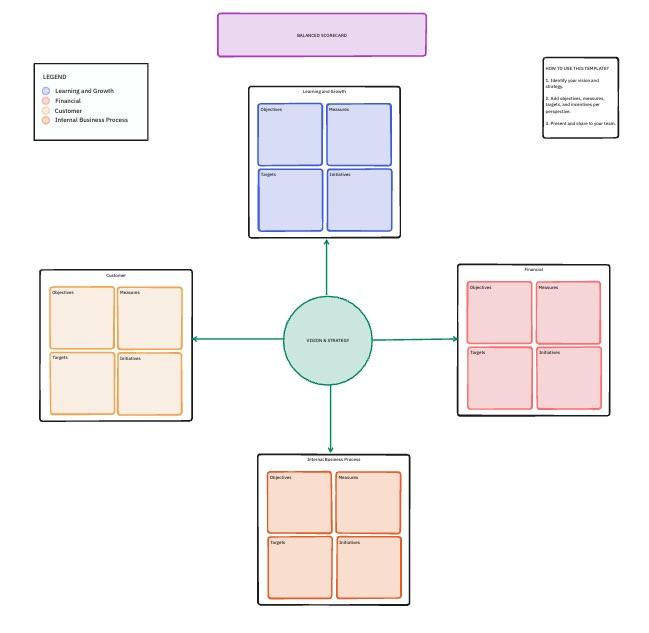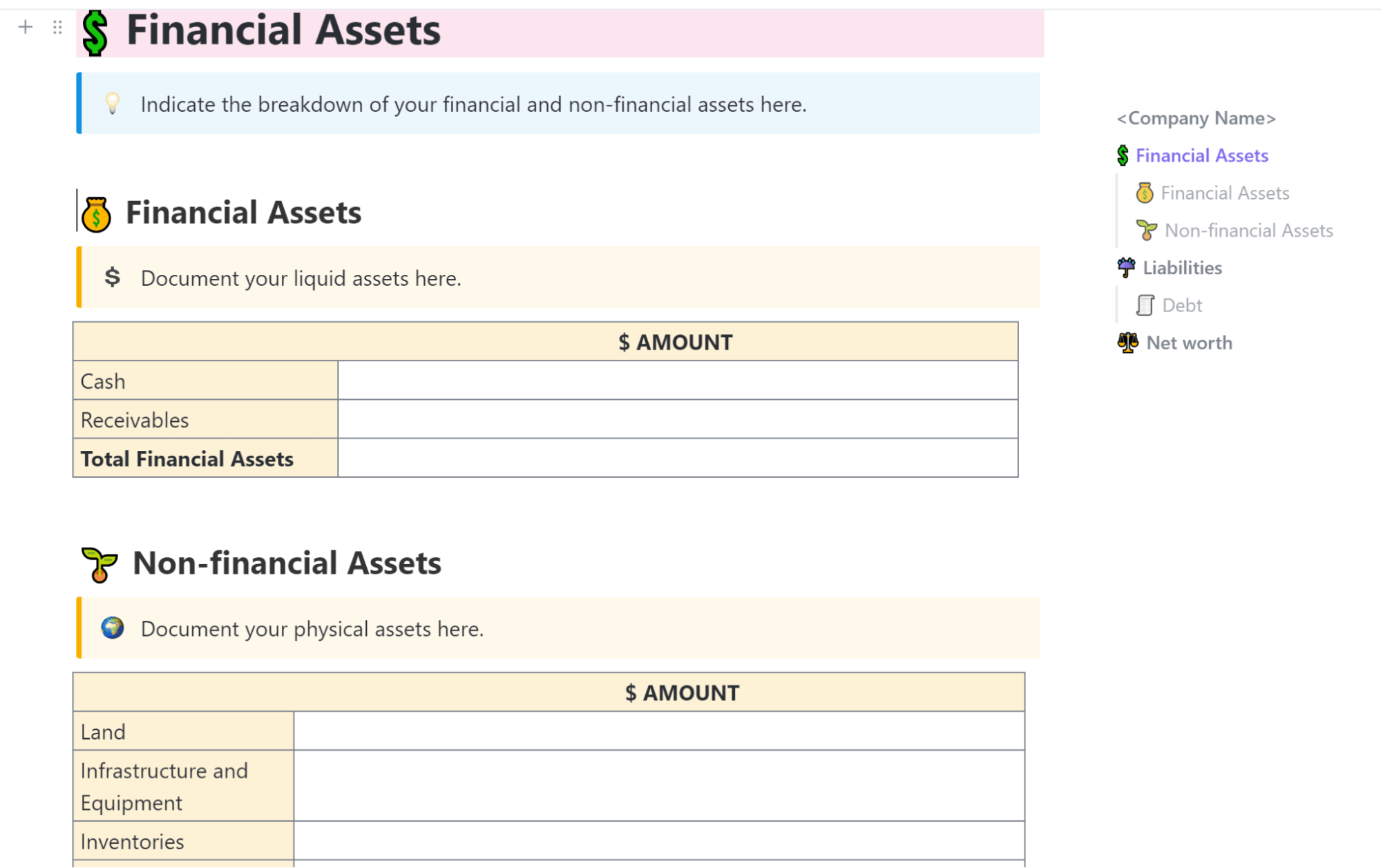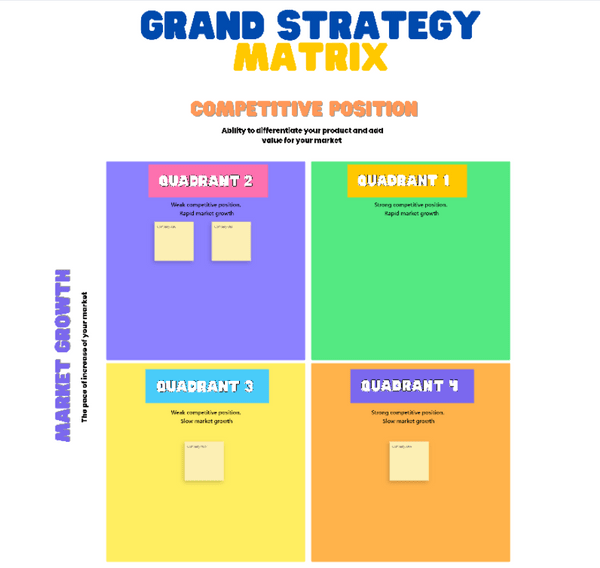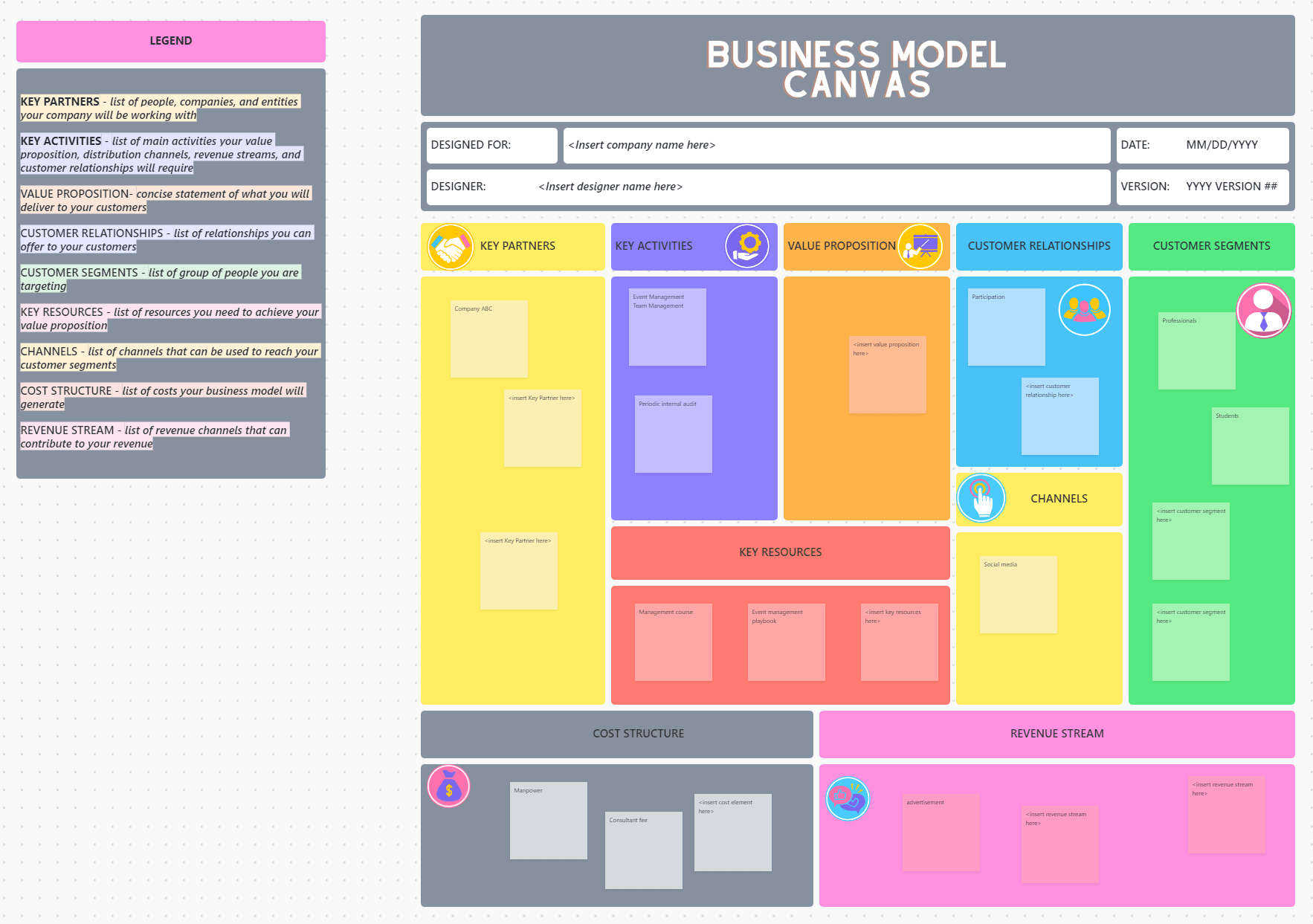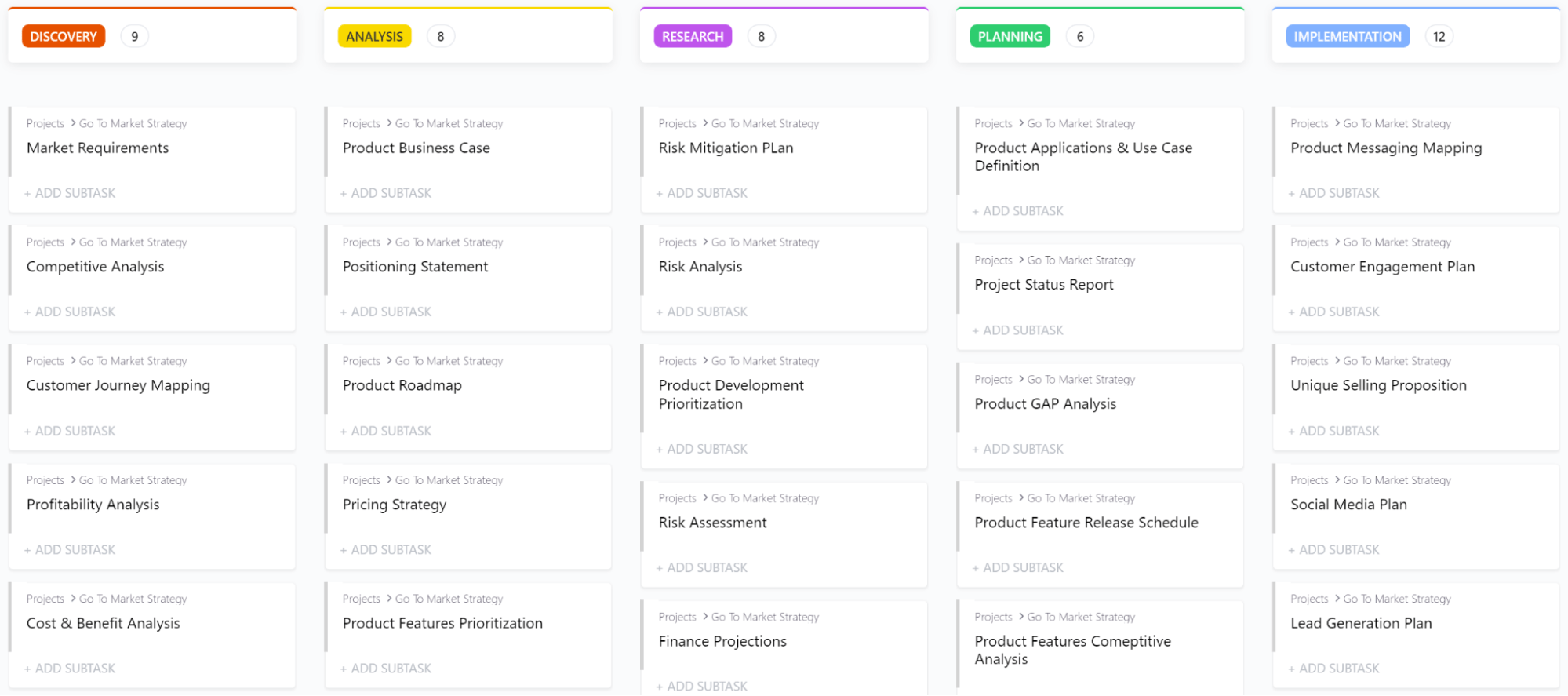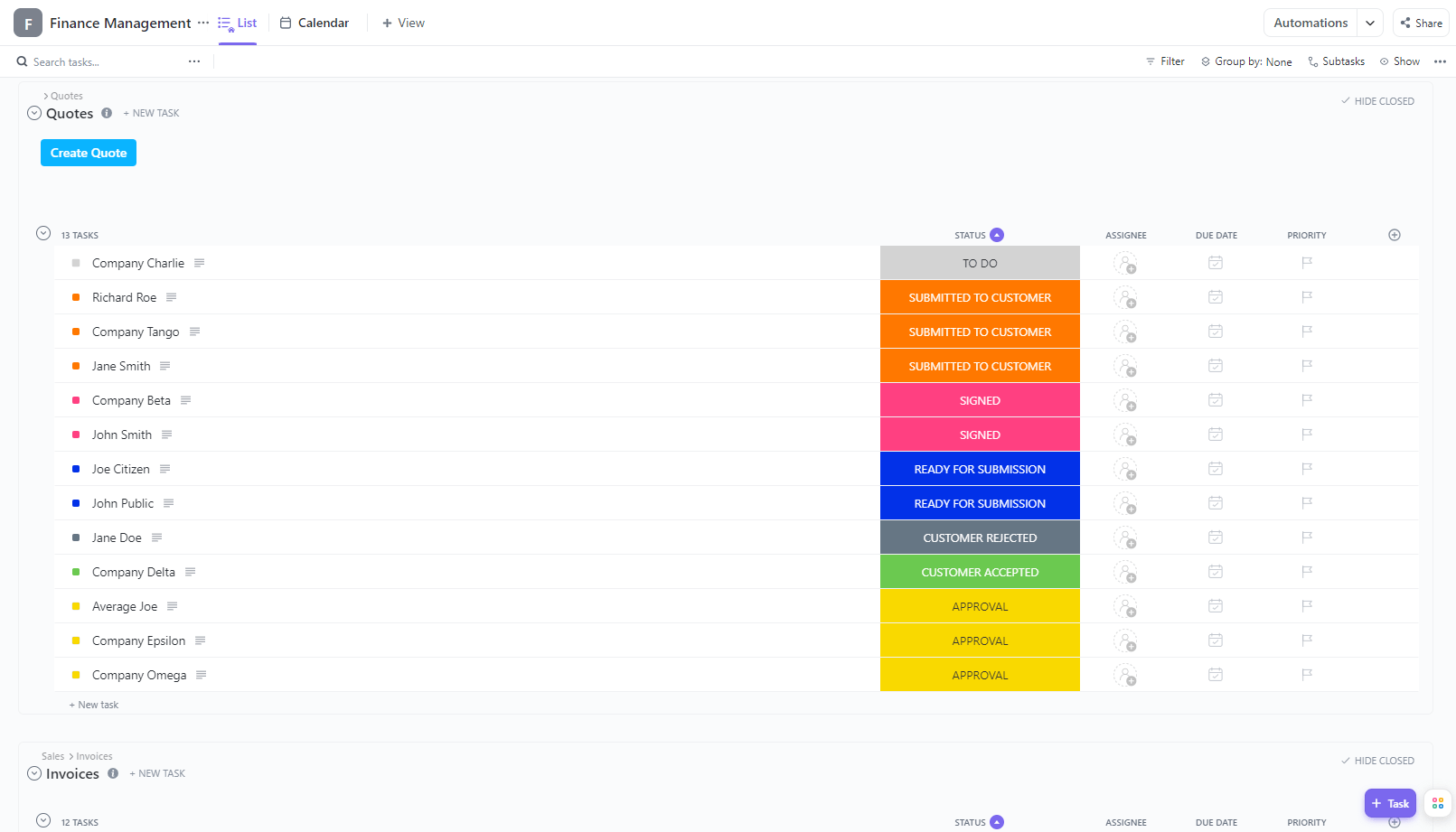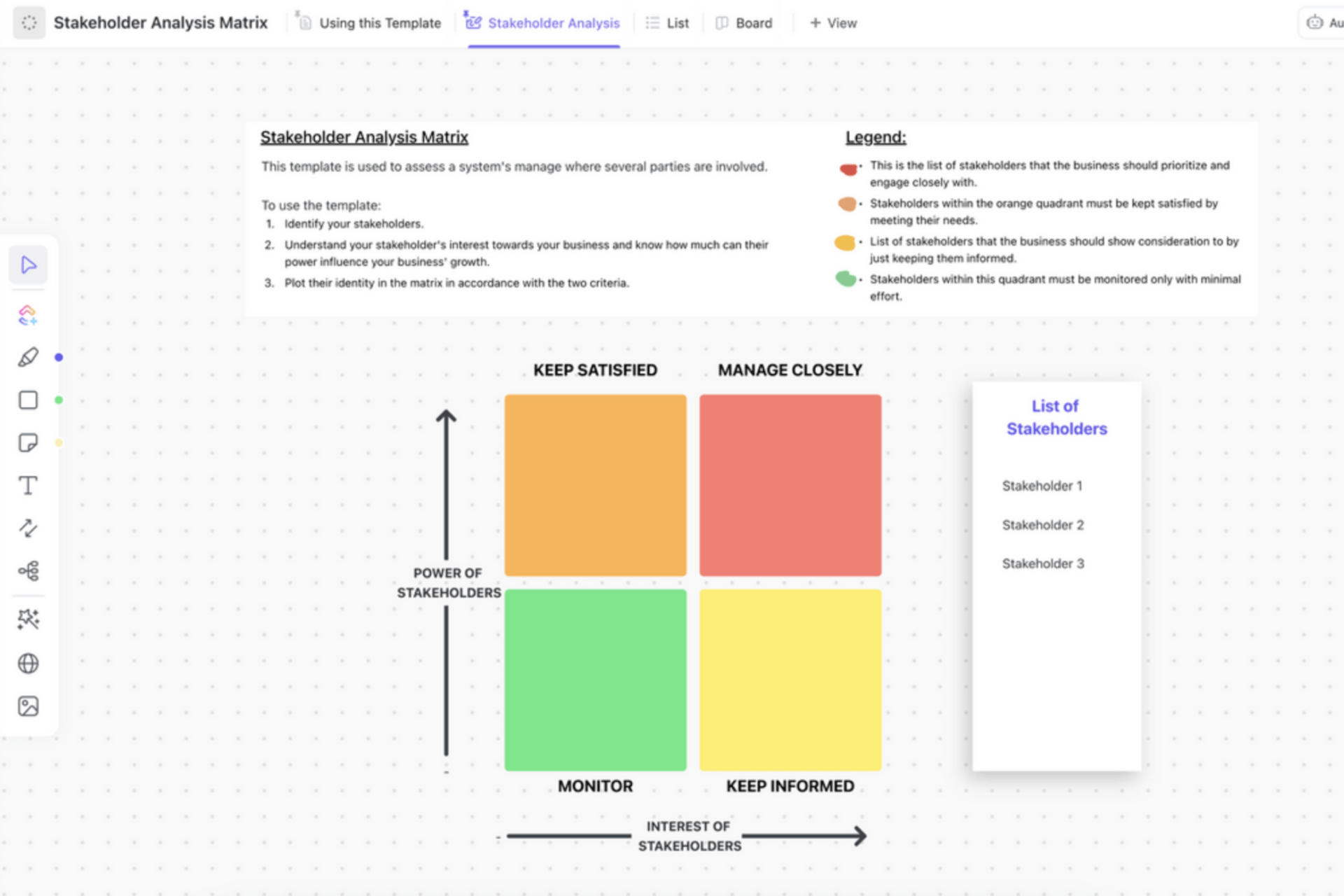If you want to improve the performance of your business, you’ll have to deal with a lot of data, which can be overwhelming. Fear not, as balanced scorecard templates help you handle it with ease. 🙌
They allow you to not only stay on top of all data but also evaluate results and convey them to upper management clearly and concisely. With such a well-thought-out evaluation system, you can make informed collective decisions and strategize more effectively.
We’ll present 10 of our favorite balanced scorecard templates with their main features and benefits. The best part is—they’re all free to use!
- What is a Balanced Scorecard Template?
- What Makes a Good Balanced Scorecard Template?
- 10 Fee Balanced Scorecard Templates in Excel & ClickUp
- 1. ClickUp Balanced Scorecard Template
- 2. ClickUp Balance Sheet Template
- 3. ClickUp Grand Strategy Matrix Template
- 4. ClickUp Business Model Canvas Template
- 5. ClickUp Go to Market Strategy Template
- 6. ClickUp Project Metrics Template
- 7. ClickUp Finance Management Strategy Template
- 8. ClickUp Stakeholder Analysis Matrix Template
- 9. Creately Excel Balanced Scorecard Template
- 10. SlideModel PowerPoint Balanced Scorecard Template
- Balanced Scorecard Templates—An Overview
- Balanced Scorecards Tempaltes—A Report Card for Your Business
What is a Balanced Scorecard Template?
Balanced scorecard templates are ready-made frameworks for strategic planning. You can use them to communicate business goals, develop strategies, and track progress in four key areas:
- Finances: ROI, profit, and revenue
- Customer perspective: Customer satisfaction
- Internal processes: Productivity rates and time to market
- Learning and growth: Employee performance and skills
Balanced scorecards allow you to gather crucial information from leaders in these four areas, particularly their objectives, and initiatives. They give you a clear picture of your company’s overall performance and detect weak points as well as those that give you a competitive edge.
Balanced scorecard templates are documents adaptable to different scenarios and audiences. They allow you to keep all information in one place and support seamless communication and collaboration between sectors and seniority levels.
💡 Pro Tip: Learn how to build a dashboard that centralizes all your data in one place. See how. 👇🏼
What Makes a Good Balanced Scorecard Template?
A well-crafted business scorecard template is:
- Straightforward: Simple, to the point, and easy to understand
- Actionable: Includes specific and achievable measures
- Comprehensive: Successfully incorporates all four perspectives
- Aligned with your strategy: Reflects your business’s values and mission
- Relevant: Up-to-date and subject to regular reviews and revisions
If designed and used appropriately, the template allows you to plan and prioritize tasks to ensure success and stable growth so you reach your strategic objectives. You can also use this document to evaluate the effectiveness of previous initiatives and create more efficient ones in the future.
10 Fee Balanced Scorecard Templates in Excel & ClickUp
Start with one of our 10 favorite balanced scorecard templates in ClickUp, Excel, or PowerPoint, and save precious time. They’ll let you focus on more pressing matters, such as making your business blossom. 🌻
Keep in mind that some of these templates don’t follow the exact balanced scorecard framework, but they are relevant to one or more of its four crucial aspects.
1. ClickUp Balanced Scorecard Template
Don’t be deceived by the simplicity of this whiteboard template. If used properly, it can be a powerful tool with the potential to transform your business.
To start using the Balanced Scorecard Template by ClickUp, refer to the brief instructions on the right. As the template suggests, the first step is to define the main vision of your business. If you already have one, it can serve as a reminder and prepare all parties for the upcoming discussion.
Next, leaders in their respective areas should determine their objectives and key results (OKR) and land on initiatives that work for everyone involved. Divide them into steps and assign responsibilities to each team member.
Besides plain text, the template lets you include checklists for easier task prioritization. You can also add interactive elements such as banners, buttons, and links to make the content more visually appealing and informative.
Once completed, the template serves as a map of your business’s journey toward innovation and growth. It’s an excellent way to present future strategic objectives to stakeholders and get everyone on the same page.
📮ClickUp Insight: 92% of workers use inconsistent methods to track action items, which results in missed decisions and delayed execution.
Whether you’re sending follow-up notes or using spreadsheets, the process is often scattered and inefficient. ClickUp’s Task Management Solution ensures seamless conversion of conversations into tasks—so your team can act fast and stay aligned.
2. ClickUp Balance Sheet Template
Healthy finances are the bedrock of any business. That’s why you must handle them with utmost care and precision.
ClickUp’s Balance Sheet Template lets you stay on top of your financial situation. It’s a document consisting of various fields and tables that you can use to evaluate your financial health. It features the following categories:
- Financial assets, such as cash and receivables
- Non-financial assets, including land, equipment, and infrastructure
- Liabilities and debt, namely bank loans, leases, and taxes
- Net worth, i.e., total assets minus total liabilities
Using the template couldn’t be any simpler. Fill in all the fields and create your own if necessary, then calculate the sums to see where you stand. You can add tasks and embed links to documents where you track individual product sales.
If you add a custom comparison table to this template, you can compare current numbers with those of previous quarters with this balanced scorecard model. You can also put them up against industry benchmarks and your competitors. With all the information in one place, you and your team can always stay in the know and make wise financial decisions based on data.
💡Pro Tip: Ask ClickUp Brain to extract data and insights from external files. Busywork removed!
3. ClickUp Grand Strategy Matrix Template
Every business strives to outperform its competitors, secure a significant market share, and gain more profit. But to do that, it must always keep its eye on the market and adjust accordingly.
ClickUp’s Grand Strategy Matrix Template consists of a two-by-two grid, with market growth pace on one side and competitive position on the other in this balanced scorecard model. After crunching the numbers, place yourself in the matrix next to your business rivals. You can see exactly how much value you add to the market, identify your strengths and weaknesses, determine areas for improvement, and check the accuracy of your predictions.
It’s easy to get lost in all the work and overfocus on specific tasks. This template lets you see the bigger picture, streamline your strategic planning, get closer to your primary goals, and take over the market.
4. ClickUp Business Model Canvas Template
Based on a well-known framework of the same name, the Business Model Canvas Template by ClickUp is a comprehensive business plan development tool. Whether to create a new one or document your existing business model, the balanced scorecard template makes your job easier by providing detailed guidelines.
It has nine components, each representing a crucial question regarding business process management:
- Value proposition: What will you offer your customers?
- Key resources: What will you need to achieve your value proposition?
- Customer segments: Who will be targeted?
- Channels: How will you reach your target audience?
- Customer relationships: How will you interact with your customers?
- Key activities: Through what means will you achieve your goals and strategic objectives?
- Key partners: Who will you collaborate with?
- Cost structure: How much will all of that set you back?
- Revenue stream: In what ways will you earn your profits?
With all this knowledge neatly organized in a single template, you can effectively plan and execute your business operations. Creating a clear roadmap for achieving your goals from the start in your balanced scorecard will ensure that your business takes off in the right direction and that you address the customer perspective at the same time.
5. ClickUp Go to Market Strategy Template
Compared to starting a new business, introducing a new product might seem like a walk in the park. Still, it requires meticulous planning, as any other business venture does.
ClickUp’s Go to Market Strategy Template helps you launch a new product, feature, or service with this balanced scorecard like Doc. While the previous templates were beginner-friendly, this one requires more advanced knowledge due to its complexity.
The balanced scorecard template breaks down the go-to-market process into six main steps, each comprising various subtasks:
- Discovery: Customer journey strategy map, competitive analysis
- Analysis: Product roadmap, pricing strategy
- Research: Financial projections, risk analysis of strategic objectives
- Planning: Product GAP analysis, feature release schedule
- Implementation: Customer engagement and lead generation plan
- Reporting: Sales report, engagement analytics
You can customize tasks, update their statuses, and determine dependencies to other tasks, but also add checklists and other attachments to help you complete the tasks.
You will minimize risks and increase the chances of entering the market successfully with your product if you have a structured framework and address all of these points before your product launch.
6. ClickUp Project Metrics Template
For frictionless project execution, use ClickUp’s Project Metrics Template. This balanced scorecard template is beginner-friendly and packed with useful information and features for all team members.
It’s based on task and subtask lists, organized by their status (“To Test”, “In Progress”, etc.). Here’s how you can manage them:
- Define targets and measurement methods for each task and label them with color-coded categories
- Assign deliverables to team members
- Set deadlines to increase accountability
- Add priority labels for each task to indicate the level of urgency
- Determine key performance indicators
For smoother team collaboration, users can add comments, files, and checklists to tasks. They can track their time in three ways (using a timer, providing a time range, or the total hours worked), easily capturing billable hours. Users don’t have to deal with multiple tools, such as time trackers, messaging apps, and metrics docs. Instead, it’s easy to manage most aspects of a project in-app.
With this template, team members always have a precise overview of the scope of work and the progress of each project. They can refer to it every time they need something to work on. At a glance, they’ll know precisely what has to be done and by when instead of having to ping their coworkers.
7. ClickUp Finance Management Strategy Template
Excel sheets can be a reasonable temporary account planning solution, but they lack many features. For a comprehensive solution, turn to ClickUp’s Finance Management Strategy Template.
It’s an all-in-one solution that allows you to track payments, invoices, quotes, reimbursements, or any other aspect of your financial perspective.
It consists of lists organized in clusters by type. In the columns, you can view the due date and change the status of each entry. Be it a person on the payroll or upcoming purchase order, you’ll reveal additional details by clicking on the entry name. You can add custom columns, choosing between dozens of options—from simple text and checkboxes to formulas and progress bars.
Like in the previous templates, it’s simple to add priority labels, tags, and comments to ease communication. Refer to the calendar view to monitor upcoming deadlines and curb potential delays and penalties.
This template is a powerful financial planning tool—especially for businesses with resource constraints. Optimize your budget to achieve long-term success and never miss out on any critical information of your financial perspective.
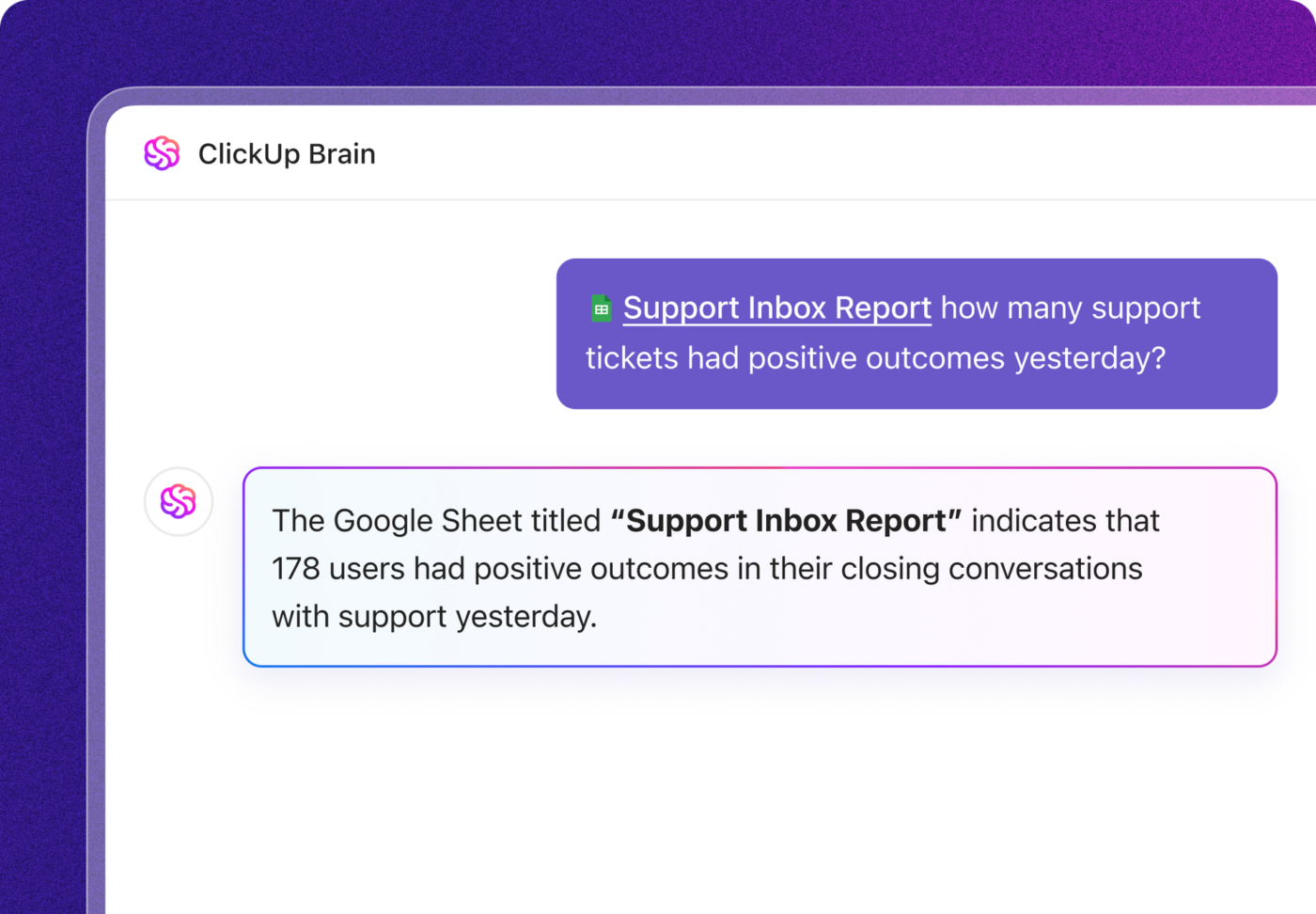
8. ClickUp Stakeholder Analysis Matrix Template
The ClickUp Stakeholder Analysis Matrix Template is a simple grid covering two dimensions—stakeholder interest and the power or influence they have over your business. They can score high or low on either dimension, which amounts to four groups in total.
After identifying your stakeholders, you should collect data on them, such as their expectations and needs. Then, drag and drop each name into one of the groups and take action accordingly:
- Manage closely: High power+high interest
- Keep satisfied: High power+low interest
- Keep informed: Low power+high interest
- Monitor: Low power+low interest
Stakeholder mapping is an integral part of any business’s strategic initiatives. Thankfully, ClickUp’s strategy map template lets you handle it with ease. Determining where each party stands in the matrix lets you know how to allocate resources to meet their needs.
9. Creately Excel Balanced Scorecard Template
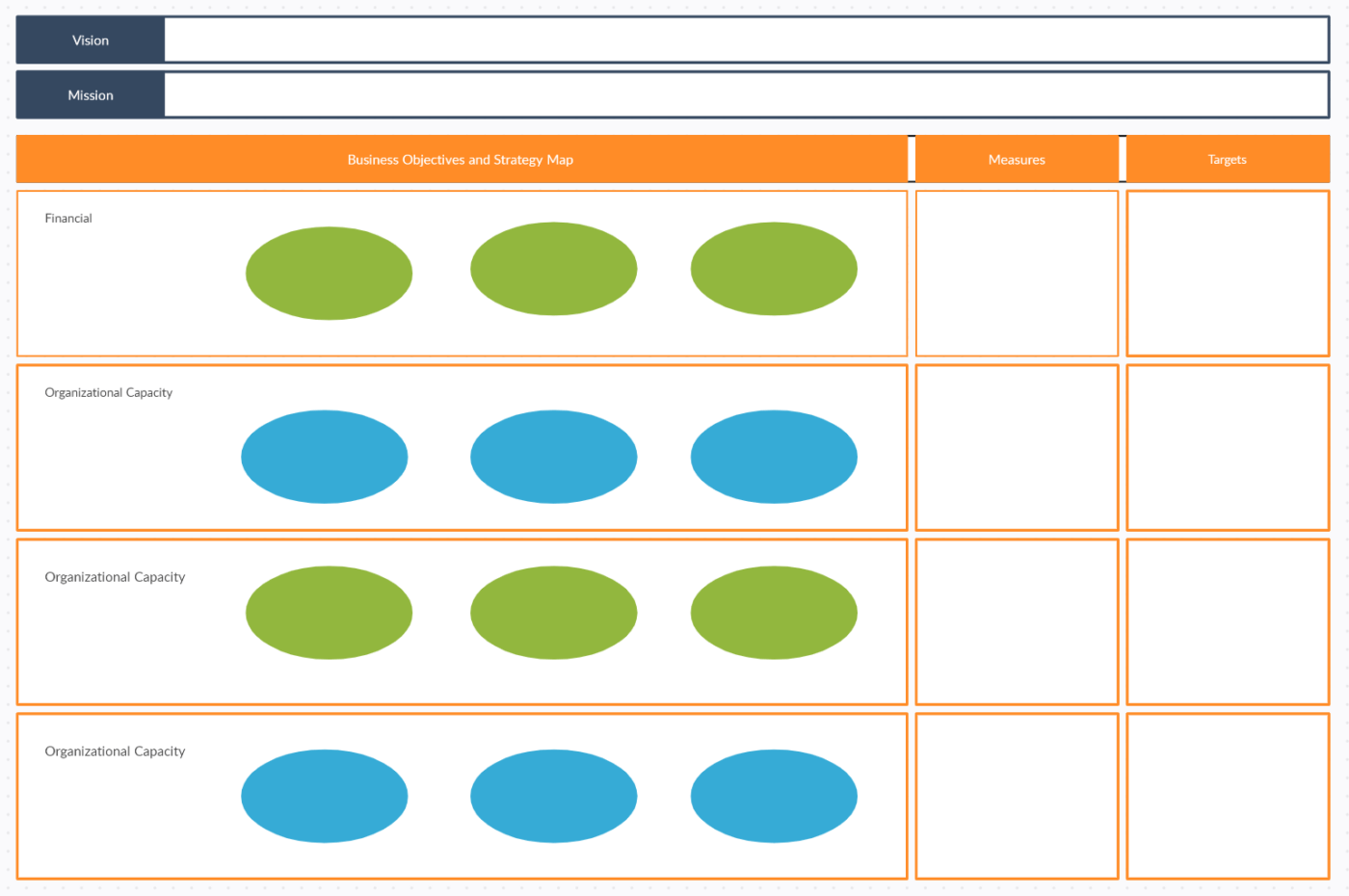
If you prefer spreadsheets, check out this Balanced Scorecard Template for Excel by Creately. It follows a different format from the standard two-by-two matrix.
It’s a table with four rows that indicate the four essential business functions, which is simple enough, right? But the four columns represent objectives, measures, and targets.
Objectives are pivotal to the success of your strategy map and balanced scorecard framework, and the table lets you showcase that by including them in individual colorful ellipses. It also has a separate section where you can outline your business’s mission and vision, so you know your key performance indicators.
Besides .csv, you can export the template in other formats, such as .jpeg, .svg, and .pdf.
10. SlideModel PowerPoint Balanced Scorecard Template

If you need a simplified version to present to a broader audience, consider SlideModel’s Balanced Scorecard Template for PowerPoint. Similarly to ClickUp’s, the template is divided into four quarters in this strategy map, each representing a crucial business function, and putting the vision and strategy front and center.
Unlike ClickUp, it lacks dedicated fields for specific objectives and targets. While you should include some of them in the presentation, you don’t need to get into the nitty gritty every time. That will depend on who you’re presenting to and for what reason—whether it’s to get a financial perspective or to measure key performance indicators.
To download and use the template, you must sign up on the website. You can choose between three layout versions.
Balanced Scorecard Templates—An Overview
Here’s a recap of all the templates and how each can be beneficial for your business:
| Template | Advantages |
| ClickUp Balanced Scorecard Template | Highlights opportunities for growth in key areas with your company mission and strategy map in mind |
| ClickUp Balance Sheet Template | Lets you monitor your financial health, along with all your assets and liabilities in a balanced scorecard |
| ClickUp Grand Strategy Matrix Template | Reveals your position in the market and how you stack up against your competitors |
| ClickUp Business Model Canvas Template | Gives you detailed guidelines for developing new business models effectively |
| ClickUp Go to Market Strategy Template | Helps you successfully launch new products and reduce related risk |
| ClickUp Project Metrics Template | Ensures hassle-free project management and execution for all team members |
| ClickUp Finance Management Strategy | Provides a comprehensive balanced scorecard framework for the organization of financial operations |
| ClickUp Stakeholder Analysis Matrix | Systematizes your stakeholders to ensure smarter resource distribution and strategic planning |
| Excel Balanced Scorecard Template | Allows you to measure the effectiveness of your business strategic planning using Excel spreadsheets |
| PowerPoint Balanced Scorecard Template | Simplifies the balanced scorecard framework, making it more suitable for specific presentations |
Balanced Scorecards Tempaltes—A Report Card for Your Business
As much as most of us used to dread report cards back in school, we cannot deny that they were incredibly helpful. They provided us and the teachers with guidance and boosted our motivation.
Like a report card, a balanced scorecard template shows you which areas require more effort and attention, whether it’s from a customer perspective or for your investors. But unlike in school, failing to do so may not only disappoint your parents but also cause your business to flop.
To prevent such bleak scenarios, use one of these balanced scorecard templates as a strategy map and monitor progress or performance metrics in key business areas. If you use them properly, you can make better, data-driven decisions and propel your business to stardom. ✨