

Building a strategy takes a huge amount of effort and time. You need to build your vision for the business, set your goals accordingly, and outline how you’ll get there. The number of variables and uncertainties involved, along with the long planning horizon, can quickly turn the creation of that strategic plan into a headache.
The good news is that it doesn’t have to be. With the right strategic planning software, capturing and tracking key metrics makes it easier for teams to prioritize the right work.
What is Strategic Planning?
A strategic planning process involves outlining the vision for your organization’s future along with the direction everyone needs to take to get there. The ultimate goal is a formal strategic plan that lets everyone know exactly what they’re working toward.
Every industry and organization approaches planning and progress tracking in different ways. But strategic planning always includes a few core components.
To start, you need a future vision. That’s exactly where leadership sees your organization end up in the future, and it helps stakeholders visualize progress over time.
Then you need to identify the more specific goals that the organization needs to accomplish on the way to fulfilling the vision. They’re still high-level, overarching goals that everyone uses to prioritize their work, track performance, and daily tasks.
Finally, you need a plan of action, the approach you’ll take to accomplish your strategic plan. This final step can become complex as it reaches into the day-to-day tactical plans of every organizational unit.
What Should You Look for in Strategy Software?
When going through our list of the best strategic planning software below, you’ll quickly notice just how different they are in their attempts to help you plan more effectively and strategically. Every complete solution you research, however, should include at least a few core strategic planning features on one centralized dashboard:
- Organization: Data visualization capabilities and tools to organize complex timelines, using tools such as Gantt charts or flowcharts
- Flexibility: More free-flowing dashboards and interfaces, such as whiteboard templates, that enable brainstorming and creative thought early in the process
- Customization: Customizable features that allow you to make the software work for your strategic planning process and track progress
- Agility: The ability to adjust on the fly is necessary, keeping potential contingency plans in mind
- Team-focused: Collaboration tools that allow more than one user to contribute to the project, especially in virtual environments where the strategy planning team may be distributed remotely
- Integration: Integration options with other tools, including those you use for project execution or secondary plans, such as product roadmaps; this sets the stage for a complete product management solution
- Reporting: Customized performance reports to help monitor key performance indicators and optimize resource management throughout all of your strategic initiatives
Not every tool you find will be equally strong in these features and benefits. The key, then, is finding strategic planning software that matches your specific business game plan, situation, and environment.
The 10 Best Strategic Planning Software Tools to Use
It’s tough to make an argument for anything other than strategic planning to be the most important process in your organization. Tactics without the strategy behind them likely won’t succeed. These tools can simplify creating that strategy and streamline the process for everyone involved.
1. ClickUp

ClickUp is the perfect strategic planning software for any organization. It provides a comprehensive suite of tools to help teams organize plans, prioritize tasks, and manage projects. Plus, its visual strategic planning templates give project managers a jumpstart in the creation process.
And if you’re looking for a complete product management solution, ClickUp integrates with thousands of other work apps to streamline portfolio management into one central hub!
ClickUp best features
- A huge library of templates, including Gantt charts, visual timelines, whiteboards, board views, and ClickUp’s Strategic Roadmap Template!
- ClickUp Goals feature that allows you to turn your organizational vision into measurable and intuitive goals you can track and work on directly in the software
- Interactive Dashboards that allow key users to view organizational analytics and adjust their strategic plans
- A visual and user-friendly interface that works largely on dropdowns and drag-and-drop, enabling anyone involved in the planning to contribute
- Integrated document management that can house the outcome of the strategic planning process—the written plan—in a centralized and easily accessible space
- Communication tools that enable multiple members of the organization to collaborate on the planning process from beginning to end
ClickUp limitations
- The comprehensive nature of the software and its many features can make for a longer learning curve for new users
- This is a desktop-first strategic planning software; while there are some mobile capabilities and a mobile app, its functionality will always be most effective on desktop devices
- The pre-built automation can sometimes be limiting, causing some users to request more customized automation opportunities
ClickUp pricing plans
- Free Forever: A free service for users
- Unlimited: $7/month per user
- Business Plus: $19/month per user
- Enterprise: Contact for pricing
ClickUp ratings and reviews
- G2: 4.7/5 (2,000+ reviews)
- Capterra: 4.7/5 (2,000+ reviews)

2. AchieveIt

The first dedicated strategic planning tool on our list, AchieveIt focuses on automating and digitizing the planning process. That includes not just creating plans but also monitoring them across the organization and toward long-term success.
The planning process becomes more visible and transparent across the organization. With the intuitive dashboard, everyone remains on the same page regarding the goals, what they’ve achieved, and what they still need to do.
AchieveIt best features
- Planning templates optimized for industries, including healthcare, government, education, banking, manufacturing, and more
- A visual dashboard for users to keep track of both the planning and execution process across the organization
- A scorecard system to measure ongoing progress toward particular strategic goals
- An extensive knowledgebase complete with both video and written content to simplify onboarding and starting your planning process
- Close vendor-client relationships that lead to strong customer support and a higher chance of using the software successfully
AchieveIt limitations
- Limited ability to customize some fields in the templates and dashboards depending on the customization needed
- Fewer integrations than some leading software solution tools on this list, making it more difficult to plan and track outside the platform
- The pre-built reporting functions can be somewhat limiting, requiring time spent on custom reports in many industries
AchieveIt pricing plans
- Core: Contact for pricing
- Plus: Contact for pricing
- Pro: Contact for pricing
AchieveIt ratings and reviews
- G2: 4.5/5 (45 reviews)
- Capterra: 4.7/5 (21 reviews)
3. Elate

Built by former strategic organizational leaders, Elate helps others streamline their strategy sessions and planning. Like most of the best strategic planning tools, it focuses on three stages: planning, execution, and success tracking.
Each stage focuses on ongoing cross-unit alignment and optimization to keep your business on track.
Elate best features
- Set objectives and strategic goals in the platform, then communicate them to your larger teams via integrations, such as Slack and Microsoft Teams
- Create a unified dashboard view of your strategic plan that users and everyone else in the organization can easily see and reference
- Monitor the status of the plan’s execution through real-time success and progress reports in the platform
- Use the intuitive interface for easy planning without getting off target
Elate limitations
- The intentional simplicity of the product can sometimes be a limitation for more complex planning processes
- External data can be difficult to import into the software, which doesn’t always read typical file types
- There is currently no integration with project management tools, such as ClickUp, Asana, or Monday, that could lead to more complex execution projects
Elate pricing plans
- Contact for pricing
Elate ratings and reviews
- G2: 4.9/5 (11 reviews)
- Capterra: No reviews recorded
4. ChartHop
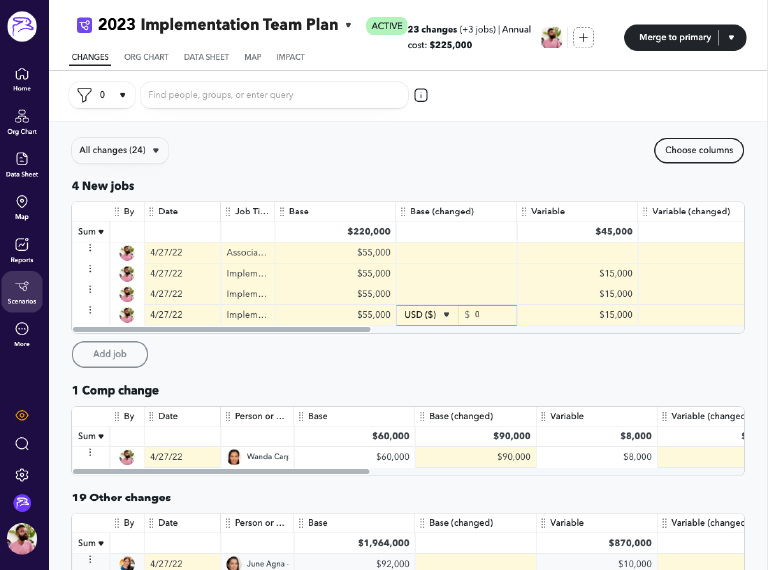
As a people management tool, ChartHop offers a digital solution for effectively tracking, analyzing, and understanding your workforce. It centralizes data such as employee information, roles, skills, and performance metrics, providing a holistic view of your organization.
By having access to this comprehensive dataset, you can gain valuable insights into your workforce and make informed decisions regarding resource allocation, talent development, and organizational strategy.
ChartHop best features
- A comprehensive employee and people management tool that provides all the depth and insights you need for strategic planning
- Integration abilities into other websites, such as your organization’s intranet
- A great mix of user experience and customizability to create an easy tool for all employees and leadership alike
ChartHop limitations
- There are so many features that it can be easy to lose the overview of what matters most in managing your people and plans
- The search function within the platform has some bugs and doesn’t always return comprehensive results
- Reports could use more segmentation abilities to analyze individual employees and data groups in greater detail
ChartHop pricing plans
- ChartHop Basic: Free for up to 150 employees
- ChartHop Standard: $8/month per employee
- ChartHop Premium: Contact for pricing
ChartHop ratings and reviews
- G2: 4.2/5 (98 reviews)
- Capterra: 4.6/5 (65 reviews)
5. Lucidspark
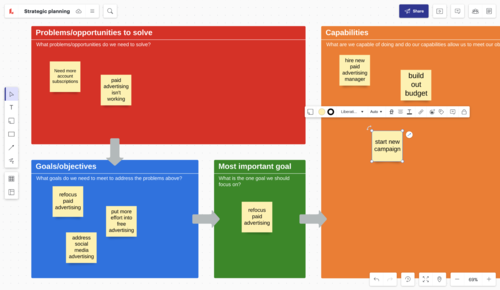
Strategic planning almost always has to start with creative brainstorming and ideation. That’s where a tool like Lucidspark, which thrives on its virtual whiteboarding features, truly shines. Companies, including Google, General Electric, and NBC Universal, use it in the strategic planning process.
Lucidspark best features
- Strong desktop and mobile capabilities that make whiteboarding and collaboration simple in any situation
- An integrated chat function that allows multiple users working on the same whiteboard to stay in real-time contact
- Templates from decision trees to roadmaps that make getting started in the planning process simple
Lucidspark limitations
- Somewhat limited features and templates for any multi-layered planning process
- Pricing is not listed publicly, and some reviews have called it out as more expensive than other whiteboarding tools
Lucidspark pricing plans
- Contact for pricing
Lucidspark ratings and reviews
- G2: 4.5/5 (2,000+ reviews)
- Capterra: 4.7/5 (350+ reviews)
6. Empiraa

Designed specifically for small businesses, Empiraa employs an established strategic framework that’s easy to integrate your organization and plan into. Simplicity is front and center for all users involved, whether you’re creating a vision or collaborating toward achieving that vision.
Empiraa best features
- Simplicity is intentional throughout, and this makes Empiraa one of the easiest tools available to start your planning process
- Streamlined functionality for switching directions or changing alignments to account for shifting business environments
- Artificial Intelligence (AI) integrations that use industry trends and data to suggest both business goals and strategies help achieve these goals
Empiraa limitations
- Simplicity is its downfall in scenarios where more complex tools and integrations, such as basic task management or calendar functionality, become necessary
- Lacks a clone function to quickly duplicate content, features, or set-up items when creating more complex or multiple plans and reports
Empiraa pricing plans
- Empiraa Starter: $4.90/month per user
- Empiraa Pro: $13.90/month per user
- Empiraa Max: $23.90/month per user
Empiraa ratings and reviews
- G2: 5/5 (1 review)
- Capterra: 5/5 (1 review)
7. Hive
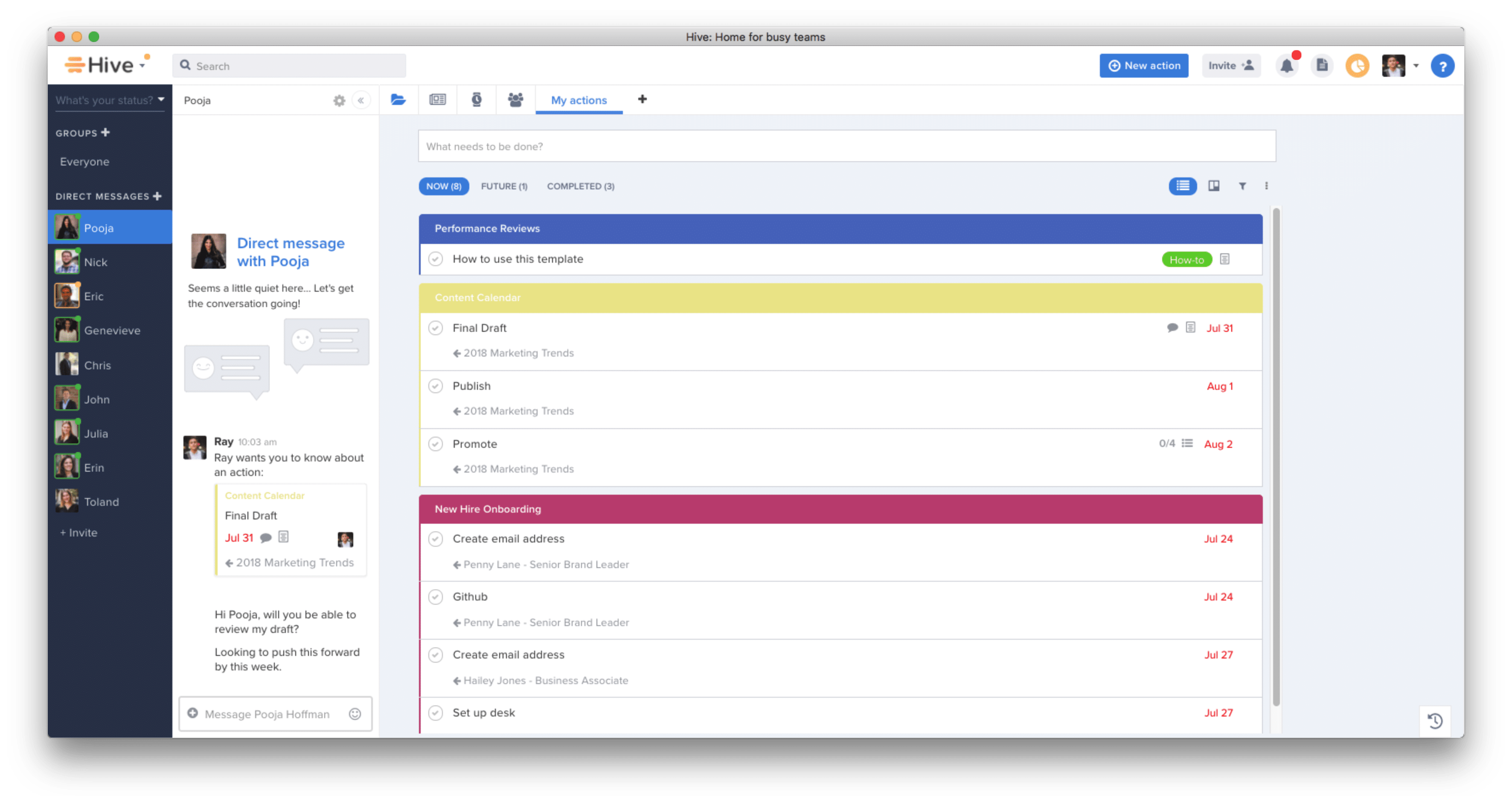
Similar to ClickUp, Hive integrates strategic planning with more task-oriented project management. It has goal and milestone features, visualization tools, and an easy ability to move directly from the more overarching goals and strategy into managing individual projects connected with them. Meanwhile, Hive Pages is a dashboard specifically designed for strategic tracking.
Hive best features
- Robust templates that come with full customizability, allowing you to build repeatable processes that help the planning process
- Centralized and automated reporting and tracking of your goals to keep everyone who needs to stay in the loop involved
- Automated notifications for every aspect of the strategic planning process, maximizing visibility when building or adjusting the plan
Hive limitations
- The chat function is a great collaboration tool in theory, but some users report lost messages that make it less reliable than other collaboration tools
- The mobile app exists largely for checking tasks and notifications and doesn’t have the same functionality as the website and desktop app
Hive pricing plans
- Free: A free service for users
- Teams: $12/month per user
- Enterprise: Contact for pricing
Hive ratings and reviews
- G2: 4.6/5 (400+ reviews)
- Capterra: 4.5/5 (150+ reviews)
8. Envisio
Envisio is designed to manage complexities. What makes it especially unique is its focus on planning transparency when it comes to external stakeholders, who take on a more significant role in these industries compared to most others.
Envisio best features
- A customizable plan structure that allows every organization to account for its nuances and complications in the process
- The ability to build multiple plans on a single account, enabling especially complex healthcare and nonprofit organizations to better manage their strategic planning infrastructure
- Fully customizable public dashboards that can generate automated reports to email lists and sign-ups who are interested in the execution of the plans
Envisio limitations
- The platform is still evolving, which means new features or layout changes can pop up unexpectedly for users
- A single plan with custom pricing makes it difficult to plan exactly how much you’ll need to spend on this software without in-depth engagement
Envisio pricing plans
- Contact for pricing
Enivisio ratings and reviews
- G2: 4.6/5 (10 reviews)
- Capterra: 4.7/5 (26 reviews)
9. ClearPoint Strategy
ClearPoint Strategy builds its business model on AI automation, and its strategic planning solution is no different. An AI assistant helps organizations with any type of strategic planning, including balanced scorecards, GTSM planning mechanisms, and beyond. The software also automates the execution of that planning process through automated tasks, notifications, reporting, and more.
ClearPoint Strategy best features
- An AI-enabled budget forecasting that adds a tangible component to the strategic planning process without any calculations needed
- A fully customizable dashboard that helps all levels of management in both the planning and execution of the plan
- Plenty of customization possibilities, including custom fields and reports, that allow for a more personalized planning process
ClearPoint Strategy limitations
- A relatively long learning curve, thanks in part to features, such as AI, that aren’t always intuitive to set up at the beginning compared to other strategic planning solutions
- Relatively rigid time frames with a standard monthly cadence that is difficult to change in the software
ClearPoint Strategy pricing plans
- Contact for pricing
ClearPoint Strategy ratings and reviews
- G2: 4.7/5 (100+ reviews)
- Capterra: 4.9/5 (38 reviews)
10. Peoplebox
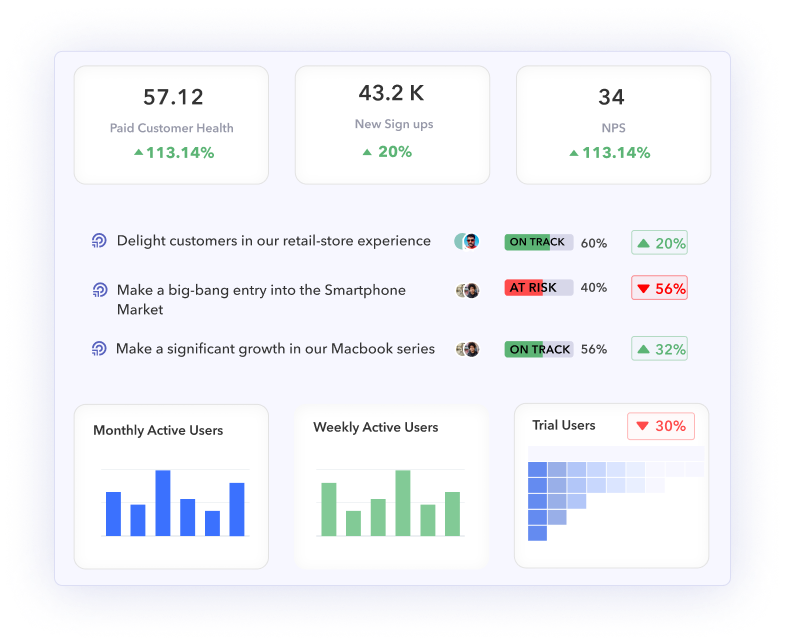
How does your people strategy connect to your business strategy? Find out with Peoplebox. It’s a performance management platform that combines traditional strategic planning tools with those that improve employee engagement and performance management.
Peoplebox best features
- Performance management tools that allow you to see where and how your teams are performing, which you can connect to your strategic forecasting efforts
- Objectives and Key Results (OKR)-focused software that’s especially beneficial for organizations using the OKR approach to strategic planning
- Automated notifications for any red flags that may impede business progress or employee performance
Peoplebox limitations
- User roles are not always well-defined, with all users being able to create company-wide goals that can confuse the reporting
- Integrations are still in development, currently limiting the software to a relatively self-contained planning platform
Peoplebox pricing plans
- Professional: $7/month per user
- Premium: $15/month per user
- Enterprise: Contact for pricing
Peoplebox ratings and reviews
- G2: 4.5/5 (250+ reviews)
- Capterra: 4.7/5 (120+ reviews)
Ready to Start Mastering Your Business Strategy?
ClickUp offers features such as collaboration tools, goal tracking, and real-time data analysis. This allows you to monitor progress and make adjustments as needed. You can also invite stakeholders and assign tasks to ensure everyone is working towards the same end goal. With ClickUp’s help, your team will reach its objectives faster than before.
Start with a free ClickUp Workspace and leverage strategic planning features for your next project!




