

Structured internal communication is vital for any company’s success. Without it, your team may invest little in brand vision and values, even missing out on what to do—or why. The situation may get worse when managing remote or distributed teams.
You need an intranet software tool to build strong communication channels throughout the company. It encourages team communication and engagement while keeping your workspace transparent, secure, and flexible.
Choosing the perfect intranet software is no easy feat, though. You must consider factors like industry, team size, and complexity of operations to decide which product can do justice to your needs.
We’ve scanned the market and selected the top 10 intranet software tools. Explore their features and pricing and find the one that can keep your workspace in sync!
What is Intranet Software?
Intranet software is a type of digital platform that facilitates internal communication, collaboration, and information sharing within an organization. It serves as a centralized hub where employees can access company resources, news, updates, and other essential information.
Aaccording to a study by McKinsey, effective use of social technologies (like intranets) in the workplace could potentially improve the productivity of knowledge workers by 20-25%!
What Should You Look for in Intranet Software?
Intranet solutions are no longer only about sharing company docs or sending memos—they have undergone a massive makeover in the past decade. ?
Modern intranet software features available today streamline a host of project management activities, from knowledge sharing to scheduling. Here are some universal characteristics of the right intranet software your digital workplace should have:
- Collaboration and internal communications: Modern intranet tools make collaborative work seamless. Features like real-time editing, commenting, note-taking, and chatting minimize the risk of misunderstandings and boost productivity
- Personalization and ease of access: The software should tailor information according to an employee’s role, giving them timely updates on changes that concern them
- Intuitive search and navigation: Since intranet solutions have become a huge repository of all company data, extracting relevant information should be fast and painless ⌨️
- Scalability: The platform should be able to keep up with the complexity of communications of growing companies
- Security and privacy: It should comply with the latest security standards, allow private communication spaces, and help control access to classified info ?
- Integrations: It should integrate with other communication, productivity, and knowledge management software to improve operational efficiency
The 10 Best Intranet Software Providers to Use
We did the research for you and hand-picked the solutions with the best suite of features and capabilities. Set the tone for ideal workplace communication and interactions with one of these 10 self-contained intranet products! ?️
1. ClickUp
Best for Task Management and Team Collaboration

ClickUp is a one-stop intranet and productivity solution for fast-moving teams of any size. This platform helps you maintain a transparent and effective communication channel with dozens of savvy tools and over 1,000 integrations. ✨
Whether in an office or working remotely, ClickUp Whiteboards makes real-time planning and collaboration effortless—and pretty fun! ?
This visual tool comes with rich editing features for document-based activities, helping your teammates brainstorm, create Mind Maps, and connect processes. Turn action plans into tasks directly from your Whiteboard and move from ideation to execution in no time. ?
Looking to centralize company documentation? Trust ClickUp Docs to create and manage your team charters, detailed roadmaps, and other project documents.
Edit them in real time with your peers, attach them to tasks, or categorize records for easier access. With extensive permission controls, you decide who views or edits documents.
If you’re tired of finding context in scattered conversations, create a Chat view inside ClickUp. Use it to streamline updates for specific teams or projects. Discuss work, assign action items, share files and links, and embed webpages, spreadsheets, and videos to facilitate discussions.
ClickUp follows the strictest security standards, complying with ISO 27001, PCI, and SOC 2 guidelines to keep your data safe.
ClickUp best features
- ClickUp Whiteboards and Docs for collaborative work
- 15+ views, including Chat View
- Industry-best security hygiene
- Built-in templates for creating team charters, operational plans, and other internal documents for knowledge management
- 1,000+ integrations with third-party software
- ClickUp task automations to improve team efficiency
- User-friendly interface with a drag-and-drop tool
- AI writing assistant to craft professional memos
ClickUp limitations
- The app can be slow occasionally
- Exploring the complete scope of the platform takes time
ClickUp pricing
- Free Forever
- Unlimited: $7/month per user
- Business: $12/month per user
- Enterprise: Contact for pricing
ClickUp ratings and reviews
- G2: 4.7/5 (8,300+ reviews)
- Capterra: 4.7/5 (3,700+ reviews)
2. Microsoft Viva Engage (Yammer)
Best for Employee Engagement
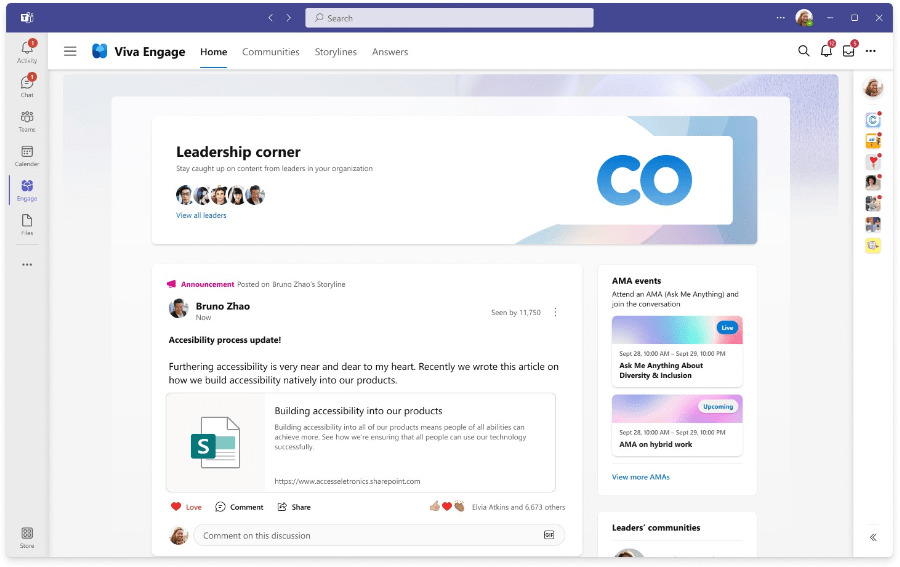
Microsoft Viva Engage (formerly Yammer) is an intranet-social media hybrid that serves as your digital office. It’s essentially the social component of Microsoft 365, helping coworkers discuss work, review documentation, and even bond! ?
The interface of Viva Engage resembles social media platforms like Facebook or Twitter, thanks to features like news feeds, comments, instant messaging, user profiles, groups, and voting polls. ?️
Leverage the platform to avoid writing dull office emails for trivial matters. Just send a text to the intended recipient—you can even attach files. Add color to mundane workdays by creating group chats, giving public shoutouts to employees, and hosting live events!
Viva Engage has a decent search function to find specific documents, which is a total lifesaver for new employees!
Microsoft Viva Engage (Yammer) best features
- Streamlines internal communication
- Works as social media for businesses
- Easy knowledge accessibility
- Supports Microsoft 365 users
- Fast employee onboarding
Microsoft Viva Engage (Yammer) limitations
- Can be distracting for highly-occupied employees
- Could benefit from feature updates
Microsoft Viva Engage (Yammer) pricing
- Available as part of Microsoft Viva Suite, which starts at $12.00 user/month
Microsoft Viva Engage (Yammer) ratings and reviews
- G2: 3.6/5 (1,400+ reviews)
- Capterra: 4.2/5 (700+ reviews)
Check out these Yammer alternatives!
3. Interact
Best for Knowledge Management
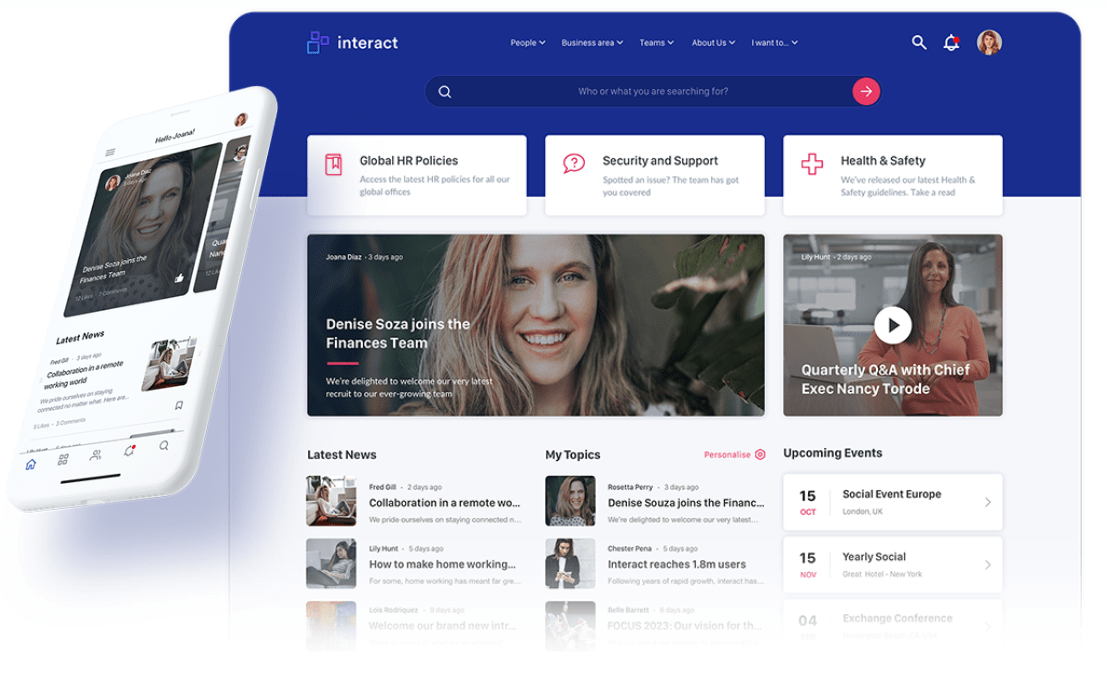
Want a customizable intranet solution for boosting employee engagement and streamlining processes? Consider making a pact with Interact! ?
The platform helps you create a space that aligns with your company’s culture. Communicate the latest highlights to your team with broadcasts, check staff engagement with pulse surveys, and take advantage of integrations to centralize your work.
You get tools to motivate your teammates, test their knowledge, encourage idea-sharing and discussions, and organize polls. Interact’s drag-and-drop editor makes customizing the platform as easy as ABC! ?
Interact features a powerful content management system (CMS) to create, schedule, and distribute compelling content.
One of Interact’s coolest perks is the ability to connect messages to digital signage, ideal for large teams. Another bonus feature is the platform’s extranet which helps you keep clients and third-party stakeholders updated! ?
Interact best features
- Multiple employee engagement tools
- Drag-and-drop design
- Integrates with leading productivity applications
- Intranet-focused analytics
- Extranet for external communication
Interact limitations
- Using forms can be challenging for new users
- The interface could be more intuitive
Interact pricing
- Contact for pricing
Interact ratings and reviews
- G2: 4.6/5 (30+ reviews)
- Capterra: 4.6/5 (30+ reviews)
4. Workvivo
Best for Employee Communication
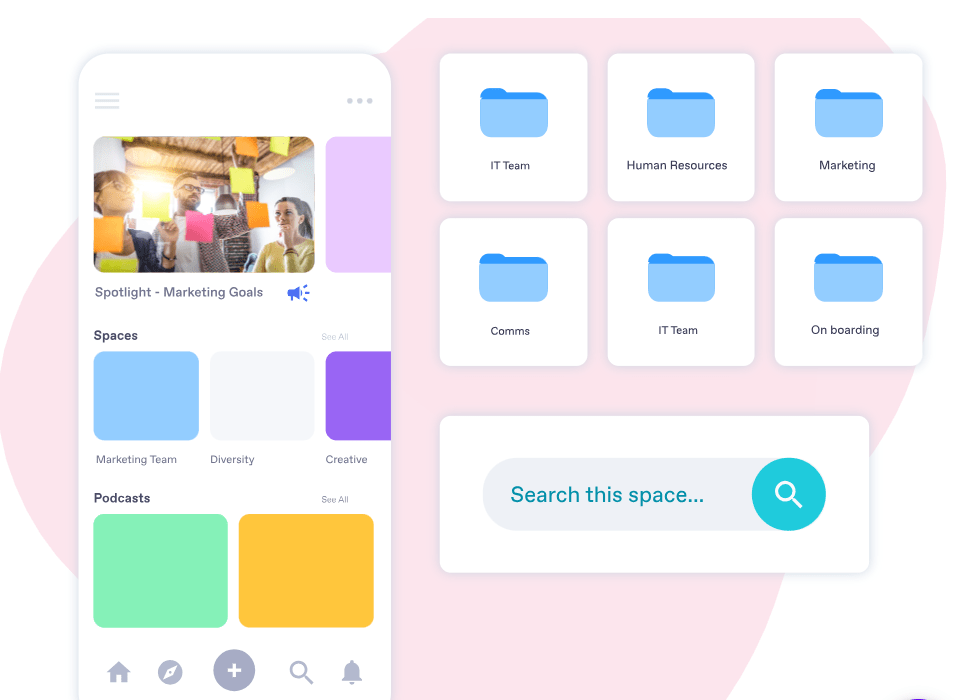
Workvivo is an employee experience intranet software solution revolving around internal communication and collaboration. Integrate the software with other work apps, load it with corporate info, and share relevant data with your team in a jiffy!
The activity feed in this intranet platform keeps the flow of company-wide communication smooth. Reduce the white noise of chats and emails by using engaging formats like podcasts and live streaming to share internal updates. ?
Workvivo is all about building a positive company culture! Strengthen connections with your team members by recognizing their achievements and awarding badges. ?
Workvivo gives you powerful analytics tools to gain employee insights. Search and track interactions on posts and articles and discover revolutionary ways to help your employees feel seen and appreciated. ?
Workvivo best features
- Intuitive activity feed
- Podcast and live streaming tools
- Awards and badges
- Secure (ISO 27001- and SOC 2-certified)
- Robust analytics features
Workvivo limitations
- Limited editing tools
- The photo upload feature could use more sophistication
Workvivo pricing
- Contact for pricing
Workvivo ratings and reviews
- G2: 4.8/5 (850+ reviews)
- Capterra: 4.7/5 (100+ reviews)
5. Zoho Connect
Best for Integration with Business Apps
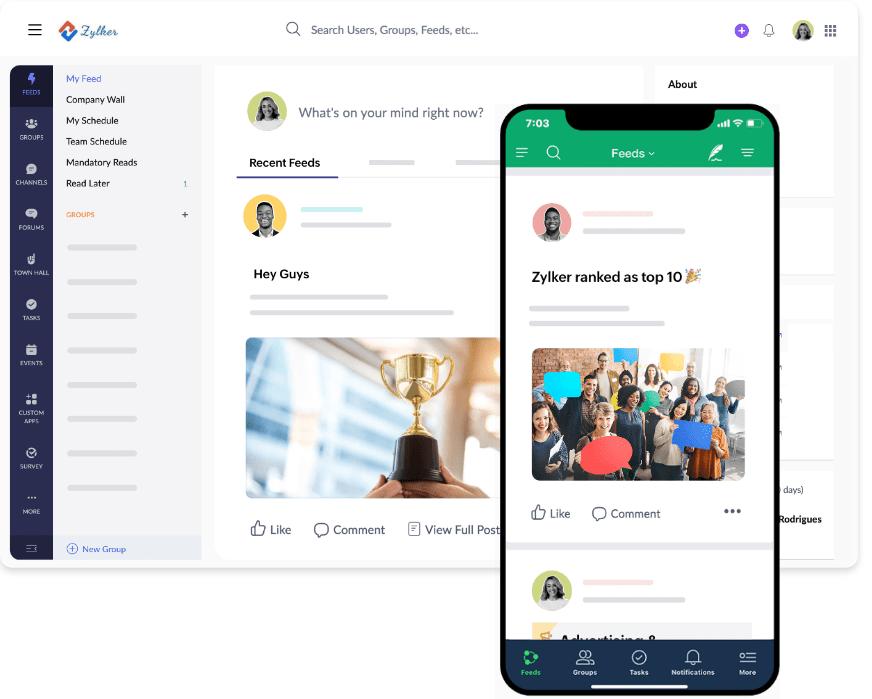
Zoho Connect is an enterprise social networking and document management solution for sharing ideas within the team and broadcasting info.
The platform’s homepage is customizable with brand logos and style sheets. You can also create newsletters, announcements, media files, and events with designs that reflect your unique company culture. ?
Use Feeds to create posts, share and discuss ideas, and help your employees connect. Organizing an all-hands meeting? Try the Town Halls feature to have open and focused dialogues with your teammates, just like in a town hall! ?️
With Zoho Connect, you can set up an Agile task board for your team to break down large projects into doable phases. Conduct Pulse Surveys regularly to check how your employees are coping with their workload.
Zoho Connect best features
- Customizable dashboard
- Social media-like feeds
- Supports meeting organization
- Agile task boards
- Surveys to measure engagement
Zoho Connect limitations
- The platform’s speed can be better
- Setup can be time-consuming
Zoho Connect pricing
- Free: for up to five users
- Starter: $8.34/month for up to 25 users
- Enterprise: $0.84/month per user (minimum 25 users)
- Ultimate: $2.50/month per user (minimum 25 users)
*All listed prices refer to the yearly billing model
Zoho Connect ratings and reviews
- G2: 4.4/5 (90+ reviews)
- Capterra: 4.3/5 (70+ reviews)
Try out these Zoho alternatives!
6. Jostle
Best for Simplified User Experience
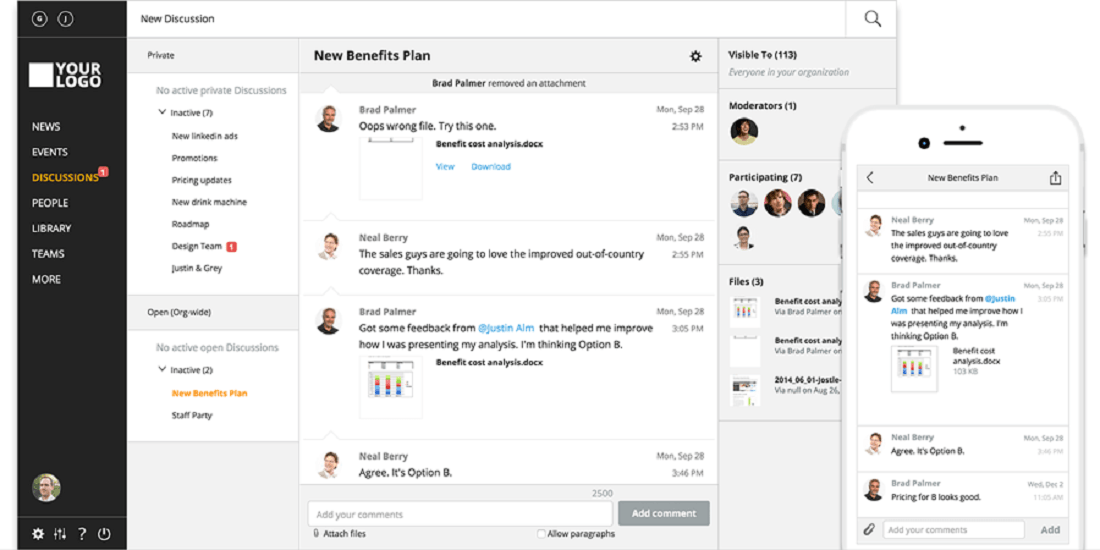
Jostle brands itself as a modern intranet and employee success platform designed to remove blocks in communication for hybrid teams. The platform flaunts a range of features to tackle collaboration turn-offs like departmental silos and different time zones.
With Jostle, you can make targeted announcements and send them to concerned teams and locations. This prevents other team members from getting bombarded with irrelevant info and distracting notifications.
When handling cross-functional teams, it can be disastrous to let an important piece of news go unread. That’s why Jostle offers a sign-off option to track who has read the message.
The platform has impressive document management features—categorize your library, manage access and editing permissions, and sync folders with Google Drive or OneDrive for additional backup.
Keep it real with Jostle’s easy-to-customize polls to capture employee opinions and pave the way for meaningful internal changes.
Jostle best features
- Targeted announcements
- Google Drive and OneDrive syncing
- Tracking for read messages
- Easy document management systems tools
- 40+ integrations
Jostle limitations
- Limited formatting and design tools
- The file upload process may be glitchy
Jostle pricing
- Contact for pricing
Jostle ratings and reviews
- G2: 4.5/5 (150+ reviews)
- Capterra: 4.4/5 (70+ reviews)
7. Workplace from Meta
Best for Large Organizations
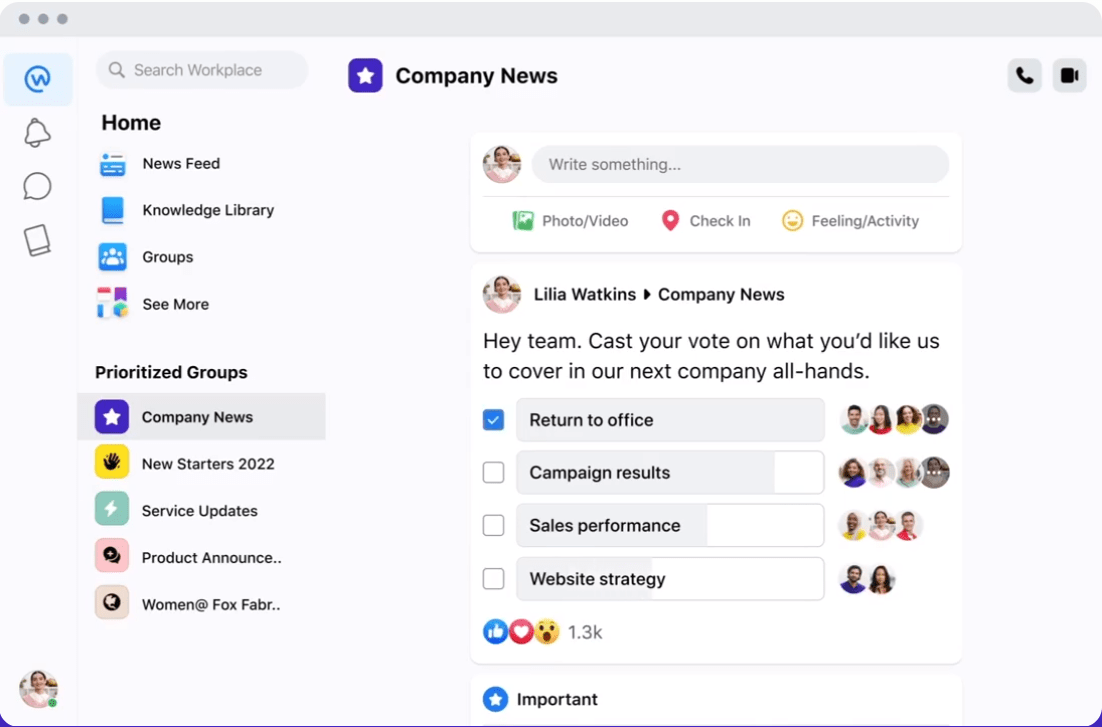
Workplace by Meta (the rebranded Facebook-parent company) is a business communication tool focused on chat and conferencing.
Its features and interface are (unsurprisingly) similar to Facebook. You have a news feed to post the latest company info and share files. The AI-powered feed analyzes a user’s past activity to show them relevant content first! ?
The platform offers video chat, instant messaging, and comments to aid daily work (or non-work) conversations. Another useful feature is live video broadcasting—go live to discuss major company updates and let your team members tune in from any location!
The Knowledge Library in Workspace is a crucial resource for static information like employee handbooks, core processes, and design themes.
Workplace is a boon for global teams thanks to its auto-translate capabilities. It supports the translation of 90+ languages, bringing your employees together regardless of background.
Workplace best features
- Facebook-like, AI-powered feed
- Integrates with dozens of apps
- Auto-translates 90+ languages
- Accessible Knowledge Library
- Live video broadcasting
Workplace limitations
- The news feed can be distracting for some users
- Could benefit from more analytics options for a robust intranet solution
Workplace pricing
- Starts at $4/month per user
Workplace ratings and reviews
- G2: 4/5 (1,700+ reviews)
- Capterra: 4.4/5 (1,200+ reviews)
8. Happeo
Best for Google Workspace Integration
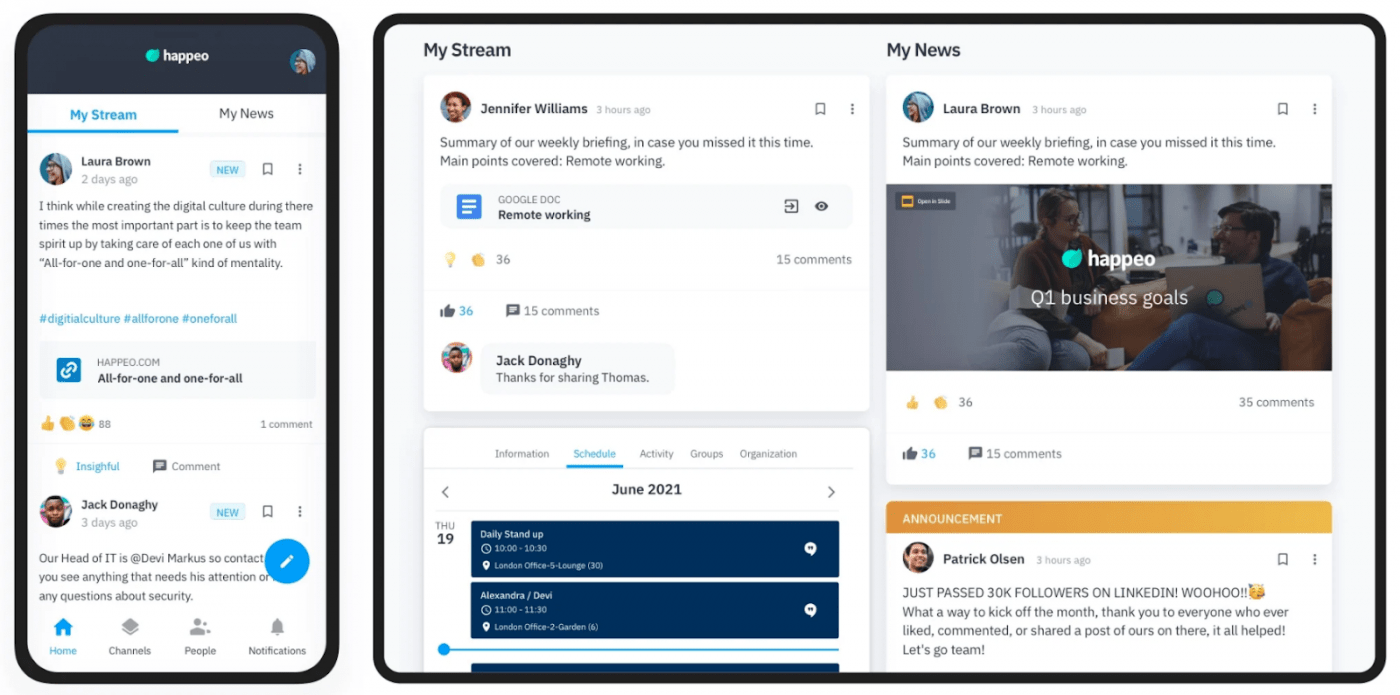
Happeo is the go-to intranet software for many hybrid and remote teams. It lets you create a visually enticing digital workspace with a customizable homepage and dynamic widgets.
The platform is more than it looks, though! You have all the tools at your disposal to facilitate top-notch communication.
Deliver messages to the right people by tagging your employees or creating dedicated channels. You’ll get confirmation whenever someone reads your post—resend it to those who missed it.
Communication isn’t a one-way street with Happeo. Your team members can react to your announcements and news, leave comments, and add emojis and GIFs! Use the tool’s powerful analytics features to see how your content is perceived and track who contributes the most.
Happeo fully integrates with Google Workspace and Microsoft 365, centralizing communications for teams within these ecosystems. ?
Happeo best features
- Targeted employee communications
- Post tracking
- Granular access controls
- Google Workspace and Microsoft 365 integrations
- Content analytics
Happeo limitations
- No option to schedule posts yet
- Setting up the platform can be difficult without a graphic designer
Happeo pricing
- Contact for pricing
Happeo ratings and reviews
- G2: 4.5/5 (130+ reviews)
- Capterra: 4.5/5 (130+ reviews)
9. Staffbase
Best for Mobile Employee Experience

Staffbase (formed after the merger with Bananatag) is a mobile-first platform for collaborating with your peers. Use it to plan, coordinate, and post communications and map out content journeys! ?️
Staffbase provides curated intranet experiences. You can create interest-based communities and customize who can access and read specific content! Like Happeo, Staffbase lets you resend messages overlooked by intended recipients.
Its AI-enabled messaging helps you create more compelling content with perfect grammar and spelling for your team members. Trying to spark communication and get feedback? Staffbase has your back with features like surveys, forms, and comments.
Staffbase supports auto-translation in 110+ languages, allowing team members from around the world to contribute to your community and help it thrive. ?
Staffbase best features
- AI-enabled writing
- Scalable platform
- Supports content planning
- Auto-translates more than 110 languages
Staffbase limitations
- The Outlook plugin can be buggy at times
- Challenging to delete unused templates or ex-employees
Staffbase pricing
- Contact for pricing
Staffbase ratings and reviews
- G2: 4.6/5 (180+ reviews)
- Capterra: 4.8/5 (60+ reviews)
10. Jive
Best for Interactive Corporate Communities
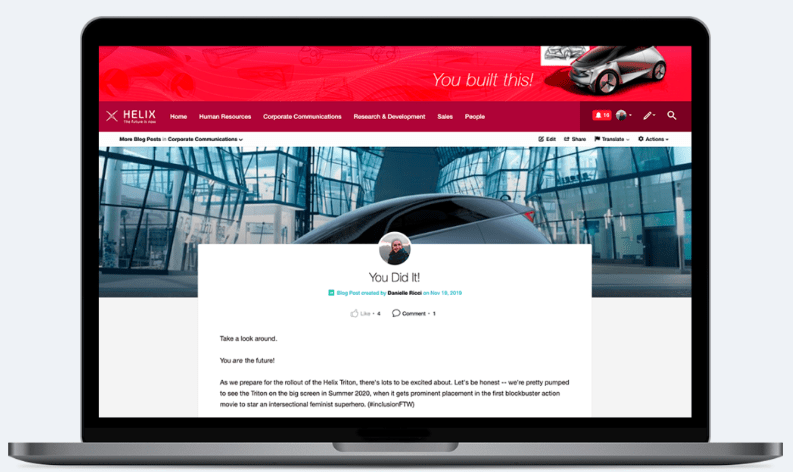
Jive is an employee engagement master with innovative collaboration tools. One of its core features is PeopleGraph, a machine-learning technology that picks up on your team members’ skills, interests, and responsibilities to deliver tailored content on time. ⌛
Jive adapts to your messaging style, whether top-down, bottom-up, or peer-to-peer. Power up the engagement meters for your employees by letting them share ideas and even write blogs! ?
Options like file sharing, polls, collaborative spaces, intelligent recommendations, and ideation modules ensure a seamless flow of concepts and opinions across teams.
Give your colleagues a pat on the back with rewards and peer badges, customized with thank-you messages. ?
This platform has lightweight project management features, such as assigning tasks, monitoring outcomes, and generating reports.
Jive best features
- Personalized content for your teammates
- Supports hierarchical communication structures
- Encourages discussions and idea sharing
- Basic team management tools
Jive limitations
- Data processing could be better
- Admin panel updates may not show up right away
Jive pricing
- Contact for pricing
Jive ratings and reviews
- G2: 3.8/5 (300+ reviews)
- Capterra: 4/5 (40+ reviews)
Make Internal Communication a Strength with Social Intranet Software
Employees can be the true brand ambassadors of a company if you harness their capabilities by nurturing communication. The intranet solutions we’ve discussed will help you forge trustworthy team relationships and take your success to new heights! ✈️
Create a free ClickUp Workspace and leverage its task management tools to support your digital workplace!



