

In today’s digital era, the power of shared knowledge is undebatable!
So, for efficient teamwork, you need the best sharing tool to help you engage with internal and external audiences. Whether it’s an engineering team sharing coding practices or marketing communicating brand guidelines, knowledge management systems guarantee swift content creation and dissemination.
Let’s take a close look at the best knowledge sharing platforms.
What is Knowledge Sharing Software?
Knowledge sharing software is a digital platform designed to capture, organize, and disseminate information within an organization. It fosters collaboration, enhances team productivity, and boosts innovation by making accumulated knowledge accessible to all members.
What Should You Look For in Knowledge Sharing Software?
When choosing a knowledge sharing tool, consider its search engine capabilities, collaboration tools, integrations, UI, and level of security.
- Searchability: The knowledge management solution should enable users to find information quickly
- User-friendly interface: A self service knowledge base is key for usage and adoption
- Collaboration tools: The knowledge sharing tool should allow real-time collaboration, comments, and, ideally, version control and history
- Security: Your data is valuable, so you need assurance it’s protected. Look for software with robust security measures, like encryption and permission controls
- Integration capabilities: The knowledge sharing tool should mesh with your existing tech stack seamlessly
Ultimately, you may prefer a robust project management platform with built-in wiki software that helps you manage projects and offers advanced collaboration features.
Remember, the right employee engagement tool can empower your team and foster a vibrant, collaborative, and productive work environment!
The 10 Best Knowledge Management Software to Use
1. ClickUp

ClickUp is an all-in-one productivity platform designed for teams of all sizes and industries to centralize work in one place.
Externally, ClickUp extends its capabilities to clients, partners, and stakeholders. Create dedicated Spaces for external collaboration, granting controlled access to relevant knowledge. From customer support guides to project updates, you can bridge knowledge gaps by providing valuable insights in real time.
Plus, you can effortlessly curate and organize content with the ClickUp AI writing assistant and collaboration tools. Upload and manage documents, how-to guides, and resources for secure access. Leverage the power of task lists to outline processes, best practices, and standard operating procedures, keeping everyone aligned!
ClickUp best features
- Integrations with over 1,000 other tools to streamline your work in one place
- Real-time editing, nested pages, rich text editing, and more powerful formatting features in ClickUp Docs
- Relationships to link Docs and tasks for easy access
- Granular access and permission rights to protect content from unwanted changes
ClickUp limitations
- May experience limited performance on the mobile app
- Takes time to learn the platform
ClickUp pricing
- Free Forever
- Unlimited: $7/month per user
- Business: $12/month per user
- Enterprise: Contact for pricing
- ClickUp AI is available on all paid plans for $5 per Workspace member per month
ClickUp ratings and reviews
- G2: 4.7/5 (8,331+ reviews)
- Capterra: 4.7/5 (3,739+ reviews)
2. Flowlu
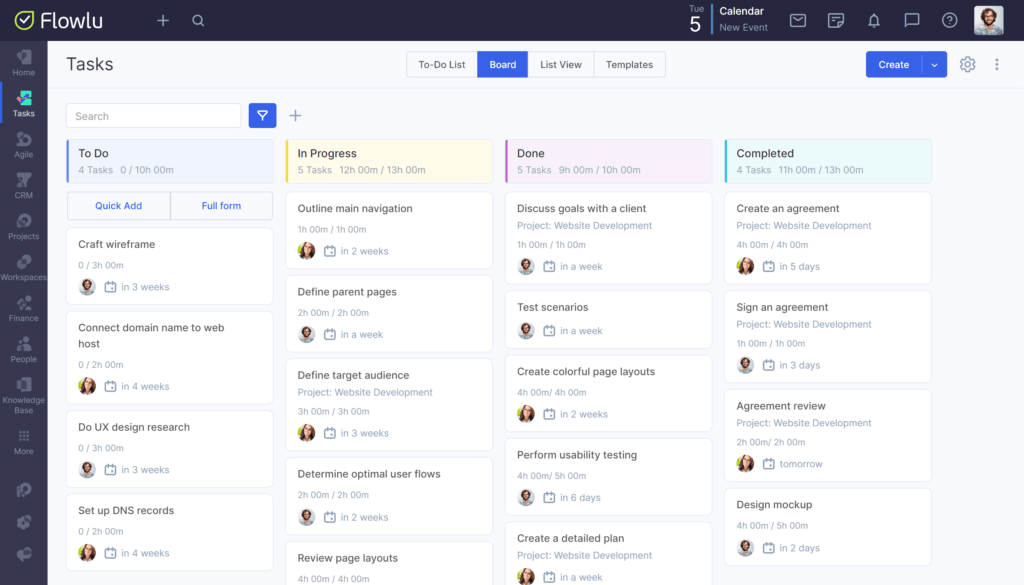
Flowlu is a collaboration platform that helps businesses create, organize, and share knowledge in one place.
With Flowlu’s knowledge sharing features, you can create articles, FAQs, and other resources that your team can access. You can also collaborate on knowledge base articles in real time, so everyone is always on the same page.
Flowlu’s knowledge sharing features make it easy to share knowledge across your team, improve collaboration, and reduce the risk of errors.
Flowlu best features
- Reliable and high-performing software
- Easy to learn and simple to use
- Secure, stored, and encrypted TLS protocol
Flowlu limitations
- No client portal
- Some features require help from support to set up
- Some reviewers complain about limited features
Flowlu pricing
- Free
- Team: $29/month
- Business: $59/month
- Professional: $119/month
- Enterprise: $199/month
Flowlu ratings and reviews
- G2: 4.7/5 (195+ reviews)
- Capterra: 4.8/5 (302+ reviews)
3. Helpjuice
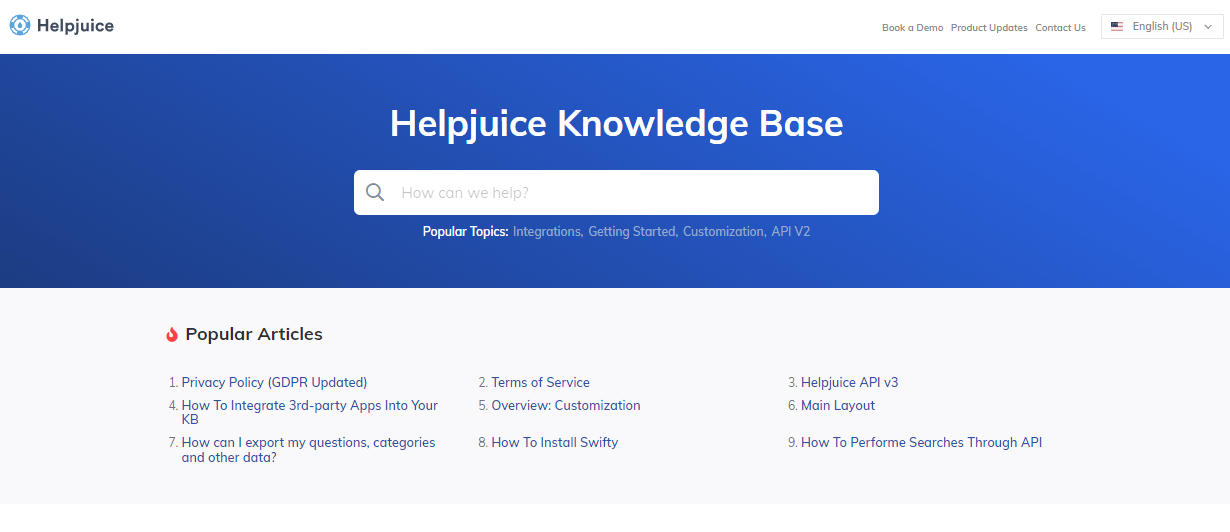
Cloud-based knowledge management tool Helpjuice assists businesses in creating, organizing, and sharing knowledge from one central place.
With Helpjuice, you can create articles, FAQs, and other resources that your team and customers can access.
Its knowledge sharing features make it easy to collaborate on knowledge base articles in real time, so everyone is always on the same page.
Helpjuice also offers key features such as search, tagging, and analytics to help you find and manage your knowledge base content.
Helpjuice best features
- Easy to use, intuitive interface
- Powerful search functionality makes it easy to find things
- Highly customizable interface
Helpjuice limitations
- Reviews mention that support documentation could use improvement
- Several reviewers mention limited article editing capabilities
Helpjuice pricing
- Starter: $120/month
- Business: $200/month
- Premium Limited: $289/month
- Premium Unlimited: $499/month
Helpjuice ratings and reviews
- G2: 4.3/5 (16+ reviews)
- Capterra: 4.7/5 (92+ reviews)
4. Guru
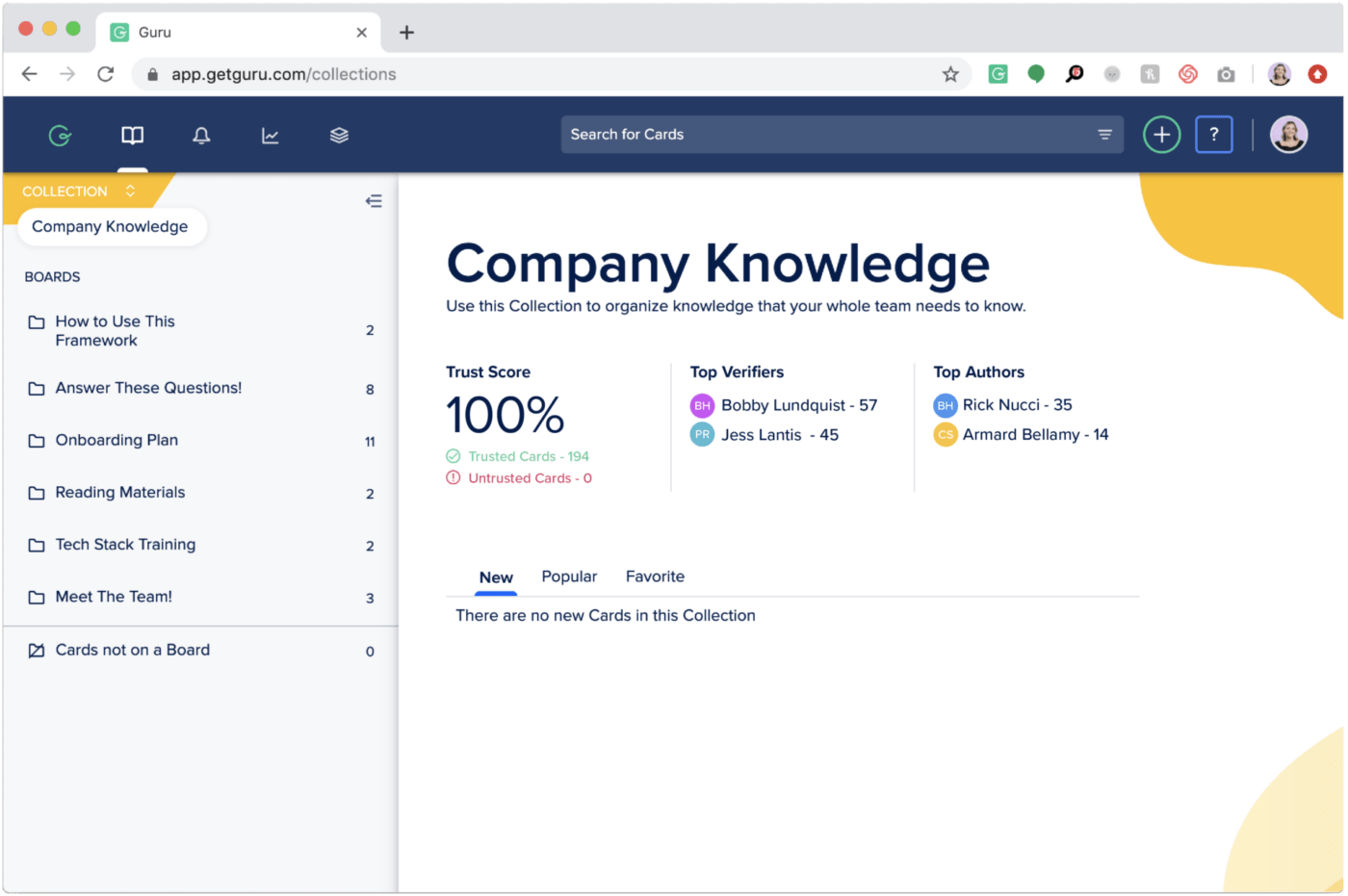
Knowledge management platform Guru helps teams create, organize, and share knowledge in one place.
Its AI Enterprise search, Wiki, intranet software, and knowledge base tools are primed to help businesses create full-scale knowledge sharing ecosystems.
Guru’s knowledge sharing features make it easy to share information across your team, improve collaboration, and reduce the risk of errors.
Guru best features
- Convenient keyword search function
- Search access powered by AI
- Many reviewers mention its helpful support team
Guru limitations
- Limited collaboration permissions
- Heavy learning curve for most people
- Some editorial limitations with people not being able to edit the way they prefer
Guru pricing
- Free
- Unlimited: $10/month per user
- Enterprise: Contact for pricing
Guru ratings and reviews
- G2: 4.7/5 (1,514+ reviews)
- Capterra: 4.6/5 (85+ reviews)
5. Confluence
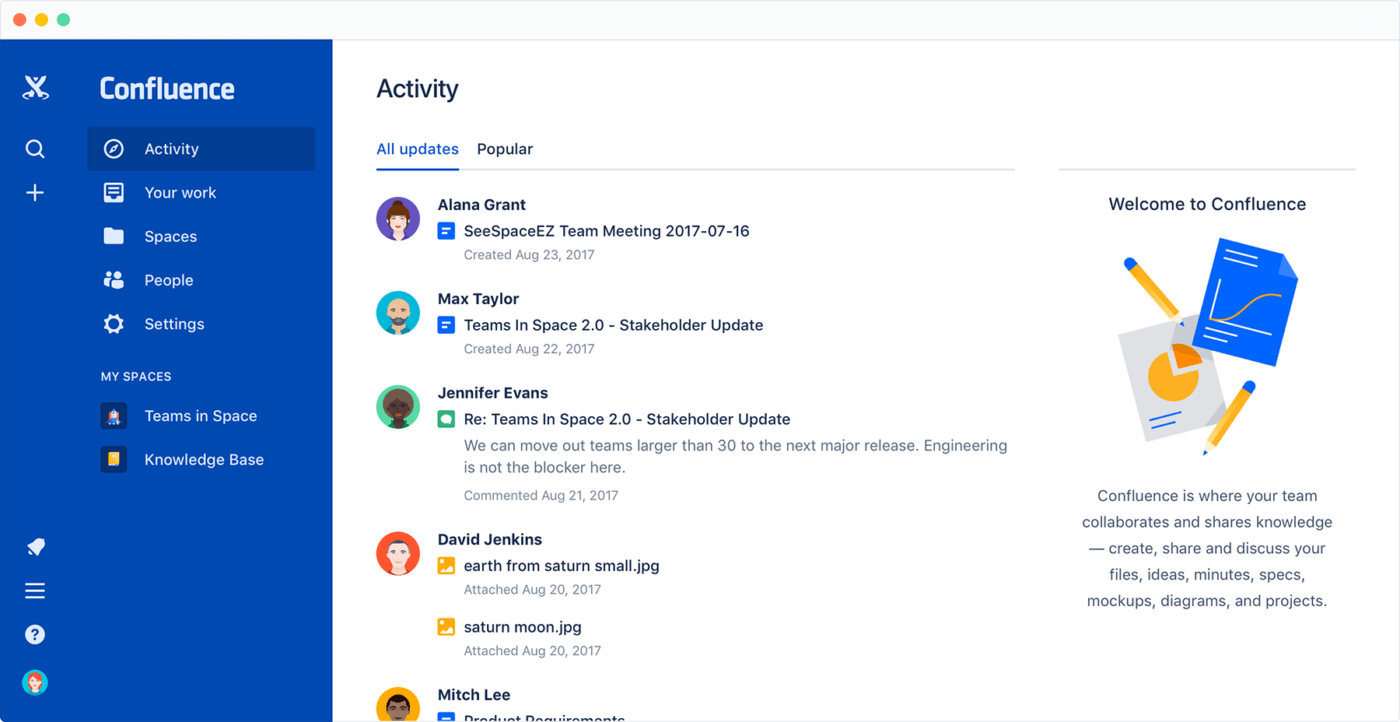
Knowledge-sharing software Confluence, by Atlassian, centralizes technical information for seamless IT requirements management.
It captures and organizes valuable assets to make updates and project plans easily accessible.
Confluence includes collaboration and tracking tools that make finding the information you need easy. With an intuitive interface and user-friendly design, the knowledge sharing tool encourages productivity and fosters teamwork within organizations.
Most Confluence plans are cloud-based, but the platform also offers a Data Center plan for teams looking for a self-managed solution.
Confluence best features
- Great for issue tracking
- Seamlessly organizes large volumes of documentation
- Clean and simple UI that’s pleasant to use
Confluence limitations
- Limited formatting capabilities within the program compared to most knowledge management tools
- Limited task management abilities, if you’re looking for an integrated task management program
- Several users report difficulty with PDF formatting and exporting
Confluence pricing
- Free
- Unlimited: $5.75/month per user
- Premium: $11/month per user
- Enterprise: Contact for pricing
- Data Center: Contact for pricing
Confluence ratings and reviews
- G2: 4.1/5 (3,644+ reviews)
- Capterra: 4.5/5 (3,055+ reviews)
Check out these Confluence alternatives!
6. Bloomfire

Bloomfire is a cloud-based platform that helps businesses maximize their knowledge management efforts.
It provides one central, searchable repository for knowledge that makes it easy to share and collaborate on information.
Plus, it lets users ask and answer questions, comment on content, and follow experts to make knowledge sharing more engaging.
Bloomfire best features
- You can upload content in any format
- Every word is deeply indexed for comprehensive searchability (including audio)
- Very user-friendly, pleasing aesthetic
Bloomfire limitations
- Many users report that the program takes time before it feels intuitive
- Some users find its navigation a bit clunky
- Some reviewers would like stronger controls over login credentials
Bloomfire pricing
- Contact for pricing
Bloomfire ratings and reviews
- G2: 4.6/5 (475+ reviews)
- Capterra: 4.2/5 (216+ reviews)
7. Tettra
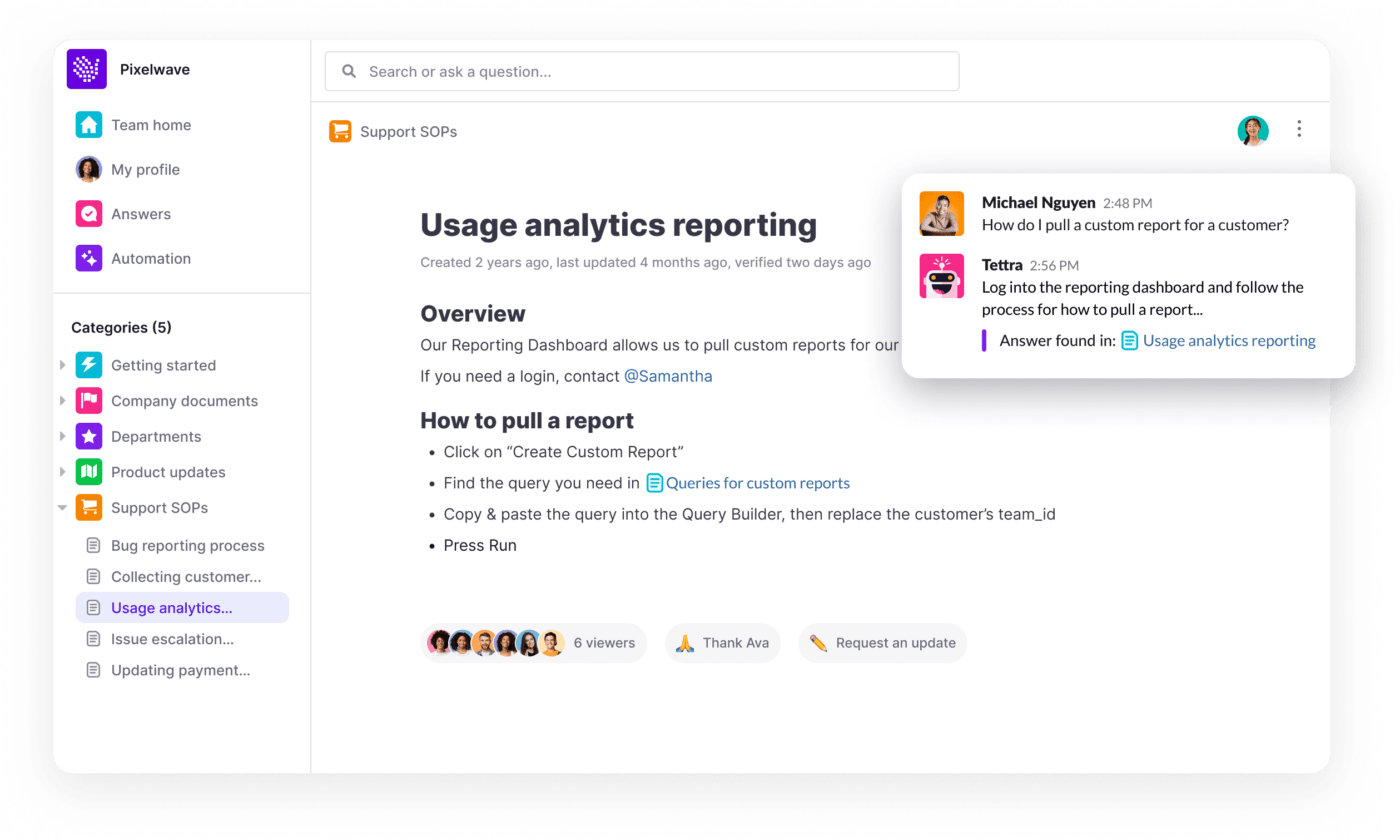
Tettra is an AI-powered knowledge management system that makes scattered knowledge a thing of the past. No more answering repetitive questions!
With Tettra, you can curate all your company information into one knowledge base.
Then, use it to answer questions in Slack and MS Teams and keep it up-to-date and organized with automation. It also does a great job of making your onboarding process smoother.
Tettra is used by teams of all sizes, from startups to large enterprises.
Tettra best features
- Integrations include Slack, Google Drive, and MS Teams
- Makes content contribution easy
- Allows media, links, and rich formatting
Tettra limitations
- As it grows, it may be difficult to see new activity
- Results in duplicate content when trying to list one document in two places
- Images within lists provide limited formatting
Tettra pricing
- Starting: Free
- Scaling: $8.33/month per user
- Professional: $16.66/month per user
Tettra ratings and reviews
- G2: 4.6/5 (89+ reviews)
- Capterra: 4.1/5 (9+ reviews)
8. Notion
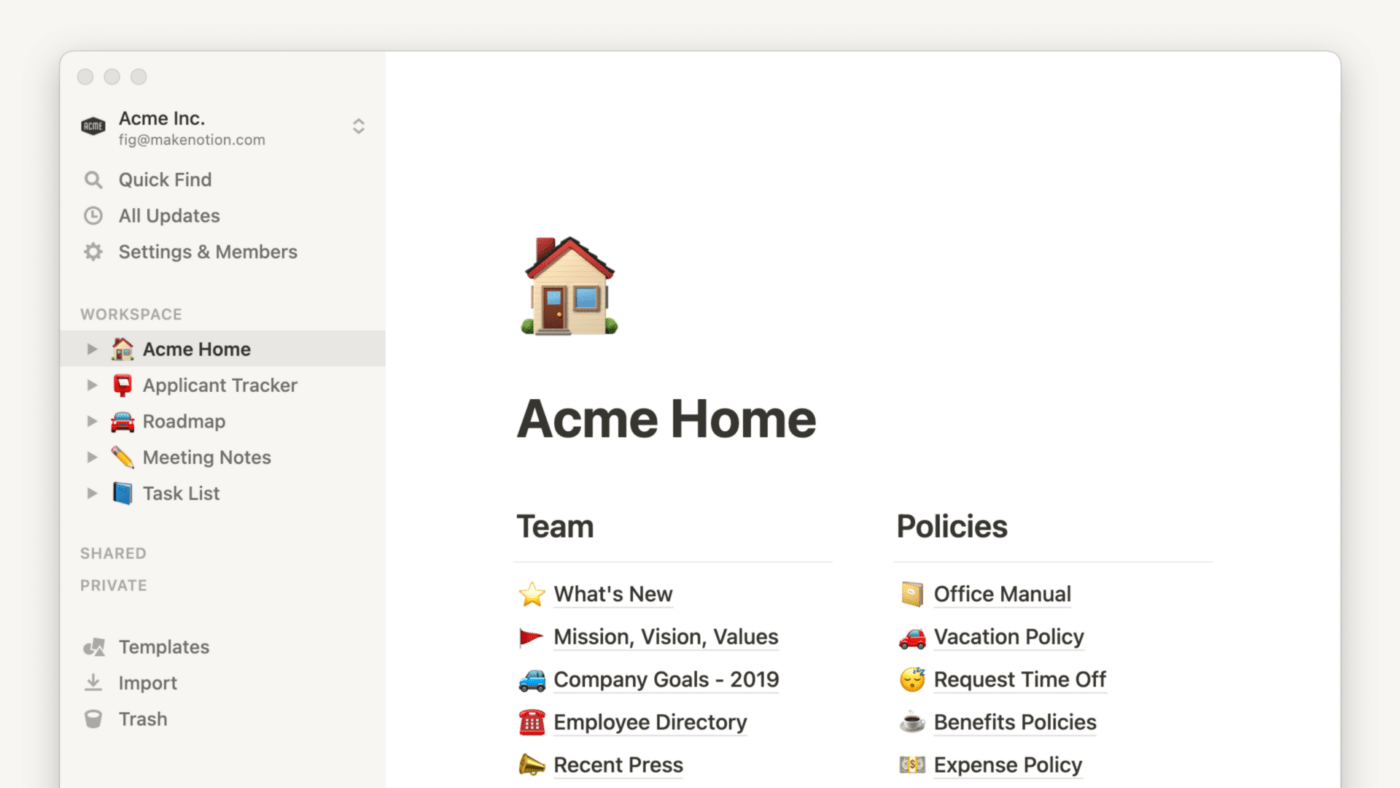
Notion’s cloud-based productivity and collaboration platform makes a great knowledge base software for teams. Wikis, docs, and projects come together on Notion, a connected workspace powered by AI.
With Notion, you can create databases, documents, and wikis that store and organize all your team’s knowledge.
Use it to create content marketing strategy templates and workflows, improve collaboration, and so you can easily share information.
Notion best features
- Wide variety of tools available, seamless integration with other Microsoft products
- Highly collaborative environment for teams
- Customizable databases make it possible to tailor the program to your needs
Notion limitations
- Reviewers mention occasional slow-downs and glitches
- Reviewers consistently say that the mobile app is not as good as the desktop app
Notion pricing
- Free
- Plus: $8/month per user
- Business: $15/month per user
- Enterprise: Contact for pricing
Notion ratings and reviews
- G2: 4.7/5 (4,747+ reviews)
- Capterra: 4.7/5 (1,773+ reviews)
Check out these Notion alternatives!
9. SharePoint
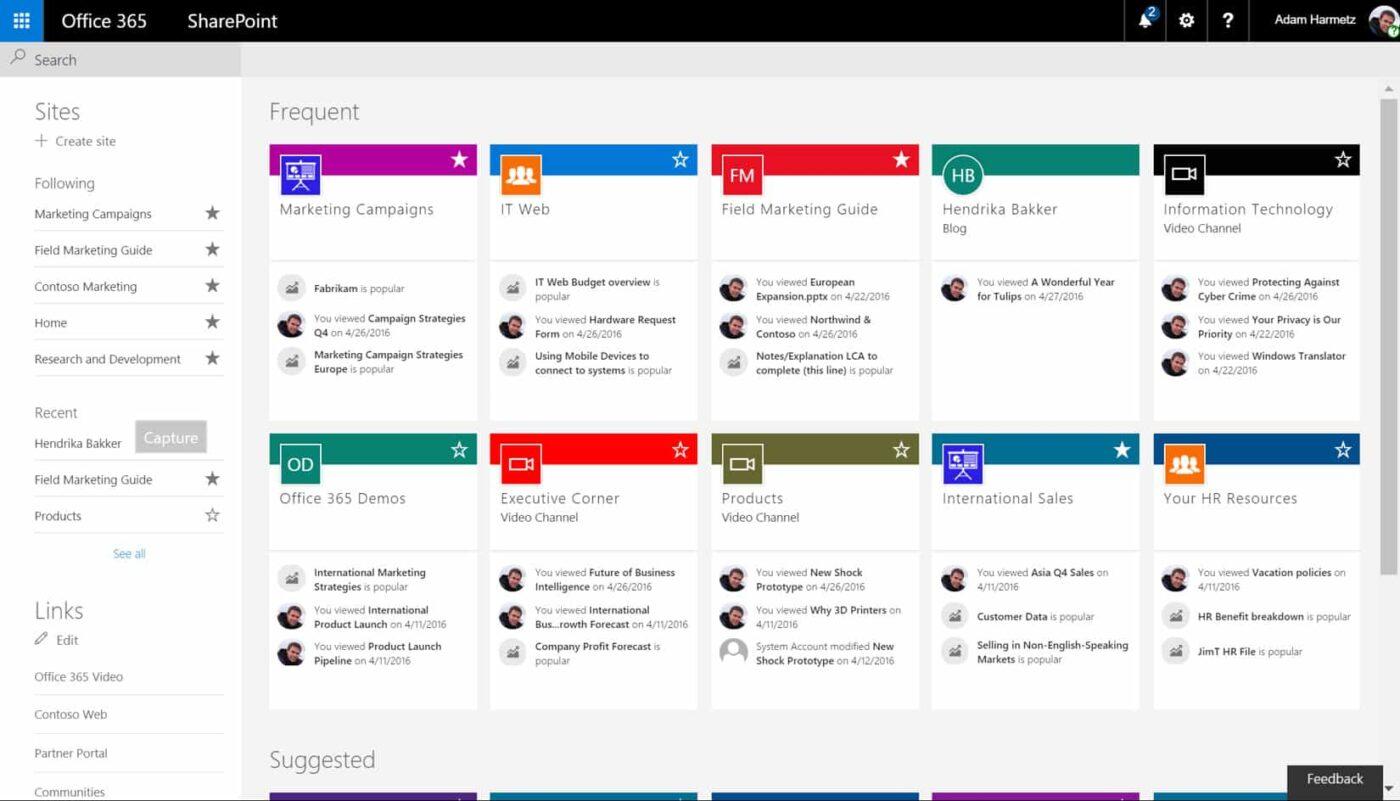
SharePoint by Microsoft is a web-based collaboration platform and knowledge base software that allows users to store, organize, and share documents, files, and other content.
The platform integrates several AI tools to improve your knowledge management, including an AI builder, Copilot, and Viva Insights.
It provides wikis, lists, web parts, and a powerful search engine to fuel your knowledge base.
SharePoint is part of the Microsoft Office 365 suite of products, so it integrates seamlessly with other Microsoft products, such as Word, Excel, and PowerPoint.
SharePoint limitations
- Complex program that may be difficult to manage
- Reviewers mention frequent slowdowns due to syncing
- Users would like to see an improved, friendlier UI needs
SharePoint pricing
- SharePoint Plan 1: $5/month per user
- SharePoint Plan 2: $10/month per user
- Office 365 E3: $23/month per user
SharePoint ratings and reviews
- G2: 4.0/5 (8,279+ reviews)
- Capterra: X/5 (X+ reviews)
Check out these SharePoint alternatives!
10. Sabio

Sabio Knowledge Management software allows you to create knowledge base tools in a multichannel environment.
Its browser extension, Sabio Integrator, lets you import your knowledge base into other web applications without having to launch entire development projects.
Upload or input content, organize and store it in knowledge tree structures, and share information seamlessly across multiple channels.
Sabio provides rights-and-role management plus an open API. Plus, its powerful search engine allows you to find what you need, when you need it.
Sabio best features
- Sabio is a dedicated knowledge management platform (since 2000)
- Webinars and training sessions are available
- Intelligent algorithms that learn from user interactions to constantly improve their search tools
Sabio limitations
- Some users feel the platform could be more intuitive
- Editorial changes may take time to process
Sabio pricing
- Team: $8/month per user
- Business: $12/month per user
- Enterprise: Contact for pricing
Sabio ratings and reviews
- G2: 4.8/5 (27+ reviews)
- Capterra: 4.6/5 (20+ reviews)
Build Powerful Knowledge Bases in ClickUp
The 10 best knowledge sharing tools above offer diverse features so your team members can share, collaborate, learn from each other, and grow more effectively. You can also check out business automation examples and workflow examples to help take your knowledge management software to the next level!
Ready to optimize your team’s knowledge database? ClickUp offers powerful project and knowledge management solutions with thousands of integrations for improved productivity.



