

In today’s fast-paced business world, where information is king, effectively managing knowledge is like taming a wild beast. That’s where knowledge management software and tools come in, serving as your trusty safari guide to navigate the untamed jungle of knowledge and emerge victorious.
Imagine having a powerful hub at your disposal, where capturing, organizing, and sharing knowledge is as effortless as a lion’s roar. No more hunting through piles of documents or getting lost in a maze of email threads.
In this comprehensive article, we’ll venture deep into the world of knowledge management solutions and tools. We’ll explore their indispensable role for businesses of all sizes, unveil their benefits, and guide you on a thrilling quest to choose the perfect solution tailored to your specific needs.
What is Knowledge Management Software?
Knowledge Management Software is a platform designed to capture, organize, store, and facilitate the sharing of knowledge and information within an organization. It helps businesses to effectively manage and utilize their collective knowledge assets, such as documents, files, databases, and expertise.
What Should You Look for in Knowledge Management Software?
When searching for the perfect knowledge management software, it’s essential to make sure the following factors align with your organization’s needs:
- Easy-to-Use Interface: Your team should be able to adopt a knowledge management solution effortlessly
- Centralized Knowledge Repository: The right knowledge base software allows you to centralize your organization’s collective knowledge so it’s easy to access and search. Whether it’s documents, files, or even discussions, having a centralized hub helps everyone find the information they need
- Robust Search Capabilities: Look for knowledge management systems with efficient search functionality. This feature allows your team to quickly locate specific information, manage time and increase productivity
- Collaborative Features: Choose software that facilitates collaboration among team members. Features like real-time editing, commenting, and version control empower multiple users to work together on your internal knowledge base and enhance knowledge sharing within your organization
- Integration with Existing Tools: Your knowledge management software should complement your existing systems, such as a project management tool, a management solution, and other software. Knowledge base software solutions with robust integration capabilities further streamline process management and avoid duplication of efforts
15 Best Knowledge Management Software Tools to Use in 2024
Knowledge management software acts as the backbone of successful companies and teams, leveraging collective intelligence and promoting seamless collaboration.
We’ve carefully selected the 15 best knowledge management systems to use in 2024 to help you select tools that fit your unique needs. Each option promises to transform the way you store, share, and utilize information, ultimately boosting your operational efficiency.
1. ClickUp
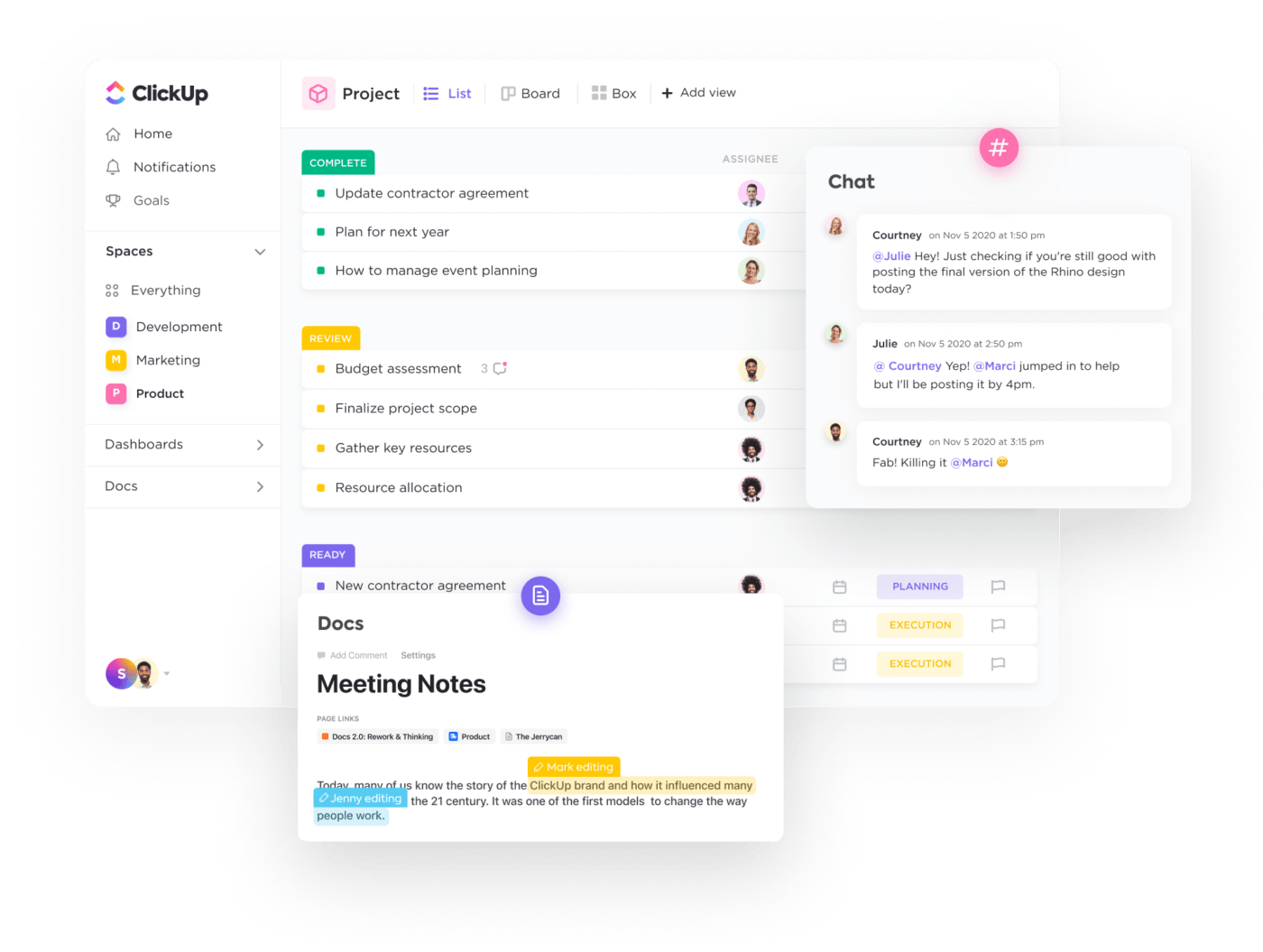
ClickUp is an all-in-one project management solution that goes beyond traditional project and document management. With ClickUp’s robust knowledge management systems and key features, teams of all sizes can create beautiful wikis with buyer personas, business processes, employee handbooks, and other essential knowledge documents in ClickUp Docs.
Seamlessly connect your employees to important organizational knowledge and give simple access with key features like a universal search function, nested pages, and task management capabilities to assign or tag others into specific documents.
ClickUp best features
- ClickUp Brain to create knowledge bases with AI
- Integration with over 1,000 tools, including Jira, Zapier, Slack, and Google Drive
- Document management features link Docs and tasks together so you can access company knowledge in one place
- Add widgets to update workflows, change project statuses, and assign tasks
- Edit in real-time alongside your team, tag people with comments, assign action items, and turn text into tasks you can stay on top of ideas and keep everyone on the same page
- Get a bird’s eye view of your work with project management Dashboards
- Categorize Docs for easy access and find exactly what you need with a robust search function
- Internal teams can easily add a valuable resource to your company wikis to collaboratively build an internal knowledge base within one tool
- Choose from a vast library of templates (check out our HR knowledge base template and employee handbook templates!)
ClickUp limitations
- Due to its rich assortment of features, ClickUp can be complex to navigate for first-time users, resulting in a longer learning curve
- Some views are not available on mobile yet
ClickUp pricing
- Free Forever
- Unlimited: $7/month per user
- Business: $12/month per user
- Enterprise: Contact for pricing 👉If you need a full software suite to handle your Enterprise workloads and processes, we’d love to help set you up for success! Please contact Sales when you’re ready.
ClickUp ratings and reviews
- G2: 4.7/5 (6,670+ reviews)
- Capterra: 4.7/5 (3,640+ reviews)
2. Zendesk
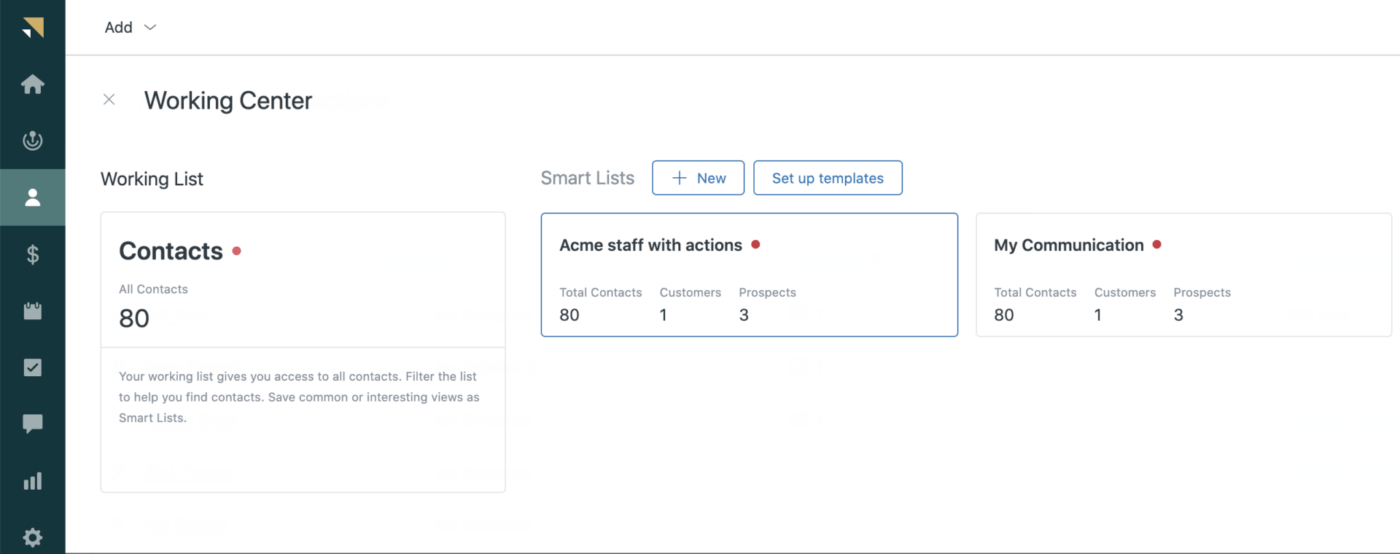
Zendesk isn’t a standalone knowledge management tool, but rather a full-fledged customer support suite. With Zendesk, you can create a centralized knowledge base to store, organize, and share valuable information with both your customers and internal teams to improve customer support.
Zendesk’s knowledge management systems and capabilities are particularly valuable for your support team. It empowers them to deliver instant answers, reduce repetitive customer queries, and improve the overall customer experience with access to store help desk or knowledge base articles.
Zendesk best features
- Create an internal knowledge base of articles, FAQs, and self-service resources in one centralized, easily accessible location
- Key features include a powerful search feature using keywords and filters and a content management system for company documents
- Keep track of edits, revert to previous versions, and ensure content accuracy in the company knowledge base
- Integration with the Zendesk suite of tools, including live chat and help desk
Zendesk limitations
- Limited customization options for design and layout
- Managing and organizing content in Zendesk becomes more complex as the knowledge base grows larger
- Zendesk doesn’t offer a standalone knowledge management solution
Zendesk pricing
- Basic plans
- Support team: $19 per agent/month
- Support professional: $49 per agent/month
- Support enterprise: $99 per agent/month
- Suite plans
- Suite team: $49 per agent/month
- Suite growth: $79 per agent/month
- Suite professional: $99 per agent/month
- Suite enterprise: Contact sales for pricing
Zendesk ratings and reviews
- G2: 4.3/5 (5,600+ reviews)
- Capterra: 4.4/5 (3,600+ reviews)
3. Document360
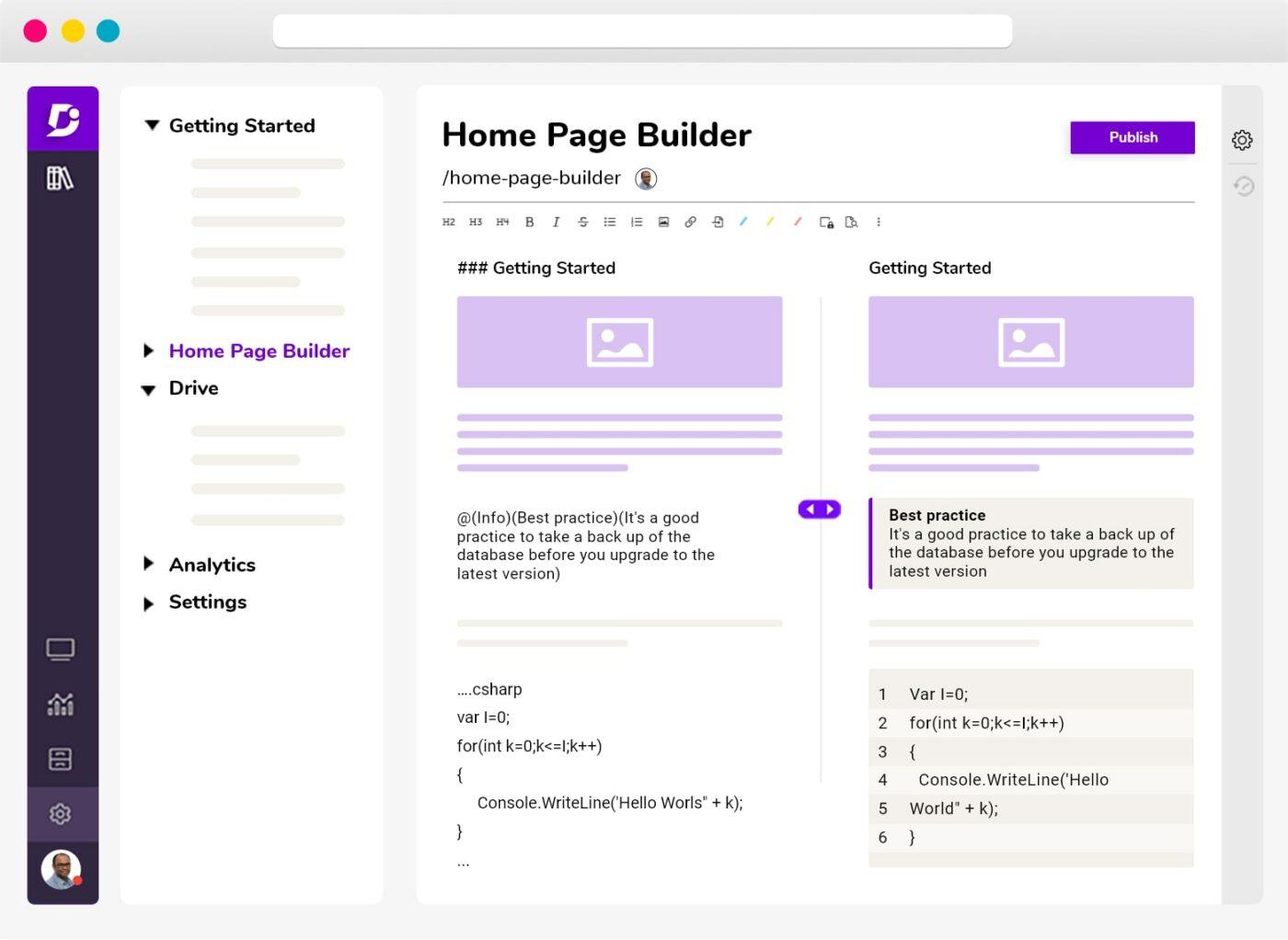
Document360 is a knowledge management system that excels in content creation and management, offering intuitive tools for creating and organizing articles, FAQs, and project documentation.
Document360 is suitable for a wide range of businesses, including startups, enterprises, and growing organizations to quickly access relevant information. It caters to the needs of customer support teams, product managers, and businesses handling large volumes of data and information.
Document360 best features
- Standout search functionality via advanced search filters, keyword searches, and AI-powered recommendations
- Intuitive and user-friendly interface
- Robust collaboration features that allow teams to work together on creating and updating knowledge-base articles
Document360 limitations
- Steep price tag
- Some users have found that managing large and complex knowledge bases in Document360 can be challenging
- Document360’s workflow management key features are considered basic and not advanced enough by some users
Document360 pricing
- Free
- Standard: $149 per project/monthly billed annually
- Professional: $299 per project/monthly billed annually
- Business: $399 per project/monthly billed annually
- Enterprise: $599 per project/monthly billed annually
Document 360 ratings and reviews
- G2: 4.7/5 (330+ reviews)
- Capterra: 4.7/5 (160+ reviews)
4. Guru
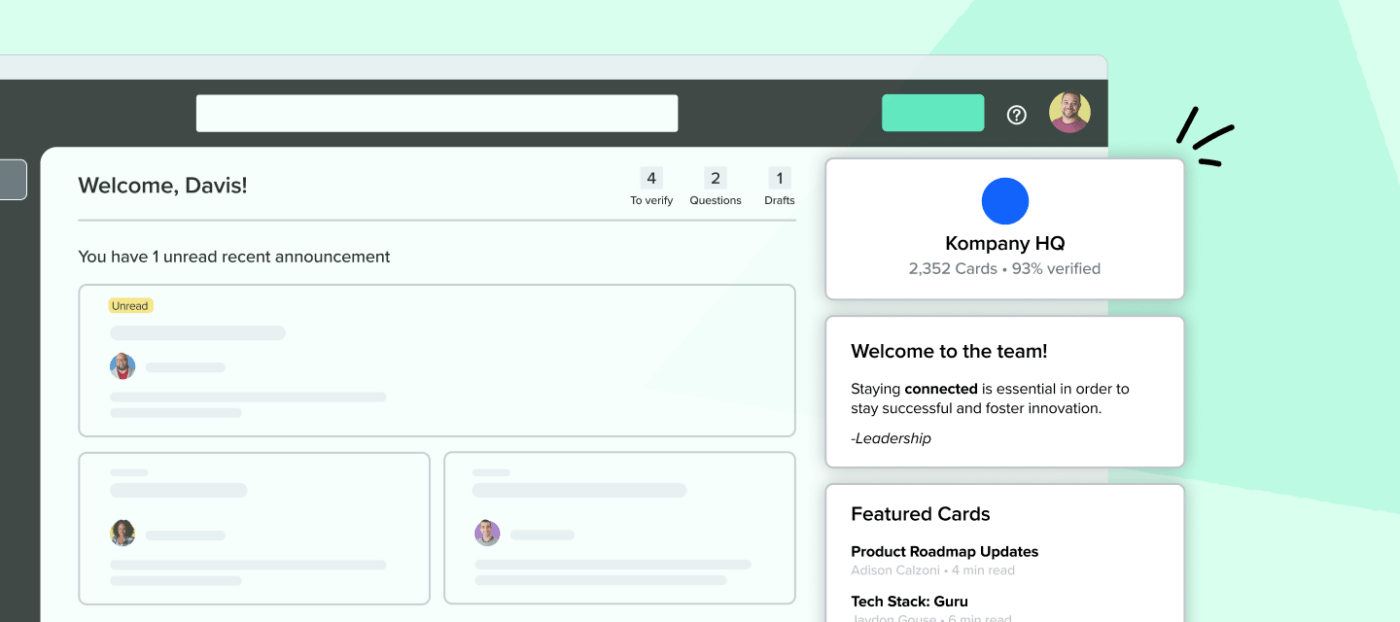
Guru is a dynamic knowledge management platform designed to revolutionize knowledge sharing and capturing. In fact, Guru’s knowledge base tool benefits customer service teams, sales teams, and support professionals seeking a streamlined knowledge management solution.
While giving teams access to valuable knowledge in the organization, this tool also enhances productivity, improves response times, and provides accurate information to help you deliver an exceptional customer experience.
Guru best features
- Transform knowledge into bite-sized, verified cards that are easily searchable and accessible
- Real-time syncing capabilities that integrate with your existing workflows and platforms
- AI-powered suggestions and reminders proactively help you keep knowledge current and relevant
- Key features such as in-context commenting and team spaces promote collaboration
Guru limitations
- Some users have found that adopting and mastering Guru’s platform requires a steep learning curve
- Guru’s customization options, particularly in terms of visual branding and layout, can be limited
- Users have noted that the search functionality could use improvement to be more precise and efficient across knowledge-base articles
Guru pricing
- Free: $0 (for up to 5 users)
- Builder: $10 per user/month
- Enterprise: Contact sales for pricing
Guru ratings and reviews
- G2: 4.7/5 (1,400+ reviews)
- Capterra: 4.6/5 (80+ reviews)
5. Confluence
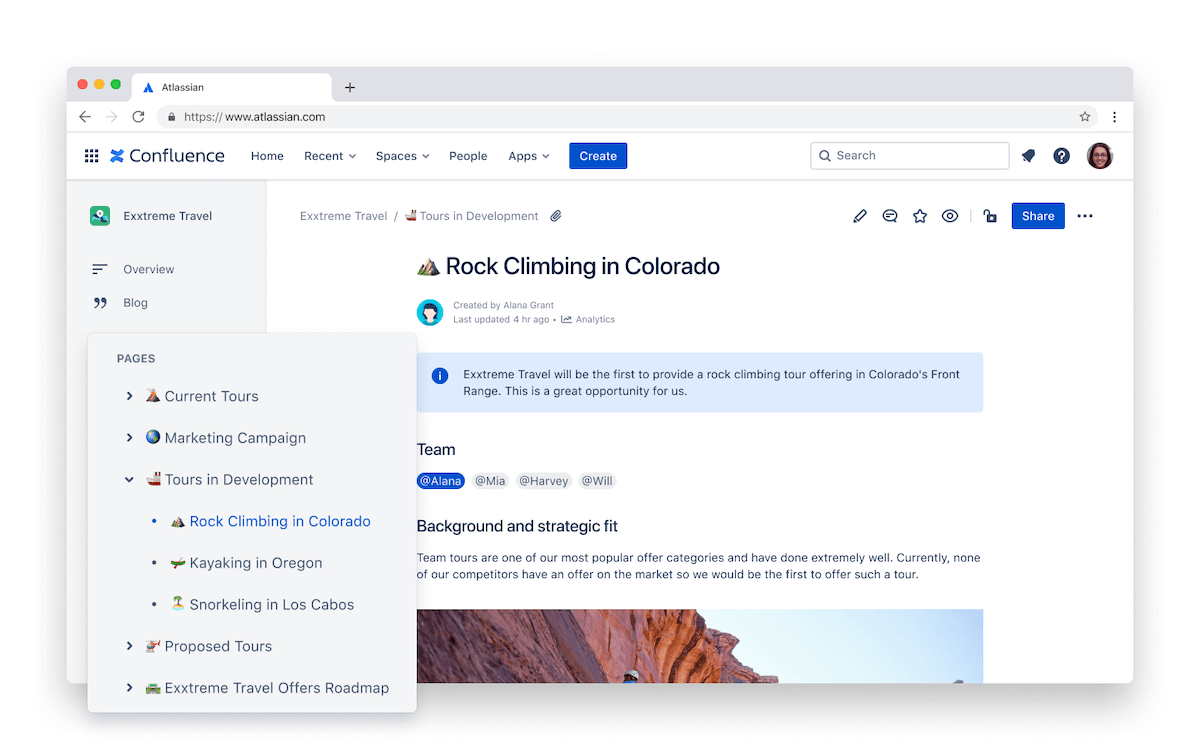
Confluence, part of the Atlassian suite of SaaS, is a robust wiki software that empowers teams to collaborate and share information seamlessly, so everyone is on the same page.
Suitable for a wide range of businesses, Confluence is particularly valuable for cross-functional teams, project managers, and knowledge-intensive departments. It facilitates seamless knowledge sharing, enhances productivity, and promotes effective collaboration across your company.
Confluence best features
- Create, edit, and organize content in real-time across teams and people
- Flexible and customizable spaces enable you to create dedicated areas for specific projects, departments, or knowledge domains
- Advanced search functionality
- Robust customizability of layouts, templates, and themes
Confluence limitations
- It may take time and effort to become proficient in navigating and leveraging Confluence’s features effectively
- Users have mentioned that Confluence’s formatting options, particularly in terms of document styling and design, may be limited compared to dedicated word-processing software
- While Confluence is designed to handle large amounts of content, some users have experienced performance issues when working with extensive knowledge bases or complex pages
Confluence pricing
- Free: $0 (up to 10 users)
- Standard: $5.75/month per user
- Premium: $11/month per user
- Enterprise: Contact for pricing
Confluence ratings and reviews
- G2: 4.1/5 (3,600 reviews)
- Capterra: 4.5/5 (2,900+ reviews)
Compare Notion and Confluence!
6. Helpjuice
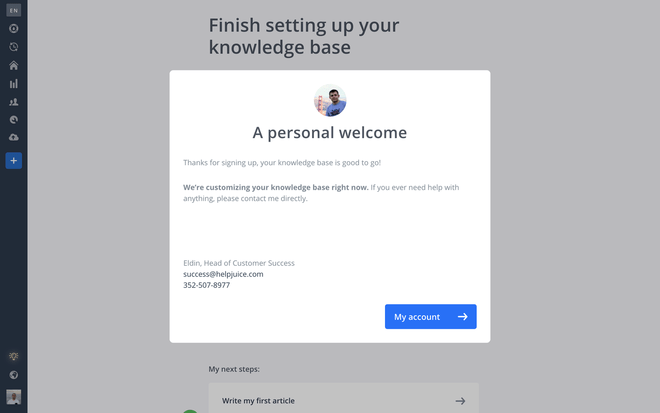
Helpjuice is suitable for businesses of all sizes looking to optimize their knowledge management practices. It caters to customer service management teams, HR departments, and internal knowledge-sharing initiatives.
The knowledge management system accommodates the requirements of multilingual organizations and offers several reporting and analytics features to help you keep track of your projects.
Helpjuice best features
- Find valuable insights into knowledge base usage, article performance, and user engagement
- The search functionality includes intelligent search, which offers relevant article suggestions as you type in your queries
- In-line commenting, version history, and content approval workflows promote seamless collaboration within your team
Helpjuice limitations
- Some users have found that managing media files is complex since Helpjuice doesn’t feature a dedicated folder to store them
- Reviewers have noted that Helpjuice’s template options can be somewhat rigid, limiting the ability to customize the layout and structure of articles and knowledge base pages
Helpjuice pricing
- Starter: $120/month (up to 4 users)
- Run-Up: $200/month (up to 16 users)
- Premium Limited: $289/month (up to 60 users)
- Premium Unlimited: $499/month (unlimited users)
Helpjuice ratings and reviews
- G2: 4.3/5 (15+ reviews)
- Capterra: 4.7/5 (90+ reviews)
7. Notion
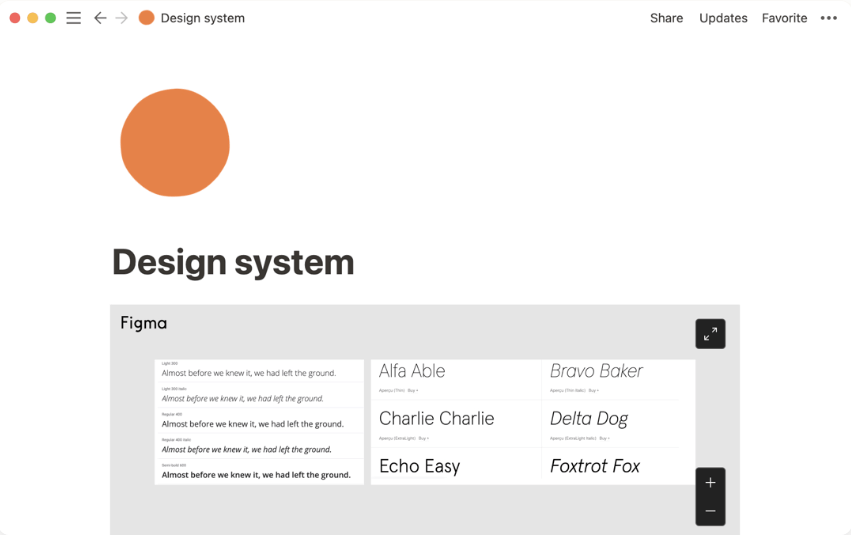
Notion is a versatile all-in-one workspace where teams can create and organize internal knowledge bases, project wikis, and collaborative documents in one unified platform.
The knowledge management system and task management tool is suitable for a wide range of individuals and teams, including project managers, content creators, and remote teams. It serves as a comprehensive solution for organizing and accessing information, streamlining workflows, and enhancing team productivity.
Notion best features
- Flexible and customizable workspace allows you to design your own layouts, templates, and databases to suit your specific workflows and preferences
- Teams can collaborate in real-time, leave comments, and track changes
- Easy embed and integrate various media types, including images and videos
- Notion’s database functionality lets you create structured content, organize data, and build dynamic views within your knowledge base
Notion limitations
- As the complexity and volume of information increase, users have found Notion’s performance can be impacted
- Users have noted challenges in managing access control for specific sections or sensitive information within a knowledge base unless they’re in the Enterprise tier
Notion pricing
- Free: $0
- Plus: $8 per user/month billed annually or $10 billed monthly
- Business: $15 per user/month billed annually or $18 billed monthly
- Enterprise: Contact for a demo
Notion ratings and reviews
- G2: 4.7/5 (3,800+ reviews)
- Capterra: 4.7/5 (1,600+ reviews)
8. Bloomfire
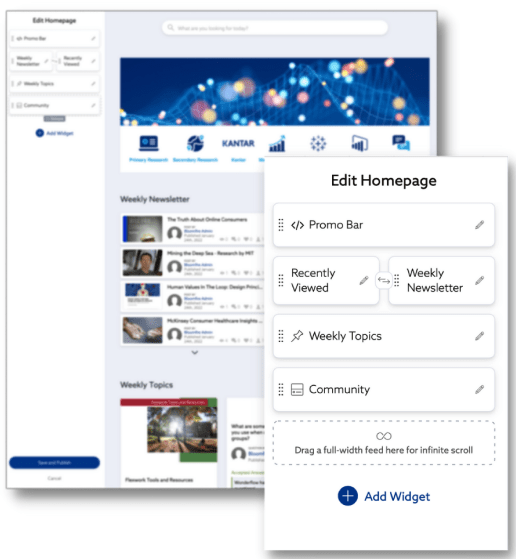
Bloomfire is a robust knowledge base software that makes it easy for teams to effectively capture, organize, and share information.
With its user-friendly interface, Bloomfire allows teams to create and categorize articles, videos, and other content types. You can leverage powerful search capabilities to find information quickly and efficiently.
Bloomfire best features
- Social learning features give you a new way to engage with your team, share insights, ask questions, provide feedback, and learn from each other
- Powerful search functionality allows you to quickly locate specific information within the knowledge base
Bloomfire limitations
- While Bloomfire integrates with popular tools and platforms, users have encountered limitations when integrating with certain third-party systems
- Users looking for more advanced workflow automation or approval processes for content creation and publishing may find the platform’s capabilities lacking
Bloomfire pricing
- $25 per user/month scaled by volume and model
- Contact for a personalized quote
Bloomfire ratings and reviews
- G2: 4.6/5 (470+ reviews)
- Capterra: 4.3/5 (200+ reviews)
9. Zoho Desk
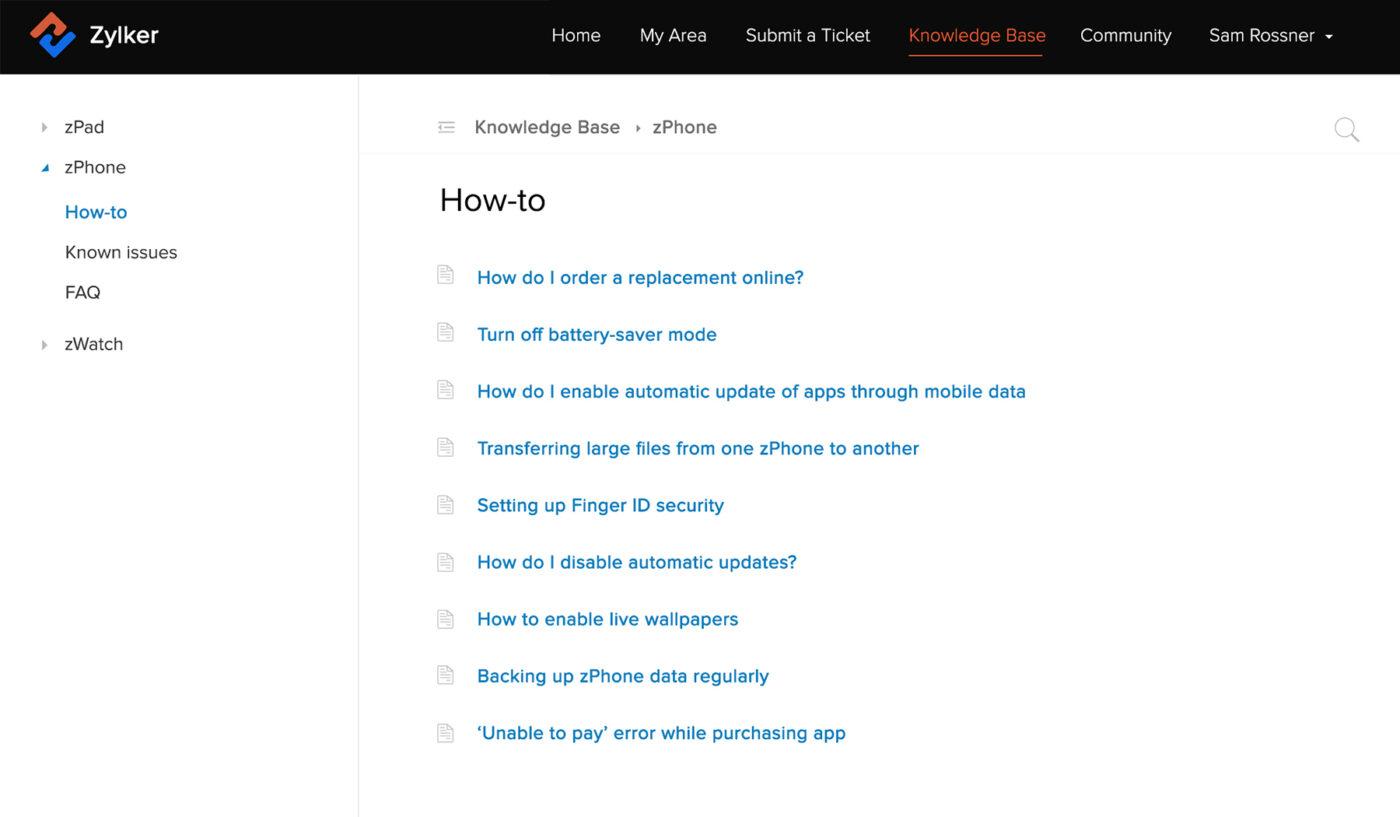
Zoho Desk is one of many customer service tools that double as knowledge management software. While it primarily focuses on providing help center functionalities to support agents, it also offers basic knowledge management capabilities, mainly self-service solutions.
Zoho Desk enables businesses to create and manage customer-facing knowledge bases, allowing customers to access resources for common queries and issues.
Zoho Desk best features
- Track revisions, view the history of changes, and restore previous versions if needed
- Enables customers to access a self-service knowledge base, empowering them to find answers to their questions and troubleshoot common issues independently
- Team members can collaborate on creating, reviewing, and updating content
Zoho Desk limitations
- Some users have expressed the need for more flexibility in customizing the appearance, layout, and branding of the knowledge base
- Users have reported challenges in integrating Zoho Desk’s knowledge management module with other systems or platforms they use within their organization
Zoho Desk pricing
- Standard: $14 per user/month billed annually
- Professional: $23 per user/month billed annually
- Enterprise: $40 per user/month billed annually
Zoho Desk ratings and reviews
- G2: 4.4/5 (4,600+ reviews)
- Capterra: 4.5/5 (2,000+ reviews)
10. Help Scout
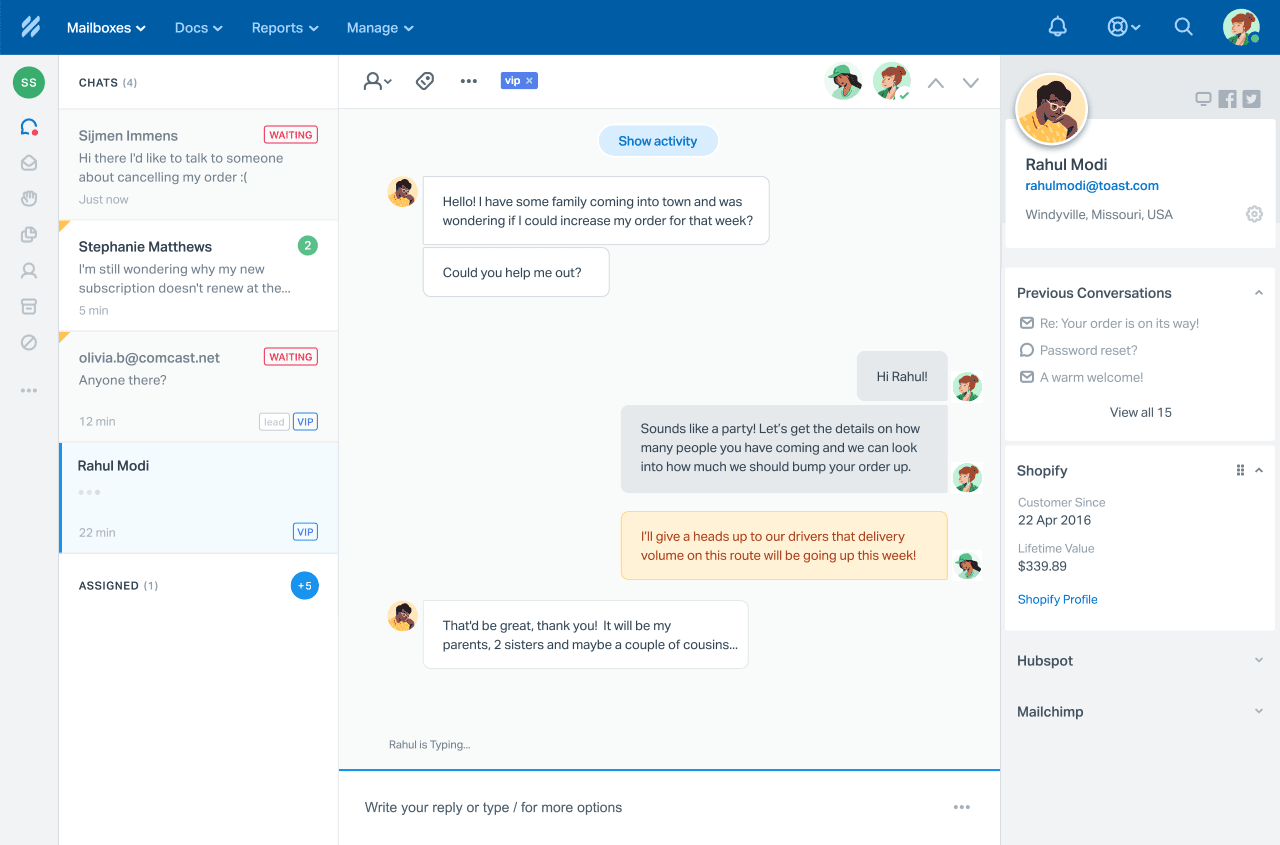
Help Scout is a versatile customer support platform with a knowledge base functionality, allowing businesses to build a comprehensive library of articles, FAQs, and documentation.
Via the Docs feature, you can easily author and categorize content, ensuring easy navigation for customers seeking self-service support.
Help Scout best features
- Advanced search filters and relevance algorithms ensure that customers discover relevant information efficiently
- With tagging and categorization options, you can create a logical structure that helps customers navigate and discover information effortlessly
Help Scout limitations
- Users have expressed the need for more advanced collaboration tools, such as content review workflows, task assignments, or content approval processes
- Help Scout’s knowledge base has limited customization options, particularly in terms of layout and design
Help Scout pricing
- Standard: $20 per user/month billed annually
- Plus: $40 per user/month billed annually
- Pro: $65 per user/month billed annually
Help Scout ratings and reviews
- G2: 4.4/5 (380+ reviews)
- Capterra: 4.6/5 (190+ reviews)
11. Quip
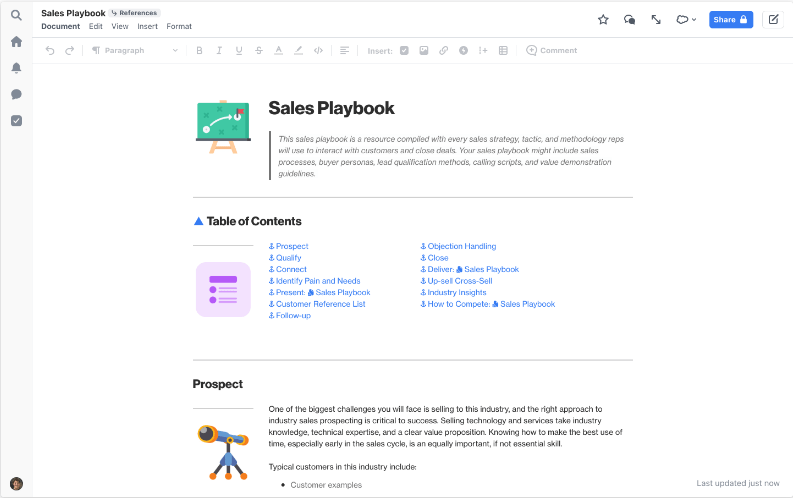
Quip is a cloud-based collaboration and knowledge management software that offers a versatile platform for teams to work together, create documents, and share knowledge. It combines the features of a word processor, spreadsheet, and project management tool into one cohesive platform.
Quip best features
- Chat and messaging to communicate with teammates within the app
- Granular permissions to set user rights at the file or folder level
- Android and iOS apps to access files stored on the go
- Task lists and project management tools
- Salesforce integration for file storage
Quip limitations
- Steep learning curve for non-Salesforce customers as a standalone file sharing platform
- Limited customization and personalization
Quip pricing
- Starter: $10/month per user
- Plus: $25/month per user
- Advanced: $100/month per user
Quip ratings and reviews
- G2: 4.2/5 (1,000+ reviews)
- Capterra: 4.4/5 (190+ reviews)
12. Bitrix24
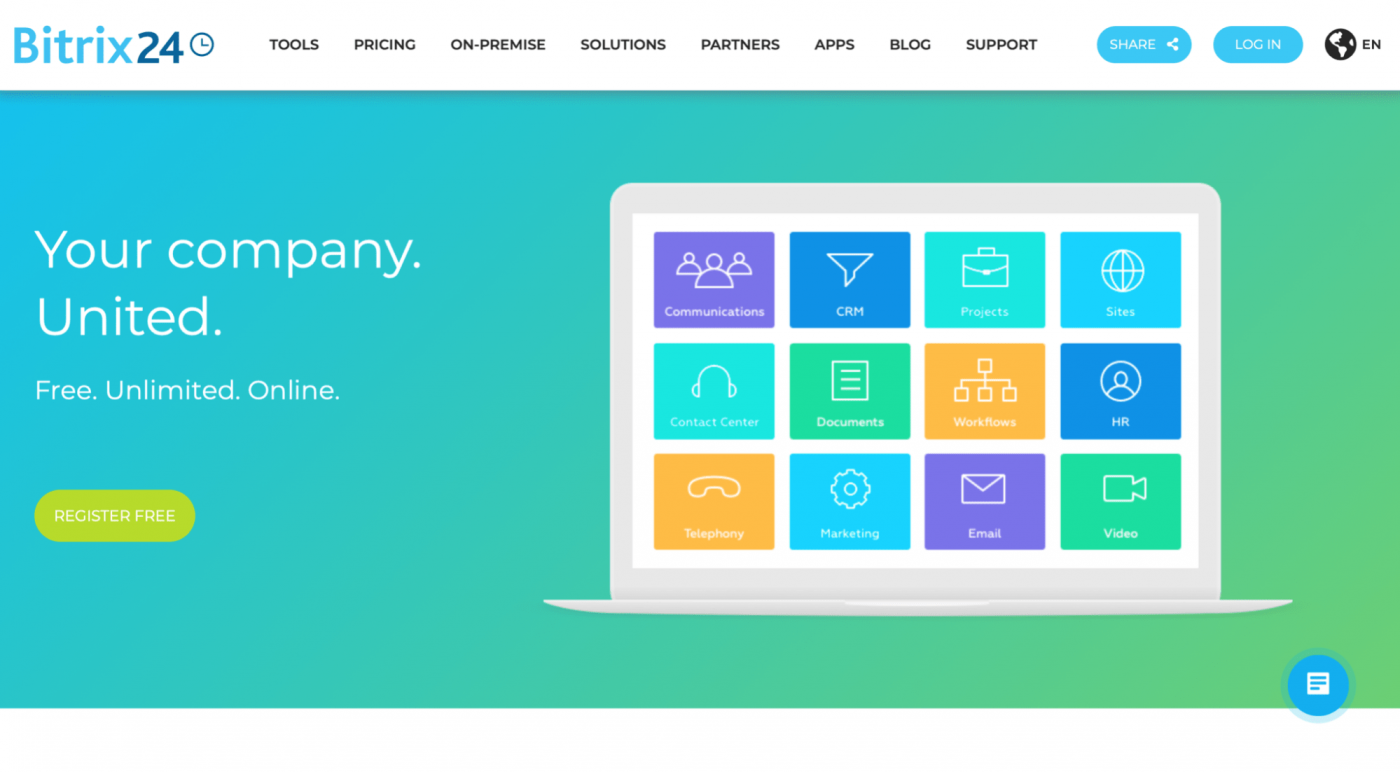
Bitrix24 is a popular online collaboration and communication platform that offers a wide range of tools for businesses. It includes features such as project management, CRM, communication tools, document management, and more. Bitrix24 allows teams to collaborate effectively, streamline workflows, and improve productivity.
Bitrix24 best features
- Identify bottlenecks and sales opportunities with the sales funnel analysis tool
- Use the email and SMS automation to boost sales and improve customer retention
- Schedule and track progress towards sales activities with the Gantt chart view
- Create relationships between sales activities with task dependencies
Bitrix24 limitations
- Customization limitations
- Steep learning curve
- Limited integrations
Bitrix24 pricing
Bitrix24 has a free plan, and paid plans start at $24/month for two users.
Bitrix24 ratings and reviews
- G2: 4.1/5 (300+ reviews)
13. ServiceNow
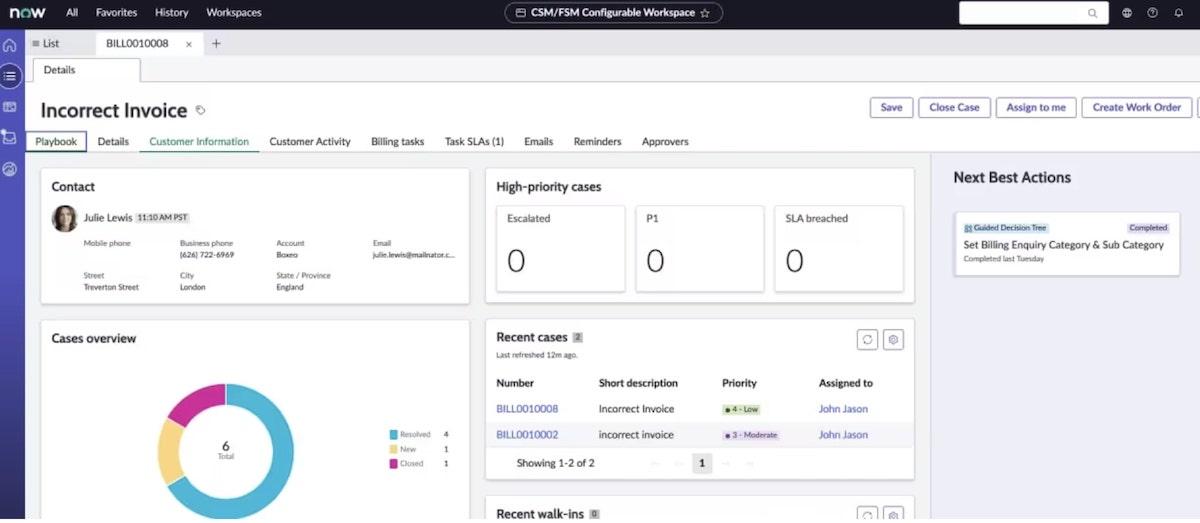
ServiceNow is a leading cloud-based platform that provides various software solutions for enterprise-level service management. It offers a range of IT service management (ITSM) tools, as well as other modules for IT operations management (ITOM), customer service management (CSM), human resources service management (HRSM), and more.
ServiceNow best features
- Real-time reports and dashboards
- Automatic prioritization and task assignments
- The IT platform dashboard stores all your data and insights in one place to boost collaboration and promote employee engagement
- Use the handy service level agreement (SLA) management reminders and notifications to stay on top of customer satisfaction
ServiceNow limitations
- It’s not a full CRM and project management tool, so you’ll need to use it in combination with other tools
- Some users felt the reporting features could be more robust for customer support
ServiceNow pricing
- Contact for custom pricing tailored to your business needs
ServiceNow ratings and reviews
- G2: 4.4/5 (1,500+ reviews)
- Capterra: 4.5/5 (190+ reviews)
14. Hiver

Hiver is a collaborative email management tool that helps teams work together efficiently and effectively within their existing Gmail accounts. It is designed to enhance the productivity of teams by enabling them to collaborate, delegate, and track emails seamlessly.
Hiver best features
- Share an email inbox and manage emails within Gmail
- Assign and resolve emails together, with the ability to add comments, labels, and notes to emails
- Create and use email templates to react to frequently asked questions
Hiver limitations
- Dependency on Gmail
- Limited mobile expirience
- Limited features
Haver pricing
- Lite: $15 per member/month
- Pro: $39 per member/month
- Elite: $59 per member/month
Hiver ratings and reviews
- 4.6/5 (800+ reviews)
15. Tettra
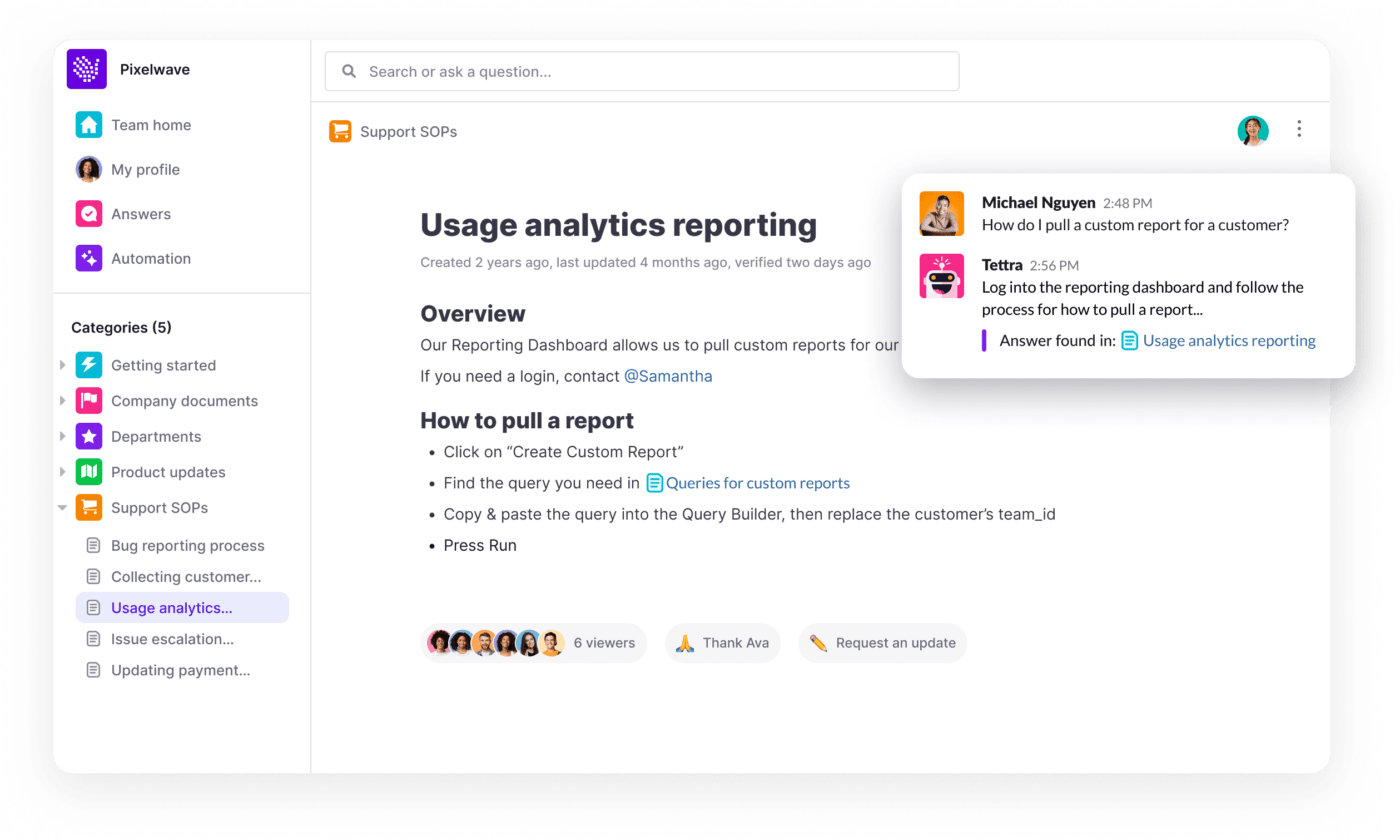
Tettra is an AI-powered knowledge management system and wiki software that helps teams manage and share organizational knowledge. It allows users to curate important company information into a knowledge base, which can be used to answer repetitive questions and onboard new teammates. Tettra provides a platform for organizing and collaborating on team documentation and processes.
Tettra best features
- Integrations
- Makes content contribution easy
- Allows media, links, and rich formatting
Tettra limitations
- As it grows, it may be difficult to see new activity
- Results in duplicate content when trying to list one document in two places
- Images within lists provide limited formatting
Tettra pricing
- Starting: Free
- Scaling: $8.33/month per user
- Professional: $16.66/month per user
Tettra ratings and reviews
- G2: 4.6/5 (89+ reviews)
- Capterra: 4.1/5 (9+ reviews)
ClickUp: The Best Knowledge Management Tool for Teams
In the vast landscape of knowledge management, taming the beast of information overload can be a terrifying prospect. But fear not, as ClickUp’s feature offer a powerful platform for seamless collaboration, centralized knowledge repositories, and effortless information retrieval.
With its intuitive interface, you can create, edit, and share knowledge with ease, ensuring everyone in your company has access to the latest information and making knowledge gaps a thing of the past.
Start your knowledge management adventure today with ClickUp and unlock the true potential of your organization’s knowledge.


Questions? Comments? Visit our Help Center for support.