There are so many artificial intelligence (AI) tools for knowledge management out there, and the list just keeps growing. These AI tools might help you organize your data and increase team productivity, but the wrong tool could actually make a dent in your progress.
How do you find the perfect match?
In this guide, we’ll share exactly what you should be looking for in your new AI tool for knowledge management—along with some of our favorite software tools in this space. ?️
- 1. ClickUp – Best Comprehensive AI Tool for Knowledge Management
- 1. ClickUp – Best Comprehensive AI Tool for Knowledge Management
- 2. Bit.ai – Best for Collaborative Document Management
- 3. OneBar – Best AI Tool for Q&A Management
- 4. Confluence – Best for Team Collaboration and Knowledge Sharing
- 5. Process Street – Best for Business Process Management
- 6. Tettra – Best for Internal Knowledge Base Creation
- 7. Document360 – Best for Customer-Facing Knowledge Management
- 8. Scribe – Best AI Tool for Information Extraction
- 9. Capacity – Best for Automating Support and Helpdesk Tasks
- 10. Notion – Best for All-in-One Workspace Collaboration
What Should You Look for in AI Knowledge Management Tools?
Every type of knowledge management software tool has its merits and its downsides. It all depends on what you’re looking for. Some teams need an enterprise-level tool with strict permission levels and compliance, while others simply need a digital home for all their company information. ?
Here’s what to consider as you compare different AI-powered knowledge management tools:
- Functionality: Does the platform have all your must-have features? Does it offer more?
- Collaboration: Are the collaboration features intuitive and easy to use? Can you easily share documents with others?
- Artificial intelligence: Does the generative AI make the tool more useful or hinder its functionality?
- Ease of use: Is the tool user-friendly? Can you easily train your team members on it? Is it self-service?
- Reputation: Does the tool have a strong reputation? Is it a newcomer in the marketplace?
- Compliance: Does this tool meet your staff and customer data compliance requirements?
- Pricing: Is there a free plan? Is the tool affordable as you scale?
As with any software tool, focus on what’s most important to you—any of the other key features or perks are a bonus. Use our guide to help you find the right knowledge base software tool for your needs.
The 10 Best AI Knowledge Management Software to Use
In this guide, we’ve whittled down the list of available knowledge management tools to just our top recommendations, so you can save time and start testing them faster.
Here are our top picks for the best knowledge management tools powered by AI.
1. ClickUp – Best Comprehensive AI Tool for Knowledge Management
1. ClickUp – Best Comprehensive AI Tool for Knowledge Management
ClickUp is a powerful cloud-based knowledge management tool and project management platform that works for teams of any size, in any niche. With plenty of tools designed with productivity and collaboration in mind, ClickUp is a premier solution for any company that wants to get (and stay) organized. ✔️
For teams that want to build internal knowledge bases and wikis, ClickUp Docs is the best tool for content management. Team members can create documents alone, collaborate on them together, and share information with others to create one central repository.
Use the Knowledge Base Template by ClickUp to get started quickly. Bring all your company information together, and create a searchable wiki for policies and information.
Thanks to recent updates, users can now take full advantage of ClickUp Brain across the platform—including in the knowledge management process.
Use ClickUp AI to help you write and summarize content for your company wiki, turn notes into actionable to-do lists, and generate ideas to use within your internal documents.
ClickUp isn’t just ideal for knowledge management though. It’s also perfect for project management. Teams can use ClickUp’s robust project and task management features to plan projects, monitor change, and stay organized from start to finish.
ClickUp best features
- Streamline your processes and improve your writing with AI knowledge and machine learning tools with ClickUp Brain
- Enjoy real-time editing and messaging thanks to built-in collaboration tools
- Turn notes into action items for easier project and task management
- Enhance productivity and manage your time with a knowledge base
- Organize your documents with categories and tags
- Enjoy rich personalization and customization options, including colors and categories
- Stay organized with free project management software
- Protect private documents and share easily with others thanks to built-in privacy features
- Get started quickly with our free knowledge base templates
ClickUp limitations
- ClickUp has so many features and customization options that it can take a while to configure it perfectly for your needs
- ClickUp AI is only available with the paid plans
ClickUp pricing
- Free Forever
- Unlimited: $7/month per user
- Business: $12/month per user
- Enterprise: Contact for pricing
- ClickUp AI is available on all paid plans for $7 per member
ClickUp ratings and reviews
- G2: 4.7/5 (9,200+ reviews)
- Capterra: 4.6/5 (3,900+ reviews)
2. Bit.ai – Best for Collaborative Document Management
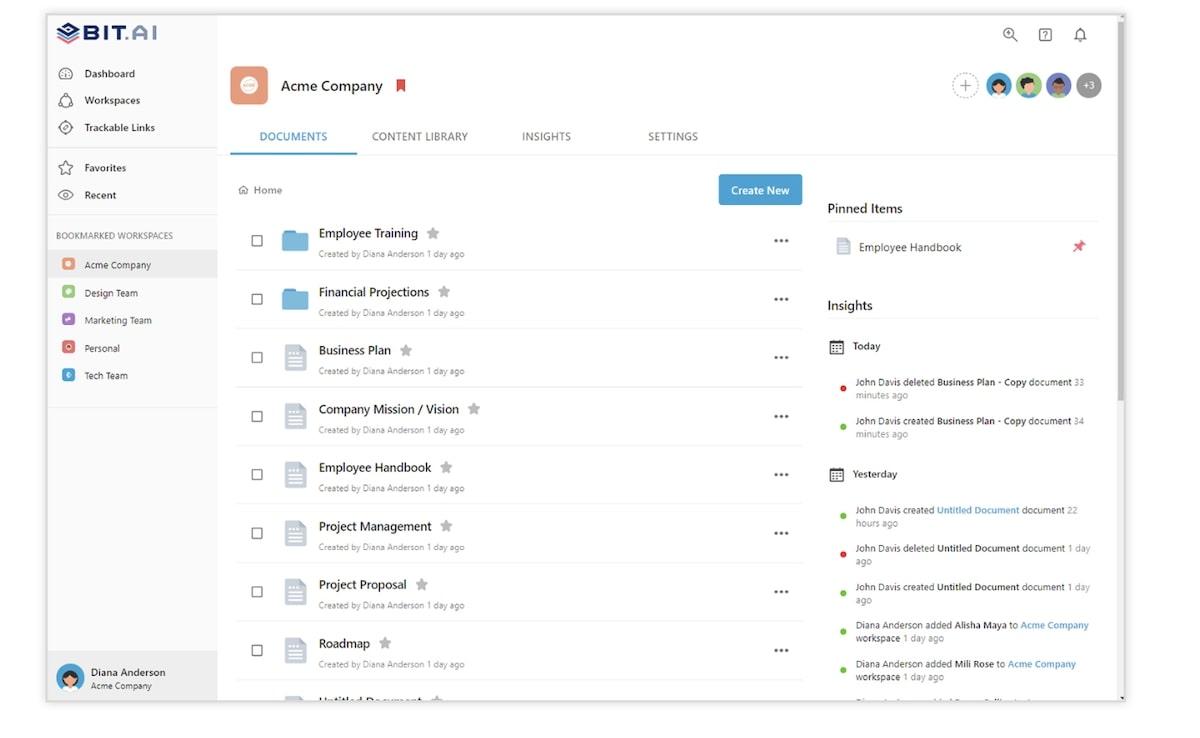
Bit.ai is an AI-based wiki and knowledge management system that’s designed with individuals and teams in mind. With this software, teams can organize and collaborate on content like knowledge bases, wikis, training guides, and client portals—and extend that functionality further with integrations. ?
Bit.ai best features
- Collaborate with team members and invited guests in real-time
- Use AI Genius to streamline content writing and increase productivity with the power of machine learning
- Share files seamlessly with shareable links, website embeds, and trackable links
Bit.ai limitations
- Some users may find the font customization options more limited than other content creation tools
- The user experience would be improved with a better UI, according to some users
Bit.ai pricing
- Free
- Pro: $8/month per user
- Business: $15/month per user
Bit.ai ratings and reviews
- G2: 4/5 (20+ reviews)
- Capterra: n/a
3. OneBar – Best AI Tool for Q&A Management

OneBar is a dedicated knowledge management platform that allows organizations to capture all their data and information, and store it in one easy-to-manage place. The platform takes a Q&A-style approach. Users can ask the AI bot to surface answers, which team members can contribute to from their own knowledge and experience.
OneBar best features
- Share frequently asked questions (FAQs) alongside their answers
- Encourage team members to contribute to answers
- Surface more relevant content with semantic search for relevant data
OneBar limitations
- OneBar is designed to be used with Slack, so users that don’t use this app may not get the best value for their investment
- There are limited online reviews for OneBar, compared to some of its competitors
OneBar pricing
- Free
- Startup: $200/month for up to 200 users
- Growth: $400/month for up to 1,000 users
OneBar ratings and reviews
- G2: n/a
- Capterra: n/a
4. Confluence – Best for Team Collaboration and Knowledge Sharing
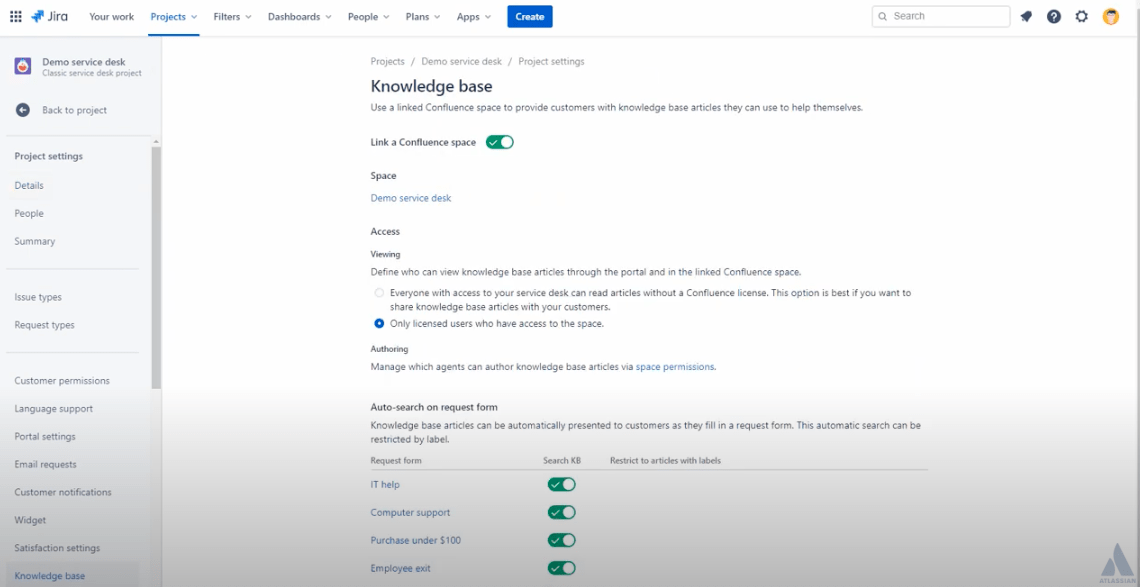
Confluence is an internal knowledge management solution and project documentation tool developed by the team at Atlassian. With Confluence, teams can create one central source of truth for organizational knowledge. AI features within the tool enhance writing, note-taking, and search functionality. ?
Confluence best features
- Plan projects and brainstorm collaboratively, then use AI to write notes
- Work together with team members with inline comments and real-time editing
- Organize your content in dedicated workspaces, with AI-powered search
Confluence limitations
- Some users suggest the search capabilities could do with improvement
- It can be confusing to change permission levels for different pages, according to some users
Confluence pricing
- Free
- Standard: $6.05/month per user
- Premium: $11.55/month per user
- Enterprise: Contact for pricing
Confluence ratings and reviews
- G2: 4.1/5 (3,700+ reviews)
- Capterra: 4.5/5 (3,200+ reviews)
5. Process Street – Best for Business Process Management
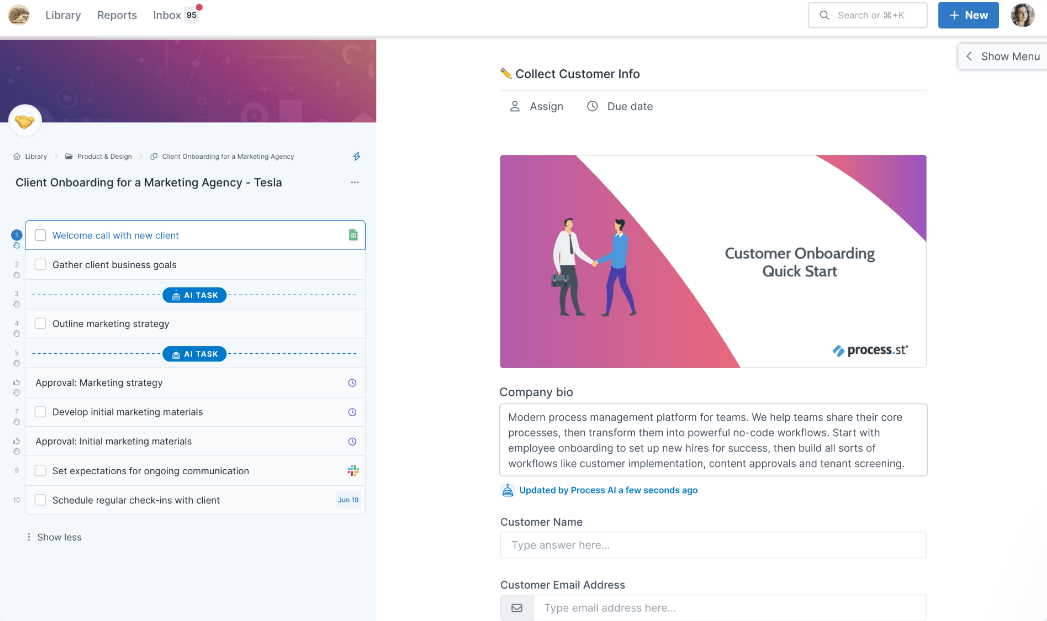
Process Street is a process management and AI-powered knowledge management system designed for teams that need to focus on compliance and quality control. The platform is designed for transparency and process management, and uses AI to help teams maintain compliance. ?
Process Street best features
- Use the document editor to capture, organize, and share standard operating procedures (SOPs)
- Set permission levels and decide who has access to which content
- Monitor changes across documents to maintain transparency and access control
Process Street limitations
- The pricing may be prohibitive for some users, especially small businesses or new agencies
- Some users find the organization of workflows and content to be confusing
Process Street pricing
- Startup: $100/month for up to 10 users
- Pro: Starts at $415/month for a custom amount of users
- Enterprise: Starts at $1,660/month for a custom amount of users
Process Street ratings and reviews
- G2: 4.6/5 (300+ reviews)
- Capterra: 4.7/5 (600+ reviews)
6. Tettra – Best for Internal Knowledge Base Creation
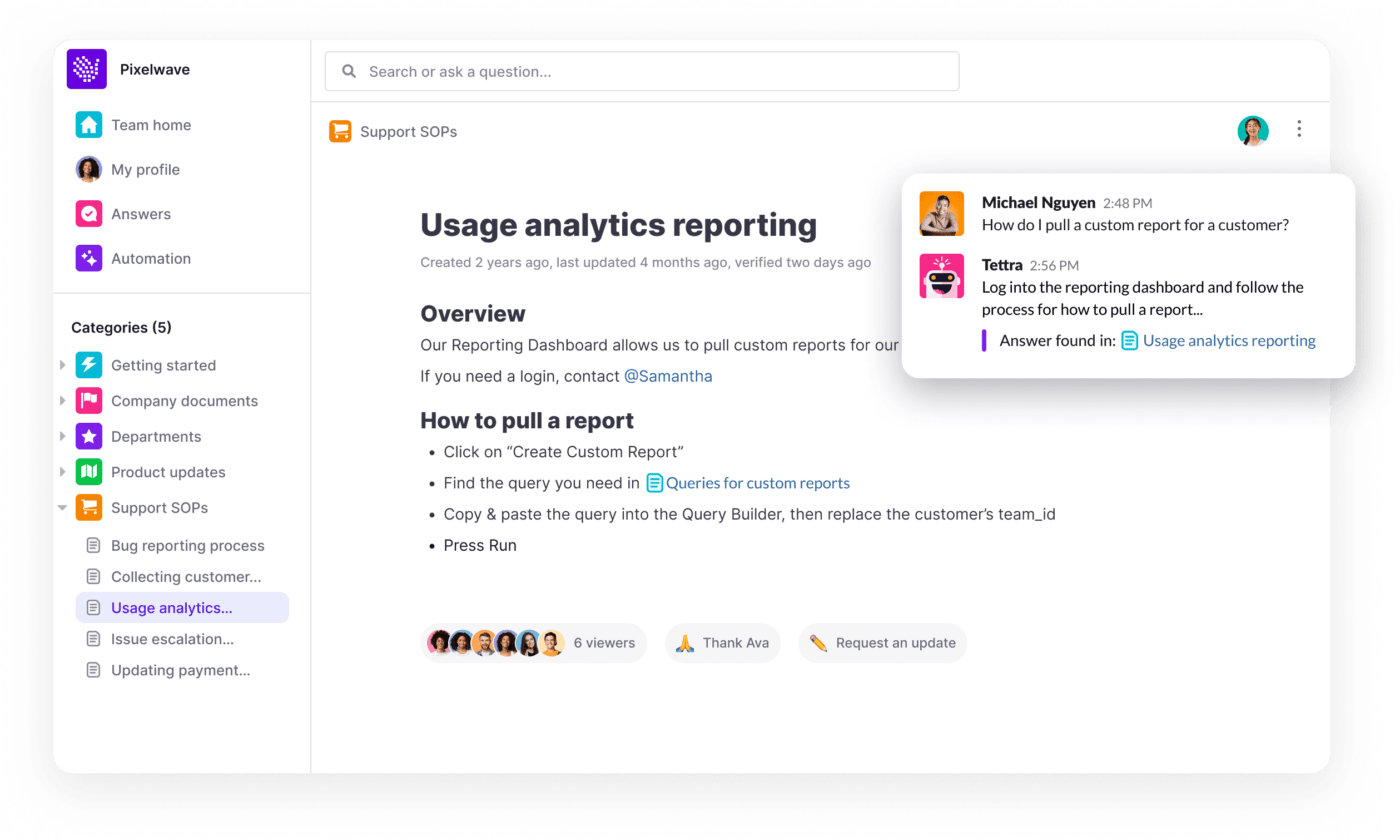
Tettra is an AI-powered knowledge sharing software designed to help speed up the onboarding process and keep team members informed. Teams can use this knowledge management tool to store and curate relevant information, so it surfaces at the right moment. ?
Tettra best features
- Create new content or use existing content from Google Drive or Notion to create your internal knowledge base
- Answer team members’ queries instantly within Slack or the Tettra app
- Identify knowledge gaps and collaborate on updates to keep content relevant
Tettra limitations
- Some users wish there were more text- and content-editing features, like extra fonts and colors
- Users report that you can’t list a piece of content in two places without creating a copy, creating unnecessary duplication
Tettra pricing
- Basic: $4/month per user
- Scaling: $8/month per user
- Professional: $12/month per user
Tettra ratings and reviews
- G2: 4.6/5 (100+ reviews)
- Capterra: 4.1/5 (5+ reviews)
7. Document360 – Best for Customer-Facing Knowledge Management
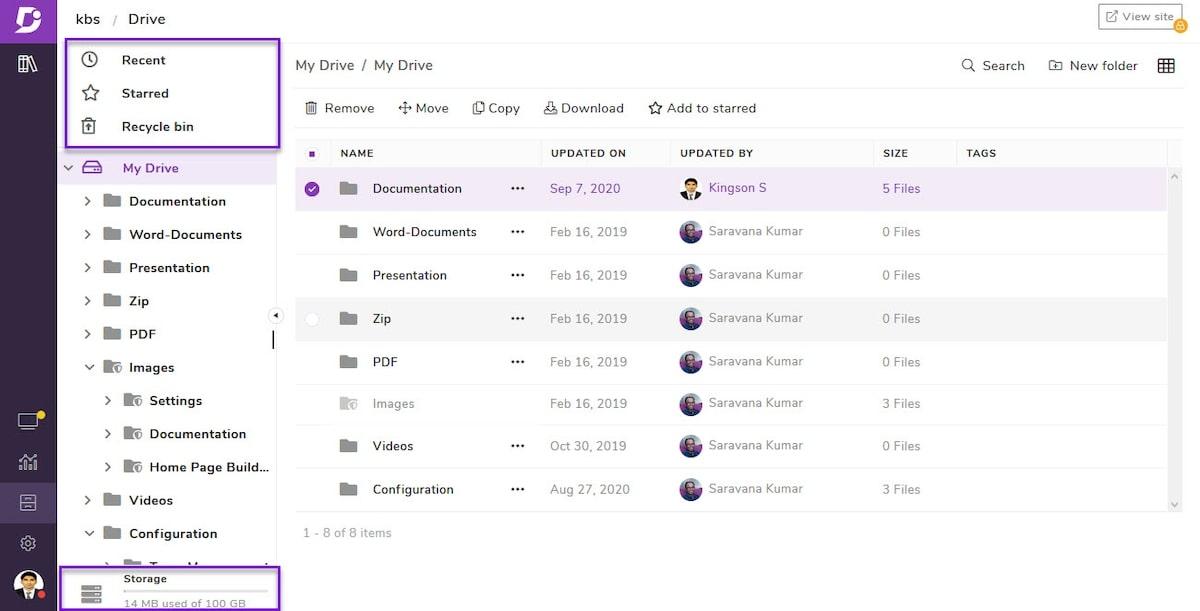
Document360 is an AI tool for knowledge management that’s designed for both internal teams and customer support. Teams can use the platform to build knowledge bases, manuals, SOPs, or wikis that keep content in one place and facilitate knowledge and learning management. ?
Document360 best features
- Build a public or private knowledge base with a custom home page
- Create a business glossary to define all your most-used terms in one place
- See detailed analytics on how your content is being viewed and used
Document360 limitations
- Some users wish it was possible to change the default configuration of pages
- Analytics are only available for the last 30 days by default, according to some users
Document360 pricing
- Free
- Standard: $149/month for up to three users
- Professional: $299/month for up to five users
- Business: $399/month for up to five users
- Enterprise: $599/month for up to 10 users
Document360 ratings and reviews
- G2: 4.7/5 (300+ reviews)
- Capterra: 4.7/5 (190+ reviews)
8. Scribe – Best AI Tool for Information Extraction

Scribe enables teams to create a step-by-step guide from any content. To do this, all you need to do is turn on the extension and go through your process—it’s then turned into a process with the help of AI. This is useful for teams that want to build a wiki or internal knowledge base, create SOPs or training documents, or design an onboarding process.
Scribe best features
- Use the power of AI to turn a manual process into a repeatable guide
- Edit the step-by-step guide with screenshots, annotations, and company branding
- Embed guides in your company knowledge base or share with a link
Scribe limitations
- Removing content that’s no longer needed happens on a step-by-step basis, which may be frustrating
- Some users wish there were more text formatting options so they could customize their guides
Scribe pricing
- Free
- Personal Pro: $23/month per user
- Team Pro: $12/month per user, five user minimum
- Enterprise: Contact for pricing
Scribe ratings and reviews
- G2: 4.8/5 (60+ reviews)
- Capterra: 4.9/5 (5+ reviews)
9. Capacity – Best for Automating Support and Helpdesk Tasks

Capacity is an AI-powered platform designed for teams that want to keep information tidy and easily accessible—whether that’s for internal team members or customers. Capacity’s knowledge base feature includes smart AI integrations that make creating, updating, and navigating it feel seamless.
Capacity best features
- Organize knowledge into folders, dialogs, and exchanges
- Set user permissions by role, department, location, and more
- Find information quickly with the built-in search function
Capacity limitations
- Some users wish there were more options available when it comes to reporting
- There can be a learning curve as team members get used to the new system
Capacity pricing
- Growth: $49/month per user
- Professional: $99/month per user
- Enterprise: Contact for pricing
Capacity ratings and reviews
- G2: 4.8/5 (50+ reviews)
- Capterra: 4.5/5 (10+ reviews)
10. Notion – Best for All-in-One Workspace Collaboration
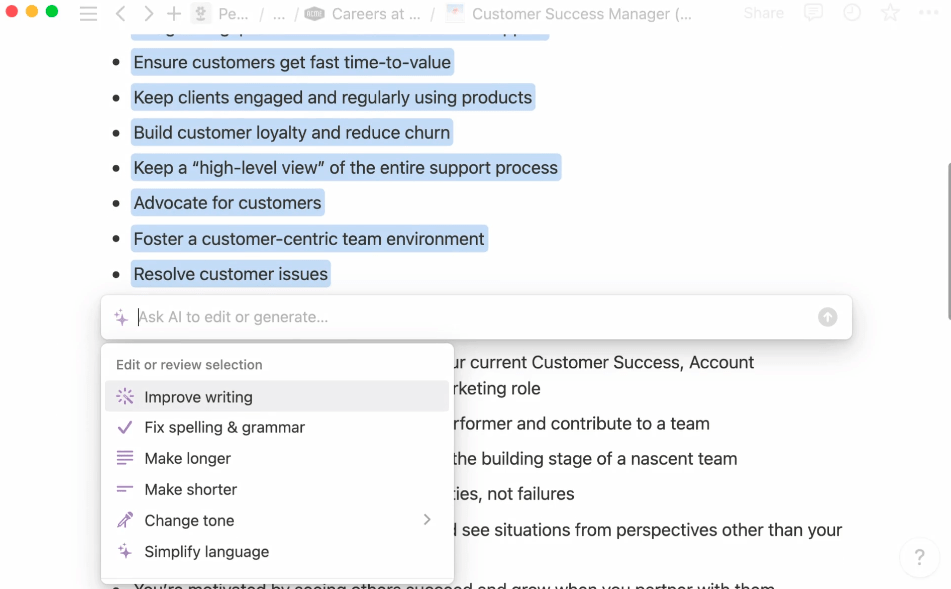
Notion is a popular knowledge management tool that now has AI functionality. Teams that use Notion to build databases, internal wikis, and knowledge bases can now use the AI writing tool and built-in features to increase productivity and streamline processes. ?
Notion best features
- Build and customize an internal knowledge base with pages and databases
- Turn raw data into something presentable by autofilling tables
- Ask the built-in AI a question to surface relevant content and share knowledge from within your workspace
Notion limitations
- Some users report that workflow automation triggers are currently more limited than some other knowledge management tools
- It’s not possible to configure user permissions to data subsets, which may impact how some users organize their data within a company wiki
Notion pricing
- Free
- Plus: $8/month per user
- Business: $15/month per user
- Enterprise: Contact for pricing
- Notion AI can be added to any paid plan for $8/month per user
Notion ratings and reviews
- G2: 4.7/5 (5,000+ reviews)
- Capterra: 4.7/5 (2,000+ reviews)
Find the Best Tool for Your Company’s Knowledge Management Needs
For teams that want to build a company wiki or internal knowledge base, there’s no shortage of suitable AI-powered tools ready and waiting for you to sign up and use them. Use this guide to cut through the clutter and find the best knowledge management software tool for your team.
If you need a platform that goes beyond document management, look no further than ClickUp. Our all-in-one platform has everything you need to manage projects, assign tasks, maintain your CRM, and create your knowledge bases—with the added power of artificial intelligence.
Try ClickUp for free today to see just how easy it is to bring all your knowledge into one place. ✨






