

When you’re looking for knowledge management software to build a knowledge base for your organization, it’s impossible not to hear about Document360.
While it’s a great tool, like most things in the world, it’s not meant for everybody. There are many reasons why you may not want to use it for building your knowledge base, from pricing to complexity to something else.
And when that happens, you’d obviously be looking for an alternative to meet your requirements!
We understand this, and that’s why we’ve come up with this list of the top 10 Document360 alternatives. But before we dive into it, let’s move ahead with a brief overview of what we looked for while building this list. ?
What Should You Look for in Document360 Alternatives
Document360 has made a name for itself in the world of knowledge management software thanks to some distinctive features like generative AI and robust search, combined with a wealth of integration opportunities.
So, be sure that your Document360 alternatives not only have these functionalities but also go the extra mile to help you manage your knowledge base and software documentation process. Let’s look at the key features you should pay attention to:
- AI-powered features: The tool should be able to provide AI-powered recommendations for document titles, tags, article summaries, and SEO descriptions
- Flexibility: Your Document360 alternative should include features for creating both an internal and a customer-facing knowledge base
- Templates: It should boast a template library to facilitate the creation of technical documentation
- Powerful search option: The tool should be able to understand what’s being searched based on the history of the searcher’s queries and provide more relevant results
- Integrations and API: Integration with popular productivity software and process mapping tools and an API to develop custom integrations are highly desirable
10 Best Document360 Alternatives to Use
We’ve sifted through dozens of Document360 alternatives using the criteria mentioned earlier to bring you a list of the top 10 options currently available in the market. We’ll walk you through their outstanding features, highlight a couple of shortcomings, and shine some light on their pricing options. Let’s begin! ?
1. ClickUp

ClickUp is an all-in-one productivity platform for businesses of all sizes. So, it’s unsurprising that it also includes the functionality—ClickUp Docs—for creating a robust knowledge base. ?
The tool comes with an easy-to-use What-You-See-Is-What-You-Get (WYSIWYG) editor that allows you to see what your document will look like once published. You can add various types of content (i.e., images, cover images, headings, subheadings, checklists, nested pages, bookmarks, tables, etc.) through the building blocks included in the editor. Your content or articles can also be organized into multiple categories for easy retrieval.
You can ask your team members to suggest ideas and collaborate on the documents while editing them. There are powerful real-time collaboration and team editing features in the platform to facilitate that, such as commenting, tagging users, assigning tasks, etc.
If you also use ClickUp for project and task management, the documents you prepare in ClickUp Docs can also be linked to your workflows to boost productivity. Think of it as a task and knowledge base software combination!
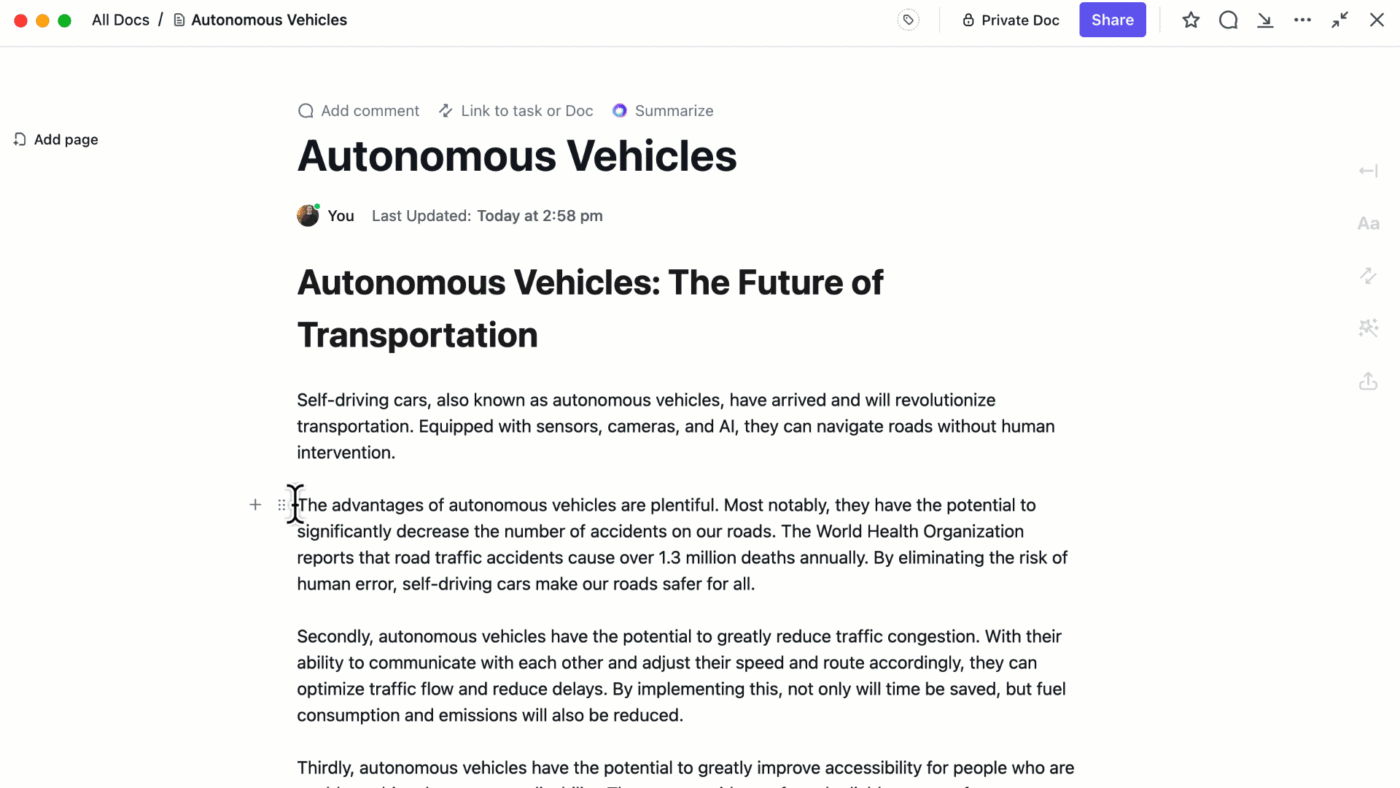
ClickUp truly shines when you combine Docs with the ClickUp AI functionality, the platform’s native AI writing assistant. It can help you quickly summarize your articles, generate action items, edit, improve, and format your content before publishing it to the knowledge base. With the help of ClickUp AI, you can finish the work of several hours in a few minutes and make publishing your perfect knowledge base a breeze!
ClickUp best features
- Flexible and helpful styling options to make your wikis and knowledge bases stand out
- Real-time collaboration with teams
- Link docs to your tasks in ClickUp so they can be found easily
- Edit controls, privacy controls, and other security features
- Pre-designed knowledge base templates
- Focus mode to help your readers go through the documents in a distraction-free view
- Integration with Slack, Zoom, Loom, Google Drive, OneDrive, Dropbox, Vimeo, and hundreds of other popular tools
ClickUp limitations
- Search can be a little slow sometimes
- Can be complex to navigate initially
ClickUp pricing
- Free Forever
- Unlimited: $7/month per user
- Business: $12/month per user
- Enterprise: Contact for pricing
- ClickUp Brain: Available on all paid plans for $5/Workspace member/month
*All listed prices refer to the yearly billing model
ClickUp ratings and reviews
- G2: 4.7/5 (9,000+ reviews)
- Capterra: 4.6/5 (3,800+ reviews)
2. Confluence

Part of the Atlassian software family, Confluence allows you to effortlessly create, edit, organize, and share project documentation, internal wikis, best practices, and any other documentation that makes up your knowledge base.
Confluence’s Pages is where you create your documents and Whiteboards to help you visualize your ideas in terms of design. Both Pages and Whiteboards can be organized into Spaces, areas where content can be stored and organized based on any particular topic. A Space can be public or private, and members within a Space can collaborate or discuss any specific document in real time.
Confluence best features
- Document templates
- Real time editing and collaboration
- Unlimited documents and Spaces
- Guest collaboration
- Page insights
- Integrates with Google Drive, MS Word, OneDrive, Trello, Jira, and 1,000+ other productivity tools
Confluence limitations
- Spaces can be a bit confusing for new users in the knowledge base software
- Permission management is somewhat complex (to create technical documentation)
Confluence pricing
- Free forever
- Standard: $6.05/month per user
- Premium: $11.55/month per user
- Enterprise: $107,500/year (at least 801 user)
Confluence ratings and reviews
- G2: 4.1/5 (3,600+ reviews)
- Capterra: 4.5/5 (3,100+ reviews)
3. Archbee
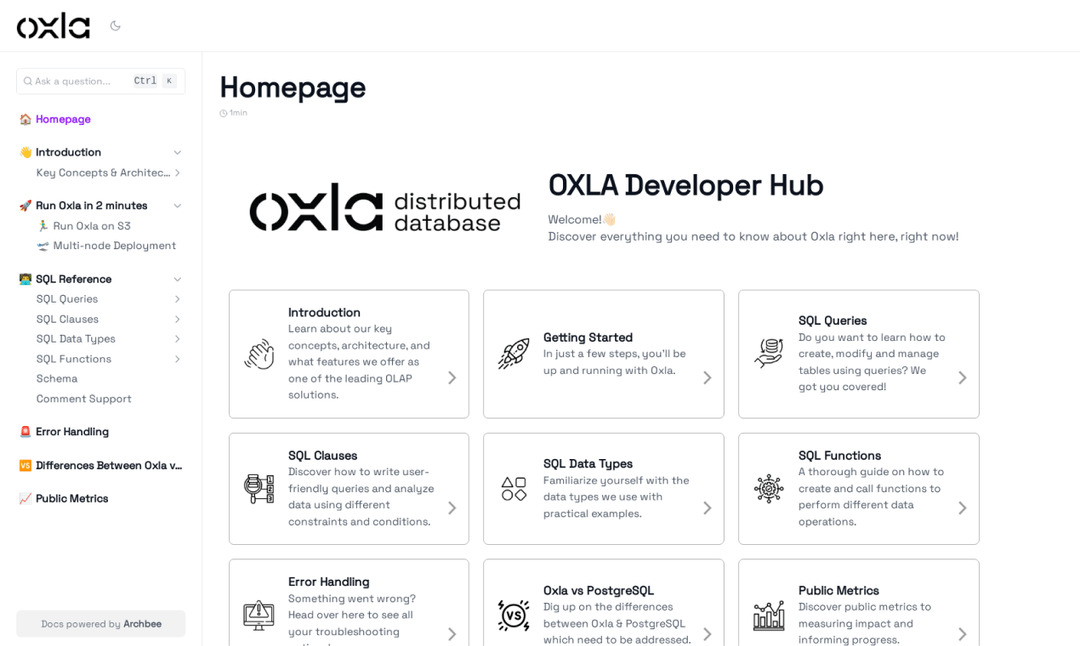
Archbee is a knowledge base software with immense simplicity and ease of use embedded into every part of its functionality. Its Block editor allows you to quickly add any type of content (i.e., images, text, headings, tables, etc.) to your documents in desired places.
Meanwhile, the AI-powered writing assistant helps you prepare your docs quickly by providing suggestions as you write. The tool’s GPT-based search functionality offers direct answers to your queries instead of providing regular search results from the knowledge base.
Archbee best features
- GPT-based search functionality
- Block editor to create your documents with ease
- AI-powered writing assistance
- Integration with Slack, Airtable, Google Drive, Github, Jira, etc.
- Custom domain support
Archbee limitations
- Some users have reported stability issues
- Limitations on customizability across knowledge management tool
Archbee pricing
- Starter: Free
- Growing: Starts at $50/month
- Scaling: Starts at $200/month
- Enterprise: Starts at $960/month
*All listed prices refer to the yearly billing model
Archbee ratings and reviews
- G2: 4.5/5 (100+ reviews)
- Capterra: 4.7/5 (20+ reviews)
4. Caspio
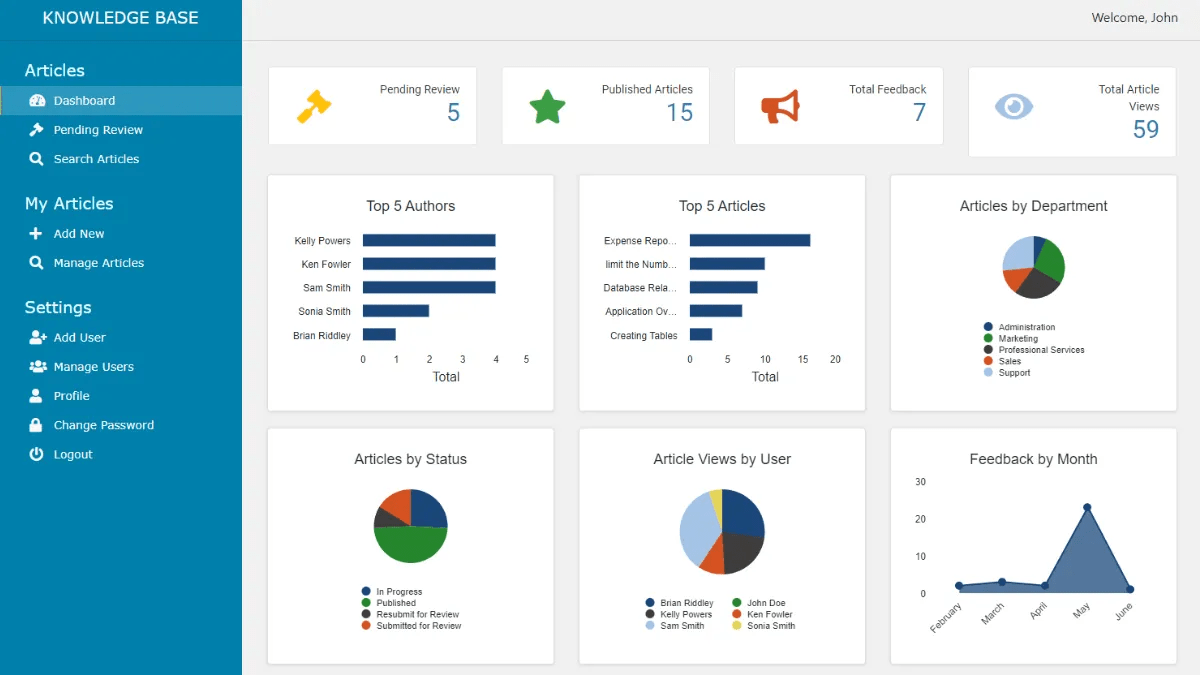
Caspio isn’t primarily designed as a platform for business productivity or knowledge base management. Instead, it serves as a versatile visual app builder and an online database that empowers users to create a wide range of applications with zero to little coding knowledge using pre-made templates.
The platform lets you build your very own self-service document management system by customizing the pre-designed template to fit your branding and other specific requirements. You get a handy administrative dashboard that offers an overview of how your knowledge base is shaping up—use it to manage the production and editing process of your knowledge base articles, as well as track the total views that your content generated.
Caspio best features
- Custom branding for your knowledge base before you deploy it on your intranet, CMS, or portal
- Supports an unlimited number of users divided by roles such as viewer, author, and editor/approver
- Administrative dashboard for managing your knowledge base
- Ad-hoc search and category filters for easy information retrieval
- No per-user charging to keep costs stable and manageable as you grow
- MS Office integration to help you import your data and content
Caspio limitations
- More expensive than other knowledge base platforms on our list
- Not a knowledge base software per se, so the scope of functionalities is limited
Caspio pricing
- Starter: Starts at $45/month
- Professional: Starts at $540/month
- Enterprise: Starts at $2,025/month
*All listed prices refer to the yearly billing model
Caspio ratings and reviews
- G2: 4.4/5 (130+ reviews)
- Capterra: 4.5/5 (200+ reviews)
5. Bloomfire

Bloomfire is an intuitive and well-designed tool that facilitates knowledge sharing, collaboration, and learning within organizations. You can use it to create and maintain a knowledge base hosting any kind of resource your team members might need in their everyday work—from important announcements to training and onboarding materials.
The platform’s AI tool provides smart writing suggestions to authors of the documents in your knowledge base. It also identifies knowledge gaps based on frequent user searches so you can create exactly the kind of documents your team wants to see.
Bloomfire’s Deep Index feature helps you quickly locate a particular text phrase, picture, video, or PDF—without having to sift through dozens of documents to find what you need. ?
Bloomfire best features
- Deep indexing of content
- AI-powered authoring assistance
- Automatic knowledge gap identification
- Analytics to measure team productivity and performance
- Integration with all major business tools
Bloomfire limitations
- No API to create custom integrations
- Search functionality is not always up to the task
Bloomfire pricing
- Flex: $25/month per user
- Talla: Starts at $460/month
- Starter: $1,750/month
- Enterprise: Contact for pricing
*All listed prices refer to the yearly billing model
Bloomfire ratings and reviews
- G2: 4.6/5 (470+ reviews)
- Capterra: 4.4/5 (240+ reviews)
6. KnowledgeOwl
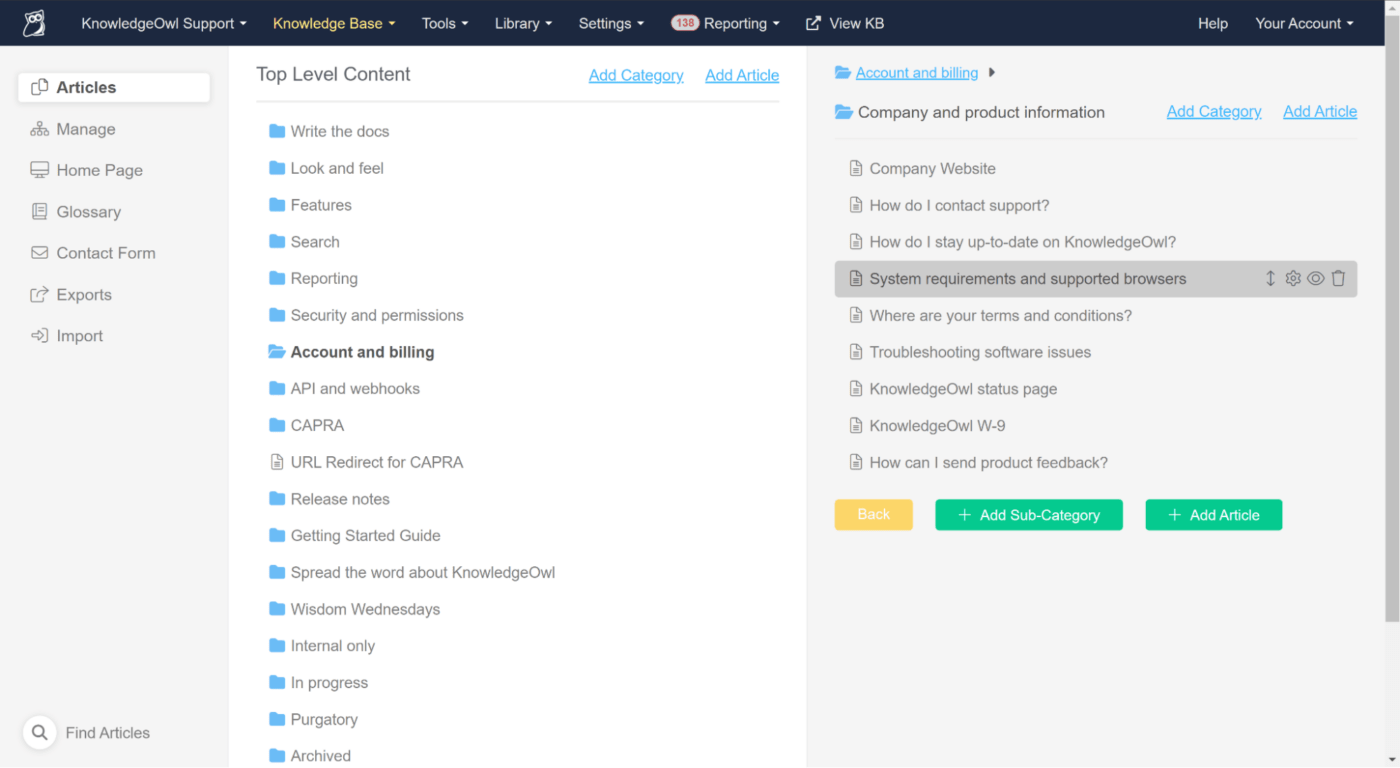
KnowledgeOwl is a knowledge base software that strives to be the single source of truth for both your organization’s employees and customers. It’s especially useful for call centers, IT, and software development teams looking to build self-service information centers, customer support portals, or project documentation repositories.
The tool prides itself on its ability to consolidate information and make it easy to find. Its “typo-tolerant” search functionality makes finding the information you need a breeze, even if you’re not the best speller. ?
KnowledgeOwl best features
- Reader groups to control content access
- Notifies intended readers whenever you update an article
- Internal notes for article authors
- Manually defining search phrases that should return a particular article in the results
- Custom domain support
KnowledgeOwl limitations
- Limited reporting functionality and knowledge base features
- No free plan
KnowledgeOwl pricing
- Flex: From $79/month
- Business: From $299/month
- Enterprise: From $999/month
KnowledgeOwl ratings and reviews
- G2: 4.5/5 (70+ reviews)
- Capterra: 4.7/5 (200+ reviews)
7. SharePoint
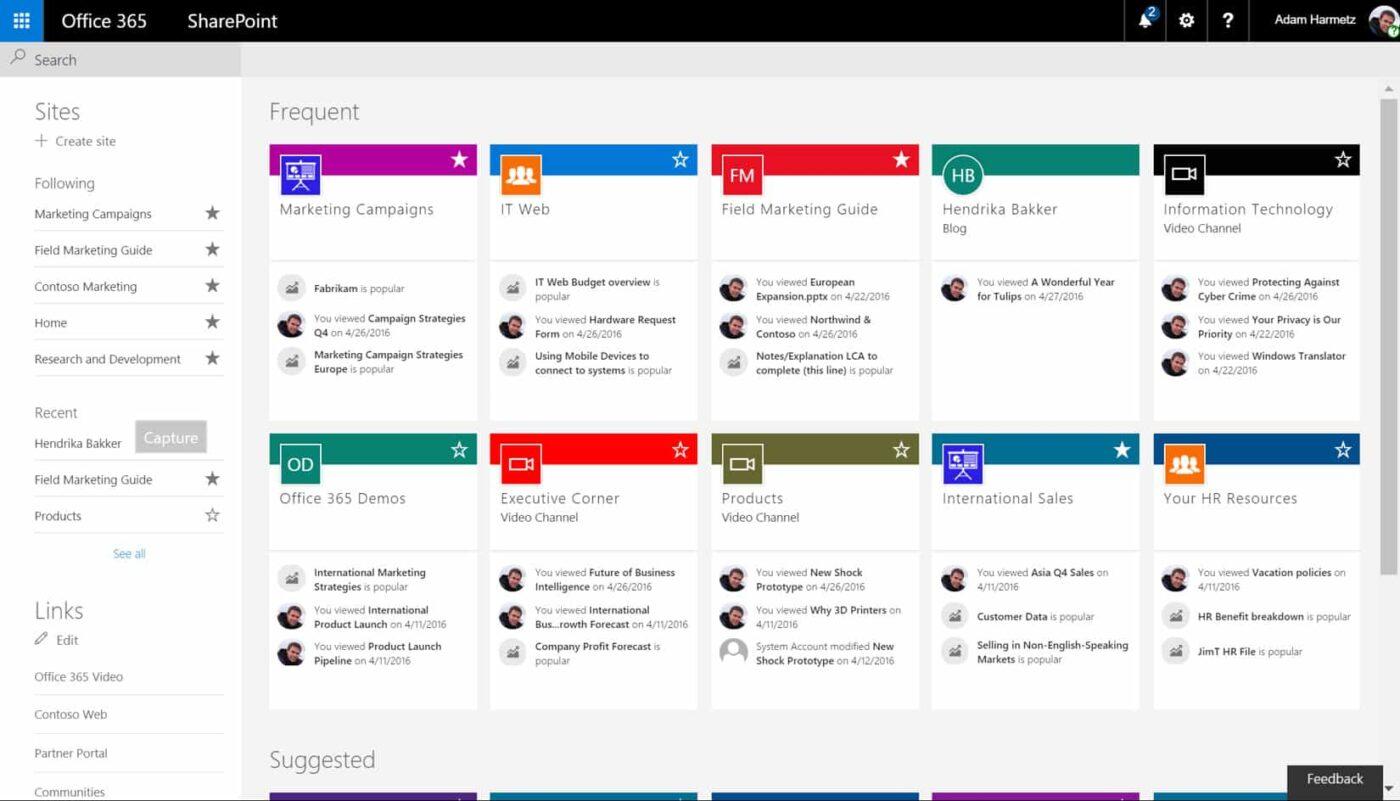
Developed by Microsoft, SharePoint optimizes workflows and brings teams together with a range of features that facilitate collaboration and knowledge-sharing. It lets you create, manage, centralize, and share content and information, from project timelines and updates to company news and announcements.
SharePoint’s standout feature is the ability to create company intranets, ideal for keeping your employees up to speed on any development within the organization and promoting cohesion. You can also build custom websites for different projects and departments where you can share common resources and applications to boost team productivity.
SharePoint best features
- Create unlimited knowledge base portals
- Document versioning and approval workflows
- Intranet sites and portals
- Powerful content management and search options
- Secure internal and external file sharing
- MS Office, OneDrive, Microsoft Teams, and Power BI integration
SharePoint limitations
- Can be a little complex to set up
- Migration cost is high
SharePoint pricing
- Standalone plan: $5/month per user
- As part of Microsoft 365 Business Standard: $12.5/month per user
*All listed prices refer to the yearly billing model
SharePoint ratings and reviews
- G2: 4/5 (8,000+ reviews)
- Capterra: 4.3/5 (5,000+ reviews)
8. Zendesk
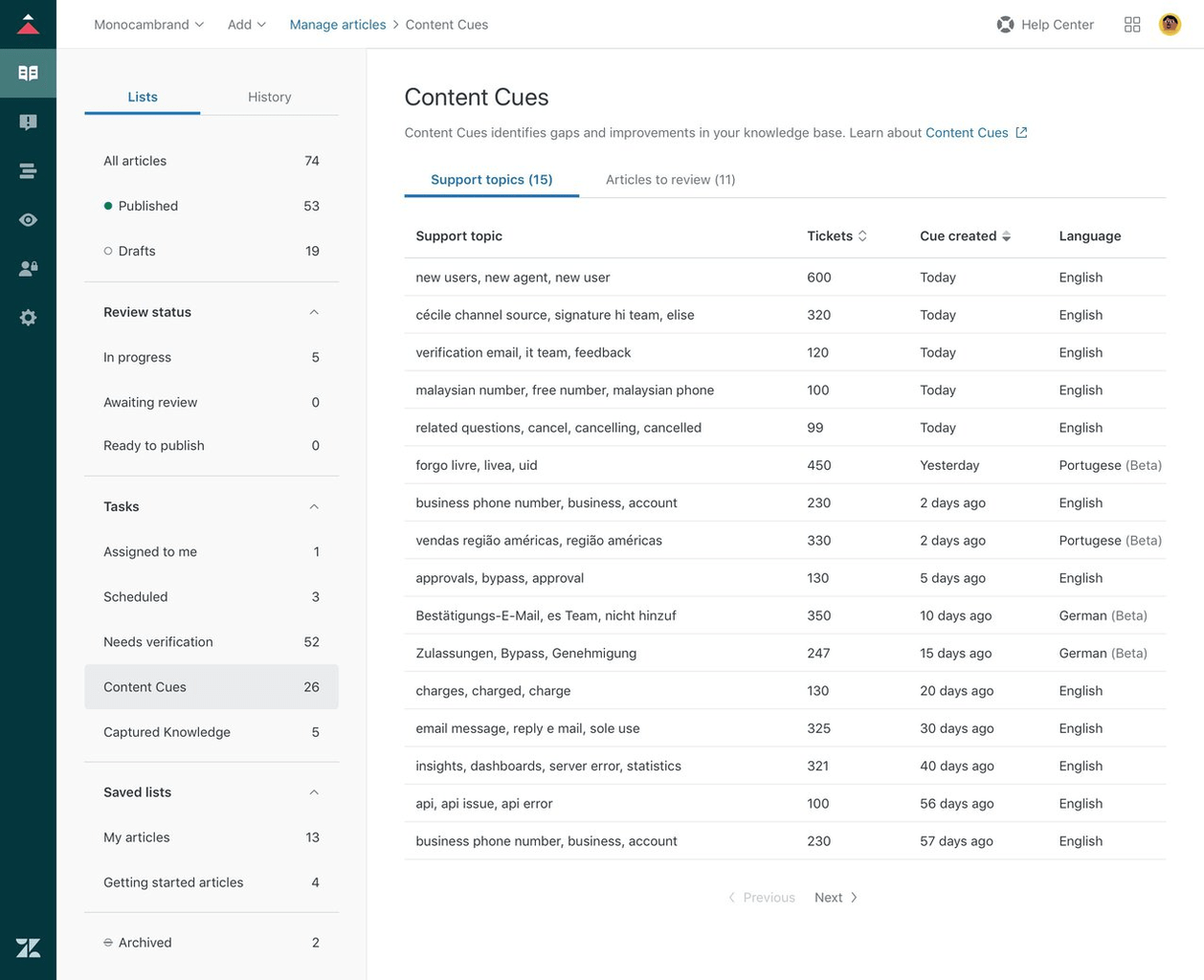
A customer support and engagement platform, first and foremost, it’s not surprising that Zendesk’s knowledge base management features are geared toward building customer self-service wikis.
With Zendesk’s FAQ-type wikis, you can let your buyers resolve their issues independently through easy access to a library of information about your products and services.
In turn, this elevates overall customer satisfaction and streamlines your agents’ workflows by letting them direct the customers to helpful resources from the knowledge base for answers to common questions.
Zendesk best features
- Content Cues feature for AI-powered insights into what customers are searching for the most, allowing you to fill knowledge gaps
- Bulk editing to update various properties (i.e., labels, permissions, etc.) at once for multiple articles
- Automated Answer Bot to help readers find the relevant article(s) quickly
- Ability to save any search as a list so that the searcher can find it later
- Zendesk Guide for creating articles in 40+ different languages
Zendesk limitations
- Lack of project collaboration features to develop a private knowledge base
- AI features are relatively costly to add
Zendesk pricing
- Suit Team: $55/month per agent
- Suite Growth: $89/month per agent
- Suite Professional: $115/month per agent
- Suite Enterprise: Contact for pricing
- Advanced AI add-on: $50/month per agent
*All listed prices refer to the yearly billing model
Zendesk ratings and reviews
- G2: 4.3/5 (5,700+ reviews)
- Capterra: 4.4/5 (3,700+ reviews)
9. Guru
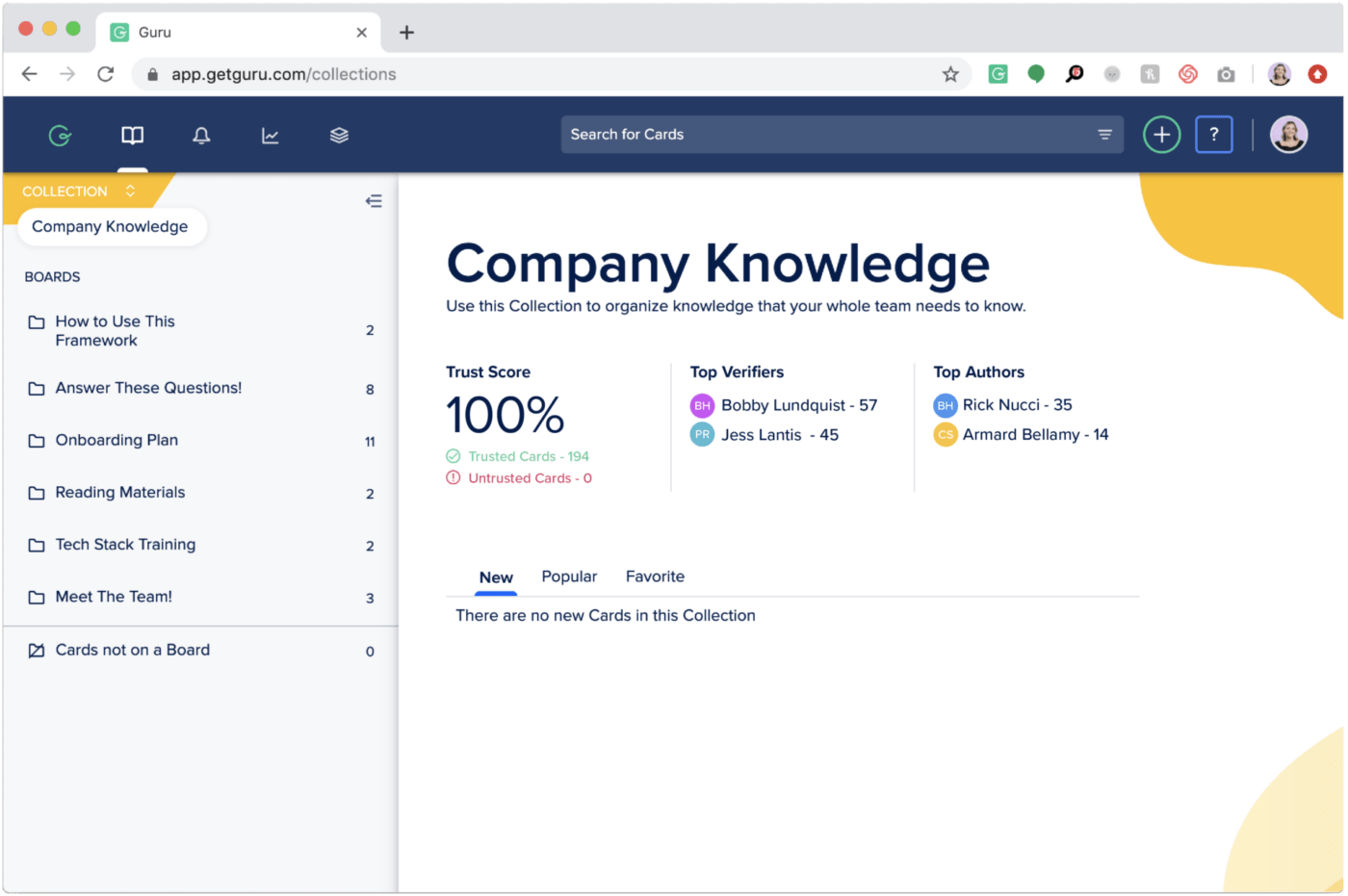
Guru brings together three essential tools to let you build robust internal knowledge bases: an AI-powered enterprise search, wiki software, and an intranet portal. The wiki features are the backbone of Guru’s knowledge management functionality, and thanks to the power of AI, they are super easy to use.
The best part is that the platform’s ease of use is not limited to authors of your knowledge base articles—it extends to searchers and readers as well.
While authors can get AI-powered suggestions to tag relevant experts with their content and other writing assistance (i.e., title suggestions, content suggestions), searchers can get a direct response to their queries based on the information available in the knowledge base.
Guru best features
- Find popular discussion topics from Slack and create content based on them
- Duplicate content detection
- Pre-designed document templates
- AI-powered search and writing assistance
Guru limitations
- Missing dark mode and focus mode
- No functionality for the bulk application of tags
Guru pricing
- Starter: Free
- Builder: $10/month per user
- Enterprise: Contact for pricing
*All listed prices refer to the yearly billing model
Guru ratings and reviews
- G2: 4.7/5 (1,500+ reviews)
- Capterra: 4.7 (150+ reviews)
10. Helpjuice
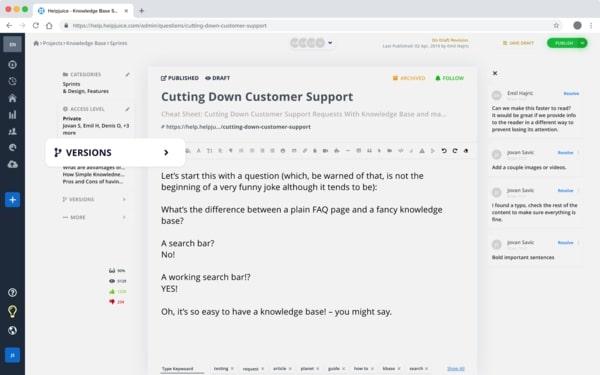
Helpjuice is a capable knowledge management and documentation management software. It’s designed to help teams such as customer support improve their service, customer satisfaction, and train new employees more efficiently. It does so through features such as a Google-like search option, custom-made themes, and detailed analytics to give you insight into your readership, potential knowledge gaps, and areas for improvement.
The platform is unique for its SEO features that help you rank your knowledge base content in Google’s search engine result pages (SERPs). This not only enables you to solve your customers’ issues effortlessly but can also drive traffic to your website and generate new business opportunities! ?
Helpjuice best features
- 5-minute customer support
- Google-like search option
- SEO-optimized pages
- Multilingual support
- In-depth analytics
- Customization as per your needs at no additional cost
Helpjuice limitations
- MS Office integration is not smooth
- Text editor has some issues
Helpjuice pricing
- Starter: $120/month
- Run-up: $200/month
- Premium Limited: $289/month
- Premium Unlimited: $499/month
Helpjuice ratings and reviews
- G2: No ratings/reviews
- Capterra: 4.7/5 (90+ reviews)
Share Knowledge Effortlessly with the Best Document360 Alternative
A knowledge base can significantly increase your team’s efficiency by streamlining vital internal processes such as onboarding, training, and collaboration. It can also help customers fix common problems without your direct involvement, helping you deliver best-in-class support and boosting customer satisfaction. ?
If you still have doubts regarding your Document360 alternative, you won’t go wrong with ClickUp! With powerful document management capabilities combined with state-of-the-art AI functionality and extensive customization options, ClickUp equips you with everything you need to start building your dream knowledge base today.
And the best part is that you don’t need to spend a penny to get started with ClickUp. Just sign up for free and experience it for yourself!



