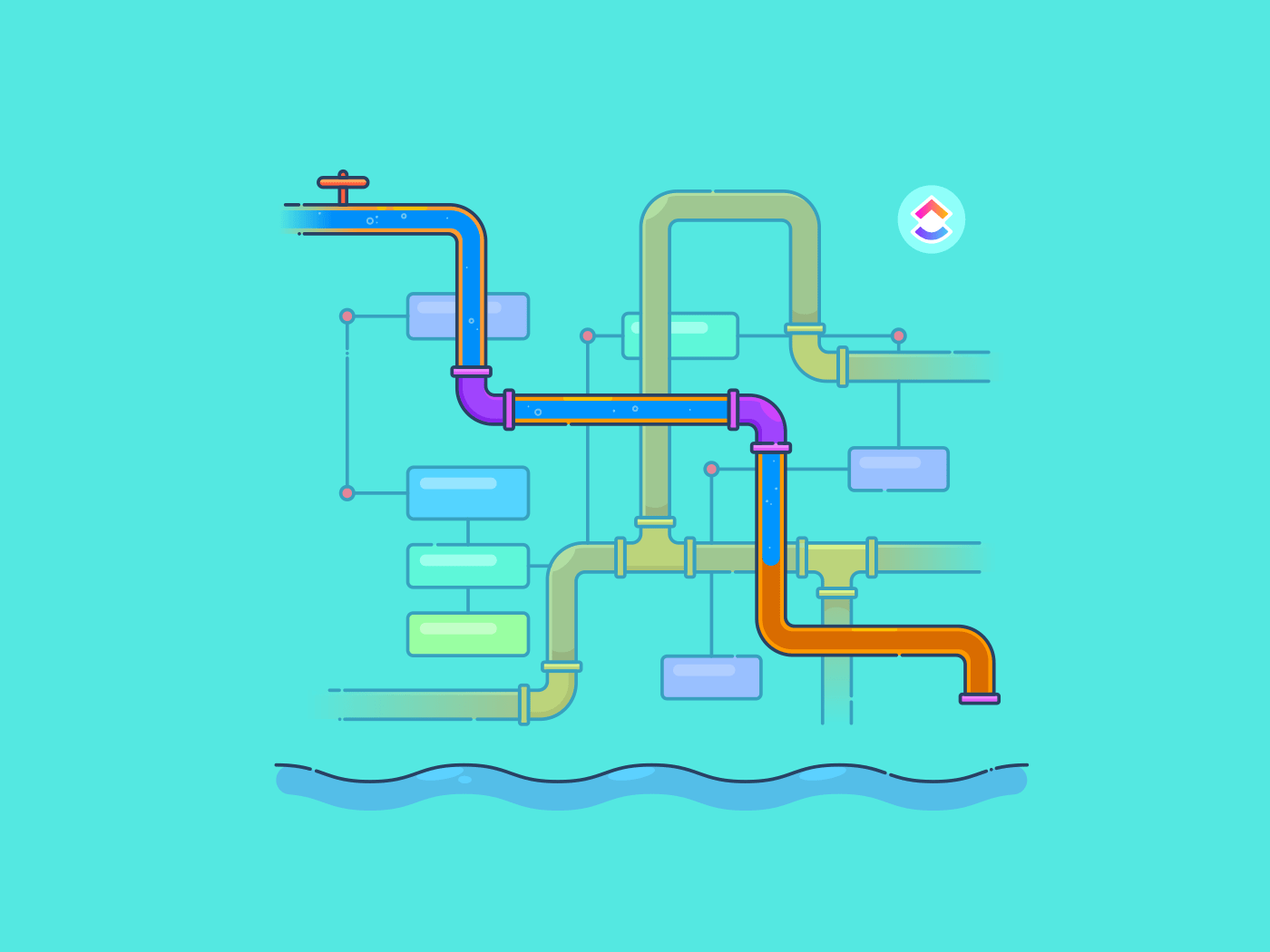
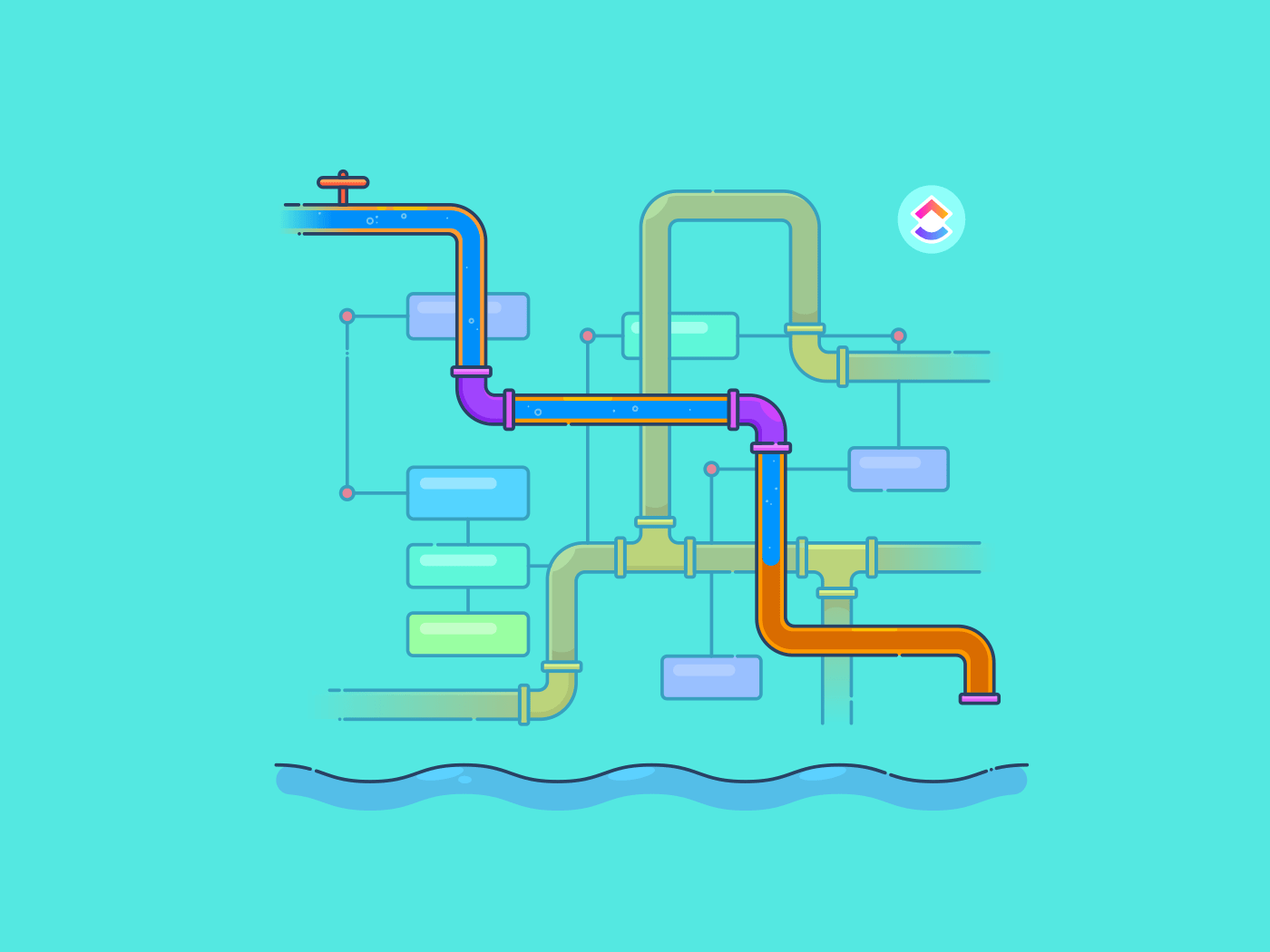
It’s a competitive world out there, and projects and teams have no room for waste or inefficiency. Ultimately, this comes down to ensuring your workflows are optimally designed.
It’s one thing to have a workflow, but it’s another thing entirely to optimize it for efficiency. Workflows— sequences of steps that make up processes—are never one-and-done. Optimizing workflows is a constant process that changes as you learn more about your team members, project, audience, or client.
This article will help you master essential workflow optimization techniques. Check out this guide to learn the basics of optimizing your existing workflow, why optimizing your project management workflow is so important, and how workflow optimization software can help. ✨
What Is Workflow Optimization?
Workflow optimization is the process of analyzing, redesigning, and implementing new workflows to make your business more effective. Think of it as a systematic approach to sniffing out inefficiencies in your project management processes and tweaking them until you have an optimized workflow and all-around better processes.
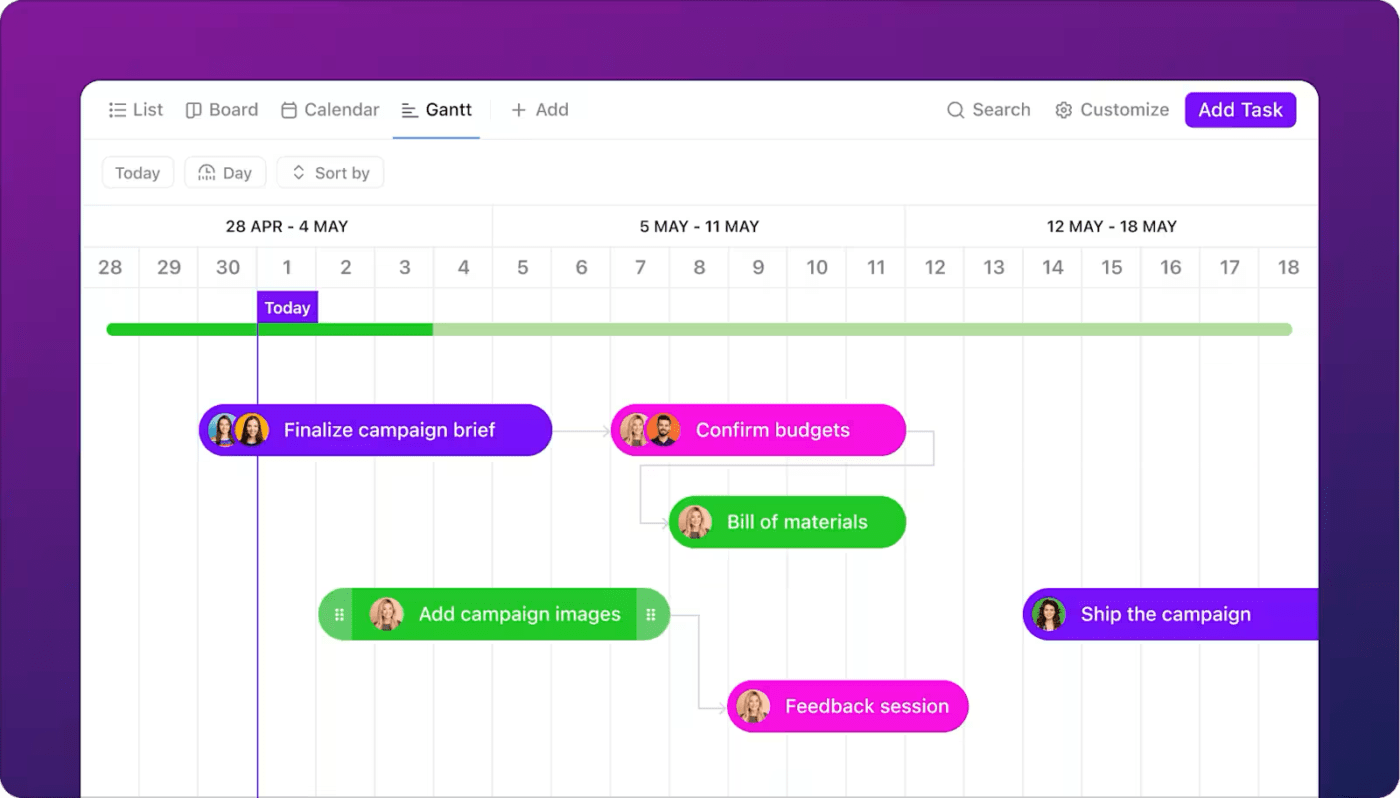
The end goal of workflow optimization is to make your team more efficient, productive, and profitable. Even if you think your current workflow captures the industry’s best processes, there’s always room for improvement and progress.
Not sure what that looks like? Here are a few examples of workflow optimization in action:
Examples of workflow optimization
- Automating data entry: Are your employees doing manual data entry? Excel spreadsheets can feel overly repetitive, take a lot of time, and introduce more errors to your work. With workflow automation, you give your team members more capacity to focus on mission-critical tasks that they actually enjoy.
- Invoice processing: If your accounting team receives payments in the mail and manually enters them into the accounting system, that’s a lot of hands-on effort. Workflow optimization gives your finance folks digital invoice-capturing tools to automate updates, send notifications, and store digital signatures.
- Time tracking: How many times have you hounded your team to fill out their timesheets? Fortunately, workflow optimization makes time tracking a breeze. Cloud-based time-tracking tools like ClickUp mean you never have to fill out timesheets manually again.
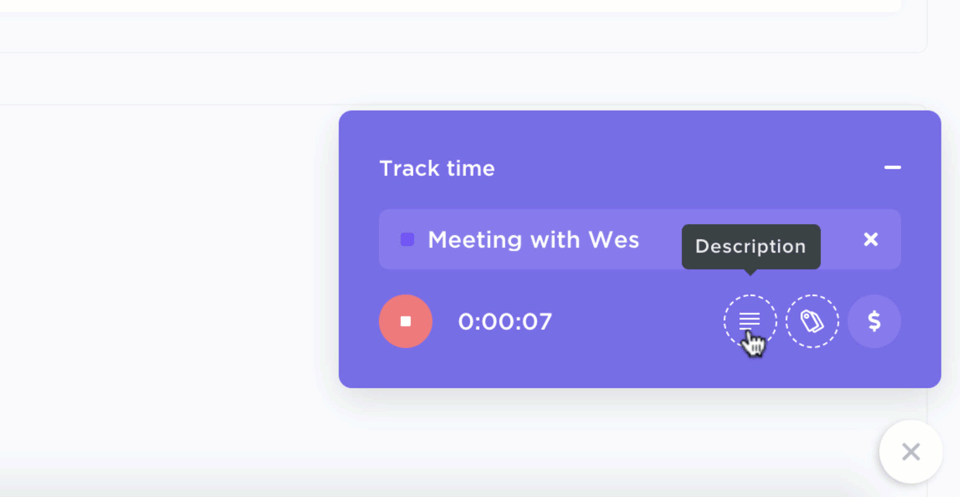
See how much better things run with optimized workflows? With a little TLC, better workflows will support higher-quality work while keeping your team happy.
Workflow optimization helps you understand existing workflows and identify the areas that need a little love. If you stay open to the possibilities of doing things differently, your business will be more productive and profitable for it.
Benefits of Effective Workflow Optimization
Sometimes it’s tough managing all of the projects on your plate, and it’s tough finding the time to bring entirely new tools into your processes. 🛠️
But if you want more breathing room—plus better projects that wow all of your stakeholders—workflow optimization is what you need. The good news is that successful workflow optimization comes with a host of benefits.
Boost profitability
Who doesn’t want to make more money? With workflow optimization, you track the metrics that matter, and that has a direct impact on the quality of your decision-making skills. It also reduces errors and increases productivity, which adds up to more money in your bank account.
Reduce waste
Optimizing your workflow ensures that only the truly essential steps are included. It eliminates activities that don’t add value and reduces or even removes redundant tasks from your team’s to-do lists. This makes your processes less wasteful and more efficient.
Improve customer relationships
Customers expect a lot from you. Ninety-seven percent of consumers say customer service interactions will affect whether they stay loyal to your brand—so no pressure.
Better relationships equal greater customer loyalty. Workflow optimization is the glue that bridges customer expectations and better business processes.
With efficient workflows, your team has the capacity to help more customers in less time. Customer service requests that used to take days might get resolved in hours thanks to better workflows, and that translates into happy customers.
Remove silos and bottlenecks
Did You Know: Data silos cause employees to lose 12 hours a week! It doesn’t help that 22% of all bottlenecks happen in marketing and project management, either.
Inter-departmental silos, unreasonable workloads, and inefficient processes just slow you down. Invest in workflow optimization to find areas for improvement and break down those pesky bottlenecks once and for all.
Save time with automation
Did You Know: As many as 60% of your team’s jobs could benefit from automation.
But don’t worry; innovative technology isn’t out for your job—employers just want to free up your time so you can focus on the things that really matter. Bye-bye, repetitive tasks. 👋🏻
Workflow optimization involves automating time-consuming manual processes to save time and hassle. Whether it’s purchase orders for procurement or onboarding new employees, workflow automation software is a true game-changer.
Enhance agility
Inefficient, poorly planned workflows make teams slow and incapable of quickly responding to changes in conditions. Streamlined processes and workflows enable teams to react faster and operate more efficiently in a dynamic environment
Upgrade quality
Well-planned and documented processes enable employees to meet higher standards as they are clear about what is expected. Plus, clear workflows reduce human error and improve the overall consistency and quality of your products and services.
Increase employee satisfaction
Nobody wants to spend hours every day on monotonous, finicky tasks like data entry. Optimizing your workflows makes everyone’s jobs easier, and we guarantee your team will appreciate that.
7 Workflow Optimization Strategies to Streamline Your Workflows
1. Agile
Agile is an iterative approach to work that allows for constant improvement and adjustments. This methodology is popular with programmers because it’s so collaboration-focused. But marketing, sales, and other project-based departments benefit from it, too.
The Agile method divides workflows into smaller, manageable tasks called “sprints,” allowing teams to adapt as requirements evolve. Methods such as Scrum, Kanban, and Extreme Programming (XP) are commonly used to implement Agile.
This approach is particularly effective for projects requiring rapid delivery and cross-functional collaboration, such as software development teams that need to release updates continuously and incorporate user feedback.
2. Lean
While Lean is more common with manufacturing, but you can apply Lean principles to just about anything. With the Lean methodology, you look to eliminate waste and squeeze as much value as possible from limited resources.
Lean relies on principles like value stream mapping, continuous improvement (Kaizen), and “just-in-time” inventory management. This approach is particularly beneficial for industries seeking to optimize costs and efficiency, such as hospitals working to reduce patient wait times through better resource allocation.
3. Six Sigma
Six Sigma is another data-driven strategy that aims to reduce defects and improve quality. By identifying errors and ensuring consistent, high-quality outputs, Six Sigma helps organizations achieve precision and reliability in their processes.
The DMAIC framework (Define, Measure, Analyze, Improve, Control) is commonly used to implement this methodology. Industries like pharmaceuticals often rely on Six Sigma and statistical quality management methods to maintain strict quality standards, such as minimizing errors in drug manufacturing. Performance-based businesses like call centers also use it to spot gaps in customer service.
4. Business Process Improvement
Business process improvement (BPI) takes an incremental approach, focusing on gradual enhancements in efficiency and performance. By identifying inefficiencies and eliminating waste, organizations can refine their processes to achieve better outcomes over time.
Tools like flowcharts and process mapping software are often used to analyze workflows in this methodology. BPI is suitable for organizations that prefer low-risk, steady improvements, such as a customer service department streamlining its ticket resolution process.
5. Business Process Reengineering
Business process reengineering (BPR) is a strategy that looks at completely redesigning workflows to achieve transformative results. Unlike BPI, BPR rebuilds processes from scratch, often leveraging innovative technologies.
This approach is ideal for organizations with outdated systems or processes that would benefit from major overhauls. For example, a manufacturing company might replace manual assembly lines with automated robotics to significantly boost efficiency.
6. Theory of Constraints
The theory of constraints (TOC) targets bottlenecks in a workflow. By identifying and addressing the most significant constraints, TOC improves the overall efficiency of a process.
The approach involves five steps:
- Identify the bottleneck
- Exploit its potential
- Subordinate other processes to it
- Elevate its capacity
- Repeat the cycle
This strategy is especially effective in environments with clear bottlenecks, such as a factory increasing production output by improving the efficiency of its slowest machine.
7. Total Quality Management
Total quality management (TQM) is an organization-wide approach to building a culture of quality. TQM emphasizes continuous improvement, customer focus, and employee involvement to enhance every aspect of operations.
This strategy is ideal for companies aiming to integrate quality at all levels, from management to frontline employees. For instance, a retail chain may implement TQM by training staff across all departments to provide consistent, high-quality customer service.
Best Practices for a Streamlined Workflow
Okay, so you know how important workflow optimization is and the various ways to achieve it. Let’s look at some other essential tips that’ll help you make the most of your workflows.
1. Use project management software
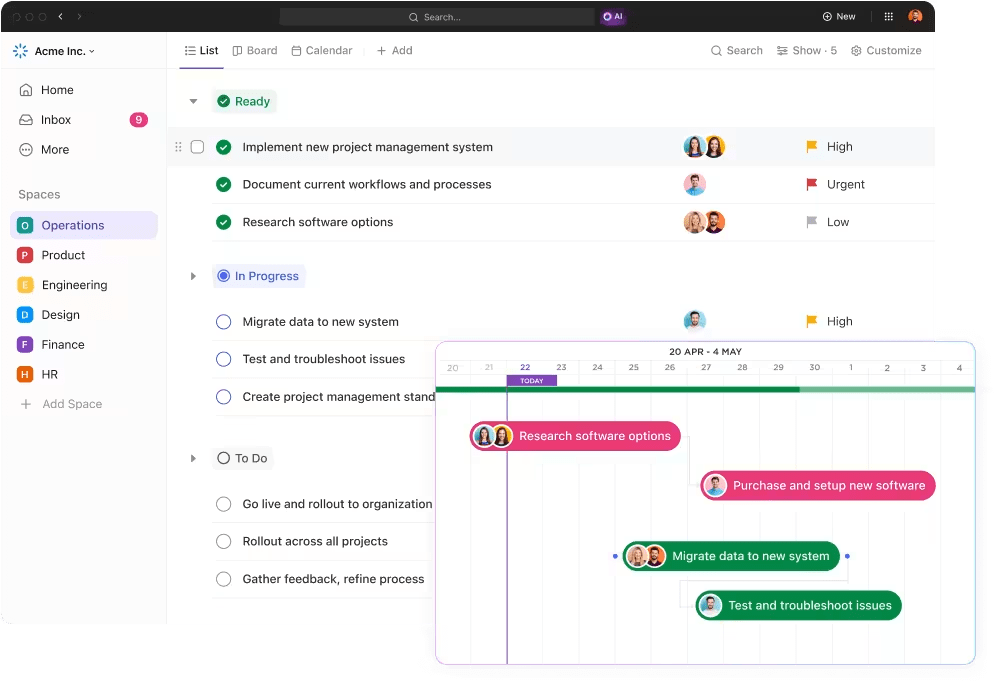
You probably already know this one, but in case you haven’t added a dynamic project management software to your tech stack yet—this is your sign to get one, pronto. Not only does it track your tasks, communication, and team members in one place, but project management software tools make it easy to conduct workflow analysis.
Most project management tools also function as workflow software. This means you not only get to enjoy the perks of managing multiple projects in one intuitive platform, but you can also conduct workflow analysis on a higher level with reporting features like Dashboards and analytics. It’s the best way to look at your workflows on both a macro and micro level.
2. Embrace templates
Is your team creating process documentation, flowcharts, and project management dashboards from scratch every time? That adds up to hours of wasted effort every week, especially if you use the same types of documents over and over. 📚
Solutions like ClickUp Templates save your team a lot of time in this effort. Even if you save just an hour a week per person in flowchart creation, that adds up to hundreds of hours saved over the course of a year.
3. Automate what you can
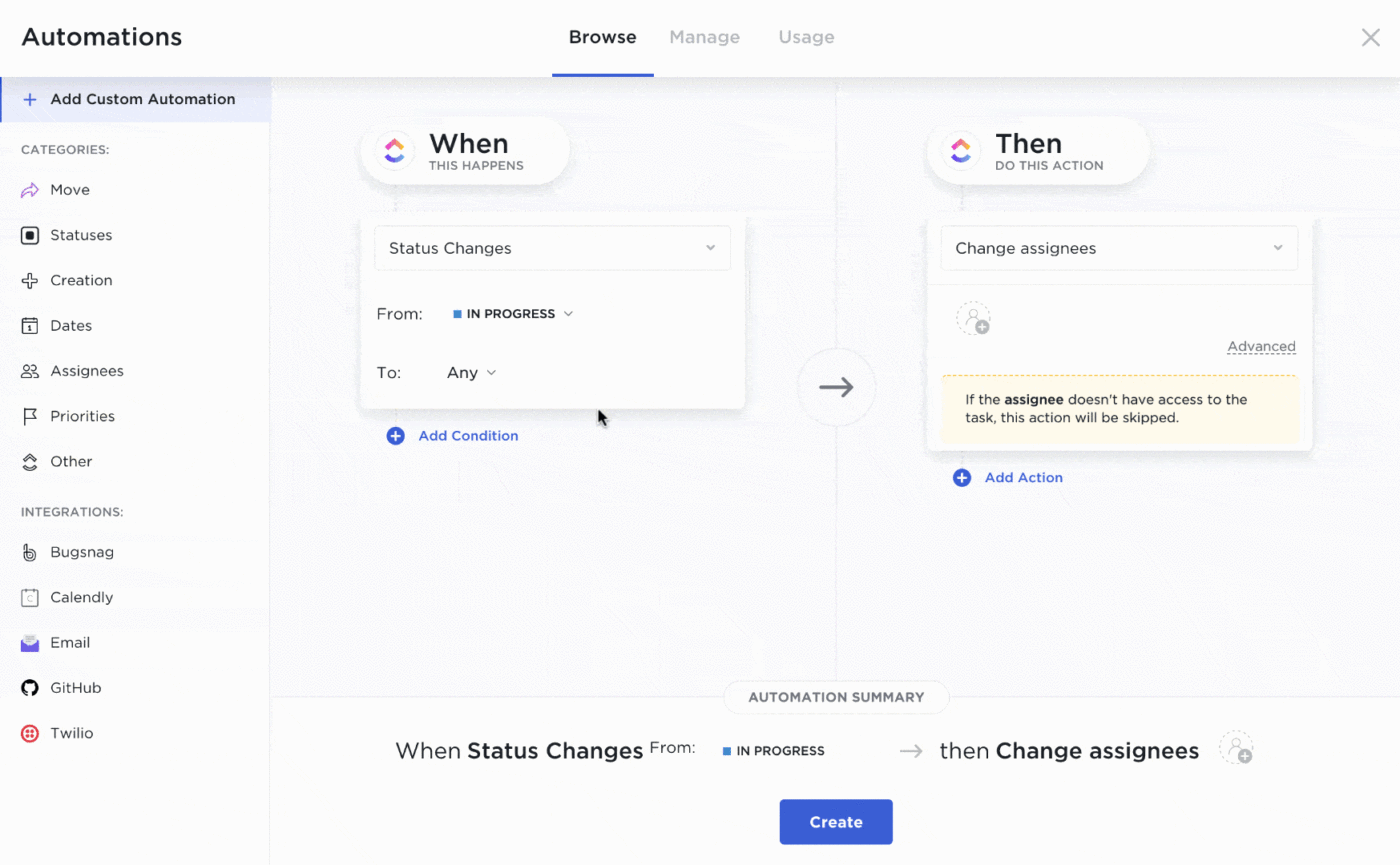
Manual processes take way too much time and lead to project bottlenecks. The best gift you can give to your team is automation. There are so many examples of automation for workflow optimization, including:
- Streamlining employee onboarding with an automated onboarding workflow
- Pre-scheduling social media posts
- Syncing data from multiple systems to reduce human error
- Conducting lead management through automated rules in your customer relationship management (CRM) platform
The key is to choose no-code workflow software with automation. This way, your team can add any workflow automation to their heart’s content without ringing up the good folks in IT for help.
4. Visualize your workflow
Sometimes it’s helpful to get extra eyeballs on your workflow. Instead of managing projects exclusively as a list of tasks, use your workflow software to visualize your work from every angle using methodologies like Gantt charts or a Kanban board. 👀
Visualization is a must for workflow optimization because it highlights all of the steps in your work processes. Process improvement is a lot easier when you can see exactly what is and isn’t working, after all.
Plus, project management software makes it easy to play around with different or multiple workflows until you come up with the most productive ways of doing things.
Also Read: How To Make A Gantt Chart In Excel
5. Mobilize your data with analytics
Project managers have a swath of data at their disposal. The issue is that most project managers have too much data on their hands, so it’s hard to know what information matters and what’s just background noise.
Analytics pulls your raw data into actionable insights that will (hopefully) spot inefficiencies in your workflows.
6. Minimize multitasking
Doing multiple things at once will reduce your productivity. To ensure optimal workflow efficiency, prioritize a step-by-step approach to any task or process.
Similarly, don’t create massive workflows with several steps. Instead, build a series of short and efficient workflows that can work together with the help of triggers and conditions.
7. Practice continuous improvement
Workflow optimization is a continuous cycle. To ensure your processes remain efficient, audit and analyze your workflows regularly to identify any possible issues and inefficiencies.
Practicing continuous improvement also means seeking a fresh perspective on your most critical workflows periodically to prevent complacency from creeping in.
How to Optimize Your Workflow With ClickUp
You’re free to use any project management tool you want, but if you want a platform that combines templates, collaboration, metrics, projects, tasks, and even AI writing tools in one place, go with ClickUp. It’s the only project management tool powerful enough to centralize all of your work across apps and optimize workflows for teams across industries.
Plus, ClickUp has the results to prove it.
ClickUp worked with construction materials company, CEMEX, to reduce time-to-market by a whopping 15%. CEMEX brought 50 team members into one space and reduced handoff times from hours to mere seconds.
Yes, seconds. 🤩
Curious how ClickUp did it? Save time, do better work, and build a more cohesive team with these flexible ClickUp features. ⬇️
Workflow statuses and visualization
Curious about what stage your projects are at? We’ve got you covered. ClickUp workflow statuses define all of your tasks and their statuses in one place. View them in List View or visualize everything in a Kanban board to keep all of your project tasks on track.
ClickUp comes with standard statuses like To-Do and Done out of the box, but feel free to customize these as much as you want. Create a new type of status, assign it a different color, and add it to any list, space, or folder in your ClickUp Workspace.
To save time, we recommend standardizing statuses on the Folder or Space level. Your team will use the same workflow stages for all projects, which minimizes back-and-forth emails.

ClickUp also gives you over 15 different ClickUp Views so you can visualize your workflows and projects in the way that makes the most sense to you.
Real-time data with ClickUp Dashboards
Use real-time updates in ClickUp Dashboards to track your team’s metrics and keep projects on track.

With these customizable dashboards, you can track projects and tasks, see workloads across project teams, and chat in real time. View deadlines, manage tasks, and see who’s working on what in real time.
Automations in ClickUp
Automation is the ace in the hole for workflow optimization. Choose from well over 100 pre-built ClickUp Automations to streamline your team’s workflow and eliminate repetitive tasks to do more in less time.
Some of our favorite Automations for workflow optimization include:
- Automatically assigning tasks
- Moving task statuses
- Applying a template when you create a task in a Space or for a specific project
If you don’t see the exact automation you want, don’t sweat it. ClickUp’s no-code platform comes with logic flows using triggers and conditions.
Translation: Use our drag-and-drop interface to build your own Automations—no coding required.
💡Pro Tip: Looking for an AI tool to automate your workload? We’ve got something for that, too. ClickUp Brain is an AI assistant tailored specifically to your job or role. Use ClickUp Brain to summarize text, derive insights from data, create automated updates, generate action items, speed up formatting, and much more.
ClickUp templates
Project managers often use the same reports and project dashboards again and again. However, no one has the time to create and format these documents from scratch with every new initiative. Instead, use a customizable and time-saving asset from the ClickUp Template Library.
There are countless project management templates for its built-in Whiteboards, agendas, audits, budgeting, change management, OKR frameworks, and much more.
ClickUp: Your All-In-One Workflow Management System
Technology, projects, and people change over time, so workflow optimization should be a normal part of your role as a project manager.
We know workflow optimization isn’t always easy, especially if you have a lot of projects on your plate. Save time, improve processes, and enhance collaboration by bringing all of your work—and we mean all of it—into ClickUp.
Create a ClickUp Workspace now to get started for free, forever—no credit card required.



