

Want to understand what an Agile team is and learn how to become one?
With tons of businesses adopting the Agile approach for their projects, it’s quickly becoming the go-to management approach for added productivity.
But what is an Agile team? And how can your team become one?
Here’s everything you need to know.
Let’s get started.
What Is An Agile Team?
An Agile team is a specialized project team that’s built to cope with the needs of Agile project management.
However, before we go into explaining the Agile team structure, it’s essential to understand what Agile project management is:
What’s Agile project management?
Agile project management is a modern project management method that breaks a full project into smaller development cycles. As you’re breaking your project into smaller cycles, you’ll be able to incorporate customer feedback continuously and give them a final product that they’re satisfied with.
These cycles, or “sprints”, are then assigned to different, independent agile project teams in your business to increase speed and efficiency.
Based on the Agile Manifesto, this management process prioritizes test-driven development in response to customer feedback.
How do these sprints help?
With these sprints, you can break up your project to incorporate customer feedback at all levels.
For example, if you’re working on an app, you can develop one feature during each sprint. After each feature (sprint) is completed, you can ask your customers to try it out and give you feedback on what they like and don’t like.

After incorporating their feedback, you can move on to the next feature set (sprint)!
How does this help?
As you’re not assuming what a customer wants, you can give them a final product that’s actually been built with their input!
The Agile Team Structure
Agile teams are usually small, high-performing teams of 5-11 members with complementary skills. Unlike other project teams, Agile project teams have to be very adaptable and self-sufficient.
Why?
Because they have to cope with changing customer demands at each stage of the project!
To achieve that team dynamic, they’re typically structured like this:
A. Product Owner
The product owner is the link between the customer and the team. They will oversee the whole operation and gather customer feedback. They relay customer demands to the project team and make sure that the team stays focused on those demands.
B. Project Manager
The project manager keeps the team members accountable and helps them when needed. Managers get the customer feedback from the product owner and guide the team through the sprint.
C. Team Members
The team members are the ones that work on the project. While they’re mostly self-sufficient, the project manager can guide them to focus on their tasks and activities.
D. Project Stakeholders
While not necessarily involved in developing the project, project stakeholders have a connection to it.
Stakeholders include members with different skill sets like senior project managers, marketers and support team members whose inputs steer the project in the right direction.
A note on the Scrum team
Remember, Agile project management is a broad management style that has many variations.
Of those variations, the Scrum approach is one of the most popular Agile methods. Unlike other variations of Agile, Scrum has a very specific team structure.
Here’s a closer look at the Scrum process and its team build-up:
- The Scrum Process – Like the Agile process, Scrum breaks down a large project into bite-size pieces that the project teams (Scrum teams) handle one by one.
- The Scrum Team – The perfect Scrum team is usually a small 5-6 member team. The project manager becomes the “Scrum Master” and handles daily Scrum meetings to keep team members on track.
How Does An Agile Team Compare To Other Teams?
Traditional project team activities are very rigid and structured.
Usually, in these systems, entire departments are involved – which can extend a project’s lifespan to over three to four months!
Here’s how Agile improves on these traditional methods:
A. Better equipped to handle changing customer needs
Traditional projects usually don’t incorporate customer feedback until the product is already completed and released.
While this allows the teams to work uninterrupted, it could result in the customers receiving a product that doesn’t satisfy their needs.
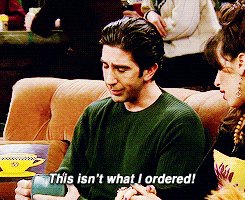
As the Agile development process gives your customers ample opportunities for feedback, it’s easy to tailor a final product to their needs. You’re not creating a product with what you think they want – you’re actually getting them involved!
Traditional teams don’t have the capacity to make frequent changes to the product.
But agile teams are – well – ‘agile!’ They are structured to quickly adapt to changes in direction in line with customer feedback.
B. Better accountability
One of the main issues with traditional project management is the lack of accountability. With large projects done by large groups of people, it’s easy for employees to not know their exact role or what’s expected of them.
With Agile practices, however, everyone knows exactly what they have to do.
Why?
- As the team is so small, it’s easy for everyone to know what exactly has been assigned to them
- With a project manager (or Scrum master) and product owner overseeing things, they can get quick feedback on their work immediately
Additionally, as an Agile deliverable can constantly change within such short timeframes, everyone HAS to be on top of everything to get things done in time!
How Can An Agile Team Boost Your Productivity?
Agile teams are small, self-sufficient teams, where each member’s contributions are valued. As the Agile team structure allows for quick turnaround times, it’s easier to stay on budget.
While the Agile approach used to be limited to software development, that’s no longer the case.
Agile software development isn’t the only way to benefit from this approach.
Agile can help any team!
Here’s how:
1. Faster Turnaround Times
As you’re breaking your projects into smaller, manageable chunks, they’re easier to tackle.
Additionally, as Agile methods are built to cope with changing project demands, feedback doesn’t slow down Agile delivery in the same way that traditional projects are affected.
2. Cost-Benefit Of Agile Teams
As the Agile team structure allows for quick turnaround times, it’s easier to stay on budget.
Think about it.
Since you have the skills to deal with changing demands, scope increases won’t affect an Agile team’s bottom line in the same way a traditional team is affected.
3. Better Employee Morale
As Agile teams are small, self-sufficient teams, each member’s contributions are valued. Everyone, from Agile team members to its stakeholders, has a vital role to play, which can increase their sense of accomplishment.
Additionally, as project managers are only supposed to steer the team in the right direction, it’s up to the team to get things done themselves. This will increase their self-confidence – boosting their overall morale.
4. Deliver High-Quality Projects That Satisfy Customer Needs
The ultimate test of productivity is an end product that customers love!
As your high-performing teams are constantly getting customer feedback on all their sprint releases, you’ll be able to give your customers a final product that satisfies their needs.
Measure your Agile team’s productivity with these 12 Agile metrics! 💜
How To Become An Agile Team
A recent case study by ClickUp found that 51% of American workers feel as though they lose at least one hour each day being inefficient at work.
If you follow these Agile best practices, you can build high-performance teams that are built for quick and efficient work.
Here’s a walkthrough on how to become an Agile team:
1. Introduce The Methodology and Rules
Before your team becomes an Agile team, they need to understand what the Agile practices are, right?
Explain the methodology and team roles and go over why you’re switching to this management method. Outline its benefits and how it differs from what they were already doing.
Clarifying this at the start will make adopting the Agile mindset easier for your team.
2. Plan Your First Month
After you’ve explained the Agile process to them, you can start to build an Agile environment
The first step is to select a project, build your product backlog and divide it into sprints (your product backlog is all the items you’ll be working on in a project). Also, go over how many sprint teams you’ll have and what each will be working on.
It’s essential to include your team in this sprint planning process and get their inputs.
Why?
By involving them here, you’re familiarizing them with taking more responsibility to get things done themselves.
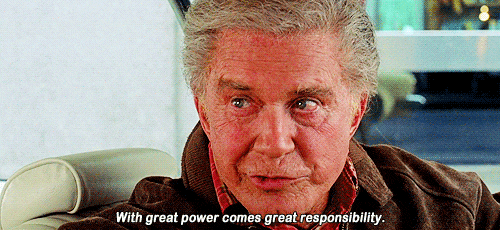
3. Decide On Team Roles
Next, decide on the roles for your sprint team members.
It’s vital to first select a product owner and then the project managers for each sprint. Usually, your product owner should be someone familiar with the Agile methodology and experienced in dealing with customers and relaying feedback.
Your project managers can be experienced staff who you’d like to turn into managers or Scrum masters eventually.
However, that doesn’t mean your Agile project team should be inexperienced.
Remember, your sprint team members need to be self-sufficient and have complementary skill sets.
That’s why it’s a good idea to have a test project to help everyone adopt the Agile mindset in a risk-free Agile environment. This will build up their confidence – helping them understand their team roles better while coping with the needs of Agile project team management.
4. Conduct Regular Meetings
An essential part of building an Agile environment is holding regular meetings.
This keeps everyone informed of the development process and holds everyone accountable.
Agile management usually has two different types of regular team meetings:
- Daily Standups: These are daily meetings to go over what you did yesterday, what you’re attempting today and what you need help with. It’s a good place to evaluate how things are going and build your team dynamics.
- Sprint retrospectives: These are review meetings held after a sprint is completed. Here, you go over how the sprint went, what went wrong, what you liked, and more. It’s an excellent way to get the data you need to tackle new user stories (sprints) in the future.
5. Use an Agile-based Project Management Software
If you want to implement all these steps, you’ll need the right project management software. It’ll help you centralize all your Agile processes to stay on top of everything easily.
A good Agile project management tool will help you:
- Develop and maintain your product backlog
- Plan and track your sprints
- Communicate with your team
This way, you’ll have no trouble implementing the Agile method to all your projects!
How to Manage and Agile Team with ClickUp: The #1 Agile Project Management Platform
You can’t manage an Agile team without the right Agile tool, right?
That’s why ClickUp was built for Agile project management!
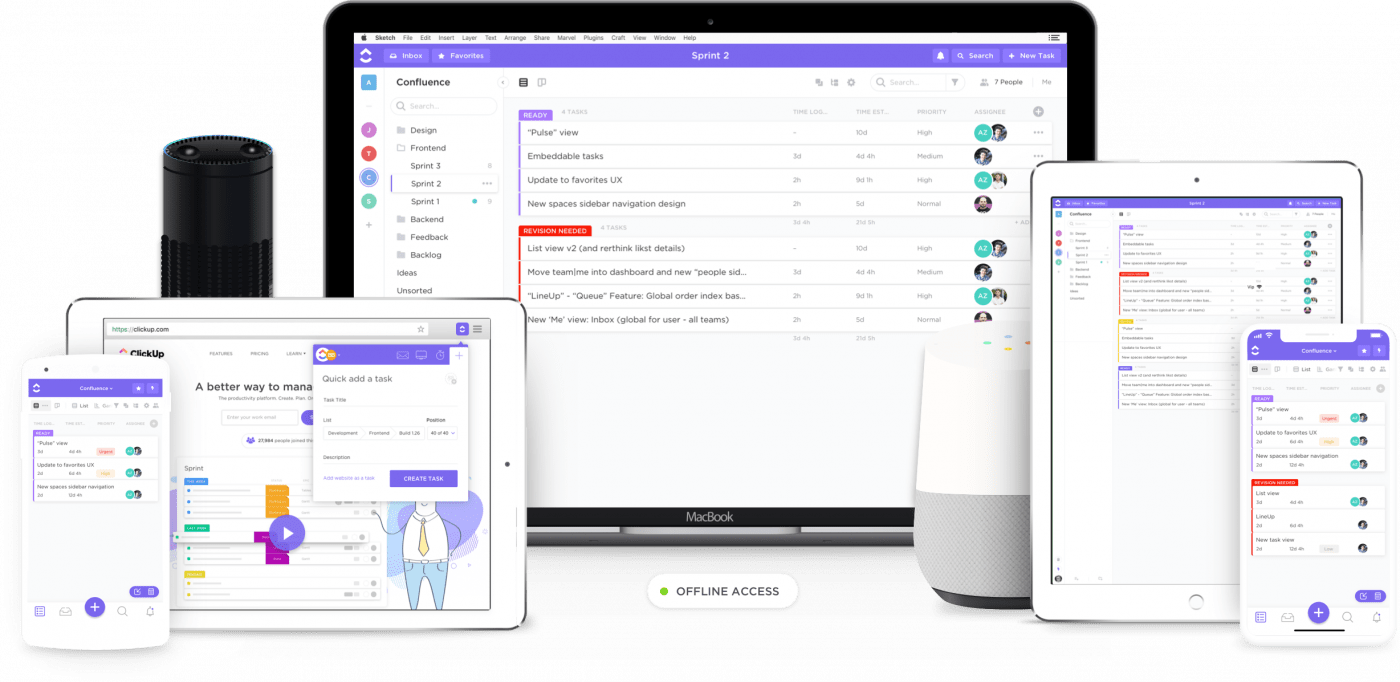
ClickUp is the world’s highest-rated free project management tool. It’s used by personal entities, big box companies, and small businesses alike and has tons of features to keep your Agile projects on track!
Using ClickUp is super easy and will help you become an Agile team in no time.
Here’s how ClickUp helps your Agile team:
1. Adapt To Different Management Preferences With Multiple Views
An ideal Agile environment is highly adaptable to changes.
That’s why your Agile management tool needs to reflect this too!
Luckily, that’s exactly what you get with ClickUp.
Instead of using a rigid management tool that forces you to adapt to its interface, ClickUp gives you multiple views to adapt to your team!
Here’s what these views look like:
1) Required Task Views
ClickUp has two required task views that adapt to different project management approaches:
A. Board View
ClickUp’s board view is great for fans of the Kanban Agile approach. It helps you move tasks around quickly to keep up with the Agile development principles. All you need is a quick glance to determine what stages your projects are in and move them around instantly!

B. List View
This is a great view for project managers who handle their work with GTD-style to-do lists. Here, your team member’s tasks are listed down in a simple checklist. As you progress, you can check off your tasks and move on to your next sprint.
ClickUp
2) Box View
The Box view is the perfect view for any Agile team. It’s a high-level overview of all the tasks your team currently has underway.
How you use this view for Agile teams
Project managers can use it to get a high-level overview of everything that’s going on. Since the sprint’s tasks are sorted by assignee, project managers can immediately figure out what each team member is working on and make any necessary changes.

3) Calendar View
ClickUp’s Calendar view helps project managers plan and manage their work schedule fast. You can check on all your upcoming tasks and quickly prepare for them.

Using this view with Agile teams:
You can use this view for sprint planning and keeping up with your upcoming tasks. You can even use it to identify when you’ll be able to add items from your backlog.
Since Agile development is all about changing and adapting, a project manager can even toggle between calendar views.
Project managers are able to view their calendar as:
- Days: To view project tasks scheduled on a given date
- 4-Days: To view scheduled tasks over a rolling four day period
- Week: To look at your weekly sprint schedule
- Monthly: To look at your project roadmap for the next month
4) Me Mode
ClickUp’s “Me” mode will only highlight comments, subtasks and task lists assigned to you. This will minimize distractions – helping you focus better on your assignments.

2. Track Your Agile Sprints With Sprint Lists
If you want to manage sprints effectively, you’ll need to create sprint lists, right?
Here’s how you do it in ClickUp:
With ClickUp, you can keep track of all your projects, tasks and subtasks with checklists. This way, you can create sprint lists that break down the deliverables for a stretch. Simply check items off these lists as you progress onto the next sprint.
You can easily do your sprint planning and even add scrum points to each of these lists to tackle your product backlog easily.
Agile team managers can also use these checklists as references in their scrum meetings with their development teams.
Here’s how to set up an Agile workflow!
3. Visually Keep Track Of Your Projects With Agile Dashboards
When following Agile practices, it’s important to visually keep track of all of your data. This makes it easy to quickly take stock of your deliverables and act on them.
Here’s how you do it in ClickUp:
ClickUp’s Dashboards are ideal for high-level overviews of your Agile team activities. You can add your sprint lists and tasks to these Dashboards to see how things are progressing.
Here’s a closer look at the different things you can track:
A. Velocity Charts
With ClickUp’s velocity chart, you can quickly determine the completion rate of your tasks. It breaks down your tasks into weekly or bi-weekly intervals and their average velocity is displayed here.
ClickUp also automatically groups your sprint list data to make it easier to add to your charts!
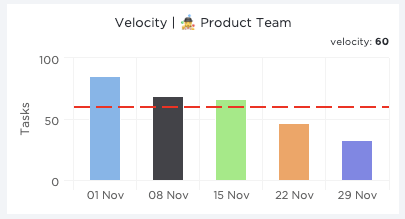
B. Burndown Charts
With ClickUp’s burndown charts, you can see how well your team is performing against a target line. That way, you can easily see how much work is still left to be done.
Here’s what a burndown chart highlights:
- Target progress: The ideal task completion pace needed to meet your deadlines
- Projected progress: Your current trending rate based on tasks currently completed
- Active: The actual number of tasks currently completed
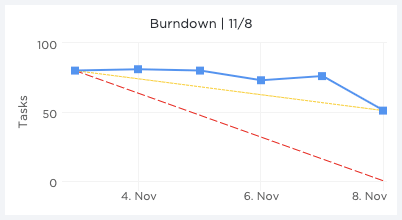
C. Burnup Charts
Burnup charts show you what has been completed against your remaining scope.
That way, you take stock of what you’ve accomplished so far and can motivate your team to reach the finish line.
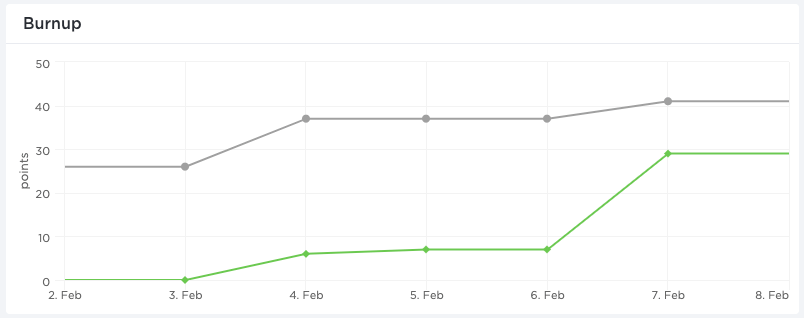
D. Cumulative Flow Charts
With ClickUp’s cumulative flow chart, you can visualize and track project progress over time. As your tasks are color-coded by their status, you can quickly determine where things are and immediately identify bottlenecks!
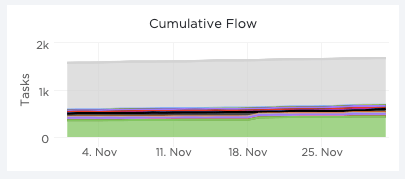
4. Keep Your Agile Project Moving Along With Assigned Comments
Agile delivery is all about being quick and efficient, right?
But what if your team is taking too long to take action on your comments?
How will you keep your projects on track?
Here’s how you can use ClickUp to prevent this from happening:
The project management software lets you instantly convert a comment into a task and assign it to a team member. They’ll be notified of this and it’ll even pop-up in their task tray to help them get started immediately.
Once they’re done with it, they can mark the comment as resolved to eliminate any unnecessary follow-ups.
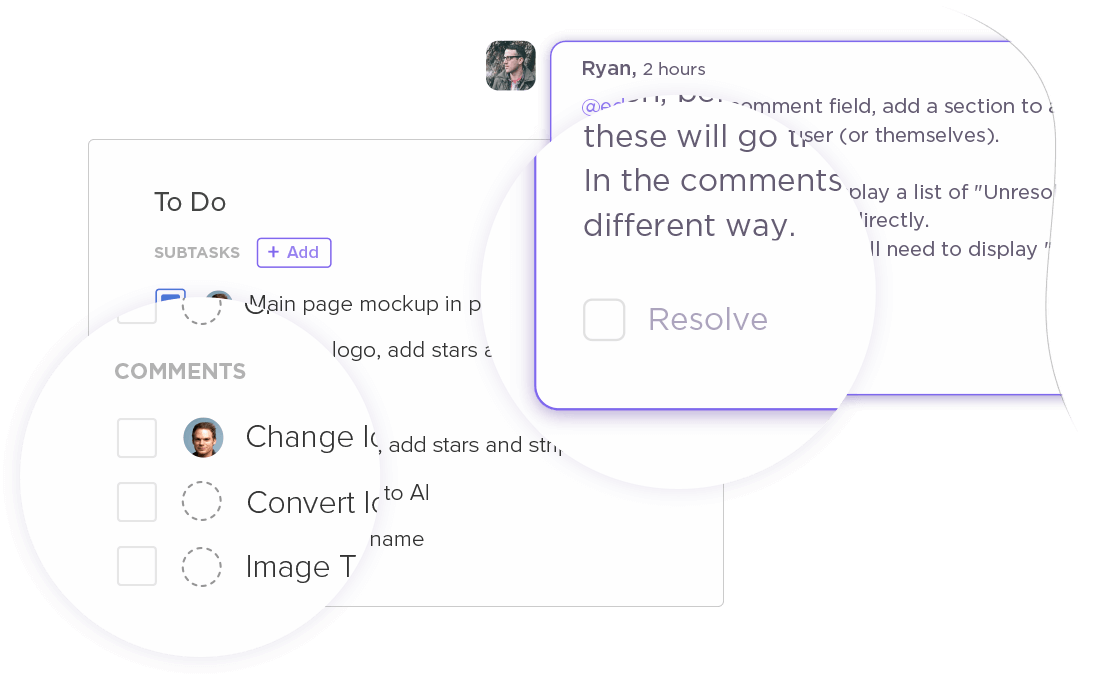
5. Facilitate Project Collaboration With Comment Sections
Active team collaboration is one of the most important elements of any Agile project management software. Your team needs to use it quickly to communicate project updates and collaborate over the development process.
Here’s how to implement it using ClickUp:
Each task comes with its own dedicated comment section to help your team exchange files and ideas. They can even tag people and share project updates to keep the project rolling.
The project management software can also integrate with tons of communication tools, like Slack and Skype, to make sure that efficient project communication is always just a click away!
6. Manage Varying Agile Project Stages With Custom Statuses
The beauty of Agile methods is that they can be applied to tons of different domains.
It doesn’t matter if it’s sales, marketing, or website/software development funnels – you can apply Agile to everything!
But just because you can use the same methodology for different projects doesn’t mean they’re identical.
Every project has its own niche-specific stages and requirements. Our Agile tool has to be able to cope with these variances.
How ClickUp helps you with this:
Traditional project management tools usually give you a standard set of project statuses. ClickUp, however, lets you customize them!
That way, you’re not stuck with a pre-made set of statuses that don’t accurately reflect your project stages.
Why would that be a problem?
Imagine using the same set of statuses for both your blog posts and for your software development projects!
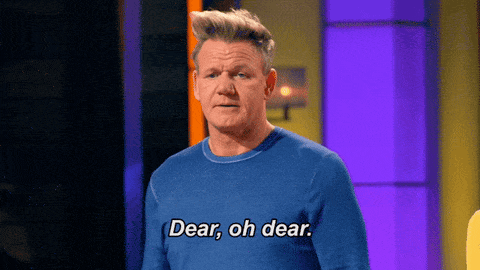
However, with ClickUp’s customizable statuses, that isn’t a problem.
You can get as creative and detailed as you want – “Editorial Review”, “Beta Testing”, “Wireframing”, “Quality Check” – it’s entirely up to you!
However, those aren’t all of ClickUp’s features.
This project management tool also gives you helpful features like:
- Priorities – to help your team tackle the most important tasks and subtasks first
- Dependencies – to attempt your tasks in the right order
- Gantt charts – to chart your project’s progress easily
- Docs – to create comprehensive documentation for your business and projects
- Detailed reporting and insights – for thorough breakdowns of how your team and business is doing
- A Native Time Tracker – for efficient time management
- Powerful iOS and Android mobile apps – to help you stay on top of your projects even when you’re on the move
- Templates – Use ClickUp’s Agile templates to manage your Agile team
Conclusion
Becoming an Agile team is one of the easiest ways to boost your productivity, reduce turnaround times and understand customers better.
If you’re looking to adopt the Agile methodology, why not try a project management software like ClickUp?
It has everything you need to manage your Agile team and projects effortlessly! Sign up for ClickUp’s today!


Questions? Comments? Visit our Help Center for support.