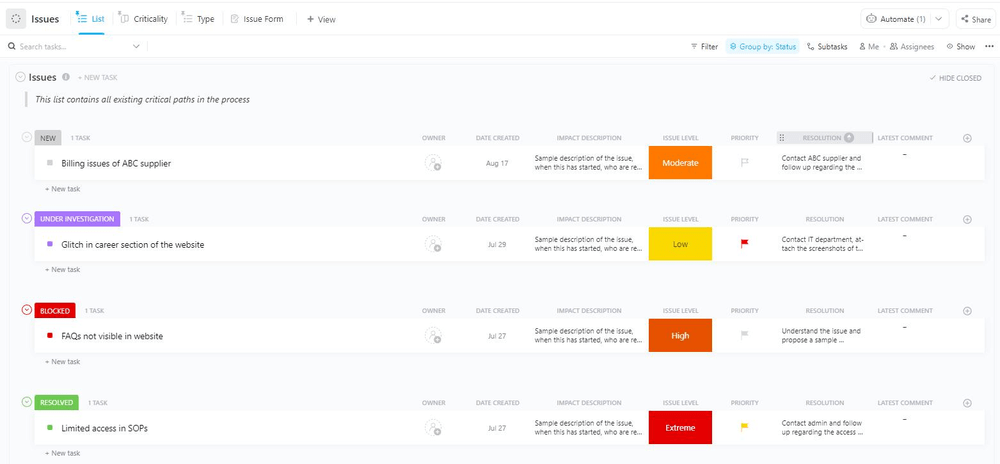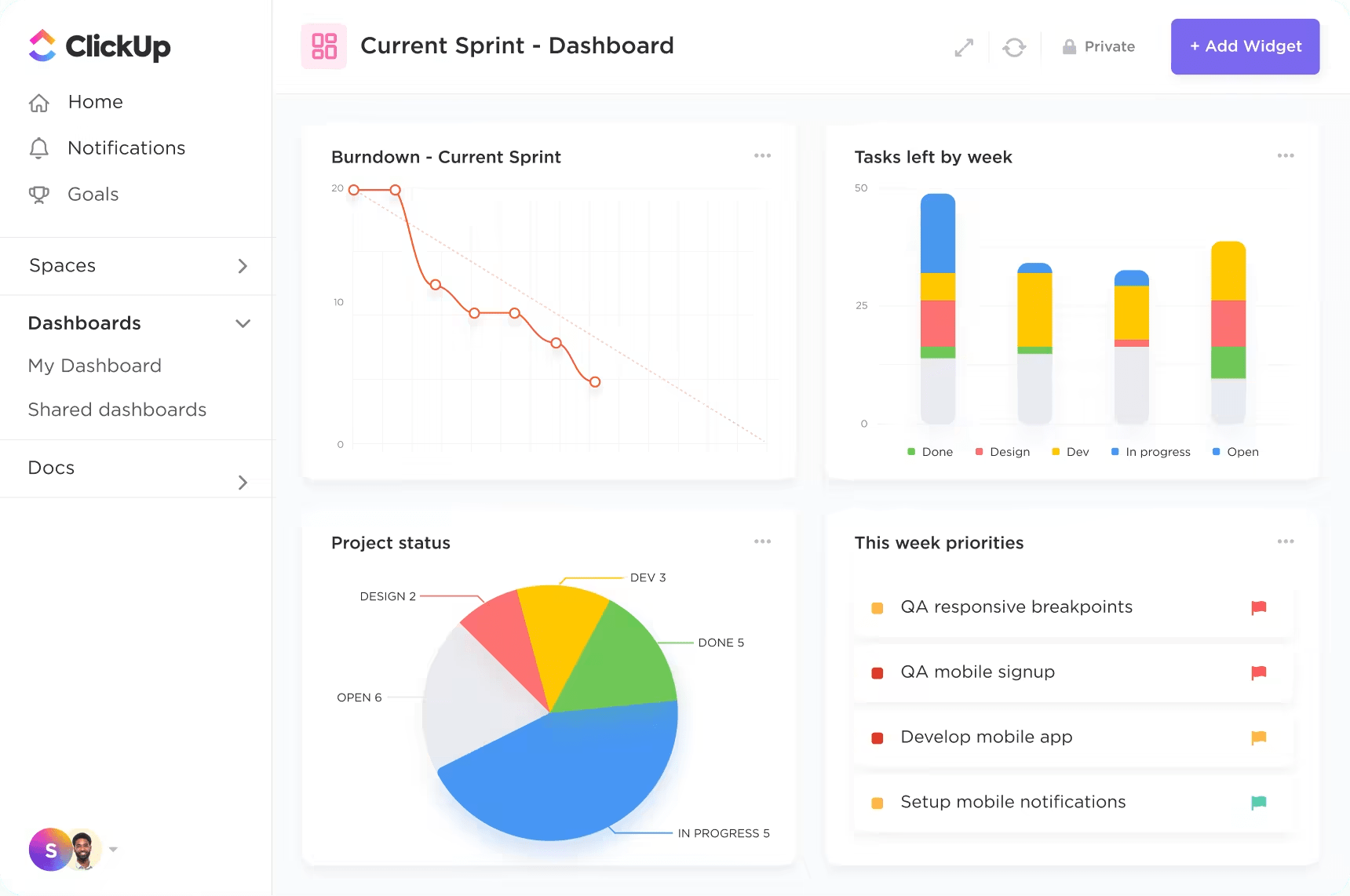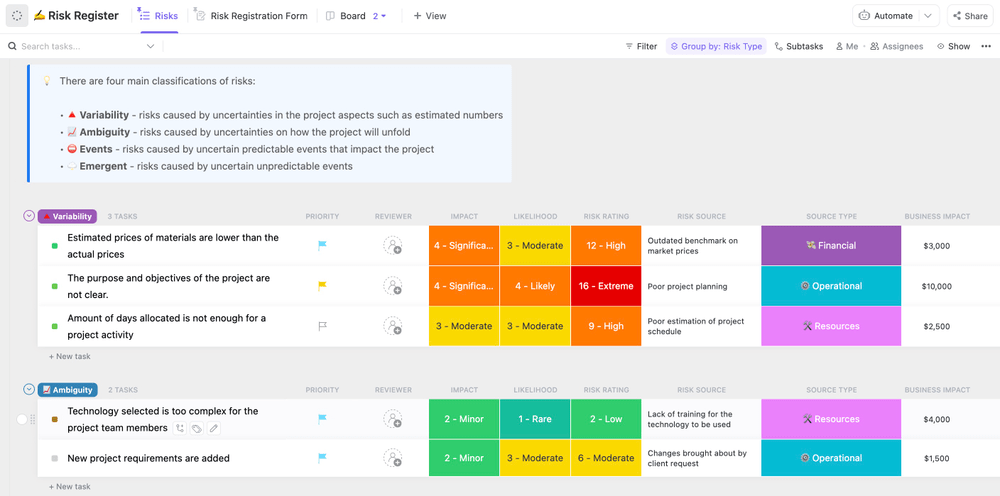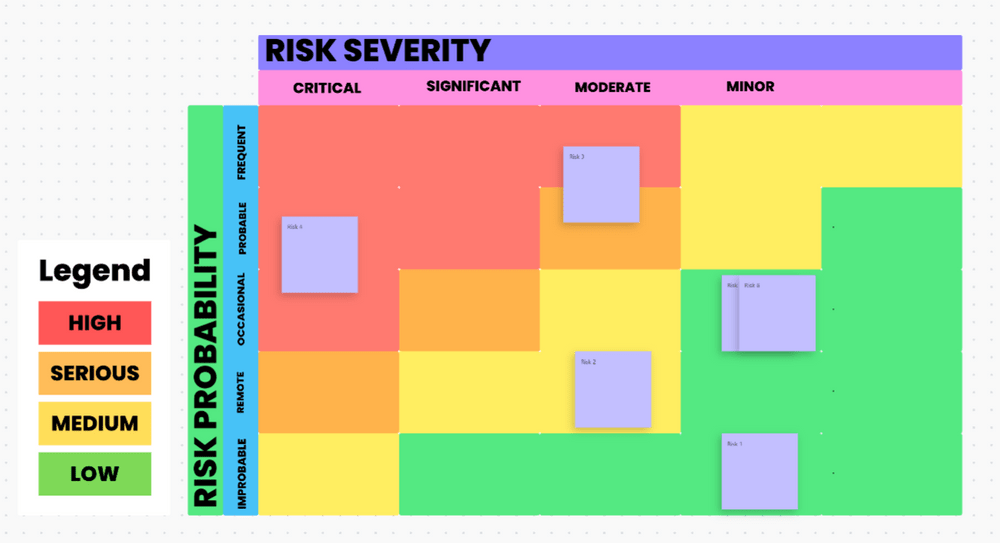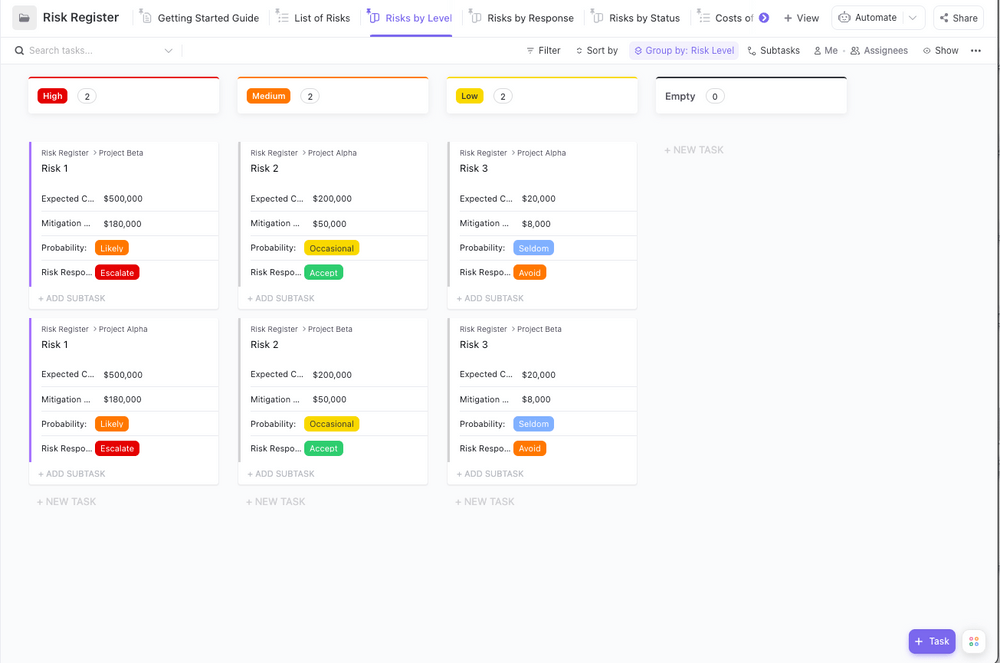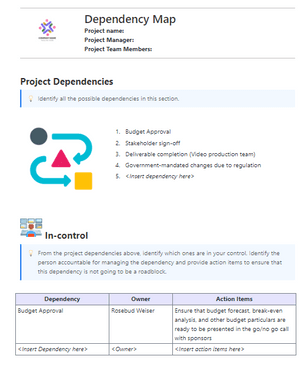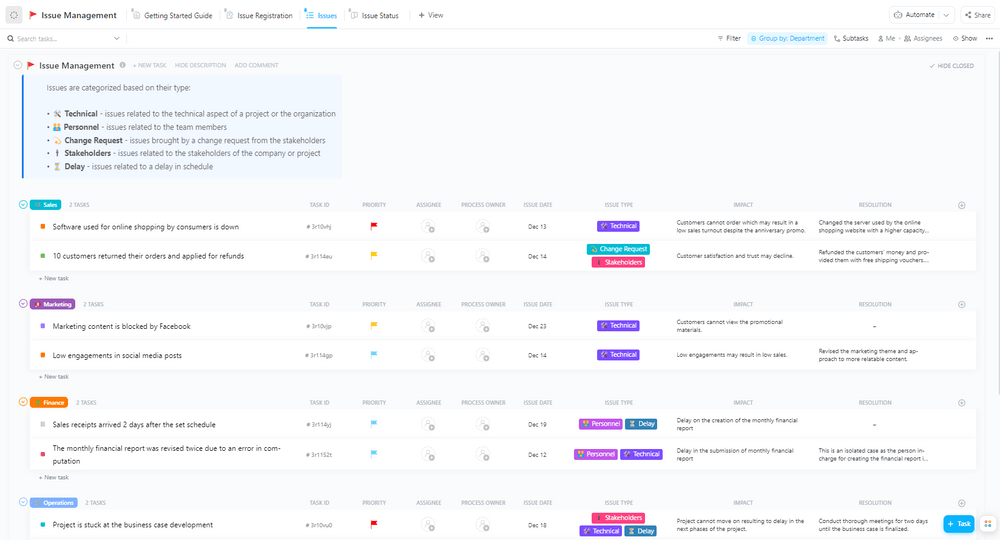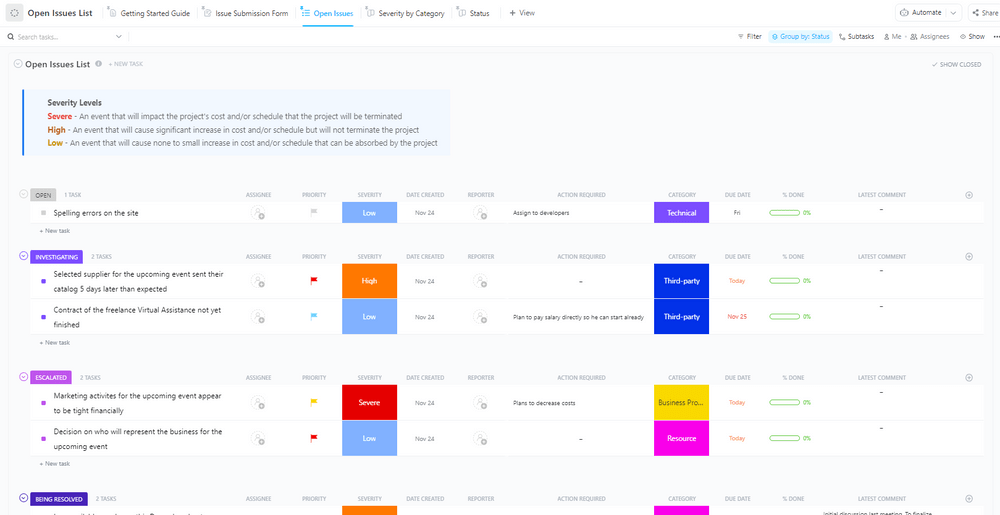Management, clarity, and organization are key when it comes to successful project completion. That’s where RAID logs come into play. They’re much more than just a simple but powerful project management tool—they’re a system, a strategy, and a way of keeping every detail of your project in check for successful project execution.
RAID logs focus on four crucial elements: Risks, Actions, Issues, and Dependencies. Each component plays a unique role in the lifecycle of a project:
- Risks: Potential roadblocks that could disrupt the project flow
- Actions: The tasks required to drive the whole project life cycle forward
- Issues: Current problems that need immediate attention
- Dependencies: Tasks that rely on each other for successful completion
By methodically recording and managing these elements, RAID logs help project managers see the bigger picture while maintaining a close eye on the fine details. They support the identification of potential risks early on, allow for systematic resource management, improve quality assurance and ensure dependencies between components are managed effectively.
But it’s not just about logging information. It’s about using that information to make better decisions, predict and mitigate problems, and achieve project management KPIs. If you’re looking for a way to elevate your project management process, keep reading.
This guide shares some top-notch RAID log templates to help you and your project managers excel through the project planning phase.
- What is a RAID Log Template?
- What Makes a Good RAID Log Template?
- 10 RAID Log Templates in Excel, Google Sheets, & ClickUp
- 1. ClickUp RAID Log Template
- 2. ClickUp Project Management Risk Analysis Template
- 3. ClickUp Risk Analysis Whiteboard Template
- 4. ClickUp Risk Assessment Whiteboard Template
- 5. ClickUp Risk Register Template
- 6. ClickUp Dependency Mapping Template
- 7. ClickUp Issue Management Template
- 8. ClickUp Open Issues List Template
- 9. Excel RAID Log Template by Stakeholder Map
- 10. Google Sheets Raid Log Template by PM-Training
What is a RAID Log Template?
A RAID log template is a structured project document or tool used in project management. It is a central repository for recording Risks, Actions, Issues, and Dependencies (RAID) associated with a project. The template simplifies the task of gathering, monitoring, and managing every aspect of RAID analysis, providing a snapshot view of a project’s health and progress at any given point in time.
What Makes a Good RAID Log Template?
An effective RAID log template delivers a clear, concise, and comprehensive picture of a project’s Risks, Actions, Issues, and Dependencies. It’s more than just a document—it’s a product roadmap to project planning success.
Each good RAID analysis template should feature dedicated sections to log the details of each item. This includes elements like the item’s description, current status, the person responsible (owner), and any planned actions for resolution or mitigation.
However, a good template doesn’t stop at simply documenting information. It actively facilitates communication across the team and other stakeholders on project tasks, fostering a transparent environment where every team member knows their responsibilities. RAID analysis amplifies visibility into project risks and issues, enabling early identification and swift response to potential setbacks.
An effective RAID analysis template also serves as a strategic decision-making tool. Providing a real-time snapshot of a project process or progress and its obstacles. RAID analysis also aids in the process of making informed and timely decisions about project prioritization.
Ultimately, the effectiveness of a RAID log template boils down to its usability. It must be user-friendly, easy to update, and simple to interpret. It should allow for customization to fit the specific needs of various project management structures.
By doing so, it serves as an ally for a project manager by proactively managing potential project challenges, ensuring smoother project execution and greater success rates.
10 RAID Log Templates in Excel, Google Sheets, & ClickUp
Ready to streamline your project management approach? Here are 10 free RAID log templates that will help you get it done.
1. ClickUp RAID Log Template
This template from ClickUp is an all-in-one project management software that allows you to track and manage your RAID log items in real-time. The ClickUp RAID Log Template is easy to customize and has a comprehensive set of features to effectively manage project risks, issues, and dependencies.
For example, you can create custom lists to categorize risks under investigation, issues that need action before they can be solved, and risks that have been solved. You can custom label items as low, high, or critically important within each category.
This simple-to-use dashboard enables collaborative work, real-time updates, and easy tracking of your project’s RAID elements. With the proper RAID analysis, you have the ability to mitigate project risks and improve processes for future projects.
2. ClickUp Project Management Risk Analysis Template
The Project Management Risk Analysis Template from ClickUp enables effective risk management and planning. It helps you assess potential risks, their impact, probability of occurrence, and mitigation plans.
See what issues are under review, which ones need your input, the potential ways to mitigate each risk, and more at a glance with ClickUp’s straightforward Project Hierarchy organizational system. This risk analysis tool helps you understand what types of risks your project faces based on uncertainties in your estimates, unpredictable world events, or ambiguous steps to achieve your goals.
Board View lets you respond to those uncertainties by updating workflows and statuses with intuitive drag-and-drop functionality to help get you one step closer to achieve project success.
This template makes tracking progress across an entire project easy without losing sight of the important details.
3. ClickUp Risk Analysis Whiteboard Template
This innovative template from ClickUp allows teams to visually assess and manage risks. The ClickUp Risk Analysis Whiteboard Template uses a layout encourages collaboration and brainstorming, enabling teams to map out risks, log RAID analysis, assess their potential impact, and identify mitigation strategies.
Your team can create tasks from any of their whiteboard templates, making it easier to go from idea to execution. Team members can add links to Docs, images, tasks, and more.
Say goodbye to the days of taking a screenshot, or creating a PDF from the dashboard of one tool, then exporting that into a shared folder somewhere else. With ClickUp’s all-in-one platform, your whole project lives in a single place, from the ideation and project planning phase, through execution, to the retrospective.
Managing projects can be a whole lot easier and even your project stakeholders will be happy you adopted this RAID analysis template.
4. ClickUp Risk Assessment Whiteboard Template
ClickUp’s Risk Assessment Whiteboard Template offers an interactive and visual way to conduct risk assessments. It allows teams to supplement their risk management software and lay out all potential risks, discuss their severity and likelihood, and plan appropriate actions.
ClickUp Whiteboards fuel a creative, collaborative approach to assessing and mitigating risks. Team members can freehand draw their ideas, write notes, and connect different ideas to create a coherent action plan. Never let a boring word-processing document dampen your team’s creative fire again!
5. ClickUp Risk Register Template
With the ClickUp Risk Register Template, you can effectively identify, assess, and track risks throughout your project’s lifecycle. It provides a structured way to document and manage risks, making it easier to develop risk mitigation strategies.
Create custom fields in List View like a description of the risk, the consequences of that risk, expected costs to the company, mitigation plan, and how much it will cost to mitigate the risk. Then, assign a task for that risk to a team member.
You can also flip to Board View and track risks by urgency, threat level, or how your team plans to respond to the risk. The Risk Register Template makes it easy to see the risks for all your project deliverables in one place so nothing falls through the cracks.
6. ClickUp Dependency Mapping Template
Mapping dependencies is a crucial aspect of project management. ClickUp’s Dependency Mapping Template provides a structured format for visualizing and managing task dependencies. It lets you see how tasks interrelate and plan accordingly to track dependencies and avoid bottlenecks.
In this template, you can lay out the dependencies in your control, the ones you can only influence, and the events that are out of your control. Embed roadmaps and flowcharts to visually convey all that information and easily identify the greatest risks to project success.
With ClickUp, there’s no need to bounce between different tools to track who owns each step of your project plan. Instead, simply add widgets to your Doc so you can update workflows, assign tasks, and change statuses right from the Doc.
📮 ClickUp Insight: 46% of knowledge workers rely on a mix of chat, notes, project management tools, and team documentation just to keep track of their work. For them, work is scattered across disconnected platforms, making it harder to stay organized. As the everything app for work, ClickUp unifies it all. With features like ClickUp Email Project Management, ClickUp Notes, ClickUp Chat, and ClickUp Brain, all your work is centralized in one place, searchable, and seamlessly connected. Say goodbye to tool overload—welcome effortless productivity.
7. ClickUp Issue Management Template
Effectively manage project issues with the ClickUp Issue Management Template. It offers a structured approach to document, track decisions, and resolve issues as they arise. The template ensures that all project issues are addressed promptly and that no issue is left unresolved.
Use custom fields to categorize issues based on department, issue type, priority, and status.
For example, you can get a high-level view of the issues your sales team is facing or dive deep into only the high-priority issues on the marketing and customer data team. Use Board View to organize your template based on your team’s analysis of each issue, the actions they take to resolve the issue, or the results of those actions.
ClickUp Forms makes submitting issues to your team easy for each department. Then, you can automatically turn the information in those forms into tasks for your team.
8. ClickUp Open Issues List Template
Ensure all project issues are visible, tracked, and resolved using the ClickUp Open Issues List Template. It provides a simple way to log all open issues, assign them to team members, and track their resolution. It’s a great tool for maintaining transparency and ensuring accountability in project execution.
You can customize an Issues form by dragging and dropping custom fields like issue type, department, and severity. Those labels can auto-populate different Board Views within your Open Issues List Template.
With all the open issues centralized in one location, your team can easily collaborate on solutions, assign tasks, and update the team on progress.
9. Excel RAID Log Template by Stakeholder Map
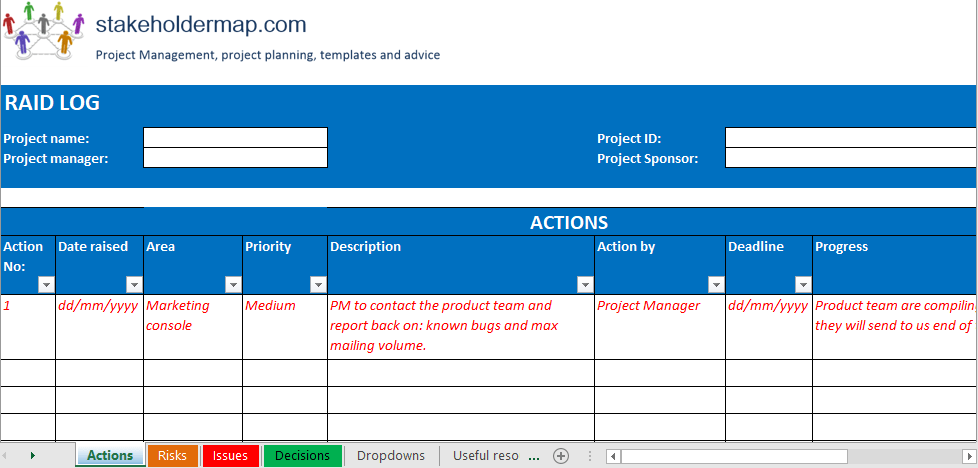
This comprehensive Excel RAID Log Template by Stakeholder Map is a great tool for those who prefer the familiarity of Microsoft Excel. It provides a structured way to document and manage your project’s Risks, Actions, Issues, and Dependencies.
It’s easy to use, customizable to suit your needs, and compatible with all Excel versions.
10. Google Sheets Raid Log Template by PM-Training
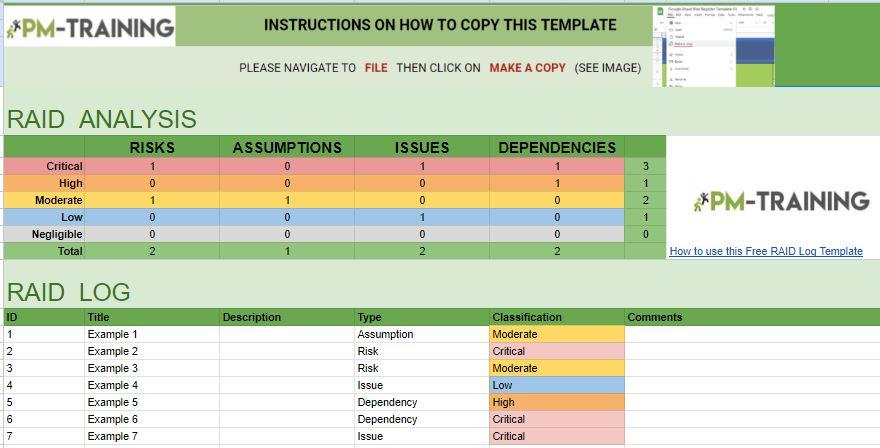
This RAID analysis log template, created by PM-Training and hosted on Google Sheets, is a flexible and easy-to-use tool for tracking and managing project risks, actions, issues, and dependencies.
The Google Sheets Raid Log Template features a simple interface and is ideal for teams that want a cloud-based solution for real-time collaboration.
Manage Projects with Raid Templates
An effective RAID log organizes project information and catalyzes team collaboration, transparency, and efficient project planning and execution. ClickUp Whiteboards and Lists are instrumental tools in achieving this.
Beyond just RAID logs, ClickUp’s versatile features can cater to all aspects of project management. From project prioritization to resource management, ClickUp is equipped with resources to effectively streamline your project management efforts.
Project management is a journey filled with risks and dependencies, challenges, and victories. Don’t just passively document this journey—actively shape it with ClickUp’s Whiteboards and Lists. Use these tools to their full potential, and improve your project successfully across the board.
Ready to leap? Start with ClickUp today.