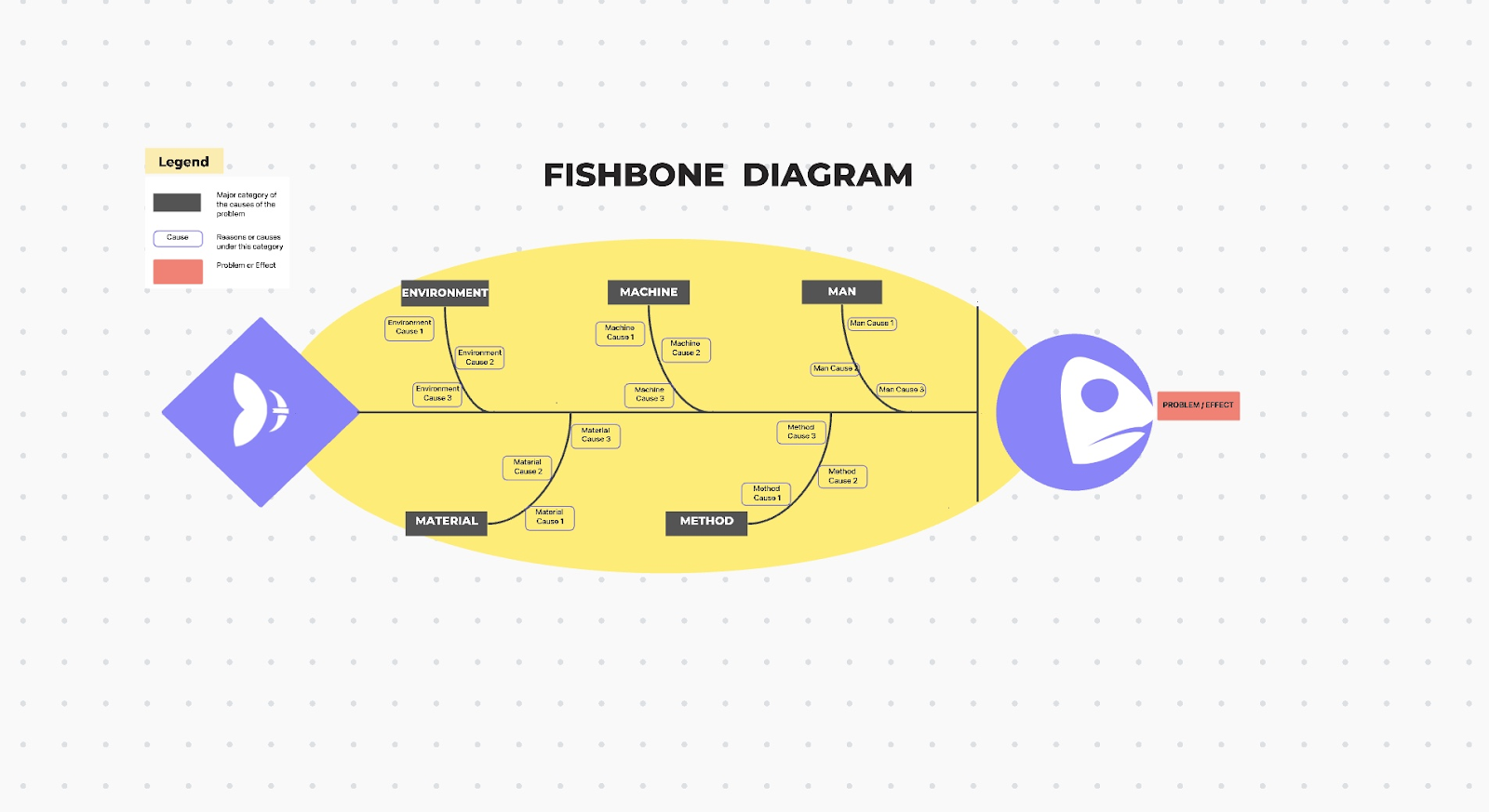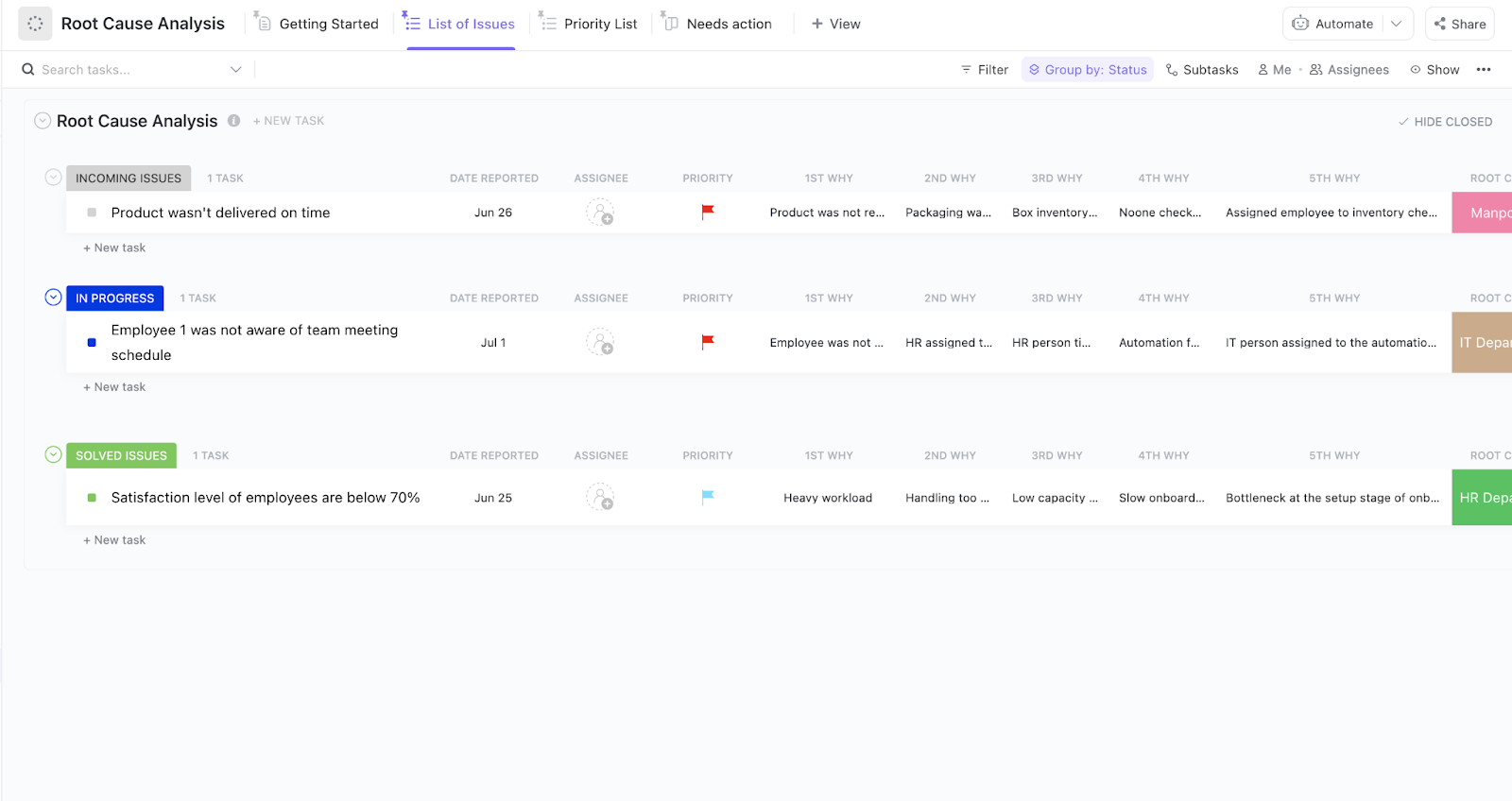Picture this: You map out the chef’s kiss of project plans, plotting all deliverables, due dates, and assignees. The workflow? Precise. The timeline? Flawless. The team? Impeccable. 🤩
And yet, halfway through the project, your team finds the plan completely derailed. And there’s not enough caffeine in the tri-state area to fuel you toward an on-time finish. ☕
This scenario is all too familiar to project managers, who often find themselves reassigning tasks, pushing deadlines, and apologizing to clients during a delayed project. The culprit? Bottlenecks, or a point of congestion that slows down production.
To help you better understand bottlenecks and avoid them in future projects, we explore what they are, how to identify them, and save all your business processes from undue stress.
PS: Gear up for some creative solutions to maximize efficiency and improve your overall output. 🤠
What is a Bottleneck?
The term bottleneck stands for anything that disrupts, derails, or delays your project plan.
Think of a literal bottleneck: The narrow point or neck of a bottle built to slow down the flow of liquid. In the same regard, bottlenecks in project management act as a point of restriction—a point where there’s too much work to be done and not enough people, processes, and systems in place to handle it. 🧐
While they are common, bottlenecks can have disastrous effects on project managers and the company as a whole. When coupled with delayed timelines and increased costs, bottlenecks cause a domino effect, leading to disgruntled clients, costly budgets, scrapped marketing plans, and frustrated team members.
➡️ Read More: How to Improve Workflow Efficiency to Boost Productivity
Types of Bottlenecks
Not all bottlenecks are created equal. Identifying the specific type you’re dealing with can help you resolve it faster and more effectively. 💡
Here are the main types of bottlenecks you’ll likely encounter in your project or production processes:
| Type of bottleneck | Description | Example |
|---|---|---|
| Short-term bottlenecks | Temporary slowdowns caused by spikes in demand, staff absences, or seasonal trends. | A customer support team overwhelmed during a product launch week. |
| Long-term bottlenecks | Ongoing issues rooted in outdated systems, tools, or processes that can’t keep up with workload. | Relying on old software that can’t support your current team size or project volume. |
| People-based bottlenecks | Occur when there aren’t enough team members—or the right ones—to handle the workload. | A missing specialist delays handoff to the next project phase. |
| Process bottlenecks | One inefficient step in the workflow holds everything else back. | An approval chain with too many checkpoints or slow turnaround times. |
| Capacity bottlenecks | Happen when tools, systems, or teams are operating at full capacity but can’t keep up with demand. | A key machine on the production line runs slower than the rest, stalling output. |
| Input/output bottlenecks | Delays caused by unavailable inputs (like materials or data) or by slow movement of outputs to the next phase. | Vendor shipment delays cause project stalls, or limited storage delays product shipment. |
Recognizing the type of bottleneck is the first step toward eliminating it—and making sure it doesn’t pop up again. 🚫
🌟 Featured Template
ClickUp’s Root Cause Analysis Template makes it so much easier to spot and fix bottlenecks in your workflow. Instead of starting from scratch every time there’s an issue, you just follow the template’s guided steps—describe the problem, dig into what’s causing it, and map out solutions.
This structure keeps everyone on the same page and helps you get to the real root of the problem faster. Plus, using the same process each time will help you see patterns and fix issues more efficiently.
➡️ Read More: What is a Cumulative Flow Diagram and How to Read it?
Consequences of Bottlenecks in Your Operations
A bottleneck can wreak havoc on your project (and, in time, your entire company). However, bottlenecks vary depending on the size, scope, and timeline of your original project plan.
Let’s look at some universal consequences of bottlenecks that you need to be aware of:
Missing deadlines
If there’s too much work to go around and not enough people and/or processes to handle it, hitting a project deadline becomes next to impossible. For example, bottlenecks in the manufacturing process can delay the entire production line, which in turn delays the launch of the final product.
In project management, missed deadlines or reassigned tasks can cause long wait times between team members. If an employee is late turning in a report, their supervisor must push back their review, which prevents the graphic design team from starting work on time. The result? It’s either a mad dash to the finish, or you deliver the report late to the end client.
Going over budget
Experiencing bottlenecks is one of the easiest ways to go over budget. For example, if you have a bottleneck within your supply chain, you’ll need to source from different vendors or place a rush order. This quickly increases the cost of raw materials, putting total production over budget.
💡Pro Tip: Leverage AI in project management to stay on top of your priorities and spot bottlenecks before they become bigger problems.
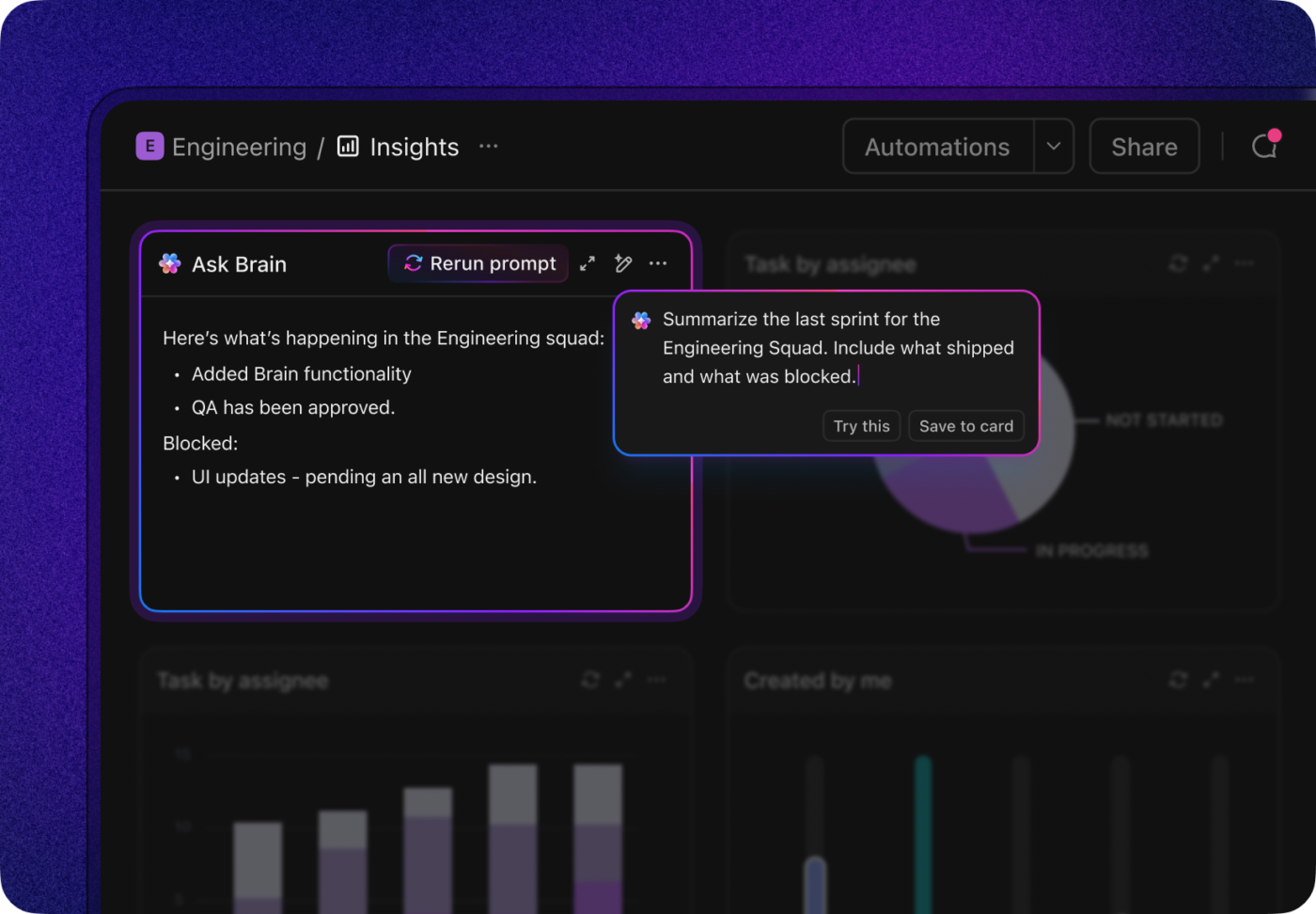
High employee turnover
No one wants to work in a constant state of stress, miscommunication, and reassigned due dates. If project bottlenecks cause team members to operate at maximum capacity, this can quickly lead to frustration and burnout.
According to Gallup’s State of the Workforce report, nearly half (44%) of workers feel stressed on a daily basis. This leads to high employee turnover, which could be why 51% of employees are actively searching for another job. Lesson learned: If you want to retain top talent, stop bottlenecks before they happen. That means reducing late nights, reassigning tasks based on capacity, or avoiding scrambled projects altogether.
Strained relationships with vendors and clients
Experiencing common bottlenecks throughout the production process can tarnish your relationship with suppliers or vendors. For example, while a few extra orders are nice, constant last-minute orders can quickly become tiring. In addition, if bottlenecks cause you to miss payments, you might find yourself blacklisted from a trusted vendor.
Practical Steps to Identify and Manage Bottlenecks
Do you suspect bottlenecks are threatening your business? Follow the steps below to conduct a bottleneck analysis on your project workflows. 🔍
1. Understand your bottleneck (with the 5 Whys technique)
You can’t fix what you don’t fully understand—and a surface-level diagnosis won’t cut it. To truly resolve a bottleneck, you need to identify its root cause. That’s where the 5 Whys technique comes in. 🧠
This method helps you go beyond the symptoms and uncover what’s actually slowing down your workflow. You start with the problem you’re facing, then ask “why?” five times—or as many times as it takes to get to the real issue.
Here’s what that looks like:
🛠️ Problem: The development team is missing sprint deadlines.
1️⃣ Why? → Because they’re starting tasks later than planned.
2️⃣ Why? → Because they’re waiting on finalized designs.
3️⃣ Why? → Because the design reviews are getting delayed.
4️⃣ Why? → Because stakeholders are unclear about review deadlines.
5️⃣ Why? → Because there’s no defined timeline or communication workflow for approvals.
🎯 Root cause: Lack of a clear review and approval process.
By digging into the “why” behind the delay, you’re no longer just firefighting—you’re building a long-term fix. Whether it’s a process issue, a communication gap, or a resource imbalance, identifying the root of the bottleneck gives you the clarity to address it with confidence.
If you’re not sure how to get started, leverage the 5 Whys templates to help set up the basics.
💡Pro Tip: Use ClickUp’s Mind Maps to rearrange tasks and steps by hierarchy. You’ll quickly see which branches of your workflow are overloaded or out of sync.
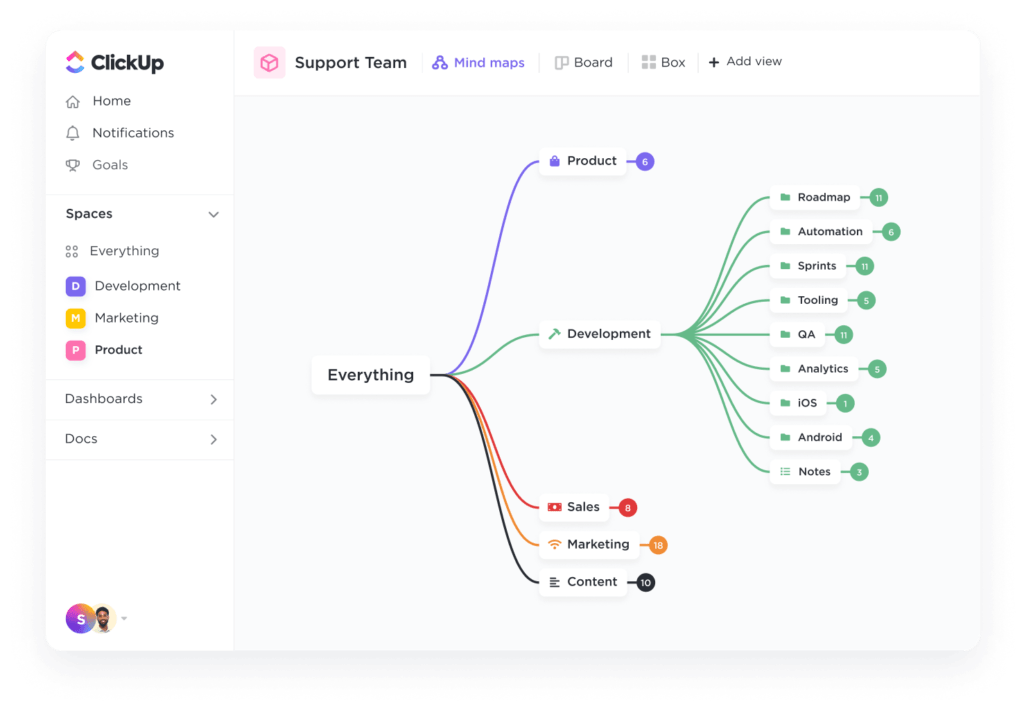
2. Map out your processes (and visualize the root cause with a Fishbone Diagram)
Before you can fix a bottleneck, you need to see the full picture of your process and where things start to go sideways. That’s where process mapping comes in. 🗺️
Start by building a visual representation of your workflow from end to end. This gives you a 500-foot overview of your project, showing exactly which steps were completed on time and which ones created a backlog. By laying it all out, you can spot where delays are happening—and more importantly, why they’re happening.
To dig deeper into the why behind a bottleneck, try using a Fishbone Diagram (also known as an Ishikawa or cause-and-effect diagram). This tool helps you identify the root cause of a delay by breaking it down into categories like:
- People: Is there a skill gap, or not enough team members?
- Processes: Are the steps inefficient or overly complex?
- Tools: Is outdated software or hardware slowing things down?
- Materials/Data: Are the inputs missing or incorrect?
- Environment: Are there external conditions affecting progress?
By combining process mapping with root cause analysis, you get more than just a view of where the bottleneck lives—you get insights into how to eliminate it for good. 🧠💥
🧠 Did You know? In a typical assembly line production system, a bottleneck affects production capacity, the process steps, and the overall production, and can cause a significant problem. For example, at Toyota, a welding robot stopped working due to a blown fuse. Using the 5 Whys technique, the team discovered the root cause wasn’t the fuse itself, but a missing filter that allowed metal shavings to enter and damage the oil pump, which led to bearing failure and circuit overload. By identifying and fixing the true cause, Toyota prevented the issue from recurring, illustrating the power of root cause analysis.
3. Create a continuous improvement plan
Once you’ve identified bottlenecks in your project plans, it’s time to adjust. Identify where you can remove inefficiencies and redundancies, or balance the workload throughout your team. Implementing a continuous improvement plan can boost team morale, keep projects on schedule and budget, and strengthen relationships with clients and vendors.
➡️ Read More: What is Process Mining and Why is it Important?
Bottleneck Prevention Methods: 10 Ways to Stay on Track
Here are 10 strategies to keep your project plan on track—and the workload management tools you need to make it happen. 👏
1. Create a visual representation of your workflows
The best way to eliminate bottlenecks is to create a visual of each step in your project plan. A visual workflow lets you:
- Pinpoint decision-making delays: See where approvals, sign-offs, or unclear ownership slow things down
- Identify temporary factors vs. recurring issues: Highlight short-term blockers like staff absences or vendor delays, versus long-term inefficiencies
- Understand process complexity: Spot unnecessary steps, duplicated work, or overengineered reviews
- Trace cycle time impact: While mapping doesn’t directly reduce cycle time, it shows you exactly where time is being lost
ClickUp Whiteboards can help with this bit and sketch out every project workflow. From there, team members can make notes, identify points of congestion, or even draw an alternate workflow.

2. Turn insights into follow-up tasks and processes clear ownership
🔍 Identifying a bottleneck is only step one—step two is doing something about it.
Once you’ve mapped out your workflow and spotted the pain points, the next move is to create clear, actionable tasks to resolve them. Whether it’s reworking a review process, automating repetitive steps, or redistributing workloads, every improvement needs structure, ownership, and follow-through.
ClickUp Tasks make this easy:
- Create tasks directly from your workflow view or Whiteboard
- Assign clear owners so there’s no confusion about who’s responsible
- Add due dates and priorities to keep improvements on track
- Use Custom Fields to categorize tasks (e.g., quick fixes vs. long-term process changes)
- Link tasks to related projects or Docs so all context stays in one place
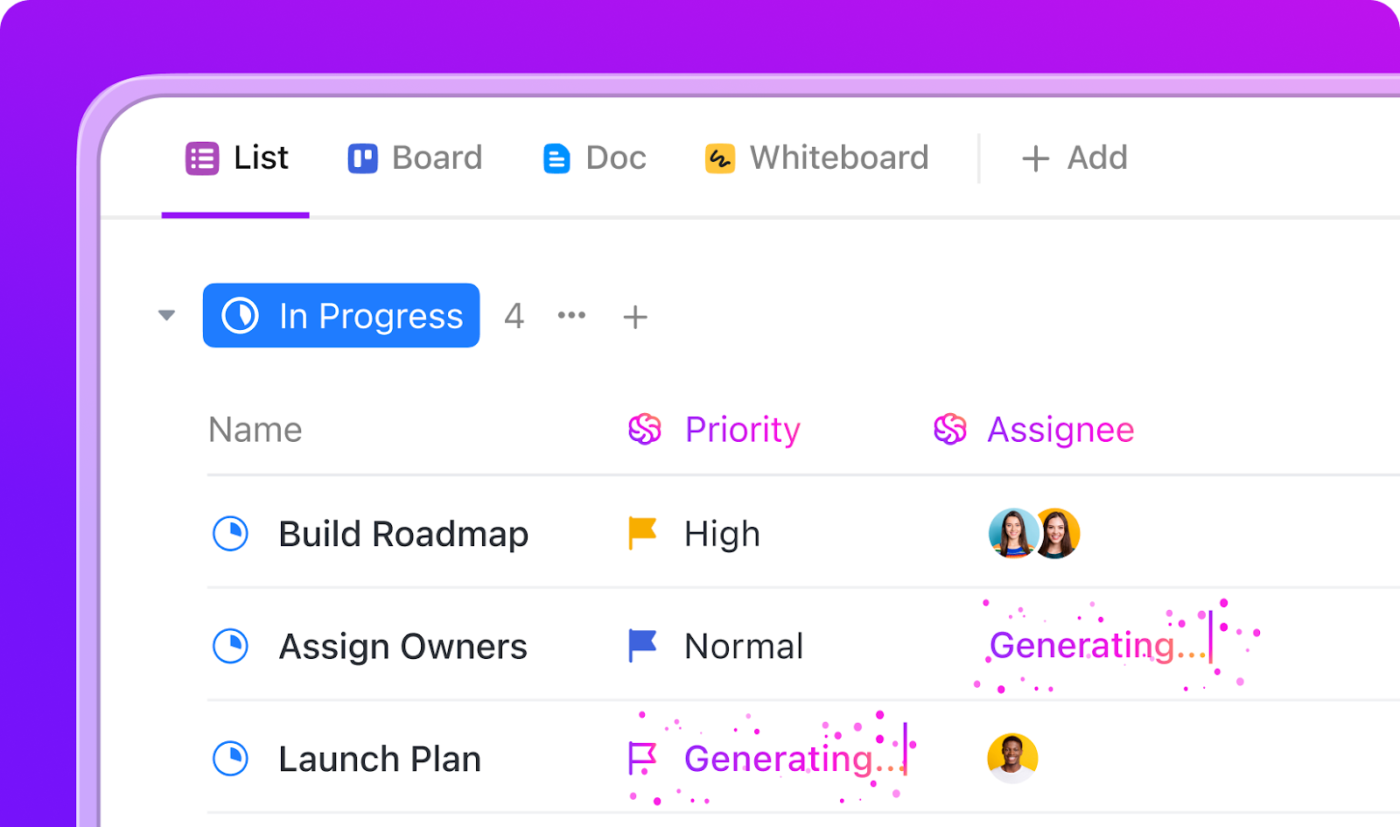
You can even nest subtasks or use checklists to break bigger changes into manageable steps. With task watchers, everyone involved stays in the loop without endless Slack messages or email threads.
📮ClickUp Insight: 92% of workers use inconsistent methods to track action items, which results in missed decisions and delayed execution.
Whether you’re sending follow-up notes or using spreadsheets, the process is often scattered and inefficient. ClickUp’s Task Management Solution ensures seamless conversion of conversations into tasks—so your team can act fast and stay aligned.
3. Implement capacity planning
Capacity planning involves estimating the resources requirements to complete a given project (i.e., the people, time, and tools necessary to get things done). A key piece of proper operations management, capacity planning is a supply-versus-demand equation, calculating how many resources you need and how many resources you have to give.
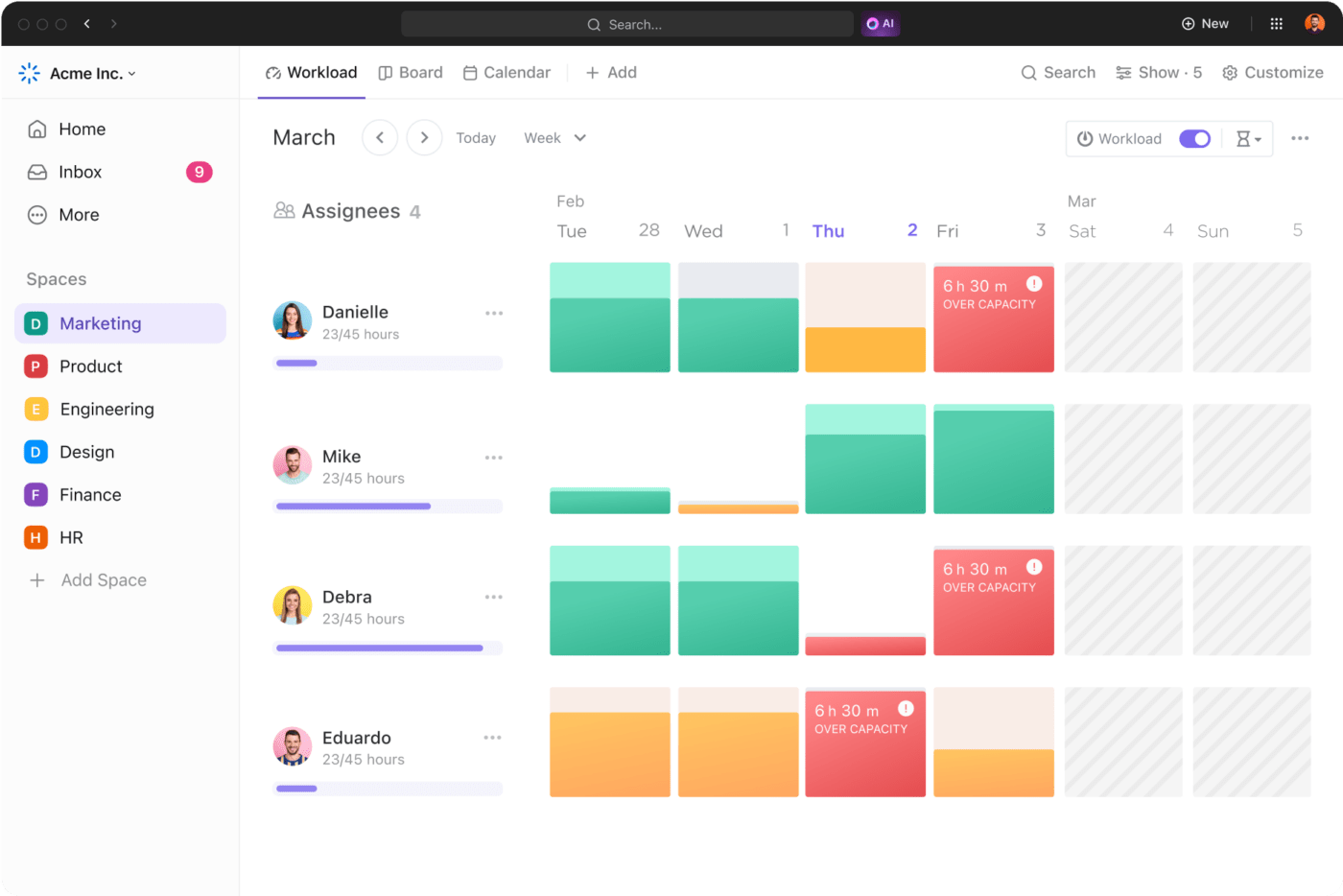
Fortunately, ClickUp’s Workload view makes capacity planning easy, giving you a visual on how much work is delegated to each team member. From there, you can get a visual of each team member’s capacity related to their current workload.
4. Create a gantt chart
Gantt Charts are incredible tools that give you a visual of all project timelines to maximize productivity. With ClickUp’s Gantt Charts, you can track project progress, manage deadlines, and spot potential bottlenecks. Plus, you can create cascading views to easily prioritize important tasks.
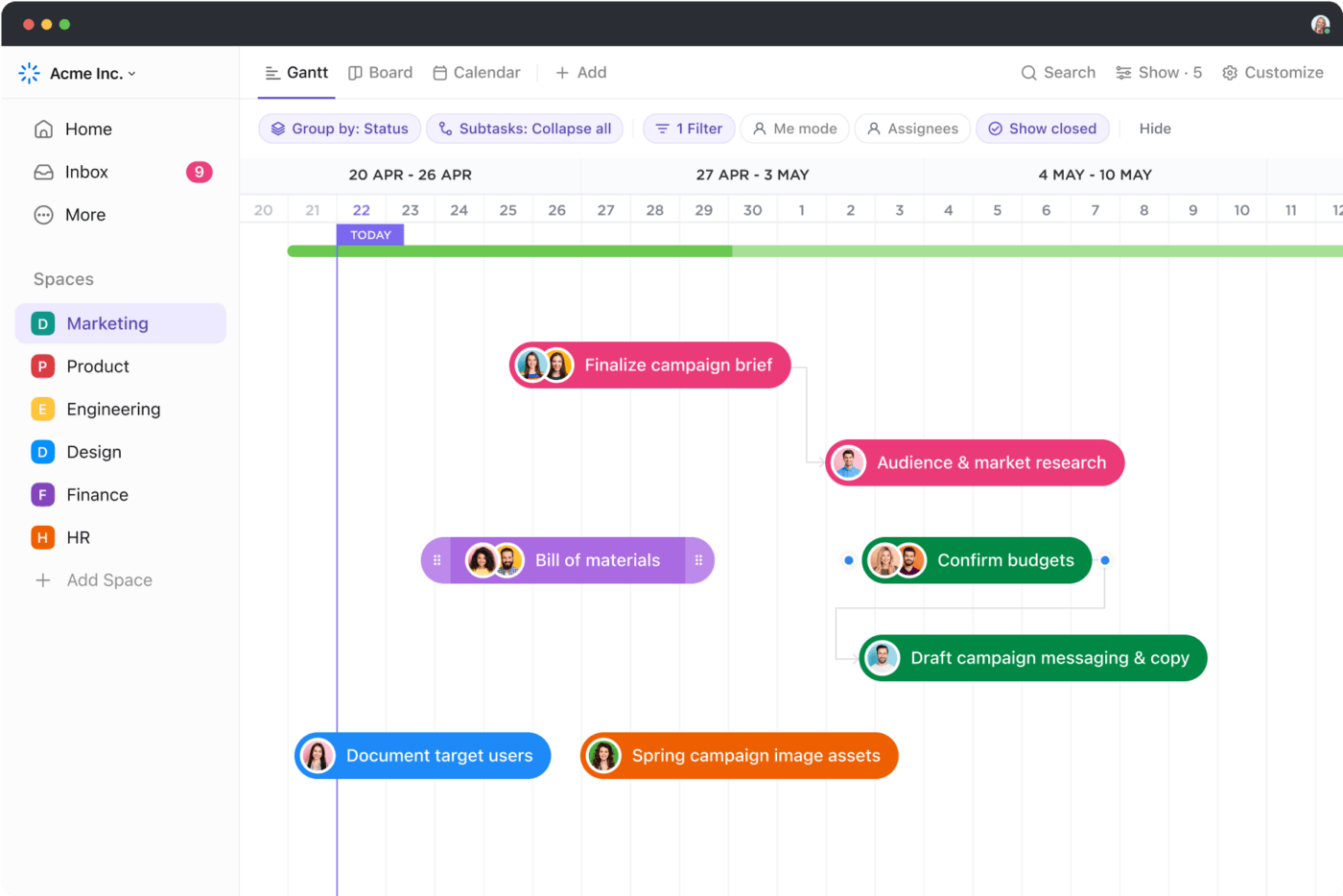
5. Understand dependent tasks
One of the root causes of bottlenecks is dependent tasks (i.e., tasks that could block or prevent another task from beginning). With ClickUp Dependencies, you can create relationships between tasks or documents. Simply create “blocking” or “waiting on” dependencies so your team always understands the best order of operations.
6. Automate repetitive tasks
Ifyour team is overwhelmed by repetitive tasks, automating those processes is one of the best ways to prevent bottlenecks and keep things moving smoothly.
Instead of spending time on manual updates or routine handoffs, you can set up automations to handle these steps for you—like automatically assigning tasks, updating statuses, or adding comments when certain triggers are met.
ClickUp Automations and Auto Pilot Agents take this even further by managing routine workflows in the background, so your team can stay focused on high-priority work. With these tools in place, you’ll reduce delays, avoid unnecessary backlogs, and make sure your projects stay on track.
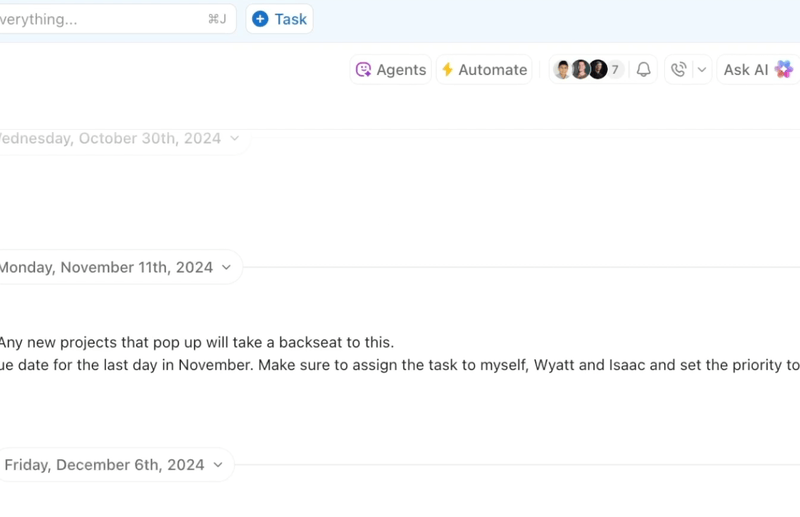
6. Leverage a process improvement template
Process improvement helps determine the efficiency of systems and processes within your organization. With a process improvement template, you can create a synchronized plan for making changes to your project.
For instance, you can use this Work Breakdown Structure Template by ClickUp to get into the details and plan every aspect.
7. Break down projects into milestones
Projects that extend for several weeks—if not months or years—can be intimidating. To prevent a large project from unraveling, break it down into smaller chunks.
Implementing project milestones breaks down your plan into different phases (e.g., a design phase or development phase), thereby keeping your team on track. Leverage a milestone chart to get a high-level overview of each phase of your project. Then, use ClickUp custom statuses functionality to keep your team up-to-date as you work toward each milestone.
8. Forecast future bottlenecks before they slow you down
🔮 Bottlenecks aren’t always obvious—until they happen. But with the right data, you can spot them before they cause delays.
Use historical project data and trend analysis to predict where your process might hit capacity or experience slowdowns. Look for patterns like repeated delays in specific teams, tools under strain, or recurring missed deadlines.

Implement ClickUp Dashboards and workload charts to:
- Monitor capacity utilization over time
- Identify trends in cycle time and task completion
- Plan for seasonal spikes or team growth
- Forecast when your current systems might hit their limit
Proactive planning lets you build in buffers, reassign resources ahead of time, and scale your process without compromising speed or quality.
9. Implement time tracking
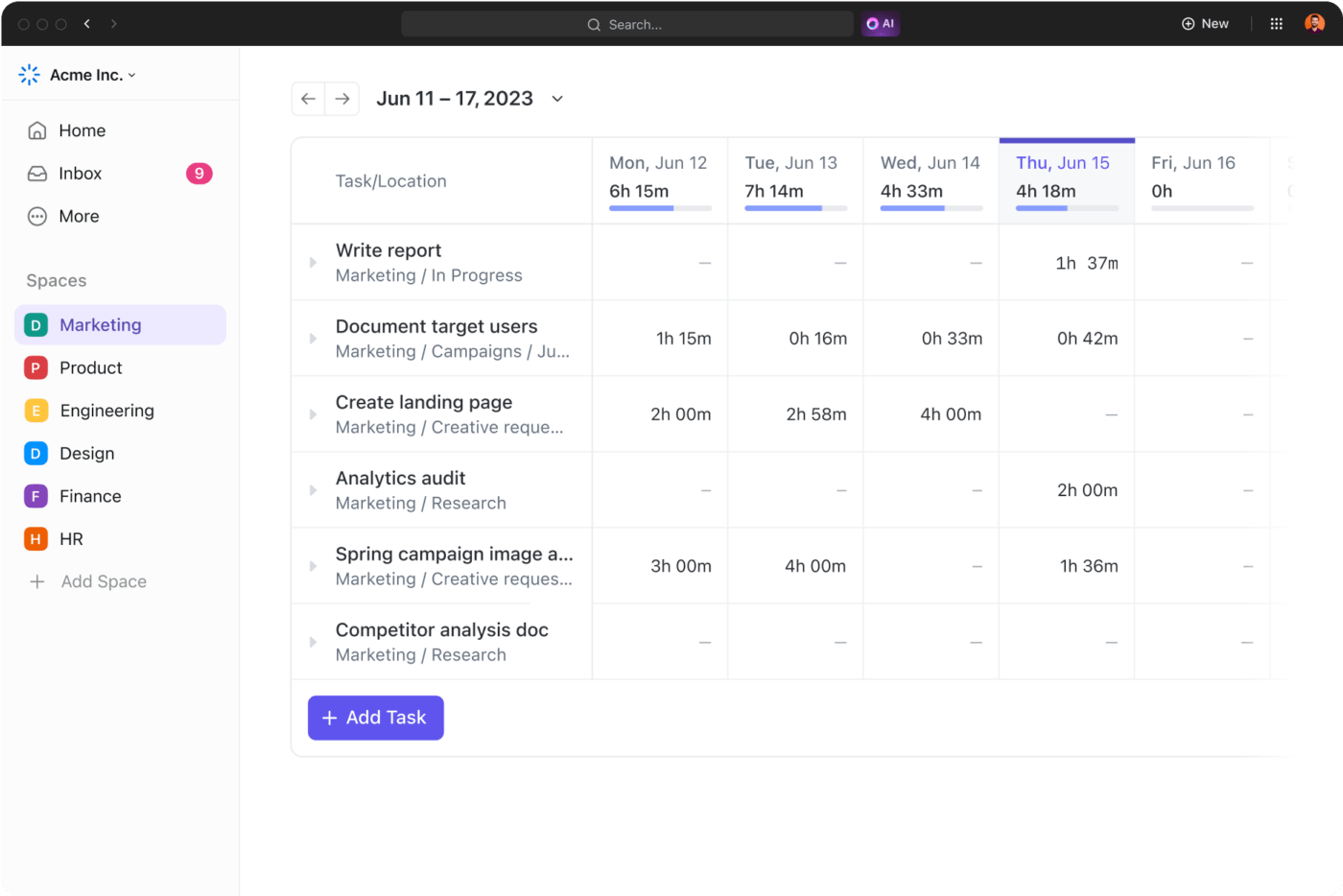
One reason projects derail is that teams underestimate how much time it takes to complete a given task. To ensure all project schedules are accurate, leverage ClickUp Time Tracking. Team members can easily record time from any device, edit entries, and add notes to time logs to create better future time estimates.
10. Consolidate team communication
Projects don’t always get off track because your team isn’t communicating. Instead, they may get off track because they communicate in the wrong places. If your team is forced to sort through emails, text messages, and Slack channels to find the latest update on a project, it’s not doing you any favors.
Bring team communication together in one space with ClickUp Chat and share updates, link resources, and collaborate effortlessly.
➡️ Read More: 6 Process Mapping Examples & Strategies
Prevent Bottlenecks Before They Happen With ClickUp
A bottleneck in project management occurs when you have too much work and too few resources to handle it. The congestion results in a backlog of work, thereby causing project plans to go over budget or over the allotted timeline.
With ClickUp, you can assign tasks, make comments, set project milestones, and customize views to prevent bottlenecks before they occur. Plus, you can automate repetitive tasks, integrate ClickUp with hundreds of other systems, and leverage thousands of templates to help your team stay on schedule.
Start identifying bottlenecks in no time when you try ClickUp today. 🙌