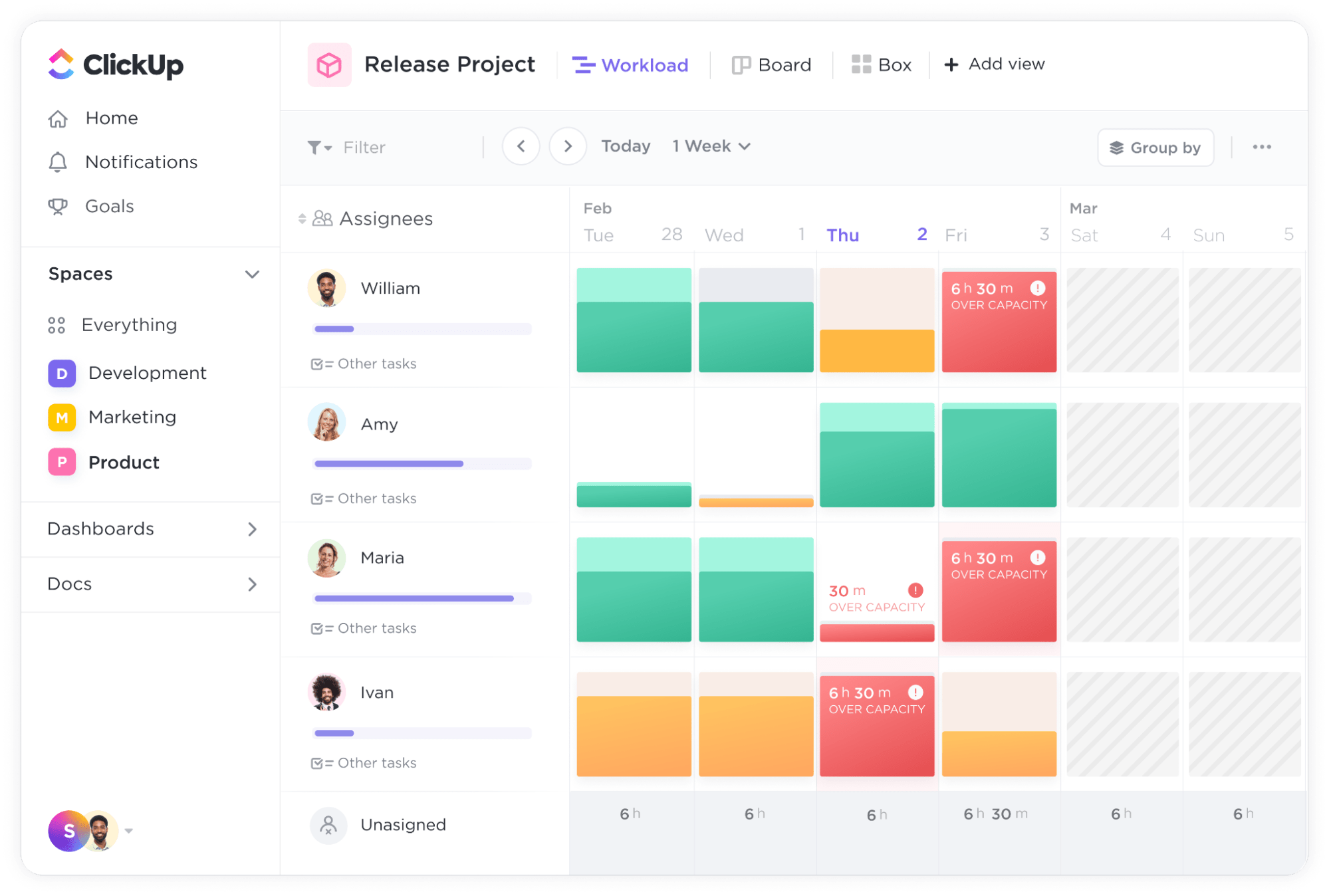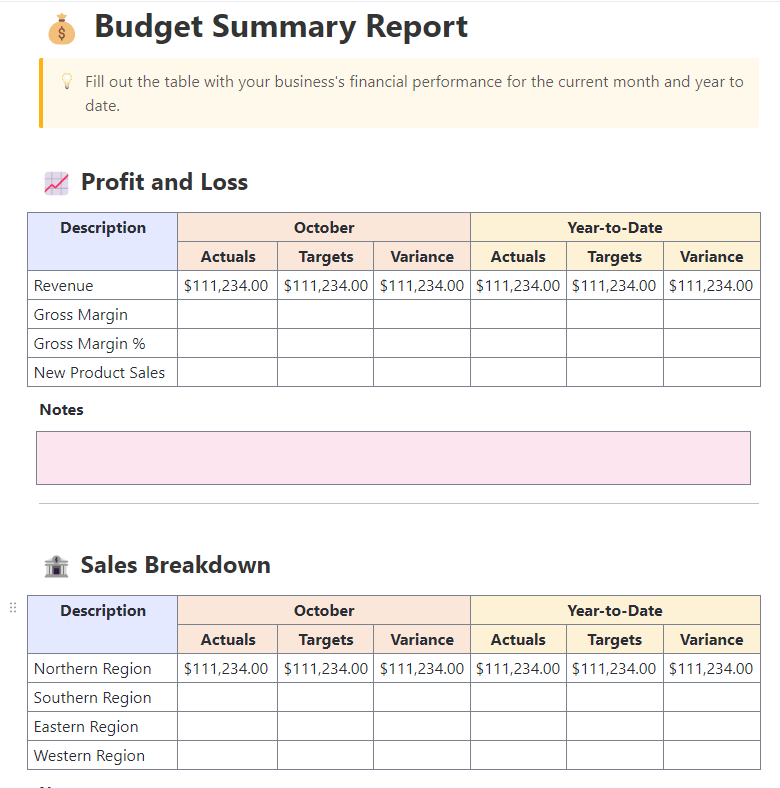Have you been short-staffed, over budget, and worried about meeting your deadlines halfway through a project? 👀
If so, you’ll be happy to know there’s a way to reduce the chances of that happening again. Enter capacity planning.
Also known as demand planning or demand forecasting, capacity planning is a critical element of project management. When done right, it can save a lot of time, energy, and expenses through your project.
In this guide, we’ll define different types of capacity planning strategies and give you a process to get you started, with examples and templates to ease the way. Apply these principles to your next project, and see how much easier they flow!
What is Capacity Planning?
The goal of capacity planning is to estimate your resource requirements to complete a particular project in a given time frame.
Effective capacity planning considers:
- How much work needs to be done, and how long it’s likely to take
- The knowledge and skill sets required to do that work
- The team members who are available to work on the project
- The time teams can dedicate to it
- Any materials, equipment, or software that are required
- The limits of the project budget
Capacity planning is essentially a supply vs. demand equation. In other words, will you have the resources you need when you need them? ⚖️
If not, you’ll need to plan how to get them at the right time. For example, perhaps you need to increase your staffing or borrow resources from another department to help on a temporary basis. On the other hand, if you have excess capacity, you can redirect that to other initiatives.
Resource capacity planning is just the first step of resource management. Once you’ve done your planning, you’ll need to allocate those resources to the particular part of the project where they’re best suited.
Then, you’ll monitor the project’s resource utilization to check if your estimates were accurate. If those resources are being over or underutilized, or your capacity needs change, you can quickly make any adjustments necessary to improve resource allocation.
Benefits of Capacity Planning
When you do your capacity planning well, the whole project benefits in multiple ways:
- Improved supply chain management: Good resource planning ensures you won’t have to deal with shortages of raw materials or equipment. You’ll have what you need to continue with production according to your project plan
- More productive teams: Well-considered workforce capacity planning makes workload management easy. You know your team’s capacity and skills, so you can ensure everyone’s working at their optimal level—resulting in high team satisfaction levels and far less burnout
- Fewer process inefficiencies: Clear project dependencies and good resource planning help you allocate enough resources to the right places. This prevents bottlenecks that waste time and reduce your production capacity
- Reduced stockouts: With good product capacity planning, you’ll always be able to give customers what they want when they want it, ensuring they spend their money with you, not your competitors
- Better decision-making: When you have a clear requirements management plan plus good capacity management, you’ll be able to make informed decisions every step of the way, even when things change or you want to scale
- Reusable processes: Once you’ve tested out a capacity planning strategy and you know it works, you can reuse that plan as a template for future projects, so you don’t have to start from scratch every time
- Higher profitability: With all your processes optimized and good utilization rates of your resources, costs are reduced, improving your bottom line
- Happy stakeholders: When things are running smoothly and profits are up, your stakeholders are likely to be satisfied
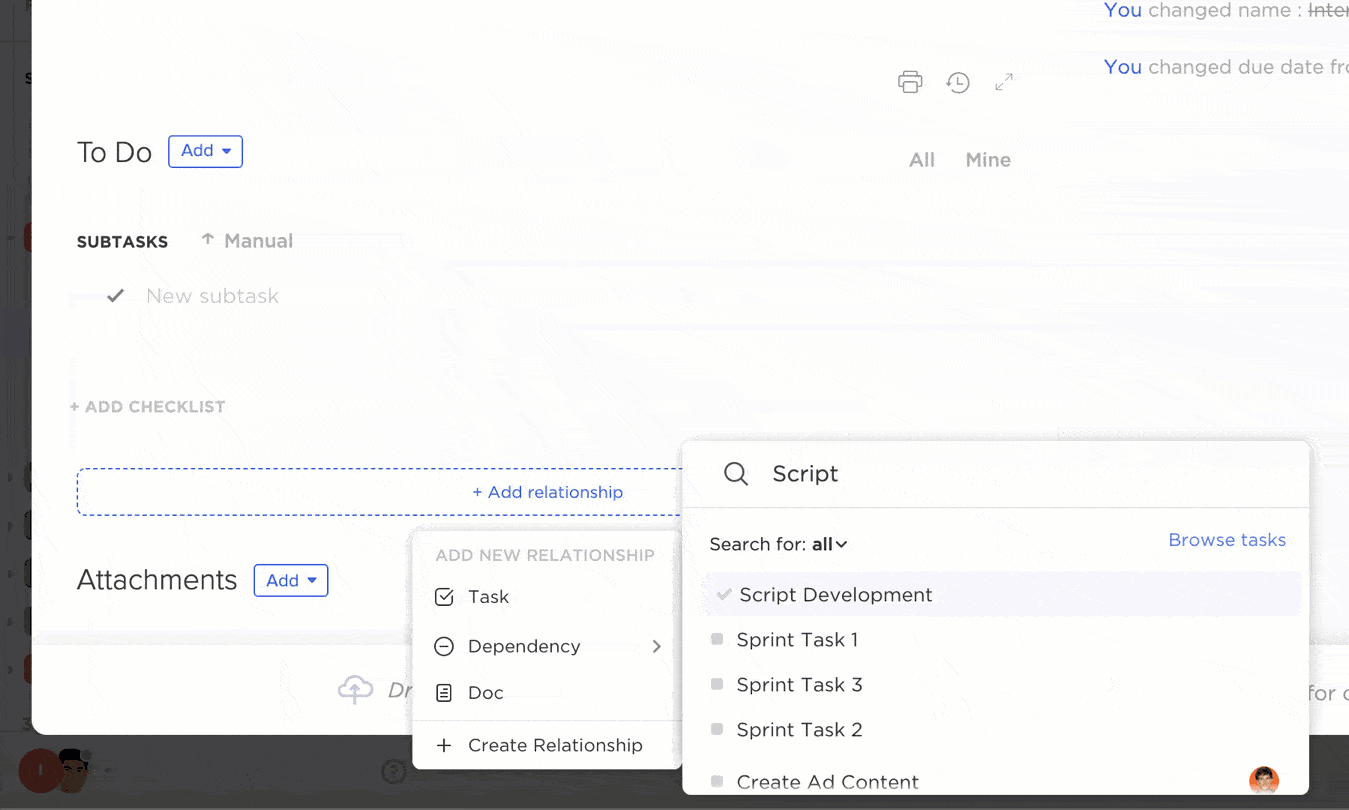
Use ClickUp to set a clear order of operations by adding “blocking” or “waiting on” dependencies between tasks
As you’ve probably gathered, successful capacity planning isn’t a matter of guesswork. It requires real data and scenario planning—plus perhaps a smidgeon of gut instinct. Thankfully, tried-and-tested capacity planning templates & strategies are available to help, supported by a wide range of capacity planning tools.
Capacity Planning Strategies
There are a few different ways to approach capacity planning. Each method has pros and cons and is suited to different types of businesses and risk profiles. Let’s see what they have to offer.
Lag strategy
Lag capacity planning is the most conservative of the strategies. It aims to meet actual demand within a given period—and no more.
The benefit of this real-time strategy is that you’re not wasting resources because you’re only paying for what you need. However, if customer demand changes—say you run a restaurant, and there’s a sudden influx of customers—there’s likely to be a delay before you can increase your capacity to meet that demand.
Customers aren’t generally known for their patience, so they may head to your competitors instead of waiting for you to catch up. So, you might lose money in the short term and possibly in the long term if they like what your competitors offer.
This strategy is often used by companies selling high-value products or services or those that know their customer loyalty is assured.
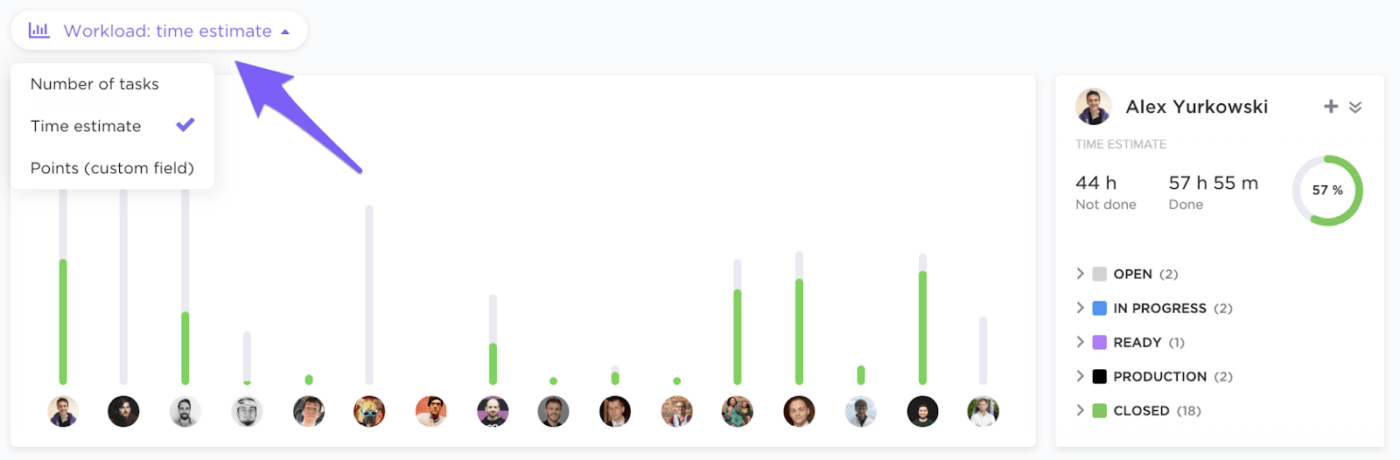
Lead strategy
Lead capacity planning is far more forward-thinking. Here, you plan your capacity requirements based on the projected future demand for a given period. This helps you take advantage of any upcoming spikes in sales, for example, over certain holidays or times of year. 📊
However, there’s also far more risk associated with it. If your forecasted demand over that period turns out to be over-optimistic, you may end up with excess stock you can’t sell or staff members sitting around doing nothing but costing you money.
Many retail businesses use this strategy to plan for well-established high-demand periods that are seasonal, like the holidays.
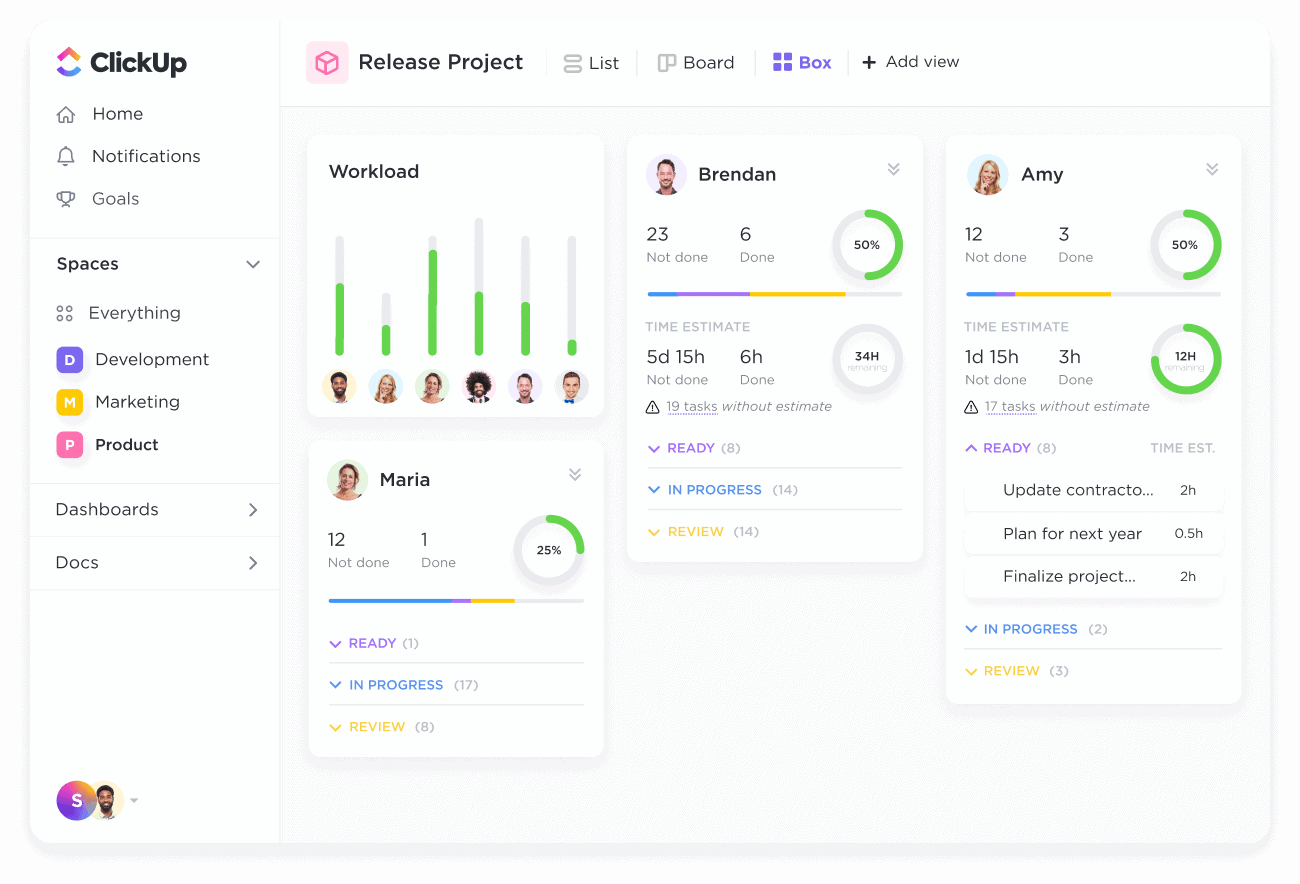
Match strategy
Match capacity planning lies between these two extremes. It aims to find a middle ground by closely monitoring market fluctuations and regular capacity planning. It also involves contingency planning around your available resources so you know exactly what you’ll do if things change.
For example, if demand increases, you may increase your capacity only slightly at first but have other resources on call in case they’re needed. This allows you to take advantage of opportunities without committing resources too far in advance.
This strategy isn’t as risky as the lag approach and still allows for scalability. For this reason, it’s a good strategy for many businesses. ✅

How to Implement a Capacity Planning Process
Effective capacity planning requires working through a few steps to make sure you’ve covered all your bases.
It is possible to do capacity planning in Excel—and it’s certainly far better than trying to do it manually using paper and a calculator. However, an Excel spreadsheet isn’t the best capacity planning software available.
There are plenty of good capacity planning resources online, and one of the best is ClickUp.
ClickUp is an all-in-one project management and productivity tool equipped to help you with your capacity planning. Let’s see how you can use it to implement the process steps.
Step 1: Understand your project requirements
Remember that your goal here is to make sure you have all the resources you need to successfully complete the project. So, it’s important to start by examining exactly what needs to be done.
Ideally, you’ll have a project scope document or project charter. If not, document all the project steps as best you can, along with time frames, priorities, and dependencies. You might use a ClickUp Doc, a ClickUp Whiteboard, or a Gantt chart. 📝
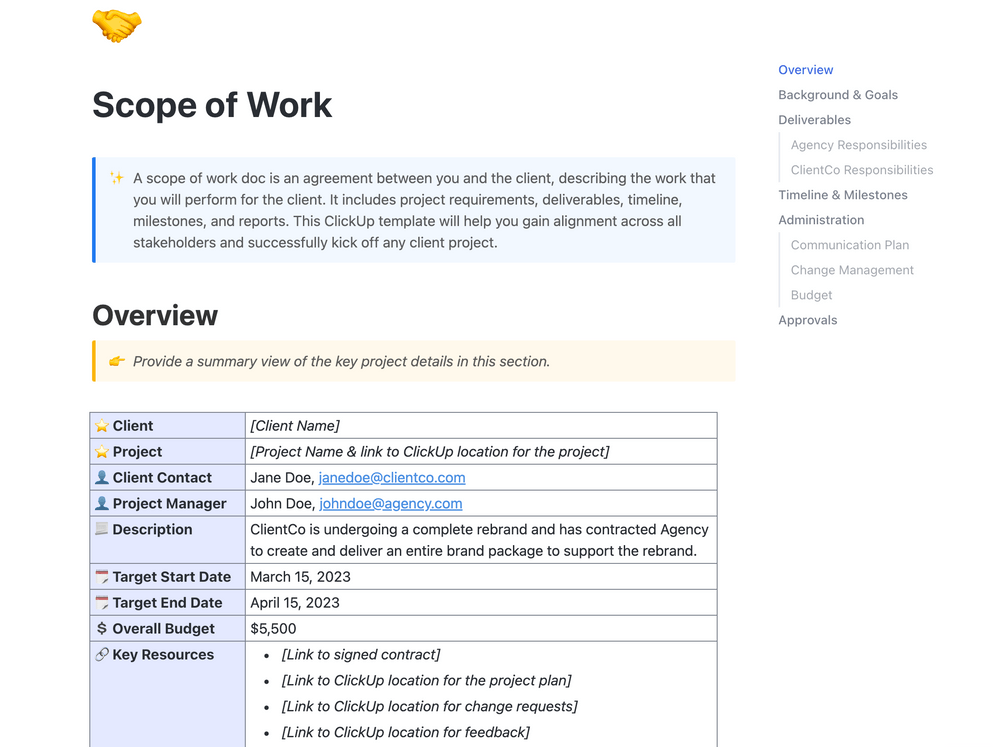
Step 2: Estimate the capacity you need
Use your project plan to estimate the amount of time needed to complete each step of the project. To do this, use your knowledge and experience plus any historical data you have available—and don’t be afraid to consult others who might be able to help too. Then add the estimated hours to get a total.
If there are particular skills required for different steps, highlight those as they’ll need to be allocated to specific people. Identify the people you’d like on your team, especially those with the expert skills you need. Also, list any materials or equipment you might need. 💻
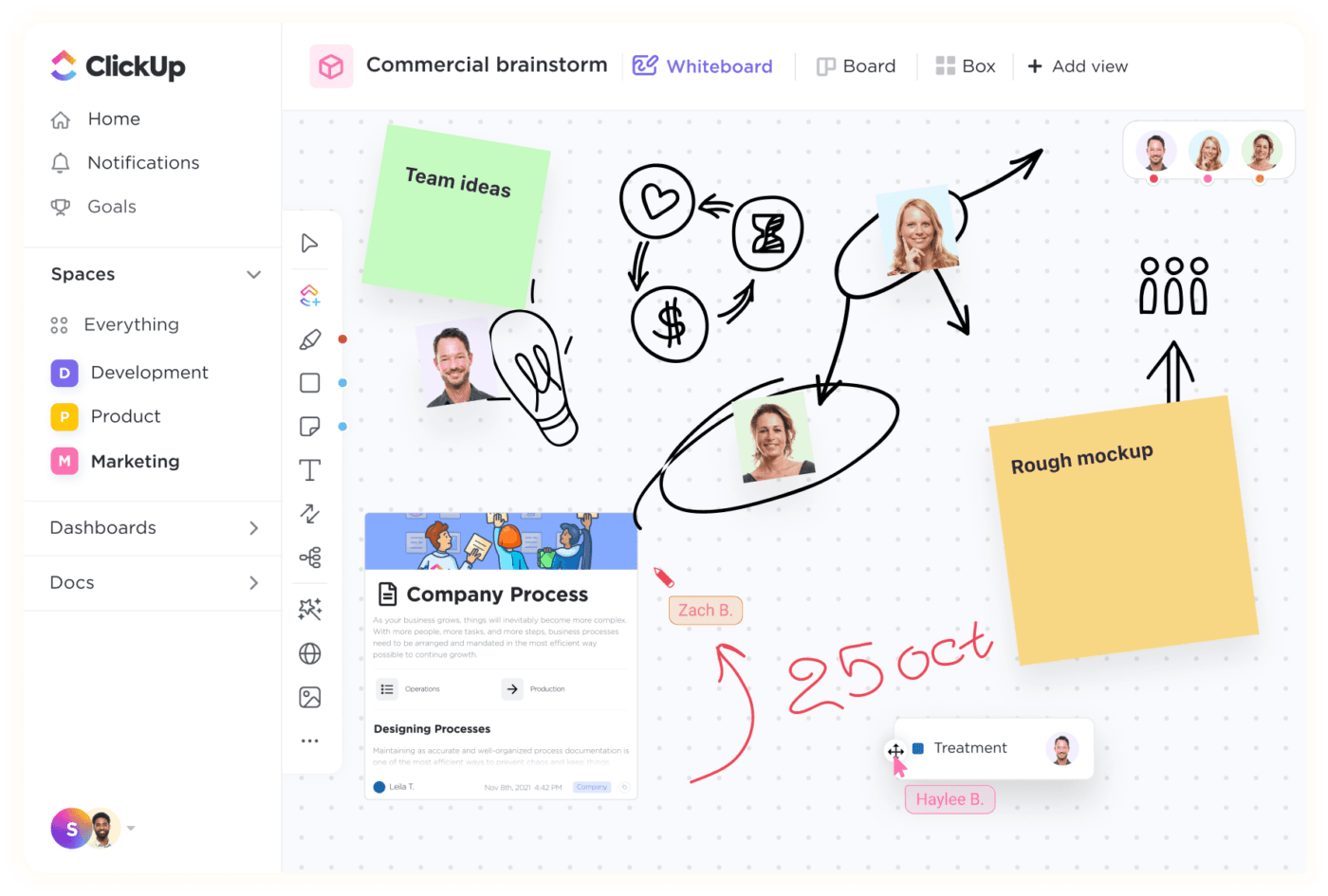
Step 3: Check your team’s current capacity
ClickUp Workload view is designed to help you ensure all your team members work optimally.
The Workload view functionality uses the tasks you allocate and your estimated time frames to show you exactly how much work each team member has—or doesn’t have. 🏖️
A team member’s workload is displayed as a bar graph relative to their capacity—the amount of time they have available to work—over a week, two weeks, or a month (you choose the time frame). You can easily see exactly how much time they have left to take on extra work. And if you want to drill down into the details, you can simply click to see the specific tasks they’re busy with.
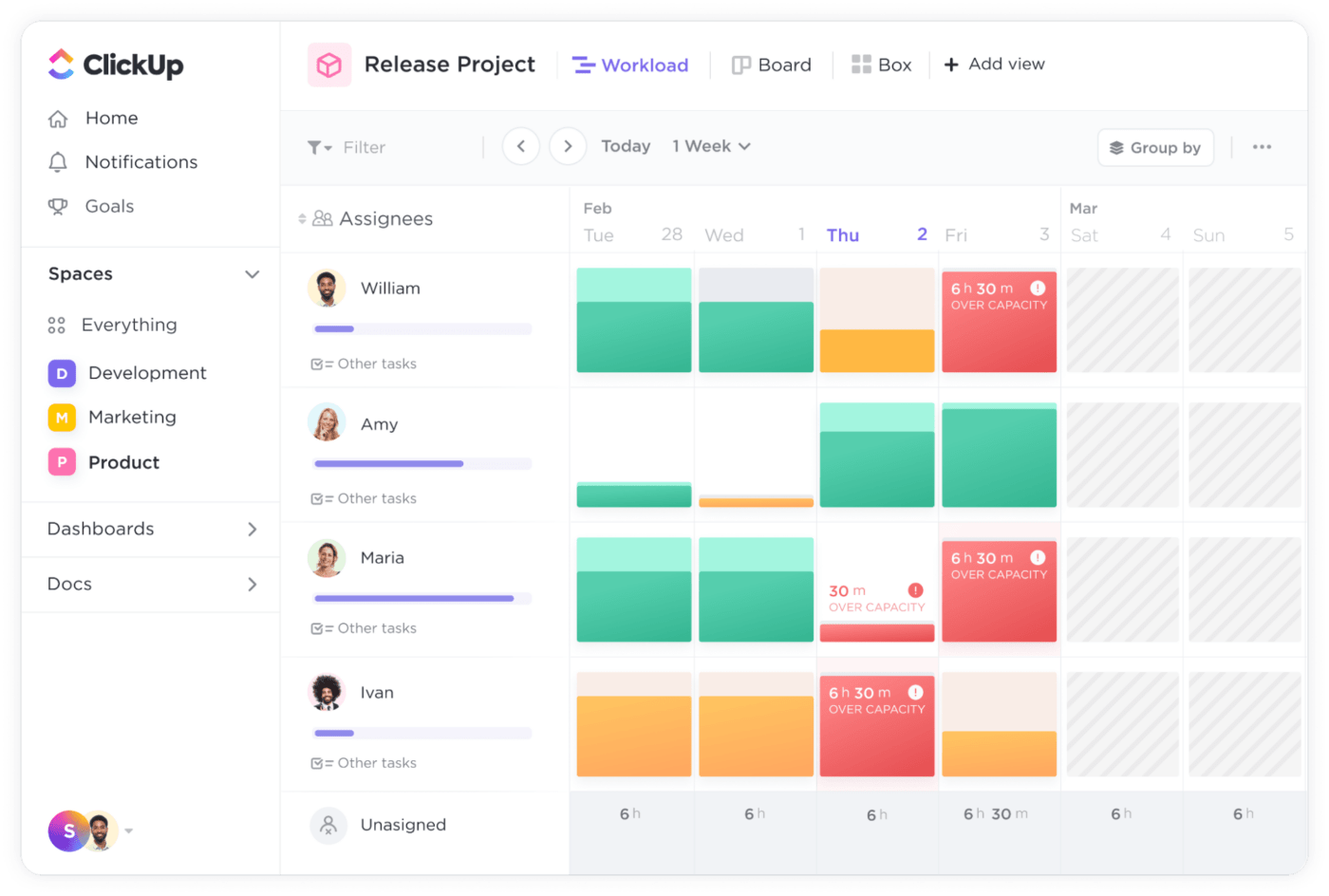
Step 4: Mind the gap
Now that you know how much bandwidth your team has to work on your new project, you can calculate any capacity gaps. For example, say the project requires 200 hours of a specific type of work a week, but your team only has 100 hours of available capacity. Then, you’ll need to hire temporary contractors or freelancers for the extra 100 hours. 🙋♀️
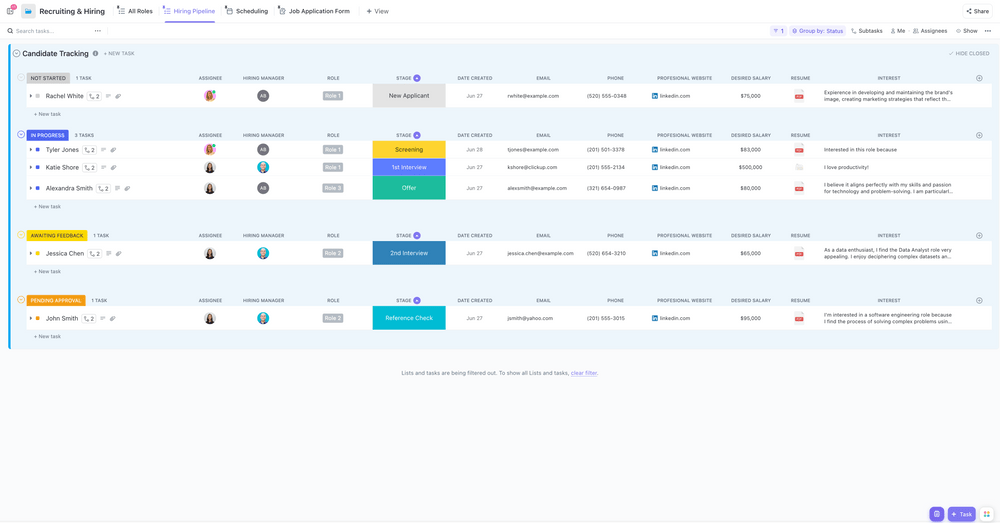
Step 5: Continuously monitor capacity
Estimating is essential to get started with capacity planning, but things change and real life doesn’t always go according to plan. Some tasks may take longer than you thought, there might be some scope creep, or team members could fall ill.
Keep a close eye on how things are progressing so you can fine-tune your capacity planning as you go. Use ClickUp’s customizable Dashboard to see real-time analytics and quickly generate reports when you need them, so you always know what’s happening and can respond quickly to any red flags. 🚩
If you want to dive deep into learning how to optimize your capacity planning, sign up for free for the ClickUp University course on how to Maximize Capacity Planning with Workload View.

Capacity Planning Examples and Templates
Let’s look at how these strategies and processes might translate into some real-life scenarios, using ClickUp’s Employee Workload Template.
Lag strategy example
Riley is the production manager for a small business that makes exclusive, handmade handbags. They know how many handbags are sold monthly via their online store and plan accordingly. 👜
One day, the company has a stroke of good fortune, and an influencer comes across their products. She promotes her favorite bag on her YouTube and TikTok channels, and suddenly, everyone wants one. Orders flood in, and the business soon runs out of stock.
The company takes advantage of this opportunity and creates a waitlist for bags, which they publicize across their channels. Riley does capacity planning inside the workload template and realizes they must add three extra skilled bag makers to the four-person team. This will increase their stock levels enough to meet the new demand.
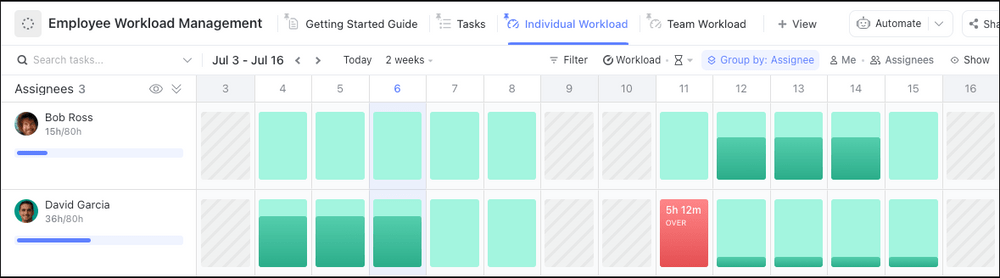
It will take some time to hire the new staff members and get up to full production speed, but the lag strategy works here because this is an exclusive product—and the highly publicized waitlist makes it seem even more exclusive. Customers are prepared to wait and excited when they finally receive their handbags.
Lead strategy example
Alex is the project manager for a marketing firm. The business has just won the contract to produce marketing material for a big company, starting in two months, and there’s also another possible contract in the pipeline.
When Alex uses the template for capacity planning, they realize that there’s no way their current team of six can deal with the extra work hours for these two contracts without a lot of overtime. 🕜
So, while the first contract is still being finalized and before the second one is confirmed, they interview and onboard four new hires. By the time the first contract officially starts, the new hires are up to speed and ready to go.
Alex is taking some risk because the contracts are not yet final, and it’s possible that something could go wrong, but they’re betting on the likelihood that they will both go through. The company will also be able to use the fact that they already have a team that can cope with the work as a selling point for the second contract.
Of course, if they don’t win the second contract, they will have extra capacity on their team. Then, they’ll quickly need to look around for more business or let some extra employees go.
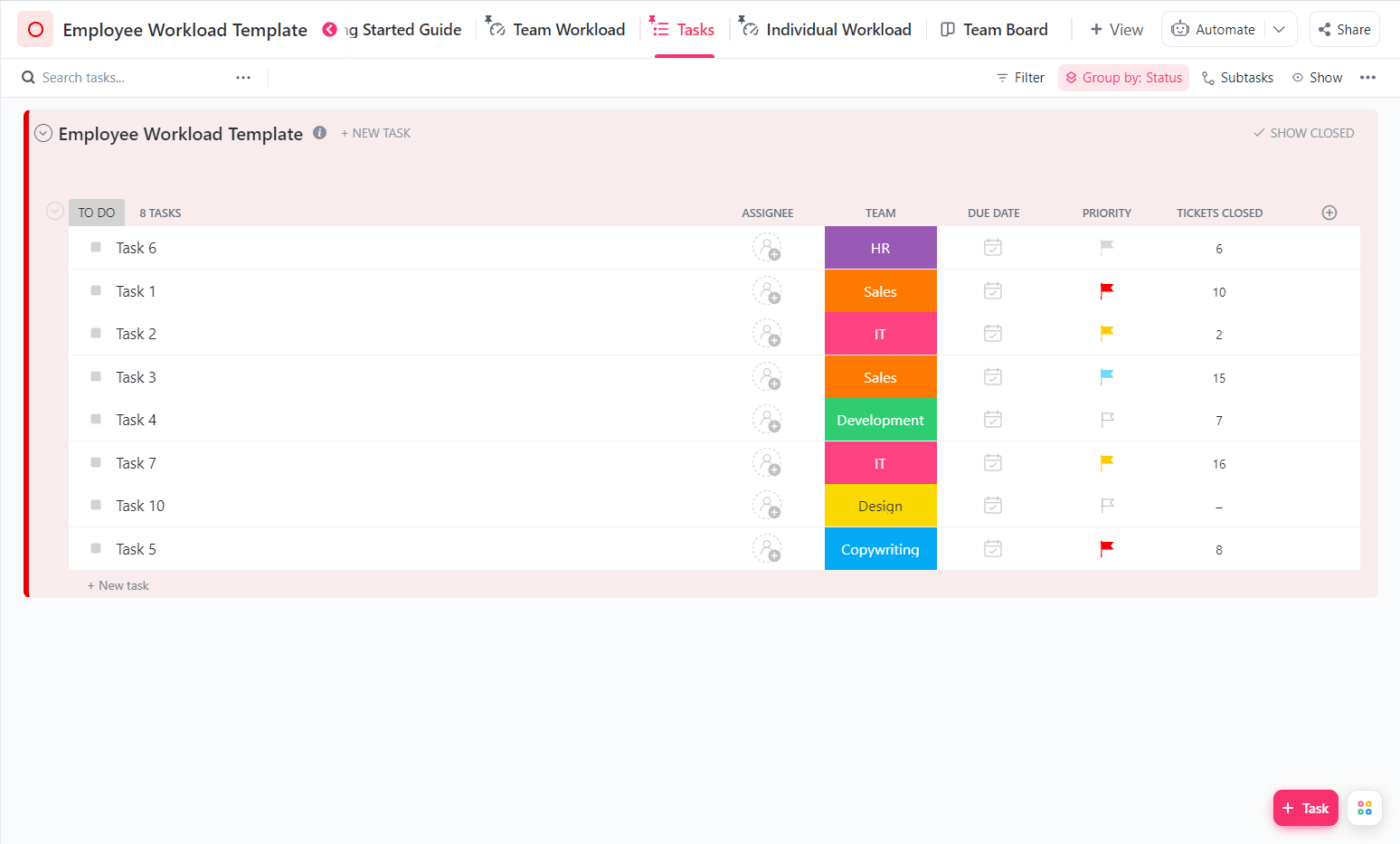
📮 ClickUp Insight: Our work-life balance survey found that 46% of workers put in 40-60 hours per week, while a staggering 17% exceed 80 hours! Yet, the grind doesn’t stop there—31% struggle to carve out personal time consistently. It’s a perfect recipe for burnout. 😰
But you know what? Balance at work starts with visibility! ClickUp’s built-in features like Workload View & Time Tracking make it easy to visualize workload, distribute tasks fairly, and track actual hours spent—so you always know how to optimize work and when.
💫 Real Results: Lulu Press saves 1 hour per day, per employee using ClickUp Automations—leading to a 12% increase in work efficiency.
Match strategy example
Jamie manages a team of eight call center agents who work on a shift basis for a retail business. 🎧
The company is about to run a special offer that’s likely to attract a lot of interest. They might get many extra calls to the contact center, but there’s also a lot of information on their website and other channels.
Jamie uses the workload template and calculates that each agent has some capacity, but if they get too many calls, they will need extra help. Rather than hiring extra staff, they asked some of the alternative shift team members to be on call.
The match strategy enables Jamie to be cautious with her decisions, bringing in additional assistance only when necessary. There will be no unnecessary expenditure if additional team members are not required. However, if they need to bring in extra team members, the increased sales from the additional phone inquiries should be sufficient to offset the cost.
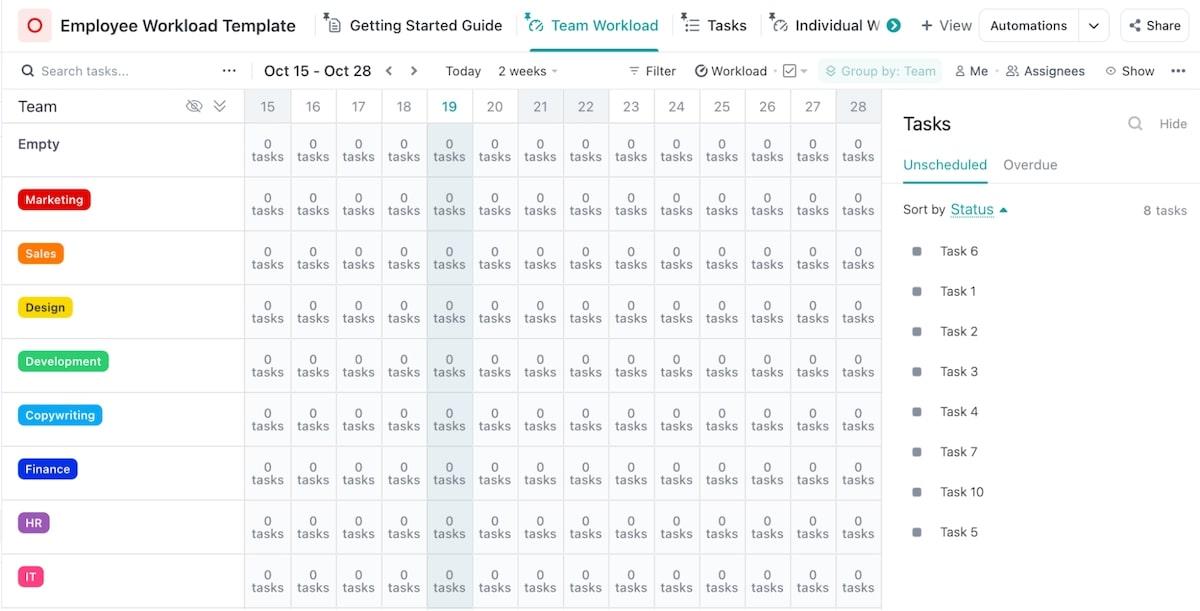
Master Capacity Planning to Help Your Business Thrive
Capacity planning helps you understand exactly how much work your team can handle. It compares current capacity with upcoming demand and determines whether you need to hire extra staff members. This ensures efficiency, productivity, and better decision-making, all leading to higher profits. 🙌
The lag method is the most conservative capacity planning strategy, which only increases resources when proven demand exists. The lead method is proactive with potentially higher risks and rewards, while the match strategy aims to find a compromise between these two extremes. Each strategy works for different types of businesses and situations, but the power lies in good planning.
Sign up for free, and start using ClickUp to master capacity management today.✨