

Every product and service is driven by multiple business and customer needs known as the requirements.
But how do you ensure that the final deliverable aligns with all these requirements?
Simple: with effective requirements management planning.
In this article, we’ll explore requirements management planning, why it’s important, and how to create a solid requirements management plan.
Psst! We also have a steal deal: a tool that will make requirements management planning a breeze.
Let’s put on our Dalí masks. 🎭
What Is Requirements Management Planning?
Requirements management planning involves determining how you’ll identify, document, analyze, implement, track, and control the project requirements.
Let’s use the Professor’s fool-proof planning from Money Heist to demonstrate.
The Professor will be our requirements management planner. The changes made to his plan while his team robs the bank are the requirements. The requirements will change the scope of the project (the robbery).
Bonus: PRD Templates
Now his requirements management planning will include:
- How he’ll identify the measures needed to keep the robbery plan in line with his vision
- How he’ll analyze and implement these measures
He’ll also have to think of ways to track and control the constantly changing project requirements. Thanks to over-ambitious people like Tokyo on his team.

Requirements management planning involves a lot, starting with defining the project scope and continuing throughout the project’s lifecycle.
But, why is it important?
A requirements management plan ensures that every requirement is captured, analyzed, and addressed, including:
- Preventing you from losing track of business and stakeholder requirements
- Allowing teams to control the project scope
- Overcoming common causes of project failure like scope creep, project delays, cost overrun, etc.
Sure, a requirement management plan is crucial for project scope management.
But how do you create one? Let’s find out.
9 Steps To Create a Successful Requirements Management Plan
Here are the steps for effective requirements management planning:
Step 1: Define the project scope
The project scope involves determining and documenting project goals, deliverables, tasks, costs, and deadlines.
You’ll typically capture the project scope under a scope management plan in your project charter or project plan. Then, you can simply copy it from there.
Without the scope management plan, the stakeholders will lack the critical information needed to identify requirement changes in a project. It also becomes difficult to determine whether you should implement a proposed requirement or not.
Step 2: Identify the project stakeholders
Your management plan should mention the actions you’ll take to identify them.
Only then can you map out your stakeholder requirements.
You can conduct meetings, hold interviews, or brainstorm with your team to identify your project stakeholders. You can even handpick each stakeholder if needed, as the Professor did.
Step 3: Define roles and responsibilities for requirements management efforts
Your plan should state who will be responsible for all the requirements management efforts.
It can be the project manager, a business analyst, or any other member of your team.
Remember how the Professor appoints Berlin to take charge of the plan?

He was responsible for collecting the team’s feedback and deciding if those ideas aligned with the project plan.
Similarly, your management plan will define the role and responsibilities for overseeing the entire requirements management process.
Step 4: Manage conflicting requirements
It’s common to have conflicting requirements from different project stakeholders and your project team.
For example, your client may want an app that retrieves 1000 user records at a time, whereas the development team may find that impractical.
When that happens, take a tip from the Professor. He anticipated every potential conflict between his team and the police and planned a course of action accordingly.
Similarly, you need to include in your plan how you’ll get your client and the development team to agree on the app feature to resolve this requirements conflict.
Likewise, you and your analyst may have to do some business analysis to identify such conflicts and bring stakeholders to an agreement.
Step 5: Strategize how to prioritize requirements
Complex projects have multiple requirements.
That’s why your requirements management plan should establish a methodology to prioritize them. It includes identifying which requirements are mission-critical and which you can assign for the next sprint.
For example, helping the team escape from the police is a more critical requirement for the Professor than collecting all the cash from the bank’s vault.
While prioritizing a project requirement, you should consider technical requirements, stakeholder influence, approval by key stakeholders, etc., to make an informed decision.
Step 6: Define requirements traceability matrix
Requirements traceability refers to how you’ll track the project requirements throughout the project lifecycle. This is usually done with a traceability matrix.
A traceability matrix is a document that maps and traces user requirements with test cases.
While dealing with requirements traceability, you should also have a requirements baseline so your team knows what has been committed to the client.
For example, a requirements baseline in software development could be a complete delivered product with an approved set of features.
Check out ClickUp’s traceability matrix!
Step 7: Manage changing requirements
Changes are inevitable, no matter how thorough your project plan is.
As a project manager, you should establish a protocol to manage the changing requirements as and when they arise.
For this, your requirements management plan can have a “change control process.”
Even the Professor had one, which only Berlin knew.
This plan will outline the process for documenting any change. It’ll include some key points like:
- How a particular requirement has changed
- Reason for the decision to make the change
- Who’ll authorize the change
- What impact (if any) it can have on the project
Step 8: Communicate the project requirements
Your requirements management planning should also define the mechanism for communicating user requirements to your project team and stakeholders.
In your plan, you should state:
- Who’ll inform others about the changing requirements
- Who should be informed about the changes
- When they need to be informed
- How they need to be informed
The Professor used a telephone cable to communicate with Berlin after achieving each milestone. Berlin, in turn, informed the rest of the team.
Step 9: Identify tools for managing requirements
Lastly, you should describe any requirements management tools you’ll use to document, track, and manage requirements.
If you want to keep track of all requirements and oversee the project progress, you need a requirements management tool like ClickUp!
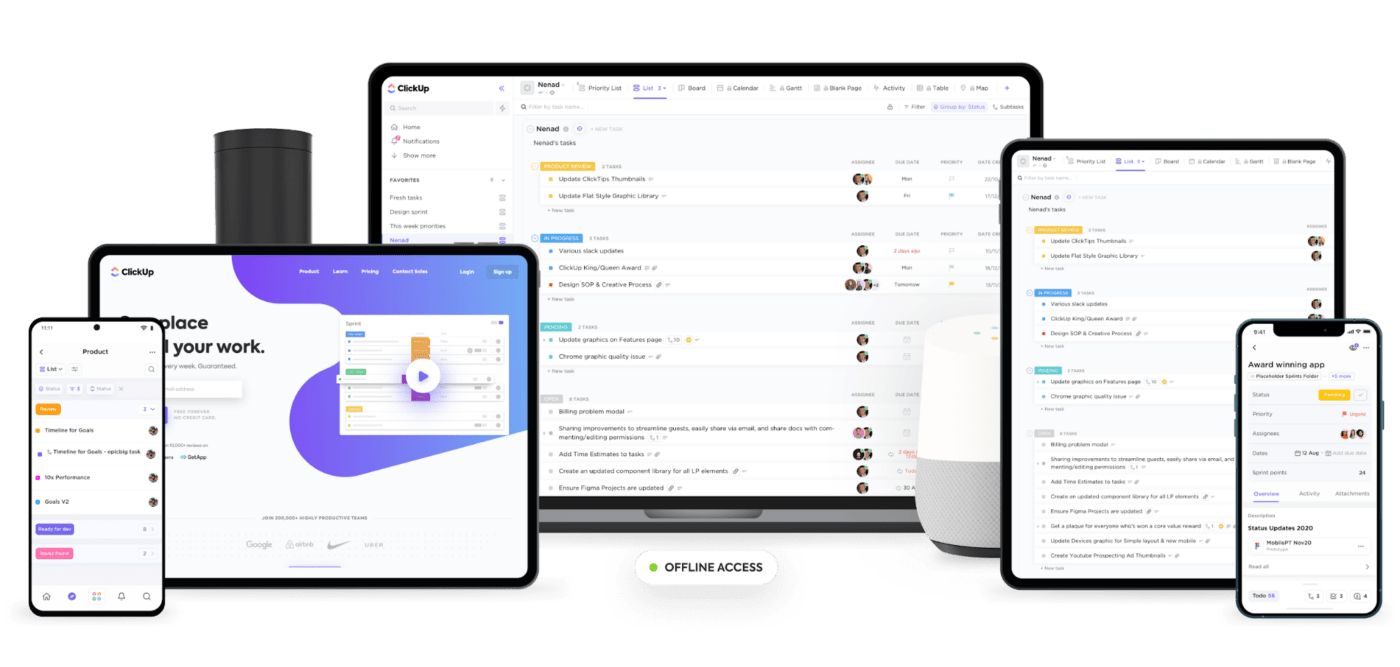
ClickUp is a highly-rated project management software used by productive teams worldwide to manage their project lifecycles and requirements management planning.
As a requirements management software, it brings your team together to plan and collaborate in real-time. Let’s see how:
A. Track progress with views
With ClickUp, you can track projects and requirements management plans from start to finish with multiple views.
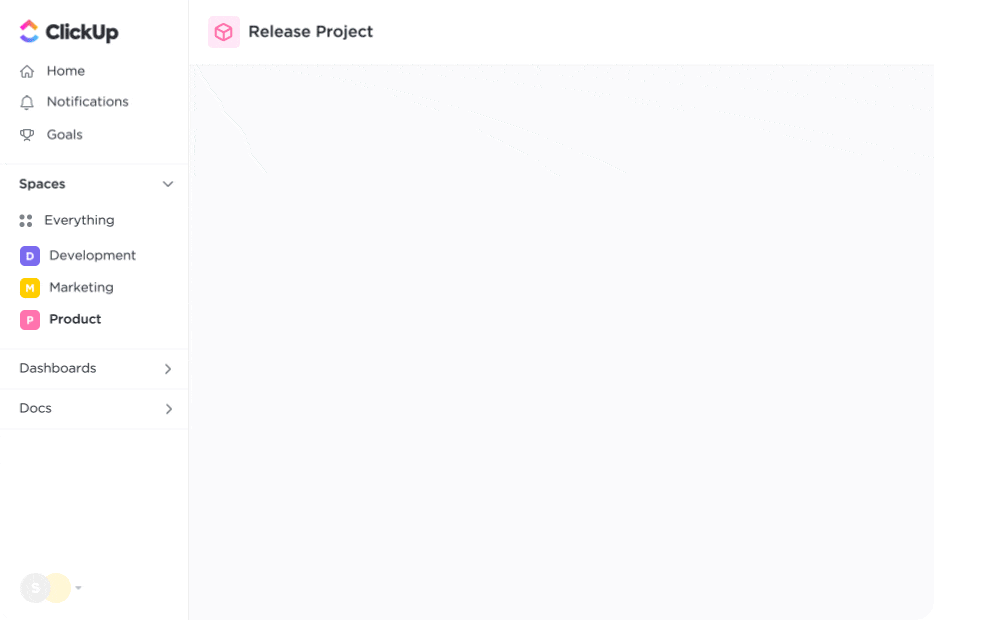
Visualize your tasks with over 15 views in ClickUp including List, Board, and Calendar
You can visualize tasks on a List, Board, or Calendar view.
You can also view interdependent tasks or the requirements management plan steps on our Gantt Chart view and track how your plan progresses.
For effortless requirements management planning, you also get other views like:
- Chat view: discuss your requirements management plan with your team in real-time
- Embed view: save time on your management process by embedding all your favorite apps and websites right here in ClickUp
- Mind Maps: plan and organize the roles and responsibilities under your requirements management plan with a free-flowing mind map
- Workload view: visually manage the capacity and workload of your team so that they know which requirements management processes they need to work on
- Docs view: create requirement analysis documents, requirement management plans, internal and external documents, and more!
- Templates: Use capacity planning templates to manage requirements and processes
B. Never miss an action item with Assigned Comments
Hold colleagues accountable for smaller action items under your management process with ClickUp’s Assigned Comments.
ClickUp lets you create an action item directly within any comment so that important things don’t slip through the cracks. The assignee can quickly resolve these comments once they take action.
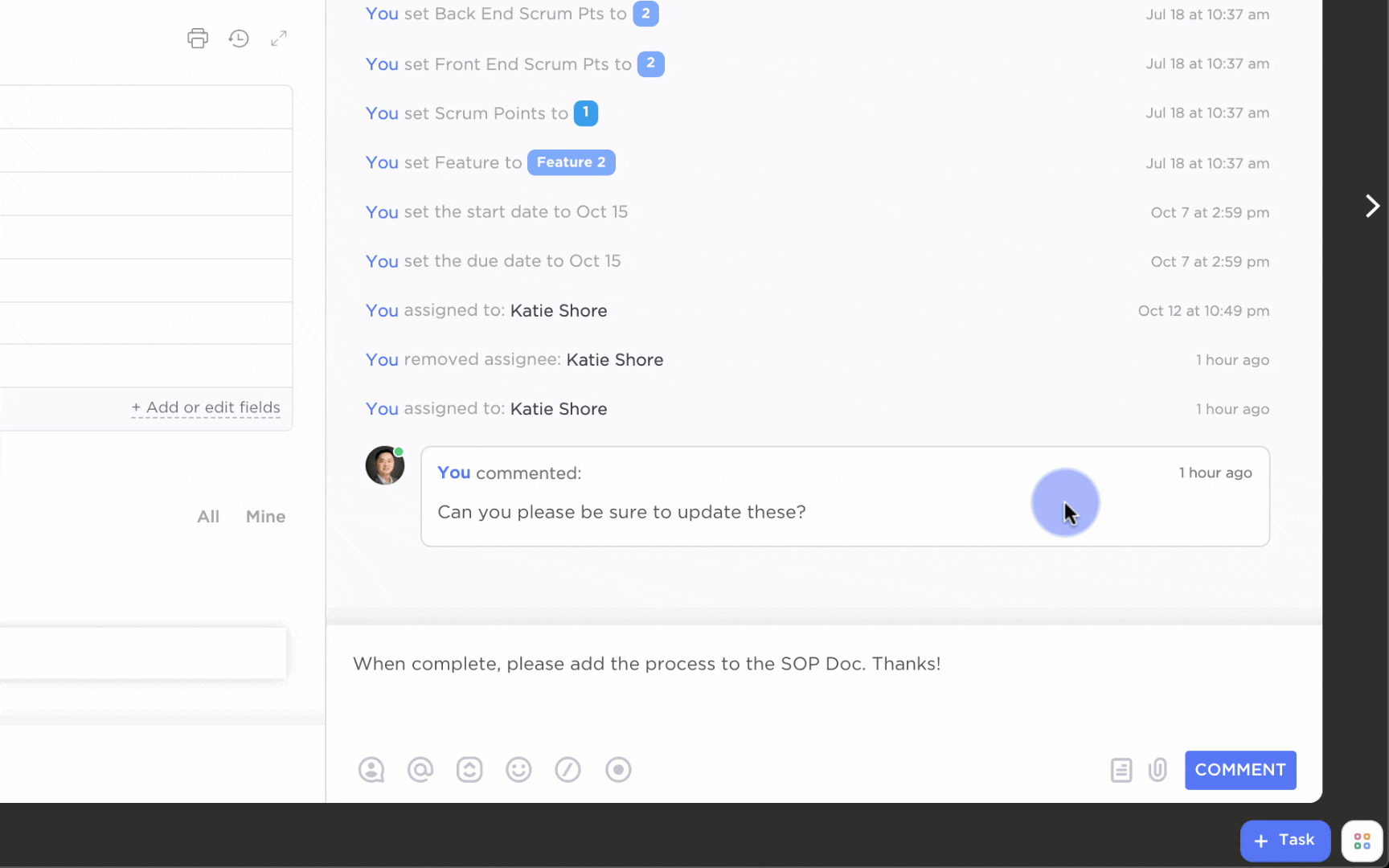
C. Save time with Templates
If you’re a project manager who need to manage multiple projects, use ClickUp’s Templates to create a requirements management plan template and reuse it for future projects to save time.
You can easily access the Template center from Spaces, Folders, Lists, or tasks.
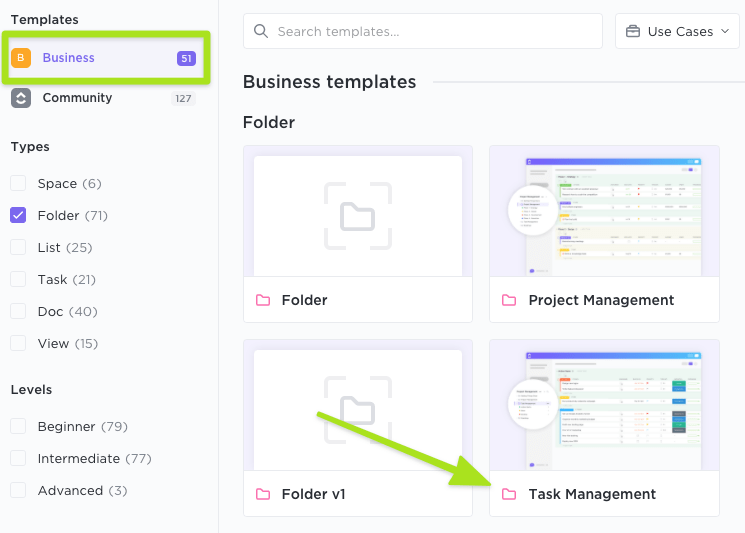
Create your own requirements management template in ClickUp or use one pre-made from the Template Center
You can even create or customize your templates for your workspace.
But that’s not all.
ClickUp offers a wide variety of project management features, such as:
- Docs: write down your management plan and document all the stakeholder requirements, so your project team can easily access them from one place
- Recurring Tasks: create weekly or biweekly tasks to assign requirements to your team for the next sprint or host meetings with the stakeholders to discuss the next set of requirements
- Dashboards: get an overview of your management process and related tasks
- Priorities: when conflicts arise, use priorities to let your team know which process they need to work on first
- Task Dependencies: set a clear order of operations for your management process. Add “blocking” or “waiting on” dependencies for mission-critical requirements
- Multiple Assignees: create shared tasks and allot requirements to more than one team member
- Integrations: select from 1,000+ apps to automate your requirements management process the way you want
Plus, ClickUp’s Forever Free Plan supports a wide variety of powerful features for effortless requirements management planning.
And if these features aren’t enough to convince you to use ClickUp, check out why ClickUp is the #1 business management tool for your team.
Once you have a solid requirements management plan, you can execute it, adjusting the plan as and when necessary.
Need some guidance to write your first management plan?
Don’t worry. We’ve got you covered with some handy templates.
3 Requirements Management Plan Templates
Here are three requirements management planning templates for project managers:
1. Requirements management plan template
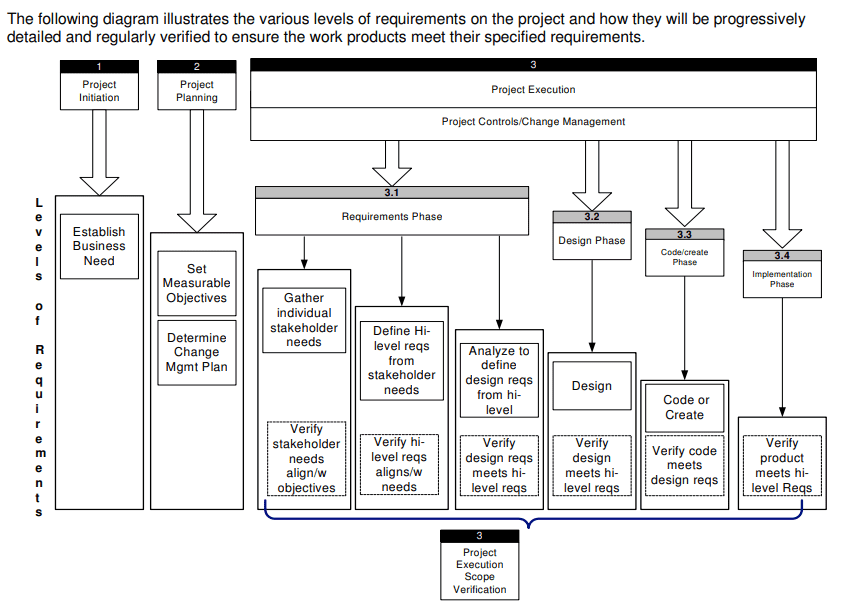
2. Requirements analysis document template
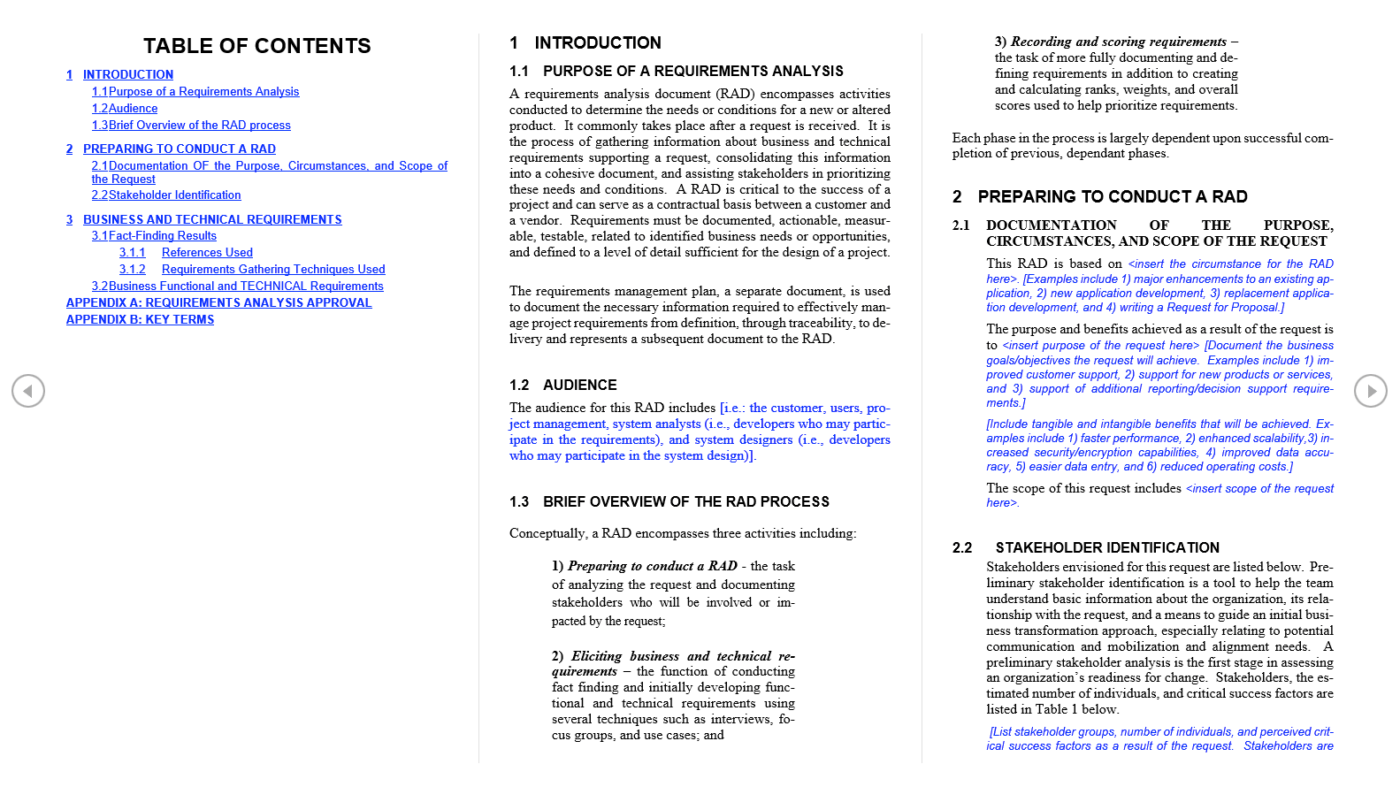
3. Requirements management plan sample
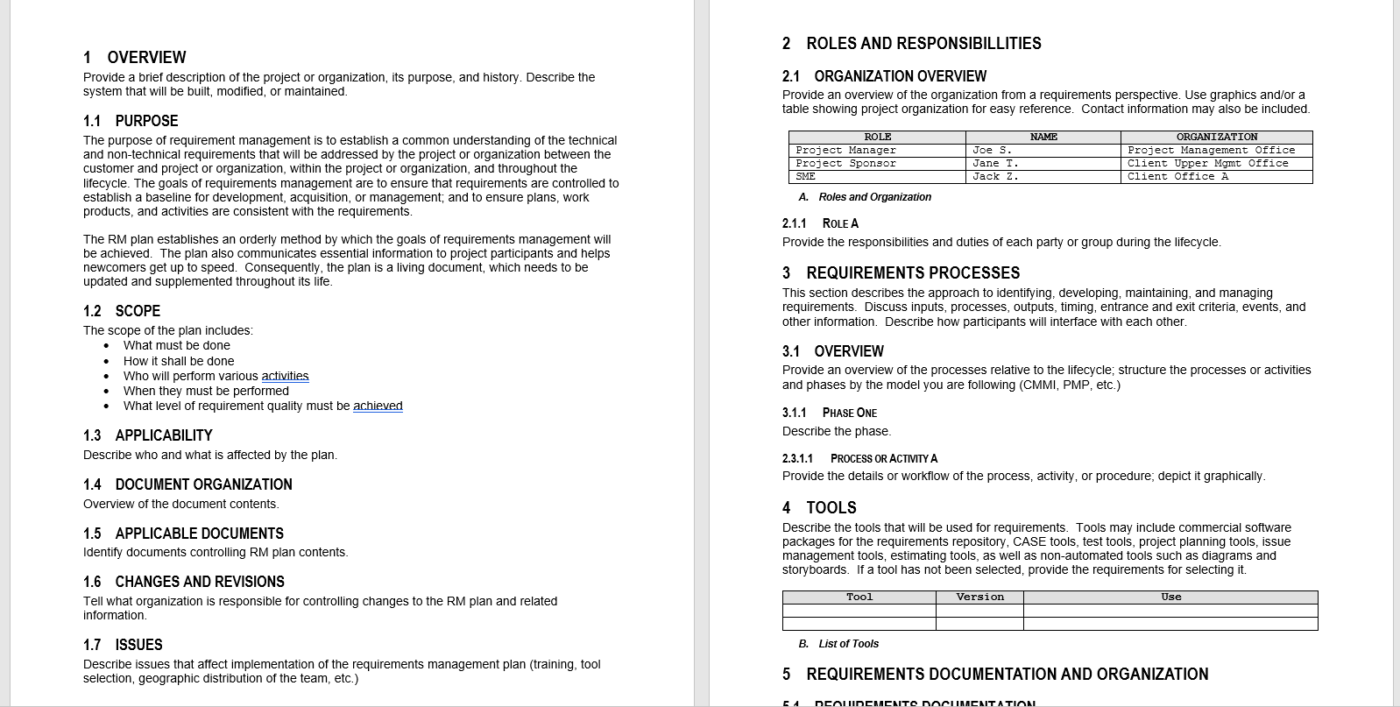
You can use one of these templates as a requirements management plan example for your needs.
Need other product management templates? Check out this article.
However, while you draft your plan, you should watch for some common requirements planning mistakes to avoid.
4 Requirements Management Planning Mistakes To Avoid
Requirements management planning can be challenging, especially when dealing with a complex project. It’s possible to make errors at different stages.
Here are four common mistakes you can avoid as a project manager:
1. Wrong stakeholder mapping
If you don’t map your project stakeholders correctly, your team may end up working on the wrong stakeholder requirements.

It’s also crucial to identify your stakeholders correctly, as several business requirements will come from them.
2. Lack of communication
If you don’t communicate well with your project team, client, and stakeholders, you may struggle with requirements.
Team communication can also help surface issues early to save time and resources.
Additionally, even if you have nothing to say, say that too.
Don’t let the client assume that nothing’s happening on the project.
3. Not keeping the plan iterative
We already know how the requirements change several times during the project lifecycle.
If these changes aren’t incorporated, the result won’t be what the stakeholders want.
However, if the plan doesn’t follow an iterative methodology like agile, the project team can get stuck with just the first set of requirements.
4. Using MS Word and MS Excel for planning
Word and Excel are perhaps the most common tools teams use to capture requirements.
However, with these tools, document versioning can become a real pain.
The traceability matrix created in an Excel sheet can also become a web of columns referencing never-ending documents. 😰
Bonus: Matrix Templates
3 Requirements Management FAQs
Here are some commonly asked questions regarding the requirements management process:
1. What is a requirement?
A requirement is anything that’s needed or wanted.
It should be necessary, specific, understandable, accurate, feasible, and testable.
For example, if your software development team builds a time blocking app, a time-tracking feature could be one requirement.
2. Why should I manage requirements?
Managing requirements not only helps improve your project’s organizational and operational strategy but also helps to:
- Improve the quality of the final product or service
- Decrease project completion time
- Prevent cost overruns
- Decrease risks
- Enable effective scope management
3. What’s a requirements management process?
The requirements management process involves:
- Requirements gathering templates: gather feedback and needs from stakeholders
- Analysis: determine whether a proposed functional requirement aligns with the project scope
- Definition: document requirements from the user perspective and capture functional or technical requirements
- Prioritization: plan upcoming releases or sprints and the needed requirements
- Validation and maintenance: define what to term as a “requirement completed” and plan ongoing enhancements
Ready To Mint Out a Solid Requirement Management Plan?
Sure, it will take time to write a perfect requirements management plan. The Professor had been planning the robbery since he was 19. And it turned out to be *some* plan! 😎
No matter how long it takes, your requirements management plan should check off all the steps we mentioned earlier.
A smart requirements management tool like ClickUp can help you do that quickly.
With ClickUp, you can collaborate and edit a requirements document or project management plan, sort requirements conflicts, and streamline routine work easily.
It’s truly the ultimate team player that has your back at every step.
Why wait then?
Try ClickUp for free to create a rock-solid requirements management plan like the Professor, and we bet your stakeholders will have one word to say…




