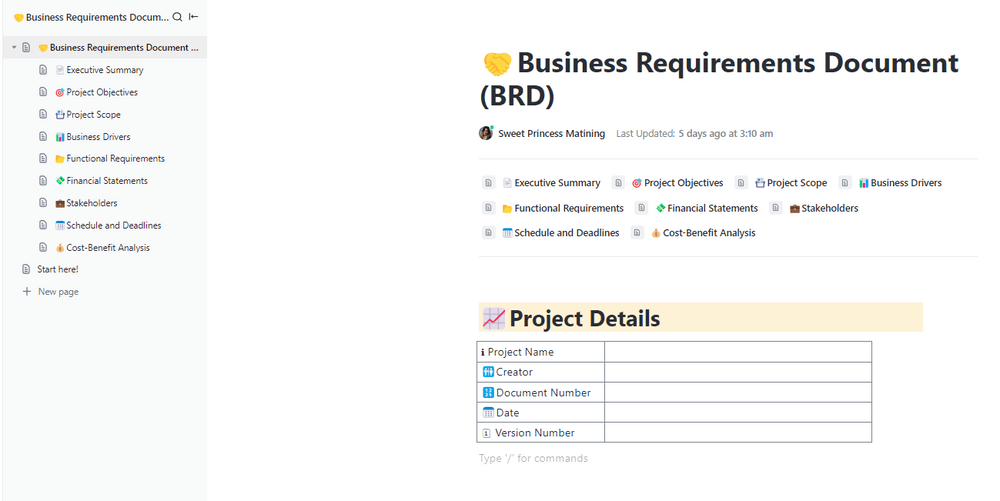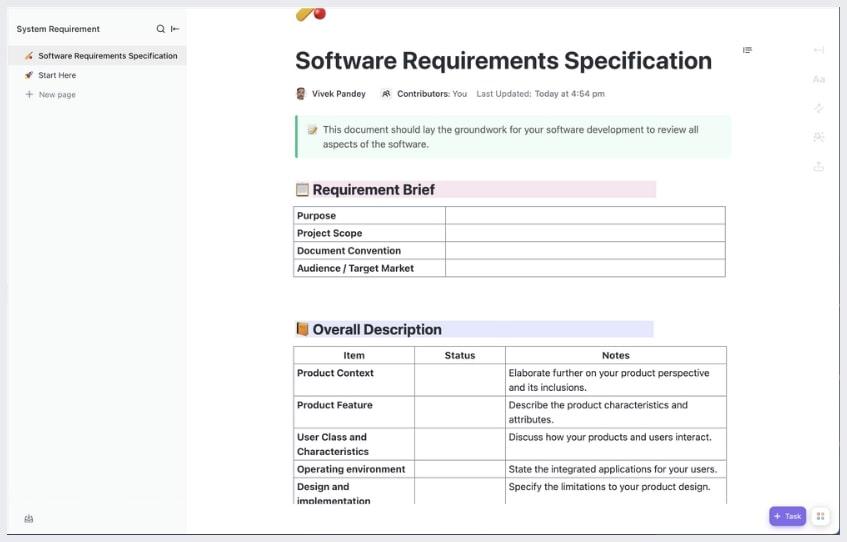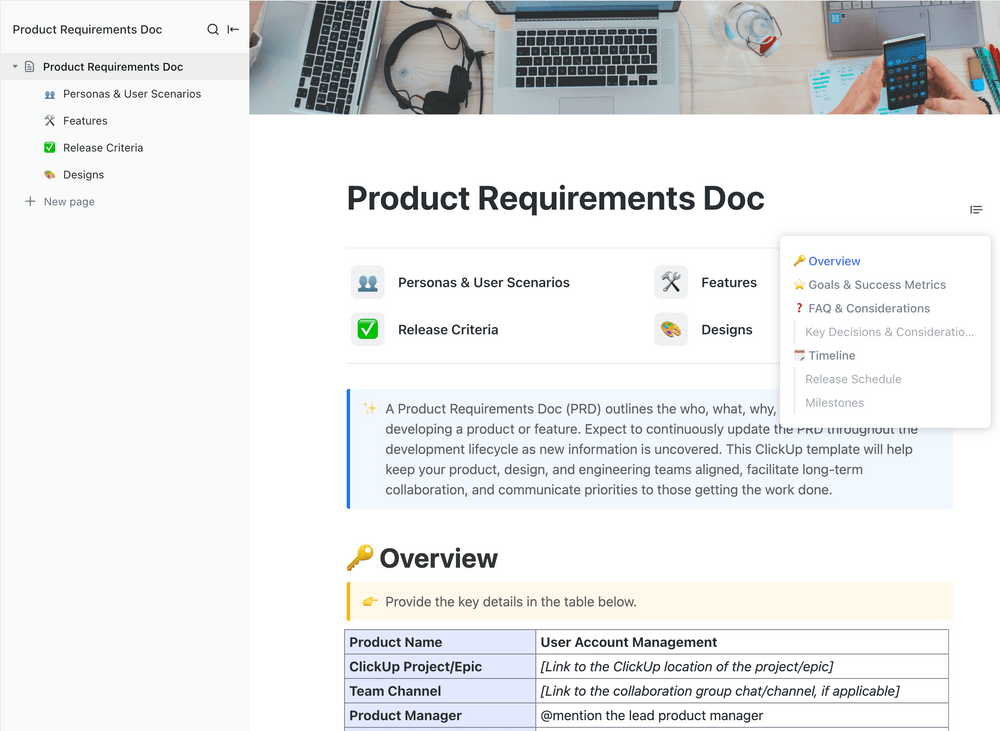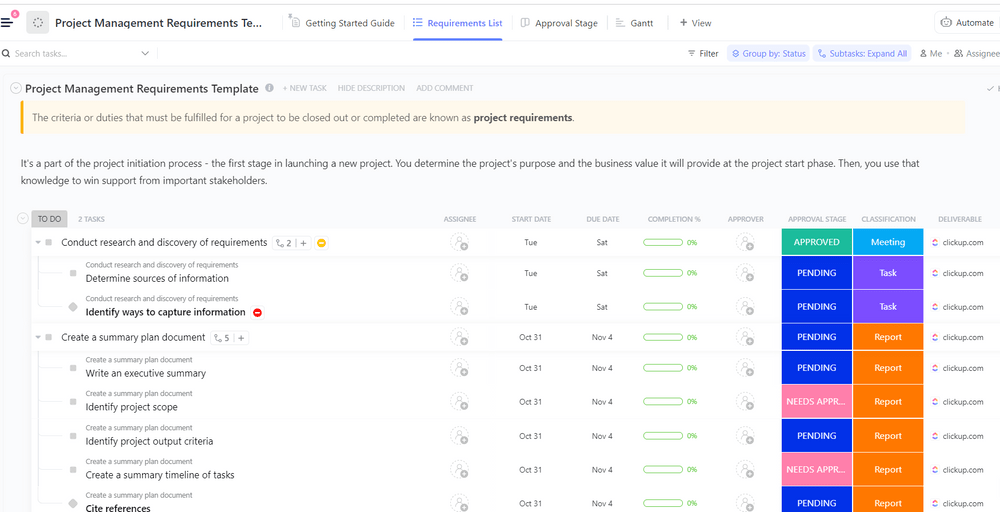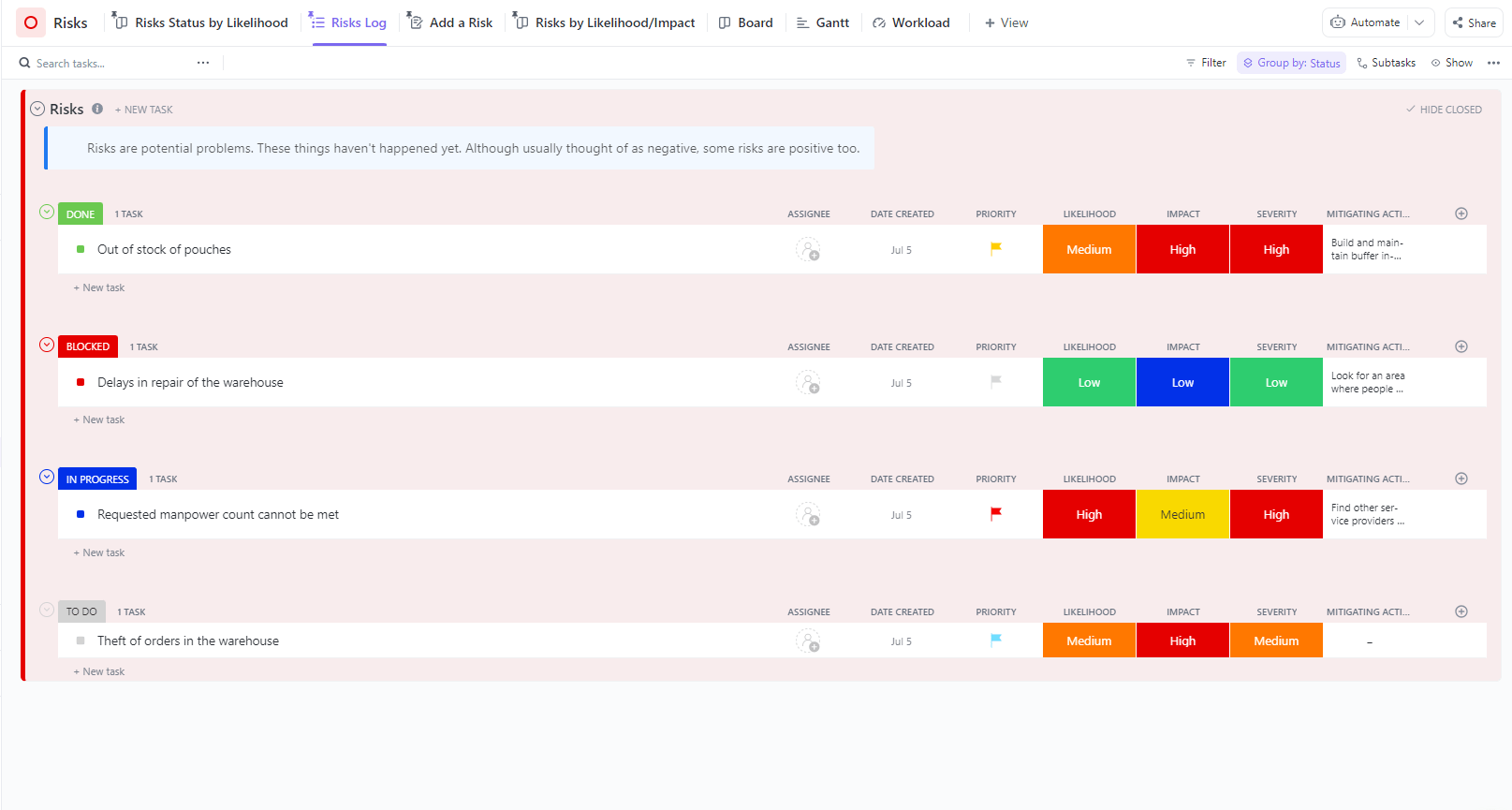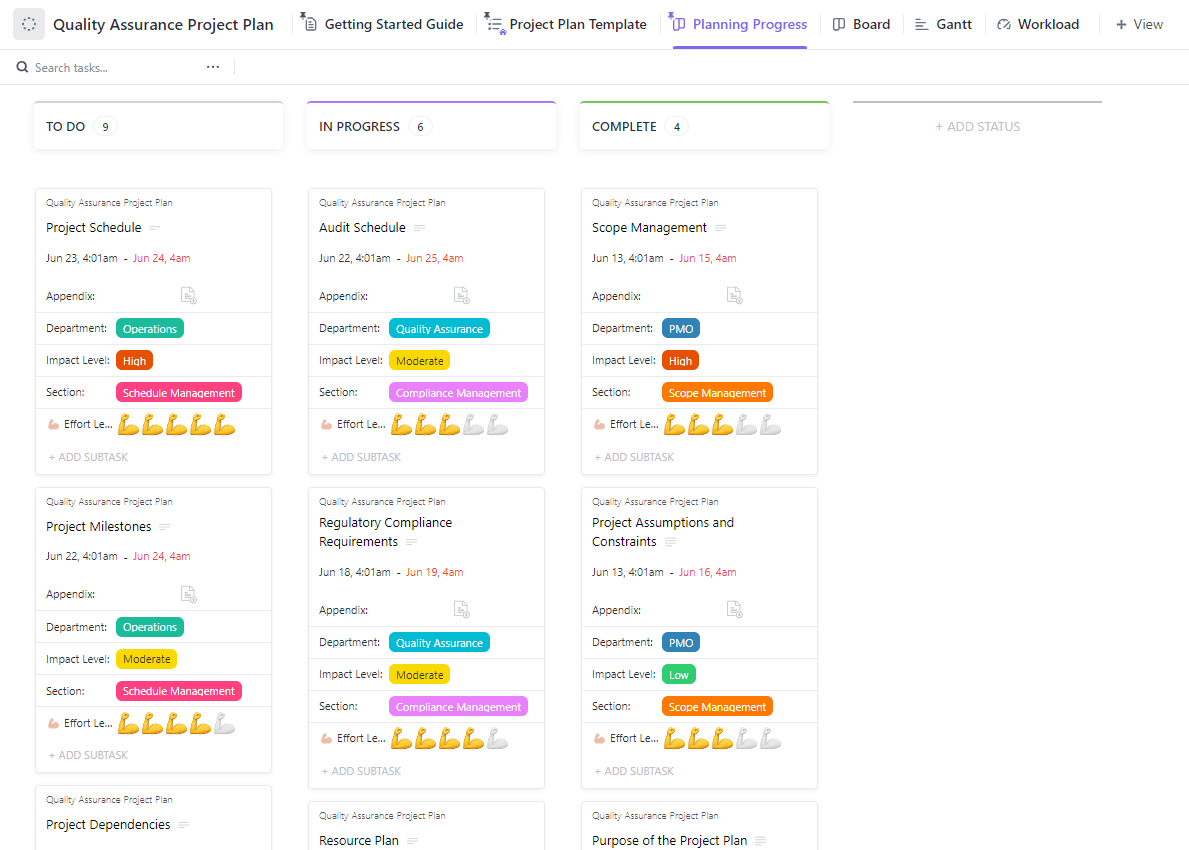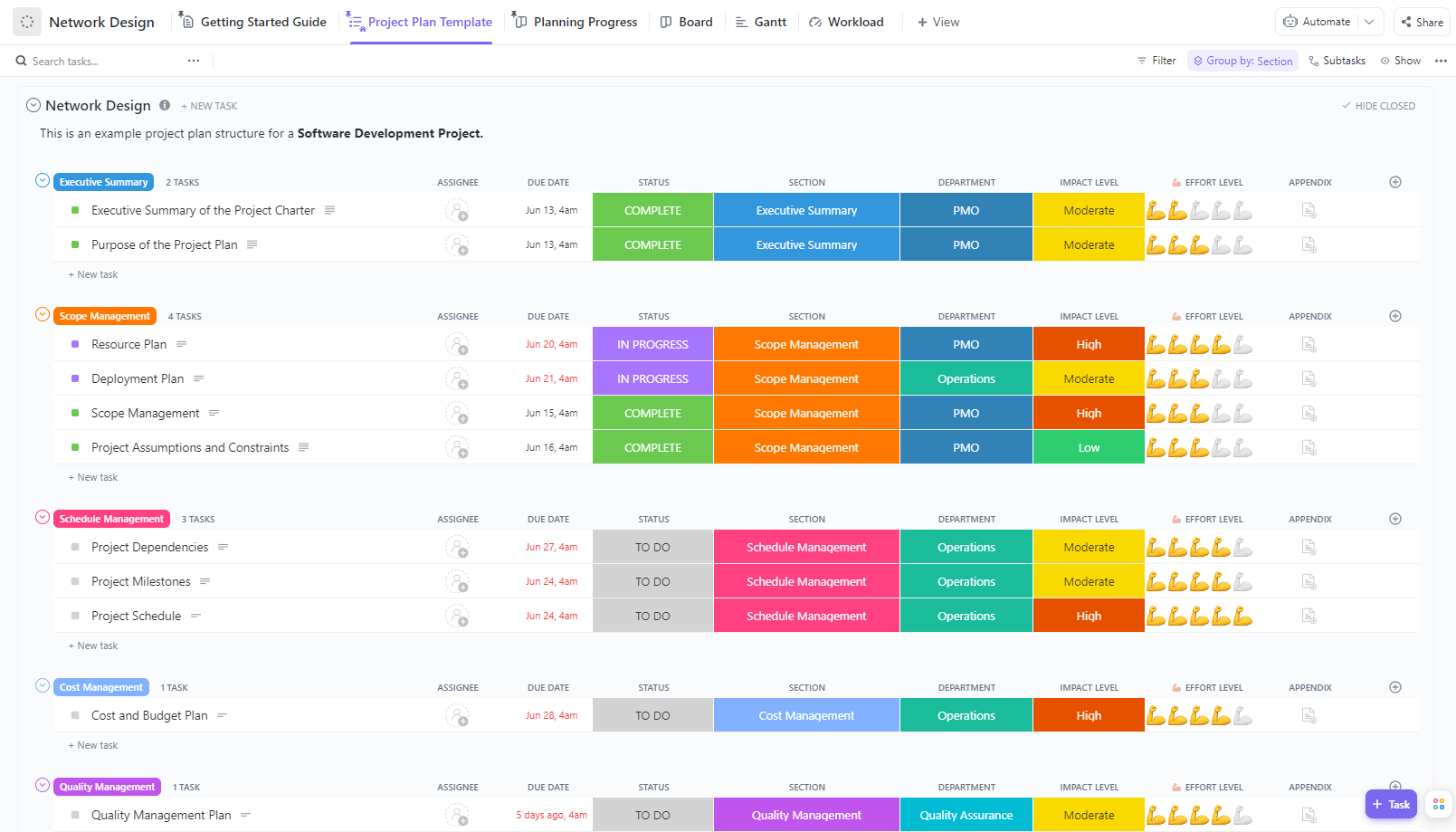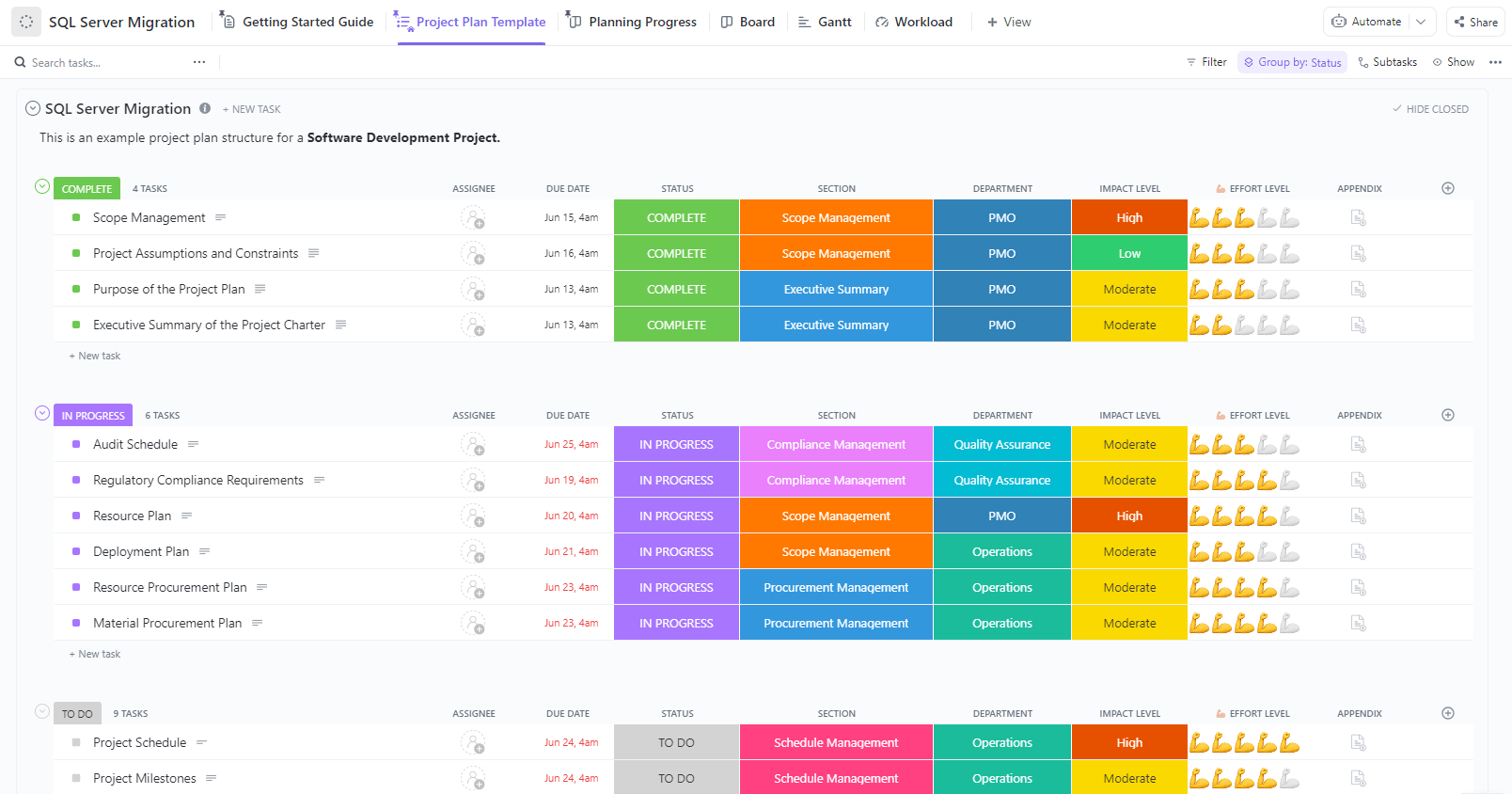Not all who wander are lost—but those who jump into production without fully understanding the requirements tend to stray off course! 🧭
Project requirements are the bedrock of seamless planning and execution. By having a proper gathering and management system, you can master this process and secure better outcomes with no additional effort.
To get you started, check out our list of 11 favorite requirements gathering templates. They simplify an otherwise complicated process, ensuring traceability and alignment throughout the project’s lifecycle.
- What is a Requirements Gathering Template?
- What Makes a Good Requirements Gathering Template?
- 11 Free Requirements Gathering Templates in Excel & ClickUp
- 1. ClickUp Requirements Gathering Template
- 2. ClickUp Business Requirements Document Template
- 3. ClickUp System Requirements Template
- 4. ClickUp Product Requirements Template
- 5. ClickUp Project Management Requirements Template
- 6. ClickUp Report Requirements Template
- 7. ClickUp IRAAD Template
- 8. ClickUp Quality Assurance Project Plan Template
- 9. ClickUp Network Design Project Plan Template
- 10. ClickUp SQL Server Migration Project Plan Template
- 11. Excel Requirements Traceability Matrix Template by Agile-Mercurial
- Requirements Gathering Templates: An Overview
What is a Requirements Gathering Template?
Requirements gathering means documenting the must-haves of the product or project you’re working on.
A requirements gathering template is a pre-built framework or system that helps a project manager manage this process and the involved tasks. Use it to collect, store, and organize data for easy access.
The point of requirements gathering is to provide clear guidelines to project team members. It prevents miscommunication and all accompanying problems, such as delays, extra costs, and stakeholder dissatisfaction. With precisely defined goals and needs, teams can execute projects efficiently.
Requirements gathering is a regular part of development and engineering workflows. Still, it can be applied to any type of product or project.
The requirements gathering process usually consists of three main steps:
- Collection: Gathering input from the project sponsor and various stakeholders
- Documentation: Transforming the input into specifications or product requirements documents (PRD)
- Verification: Reviewing and polishing the requirements and turning them into tasks
Another thing to note is that agile methodology calls for a somewhat different approach to requirements gathering. While traditional workflows define requirements at the beginning, agile involves ongoing adjustments and collaboration with stakeholders.
What Makes a Good Requirements Gathering Template?
Here are some factors to consider when choosing a template for gathering requirements:
- Flexibility: The template needs to be customizable and adaptable to projects of various sizes and types
- Data collection: It should enable you to gather all the data and organize it in a clear and compelling way
- Cross-referencing: Requirements need to be traceable and aligned across different documents—the template should allow that or do it for you automatically
- Visual aids: They should support the visualization of processes and thus help you understand complex client requirements and convey your ideas
- Reviewing: The template needs to have a sharing feature or provide another method for key stakeholders to review the requirements documentation
- Integration: You should be able to integrate the template seamlessly into your existing workflow
11 Free Requirements Gathering Templates in Excel & ClickUp
Requirements gathering is a crucial step in project management. Still, it shouldn’t take too much time and effort, allowing you to focus on the most important matters, i.e., the production quality. That’s where templates come into play! ▶️
Below, you can read about 11 requirements gathering templates in ClickUp and Excel.
With a wide range of features, they ensure you have all the necessary information for nailing your projects! Such a robust system helps you see eye to eye with even the most difficult clients. 👀
1. ClickUp Requirements Gathering Template
Harness the power of organization and comprehensive planning with the ClickUp Requirements Gathering Template. This well-structured document allows you to effortlessly capture and arrange the varying needs and expectations of your project stakeholders. By clearly defining and documenting all project requirements, you ensure there is mutual agreement before the project execution kicks off. With this template, steer your project in the right direction from the get-go!
2. ClickUp Business Requirements Document Template
The ClickUp Business Requirements Document Template helps you outline all the essentials of your project or venture and create a neat business requirement document (BRD). 💼
It’s an intuitive, beginner-friendly template in Doc view. If you’ve ever worked in a text editing program, you’ll have no issue picking up this one!
The Doc comprises 10 subpages covering essential information for understanding your project. Some of them are:
- Project objectives
- Functional requirements
- Financial requirements
- Stakeholders
- Schedule and deadlines
The first page is reserved for basic information, such as the project name, date, and version number. In the following subpages, you can detail all your project’s requirements and expectations in text or table form. Customize the subpages and all the other elements to tailor the template to your use case.
The template comes with instructions to help you get started. It also provides guidelines on each subpage. Don’t forget to delete them afterward, though!
💡Bonus Tip: Use ClickUp Docs with Brain to create and manage structured project requirement documents enabling collaboration and version control.
3. ClickUp System Requirements Template
When it comes to software development projects, being straightforward about your capabilities is paramount. Thankfully, the System Requirements Template by ClickUp is here to help you cover all the bases.
This document works on the same principle as the previous one. You only need to type the information in the designated fields or table cells.
By default, the Doc contains five sections:
- Requirement Brief: The project’s purpose, project scope, and target audience or market
- Overall Description: Characteristics of your product and its use
- System Features and User Requirements: Main, functional, non-functional, and external user interface requirements
- Document Convention: Guidelines for understanding how to document project requirements and formatting choices
- Resources: Mentioned sources
As usual, you can customize nearly all template elements, including the font, icons, and spacing. You can even upload a cover image to add a personal touch. ✨
4. ClickUp Product Requirements Template
As its name suggests, this ClickUp Product Requirements Template helps you describe the intricacies of your upcoming feature or product. This step is vital for the sake of project transparency and communication. It clearly defines the product, its features, design, and the people developing them.
The PRD template is in Doc view and consists of multiple sections and subpages. The main page is reserved for the overview and the technicalities, such as the project timeline and success metrics. The included subpages are:
- User Personas & Scenarios: Who will use the product, how, and why?
- Features: Which features will you include/exclude?
- Release Criteria: How will you know the product is ready for launch?
- Design: How will different elements of the product look?
By referring to this Doc, teams get the big picture as well as user stories. Such an overview helps them make decisions that align with the overall goals and plans.
Make sure to update the document throughout the product’s lifecycle to provide the most relevant information.
5. ClickUp Project Management Requirements Template
When starting a project, you need to clearly define its requirements. Doing so streamlines all future efforts and allows you to advocate for your project to stakeholders.
The Project Management Requirements Template by ClickUp exists for that purpose—to help you manage project requirements and related tasks with ease and confidence.
This template is in List form and includes a Requirements List view, a Kanban-style Approval Stage board, and a Gantt chart for time tracking. Create tasks and subtasks in List view to specify all the requirements and accompanying steps. The columns include information such as:
- Assignee and approver
- Start and due date
- Completion percentage
- Approval stage
- Deliverable link or file
Customize the columns and dropdown categories to make the template work for you. Add custom criteria for task sorting and grouping. Try this template at your next requirements gathering workshop!
6. ClickUp Report Requirements Template
Need a specific report from a fellow department? The ClickUp Report Requirements Template assists you in articulating the type of information you need. It’s a simple way to communicate your thoughts and ensure the report you receive serves its purpose.
Start by providing the company name, logo, and contact information. Next, explain the purpose of the request to help the reader understand your perspective. In the following table, provide the details about your department.
The Report Type section outlines the characteristics crucial for triage and planning, such as:
- Report type
- Whether it’s recurring or not
- Priority level
- Effort level (i.e., how many KPIs are involved and which ones)
- Deadline
Use the final table to provide manager approval evidence and indicate who needs to see the report.
7. ClickUp IRAAD Template
Requirements change as you uncover new information. You need to account for that, update the conditions, and develop a system for predicting and tracking these high-impact developments.
Our next free requirements gathering template is the IRAAD Template by ClickUp—a handy tool that helps you record critical data for successful project management.
It’s a Folder template with five lists, each representing an IRAAD analysis element:
- Issues: Problems, inefficiencies, and other aspects of the project that didn’t work
- Risks: Potential problems, cost risks, and areas that require extra attention
- Actions: Steps you must take to complete the project
- Assumptions: Reasonable claims that you’re yet to verify
- Decisions: Tasks that you’ve agreed upon and approved
Each list comes with various views, such as List, Board, and Forms, for collecting stakeholder input. For instance, they can log issues they encounter or chip in with new ideas. Their responses can be turned into tasks and sorted automatically to save time. ⌛
8. ClickUp Quality Assurance Project Plan Template
Whether you’re in software development or manufacturing, the ClickUp Quality Assurance Project Plan Template gives you a robust framework for controlling the quality of your technical requirements and output. It streamlines the QA process, helping you identify bottlenecks and plan future activities accordingly. ☑️
Start by adding your tasks to the Project Plan List view. Indicate the responsible department, due date, impact, and effort level. All tasks and subtasks are laid out in a clear Hierarchy, grouped by the project section or other chosen criteria. Update the status of tasks as they go through the QA process.
The Board View offers the same functionalities as List View but visualizes data differently. It displays tasks as cards and adds the info from the columns to them.
If you keep the grouping by status, you can update the tasks’ status by dragging and dropping them across vertical sections. You can also turn on swimlanes and introduce additional horizontal grouping criteria.
Bonus: Document automation tools!
9. ClickUp Network Design Project Plan Template
Designing the entire network infrastructure is a slow, complicated, and high-stakes process. Proper network topology is critical for the successful functioning of a system. When the design is lacking, the network has a high chance of failing in terms of performance and security.
Thankfully, such crises can be averted with the help of technology and tools such as this ClickUp Network Design Project Plan Template. From requirements gathering to testing, this framework has all you need to conquer the giant that is network design.
Use this template like the previous one, listing all your tasks, subtasks, and the accompanying information in the columns. Feel free to customize it to fit your workflow. Add other views, such as:
- Gantt for time management
- Workload for resource allocation
- Whiteboards for brainstorming and process mapping
- Chat for discussions
10. ClickUp SQL Server Migration Project Plan Template
The importance of a well-planned migration cannot be overstated. This process affects critical business operations, such as data security and overall performance. To ensure a smooth transition and minimize downtime, you must consider various technical and operational aspects carefully.
In this challenging landscape, the SQL Server Migration Project Plan Template by ClickUp proves to be an invaluable resource. Use it to outline your strategy, define project goals, and allocate resources. Your migration will be faster, more accurate, and, most importantly, less stressful!
Take advantage of ClickUp’s features and customization capacity, and manage all migration-related efforts within a single platform. Prioritize tasks, describe them in detail, and improve decision-making across all departments. If you activate goal tracking, you can also monitor progress, KPIs, and milestones.
11. Excel Requirements Traceability Matrix Template by Agile-Mercurial
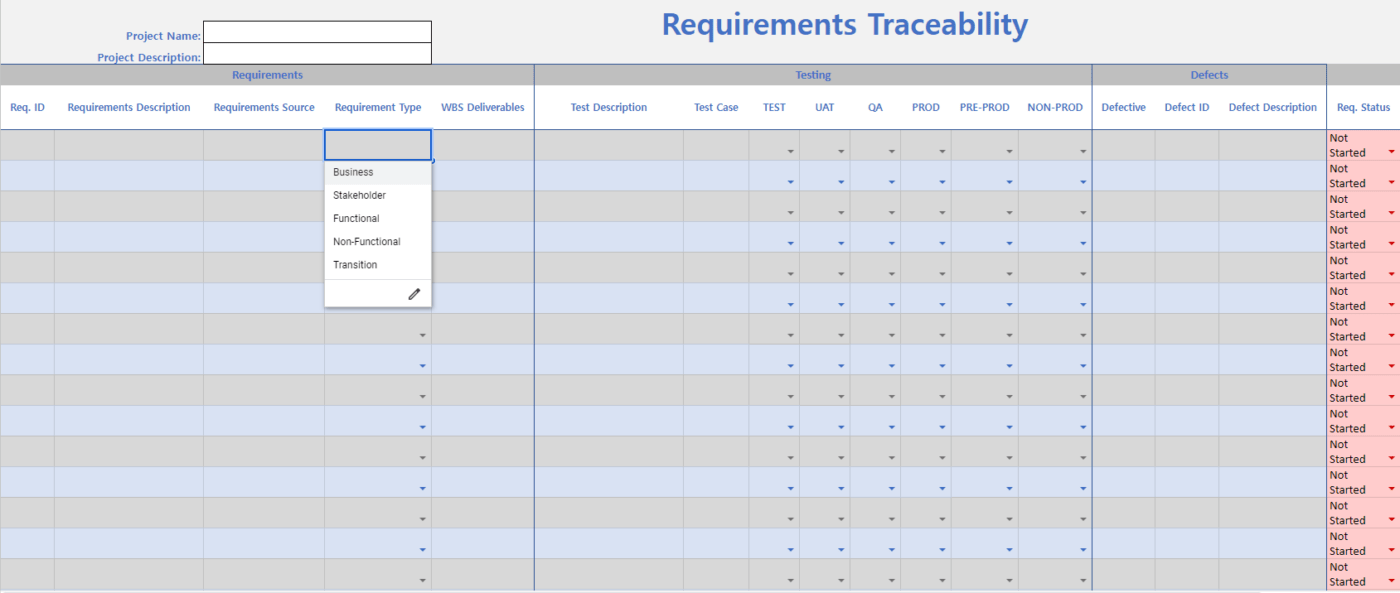
If you’re used to Excel and want to stick with it, the Requirements Traceability Matrix Template by Agile-Mercurial might be your cup of tea. 🍵
It’s a comprehensive spreadsheet system that allows you to track requirements, their origins, completion status, and all other relevant data.
The first of its two tabs is the requirements database. In the columns, you can specify information such as:
- Description
- Source and type
- Work breakdown structure deliverables
- Tests and test results
- Identified defects
- Status
With all information laid out and organized, you know exactly what needs to be done and why. You can prioritize, plan, and execute while keeping in line with the needs of your stakeholders. The Status tab provides basic statistics of your work thus far, visualized in bar chart form.
Requirements Gathering Templates: An Overview
The table below sums up all you need to know about each template on our list:
| Template | What It Is and What It’s For |
| ClickUp Business Requirements Document Template | A simple document template that guides you in defining all the necessities of a project, including technical and financial |
| ClickUp System Requirements Template | A document for outlining all the specifications of the software you’re working on and aligning your work with user needs |
| ClickUp Product Requirements Template | A template to help you create professional and purposeful product requirements documents with minimal effort |
| ClickUp Project Management Requirements Template | A comprehensive requirements management planning system that allows you to assign work and set deadlines |
| ClickUp Report Requirements Template | A document that helps you define your needs and get the report and information you were looking for |
| ClickUp IRAAD Template | A framework for outlining key data about a project, particularly its issues, risks, actions, assumptions, and decisions |
| ClickUp Quality Assurance Project Plan Template | A feature-packed template for constructing, planning, and tracking your QA process to ensure optimal outcomes |
| ClickUp Network Design Project Plan Template | A system to help you gather requirements for the network infrastructure you’re designing and plan work accordingly |
| ClickUp SQL Server Migration Project Plan Template | A template that enables you to organize your database migration process and the accompanying work |
| Excel Requirements Traceability Matrix Template by Agile-Mercurial | A requirements gathering template in Excel that allows you to track the sources and document the testing process |
The Best Requirements Gathering Templates for Your Agile Team
To paraphrase a famous passage from Sun Tzu’s “The Art of War” and put it in a more pacifist context, adequate preparation is half the job done, at the very least!
With the help of an agile requirements gathering template and multifunctional free tools like ClickUp, you can become and stay prepared for anything that comes your way. Arm yourself with knowledge and go into battle, i.e., production, readier than ever! ⚔️