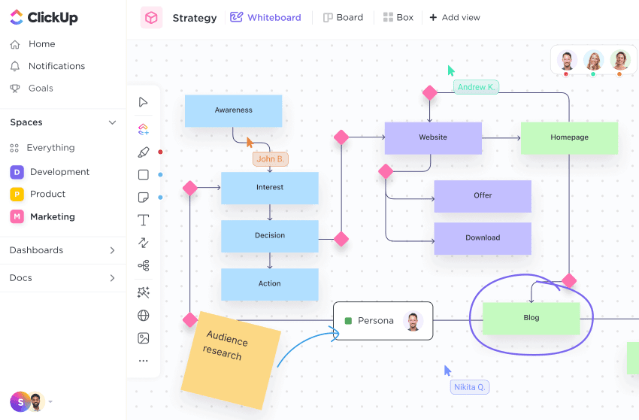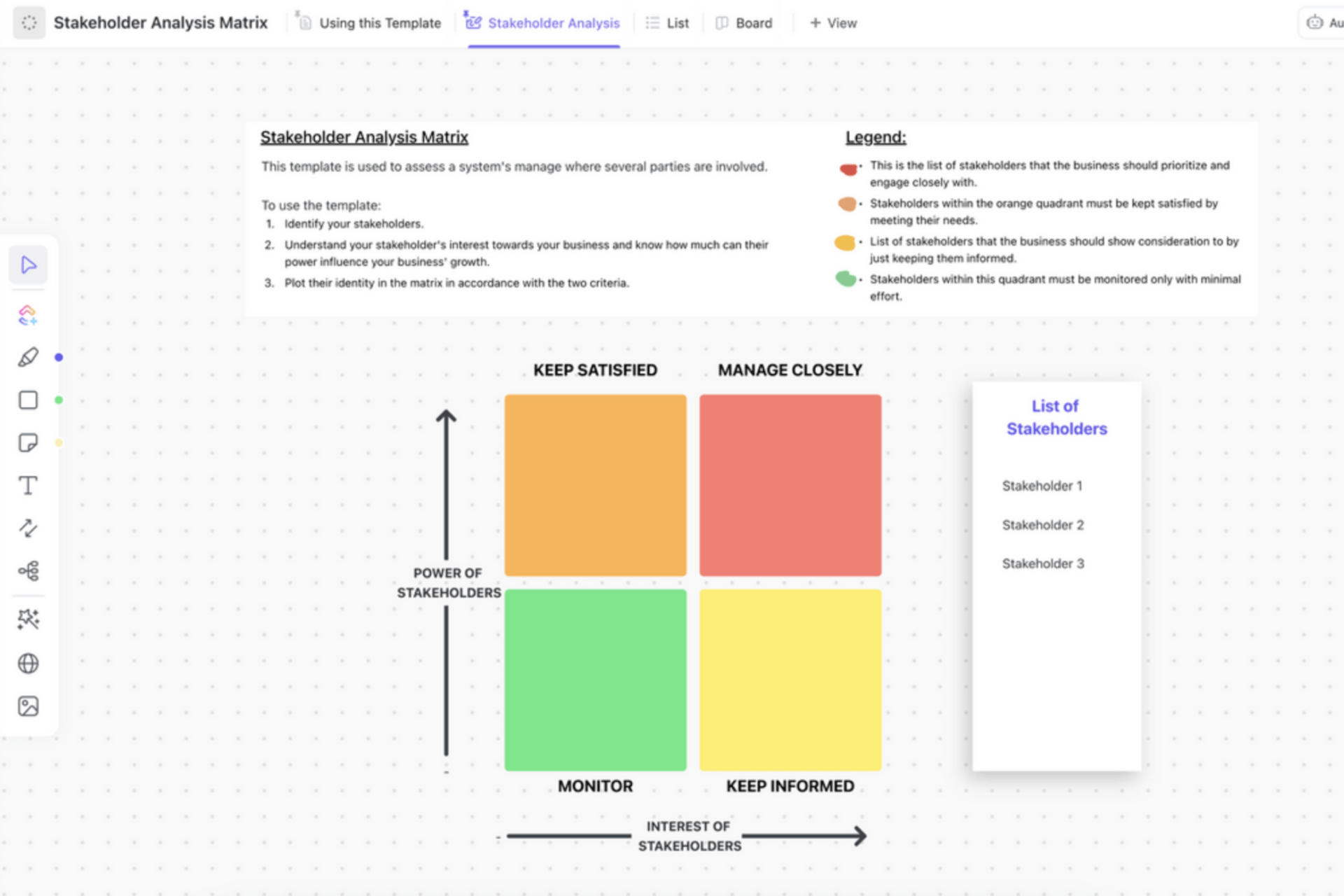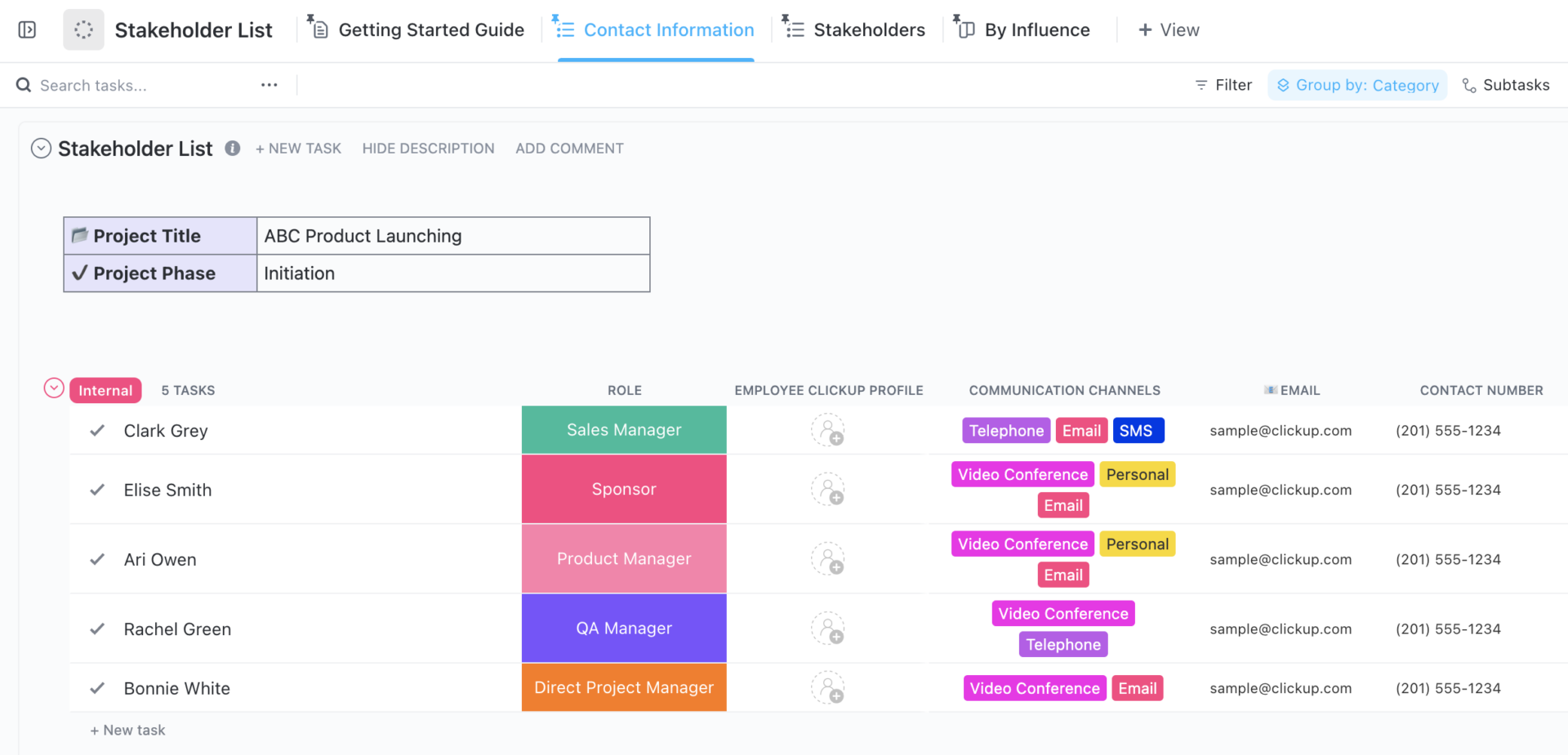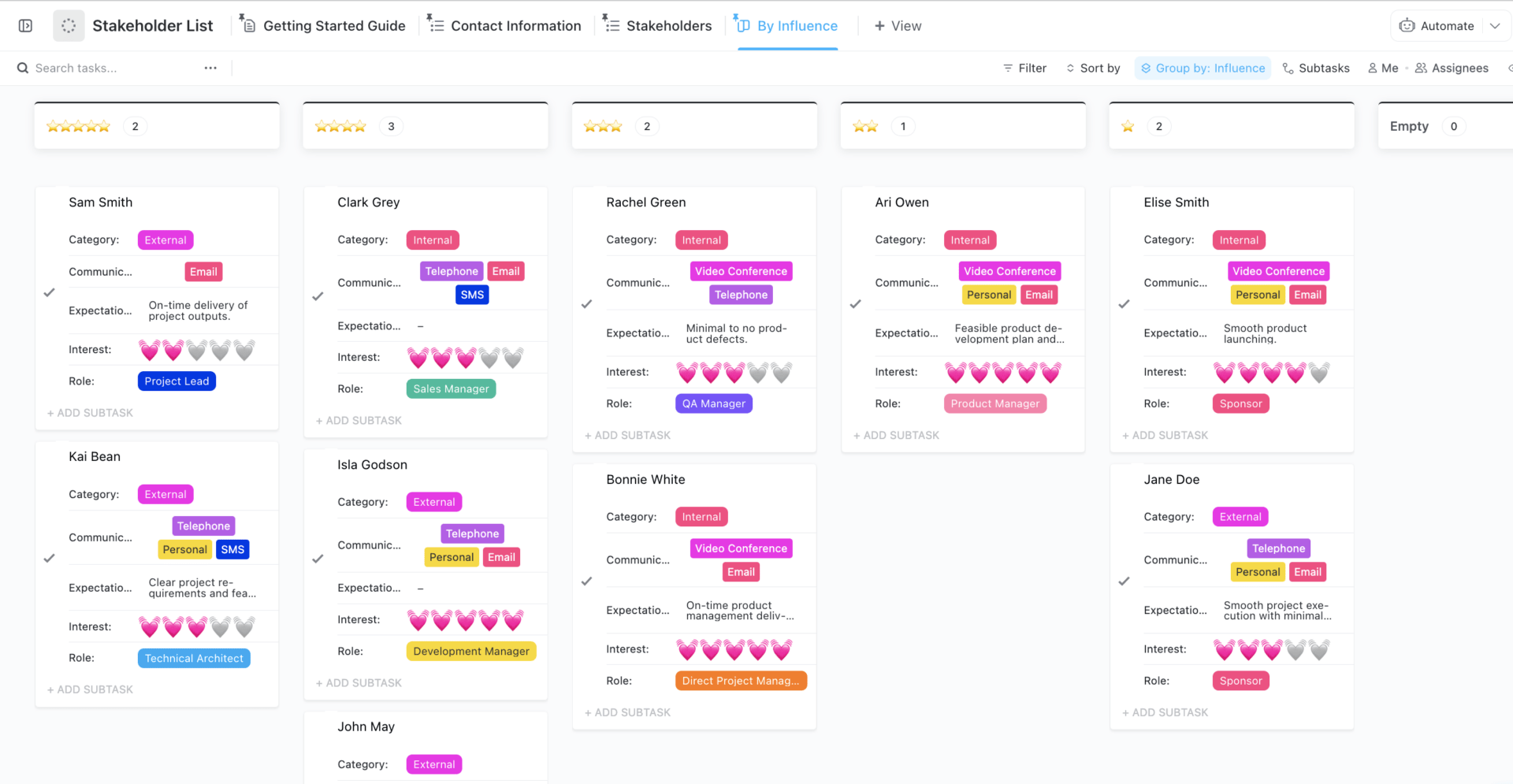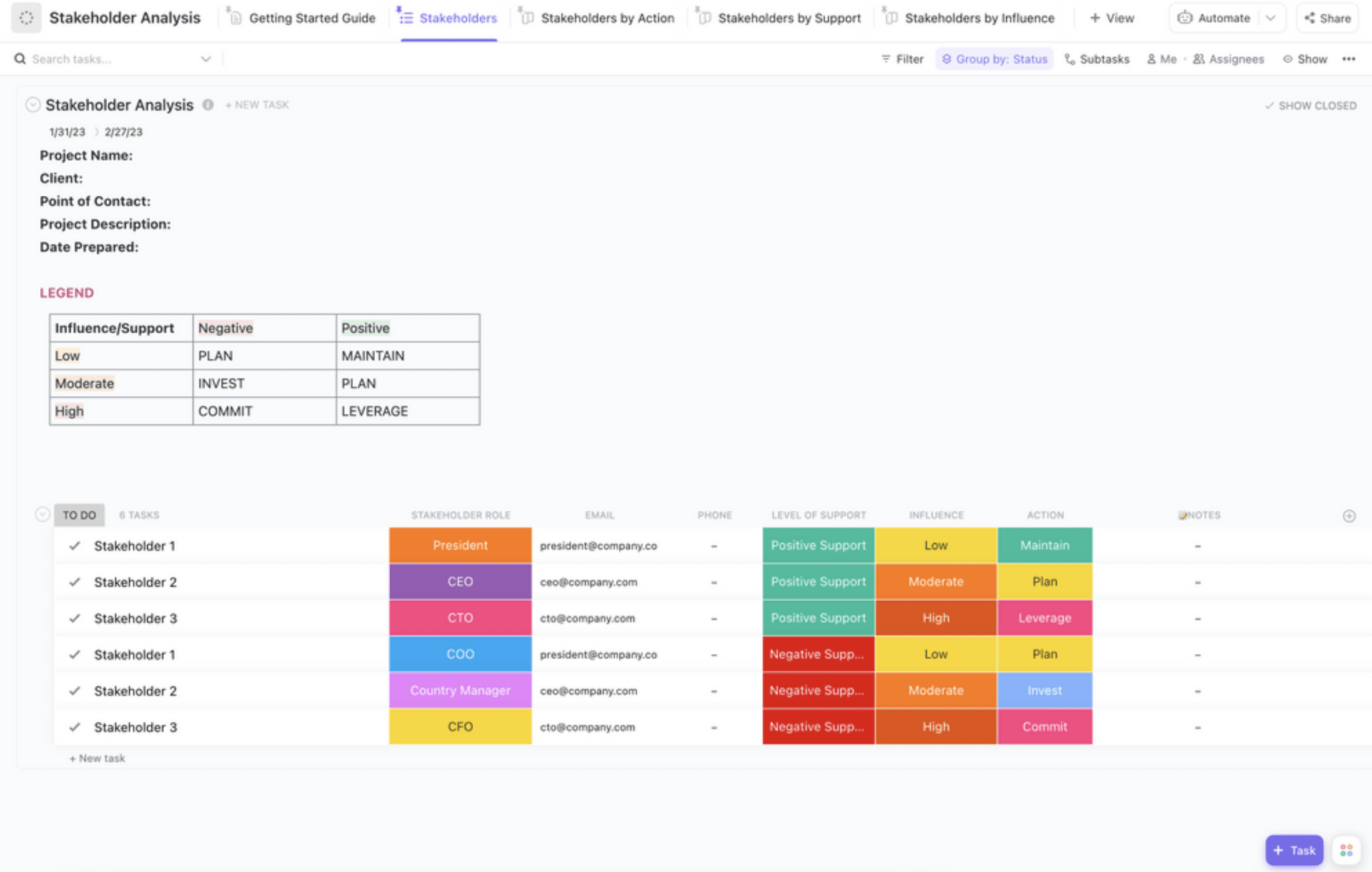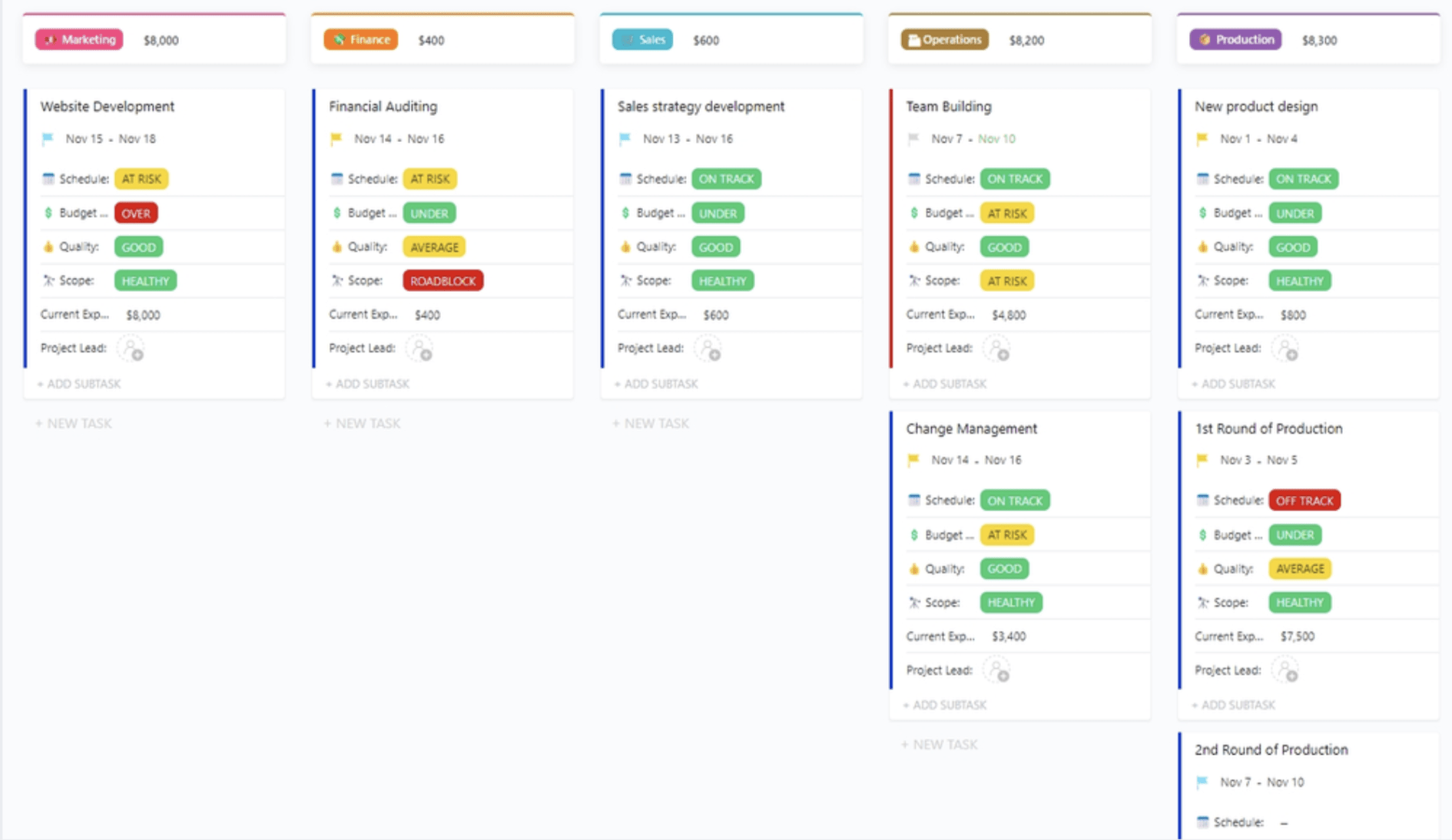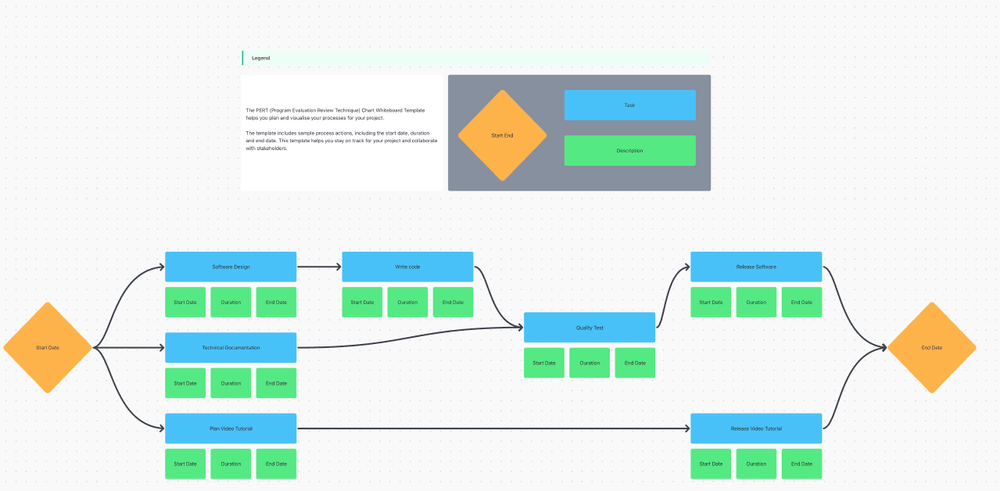Project stakeholders come from different roles, perspectives, and varying levels of influence. Understanding how each stakeholder stands to gain or lose from the project is essential for creating effective engagement strategies. 💡
To help keep track of all your project’s partners and data about each stakeholder, try stakeholder mapping templates! Anyone assigned to the project can easily access the information they need to make sure everyone is on the same page and working towards the project’s success.
In this guide, we’ll cover different stakeholder map templates in ClickUp, PowerPoint, and Excel and how to leverage them to create actionable plans!
- What is a Stakeholder Mapping Template?
- What Makes a Good Stakeholder Mapping Template?
- 10 Free Stakeholder Mapping Templates in Excel & ClickUp
- 1. ClickUp Stakeholder Map Template
- 2. ClickUp Stakeholder Analysis Matrix Template
- 3. ClickUp Stakeholder List Template
- 4. ClickUp Stakeholder List by Influence Template
- 5. ClickUp Stakeholder Analysis Template
- 6. ClickUp Executive Project Status Template
- 7. ClickUp Pert Chart Template
- 8. ClickUp Prioritization Matrix Template
- 9. PowerPoint Stakeholder Mapping Template
- 10. Stakeholder Mapping Template Excel
What is a Stakeholder Mapping Template?
A stakeholder mapping template is a tool used to identify, assess, and manage relationships with internal and external stakeholders. It visually represents the different relationships and their respective levels of influence and importance.
When conceptualizing strategies and making decisions, it is essential to include all stakeholders in the process and to recognize their goals, project objectives, and vested interests in the project. 👥
A stakeholder mapping template should include the following features:
- Any important relationships the stakeholder has with other stakeholders
- The role of internal and external stakeholders (e.g. customer, investor, supplier)
- Details of the stakeholder’s area of influence, interests, and project objectives
- Details of how external stakeholders should be engaged and communicated with
- An assessment of the level of support, from low to high
- Strategies for managing stakeholder expectations
- Action plans for addressing stakeholder concerns
- Project deliverables and task owners
What Makes a Good Stakeholder Mapping Template?
A good stakeholder mapping template should be easily customizable for teams to prioritize stakeholders according to their needs, allowing them to adjust their engagement strategy and resources during the course of the project.
As a result, project teams get a better understanding of how stakeholders will shape and affect their work! 🧑💻
The benefits of a comprehensive stakeholder mapping template include:
- Improved collaboration and stakeholder communications: Recognizing the roles, responsibilities, and how best to collaborate removes task bottlenecks
- Increased visibility: Mapping out the project’s scope for stakeholders increases transparency to the project team and throughout the organization
- Effective stakeholder management: Provides a channel to set expectations for engaged external and internal stakeholders to give feedback and get regular updates
- Informed decision-making: Using a strategic stakeholder map allows key players to be informed early and often during important stages of the project
- Increased project success rate: Working together with relevant people and groups helps teams reach milestones and objectives on time
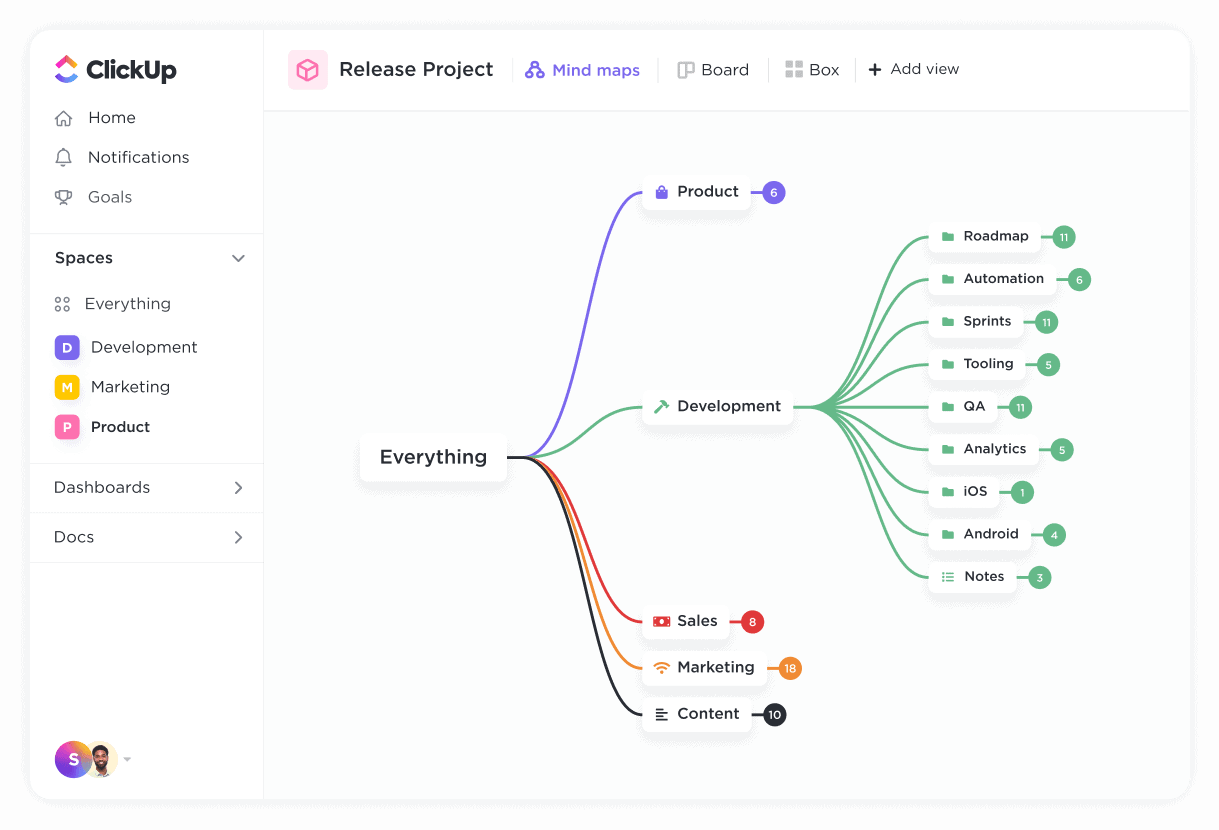
Stakeholder management can be a complex process, but using the right tools and templates can make it simpler.
Here are 10 stakeholder mapping templates in ClickUp, PowerPoint, and Excel to give you the structure needed to create a comprehensive map of your stakeholders!
10 Free Stakeholder Mapping Templates in Excel & ClickUp
1. ClickUp Stakeholder Map Template
The ClickUp Stakeholder Map Template is the perfect tool for creating interactive diagrams and illustrations, which can easily be modified or altered as the project progresses! This allows project managers to quickly identify stakeholders and represent their relationships in an easy-to-understand visual format.
To build a stakeholder map on a ClickUp Whiteboard, write the project title in a shape. Then, list out the stakeholders and draw lines from the project title to each stakeholder. 🌐
As you’re thinking about major tasks and activities within the project, jot them down on a sticky note and add them next to the stakeholder’s name. Draw lines from the stakeholders to the sticky notes, creating a visual representation of the project’s stakeholders and major points. When you’ve mapped every stakeholder, create tasks directly from the Whiteboard to follow up for more information!
2. ClickUp Stakeholder Analysis Matrix Template
Building an analysis matrix to measure the priorities of stakeholders can be a complicated job, but ClickUp’s Stakeholder Analysis Matrix Template makes it easy! This template will help you construct and maintain the matrix with minimal effort, so you can focus on getting results.
The template helps minimize confusion by offering a matrix legend to begin filling in the diagram. The y-axis represents the Power of Stakeholders, and the x-axis represents the Interest of Stakeholders.
- Manage Closely: Key stakeholders to prioritize and engage closely with
- Keep Satisfied: Stakeholders who are not a priority, but the outcome should still meet their needs
- Keep Informed: Stakeholders who have less influence but still need to be updated
- Monitor: Stakeholders to engage when necessary
Once all the people and groups are added to the matrix, it’s possible to see who would be most positively or negatively impacted by a decision. As a result, the project team will have better stakeholder communication and problem-solving!
Check out more matrix templates to organize projects!
3. ClickUp Stakeholder List Template
ClickUp’s Stakeholder List Template allows a project manager to recognize, categorize, and align all stakeholders into one central resource. By maintaining an active stakeholder list, the project manager can access an up-to-date view of who these stakeholders are, their individual levels of interest, and the decision-making processes they follow.
Bonus: Process Mapping
This helps the project manager to identify potential conflicts or areas of agreement amongst project stakeholders, anticipate the expected outcomes of certain decisions, and plan ahead for potential interventions or approvals that may be required throughout the life of the project. The List also serves as an important reference when relying on external expertise to provide advice, clarification, or guidance on certain aspects of the project! 📄
Check out customizable project charter templates!
4. ClickUp Stakeholder List by Influence Template
The ClickUp Stakeholder List Template also includes a Board view for even better categorization of stakeholders. Project managers can put stakeholders into different influence levels, ranging from those with the most involvement in decision-making to those with the least.
By leveraging the Board view, project managers gain valuable insight into the dynamics between the stakeholders, make better group decisions, and plan better outcomes! 🏆
Organize your stakeholders into four categories based on their level of influence using the Board view:
- Tier 1: Core influencers with the highest level of influence and impact on your project
- Tier 2: People or groups who have strong influence and can act as advisers and thought partners
- Tier 3: People or groups who have the potential to influence outcomes and make decisions
- Tier 4: Potential influencers
5. ClickUp Stakeholder Analysis Template
Project managers can use ClickUp’s Stakeholder Analysis Template to create a decision matrix that ranks each stakeholder based on their influence and level of support in a List view. This matrix ranks stakeholders on two axes: Their influence level on the project and the amount of support they are likely to give.
This template comes with multiple views, including a List and Board view, to visualize stakeholder management in different ways. The Getting Started Guide offers tips for adding your content and creating simple automations to streamline your project support process! 🤖
6. ClickUp Executive Project Status Template
With ClickUp’s Executive Project Status Template, keeping stakeholders informed and up-to-date on project progress is accessible and easy. Color-coded indicators on the template provide an instant overview of the project’s status, cost, and timeline. Users can also customize the layout and display of the template to make the data more meaningful. 📈
With clear visuals and simple access to project details, stakeholders can more easily understand a project’s dependencies and current state. Stakeholders can also track how the project is progressing over time, as well as identify which areas could use more attention or resources, so the project meets its goals. This template helps make sure that stakeholders stay informed, engaged, and connected to all aspects of the project!
7. ClickUp Pert Chart Template
A PERT chart (Program Evaluation and Review Technique) is a project management tool that can help project managers coordinate the efforts of stakeholders on a project. This stakeholder mapping technique visually illustrates project tasks, activities, and milestones.
Each task or activity is represented by a shape showing the task name and estimated duration. Arrows represent the order in which tasks must be completed. And with the ClickUp Pert Chart Template, project managers can quickly schedule tasks, coordinate resources, plan projects in a logical sequence, and identify interdependencies between tasks. With this visual approach, project leads can anticipate delays quickly and take strategic steps to avoid them!
8. ClickUp Prioritization Matrix Template
If you’re looking for general project management templates to manage stakeholders, ClickUp’s Prioritization Matrix Template is the perfect solution. Managers can establish criteria for the relative importance of individual stakeholders based on their control or interest in your project. ✅
The template comes with a Getting Starting guide, including a priority matrix cheat sheet to assign a stakeholder’s priority and urgency levels:
- High Importance and High Urgency: Priority level 1
- High Urgency and Low Importance: Priority level 2
- Low Urgency and High Importance: Priority level 3
- Low Urgency and Low Importance: Priority level 4
9. PowerPoint Stakeholder Mapping Template
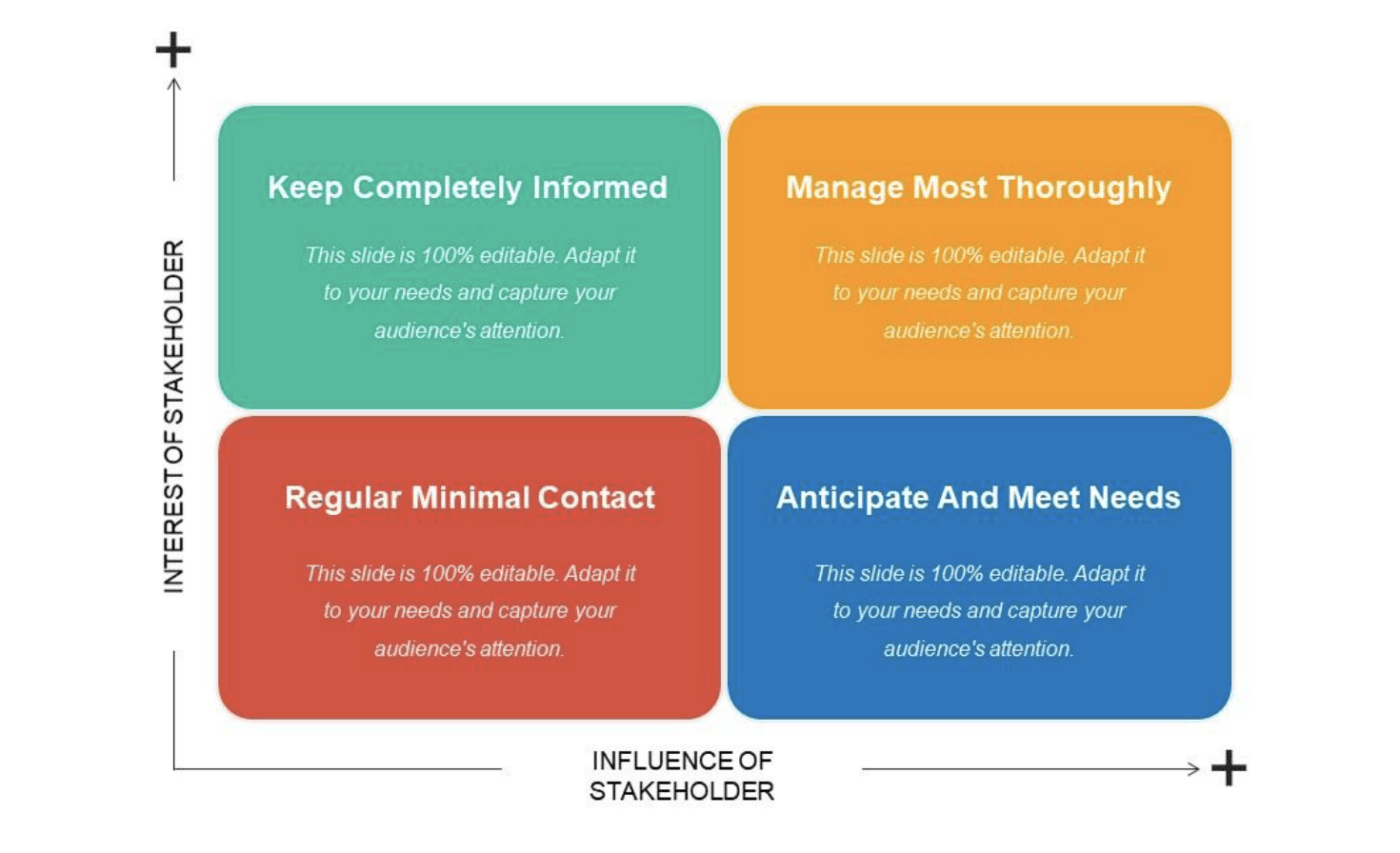
A stakeholder map template in Powerpoint is a tool to provide a quick snapshot of the project’s key stakeholders and gives you an idea of who needs to be managed, consulted with, or informed throughout the life of the project.
The template allows you to clearly and concisely identify each stakeholder, their role in the project, and their level of influence or power. Additionally, you can organize them into categories based on their involvement in the project and their goals in relation to it.
10. Stakeholder Mapping Template Excel
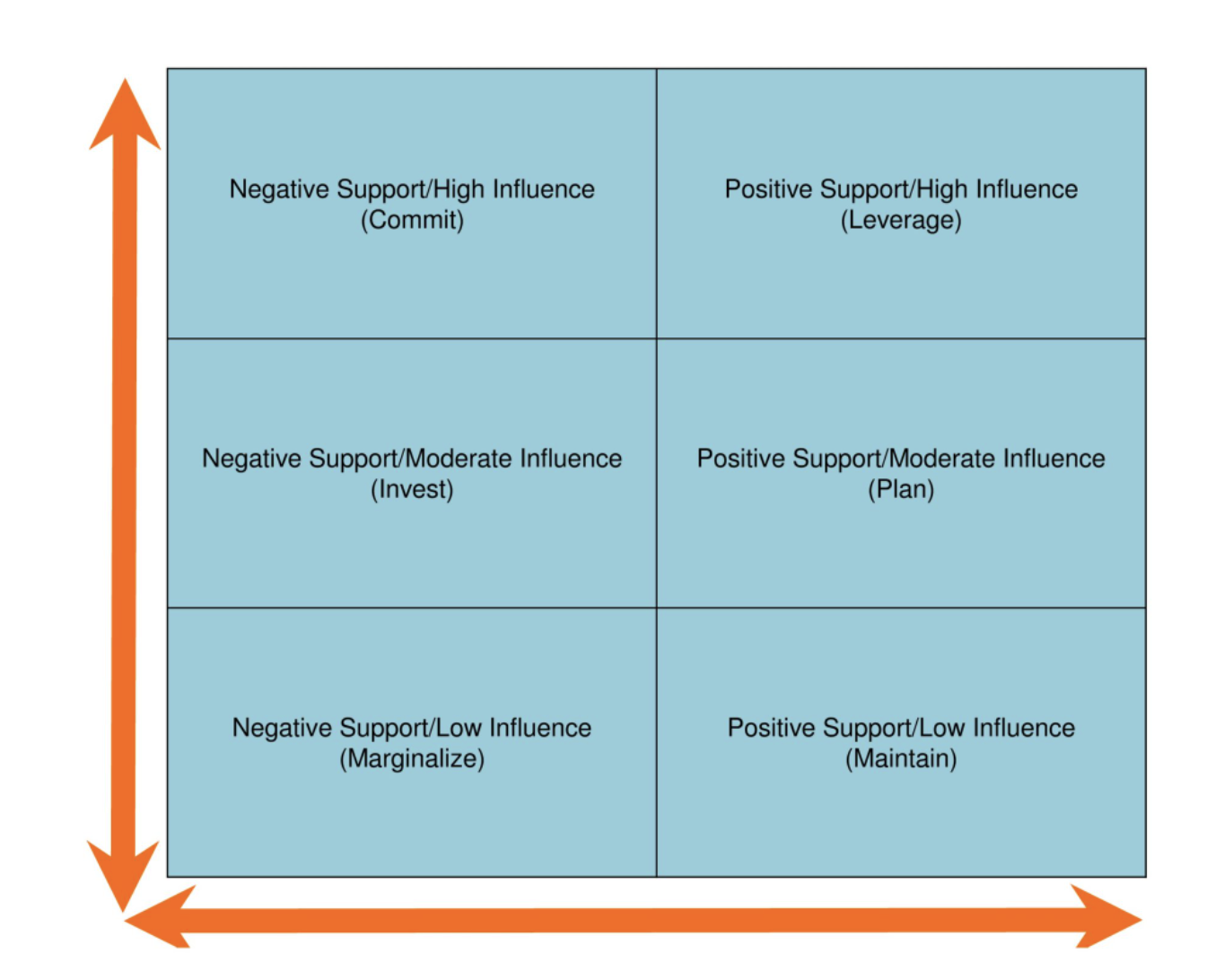
A stakeholder map template in Excel is another tool for project managers to keep track of all potential stakeholders, their positions, and levels of influence on the project. It allows project managers to quickly identify who may resist or support the project and plan strategies around those stakeholders accordingly.
Once all of the stakeholders have been identified, their relationships can be mapped out accordingly, allowing for better planning and communication between all the stakeholders.
Build Interactive Stakeholder Maps in ClickUp
ClickUp simplifies the task of mapping out detailed diagrams of complex stakeholder relationships. From brainstorming sessions to developing product roadmaps, teams can take control of stakeholder relationships and make sure everyone is on the same page for any project.
Get started today and map out your stakeholder network with ClickUp! 🦄