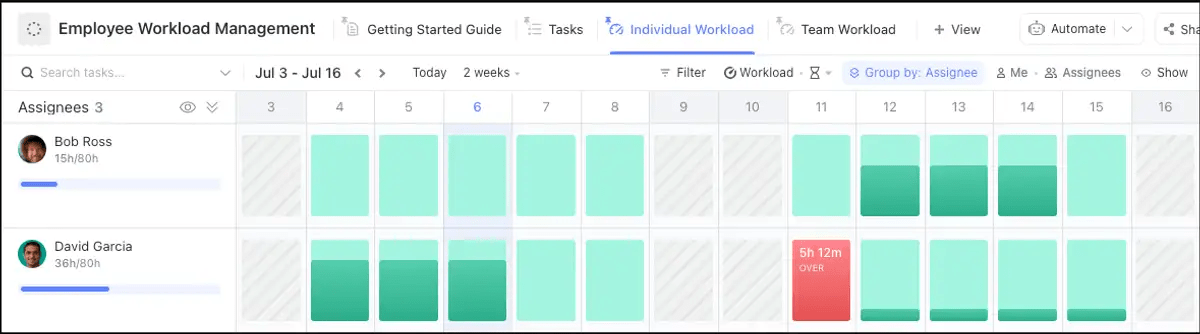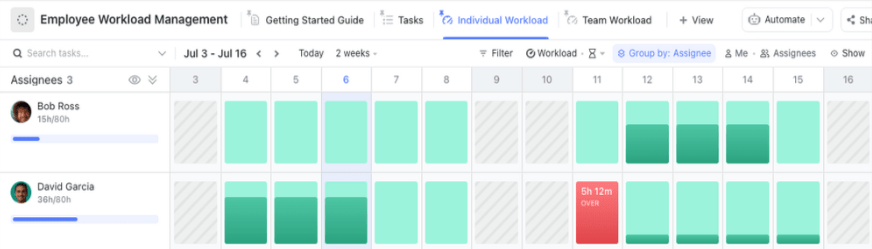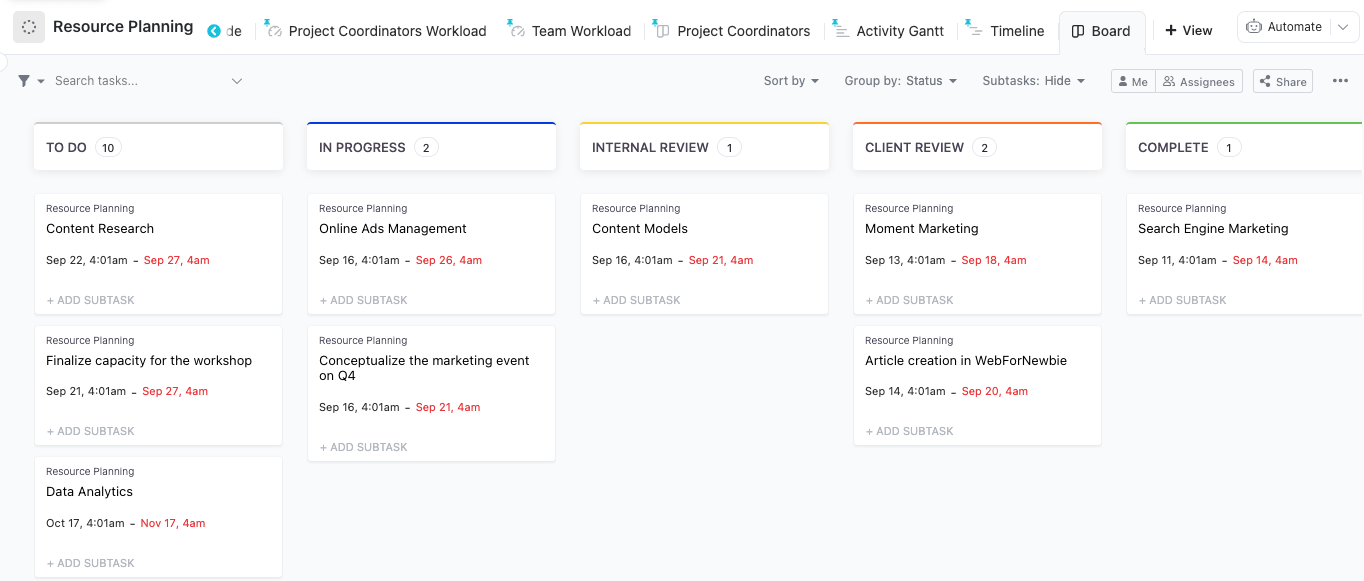When you’re asked to take on new projects—you always want to say yes. The hard part is knowing how realistic that “yes” is for your team’s current task load.
This is where detailed capacity planning really shines and why it is such a critical piece of project management for teams across industries.
The insights that come from proper capacity planning help businesses determine whether they can hire new members or take on new projects while keeping a close eye on their current team’s workloads. No pressure. 😅
The good news is there are plenty of capacity planning tools available to help you on this journey, not to mention online courses, blogs, and—our personal favorite—templates!
Follow along to learn more about how your entire team can benefit from a solid account planning template, the top features to look out for, and access to 10 of the best free capacity templates on the market.
- What is a Team Capacity Planning Template?
- Must-Have Features in a Project Capacity Planning Template
- 10 Team and Project Capacity Planning Templates
- 1. Employee Capacity Planning Template by ClickUp
- 2. Resource Planning Template by ClickUp
- 3. Weekly Resource Capacity Planning Template by ClickUp
- 4. Kanban Project Capacity Planning Template by ClickUp
- 5. Capacity Planning List Template by ClickUp
- 6. Account Capacity Planning Template by ClickUp
- 7. Simple Capacity Planning Template for Excel
- 8. Resource Capacity Planning Template for Excel
- 9. Capacity Planning Template by Coda
- 10. Resource Team Capacity Planning Template by Slide Team
What is a Team Capacity Planning Template?
Capacity refers to the maximum amount of work a team or individual can take on at a given time, but it can also be used in reference to the amount of resources a company or team has available for a specific project.
Capacity planning is the process of measuring the resources, time, and team members needed to complete different projects in order to identify areas for new business opportunities—i.e., the capacity to take on more projects, new hires, or tasks in a day.

While project managers typically take on the bulk of capacity planning, everyone involved should have access to the information including stakeholders, other team members, impacted departments, and clients.
With so much riding on the accuracy of capacity planning, starting with a template is your best bet.
Powerful capacity planning templates come in many forms and can be created using different resource management software or even PowerPoint and Excel.
Capacity planning templates help you easily and realistically manage your resources to see which are under, over, or at capacity. These resources may include actual materials, time, and budget—but most importantly, your people – very crucial for resource management!
Plus, templates make capacity planning reports cleaner, easier to read, and more organized than when starting from scratch. But before you go signing up for any free trials in search of your next go-to template, ask yourself these big questions:
- Are these capacity planning templates pre-built and customizable?
- Will it align with my current projects and processes?
- Will my team and I be able to use it ASAP?
- Is it free?
This is not too much to ask! In fact, there are even more must-have qualities to look out for in your next capacity planning template—and we can help you access them all for free. 😎
Must-Have Features in a Project Capacity Planning Template
The biggest takeaway from capacity planning is actionable insight. Precise resource management & allocation is the secret behind making strategic decisions about the work you take on and making sure you can deliver within their specific project requirements.
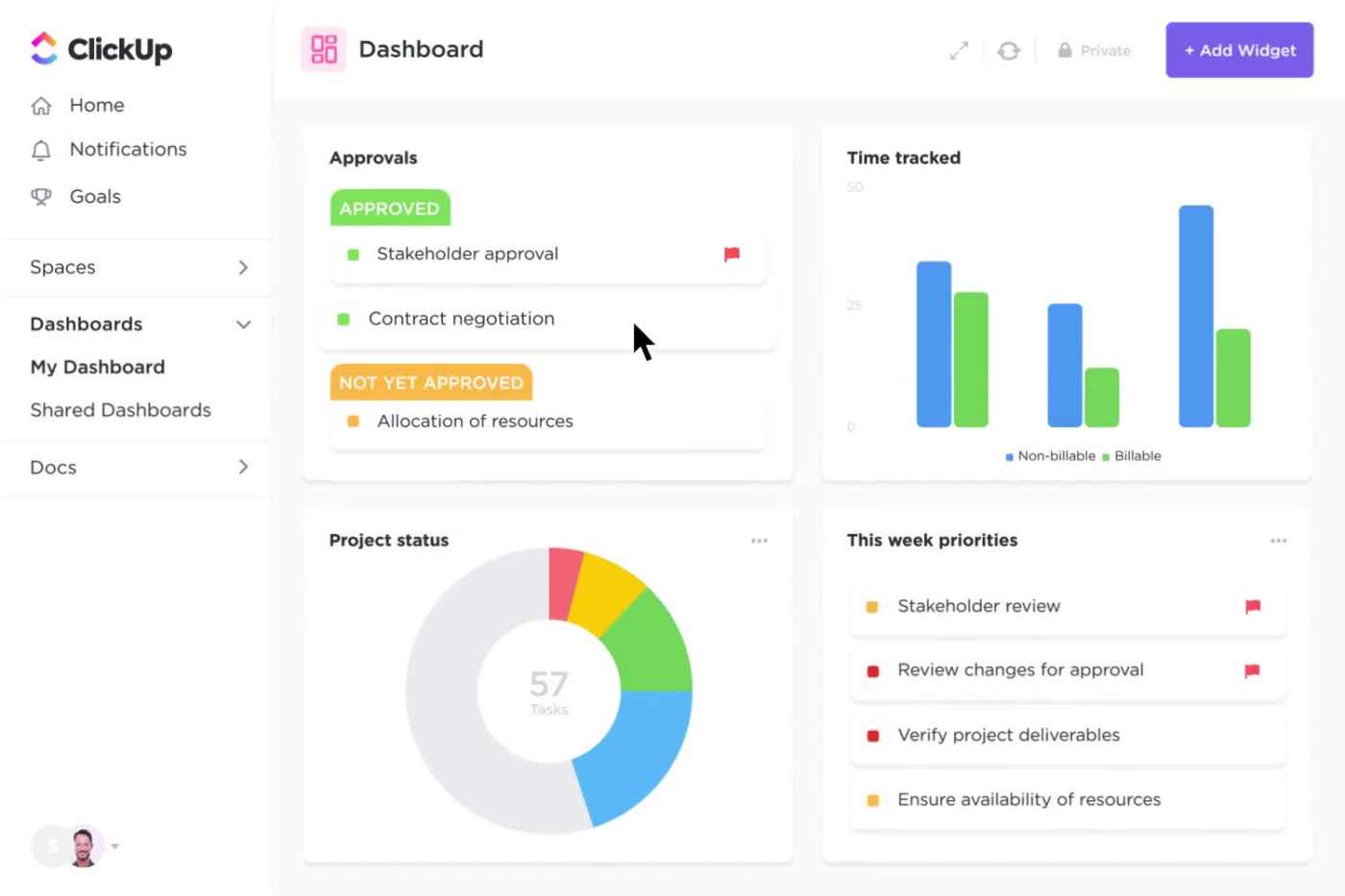
You need to be able to add detailed project information to your template for a more all-encompassing view of team capacities and resources. This includes the project name, everyone involved, all related tasks, the project timeline, key dates, deadlines, milestones, cost, demand, and more!
This may sound like a big ask, but successful capacity planning has a significant positive impact on your bottom line. You’ll want to be thorough and thoughtful with this process. Here are more essential elements to look for in a dynamic capacity planning template:
- Multiple project views to see the big picture of all tasks and resources required in a project
- Dashboards and reporting for a high-level look at your project and current workload capacities
- Task management to track the progress and allocation of resources
- Multiple assignees and watchers to delegate work equally among the team
- Comments, chat, and collaboration features to keep all team members in the loop
- Limits and capacity thresholds to make sure no one is over-loaded on tasks
- Prioritization features to organize tasks and projects based on the immediate need and available resources
📮ClickUp Insight: 92% of knowledge workers use personalized time management strategies. But, most workflow management tools don’t yet offer robust built-in time management or prioritization features, which can hinder effective prioritization.
ClickUp’s AI-powered scheduling and time-tracking features can help you transform this guesswork into data-driven decisions. It can even suggest optimal focus windows for tasks. Build a custom time management system that adapts to how you actually work!
10 Team and Project Capacity Planning Templates
Before piling on the projects and assigning out a slew of new tasks, it’s important for project managers to know exactly what and how much is already on each team member’s plate. Accurately and frequently evaluating your team’s bandwidth ensures each project is completed on time, on budget, and with as little added stress as possible. 💜
These are 10 of our favorite capacity planning templates for this very thing! Not only are each of these templates customizable, thorough, and intuitive—they’re also completely free to use. 🤩
1. Employee Capacity Planning Template by ClickUp
Of the over 15 customizable ways to manage your projects in ClickUp, Workload view is the only fully transparent and objective breakdown of your team’s weekly to-do’s based on the assignee, estimated time per task, number of tasks, and more. Mastering the Workload view may sound like a lofty task in and of itself, but the Employee Capacity Planning Template by ClickUp makes this—and so much more—significantly easier.
This advanced template helps you manage individual and team capacities using some of ClickUp’s most powerful features to see how much work is being assigned at a time. This template also helps you implement productive workload management practices like setting time estimates, measuring task volume, and more. In this template List, you’ll find five project views, seven Custom Fields, two custom task statuses, and a Get Started Guide in ClickUp Docs to help you plan capacities in the most efficient way possible.
2. Resource Planning Template by ClickUp
Organization is key when it comes to making strategic decisions for your team or department. With five custom statuses, eight Custom Fields, and multiple views, the Resource Planning Template by ClickUp is the most comprehensive and versatile template for planning and allocating resources.
Use this beginner-friendly template to distribute resources with ease—whatever they may be! The Resource Planning Template is the ideal tool to quickly create organized systems around every type of resource.
This template can be customized to fit any use case and comes pre-built to align naturally with marketing and growth teams looking to set clear and productive timelines for tasks like branding, social media promotion, web design, and more. Plus, this template uses some of your project manager’s favorite ClickUp features to help everything come together including Gantt view and Timeline view.
3. Weekly Resource Capacity Planning Template by ClickUp
If you loved the Workload view in the Employee Capacity Planning Template, you’ll love it here even more. Managers can customize their Workload view using the Weekly Resource Planning Template by ClickUp to visualize the team’s individual and overall capacities and determine where or if they could be used more productively elsewhere.
Get a high-level view of each project coordinator’s workload by the number of tasks on their plate for that day, week, or month. Not only will you see the number of tasks each member is responsible for that day, but you’ll also find the name, duration, and status of each task for instant visibility into its progress.
4. Kanban Project Capacity Planning Template by ClickUp
There’s more than one way to manage and plan team capacities, and the Kanban Capacity Planning Template by ClickUp gets that. Use ClickUp’s Board view within this detailed template to dive deeper into your team’s workload, task statuses, and progress—even down to the minute.
Another way to stretch the value of this versatile template is with its pre-built Kanban Board view to sort your project workloads by task owner to instantly see how evenly work is distributed among the team. And if one member of your team is overloaded, behind schedule, or has time to spare, you can easily make adjustments by dragging and dropping tasks from one owner to another, creating subtasks, or adding assignees—all directly from your Board.
5. Capacity Planning List Template by ClickUp
While project managers love Gantt, Workload, Timeline, and Board view for their highly visual nature, List view in ClickUp is another flexible solution for taking inventory of your team’s tasks and workload.
This isn’t your typical to-do list though. 👀
The Capacity Planning List Template by ClickUp is the full-picture view of current resources that you’ve always dreamed of. This template does the heavy lifting in terms of setting up your List to keep workflows running smoothly with features including five pre-built custom statuses and eight Custom Fields.
What’s so valuable about this template for managers and team members is how intuitive and organized List view is. Whether you’re working with project stakeholders, across departments, or sharing new information, anyone can look at this view and instantly understand what they’re seeing. Plus, just as easy as dragging tasks across a Kanban board, you can reallocate resources and edit tasks by moving them up or down your List.
The columns you see on your List are completely customizable to show more information you really care about. Choose which Custom Fields, comments, assignees, Tags, or due dates appear on your List to know what resources are going where, and what the status of their use is—all at just a glance.
6. Account Capacity Planning Template by ClickUp
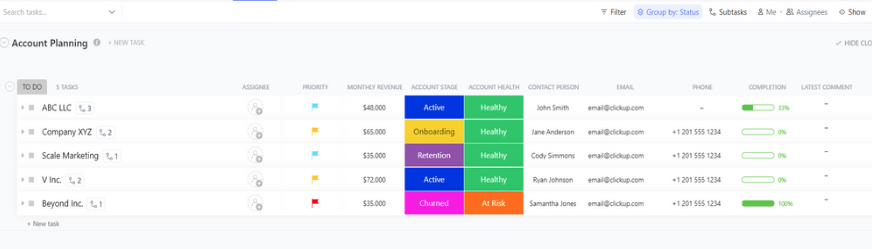
As they say, sales make the world go ‘round. 💸
The Account Capacity Planning Template by ClickUp is a necessity for account managers and project managers alike. With five custom statuses for blocked, complete, in progress, in review, and to-do tasks, everyone has full transparency into the distribution of resources across accounts. This template also comes with five project views to prioritize current account capacities and identify areas for new opportunities.
Similar to the variety of ways ClickUp’s Resource Capacity Planning Template can be customized to the way you want to work, the Account Capacity Planning Template is highly visual and designed to help you manage account resources from all angles. Organize your accounts using the pre-built Board, Gantt, Timeline, or List view, then lean on the eight Custom Fields for visibility into the team members, contacts, health, and revenue related to each account.
7. Simple Capacity Planning Template for Excel
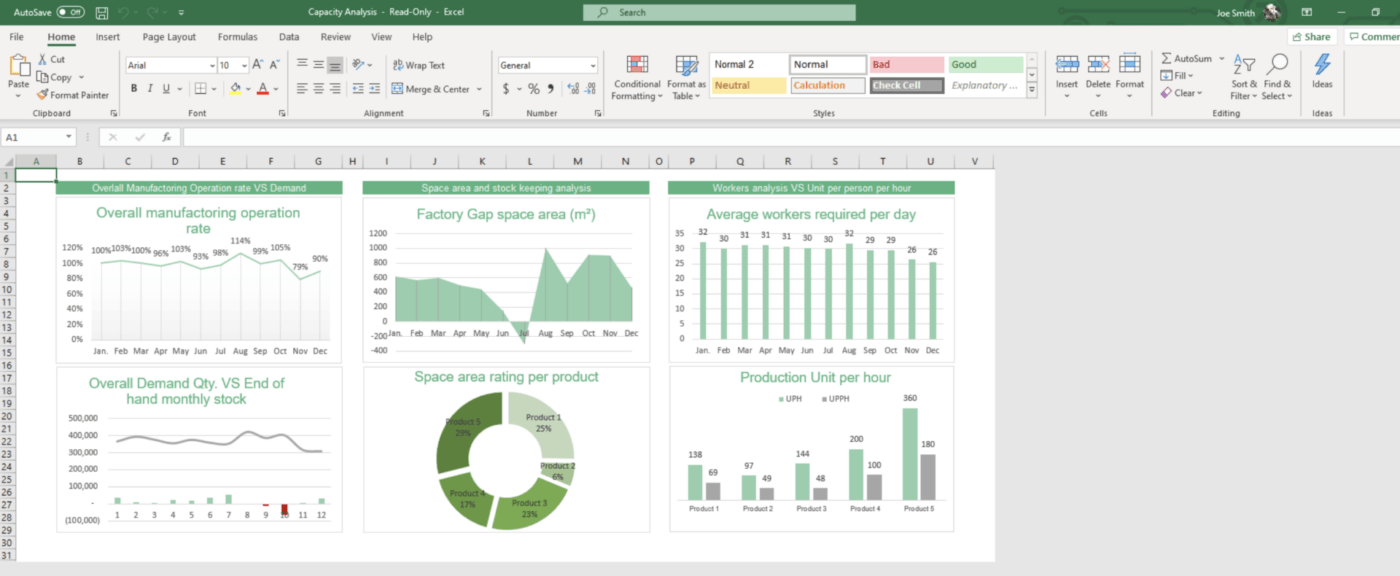
While ClickUp templates can be customized and adapted to fit a wide range of use cases across industries, this Simple Capacity Planning Template for Excel is specifically created for plant and facility project managers to determine production capacities.
Also compatible with Google Sheets, this Simple Sheets template comes with two sheets, pre-built formulas, visual charts, and dashboards to organize and analyze data related to supply chain and operational needs. Even if Excel is your tried and true tool for capacity planning, this template also comes with an instructional introduction sheet to walk you through terms, general information, and FAQs.
The plug-and-play nature of this template is great for reaching automatically calculated metrics and displaying them as charts or graphs using Excel.
The downside?
While your first few Smart Sheet templates can be accessed for free, subsequent downloads will set you back $50. ✨
8. Resource Capacity Planning Template for Excel
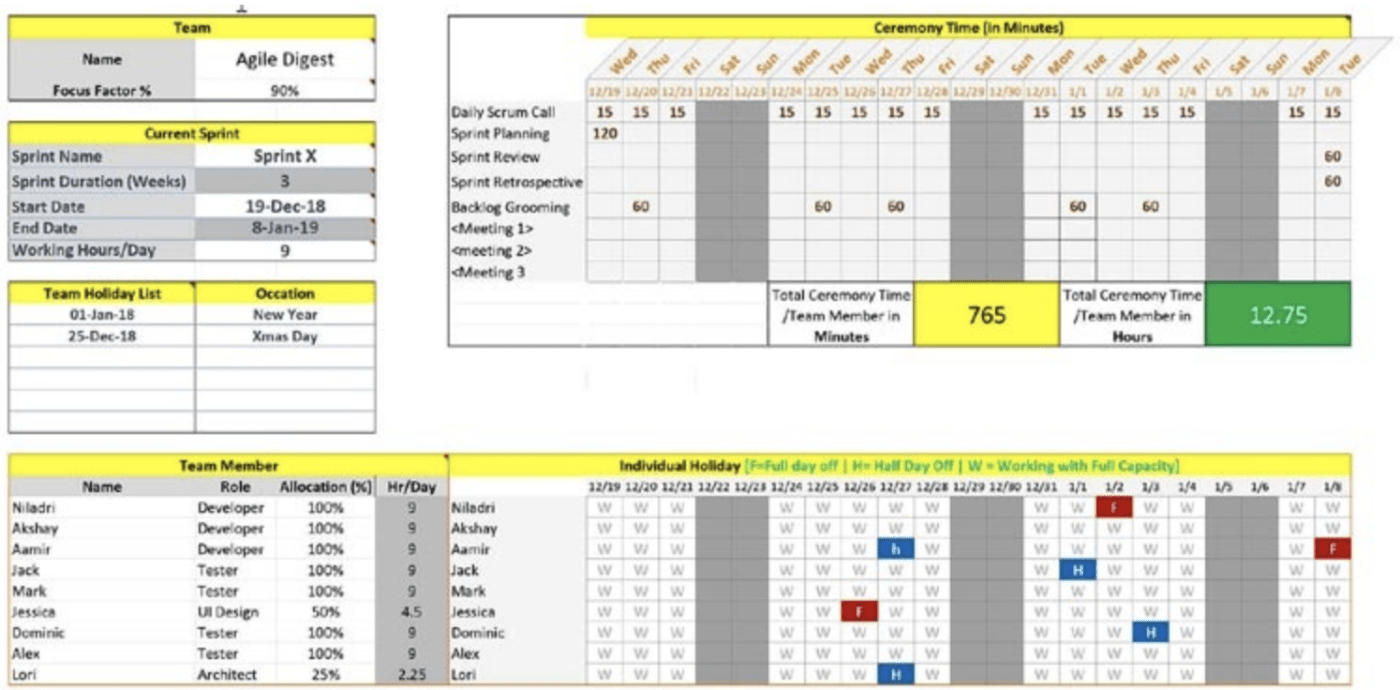
If your company has already invested in Excel or if you’re looking to learn more about the ins and outs of how capacity planning can impact your business on a 12-month timeline, consider this Resource Capacity Planning Template for Excel.
While it requires a bit more time to set up and frequent attention to keep up to date, project managers can use this template to calculate resource capacities and plan sprints using Excel. Before getting started, this template offers seven recommendations to use the workbook more effectively and properly set up the datasheet.
9. Capacity Planning Template by Coda
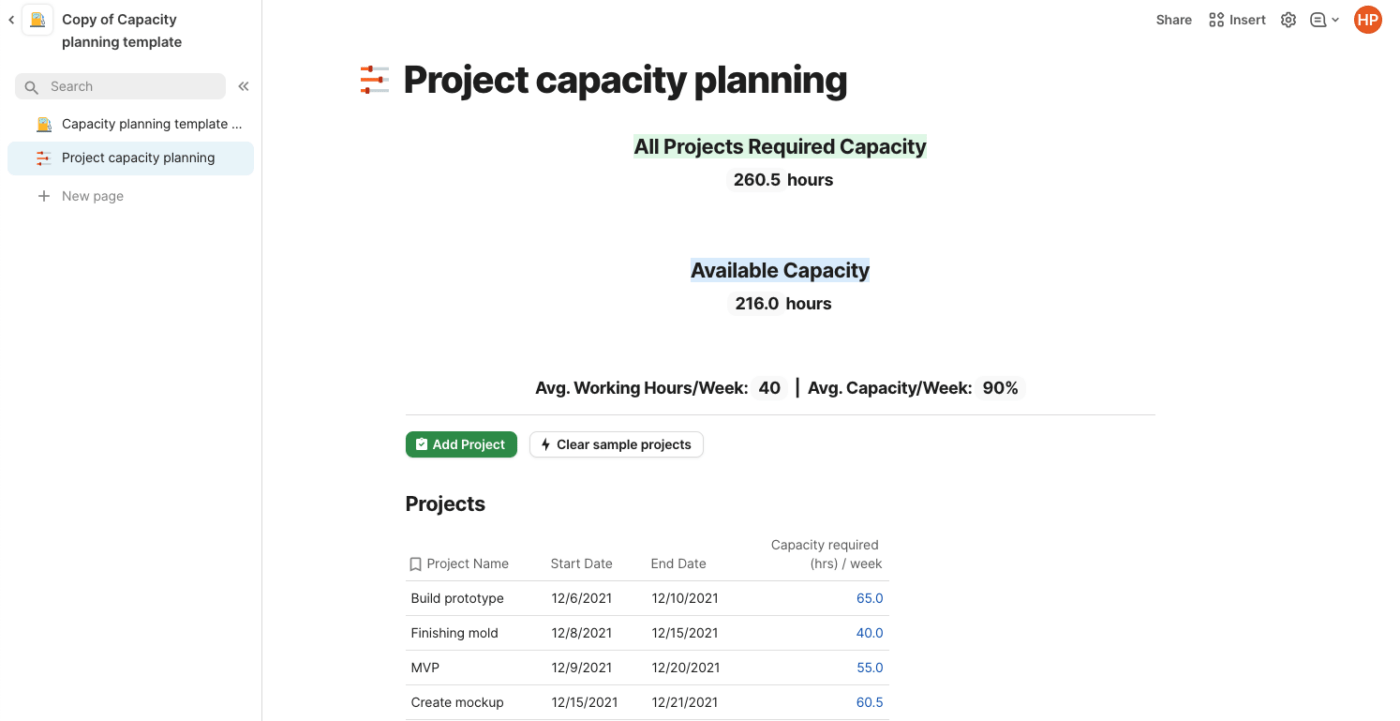
In true Coda form, the Capacity Planning Template by Coda brings the benefits of capacity planning into a dynamic document editor to oversee data, teams, and resources on an infinite digital page.
This template breaks capacity planning down into three clear categories:
- Projects
- Available Resources (People)
- Project Timeline
At the top of your document, you’ll see your total available capacity and your team’s current average number of hours worked per week. Further down, you’ll find embedded tables and charts to add more detail to each of these categories including start and dates, roles, availability, and task names.
Bonus: Compare Coda Vs. Airtable
The greatest benefit of this template is its ease of use. Coda’s clean interface makes capacity planning feel slightly less daunting—though it lacks the depth, detail, and workload transparency as other templates on this list.
10. Resource Team Capacity Planning Template by Slide Team
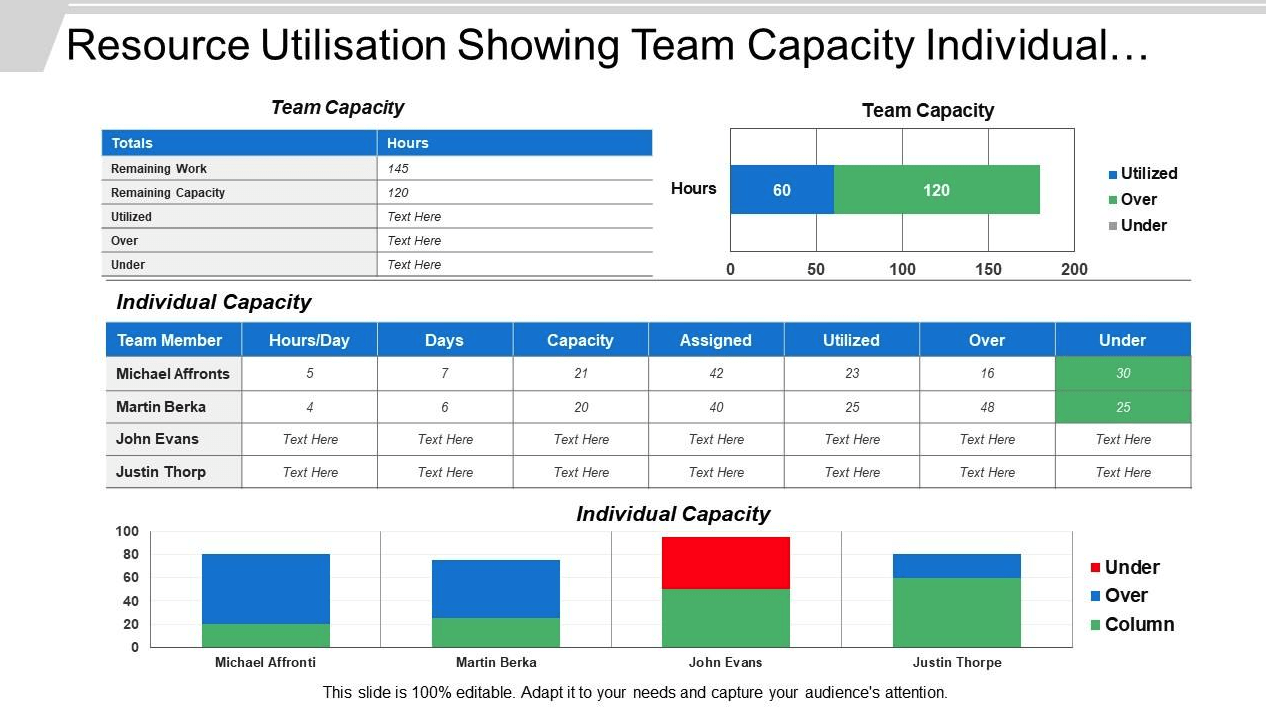
Why do we love this Resource Team Capacity Planning Template for PowerPoint? Because it’s the perfect template to have on hand when presenting updates and project proposals to stakeholders!
Edit your slide deck directly in PowerPoint to present resource management, utilization, and allocation based on team and individual capacities. As all compelling presentations should be, this template represents your data visually using graphs and charts to show which resources are over, under, or at capacity.
Make It Happen With a Custom ClickUp Template
These are just 10 of the thousands of capacity planning templates floating around the web. And while it’s amazing to have so many options at our fingertips, it’s also a bit overwhelming. Avoid investing in a template that takes more time than it’s worth, lacks flexibility, or is simply too dated to be useful.
Instead, choose a template designed with modern teams in mind—choose ClickUp!
The ClickUp templates on this list are just a few of hundreds available in its growing Template Library. But what makes its templates stand apart from the rest?
ClickUp is the only productivity platform with over 15 unique ways to visually manage your projects and the only platform with the Workload view!
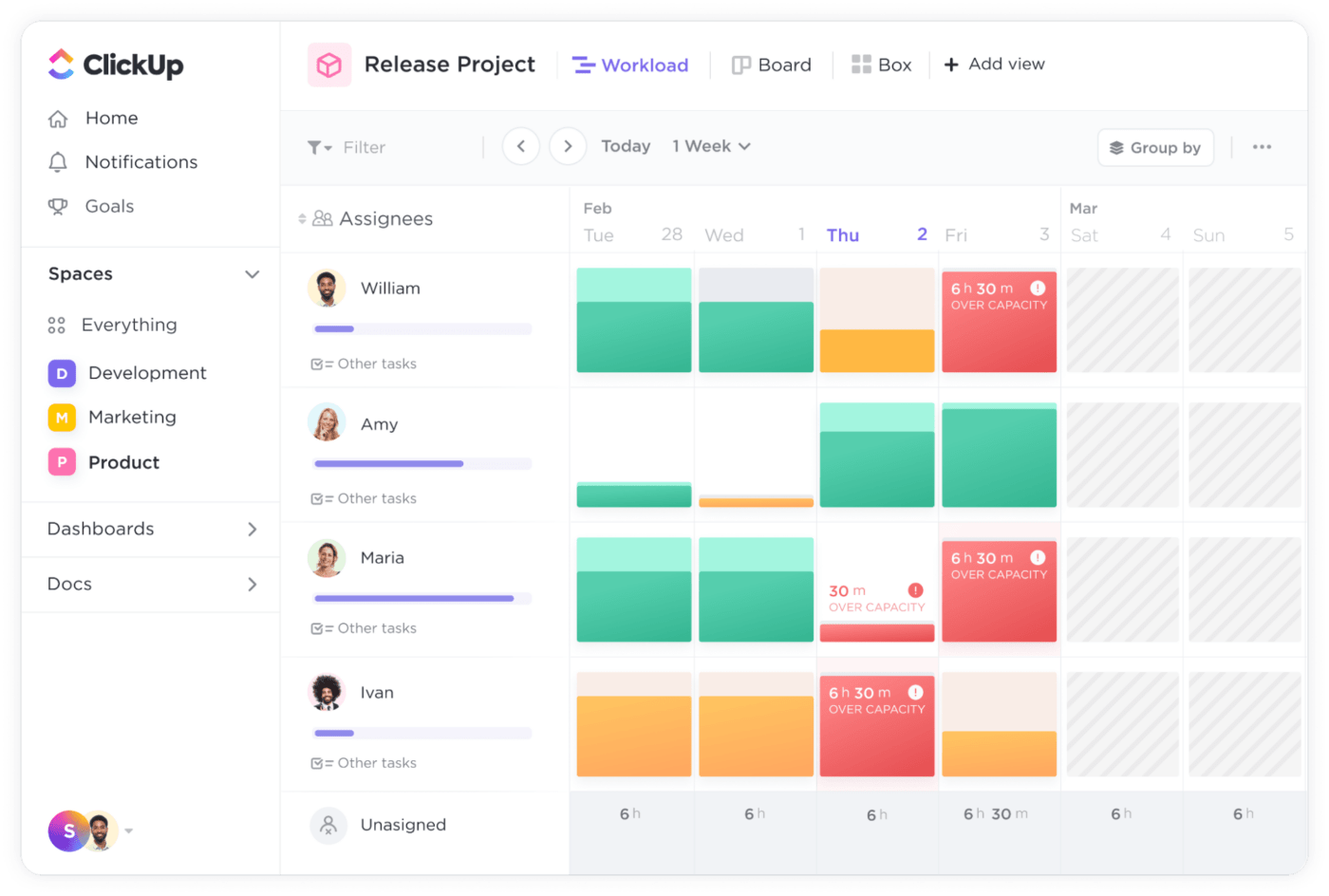
Evaluate your team’s monthly, weekly, or daily bandwidth in an instant using Workload view in ClickUp, and get started in a matter of seconds using one of its many capacity planning templates for this comprehensive project view.
Sign up for ClickUp’s Free Forever Plan today to access hundreds of pre-built templates for capacity planning, resource allocation, and every other use case under the sun. ☀️