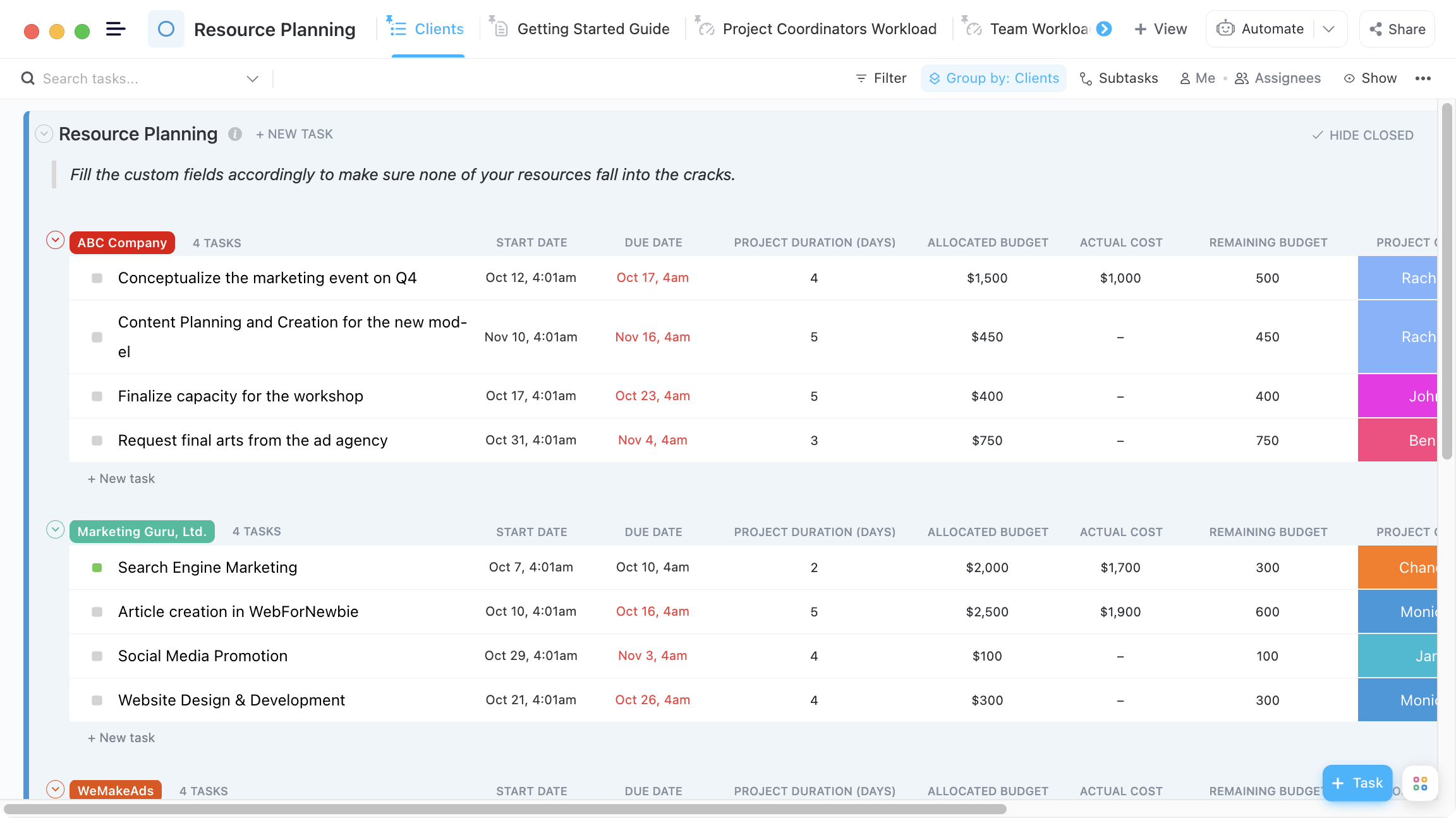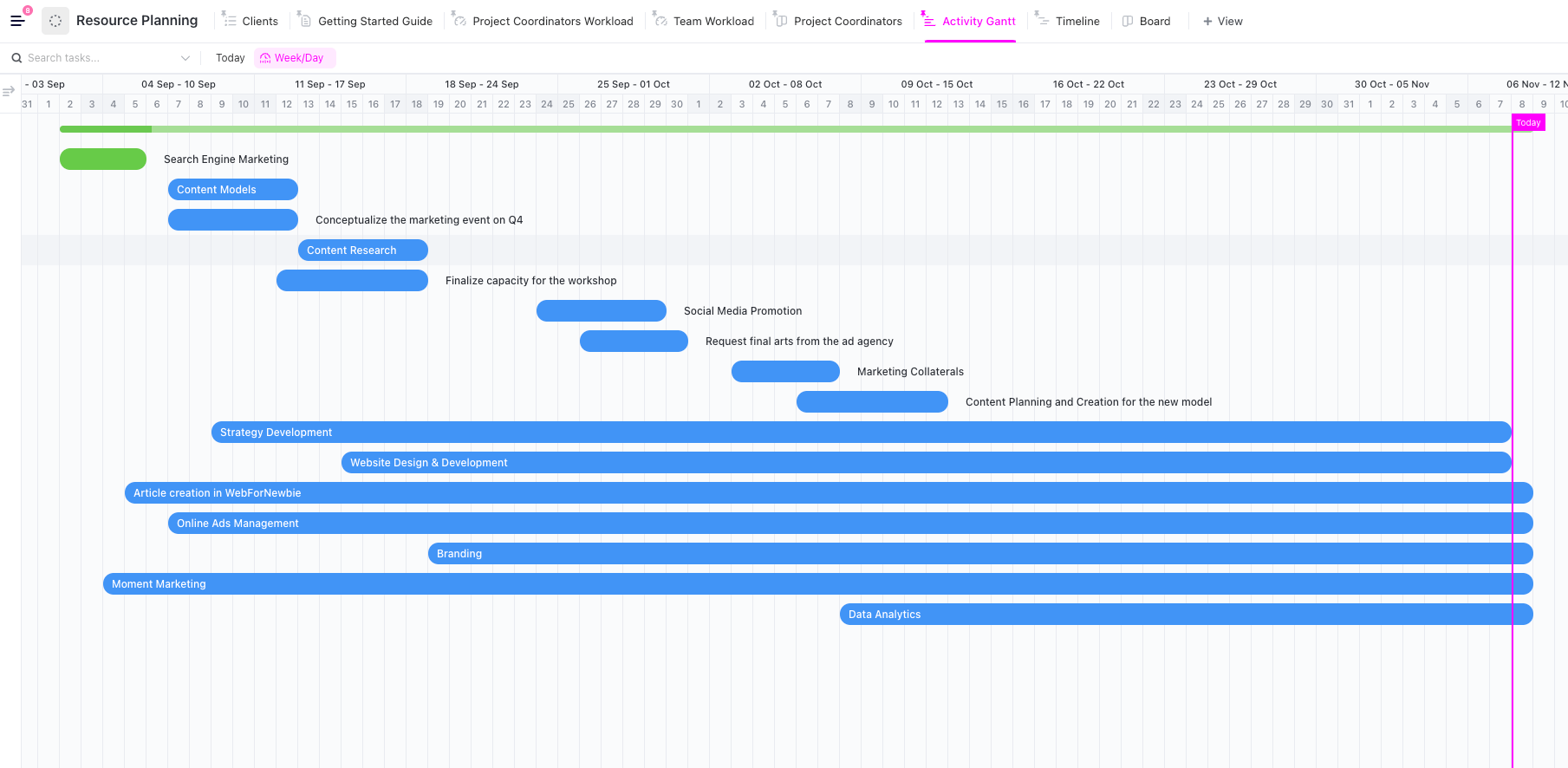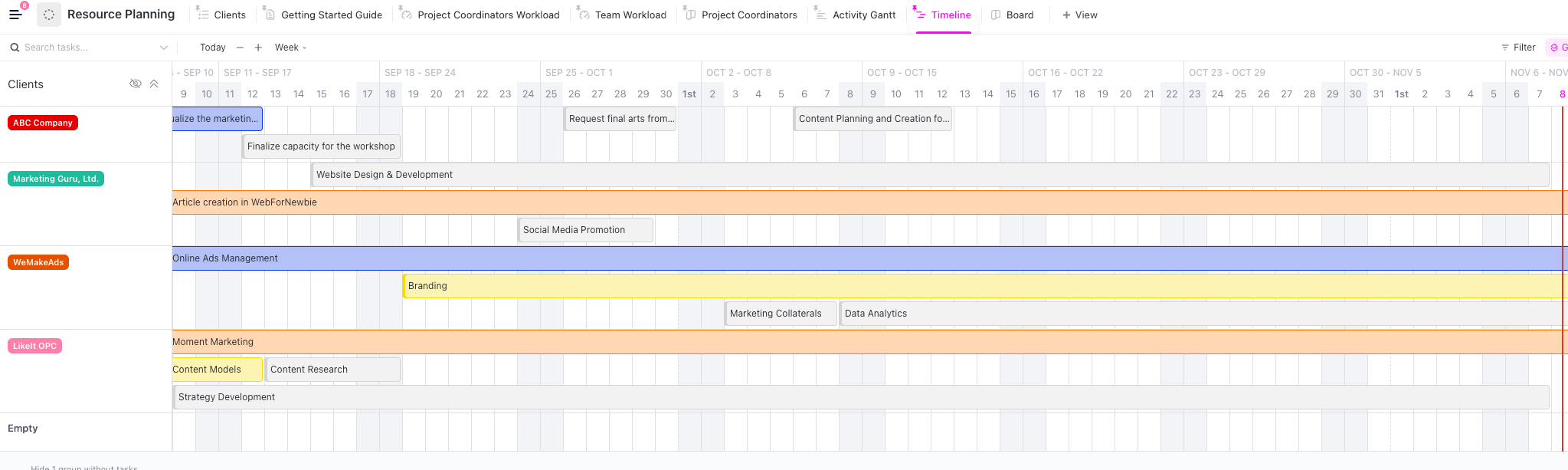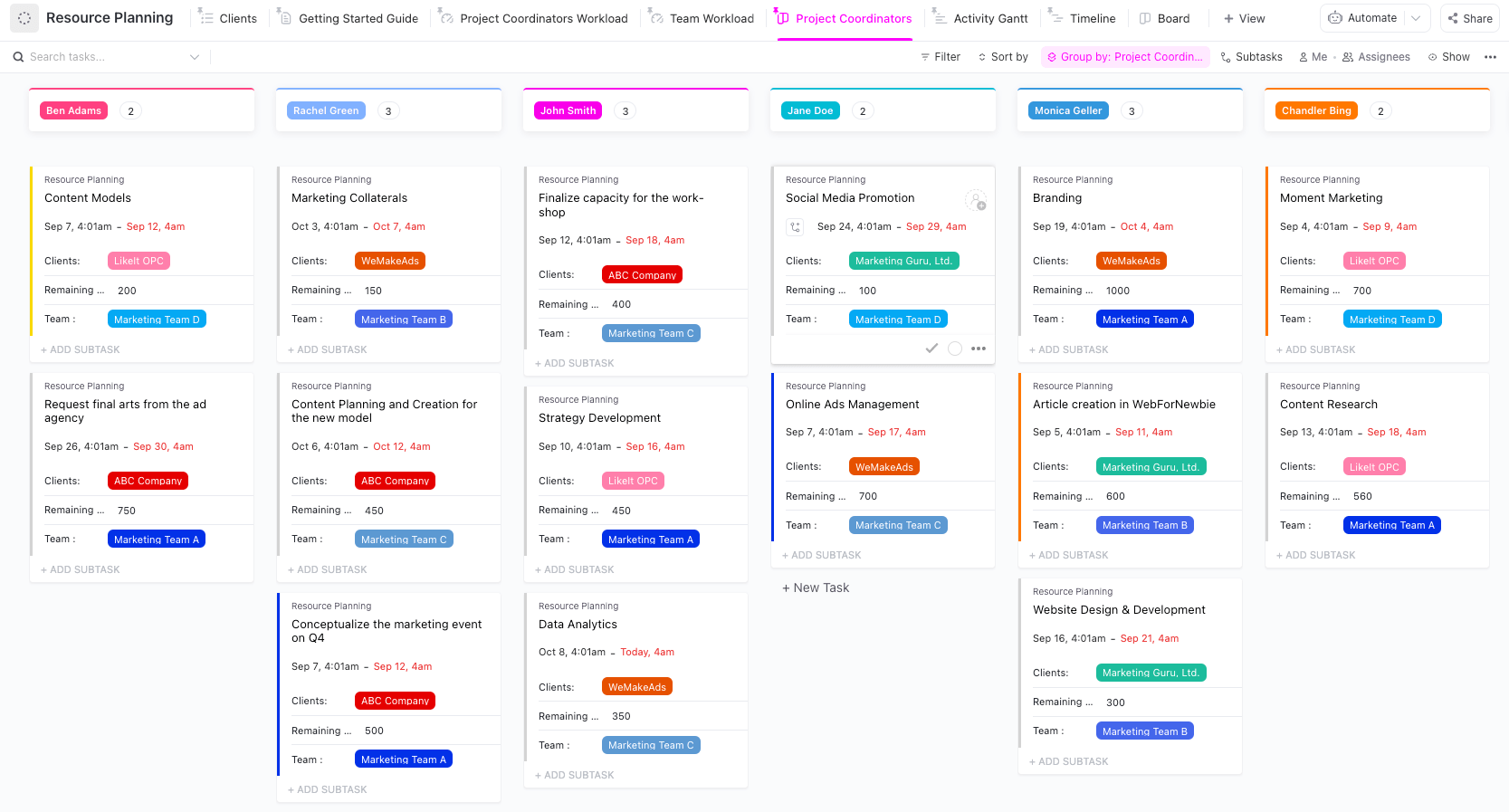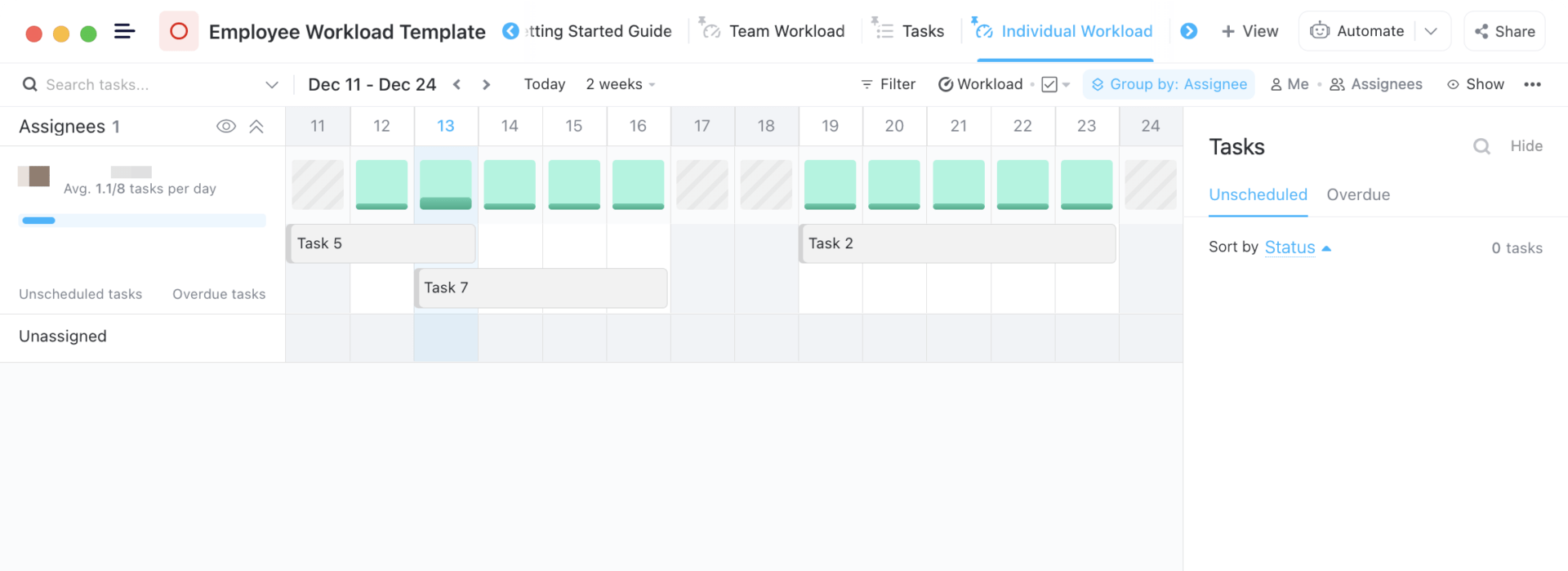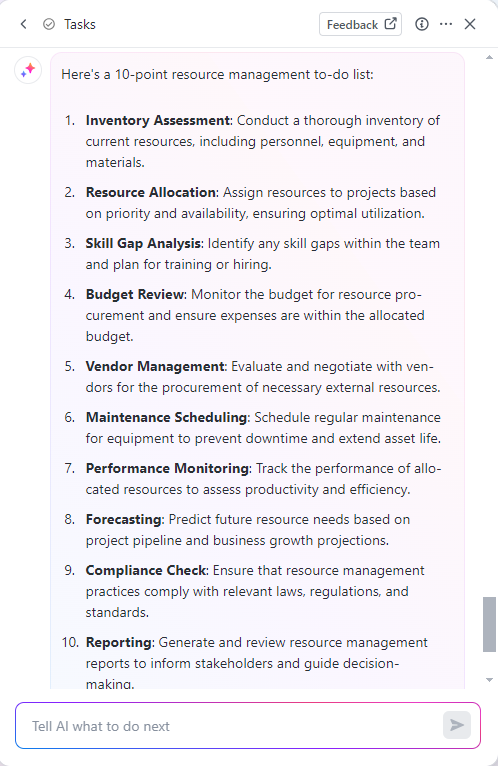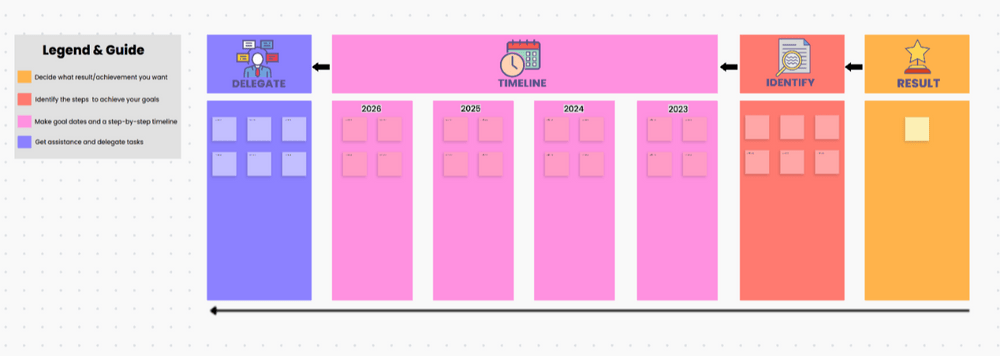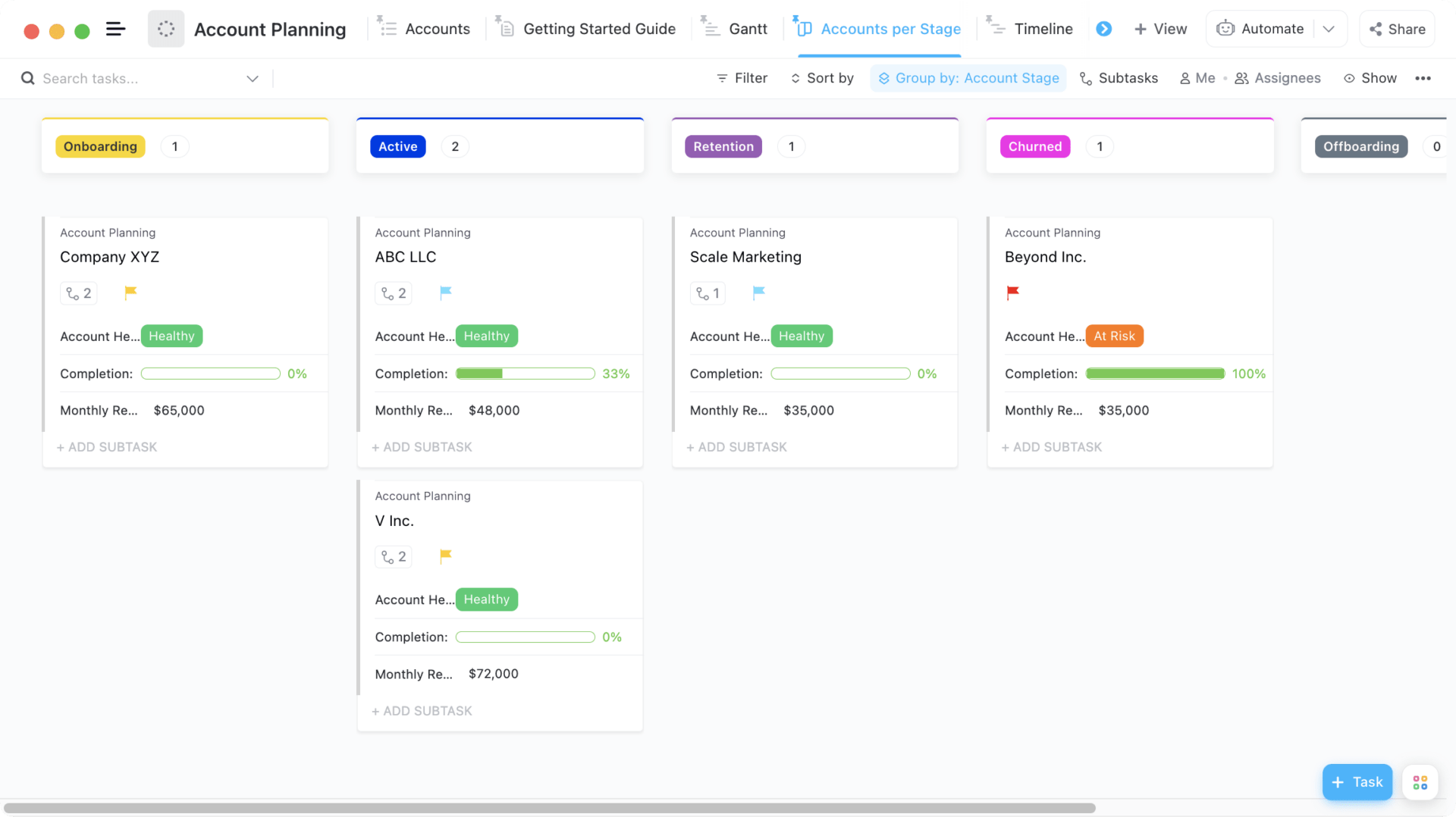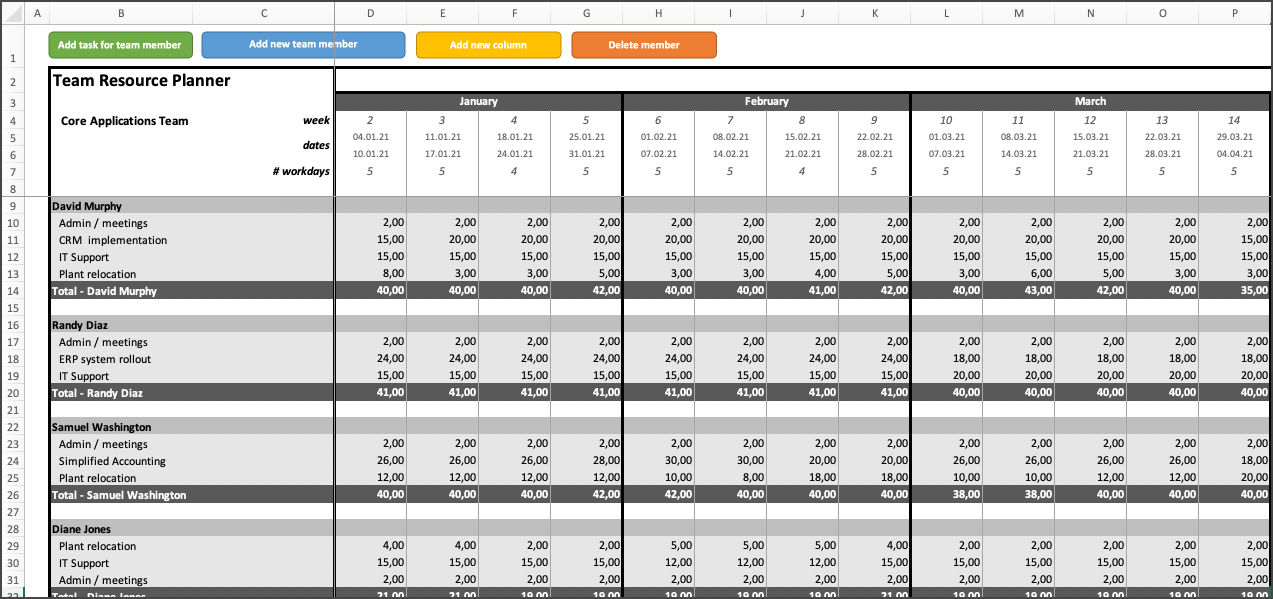Resource planning and project management are two sides of the same coin. 🪙
Here’s the TL;DR: A resource plan maps out exactly what needs to be managed for a project. Simple, right?
Well, not exactly. A resource can be many things like people, technology, raw materials, and equipment—just to name a few. Plus, each resource comes with its own cost, set of dependencies, processes, and constraints.
Considering cross-functional teams, higher-ups, and project stakeholders to keep in the loop, your actual human resources are likely spread across departments or levels. And what about the tech needed to complete your project? Maybe you already own it—or maybe it needs to be built or bought.
And just like that, resource planning gets complicated. 😳
While every project is unique, there are common patterns among them that can and should be repeated. That’s why resource planning templates are such game changers for project managers. Resource planning may never be easy, but it can certainly be a whole lot easier. And we’ll show you how! 🙌🏼
Consider this article to be your resource planning support system, breaking down exactly what a resource planning template is, what needs to go into it, and for the grand finale, 10 great examples to help you get started.
- What is a Resource Planning Template?
- 10 Free Resource Planning Templates in Excel & ClickUp
- 1. ClickUp Resource Planning Template
- 2. ClickUp Resource Planning Workload Template
- 3. ClickUp Resource Planning Timeline Template
- 4. ClickUp Project Coordinator Resource Planning Template
- 5. ClickUp Employee Workload Template
- 6. ClickUp Backward Resource Planning Template
- 7. ClickUp Account Planning Template
- 8. ClickUp Resource Allocation Template
- 9. Excel Resource Planning Template
- 10. Google Sheets Resource Planning Template
- Must-Have Features in Your Resource List Template
What is a Resource Planning Template?
A resource plan helps you manage and allocate the resources needed to complete a project. It can also ensure the most efficient and effective resource management practices throughout an entire organization! These resources include the actual premises, equipment, assets, and more.
And if that weren’t enough, here’s the tricky part: your resource plan has to seamlessly align with your schedule and budget to prevent overspending during the execution phase.
Generally speaking, there are two types of resources:
- Storable
- Non-storable
Storable resources are simply available until they’re used up, while non-storable resources must be restocked periodically or used only during specific times.
That said, it’s key to remember that anything you need to execute your project is a resource. This includes materials, tools, equipment, and even your team! That’s a lot to stay on top of and why it’s so important to organize your resources well in advance with the help of a designated resource management tool, ERP, or project resource planning template.
A resource planning template is a blueprint for those burning questions every project manager asks themselves:
- How do I ensure the project gets finished without overworking my team?
- How can we deliver this on time and within budget?
Depending on your team’s preferred project management software, your resource planning template may include formulas, pre-built tables, project views, or dashboards to expedite the setup process and provide insights along the way.
10 Free Resource Planning Templates in Excel & ClickUp
It’s hard to pick just one resource planning template when there are so many to pick from, but these 10 will cover every feature you could ever need!
Especially if your company has already invested in Microsoft or Google products to create your workflows, we’ve provided several options to help you find the right fit! But don’t feel bogged down by cost alone—some of the most valuable templates on this list are as powerful as they are cost-effective! AKA, free. 😎
Access any of these 10 templates directly from this post to enhance your planning processes and watch as the resources start flowing! 🤩
1. ClickUp Resource Planning Template
Proper workload management should ensure both the client and the project team are aware of their scope and responsibilities, as well as provide a clear timeline for when tasks need to be completed to meet deadlines!
The universal ClickUp Resource Planning Template is designed to help streamline resource allocation and task management by providing a standardized structure for all your work. ClickUp’s Custom Fields feature organizes the most important details so everyone has access to the same information:
- Allocated Budgets, Remaining Budgets, and Actual Costs: Choose your preferred currency
- Teams: Keep responsibilities clear with assigned teams by brand, group, or department
- Project Duration (Days): Add the total amount of days given for the project
- Resource Notes: Track important details about all your resources
- Clients: Keep track of various clients
- Project Coordinator: Assign the PC overseeing the project from start to finish*
*If you have a team of project coordinators, we have a project view built just for you. Check out template #4!
Looking to get rid of busy work? Automate repetitive tasks! Learn how. 👇🏼
2. ClickUp Resource Planning Workload Template
If you’re experiencing a season of unbalanced workloads within your team, there’s a way to clear the fog. And all it takes is a one-time set-up. (But we’ve done that for you.) 😉
By taking into consideration each employee or team’s capabilities and skills, project managers can create schedules that maximize efficiency while minimizing risk factors along the way. With this approach, teams will be better equipped to meet deadlines while still delivering high-quality results throughout the project lifecycle.
The Gantt view in this ClickUp template lets you visualize different projects so you can see the impact one change could have on other schedules. This will not only help minimize disruptions but also make sure projects remain on track.
Pro tip: Take resource capacity planning to the next level using the Profiles and My Work features in ClickUp! Profiles give you a window into every person’s responsibilities so you can add reminders, make adjustments, or see what they’re working on next.
3. ClickUp Resource Planning Timeline Template
To ensure the successful completion of a project, it’s important for a team leader to consider potential risks when creating their resource plans. This includes:
- Assessing the availability of resources at different points in time
- Understanding and addressing resource constraints
- Anticipating any potential interruptions or delays
Any edits made to projects and tasks directly from ClickUp’s Timeline view will send updates to everyone involved. Once work has been assigned, team members can easily monitor by the day or week to check resource availability.
The Timeline view visualizes the amount of work each team member is assigned during a selected time period—one week, two weeks, or one month. Additionally, this template will help you evaluate whether certain tasks would benefit from being split between multiple employees or if they should be assigned to a single individual. This is helpful for agency outsourcing decisions as well because it will give a better look at what you have available.
Learn the difference between Gantt charts vs. timelines!
4. ClickUp Project Coordinator Resource Planning Template
Project coordinators have their own to-dos and tasks separate from projects. This template is a great resource planning tool for a team of project coordinators to align on each other’s work.
For example, a project coordinator is organizing a resource plan for a high-priority product update that includes specific developers, system architects, marketing, and other team members for the entire month of July.
With this information readily available, teams will be better equipped to quickly adjust their plans if needed without compromising their deadlines or adding extra meetings.
Check out our list of workload management tools to boost team productivity!
5. ClickUp Employee Workload Template
When assigning work to project teams, managers must consider both the number of available resources as well as the needs of the project. It’s important to make sure teams are not overburdened with work or assigned tasks beyond their capabilities.
Enter the ClickUp Employee Workload Template! Manage your team workload and plan future projects by setting the capacity of your team members on a weekly basis.
This template includes two Workload views—Individual and Team—along with Custom Fields to get you started with the essentials:
- Assignee: Responsible team member for the task
- Priority: Urgent, High, and Normal priority indicator
- Time Estimate: Allocated time for each task or subtask
- Team: Team where the task and assignee belong
- Due Date: Date to finish
6. ClickUp Backward Resource Planning Template
Backward resource planning is a project management approach that starts from the end goal and works backward to identify and allocate resources for each task needed to reach the desired outcome.
This method is an effective way for teams to stay organized while ensuring they have everything they need when they need it. By working in reverse order, teams can quickly identify any potential risks.
Layout your project plan efficiently and visualize the work in the ClickUp Backward Resource Planning Template. If you’re new to this approach, no worries! The template has a Getting Started guide with actionable steps and a walk-through of how to get it up and running. ⚒️
7. ClickUp Account Planning Template
Account planning is an essential project resource management strategy that ensures companies have the necessary resources to meet their specific goals and objectives. This type of resource planning involves:
- Making decisions on how best to allocate or reallocate resources in order to maximize efficiency and optimize performance
- Examining a company’s current resource base
- Assessing strengths and weaknesses
The ClickUp Account Planning Template is the management template you want for stakeholder visibility and teams directly involved. It has pre-built views and Custom Fields to get the full picture of every account including:
- Custom Fields: Account Stage, Monthly Revenue, Account Health, Contact, and Team
- Accounts Per Stage Board View: All accounts organized by each stage
- Accounts List view: All accounts grouped by status
8. ClickUp Resource Allocation Template
The ClickUp Resource Allocation Template is a strategic tool for marketing and creative teams to allocate funds, assign team members, find materials or services needed for a project, and ensure budgets are met without sacrificing quality. ✨
It’s packed with different views to look at resources from multiple angles without the extra administrative work:
- Delivery Process Board view: projects grouped by Project Stages
- By Clients List view: projects grouped by Client name
- By Projects List view: projects grouped by Deliverable Type
- Team Workload view: workload of each team for a time span on a given period
- Team Lead Workload view: workload of each team lead in a given period
📮ClickUp Insight: 92% of workers use inconsistent methods to track action items, which results in missed decisions and delayed execution.
Whether you’re sending follow-up notes or using spreadsheets, the process is often scattered and inefficient. ClickUp’s Task Management Solution ensures seamless conversion of conversations into tasks—so your team can act fast and stay aligned.
9. Excel Resource Planning Template
This Microsoft Excel template for resource allocation offers a well-organized format to separate team resources. This standard template covers the necessary details needed to start accurately predicting required resources for upcoming tasks, thus allowing for better time management and cost savings in the long run.
If you’re looking for more than a standalone spreadsheet, try other free resource planning templates by ClickUp so you can collaborate with teams in one place!
10. Google Sheets Resource Planning Template
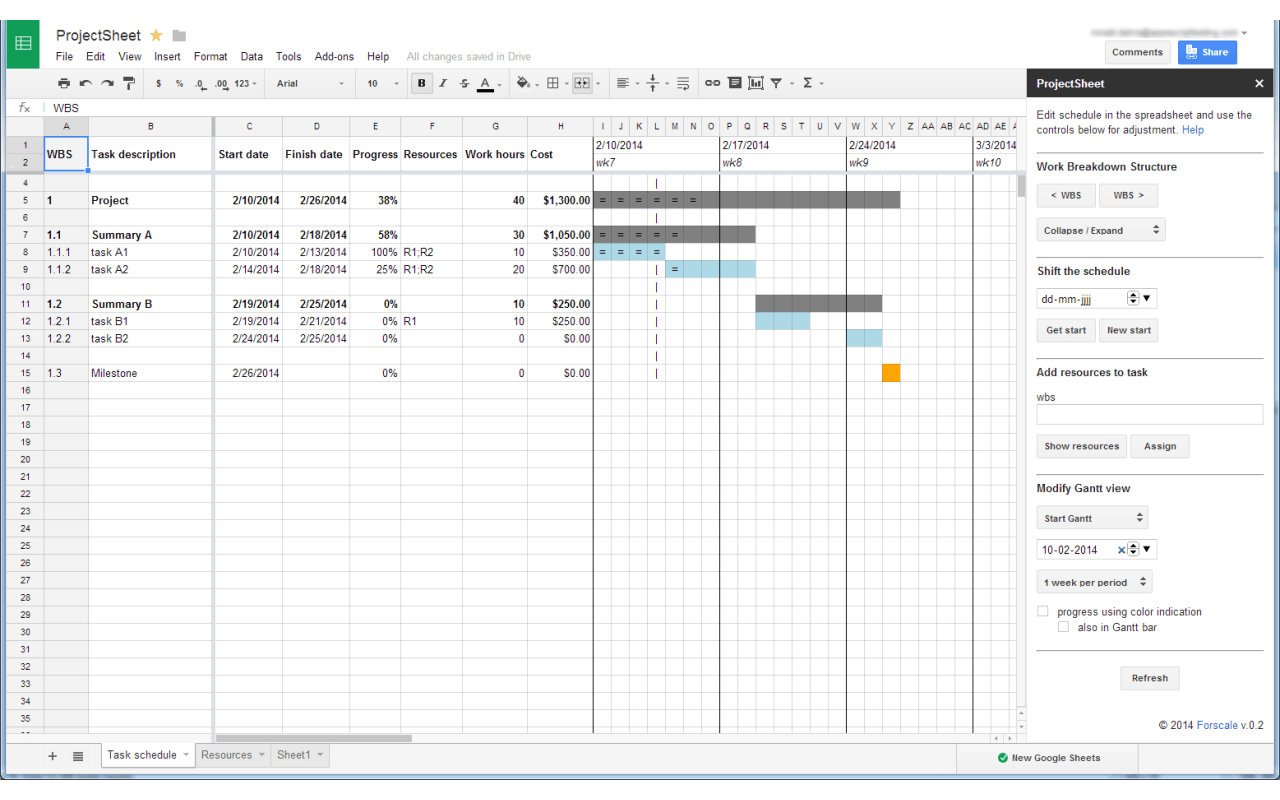
Resource planning templates in Google Sheets are another great option for teams using Google Workspace. This template helps build a multi-level work breakdown structure to cover all parts of resource management. If you’re familiar with Gantt charts, you’ll appreciate the clean navigation and initial setup to get started right away.
Pro tip: Integrate Google Drive with ClickUp to browse your personal and team drives without leaving your ClickUp Workspace! You also have the option to embed Sheets into ClickUp tasks, comments, Docs, views, and Dashboard widgets! 🤩
Bonus: Work breakdown structure software!
Must-Have Features in Your Resource List Template
TBH, there’s a lot riding on the success of your resource planning template. 👀
Your template lays the groundwork for accurate resource planning ahead of and during your project. The most useful templates are easily customizable and buildable so you can add on details for more complex projects or peel back a few layers for simpler requests. Plus, they’ll be compatible with your project manager’s favorite tools and techniques including Gantt charts, a calendar view, scheduling, task dependencies, capacity planning, resource leveling, and more. 😮

With the infinite number of templates flooding every Google search, it’s crucial to have an idea of what you’re looking for before beginning your research process. Instead of cross-checking feature lists with every other template, stick to these four must-have factors and you won’t be disappointed!
- Multiple views: Different projects require varying ways of visualizing workflows and managing resources. Multiple project views to structure your tasks as a list, resource calendar, flowchart, or Kanban board are invaluable assets—especially for members of the team who structure their workloads in more specific ways
- Reporting and insights: While it’s important to start resource planning before the project begins, detailed dashboards and reporting features will help you stay on top of it throughout the project’s completion! Look for keywords like instant and real-time to ensure your template will provide up-to-date and trustworthy data
- Customization: A resource capacity planning template may provide the blueprint, but you need to be able to make it your own. No two teams are the same, and you shouldn’t be forced to follow a different process due to the style of template you chose. Plus, there are so many templates out there, you shouldn’t have to compromise on the processes you’ve already set in place—it wastes precious time!
- Integrations: Multiple integrations will help you adopt a resource planning template quicker and find more value in it long term. Integrations extend the functionality of any tool or software. Check to make sure the apps you already use will align with your new template
Start Resource Planning with Custom Templates
Ah, don’t templates make the hard things feel just a little bit easier? 🥰
And a ClickUp template? Well, a lot easier, actually!
ClickUp is the only productivity platform powerful enough to provide wall-to-wall solutions for teams across industries—a dream come true for project managers tasked with planning resources, workflows, and deliverables for projects of any size!

Whether you’re overseeing workloads between the team or developing new projects on a collaborative ClickUp Whiteboard, ClickUp has every feature needed to enhance your planning processes without breaking a sweat.
Access tons of resource allocation planning features, a vast Template Library, over 1,000 integrations, and unlimited tasks when you sign up for ClickUp’s Free Forever Plan.
And when you’re ready to explore even more functionality, unlock Workload view, custom reporting, and so much more with paid options for as little as $5! 💸
Sign up for ClickUp today and start planning ahead. ✅