

Believe it or not, database managment is much more fun than it used to be.
Gone are the days of the dated and challenging interfaces of yesterday’s spreadsheets—now, we have tools like Coda and Airtable to make or data and knowledge bases more intuitive, valuable, and engaging to use.
While Coda is more document-based and Airtable is, well, table-focused, both software help teams achieve similar goals.
Whether working remotely or in person, teams can manage projects, updates, bugs, and more using Coda and Airtable’s database management tools, integrations, reports, and more.
But which one should you choose?
We’ve created this detailed guide to help you make that decision for yourself. 🙂
Follow along as Coda and Airtable go head-to-head in the ultimate facedown. We’ll compare their key features, pricing plans, security tools—and even bring you another software alternative to excel in the areas that Coda and Airtable fall short.
What is Coda?
Coda provides a comprehensive suite of editing tools and customizable Coda templates to facilitate the rapid creation and collaboration of all types of data. Every element—like spreadsheets, task lists, timelines, and images—is conveniently accessible within the document, allowing project managers to track changes easily. 🪄
Coda’s document-based interface has been designed with powerful navigation, inviting users to tailor their workflows as necessary. To top it off, users can access their project information from any device and location with seamless integration with platforms such as Slack and Google Drive!

What is Airtable?
Airtable is a spreadsheet-based software designed to improve project management and organization. It has an intuitive user interface for team members to easily store and sort information, track project progress, and collaborate with others. 🤝
With Airtable, project managers can easily organize their tasks into different views and create workflows and pipelines to better manage their projects in just a few clicks. The software also offers real-time updates on project tasks and progress, giving project managers more visibility into their tasks.
Check out our full Airtable review!
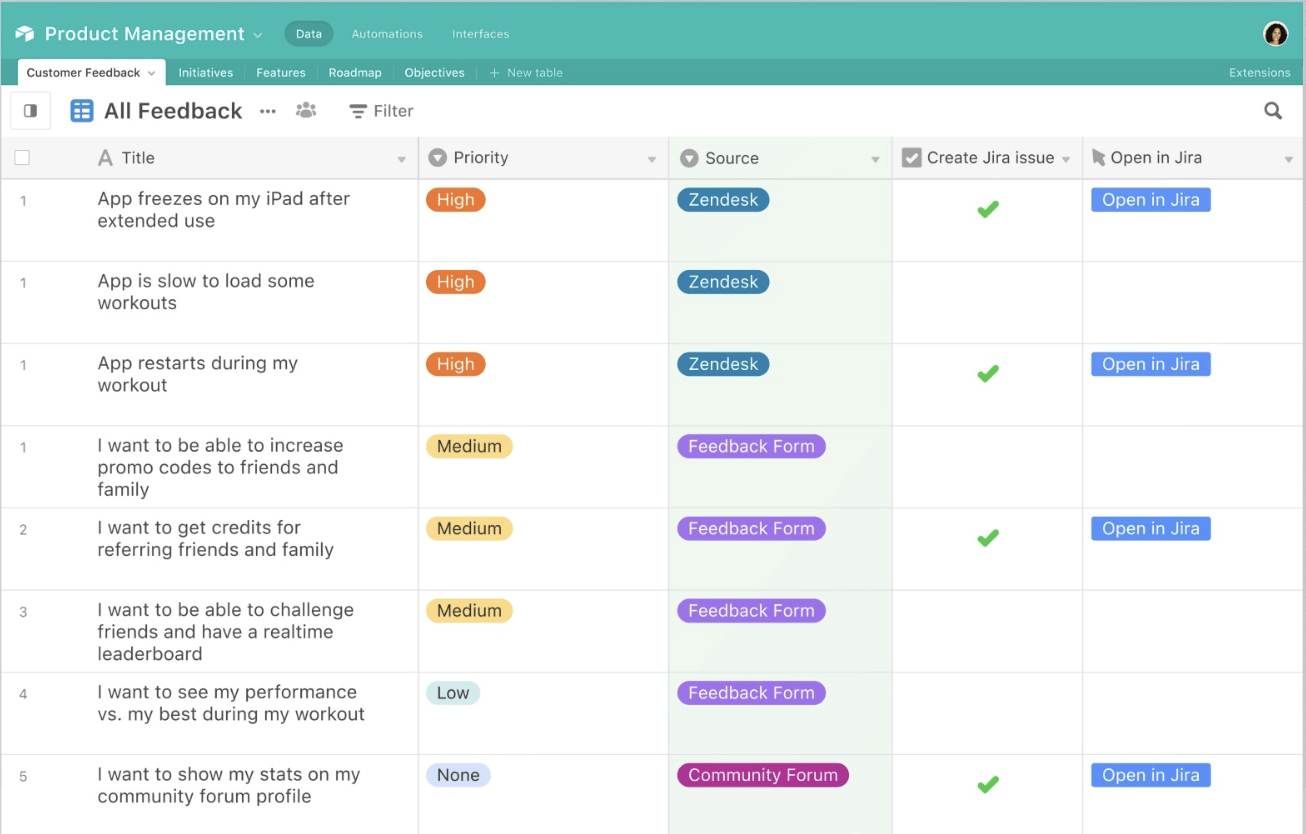
Comparing Coda and Airtable is like trying to decide between your childhood favorite ice cream flavor and a hot fudge sundae: Both are delicious, but ultimately it all comes down to your non-negotiable features list. So let’s weigh your options carefully before deciding which one will satisfy your appetite! 🍨
Coda Vs. Airtable: Feature Comparison
Coda offers the works—from cloud-based documents to databases, all in one platform. Airtable, on the other hand, is more like an impressive Google Sheets with automation. Here’s how the two relational databases stack against each other.
Feature #1: Database creation and management
Coda is the perfect tool for busy project managers who need to keep up with document databases. Its sleek interface makes it easy to group and sort data within documents using quick shortcut keys. So whether you’re in a deep brainstorming session or building complex project timelines, you have the power to structure your content within the document any way you want! 🎨
Here’s how it works: Formatting Coda docs to create project plans is like building with LEGOs. First, you need to figure out the pieces you need for your structure. Think of it like gathering goals, timelines, and budget information. Once you have all the pieces, arrange them into blocks of data like checklists, tables, and Gantt charts. Then, adjust your blocks around the document until you’ve designed your perfect project plan.
Learn how to create a content database!

Airtable’s workspaces and bases are like filing cabinets for project teams. Each base functions like its own individual drawer to separate different types of projects and resources. The organized structure makes it easy to find the information you need, while customizable workflows let you create unique systems that work best for your team. However, the biggest downside to Airtable’s relational database is individual records across bases cannot be synced.

Winner: Player’s choice! ♠️
Some people work better in document-based interfaces and others in spreadsheets.
Something on your mind? If viewing a task in multiple databases is a must-have feature for your day-to-day work, check out ClickUp! The Tasks in Multiple Lists feature adds the same task to different Lists within your workspace. So when cross-functional teams are working on the same task, they don’t have to cross digital bridges to reach the task! ⚡️
Feature #2: Integrations
By integrating Coda with other apps and tools, teams can unlock a range of powerful capabilities. The Coda integration capabilities allow teams to tailor their stored data to fit their specific needs by taking advantage of customization options like pre-made buttons.
This is made possible with Coda Pack’s extension. The Pack extension opens the doorway to customize how your documents look, work, and integrate. This is key if you currently use project management software and want team members to pull requests from your project tracker or access live data from Coda document links. Tasks can move along faster and smoother without any lag time or delays! 🔌

The integration of Airtable with other software applications and tools is a powerful way to expand business data. For example, integrating Airtable with CRM (Customer Relationship Management) allows organizations to manage day-to-day communications with customers. This integration also allows organizations to create automated processes so tasks and updates are efficiently handled.
Additionally, users can tap into the data stored in Airtable from within other applications, making it easier for them to manage their workflows in one place.
Here’s a peek at a few no-code and low-code integration options:
- Partner extensions maintained by the Airtable team
- CSV import/export to add data to a table
- API and external systems to run scheduled jobs

Winner: It’s a tie! 🏅
Both have a diverse set of integrations to connect your favorite apps and tools.
Feature #3: Reporting and visualization
With Coda, teams can easily visualize their performance across different metrics to keep everyone up-to-date on progress and performance and easily identify areas where they need to take action—all within a dashboard.
In a traditional sense, dashboards are high-level overviews of work across the team, department, or project. But Coda’s customizable dashboards might feel strange because of its filter logic approach. You’ll need a basic understanding of Coda’s formula language (more reading) and a thorough knowledge of your reference points and settings (more effort). ⌛️

Although Coda and Airtable both have helpful tools to summarize data, Airtable has a more simple approach since the platform’s interface is designed for teams to collaborate on a shared view of table data.
Teams working on the same project, like an event or product launch, can quickly make the necessary changes without setting up an entirely new view.
Winner: Airtable! 📊

Coda Vs. Airtable: Pricing and Security
While pricing and security can sound a bit dull and technical, they’re both important to growth and scalability in your organization. Coda and Airtable offer feature-rich tools to make work life easier—but here’s the real kicker: Their security levels and payment approaches are different, so be sure to evaluate them before making a decision! ⚖️
Pricing plans
Software can either be a budget saver or budget buster, depending on how you use it. A business’ software choices can drastically affect its bottom line. By automating repetitive tasks and streamlining operations, quality software can reduce overhead costs. However, if a company picks the wrong software for their needs, they could end up with a hefty bill. Poorly managed software—and lack of team training—can lead to costly outcomes. 💸
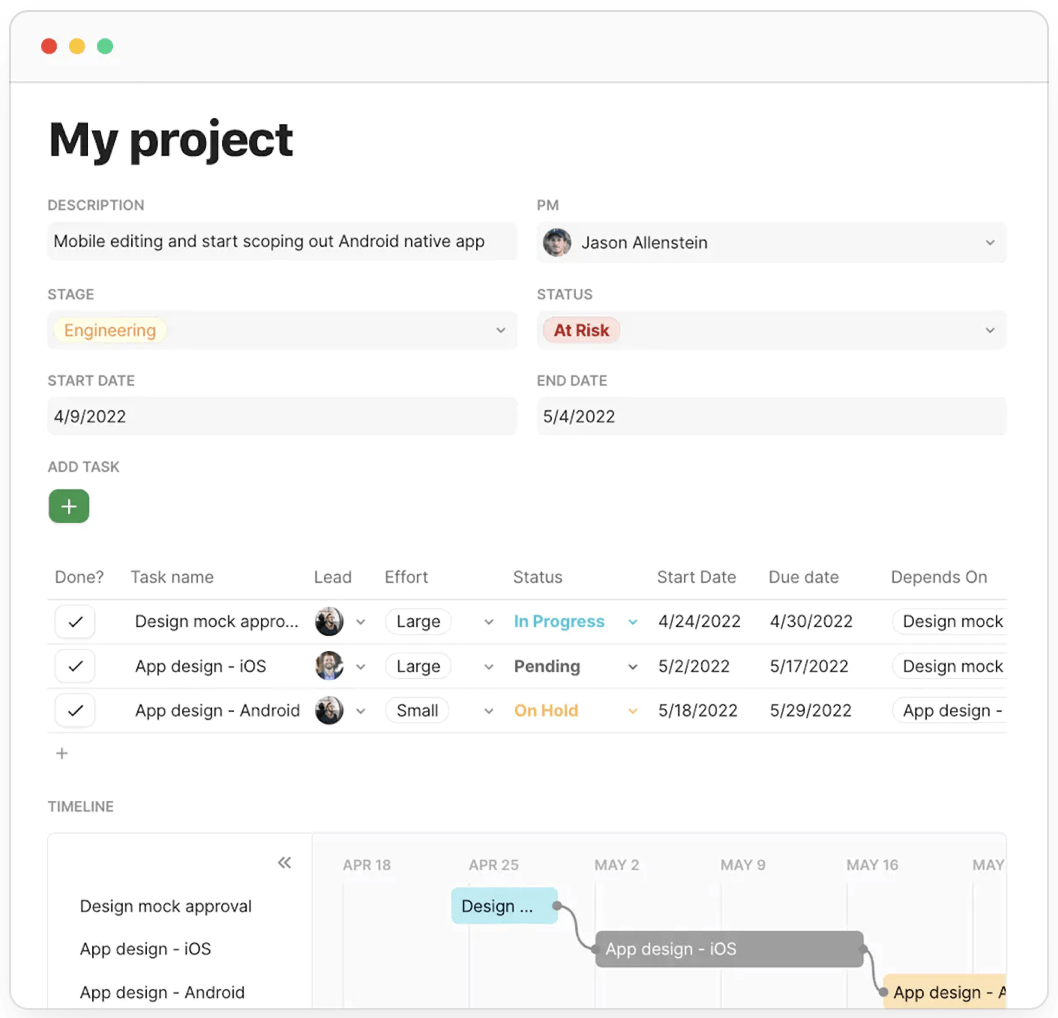
Coda pricing
- Free plan: $0
- Connected tables, charts, Kanban boards, and forms
- Third-party tools and services via Packs
- Powerful formulas and automation, and more
- Pro plan: $10/month per Doc Maker
- Unlimited doc size
- Access to dedicated support
- 30-day version history, and more
- Team plan: $30/month per Doc Maker
- Unlimited automations
- Unlimited version history
- Doc locking, and more
- Enterprise plan: Contact Coda for pricing
- Advanced access controls
- Advanced user management
- Priority support, and more
Airtable pricing
- Free plan: $0
- Up to 5 creators or editors
- Unlimited commenter & read-only users
- Interface Designer, and more
- Plus plan: $10/month per seat billed annually
- Automatic table syncing
- 5,000 records per base
- 5GB of attachments per base, and more
- Pro plan: $20/month per seat billed annually
- Granular interface permissions
- Field & table editing permissions
- Gantt and Timeline Views, and more
- Enterprise: Contact Airtable for pricing
- Advanced interface controls
- Unlimited workspaces per organization
- 250,000 records per base, and more
Discover the top free database software!
Security
When you’re about to make a big purchase, it’s important to read the fine print. And with SaaS products, that means making sure you understand their security policy before taking the plunge. 🔐
After all, when you buy software, you’re entrusting sensitive information. So before you prep the team to migrate to new software, make sure you check your organization’s security standards and their non-negotiable security requirements list for all purchases.
Your IT, Purchasing, and Finance teams will appreciate your thoroughness! 🔎
Both Coda and Airtable have dedicated security pages on their sites to get a general overview of active steps they’re taking to secure data regularly.

If you’re looking for a database solution that provides the best of both worlds—the flexibility to handle teams and data, plus customization and end-to-end security—look no further than ClickUp! 🦄
Bonus: Database software for Mac!
Meet ClickUp — The Best Coda and Airtable Alternative
There’s no need to settle for one or the other when it comes to spreadsheet or document-based project management. Instead, reach for the software that can support both and then some!
In the battle of Coda vs. Airtable, the winner is clear—ClickUp. ✅

ClickUp is a powerful productivity software with hundreds of dynamic features to help cross-functional teams centralize their work into one collaborative and secure platform. It’s designed to be customized by every user, allowing teams, members, and even entire businesses structure, tailor, and manage processes down to the last subtask.
ClickUp is intuitive to learn and highly visual by nature, with color-coded task statuses, over 15 unique project views, and customizable Dashboards for a full picture of your progress in a single glance. And with more than 1,000 integrations with other work tools, you’ll never be forced to open another tab or refresh your window to get the latest updates.
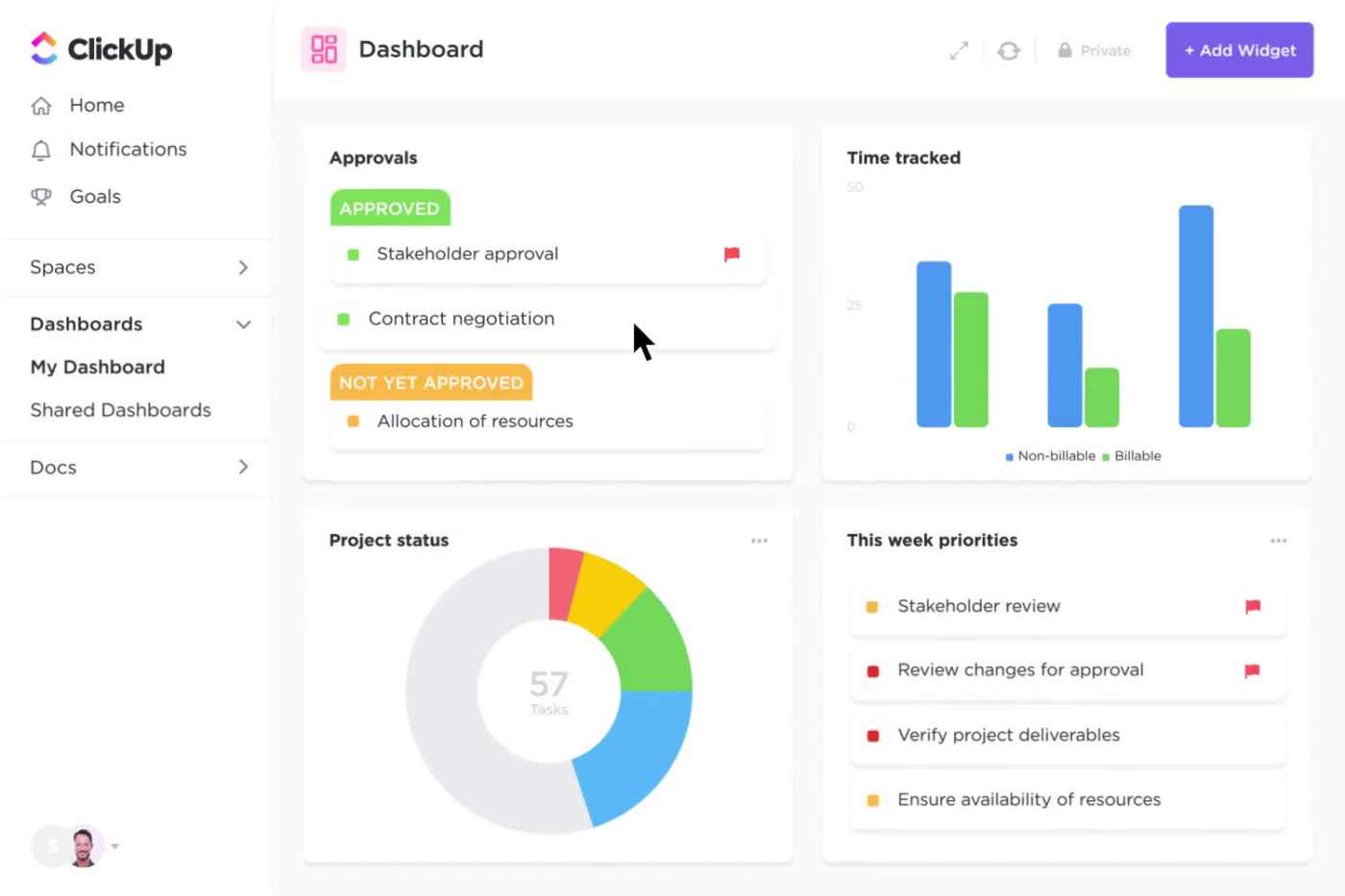
It’s packed with advanced tools across every pricing plan, including a free digital whiteboard software, built-in Chat, screen recording, and more. But what makes ClickUp the ideal choice between Coda and Arirtable are its dynamic document editor, Table view, and pre-built templates.
Dynamic ClickUp Docs

If you love Coda for its intuitive document editor and integrations, then you’ll love ClickUp Docs even more! With live detection to edit documents alongside the team, delegate comments, and widgets to connect Docs directly to your workflows, ClickUp Docs is as collaborative as it is productive!
Create everything from simple to-do’s to beautifully structured wikis with nested pages to create a visual hierarchy. Then use Slash Commands and rich formatting options to add style and functionality, including banners, tables, buttons, attachments, code blocks, and more.
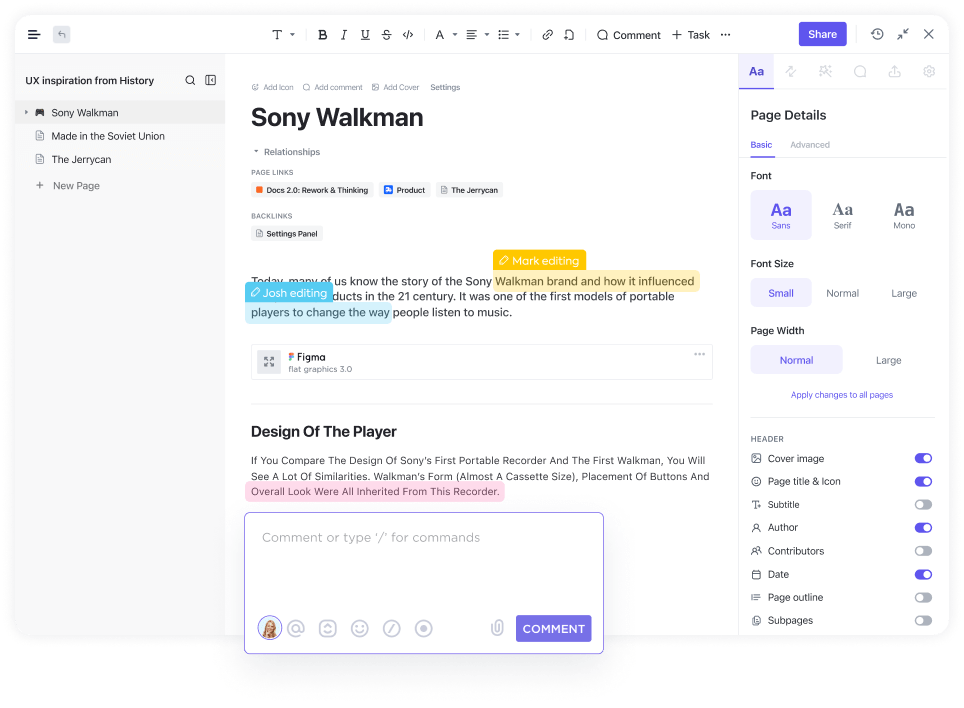
You can trust that your Docs are always protected in ClickUp with advanced and custom permissions to control who can see, edit, or access your assets at any time. And when you’re ready to share your work in or outside of ClickUp, it’s as simple as copying a URL.
Lightening-fast Table view
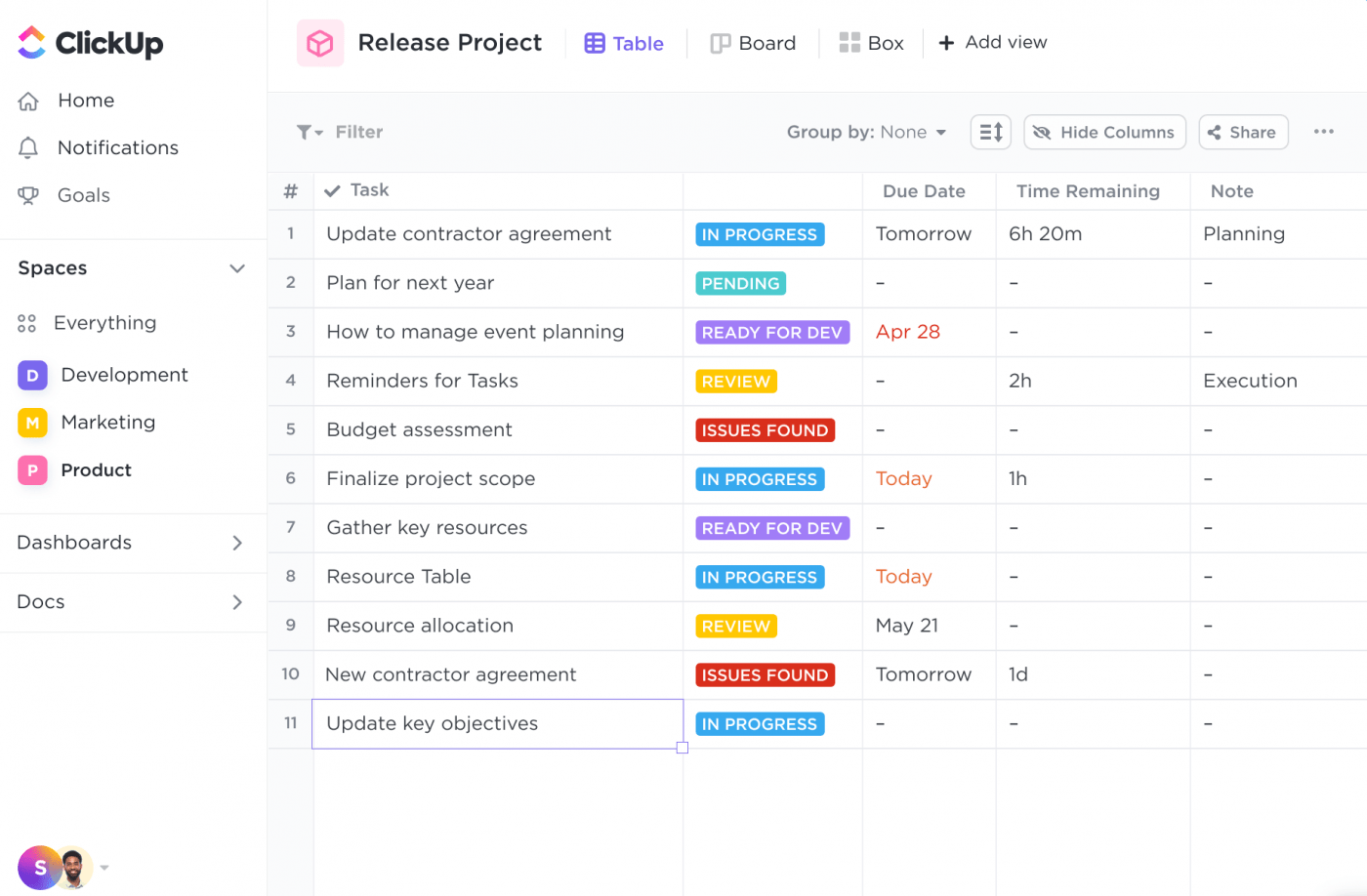
Of the 15+ project views in ClickUp, Table view is the one to give Airtable a run for its money.
Create intuitive and powerful visual databases in ClickUp to efficiently manage resources, client relationships, task progress, and more in a spreadsheet-style format.
Link anything from tasks to documents, dependencies, bug reports, and customer orders to bring more context into every row and column of your Table, then manage your work using ClickUp’s robust filtering and grouping options. Even drag and drop columns to choose the organization of your date, or hide and pin colums to access information quicker!
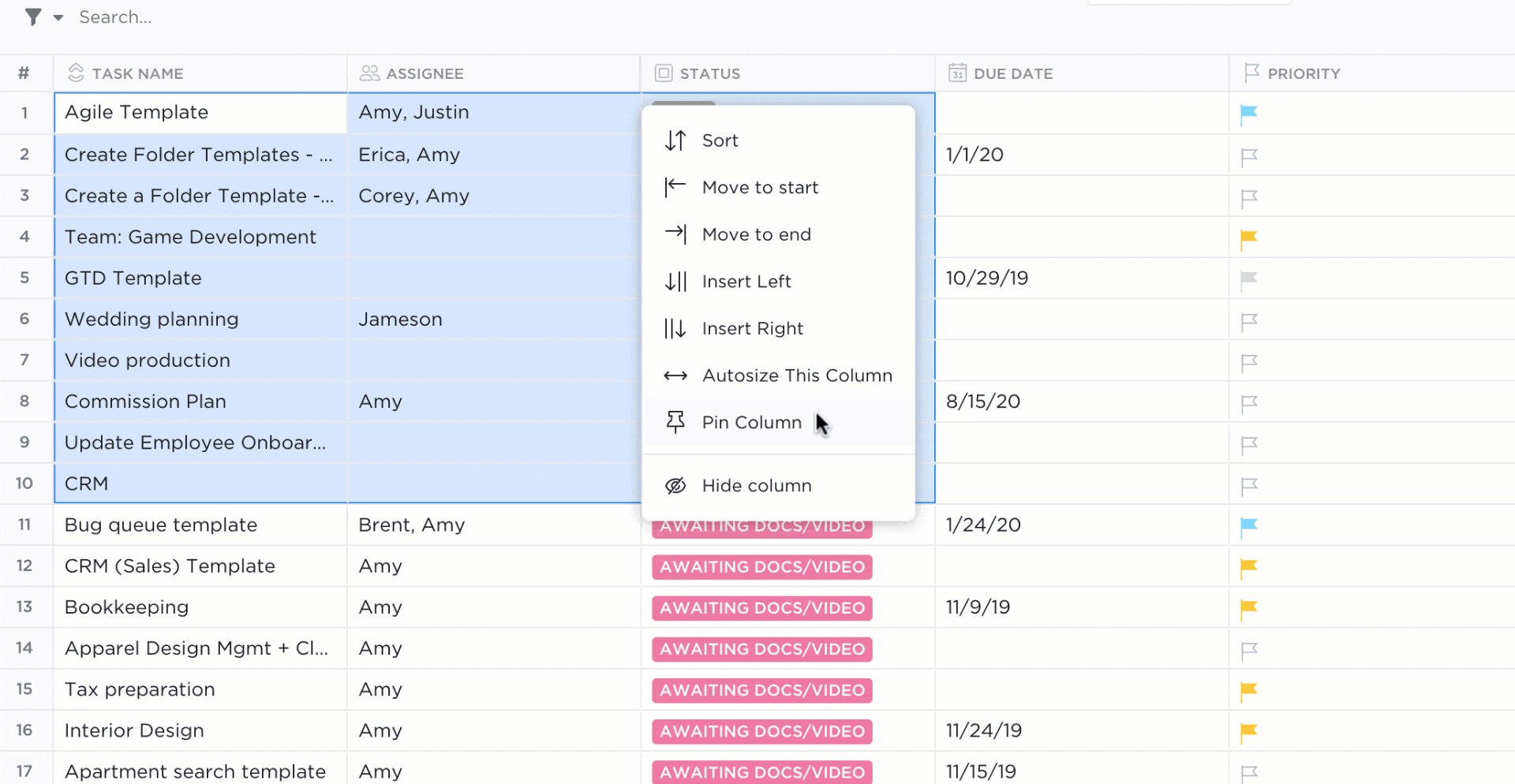
Table view is all about efficiency—even if you’ve never used it before! Kickstart your database using a pre-built template from ClickUp’s Template Library or copy and paste information from other tools directly into ClickUp.
And like ClickUp Docs, when you’re ready to present your progress to clients, stakeholders, or other departments, you can share Table view in ClickUp by exporting or via a simple link.
Asset Management Template by ClickUp

One of the greatest challenges of building a knowledge base or database using a document editor or table is simply getting started. A lot of data, collaboration, and learning goes into creating these comprehensive resources, and that’s why templates are such a key part of using any project management software.
Luckily, ClickUp’s vast Template Library offers hundreds of pre-built templates for every use case, including ClickUp’s Asset Management Template Folder, to manage your resources, assets, and equipment from every angle.
Click between three custom views, including ClickUp’s dynamic Calendar and List views, to visualize your tasks, deadlines, and all relevant information. Then show the progress of each task using the 10 pre-made task statuses that come with this template. But enough of this talk—try it for yourself!
Docs, Tables, and So Much More in ClickUp
The best part of these advanced features in ClickUp is that they’re offered completely free on ClickUp’s Free Forever Plan!
So instead of feeling forced into docs or spreadsheets between Coda and Airtable—choose both! Only when you choose ClickUp. 🙂
Access ClickUp Docs, Table view, hundreds of pre-built templates, over 1,000 integrations, and so much more when you sign up for ClickUp today!



