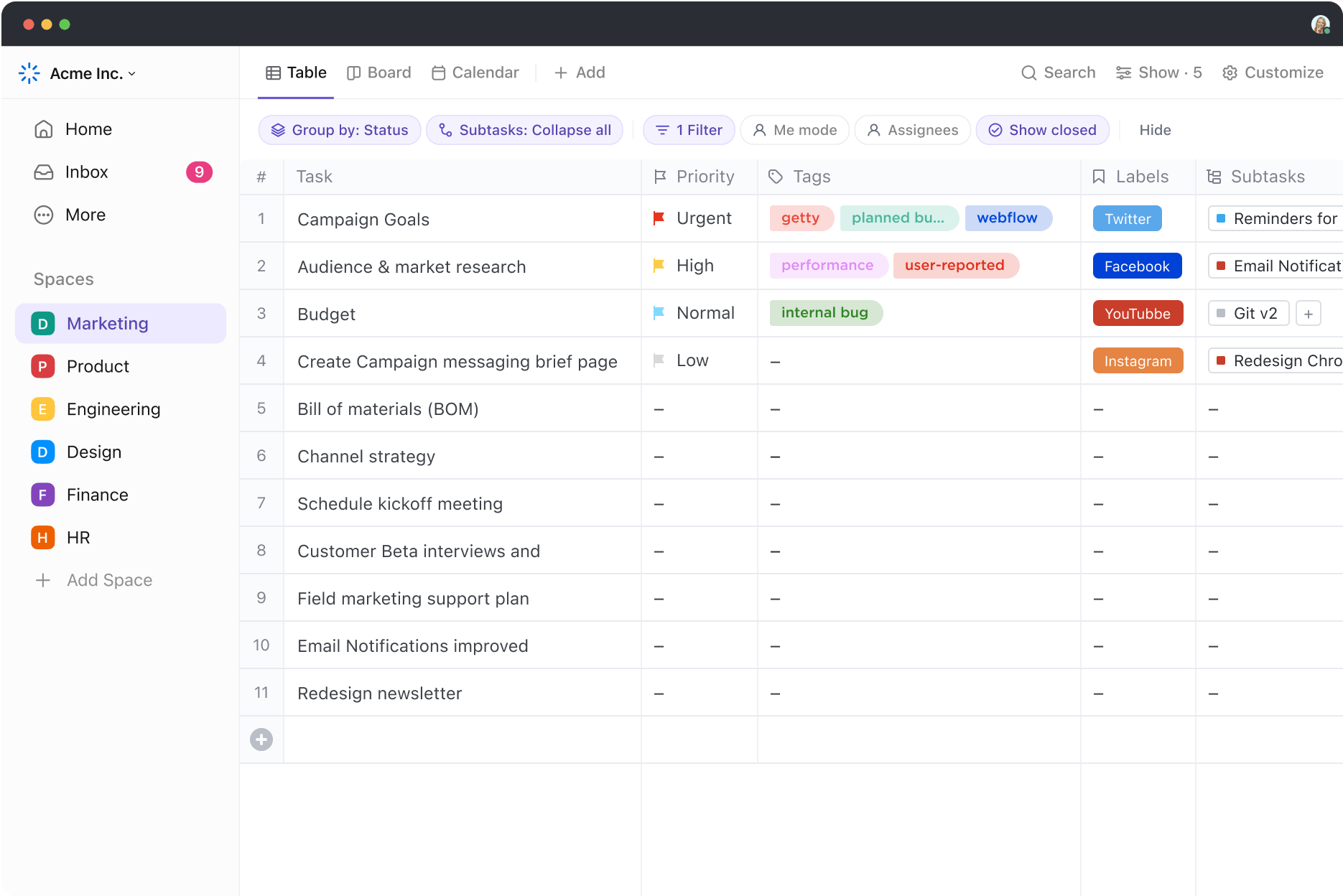Airtable is a popular choice for managing data. It’s simple, flexible, and powerful as a relational database tool.
But no tool is one-size-fits-all. Whether you’ve hit Airtable’s limits or need a solution tailored to specific workflows, exploring alternatives can open up new possibilities.
A Wellingtone survey found nearly half of the professional struggle to access real-time project KPIs, even after spending hours pulling reports.
Clearly, there are better project management tools out there that also streamline data management while delivering actionable insights.
I’ve tested plenty of such options—both for personal projects and with the ClickUp team—to find alternatives that do more, fit better, or just make life easier. Based on that, I’ve rounded up the best Airtable alternatives. Whether you need more automation, stronger integrations, or just a tool that feels right, there’s something here for you.
- ⏰ 60-Second Summary
- What Should You Look for in Airtable Alternatives?
- 11 Best Airtable Alternatives & Competitors
- 1. ClickUp (Best for comprehensive project management and collaboration)
- 2. Stackby (Best for customizable databases and API integrations)
- 3. Google Sheets (Best for quick, familiar spreadsheet management)
- 4. Coda (Best for interactive documents and team collaboration)
- 5. Spreadsheet.com (Best for blending spreadsheets and database functions)
- 6. Zapier Tables (Best for automation-driven workflows)
- 7. Asana (Best for task management and team collaboration)
- 8. Smartsheet (Best for data-driven project planning)
- 9. Monday.com (Best for custom workflows)
- 10. Trello (Best for simple task tracking and workflow automation)
- 11. Basecamp (Best for team communication and collaboration)
- The Best Airtable Alternative Is One That’s Best for You! (But ClickUp Comes Closest)
⏰ 60-Second Summary
Looking to create powerful databases from your humble spreadsheets? Here are the 11 best Airtable alternatives to help you do so:
- ClickUp (Best for comprehensive project management and collaboration)
- Stackby (Best for customizable databases and API integrations)
- Google Sheets (Best for quick, familiar spreadsheet management)
- Coda (Best for interactive documents and team collaboration)
- Spreadsheet.com (Best for blending spreadsheets and database functions)
- Zapier Tables (Best for automation-driven workflows)
- Asana (Best for task management and team collaboration)
- Smartsheet (Best for data-driven project planning)
- Monday.com (Best for custom workflows)
- Trello (Best for simple task tracking and workflow automation)
- Basecamp (Best for team communication and collaboration)
What Should You Look for in Airtable Alternatives?
Choosing the best Airtable alternative starts with one key question: What’s your priority? Are you looking to automate repetitive tasks and save time? Do you need a tool that makes teamwork and collaboration more intuitive? Or maybe you’re after seamless spreadsheet integration with the tools in your existing tech stack.
Once you’ve identified your true pain point, consider these key features:
- Customization options: Look for platforms that offer flexible views (table, Kanban, calendar, gallery) and easy customization to fit your workflows. You don’t want to keep switching tools every time your workflows and use case change
- Collaboration features: Check for built-in team collaboration tools like messaging, task comments, and real-time editing so that your team can retain complete context for shared projects
- Automation capabilities: Evaluate the tool’s ability to take busy work off your plate and integrate with other applications for smoother cross-platform workflow automation
- Integration potential: Ensure the alternative can connect with your existing tools and workflows so you don’t have to rewire your processes
- Scalability: Choose a platform that can grow with your business and adapt to changing requirements
- Ease of use: Consider the learning curve and user interface intuitiveness so it’s easy for your team to migrate to the tool and adapt to it
💡Pro Tip: Before exploring specific platforms, create a prioritized list of your must-have features versus nice-to-have features. This will help you quickly narrow down your options and avoid being swayed by bells and whistles you don’t actually need.
11 Best Airtable Alternatives & Competitors
Here’s a list of Airtable alternatives I handpicked for you to choose from based on the above criteria:
1. ClickUp (Best for comprehensive project management and collaboration)
As the everything app for app that brings your tasks, communication, and knowledge into one platform, ClickUp is ideal for anyone looking to bring more structure to their project management processes.
Consider this: ClickUp’s Project Management Platform covers everything from task assignments and follow-ups to detailed timelines and workload visualization, helping teams stay organized and proactive.
Use ClickUp Goals to set ambitious goals and ClickUp Tasks to break your big projects into small, manageable action items. Choose from among 15+ Custom Views in ClickUp to view your work in Kanban boards for tracking progress and Gantt Charts for staying on top of deadlines and dependencies.
The all-powerful Table View in ClickUp mimics Airtable’s multi-functional spreadsheets. It’s ideal for visualizing tasks, deadlines, and team assignments all in one place. Custom Fields in ClickUp act as bespoke columns where you can add dates, dropdowns, number and currency fields, input formulas, and even attach files. This makes it super easy to sort, filter, and customize information for quick insights on all your projects, no matter how complex or huge they may be.

The bottom line? ClickUp is the #1 no-code alternative to Airtable with its vast features designed to facilitate every aspect of your project.
As if that weren’t enough, ClickUp Automations further simplifies your repetitive tasks, allowing workflows to run smoothly without manual intervention. Build conditional workflows that trigger automatically—from updating task statuses in real time to sending critical notifications. Automations keep your projects on track and reduce time spent on admin work.

Similarly, ClickUp Brain, ClickUp’s in-house AI assistant, is an excellent assistant for idea management, content planning, and knowledge capturing. Ask questions in natural language, and Brain will fetch insights from your workspace tasks, documents, and even people, making it perfect for brainstorming sessions and continuous learning.

The best part about ClickUp Brain is its complete integration within your project management system. This makes connecting ideas directly to tasks, documents, and workflows easier without switching platforms.
This seamless integration reduces the time spent transferring information between tools, minimizes data fragmentation, and ensures that your insights, resources, and ideas stay aligned with active projects.
Since your actual workspace data informs ClickUp Brain’s suggestions, they’re highly relevant to your ongoing work and team dynamics—something external tools often lack.
ClickUp best features
- Use ClickUp Chat to bring your project conversations right alongside your tasks within the ClickUp workspace. Tag relevant team members and link projects to keep discussions streamlined and context-rich
- Integrate seamlessly with over 1,000 apps, like Google Workspace, Slack, and Zoom, to streamline your workflow
- Leverage ClickUp Dashboards to get a visual overview of projects and team performance. Add task status and workload management cards to monitor team capacity and reassign tasks to prevent bottlenecks
- Use pre-built project management templates for project plans, meeting notes, and workflows to speed up the setup process. Customize templates as needed to align with your team’s specific processes and requirements
ClickUp limitations
- Some users have reported a learning curve due to the extensive features
ClickUp pricing
ClickUp ratings and reviews
- G2: 4.7/5 (9,500+ reviews)
- Capterra: 4.6/5 (4,000+ reviews)
💡Pro Tip: Customize your notification settings to focus only on the most critical updates, reducing workspace noise and improving overall productivity.
2. Stackby (Best for customizable databases and API integrations)

Stackby is a tool I recommend when you need a spreadsheet that does more than hold static data. It combines spreadsheet functions with the power of a relational database to structure information efficiently.
Stackby’s customizations allow you to build tables that adapt to the exact needs of each project, making it a lifesaver when managing data-heavy workflows that need real-time updates.
Stackby best features
- Drag-and-drop columns and rows to customize your data layout with ease
- Choose from a range of industry-specific templates for marketing, project management, and sales tracking
- Pull live data directly from platforms like YouTube and Google Analytics using API integrations
Stackby limitations
- Limited reporting and analytics capabilities compared to ClickUp or Smartsheet
- UI can feel clunky for large datasets
Stackby pricing
- Free
- Personal: $6/seat per month
- Economy: $10/seat per month
- Business: $20/seat per month
- Business Plus: $35/seat per month
- Enterprise: Custom pricing
Stackby ratings and reviews
- G2: 4.7/5 (60+ reviews)
- Capterra: 4.8/5 (80+ reviews)
Why You Might Choose Stackby Over Airtable
- You need customizable databases with powerful API integrations.
- You want to pull in data from services like YouTube, Facebook Ads, or Google Analytics.
- You prefer a no-code approach to building workflows from spreadsheets.
- You’re looking for a more budget-friendly Airtable alternative with strong automation.
3. Google Sheets (Best for quick, familiar spreadsheet management)

If you want a free Airtable alternative, Google Sheets is an ideal, accessible choice. I recommend this for businesses that need quick, easy access to spreadsheet-like collaborative data management with powerful sharing capabilities and a user-friendly interface.
What makes it stand out for me is its deep integration with Google Workspace. You can easily sync data across Google Docs, Slides, and even Gmail, making it perfect for workflows that need easy sharing and fast feedback.
Google Sheets might seem basic, but I find it incredibly useful for quick projects that don’t need extensive customization or setup.
Google Sheets best features
- Collaborate in real time with team members through commenting and editing
- Leverage extensive third-party add-ons through Google Workspace Marketplace
- Create complex calculations and automations using powerful formulas and Google Apps Script
Google Sheets limitations
- Limited customization for advanced project management
- No built-in automation or database management tool
Google Sheets pricing
- Free with a Google account
Google Sheets ratings and reviews
- G2: Ratings not available
- Capterra: 4.7/5 (13,000+ reviews)
Why You Might Choose Google Sheets Over Airtable
- You want a free and familiar tool that works seamlessly with Google Workspace.
- You need simple spreadsheet functionality without a steep learning curve.
- You prefer easy collaboration and sharing using Google Drive.
- You rely heavily on formulas and data manipulation with minimal interface overhead.
👀 Did You Know? Google Sheets has a built-in ‘GOOGLETRANSLATE’ function that allows you to translate text directly within your spreadsheet. You can specify the cell containing the text and the original and target languages, enabling quick and easy translations without leaving your document.
4. Coda (Best for interactive documents and team collaboration)

Coda is a unique platform that turns documents into interactive apps. It merges text, tables, and visual elements to create a customizable workspace and is a good alternative to Airtable’s custom, no-code app-building features.
Designed to bridge the gap between spreadsheets and project management software, Coda allows teams to build dynamic documents with buttons and task tables that keep everyone on the same page.
Coda best features
- Leverage two-way sync with external tools like Salesforce and Jira to manage projects
- Explore a wide range of spreadsheet templates, from meeting notes to project trackers, to meet varied team needs
- Sync effortlessly with tools like Slack, Gmail, and Google Calendar for seamless project collaboration
Coda limitations
- Can be challenging to learn for users unfamiliar with modular docs
- Limited data visualization options compared to Airtable
Coda pricing
- Free
- Pro: Starts at $12/month per Doc Maker
- Team: Starts at $36/month per Doc Maker
- Enterprise: Custom pricing
Coda ratings and reviews
- G2: 4.7/5 (450+ reviews)
- Capterra: 4.6/5 (90+ reviews)
Why You Might Choose Coda Over Airtable
- You want to combine data, documents, and apps into one interactive space.
- You prefer flexible building blocks like buttons, packs, and embedded automations.
- You need advanced logic and formulas that go beyond standard spreadsheets.
- You’re building collaborative docs that act like mini apps for your team.
5. Spreadsheet.com (Best for blending spreadsheets and database functions)

For those who want to familiarize themselves with spreadsheets with an added database functionality, Spreadsheet.com is a good alternative to Airtable.
During my testing, I appreciated how it kept the familiar cells-and-rows format but added data types and custom workflows, like Kanban and Gantt views.
Spreadsheet.com balances ease of use and flexibility, making it incredibly efficient for complex or large-scale projects.
Spreadsheet.com best features
- Define advanced data types to organize information effectively
- Leverage its integration with Zapier to connect to thousands of other applications
- Customize workflows with automated triggers that keep projects moving smoothly
Spreadsheet.com limitations
- Limited native integration options compared to other tools on this list
- Slower performance with large datasets
Spreadsheet.com pricing
- Standard Enterprise: $60/month per licensed user
- Non-profit Enterprise: $30/month per licensed user
Spreadsheet.com ratings and reviews
- G2: 4.5/5 (40+ reviews)
- Capterra: Not enough ratings
Why You Might Choose Spreadsheet.com Over Airtable
- You want the familiarity of Excel or Google Sheets with database-style features.
- You prefer native support for project management tools like Gantt charts and Kanban boards.
- You need advanced permission control and record-level access.
- You’re looking to manage structured data while keeping a spreadsheet-first interface.
6. Zapier Tables (Best for automation-driven workflows)

Zapier Tables is ideal if automation is your top priority. You can manually enter data into the table or populate it automatically using Zapier workflows (Zaps). For example, you can set up a Zap to add new entries from a form submission or update existing rows when a trigger event occurs.
Zapier Tables simplifies managing and using structured data, especially if you’re already using Zapier to automate processes. It’s ideal for businesses looking for a simple database solution integrated directly with their automation workflows.
Zapier Tables best features
- Leverage quick data-related actions as it is built within the Zapier ecosystem
- Use pre-built automation templates to streamline task management and speed up setup
- Integrate directly with over 6,000 apps
Zapier Tables limitations
- Not suitable for complex project management
- Lacks native project tracking features like dashboards and reporting
Zapier Tables pricing
- Free Forever
- Pro: $20/month
- Advanced: $100/month
Zapier Tables ratings and reviews
- G2: 4.5/5 (1,000+ reviews)
- Capterra: 4.7/5 (2,500+ reviews)
Why You Might Choose Zapier Tables Over Airtable
- You need automation to be the core of your database workflows.
- You want seamless integration with thousands of apps using Zapier.
- You prefer a lightweight, backend database that powers your automated tasks.
- You’re building internal tools that require dynamic, event-driven updates.
7. Asana (Best for task management and team collaboration)

Asana is a well-known project management tool that provides visual workflows and task-tracking features. It offers an intuitive interface with various project views, including list, board, and timeline, to suit different workflows. While there’s no native table view, the list view lets you group, sort, and filter your tasks as rows and add custom fields as columns to capture task details.
Asana’s easy-to-use database templates and dependency tracking make it suitable for teams that require structure and accountability in their project management but need the flexibility to customize workflows based on unique team needs.
Asana best features
- Leverage AI-powered workflow features like Smart Projects
- Benefit from an easier learning curve compared to Airtable with its straightforward task management features
- Use built-in communication tools for seamless project management
Asana limitations
- Storage restrictions can be overwhelming
- Lack of sufficient task templates
- No dedicated table view
Asana pricing
- Personal: Free forever
- Starter: $8.50/user per month
- Advanced: $19.21/user per month
- Enterprise: Custom pricing
- Enterprise+: Custom pricing
Asana ratings and reviews
- G2: 4.4/5 (10,500+ reviews)
- Capterra: 4.5/5 (13,000+ reviews)
Why You Might Choose Asana Over Airtable
- You want a task-first platform with intuitive work tracking.
- You need robust project timelines and workload visibility.
- You prefer structured project templates and goal tracking out of the box.
- You’re focused on managing team tasks more than manipulating data tables.
8. Smartsheet (Best for data-driven project planning)

Ideal for businesses that need to manage data alongside project tasks, Smartsheet can create advanced dashboards, set up intake forms, and monitor KPIs, making it popular in industries like construction and manufacturing.
It combines the familiar project management spreadsheet format with advanced features such as Gantt charts and customizable cards, essential for data-driven planning.
Smartsheet best features
- Use it for long-term, complex projects where tracking budgets and timelines is critical
- Start quickly with industry-specific templates designed for ease of use
- Leverage the rule-based automation builder that’s more intuitive than Airtable’s
Smartsheet limitations
- Limited dashboard styling options
- Higher learning curve compared to other tools
Smartsheet pricing
- Pro: $12/member per month
- Business: $24/member per month
- Enterprise: Custom pricing
- Advanced Work Management: Custom pricing
Smartsheet ratings and reviews
- G2: 4.4/5 (15,000+ reviews)
- Capterra: 4.5/5 (3,000+ reviews)
Why You Might Choose Smartsheet Over Airtable
- You want enterprise-grade project management in a spreadsheet-like interface.
- You need advanced reporting, dashboards, and data visualization.
- You prefer features tailored to portfolio management and budgeting.
- You’re working in industries like construction, IT, or finance with complex workflows.
9. Monday.com (Best for custom workflows)

Monday.com is one of the most visually appealing project management software I’ve tested, only next to ClickUp. I love how its flexible board layout helps you build custom workflows and track progress at a glance. Each board acts as a centralized hub for managing tasks, projects, or workflows. Boards are made up of rows (items) and columns (fields) where you can add details like task status, deadlines, assignees, and priorities.
Its automation and integration capabilities let me simplify tasks, ensuring everyone on the team stays on track.
Monday.com best features
- Leverage advanced task dependencies and tracking for real-time updates on progress
- Use in-app messaging and real-time team communication to keep everyone on track
- Switch between different view options like Kanban, Gantt, and Calendar, for flexibility
Monday.com limitations
- Limited data management features compared to Airtable
- Can get expensive for larger teams
Monday.com pricing
- Free
- Basic: $12/seat per month
- Standard: $14/seat per month
- Pro: $24/seat per month
- Enterprise: Custom pricing
Monday.com ratings and reviews
- G2: 4.7/5 (12,500+ reviews)
- Capterra: 4.6/5 (5,000+ reviews)
Why You Might Choose Monday.com Over Airtable
- You want to visually build and customize workflows without coding.
- You need scalable automation and integrations across departments.
- You prefer prebuilt templates for marketing, HR, and operations teams.
- You’re managing teams that rely more on dashboards than database views.
🧠 Fun Fact: Monday.com was originally named ‘Dapulse’ and started as an internal tool at Wix.com in Israel. The company deliberately chose the name ‘Monday,’ so no one could easily guess what it meant.
10. Trello (Best for simple task tracking and workflow automation)

Trello is a highly visual project management tool focused on simplicity. With its Kanban boards and card system, it’s best for teams that need a lightweight, easy-to-use tool for tracking project tasks.
Each board contains lists, which act as columns for grouping related tasks according to stages in a workflow (e.g., To Do, In Progress, Done). Cards are the tasks or items within lists. You can assign cards to team members, set due dates, add labels and checklists, or attach files.
Trello’s drag-and-drop functionality makes it easy to move cards between lists as work progresses.
I have also found it useful for personal organization or smaller project milestones. The visual board structure makes everything easy to understand.
Trello best features
- Organize tasks visually using drag-and-drop boards for easy project management
- Enhance functionality with Power-Ups, adding features like calendar views and third-party integrations
- Collaborate effectively by attaching files, adding comments, and tagging team members on cards
- Automate repetitive tasks using Butler, Trello’s built-in automation tool, which can handle actions like moving cards or sending reminders
Trello limitations
- Limited background customizations
- With multiple projects, navigation can get complicated
Trello pricing
- Free
- Standard: $6/user per month
- Premium: $12.50/user per month
- Enterprise: $17.5/user per month (billed annually)
Trello ratings and reviews
- G2: 4.4/5 (13,500+ reviews)
- Capterra: 4.5/5 (23,000+ reviews)
Why You Might Choose Trello Over Airtable
- You need a simple Kanban-style board to track tasks and projects.
- You want minimal setup for teams focused on lightweight workflows.
- You prefer drag-and-drop task management over complex data tables.
- You’re looking for Power-Ups to extend functionality as needed.
11. Basecamp (Best for team communication and collaboration)

Basecamp is an ideal choice for businesses prioritizing a central hub for projects and tasks. Its interface is simple and friendly and doesn’t overwhelm users with too many features. Each project gets its own dedicated space, where you can manage tasks, files, discussions, and schedules. This keeps everything related to a project centralized and easy to find.
My favorite features have to be message boards and automatic check-ins, which help teams stay aligned without constant meetings.
It’s a simple tool, but Basecamp’s simplified, async approach to work is refreshing for teams that must cut through the noise and focus on essentials.
Basecamp best features
- Centralize team communications with message boards, to-do lists, and file-sharing
- Track tasks and deadlines with simple, easy-to-use management tools
- Receive automatic check-ins for quick updates on team progress
Basecamp limitations
- Some users may find the default display unappealing and difficult to change
Basecamp pricing
- Free trial
- Basecamp plus: $15/user per month
- Basecamp Pro Unlimited: $349/user per month
Basecamp ratings and reviews
- G2: 4.1/5 (5,000+ reviews)
- Capterra: 4.3/5 (14,000+ reviews)
Why You Might Choose Basecamp Over Airtable
- You want an all-in-one communication hub for teams and clients.
- You need simplicity and structure without the clutter of advanced features.
- You prefer built-in tools like message boards, to-dos, and docs in one place.
- You’re managing projects that rely more on people and discussion than data.
The Best Airtable Alternative Is One That’s Best for You! (But ClickUp Comes Closest)
When choosing the best Airtable alternative, it all comes down to what works best for you and your team. Your needs are unique, and the right tool is the one that fits your workflow effortlessly.
But if you’re looking for something that checks all the boxes, ClickUp comes closest to delivering everything you might need—custom views, powerful databases and task relationships, and a user-friendly experience.
What really sets ClickUp apart, though, is its adaptability. Whether I need a structured space for large team projects or a simple setup with customizable features to manage my personal endeavors, ClickUp adjusts to my needs.
If you’re looking for an Airtable alternative that goes beyond spreadsheets and offers a complete project management ecosystem, try ClickUp today.