

The Paradox of Choice is a blessing and a curse. It reminds us never to settle for anything less than the best, but it’s also why we can’t seem to just pick a movie. 🎥
Luckily, there’s a simple way to kick decision fatigue to the curb—picking your battles. Choosing the right shade of eggshell for the kitchen probably won’t make or break your day. But investing in the right project management software? That requires your careful consideration.
There is a lot of software flooding this category, but the decision often comes down to two options—monday.com and ClickUp. These tools might sound similar on paper, but their differences are staggering when put to use.
This comprehensive guide is here to bring those differences to light with a detailed comparison of monday and ClickUp’s fundamental features. So you can rest assured knowing you made the right choice for the team. 🤓
What Is ClickUp?
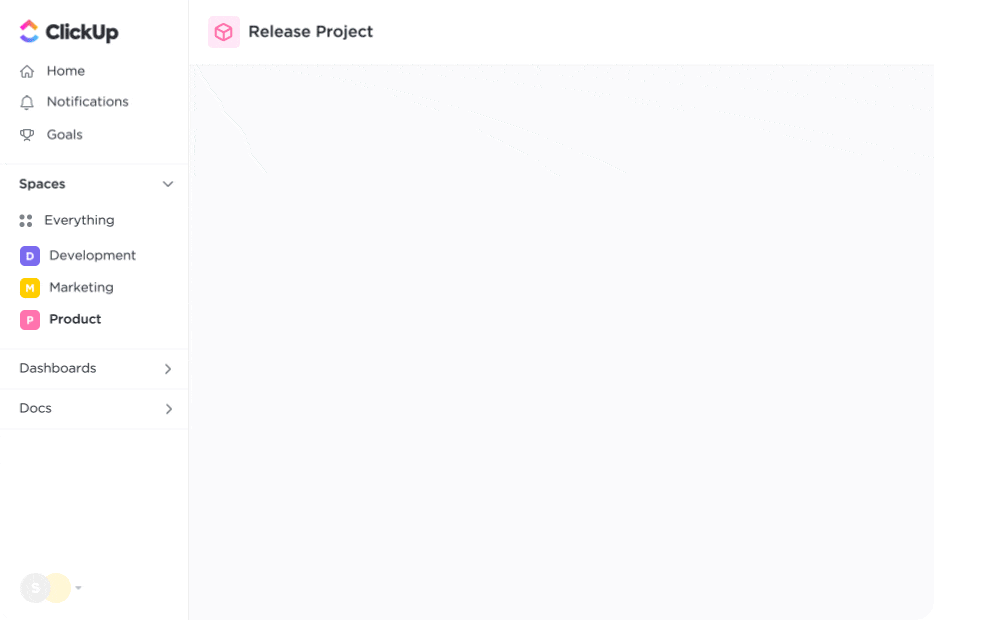
ClickUp is a fully-customizable productivity tool designed to streamline any process, maximize your resources, and improve team collaboration. It’s the only software powerful enough to consolidate your work across apps into one dynamic platform with new updates released every week to better your experience.
Its ease of use and flexibility allows ClickUp to scale with your business, making it an ideal solution for any use case. Aside from its distinct all-in-one approach to work management, ClickUp stands out from its competitors with a rich set of features built directly into its platform like:
- ClickUp’s organizational Hierarchy
- Over 15 customizable work views
- Collaborative ClickUp Docs
- ClickUp Whiteboards
And its latest launch to make a splash, ClickUp AI. ⚡️

Beyond its core features, ClickUp offers a vast (and growing) Template Library to kickstart any process in your Workspace, more than 1,000 integrations with other work tools, and pricing plans to complement every budget.
But more on ClickUp in a hot minute. 🔥⏰
What Is Monday?
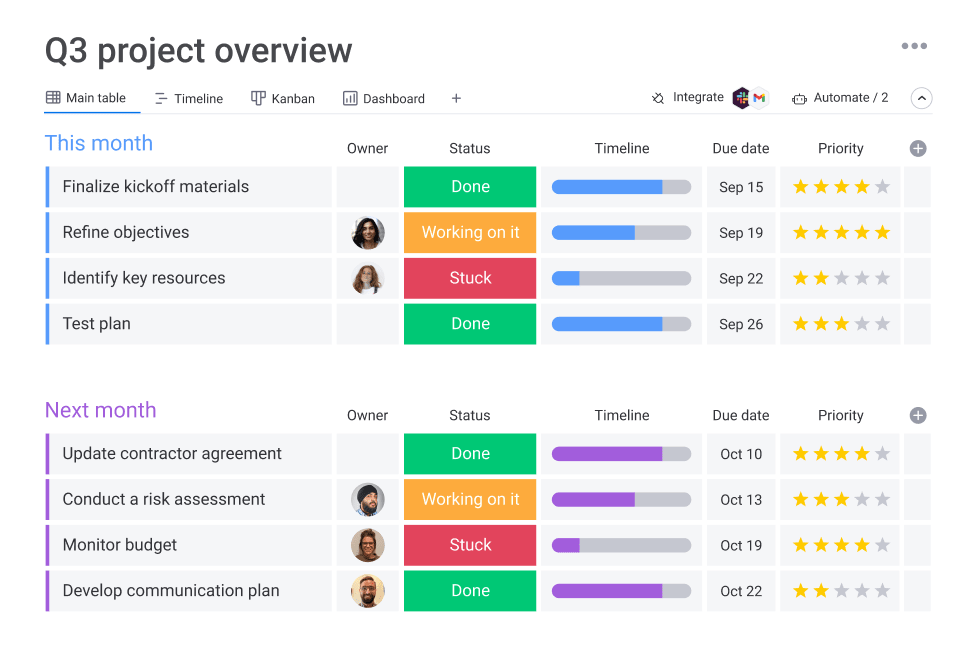
From marketing to HR, monday offers a variety of versatile team management features to help teams work together and build smooth, transparent processes. With dashboards, multiple views, automations, and templates to support over 200 workflows, monday is a strong contender in the project management sphere.
This all may seem pretty standard compared to what ClickUp offers—with the exception of one striking difference: monday does not follow ClickUp’s all-in-one methodology.
To better serve teams belonging to enterprise, nonprofit, and small businesses, monday splits its functionality between a number of narrowly tailored products:
- monday work management: For marketing and PMO teams to execute tasks, projects, and processes to reach shared goals
- monday sales CRM: Capture leads, manage your pipeline, onboard customers, and more
- monday dev: Take your project strategies over the finish line with features to plan releases, when managing projects, and tracking bugs
- WorkForms: Build surveys to collect and share requests, feedback, and data
- Canvas: Currently in beta, Canvas is monday’s take on digital whiteboard software
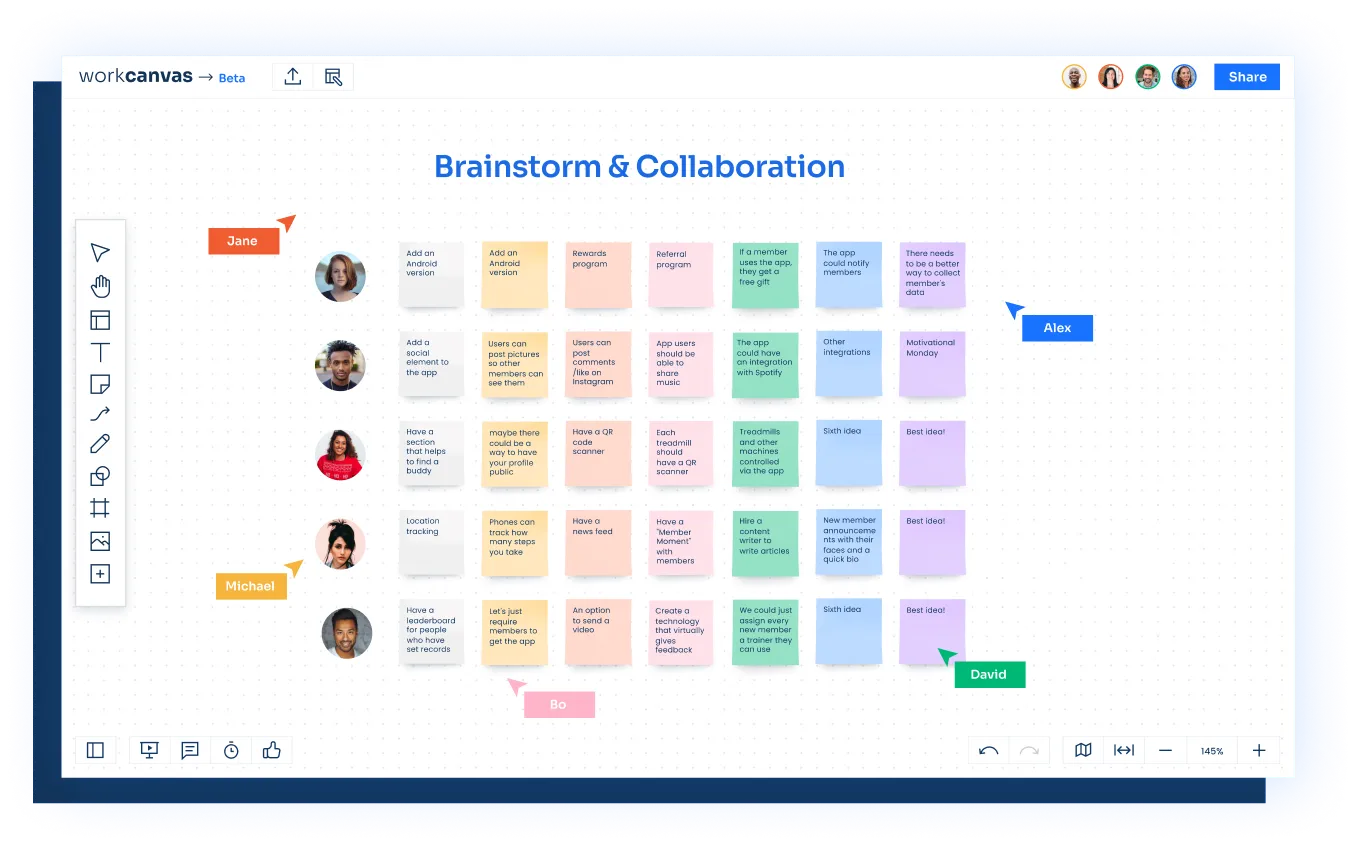
On the one hand, teams can dive deeper into their roles using the specific features that serve them best. On the other, you run the risk of creating silos and hindering meaningful collaboration. By virtually separating members from their peers, cross-functional projects, scaling, and overall accessibility become increasingly difficult.
That said, monday is a heavyweight in this category for a reason. It continues to help teams make sense of their work around the world and might be right up your alley too. By the end of this article, you’ll know for sure.
Check out our comprehensive Monday Review!
The Ultimate ClickUp Vs Monday.com Feature Comparison
Despite similarities in features or functionality, ClickUp and monday take fundamentally different routes to help teams reach their goals.
Keep this in mind along with your work style, tech stack, team size, budget, and use case as you scroll through our side-by-side feature comparison. Weigh monday and ClickUp’s pros and cons against your organization’s needs to discover which tool serves you best.
Project and Task Management
Modern-day project management is a fairly new concept. Many of the leading project management tools are aligned on which baseline features managers need to effectively do their jobs. So it comes as no surprise that you can find some overlap on ClickUp and monday’s feature lists.
Both tools offer a range of curated features to make planning, execution, and monitoring projects significantly more manageable:
- Multiple views like Kanban, Gantt, List, Timeline, and Calendar to organize and assess your work in different ways
- Task relationships and dependencies to communicate the order of events in your workflow
- Custom task statuses for more exact updates on any action item
- Multiple assignees on larger tasks and the ability to break down complex action items into smaller subtasks
- Milestones to stay on schedule and track the benchmark events in your project
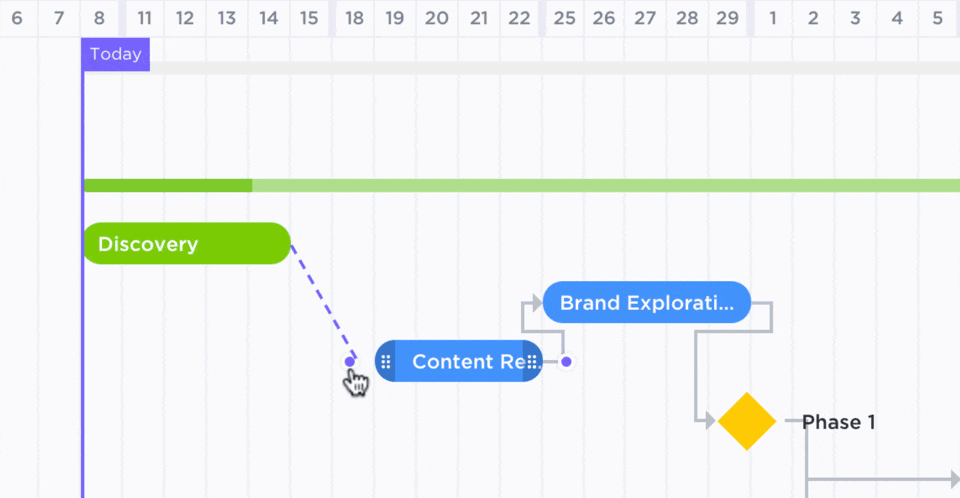
Your personal list of must-have features will get more precise as you settle into your preferred project management methodology. Similarly, monday and ClickUp have their own niche specialties too. Here’s where each tool excels:
Key ClickUp Features
Feature 1: Organizational Hierarchy
ClickUp’s project Hierarchy is the foundation that supports every project in ClickUp, down to the last Checklist item.

It’s the only project management solution with the power to grasp the big big picture and the key details. So you can view all of the work in your platform from a true birds-eye perspective or drill down into specific action items.
Feature 2: Subtasks in Mulitple Lists
Subtasks in Multiple Lists is ClickUp’s next greatest feature flex. Perfect for Agile teams managing tons of moving parts in a complex project, this feature allows you to add subtasks and nested subtasks to additional Lists, without impacting the larger tasks they belong to.

Feature 3: ClickUp Whiteboards
ClickUp Whiteboards are uniquely built into the platform and are critical in helping managers:
- Capture the best ideas with their team during brainstorming sessions
- Create and collaborate on all types of workflow diagrams
- Present highly-visual project plans to stakeholders with embedded process Docs, Web Cards, tasks, and media
And most importantly, ClickUp Whiteboards are the only digital whiteboarding software that converts any idea directly into an actionable task.

This game-changing feature keeps your whiteboard relevant, updated, and valuable throughout the entire project process. And with more than 90 free whiteboard templates, you can properly capture and act on your ideas the moment inspiration strikes.
Why else do we love Whiteboards? Because they’re available to ClickUp users on any pricing option—even its free plan. 💸
Key monday Features
Feature 1: Task priorities
Task priorities in monday help you stay on track and strategize the most effective game plan for your day. You can drag and drop tasks on your to-do list to focus on the most important tasks first, then assign owners and adjust deadlines as needed to keep things running smoothly.
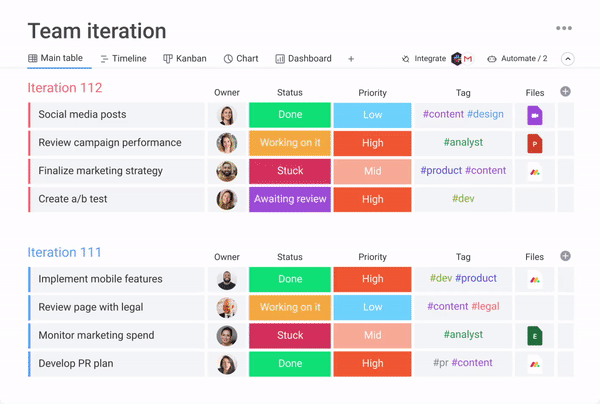
Feature 2: Time tracking
Monitoring the time you’ve dedicated to specific tasks using native time tracking in monday is another way to accurately forecast your week. You can add a time-tracking column to items on any board (i.e. individual projects, group of tasks, pipeline, etc.) for greater visibility into where the bulk of your day really goes. This feature also helps managers identify bottlenecks in their team’s workflow or ensure members are accurately compensated for any billable hours.
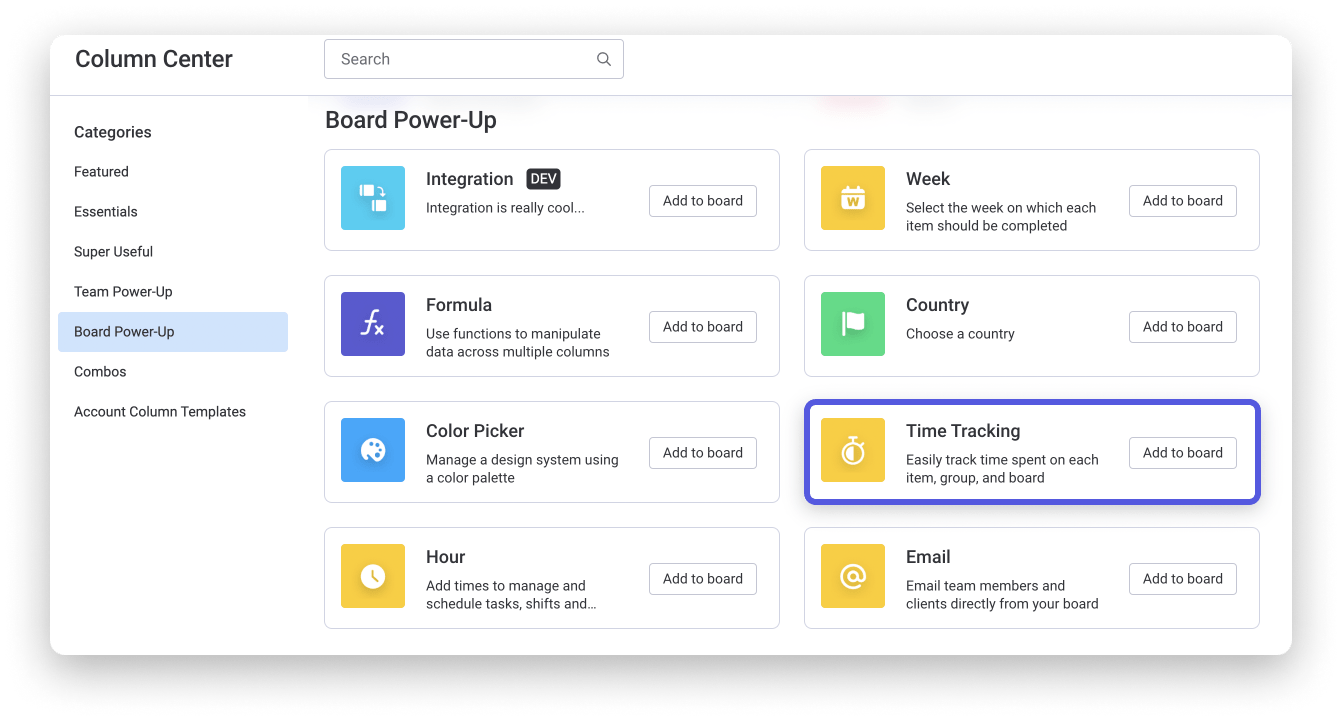
Feature 3: Gantt baseline
The Gantt baseline feature is our next favorite monday resource for project management. This tool layers a snapshot of your current project over the original plan to show which items are on track, overdue, or yet to start. This feature then adds two columns to your project’s board:
- A secondary timeline column to show each item’s status at the time the snapshot was taken
- A formula column to calculate how far behind the item is from the original plan
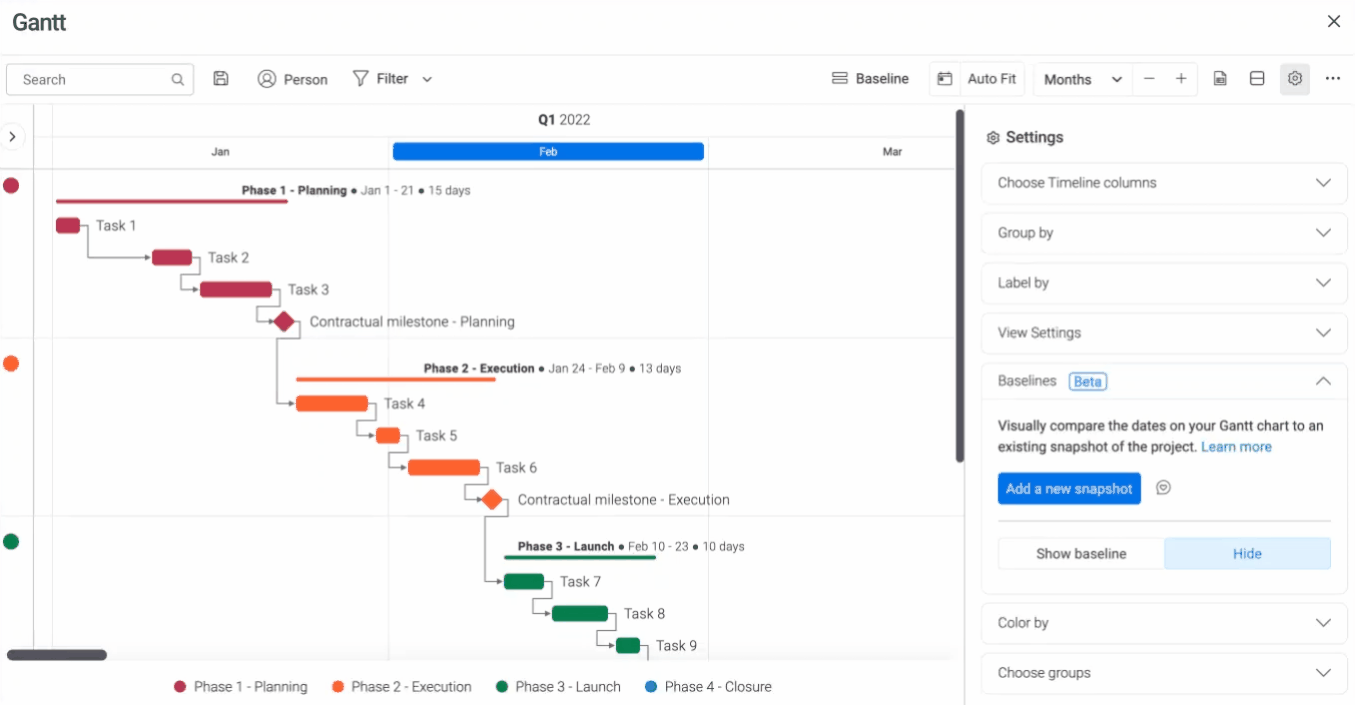
Which tool offers better project management customization?
Depending on what you’re looking for from your project management software—it’s a tie! 👔
Sort of.
If you’re managing routine projects and tasks at a basic level, you can’t go wrong with either tool. But if you’re…
- Leading an Agile team
- Managing complex projects
- Building highly visual workflows
…Then ClickUp is your winner. 🏆
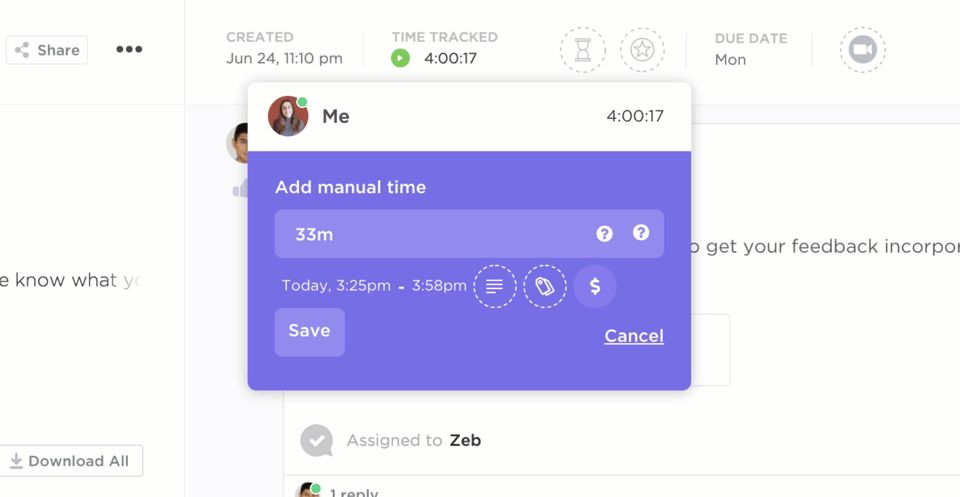
The major differentiator here is that while monday has a ton of project management features to oversee routine workflows, ClickUp matches them all—and then some.
Time tracking, task priorities, and Gantt charts are some of monday’s strongest project management features, but they’re fairly standard in comparison to ClickUp’s complete feature list. So much so, that these features are accessible to ClickUp users at no cost, in addition to several features that monday simply doesn’t have. ClickUp’s Hierarchy, Subtasks in Multiple Lists, and Whiteboards are the perfect example of this—yet we’ve still only scratched the surface of everything ClickUp has to offer.
While project management is ClickUp’s bread and butter, there are tons of other ways to use each of these powerful tools. Let’s take a look at some of the other ways monday and ClickUp help teams tackle their work.
Workflow Automation and AI
Automating your routine work is nothing new, but generative AI definitely is.
If you already love using workflow automations to accelerate your processes, then introducing AI will feel like a natural next step. Workflow automations and AI go hand in hand, and adopting both into your day-to-day will take your productivity to the next level.
Key ClickUp Features
Feature 1: ClickUp AI
Let’s start with the latest and the greatest of ClickUp’s releases in this category—ClickUp AI. 🤖

ClickUp AI is the only role-based AI solution that helps you reach targeted results faster with research-backed prompts for your exact department and team function. From sales to marketing, engineering, and more, ClickUp has a tailored AI Tool for every use case with the power to:
- Evaluate your writing
- Summarize tasks, text, and comment threads
- Translate and generate content in multiple languages
And even more on the horizon including task and subtask creation, standup summaries, and on-the-go access.

AI is deeply integrated into ClickUp’s platform to enhance your productivity from anywhere in your Workspace—not just in ClickUp Docs. This means ClickUp AI can meet you where you’re at, including your Inbox or a task to deliver the key points.
Feature 2: Automations
Designed to take care of your consistent processes so you can focus on the work that matters most, ClickUp Automations are your next best friend in ClickUp.
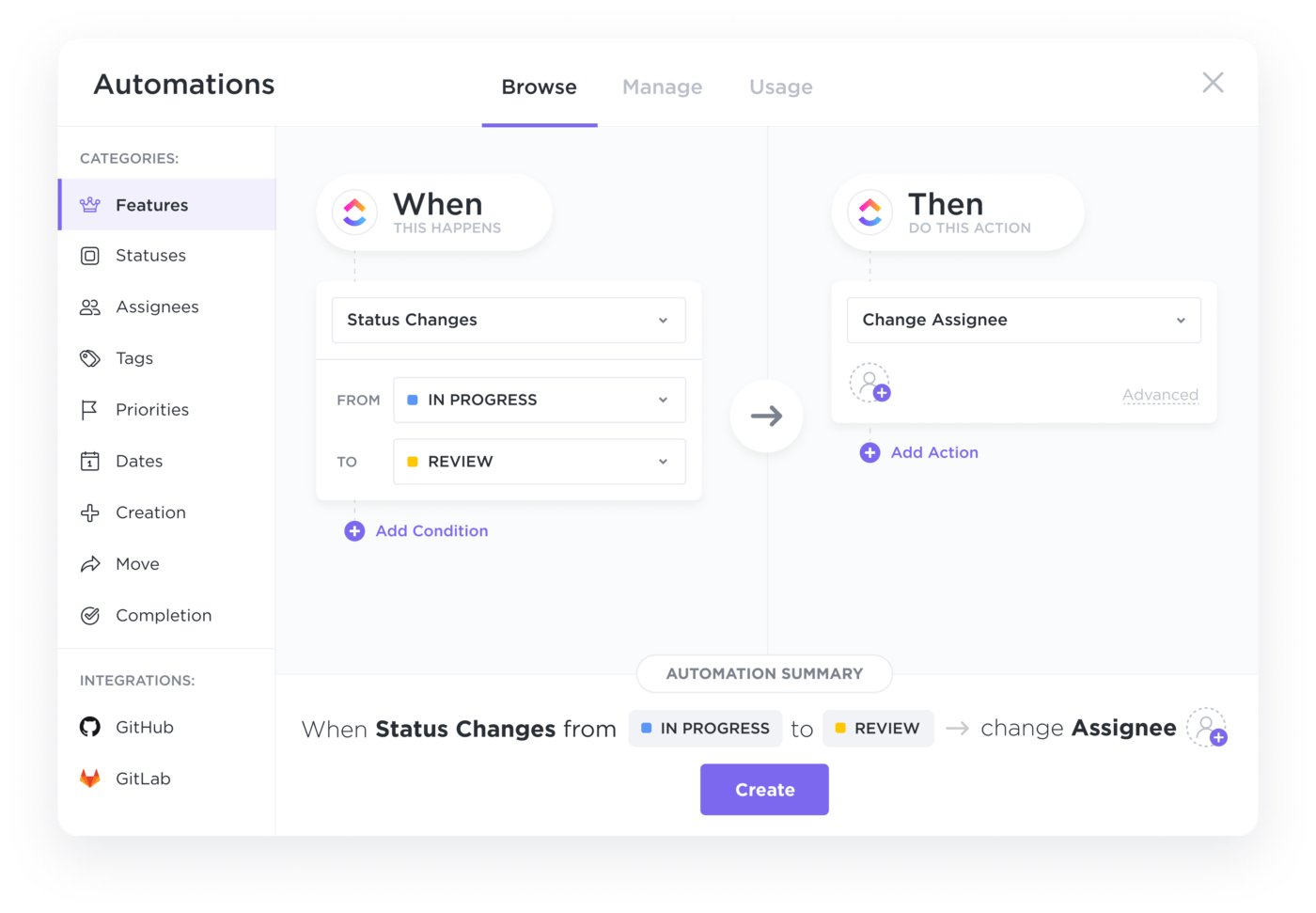
Choose from pre-built automation examples or build your own from scratch to automate your day in over 100 ways. Customize all kinds of results in your Workspace when you take action to assign or set recurring tasks, update a status, adjust priorities, hit your due dates, and more. The possibilities are endless!
This is critical functionality for managers overseeing multiple teams, projects, or complex workflows. By eliminating the mindless actions between project phases, every member of the team saves valuable time.
You can even automate the aspects of your work involving external apps to consolidate more of your day-to-day processes into a single shared workspace within ClickUp. And with Automation conditions, you can get granular with your trigger specifications so every action fires exactly as planned.
Feature 3: Slash Commands
ClickUp AI and workflow Automations aren’t the only resources to help managers reach their end goals faster. Slash Commands are another useful (and surprisingly powerful) feature for creating tailored shortcuts within your Workspace.
Whether you’re searching for an age-old task from Q1, pulling up rich text editing tools in a ClickUp Doc, or adding shapes to your Whiteboards, it only takes a stroke of the keyboard to make it happen.

Key monday Features
Feature 1: monday AI assistant
Like ClickUp, monday recently announced the addition of AI to its platform.
Currently in beta, monday’s AI assistant can compose emails in monday sales CRM software, summarize documents, create formulas, and generate tasks. One of monday’s key perks is its apps marketplace for external developers to build and share additional AI apps to complement the software.
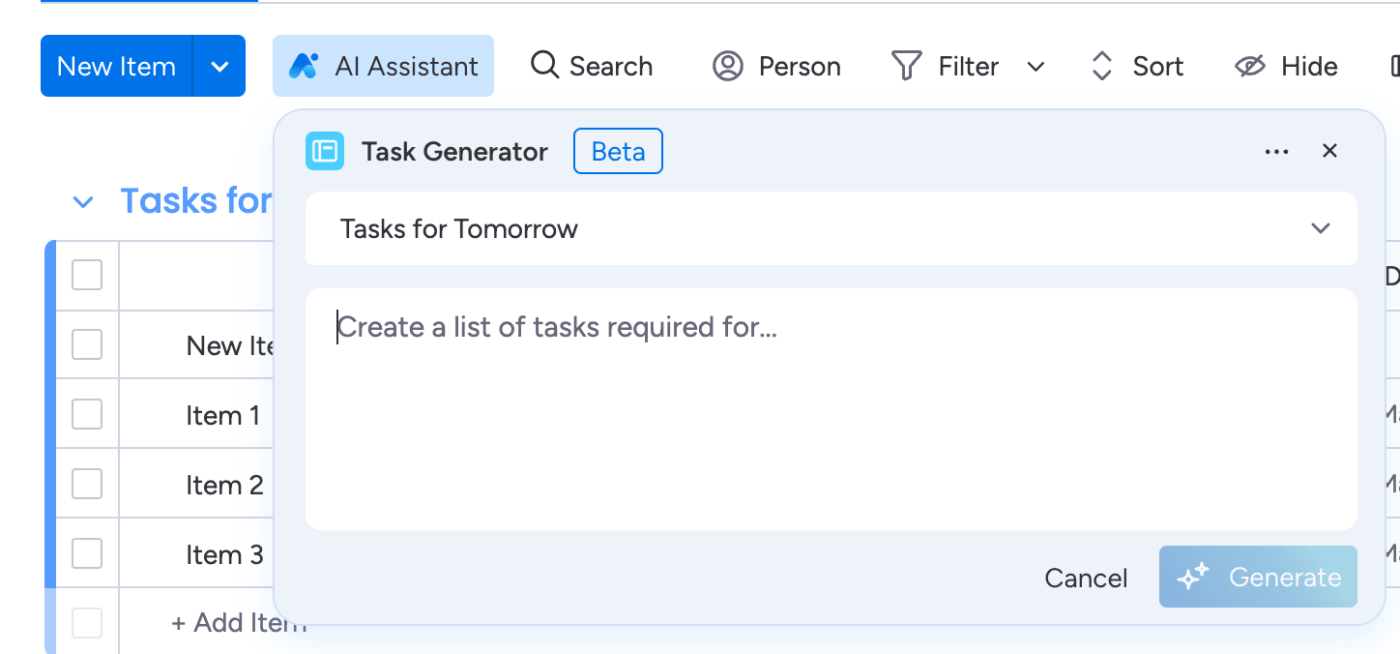
As a friendly reminder, while many apps in monday’s marketplace offer free trials for new users, more advanced apps typically require an additional payment. And if monday’s AI tool is a major deciding factor for you, make sure you’re investing in the correct monday product to get the AI functionality you’re looking for.
Feature 2: Automations
You’ll also find code-free automations in monday to handle the heavy lifting in your daily processes. Customize the triggers, conditions, and actions from columns on your board using monday’s automation builder to expedite manual tasks including:
- Sending reminder emails to specific team members on important dates
- Updating owners when items are completed
- Automatically changing statuses when tasks hit their due dates
Just to give you some ideas. 🧠

As processes change, your automations can too. Edit, delete, replicate, or toggle off your automations at any time to keep your workflows up to date.
Which tool is better for automating workflows?
Though monday offers comparable AI and automation features, ClickUp takes the cake on this one. 🎂
ClickUp continuously improves its platform through weekly updates and feature releases to keep your work experience fresh and more productive. Many of these improvements are made at the request of ClickUp’s own user base and often center around Automations. As a result, Automations in ClickUp are fully customizable, reliable, and incredibly easy to use.
But despite its robust Automations features, ClickUp AI was the feature that really tipped the scale in this category.

ClickUp’s role-based AI Tools are constantly optimized to help teams across organizations generate tailored results right out of the gate. With a carefully selected list of prompts related to your specific department and use case, anyone can use ClickUp AI to create valuable and refined content in a matter of seconds. Plus, ClickUp AI is built directly into the platform to meet members exactly where they’re at in their work—no add-ons required.
Collaboration and Communication
Collaboration is one of the most stubborn pain points project managers face on a daily basis. The best project management tools attempt to combat this struggle with a combination of features to encourage teamwork, constructive conversations, and meaningful communication between project managers and their key players.
Ideally, your project management software checks every box when it comes to real-time and asynchronous communication. This way, you avoid investing in single-purpose apps and can connect with your stakeholders from the same tool where you present new ideas, project updates, and insights.
Let’s see how ClickUp and monday bring collaboration into their platforms. 👀
Key ClickUp Features
Feature 1: Chat view
If you’re juggling a handful of apps to track down specific conversations or the sound of your instant messenger has officially invaded your nightmares, then you need ClickUp Chat view in your life.
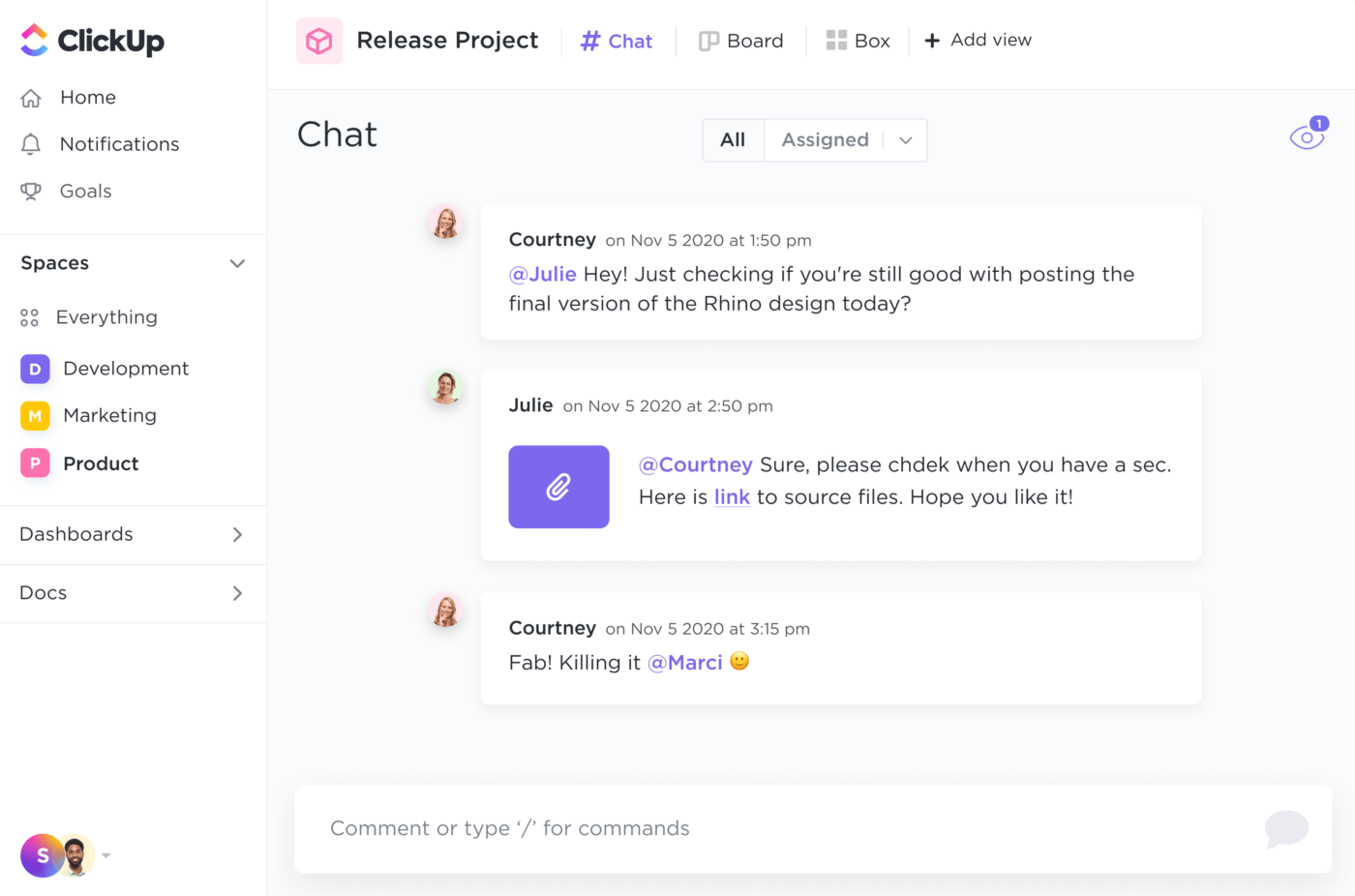
Chat view in ClickUp is the ultimate instant messaging solution. Use @mentions to call members directly to the discussion and even embed webpages, spreadsheets, and videos for more context in every message. This isn’t your typical DM tool, though. Chat view also consolidates all of your team conversations into a central location organized by project or category so you’ll never feel out of the loop.
Feature 2: Assigned and threaded comments
For task updates, brainstorming sessions, editing, and feedback, threaded and assigned comments help you connect with members at the source.
You have the ability to comment on practically anything in ClickUp, whether you’re working in Docs, Whiteboards, tasks, or subtasks. You can add comments by simply highlighting a line of text or typing directly into a comment box, then tag individual members to turn your message into an action item.
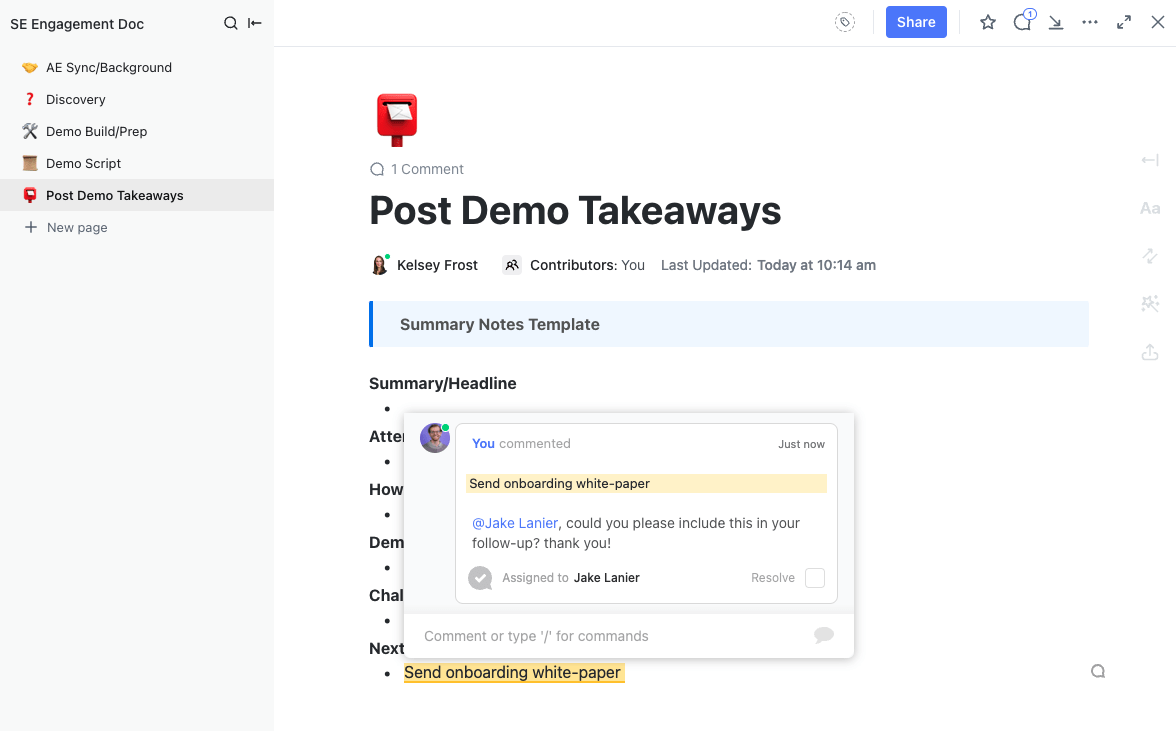
For agencies creating campaigns or design projects, pairing assigned comments with ClickUp’s collaborative detection in Docs and Whiteboards is the key to streamlining any client feedback process. These features give you the power to customize your sharing settings, see who’s viewing your work at any given time, and edit alongside the team without overlap.
Feature 3: Screen recording with Clip
Now let’s direct our attention to one of our favorite ClickUp features that you might not’ve tried yet, ClickUp Clip. 🎞️
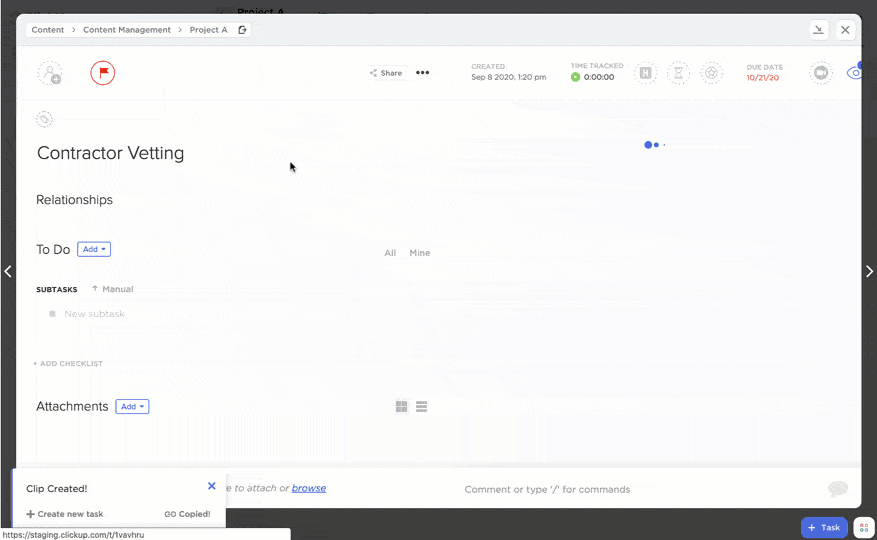
Clip is one of the fastest and clearest ways to communicate your point in ClickUp. Raise questions, give product demos, or lead training sessions by recording your screen and narrating as you go using your device’s microphone.
When you’ve finished recording your message, ClickUp automatically creates a shareable link to play directly in your browser or save for later. No downloads needed.
But that’s not all Clip can do. ClickUp takes this feature one step further with the option to create a task from your recording, write a description, and even assign team members for more clarity in any complex situation.
Key monday Features
Feature 1: Comments
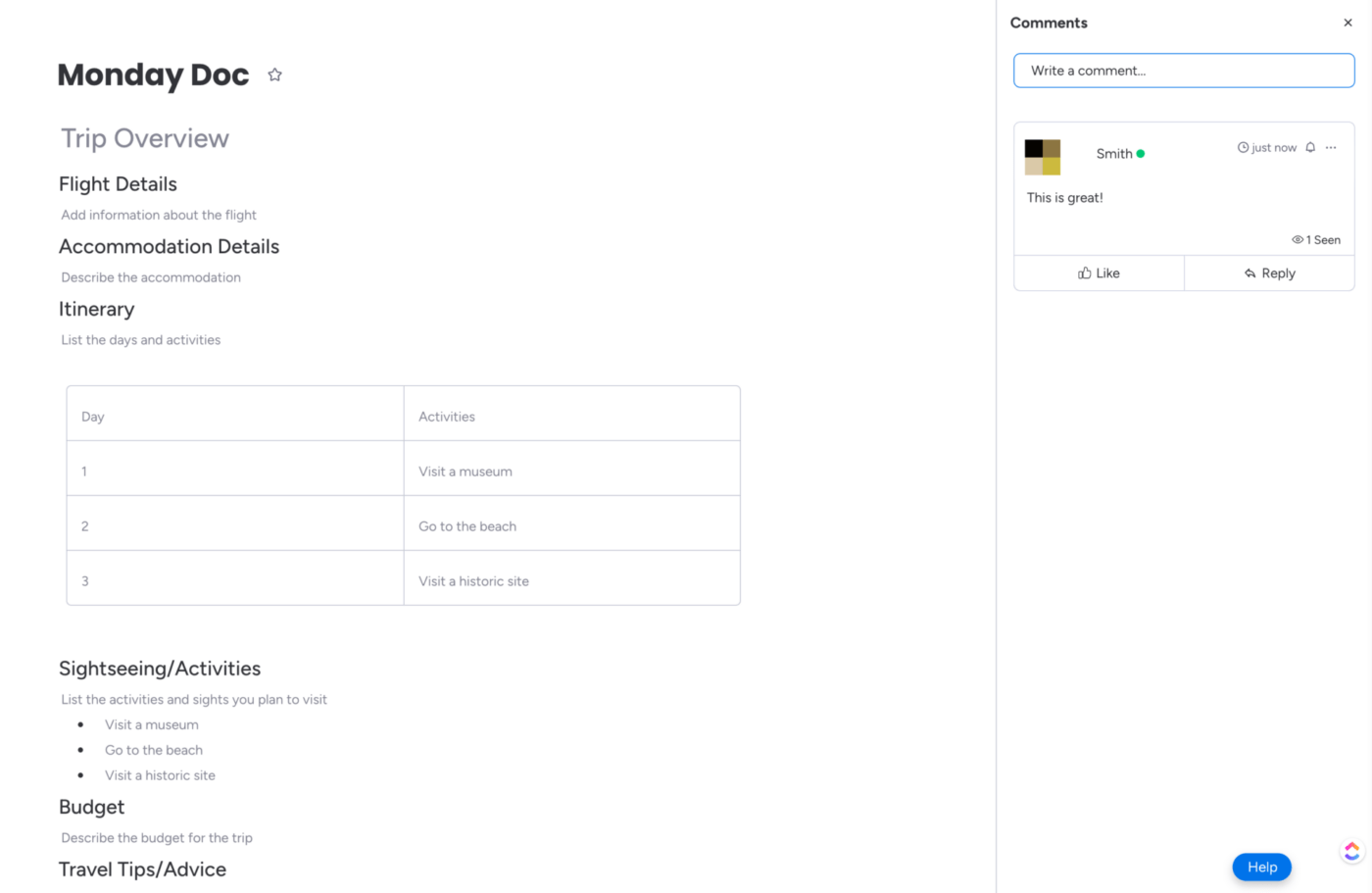
In monday’s document editing tool, workdocs, you can use comments to provide general notes and information using the updates section or add specific feedback by highlighting text. Even use comments to annotate images or files in your documents. Like in ClickUp, you can tag other members in comments, attach files, add media, and use emojis to deliver your point.
Comments in workdocs are monday’s primary collaboration feature, but you also have the ability to connect with the team through your tasks. Simply open any task, navigate to your comments tab, select the text box, and voila.
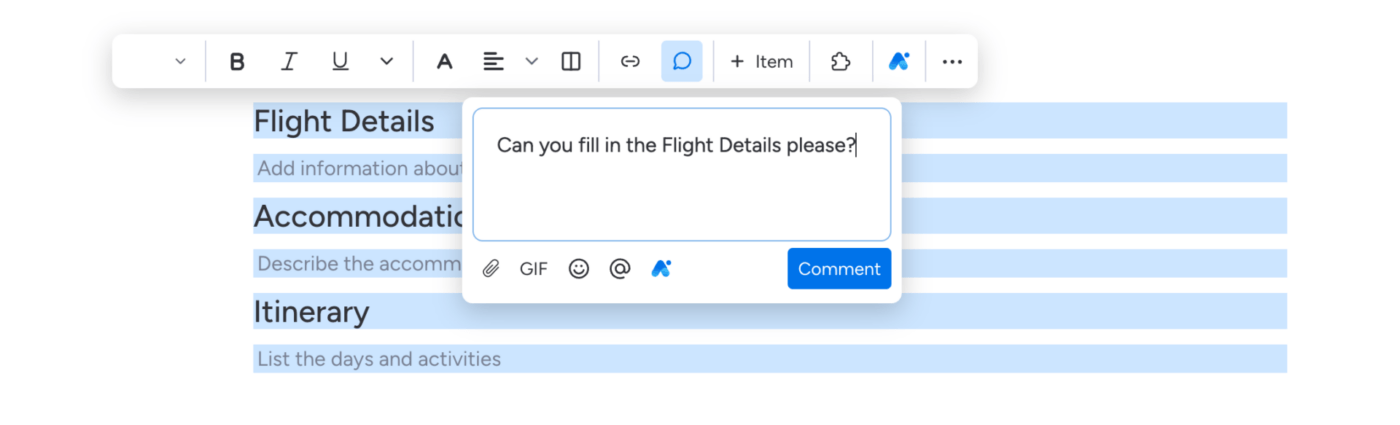
Feature 2: Guests
Guests in monday make it easier for project managers to present updates to stakeholders, connect with clients, and share insights. Where members of the team have full access to every feature on your monday plan, guests are invited to a specific board via email and have a more streamlined viewing experience. AKA, they only have the ability to see what you want them to. 🔎
This is an asset for both the project team and your clients. It allows teams to protect sensitive information from external players while giving clients the freedom to have a say on the project itself.
Although they can’t create their own boards or add other members, guests in monday can do pretty much everything else including adding new items, columns, and comments.
Which tool encourages better team collaboration?
Let’s check the stats. 🧮
Features like task statuses and priorities are great for communicating project progress visually in both monday and ClickUp. But to foster meaningful teamwork using each tool, the features mentioned above are hands down the most effective.
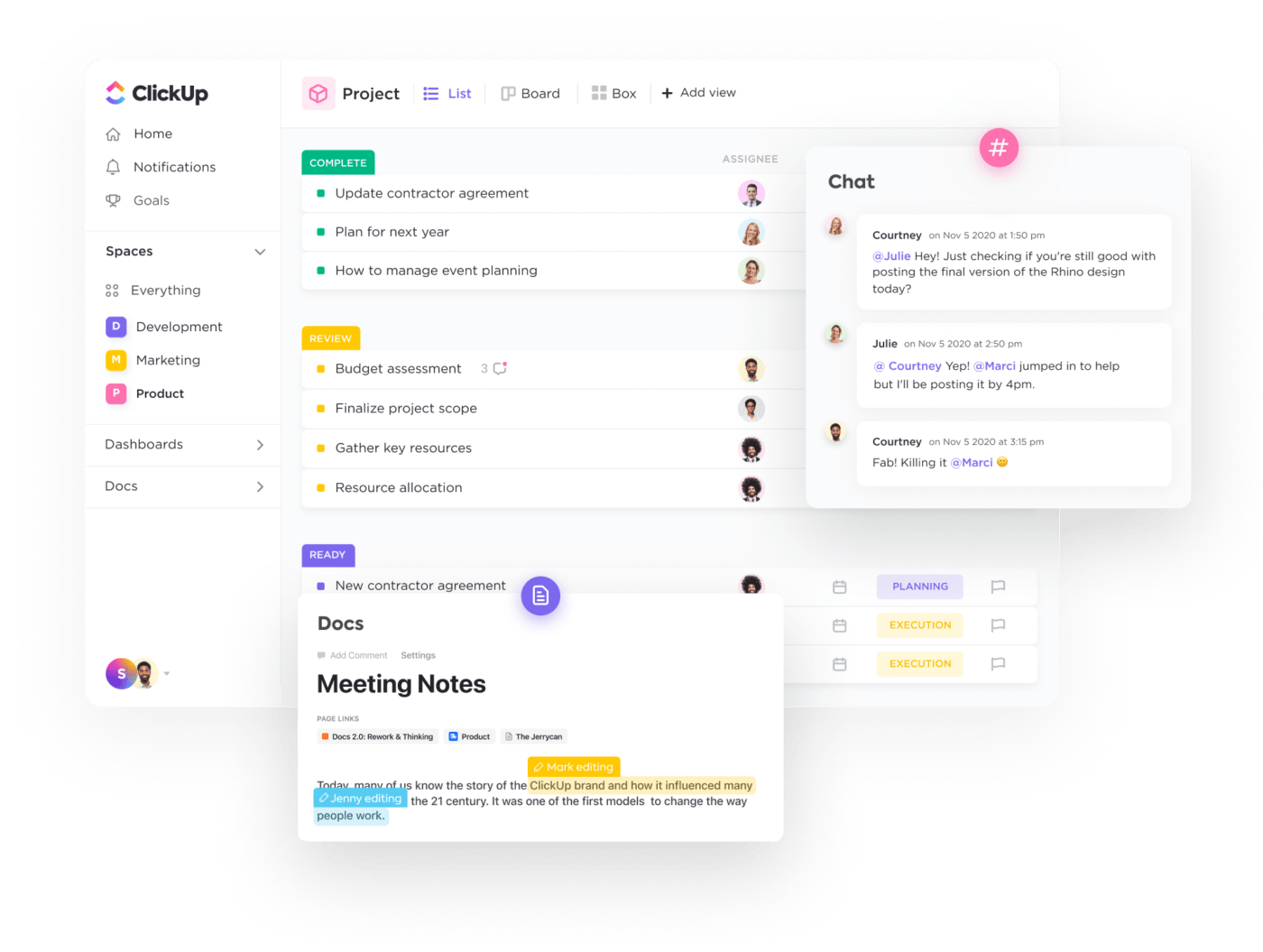
Without any in-app alternatives to replace what Chat view and Clip helps you achieve, monday cannot compete with ClickUp’s collaboration capabilities. Additional integrations and add-ons can be used to troubleshoot this issue, but you run the risk of paying more out of pocket for something ClickUp provides for free.
Similar to what we discovered in the project management category, this is another area where ClickUp has all of the collaboration tools monday includes on its feature list, but monday does not support the same functionality in return. That makes another win for ClickUp in our books. 📚
Reporting and Goal Tracking
Features like custom task statuses, comments, and milestones give key insight into the progress of a specific action item or complex task—but dashboards are your ticket to gauging your project’s overall health.
So if a stakeholder ever asks how a specific campaign is doing, all you’ll need to do is consult your handy-dandy dashboard.
ClickUp and monday both excel in this category. Each tool offers some degree of:
- Embedding from other apps for a more accessible and comprehensive read on your data
- Activity monitoring to see which tasks are trending during each member’s day
- Flexible reporting for a high-level glimpse of your project from multiple perspectives
But let’s see how these two project management systems make these features their own. 👀
Key ClickUp features
Feature 1: Dashboards
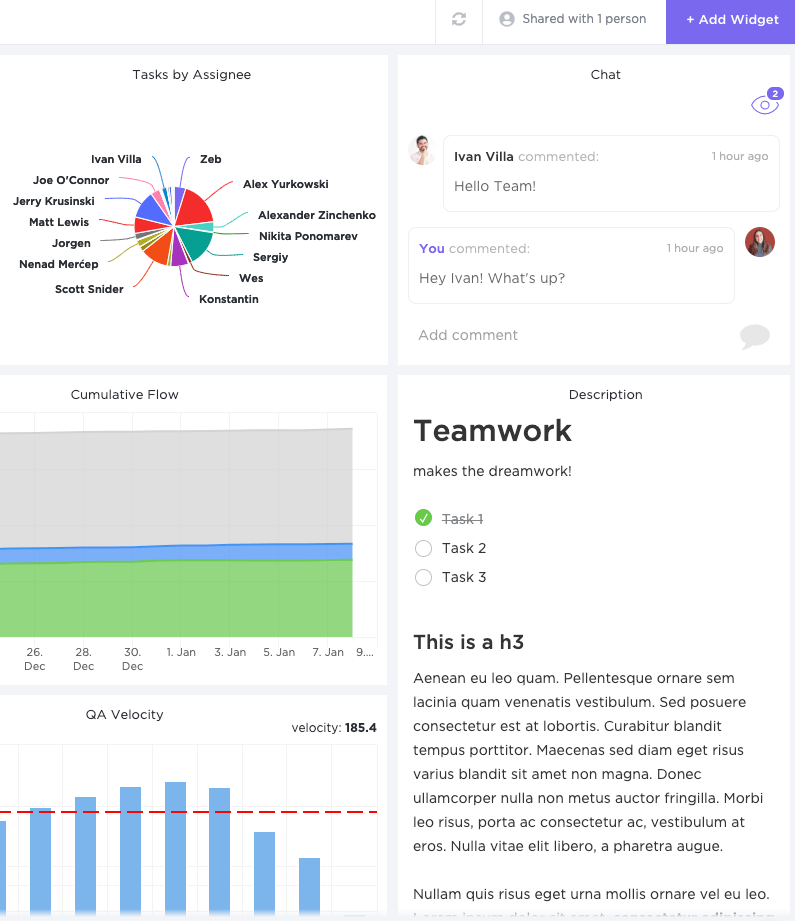
Consider ClickUp Dashboards your mission control center for any project. Dashboards are fully customizable and only require a simple drag and drop to create. Choose from one of ClickUp’s ready-to-use Dashboards to instantly pull the most critical metrics for some of the top use cases, or construct your own.
Scroll through over 50 Dashboard cards for sprints, resource management, calculations, charts, and more, then stack them together like building blocks to configure the perfect resource for your project. Even embed live snapshots from other work tools and interact with them right from your Dashboard.
This high-level visualization and insight help teams instantly spot bottlenecks, gather metrics in real-time, and make informed decisions faster—every project manager and stakeholder’s dream come true.💜
Ready to learn more about the many ways Dashboards can keep your projects on track? Check out this comprehensive beginners’ guide packed with over 15 use case examples.
Feature 2: Goals and OKRs
Welcome to the goals feature you didn’t know you needed. ClickUp Goals are trackable, flexible, and—dare we say—SMART. 😉
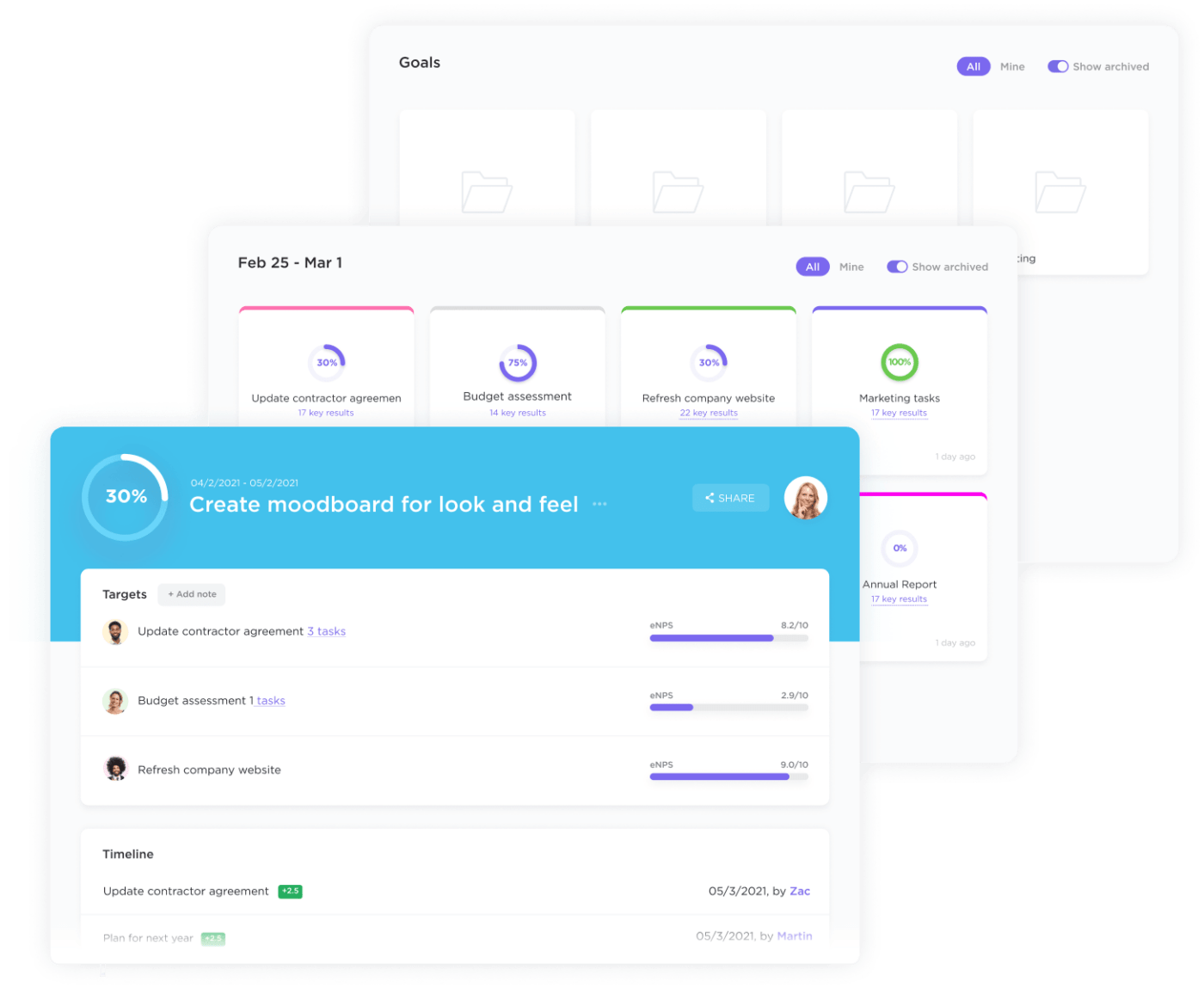
This tool was designed to help you connect your goals directly to your work so you can reach success even faster. With the ability to set clear timelines, various ways to set targets, and automatic progress tracking, ClickUp’s Goals feature is virtually unmatched by other project management systems in similar categories.
You can measure your progress and success at any given moment with numerical, monetary, true or false, and task-bound Targets to see how close you are to success. Perfect for teams working off weekly sprints or sales quotas. And by adding specific action items directly to your Goals, any change you make to that task will instantly update your OKRs.
Plus, Goals in ClickUp are extremely organized and highly visual. Arrange Goals across multiple departments with easy-to-use folders or control who can access your Goals to keep your personal growth private from non-essential members.
Key monday features
Feature 1: Dashboards
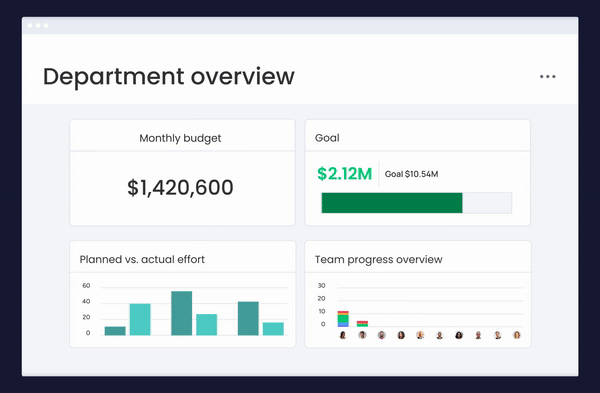
Dashboards in monday provide data-based insights to drive results using its platform. These real-time reports have the ability to create progress reports, summaries, and high-level overviews of specific projects or even across your entire organization.
Using similar building block widgets, monday’s no-code dashboards can chart and visualize metrics related to revenue, sales, timelines, workload, and more to help teams prioritize their work smarter.
Feature 2: Goal tracking
monday does goals a little differently. 💡
Where ClickUp has a designated Goals feature, monday offers a goal widget for your dashboard or its goal tracker template—a pre-built workflow to visualize, prioritize, and break down your goals using monday’s other features.
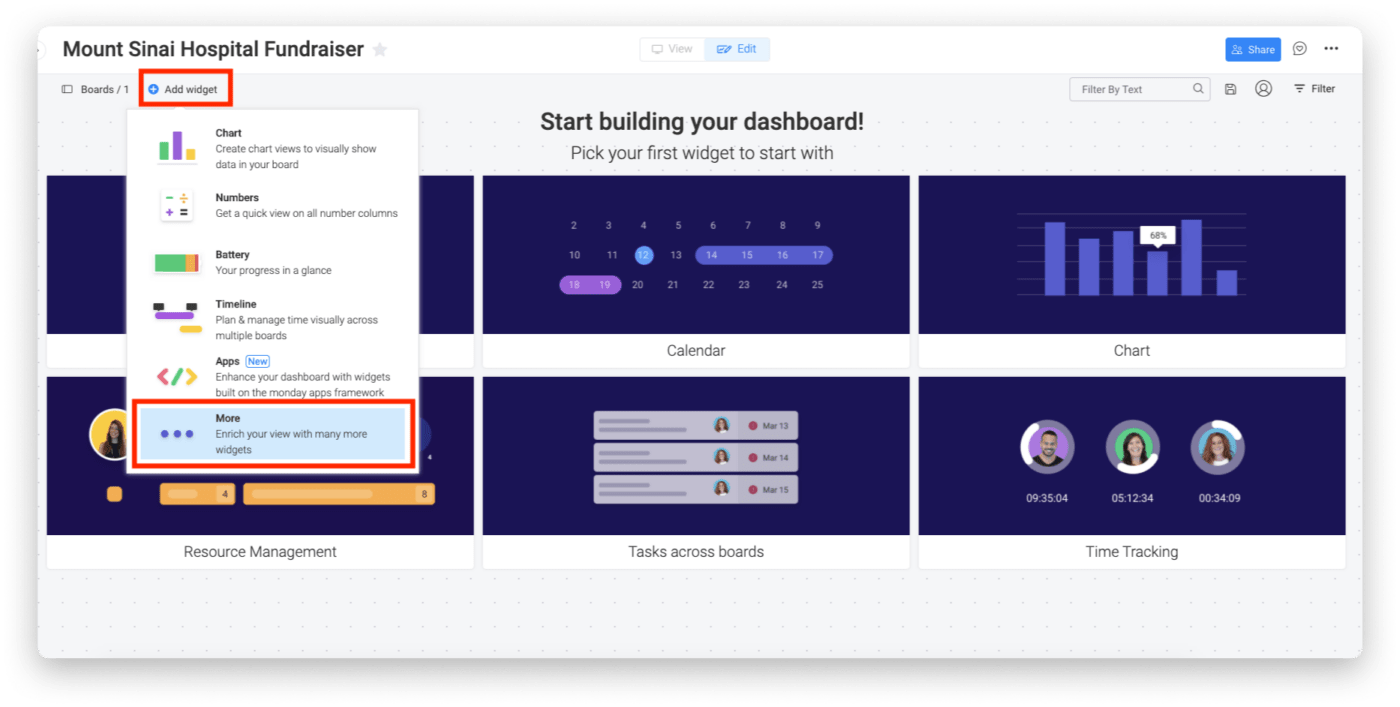
Similar to ClickUp Goals monday’s goal widget allows you to set targets and can create calculations including sums or averages. Since your goal widget is attached to your dashboard, it can pull real-time information from your task progress to update automatically.
The downside? You’re pretty limited to numbers-based outcomes. So if you’re monitoring donations for the annual fundraiser or keeping an eye on your project budget, you’ll get a lot of use out of this widget! But if you’re managing quarterly OKRs, percent-to-goal targets, or any sort of yes-or-no action item, you’ll have to utilize a workaround.
Which tool excels in reporting and goal-tracking?
Though monday’s dashboard features are easy to customize, user-friendly, and integrate with a ton of other tools—ClickUp can do the same. The differences between ClickUp and monday’s dashboard functionality are fairly minimal, but without a comparable goal-related feature of its own, monday falls short in this category.

Dashboards in ClickUp are the ultimate resource for birds’ eye-level insights, but what about your personal development? ClickUp understands the importance of tracking individual and project-based success. Plus, Goals are connected to the rest of your work, so it’ll always reflect the most up-to-date and real-time results without having to hit refresh.
App consolidation and integrations
If you’re unsure whether a project management software has all of the utility you’re looking for—browse its integrations. 😎
Think of integrations as a way for two apps to talk to each other. They extend the functionality of any tool and keep you from opening a hundred different tabs to carry out your processes. You can automate a greater range of tasks and get a more holistic view of your work to make smarter decisions in an instant.
The more apps your software integrates with, the more valuable it becomes—between monday and ClickUp, which software has more to offer?
Key ClickUp features
We’ll never get sick of saying this—ClickUp is the ultimate all-in-one tool for boosting productivity. 🙌🏼
Built on the mission of saving the world more time by cutting down the number of tabs, apps, and context switching required on a daily basis, ClickUp is truly a pioneer when it comes to app consolidation. Its rich set of features and price point speak to this exact idea. No matter your budget, team size, use case, or industry, ClickUp has created a solution to virtually any challenge with an ever-growing, flexible, and intuitive suite of tools packaged into one powerful platform.
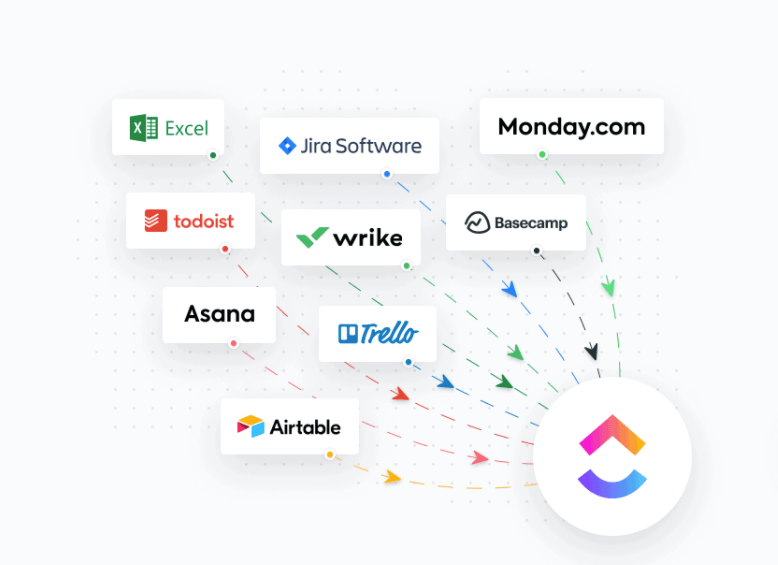
But that’s not all! Integrations play a huge role in this effort. That’s why ClickUp integrates with over 1,000 other work tools to ensure you’re maximizing your time by optimizing your processes.
It’s going to be tough to beat ClickUp on this front, but let’s see how monday stacks up in the ways of app consolidation and integrations.
Key monday features
By now, we know that monday does not believe in the all-in-one-place methodology. Though its multiple products outperform many of its competitors in their specific classes, this strategy will create solutions for companies struggling to downsize their ever-expanding tech stacks.
That said, where monday somewhat makes up for this setback is through its many integrations. You can avoid juggling between apps using one of monday’s 200+ integrations with popular work tools like Google Workspace, Microsoft Office, GitHub, Slack, Zoom, and more. So while you may not be able to cut down on your must-have tools, you can at least keep most of your work within one or two browser tabs per day. 😇
Which tool provides better tech consolidation?
ClickUp revolutionized the idea of tech consolidation with its cutting-edge all-in-one approach. An approach that monday consistently refuses to embrace, even as the demands of modern project management continue to evolve.
While nothing is inherently wrong with a greater tech stack or the need to lean on multiple products, it steers away from more modern work trends and it’s certainly not the most efficient. You will lose valuable time switching between different tools, managing multiple windows, and keeping track of your many pet-name-inspired passwords. Or worse—you’ll lose a significant chunk of your monthly budget paying for tools that you simply don’t need.
By choosing ClickUp, you will increase the impact, revenue, and ROI of your tech stack while also:
- Maintaining all needed functionality
- Unifying workflows and reducing administration costs
- Integrating with practically any other tool
- Upgrading to more user-friendly environments
- Improving organization alignment and performance
So yes, ClickUp is our clear champion in this category. 🏆
Already a Monday.com user? Import tasks from Monday.com to ClickUp!
Customer Support
What’s the point of having so many dynamic features if you don’t know how to use them properly? Or better yet—what do you do if you run into a hiccup onboarding your team or learning a new feature?
That’s where customer support is key. 🔑
Key ClickUp features
ClickUp is committed to delivering top-notch 24/7 customer support at absolutely no cost. Whether you’re a seasoned user, onboarding the team, or weighing your project management options, ClickUp will be there to assist in a pinch.
It all begins in the ClickUp Help Center—your hub for all things related to support, education, how-to’s, and more. Unforeseen challenges can happen anywhere and anytime, and ClickUp gets that. Its solution? Meeting the customer where they’re at with the ability to navigate to the Help Center in a matter of seconds. Whether that’s within their Workspace, from your browser, or any ClickUp webpage.
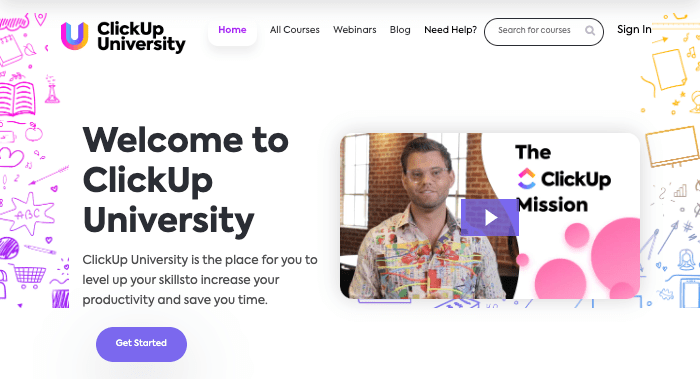
From there, you can either type your question into the search bar, connect with the Support Team via chat, or explore ClickUp’s four other resource documentation options:
- ClickUp API: Quickly access valuable documentation to create custom integrations and enhance your experience with the ClickUp platform using the public Application Programming Interface (API)
- ClickUp University: No matter the feature, use case, or category, ClickUp University has a course for it! Find curated courses designed to help you master every aspect of your Workspace, empowering you to increase productivity and sharpen your skills
- Webinars: Ideal for teams who are new to ClickUp, Webinars extend on-demand solutions to unlock the full potential of your Workspace. These free resources can be watched (and rewatched) at your convenience with visual use case examples for a more inclusive learning experience
- ClickUp Template Library: Kick-start any process in ClickUp with fully customizable templates tailored to any use case. These templates serve as a sure-fire starting point to guide your next moves, saving you time and effort while ensuring efficiency
You’re not in this alone! With ClickUp’s many customer support options, your own personal success assistant is never more than a click away.
Key monday features
Like ClickUp, monday has an extensive help center to answer virtually any question. But unlike ClickUp, support resources like instant live chat are limited to paying customers only and must be accessed through your account.
Beyond that, monday’s help center extends almost all other forms of support. Whether you’re looking for detailed documentation, how-to videos, use case solutions, or even a community forum to connect with other users.
Still not finding the service you need? Type your question directly into monday’s help center search bar for a list of related results. Just don’t be too surprised when your search results somehow lead to the same sales contact sheet. 💸
Which tool has better customer support?
On paper, monday and ClickUp have seemingly similar customer support resources:
- Comprehensive help center hubs
- Learning opportunities like live workshops, online courses, and webinars
- Ready-to-use templates for various use cases
- Live chat with designated customer support specialists
The deciding factor, in this case, comes down to inclusivity.
ClickUp offers the same level of high-quality and supportive assistance to everyone. Not just their paying customers. Not only does this help users on ClickUp’s Free Forever Plan leverage the same productivity as any other team, but it helps new and potential customers make more confident decisions regarding whether or not ClickUp is the right fit for them.
ClickUp for the win! 🥇
Pricing
Budget is one of the biggest deciding factors in choosing your next project management software. The price has to be right. Otherwise, it’s probably not your best choice.
Still, it’s important to consider more than just the bottom line when choosing a pricing plan. ClickUp and monday are strong project management tools in their own right but make sure you’re getting the features you need from the plan that fits your budget.
ClickUp pricing options
ClickUp offers five pricing options with an array of accessible features to sever every team—regardless of their use case or budget.
- Free Forever Plan: Access to ClickUp’s Template Library, unlimited tasks, tons of integrations, time tracking, ClickUp Docs, Whiteboards, Everything view, real-time chat, and more
- Unlimited Plan ($7 per user, per month): Form view, Goals, unlimited Dashboards, unlimited Custom Fields, and more
- Business Plan ($12 per user, per month): Workload management, Mind Maps, custom exporting, advanced Automations, and more
- Business Plus ($19 per user, per month): Subtasks in Multiple Lists, conditional logic in Forms, custom permissions, increased Automations & API, and more
- Enterprise Plan (Contact ClickUp sales team for custom pricing): White labeling, MSA & HIPAA, default personal views, and more
Plus, ClickUp offers a free trial for every new or current user to test drive ClickUp AI and see how it can make your work life even more productive. And when you’re ready to commit, you can add ClickUp AI to any paid plan for just $5 per user, per month. 🦾
monday pricing options
monday offers a number of pricing options for each of its products. To keep it simple, we’ll focus on the project management side of things.
- Free (up to two seats): Up to three boards, unlimited docs, 200+ templates, more than 20 column types, and more
- Basic ($8 per seat, per month): unlimited viewers, unlimited items (similar to tasks in ClickUp), 5GB of storage, one dashboard, and more
- Standard ($10 per seat, per month): Timeline, Gantt, and calendar views, guest access, automations, integrations, additional dashboard functionality, and more
- Pro ($16 per seat, per month): Time tracking, additional automations and integrations, chart view, dependencies, and more
- Enterprise (contact for custom pricing): Advanced reporting and analytics, multi-level permissions, enterprise-grade security, and more
If you’re looking to access monday work management, CRM, dev, WorkForms, or Canvas, make sure you’re on that product’s specific page and selecting the proper plan before you commit.
Which is the Better Tool— Monday Vs ClickUp
The results are in! In the ultimate face-off between monday and ClickUp, who takes home the gold?
Let’s refresh.
ClickUp and Monday are clear front-runners in project management, but for teams prioritizing growth, collaboration, and productivity, there’s only one choice. And that choice is ClickUp.🥇

While both tools share a few similarities, ClickUp’s all-in-one approach, accessibility, functionality, and support create wall-to-wall solutions for teams across industries. Without forcing you into additional products, add-ons, or upgrades to make it happen.
This isn’t to say monday isn’t a great project management tool for teams, but its separate-product strategy can’t provide the same level of personalization or ease of use as ClickUp.
And let’s not forget ClickUp AI, the only role-based AI tool that’s so much more than a writing assistant. With tailored prompts for more targeted results, reprompting, task summarization, and translation features, you can access the power of ClickUp AI from anywhere in your Workspace.
Your Best Work Happens in ClickUp
Are you ready to take back your productivity and revolutionize the way you tackle your work? Then you’re ready for ClickUp. ✅
With ClickUp, the features you need are available right out of the gate, even on the Free Forever Plan. Not to mention, every user has access to ClickUp’s Template Library, integrations, Help Center, and weekly feature releases to further customize and fine-tune your work experience.



