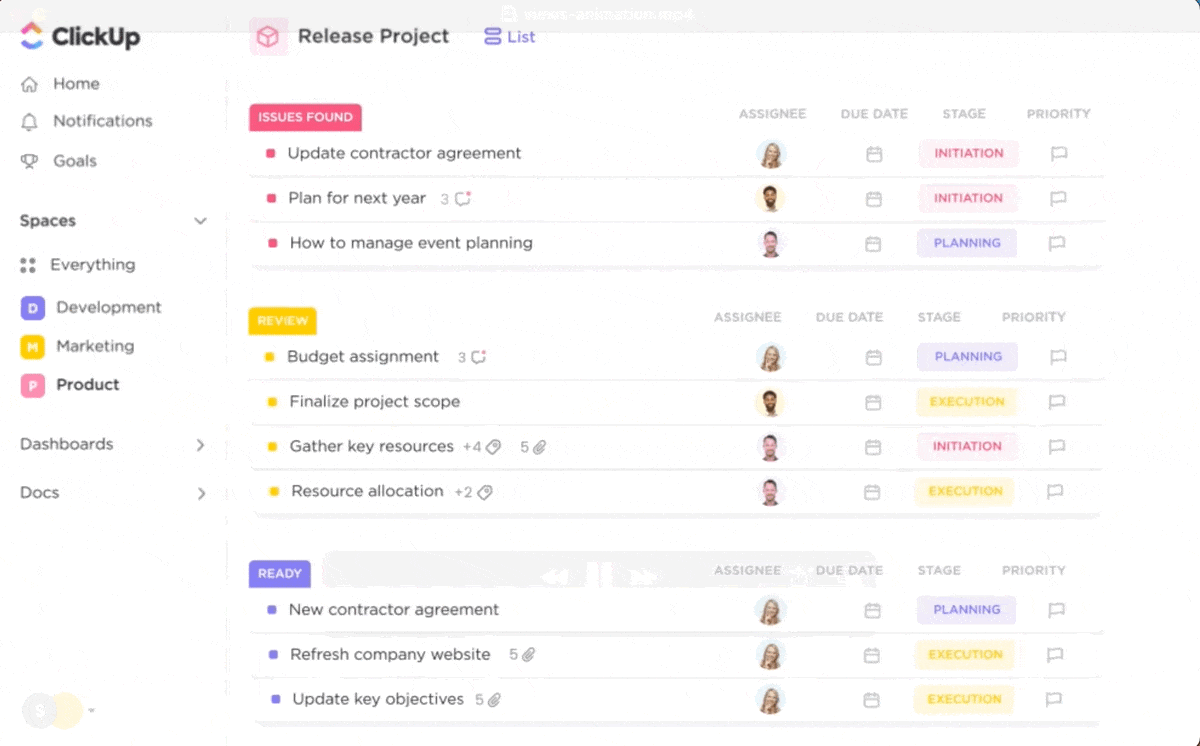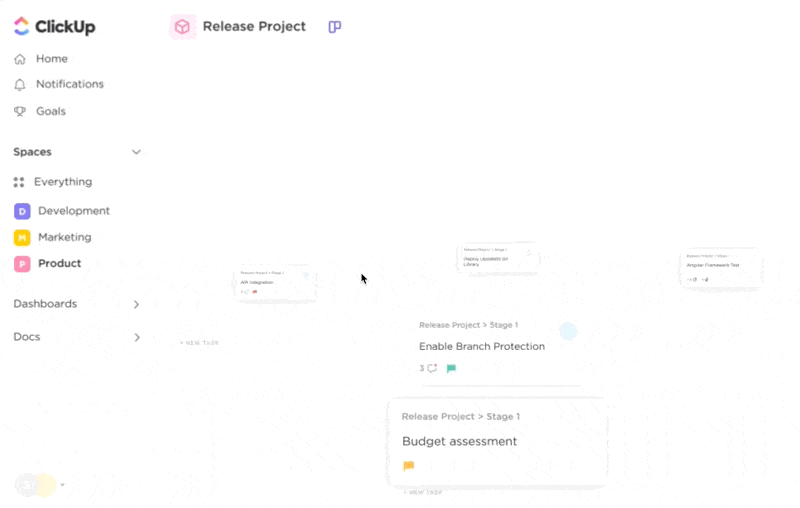Although many novel forms of communication have appeared over the years, documents remain a tried and true method of sharing information and keeping team members up to date. Many document editors are on the market, nearly as many as the purposes they serve.
As long as customers use Word, PDF, and plain text to convey information, editing software will remain a highly saturated market. Sorting through products to find the one you need can be daunting. This guide aims to focus your choices!
What is Document Editing Software?
Document editors are a class of software that creates, modifies, and formats digital documents. They typically adjust the document’s appearance and save it to various file formats, such as Microsoft Word and PDF. They often allow collaboration and include tools for improving your writing, such as AI writing aids or a spell-checker.

What Should You Look for in Document Editing Software?
When evaluating document editing software, you need a solution that grows with your requirements. Here are some things to look for:
- Collaboration features: Real-time collaboration allows multiple users to work on a document simultaneously. Features such as commenting, track changes, and version history provide more benefits
- File compatibility: The software should be compatible with many file formats. Most importantly, it should work with the formats your business uses
- Templates: A good editor has a repository of templates for common document types. These save time and maximize consistency
- Cloud integration: Being able to access documents anywhere and ensuring all users have the up-to-date version makes remote work much easier
- Offline access: You may not have constantly reliable internet. Good editing software allows offline access to your files
- Integration with other tools: Modern businesses work best when all the tools in their tech stack communicate with one another
- Mobile access: A mobile app or mobile-responsive interface makes it much easier to access documents when you’re on the go
10 Best Document Editing Software
We’ve assembled this list of the best document editing software and document collaboration tools currently on the market!
1. ClickUp
ClickUp is an all-in-one productivity platform with Docs—a powerful content creation and editing tool. To produce an effective project management package, you can use its document management tools to track and use documents long after you’ve published and shared them.
A primary focus of the ClickUp platform is collaboration. Projects and their tasks only go smoothly if people can work together effectively. ClickUp Docs keeps this focus. Using the platform’s document editing features, you’ll find a capable collaboration system that keeps everyone in perfect sync.
AI has changed content creation methods almost overnight. ClickUp AI brings this feature to your document editing process. With it, you’ll be able to write more clearly and better communicate with customers and team members.
ClickUp best features
- Real-time collaboration tools
- Integrated task and project management
- A large selection of templates
- Track changes and version history
- The facility to restrict access to specific users
ClickUp limitations
- Its rich set of features can create a learning curve for some users
- Not all views are available in the mobile app—yet
ClickUp pricing
ClickUp ratings and reviews
- G2: 4.7/5 (2,000+ reviews)
- Capterra: 4.7/5 (2,000+ reviews)
2. Google Docs
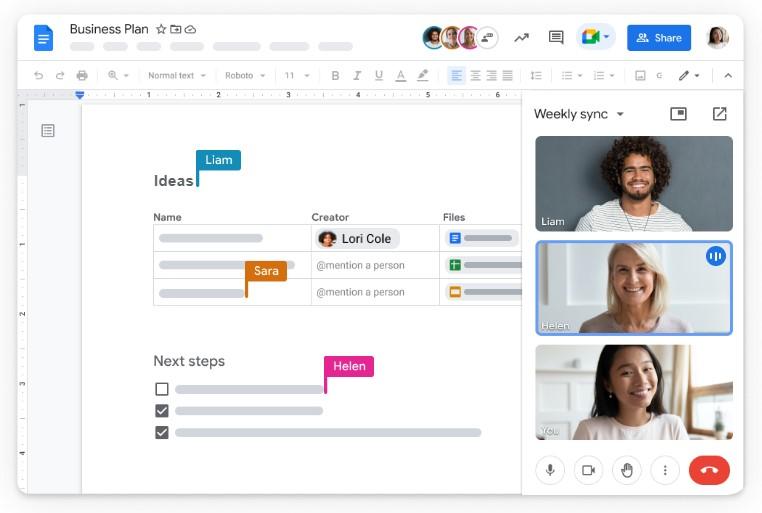
Google revolutionized document editing with the introduction of Google Docs. It was the first platform to allow multiple people to edit the same document simultaneously. Google Docs is part of a larger cloud-based suite and joins Google Sheets and Google Slides to complete the typical office software toolset.
Its online nature made it one of the first platforms to facilitate the sharing of documents. Although it’s less feature-rich than the most advanced dedicated word processors, you’ll find many add-ons to extend its functionality. An offline mode is available on mobile devices.
Google Docs best features
- Seamless collaboration in real-time
- Built-in AI
- Tight integration with other Google apps
- Support of third-party add-ons
Google Docs limitations
- Limited advanced formatting options
- Performance can lag with large documents
Google Docs pricing
- Free
- Business Starter: $6/month per user
- Business Standard: $12/month per user
- Business Plus: $18/month per user
- Enterprise: Contact sales for pricing
Google Docs ratings and reviews
- G2: 4.6/5 (40k+ reviews)
- Capterra: 4.7/5 (27k+ reviews)
Bonus: Check out 10 Best Google Docs Alternatives & Competitors 2024
3. Microsoft Word
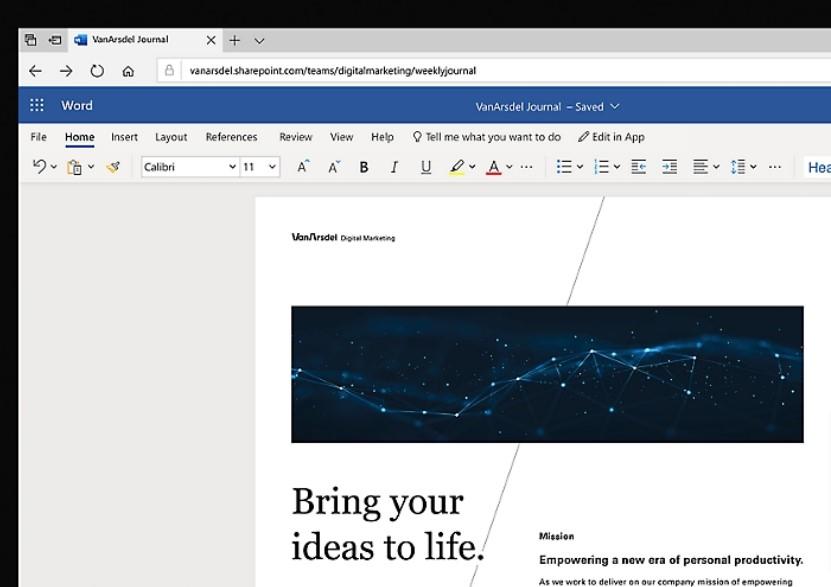
The industry veteran Microsoft Word is one of the most successful word-processing applications ever. It sets the standard for advanced features and document formatting.
Microsoft includes Word in its 365 range alongside Microsoft PowerPoint and Excel. Word integrates seamlessly with all of its Office suite co-products. There are many templates, allowing quick document creation, and the built-in research tools help the writing process go smoothly.
Unlike many other document editing apps, Word allows you to open and edit PDF files.
Microsoft Word best features
- Advanced formatting capabilities
- Real-time co-authoring tools
- Seamless integration with other Microsoft apps
- Facility to edit PDF documents
- Extensive library of templates
Microsoft Word limitations
- It can be resource-intensive on older computers
- Some advanced features are initially difficult to grasp
- Compatibility issues might arise with other editors
Microsoft Word pricing
- Business Basic: $6/month per user
- Business Standard: $12.50/month per user
- Business Premium: $22/month per user
Microsoft Word ratings and reviews
- G2: 4.6/5 (4,900+ reviews)
- Capterra: 4.6/5 (13k+ reviews)
4. GatherContent
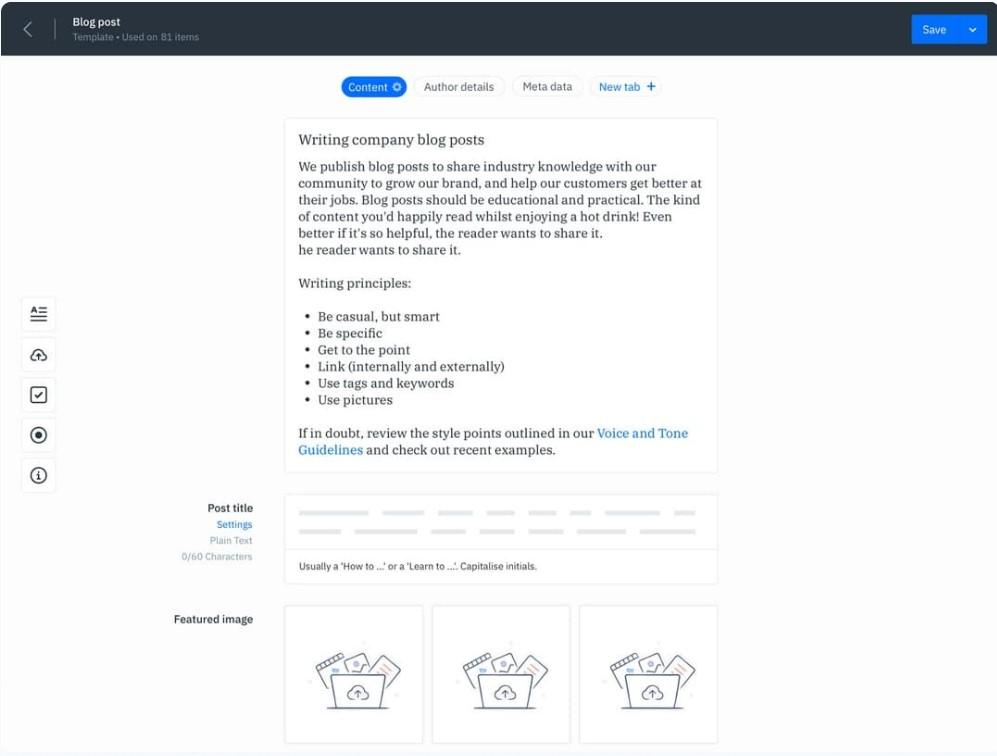
A comprehensive program focusing on content creation and collaboration, GatherContent has numerous features allowing users to work on the same documents in real time. The platform provides more than most document editors and includes a complete content management solution. You can easily create style guides and embed them in your documents to streamline editing and ensure content consistency.
GatherContent best features
- The facility to organize, plan, and produce content in one platform
- Project management tools for coordinating content creation
- Availability of customizable templates
- The ability to embed style guides directly in the editing environment.
- Real-time cloud-based collaboration for content creation
GatherContent limitations
- Difficulties for users new to content management systems
- Potential limitations in integration with other platforms
GatherContent pricing
- Start: $99/month
- Scale: $299/month
- Transform: $799/month
- Enterprise: Contact sales for pricing
GatherContent ratings and reviews
- G2: 4.3/5 (80 reviews)
- Capterra: 4.2/5 (17 reviews)
5. Notion
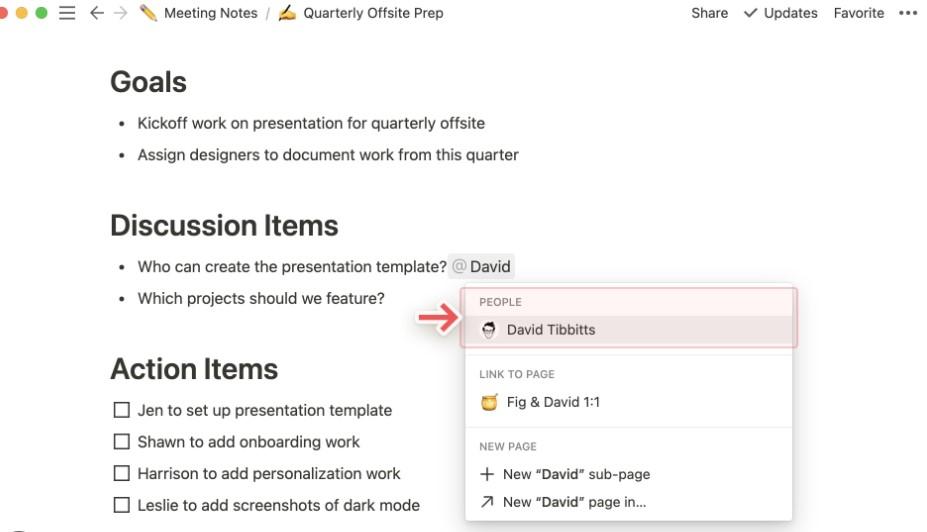
Notion is a versatile and reasonably comprehensive tool for individuals and content teams. It allows you to create and edit documents featuring media files, text, and tables. Like many platforms, Notion has recently implemented AI capabilities so you can effectively convey your intended message.
Notion best features
- Consolidation of all your work and knowledge in one place
- Integrated AI tools
- Versatile project management capabilities
- A large knowledge-supplying community
Notion limitations
- Potentially overwhelming interface
- Limited offline capabilities
Notion pricing
- Free
- Plus: $8/month per user
- Business: $15/month per user
- Enterprise: Contact us for pricing
Notion ratings and reviews
- G2: 4.7/5 (4,500+ reviews)
- Capterra: 4.7/5 (1,850+ reviews)
6. Bit.ai
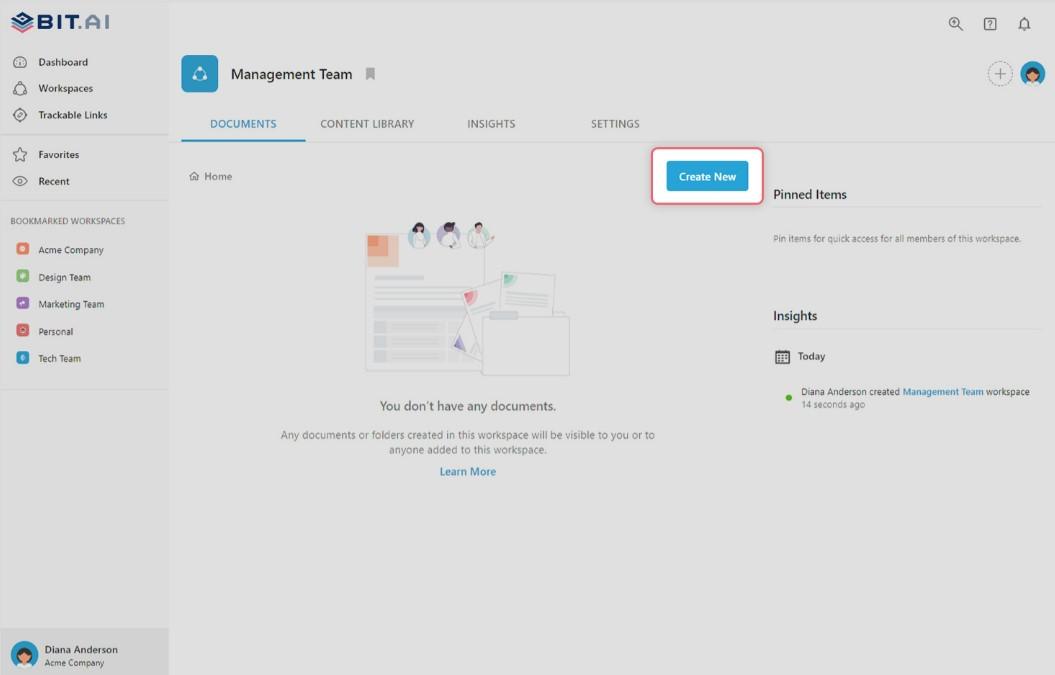
Bit.ai’s creators have designed their platform as an end-to-end knowledge management and document collaboration tool.
Its features focus on allowing team members to work with other users to create and edit content. While it lacks some of the advanced features of other document editors, it handles the basics well. You can customize documents with digital content from various sources and file formats. The intuitive interface is user-friendly and flexible, accommodating many workflows.
Bit.ai best features
- Tools for enriching your documents with images, videos, social content, cloud files, and more
- Facility to track who edited a document and when
- Flexible, collaborative workspaces
- Extensive integrations with other products
Bit.ai limitations
- Limited formatting tools
- Dependency on an internet connection for document access
- No dedicated mobile app
Bit.ai pricing
- Free
- Pro: $8/month per user
- Business: $15/month per user
- Enterprise: Contact sales for pricing
Bit.ai ratings and reviews
- G2: 4/5 (21 reviews)
- Capterra: 5/5 (8 reviews)
7. Evernote
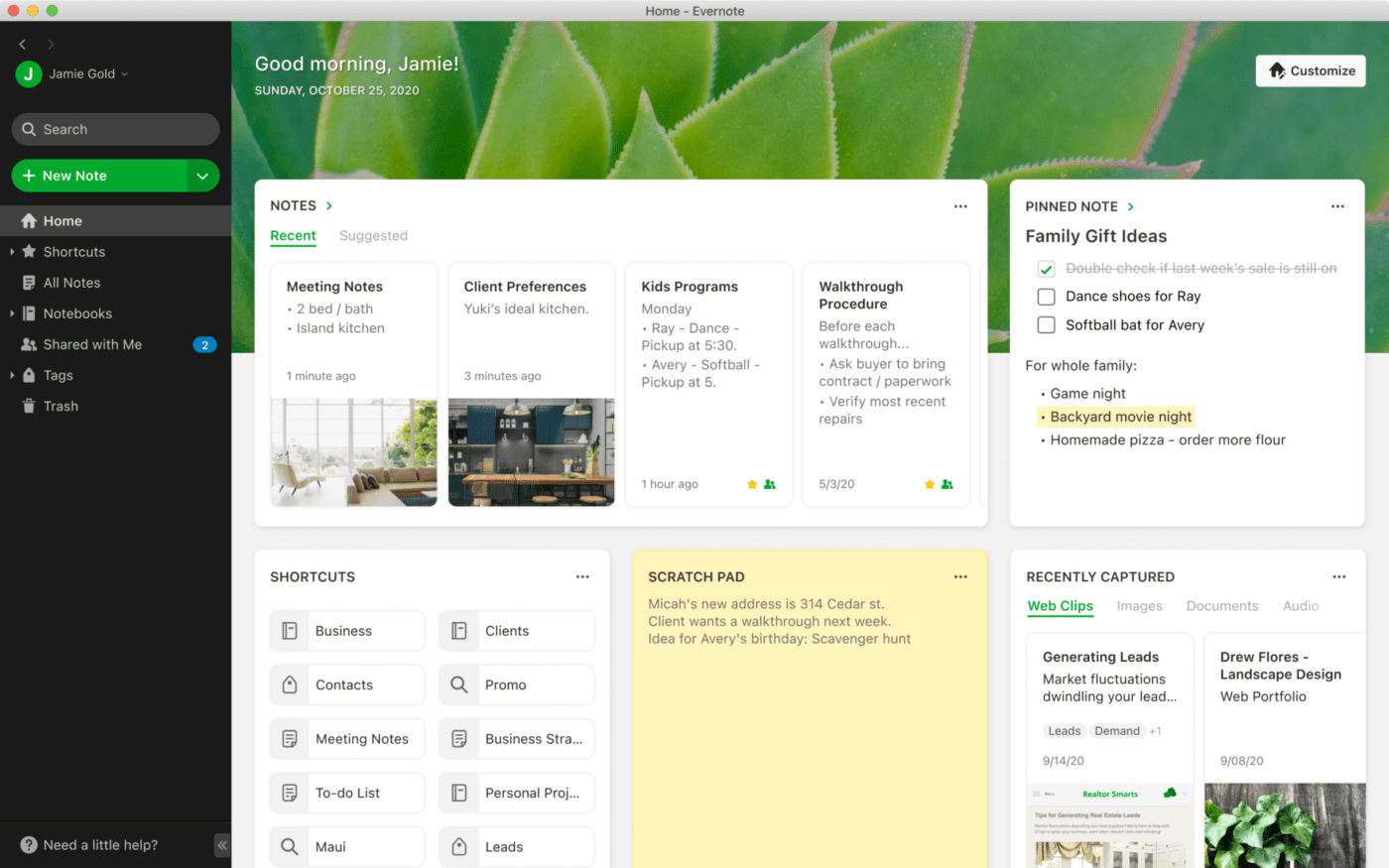
Primarily a note-taking app, Evernote allows you to create documents that sync across multiple devices on all major operating systems. The documents can be text, images, audio, or PDF files.
Evernote combines notes, tasks, and schedules to create a basic but effective task management solution. A unique feature is the ability to clip and annotate information from web pages, turning Evernote into an essential tool for organizing information quickly. It can also capture and edit handwritten notes.
Evernote best features
- Automatically syncs across devices
- Enhances notes with text, images, and other media
- Includes integrated task management functionality
- Has robust search capabilities
- Saves and annotates web pages
Evernote limitations
- Limited formatting capabilities in comparison to some other apps
- The free version is more restrictive than some competitors
- Some users feel the interface isn’t intuitive
Evernote pricing
- Free
- Personal: $14.99/month
- Professional: $17.99/month
- Teams: $24.99/month per user
Evernote ratings and reviews
- G2: 4.4/5 (2,000+ reviews)
- Capterra: 4.4/5 (8,000+ reviews)
8. Dropbox Paper
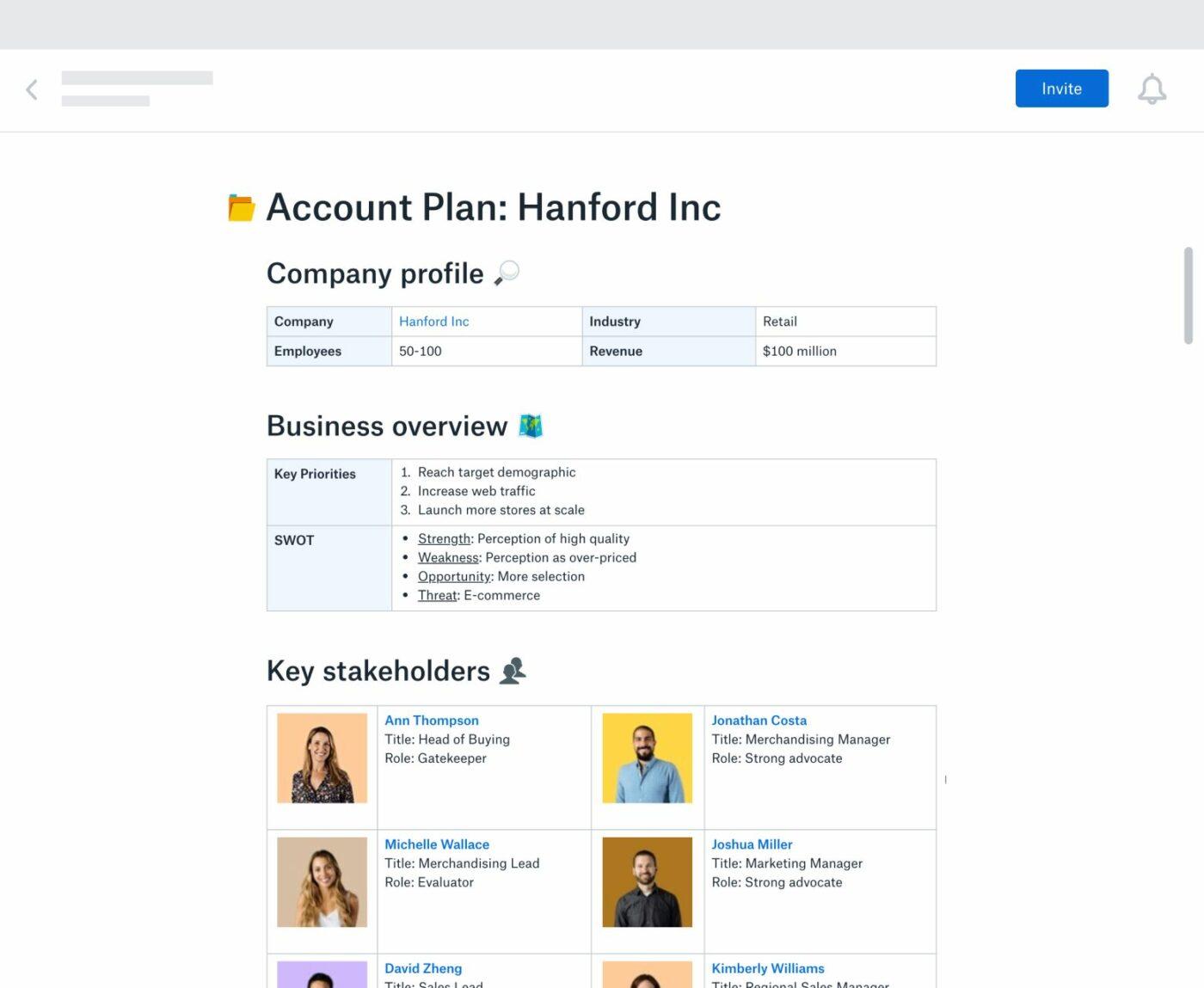
This product is a free document editing tool for any user with a Dropbox account. You can create new documents straight from the Dropbox app. The company even offers a content library to help you begin.
Paper takes full advantage of Dropbox’s version control, allowing you to revert to previous versions of documents. This integration also allows the product to sync effortlessly with any desktop or mobile device. You can even use Dropbox’s security features to protect documents from unauthorized viewers.
Dropbox Paper best features
- Real-time collaboration features
- Task management features in the document editor
- Support for embedding rich media
- Mobile support
- Automatic presentation creation from documents
Dropbox Paper limitations
- It has limited formatting options in comparison to dedicated word processors
- It isn’t as feature-rich as dedicated document management systems
Dropbox Paper pricing
- Free
- Plus: $9.99/month
- Professional: $16.58/month
- Teams Standard: $15/month per user
- Teams Advanced: $24/month per user
- Enterprise: Contact sales for pricing
Dropbox Paper ratings and reviews
- G2: 4.1/5 (4,400+ reviews)
- Capterra: 4.4/5 (200+ reviews)
9. WPS Writer
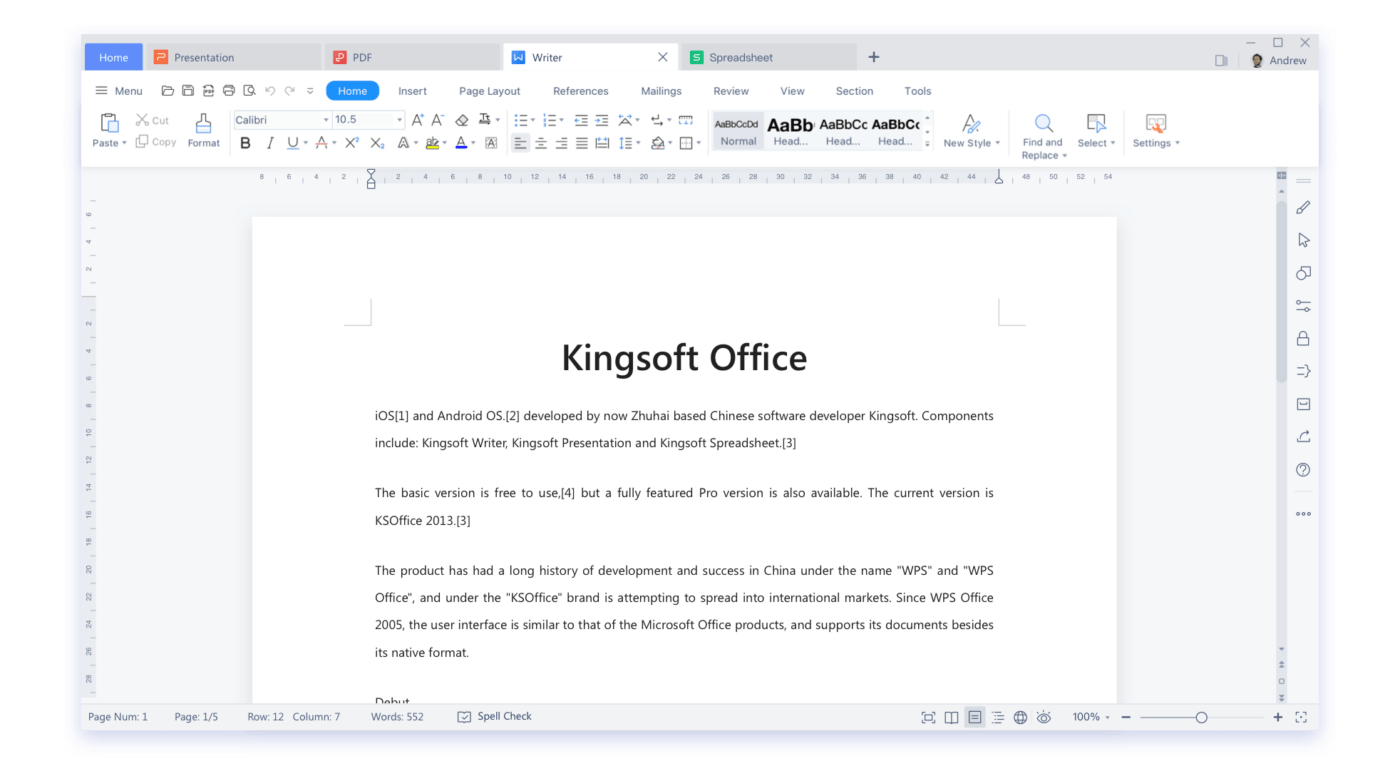
This document editor is part of the WPS Office package. It can open Microsoft Word documents and other formats, but PDFs deserve a callout. WPS Office has an entire application focusing on PDF editing, so it may be one of the best tools for editing PDF files on the market.
As a full-fledged office suite, WPS Writer has many advanced documenting and editing features that some platforms lack. This makes it a capable Microsoft Word alternative.
WPS Writer best features
- Part of a complete office suite
- Cross-platform availability
- Selection of free professional templates
- Tools for real-time collaboration
- Integrated tools for a PDF editor
WPS Writer limitations
- The free version is restrictive
- Compatibility issues have arisen with advanced Microsoft Office features
- The user interface is less intuitive than other office apps
WPS Writer pricing
- Free
- WPS Pro: $35/year
- WPS Business: Contact sales for pricing
WPS Writer ratings and reviews
- G2: 4.4/5 (250+ reviews)
- Capterra: 4.5/5 (1,300+ reviews)
10. Atlassian Confluence
Confluence is Atlassian’s web-based wiki. Its document editing features enable businesses to create a single source of truth within their organization.
Confluence’s version control system allows you to revert to different versions of your documents. The software can also integrate with other Atlassian products and project management tools to increase your documents’ effectiveness.
Atlassian Confluence best features
- A focus on remote collaboration
- Advanced organizational tools to keep track of content
- Integration with popular project management tools
- Provision of a unified source of information
Atlassian Confluence limitations
- Its operations take time to master
- The interface can be confusing
- It requires internet connectivity to access documents
Atlassian Confluence pricing
- Free
- Standard: $5.75/month per user
- Premium: $11/month per user
- Enterprise: Contact sales for pricing
Atlassian Confluence ratings and reviews
- G2: 4.1/5 (3,500+ reviews)
- Capterra: 4.5/5 (3,000+ reviews)
Get the Best Document Editor
We’ve seen a long list of document editors. The best one for you depends on your document editing needs. Although few feature PDF editing, some are highly advanced word processors, while others gear toward basic note-taking. For an all-around performer and powerful project and task management solution, give ClickUp a try. It has all the tools you need for document editing and much more.