

As different types of work setups continue evolving in the modern era, the diversity in the workplace is greater than ever. Companies now operate within physical offices, fully remote landscapes, and hybrid models that blend both. With teams scattered across different locations, time zones, or even just different floors in an office building, one challenge remains universal: effective team communication.
Unlike traditional settings where a quick chat over a coffee break or a brief huddle at the water cooler could resolve issues or inspire new ideas, the diverse workplace models of today require more structured mechanisms for communication. Face-to-face interaction, however desirable, isn’t always an option.
The challenge of clear and effective communication is amplified in these diverse work environments. But the solution isn’t as simple as merely agreeing to communicate better. Instead, it requires deliberate practices and the use of specific tools designed to bridge the gap of physical separation.
In this blog, we will examine why team communication is essential for various work environments and explore ten strategies to optimize it, regardless of whether your team is in an office, distributed around the globe, or utilizes a blend of both. Let’s dive in!
- What is Team Communication in the Workplace?
- Why is Team Communication Important?
- Types of Team Communication
- How to Improve Team Communication with 10 Strategies
- 1. Set guidelines on which type of communication to use
- 2. Gather frequently for stand-up meetings
- 3. Respect different communication needs
- 4. Develop the important communication skill of listening
- 5. Have a visible schedule with clear deliverables
- 6. Assign tasks and keep track of progress
- 7. Take notes to capture discussions
- 8. Budget for in-person meetings
- 9. Use a system with configurable notifications
- 10. Work within a single collaborative platform
- Team Communication Skills
- Bring Your Team Together with Team Communication
What is Team Communication in the Workplace?
Team communication is the exchange of information between two or more people working toward common goals. Team collaboration and communication can come in many different forms, like chat apps, email, project management software, video calls, in-person meetings, newsletters, or simple face-to-face conversations.
Your team communication style may vary. But in the end, it involves sharing insights, improving feedback loops, and project updates, while fostering collaboration and promoting transparency. Effective team communication is crucial for boosting productivity, improving team morale, and driving successful project completion.
Why is Team Communication Important?
Team communication is the lifeblood of any professional setting, be it fully remote, an on-site facility, or a hybrid workplace. It’s the key to transforming individual contributors into a cohesive unit, promoting a healthy work culture that values collaboration and dialogue.
Even before the contemporary shift towards remote work, studies indicated that employees spent a significant portion of their time collaborating – a clear pointer to the crucial role communication plays in any work environment. In diversified teams spanning across different locations and time zones, or even in a single office environment, communication remains a constant fundamental need.
Inadequate or ineffective communication often leads to decreased productivity levels, as employees struggle to grasp their roles, goals, and assignments without clear directives or feedback. Research indicates that many workers feel their performance diminishes due to poor communication strategies within their workplaces.
Communication gaps can also impact the perception of a company’s leadership. Without transparency and open channels of communication, employees may lose faith and trust in their leaders, leading to a downfall in morale and motivation.
In short, improving team communication allows everyone to have their cake and eat it too. 🎂
Types of Team Communication
How your team communicates can significantly impact how effectively your team collaborates. A great way to group different forms of communication is by how you present the information.
Here is a list of the four types of communication and how teams use them:
- Verbal communication: When your team members are talking to each other and using words to convey ideas, they are verbally communicating. Because everyone is remote, this would be a phone call or video call 📣
- Non-verbal communication: The most powerful form of human communication, non-verbal, is often missed in digital-first workplaces. Actions like body language, tone of voice, gestures, eye contact, and especially facial expressions can be powerful clues to what someone means. One study showed that up to 93% of communication can be non-verbal, with 38% conveyed through tone of voice and 55% a combination of facial expressions and body language. This is why seeing each other is so important for workplace communication 👍
- Written communication: When words are written down, you engage in written communication. For remote work, we use online communication tools like emails, documents, notes, and chat apps to conduct written group communication. One advantage of written communication is that you can reference it whenever you want and don’t have to rely on memory ✒️
- Visual communication: Words are great, but as the saying goes, a picture can be worth a thousand words. In business, it’s much more efficient to transmit complex information visually. We use charts, videos, infographics, diagrams, pictures, or a combination to convey not just facts but how those facts are related to each other 🖼️
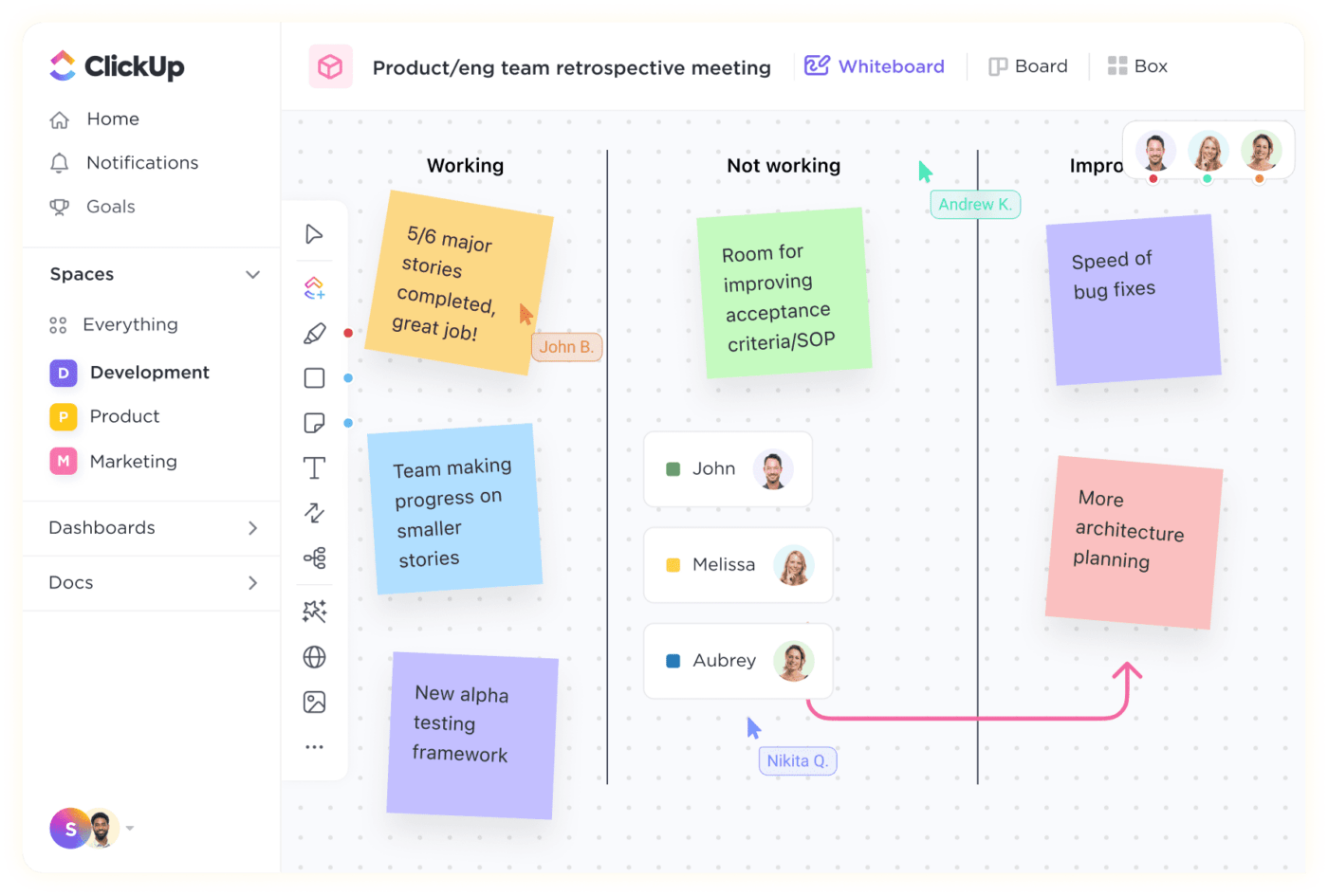
How to Improve Team Communication with 10 Strategies
Now that we have the what, why, and how covered, let’s start breaking down those silos and discuss a few proven ways to increase your team’s productivity.
When you read this list, look at it in terms of where your team is struggling and where they are doing well. Do you need to improve the speed of communication or the accuracy? Or maybe you need to get that creative spark back?
These 10 effective communication strategies should help in almost every situation.
1. Set guidelines on which type of communication to use
Everyone has different communication styles. One person may always use instant messaging, and another will only communicate by calling other people and talking. Although some flexibility is important, consistency across your team can create a much more efficient work environment.
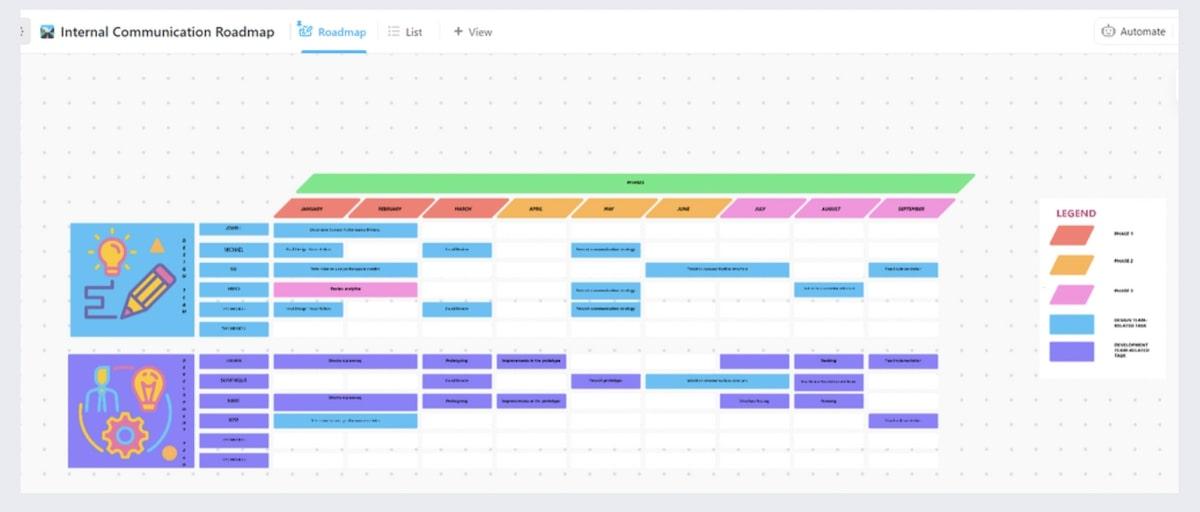
First, assess the current communication norms using the ClickUp Internal Communication Strategy and Action Plan template. It provides a framework to map your organization, capture your existing communication modes, gather stakeholder needs, document challenges, and define your new roadmap.
Once you have your roadmap, establish clear guidelines and document them. Standardize what types of information use which communication mode, like ClickUp Whiteboards for brainstorming, chat for immediate issues, and comments on tasks for non-urgent messages.
And because we know sometimes email will be your preferred communication method, you can send and receive emails anywhere in ClickUp.
2. Gather frequently for stand-up meetings
There are many different types of team meetings that connect remote teams, and each has its place. A go-to for many project-driven groups is the stand-up meeting. Typically held once a day, the name comes from the practice of standing to keep the gatherings short.
In a stand-up meeting, you work your way around the team one at a time, and each person talks about what they worked on since the last meeting, what they have on the docket that day, and any challenges they’re facing. It’s a standard tool in the agile software development method.
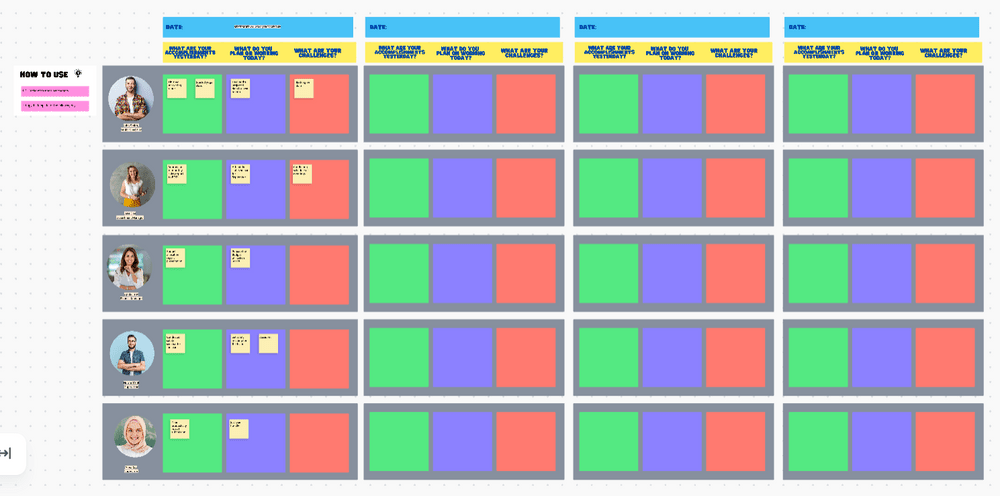
Stand-up meetings can be critical for cross-functional teams who don’t have a common vocabulary, giving everyone a better chance to understand what their peers in other roles are doing. Standups help teams communicate effectively by fostering connection, organization, and alignment on communication goals.
However, planning them can be a chore with outdated tools. ClickUp’s Daily Standup Meeting Template simplifies this process by providing a central hub for planning, note-taking, and tracking progress, individual checklists to ensure thoroughness, and a single location for real-time updates to keep everyone informed.
3. Respect different communication needs
Whether in a Zoom call or on a Slack thread, it’s easy for some team members to dominate the conversation and for the voice of others to go unheard. It’s also common for some participants to be distracted or not show up for the conversation.
However, it’s probably not because they don’t care!
While it’s up to leadership to encourage employee engagement and team collaboration, some workers are simply introverted or get overwhelmed in groups, and nothing’s wrong with that. Make sure they know they can share ideas in any format: after a meeting in writing, on collaborative documents, via comments or chat, or directly to you.
For people who are new or suddenly subdued, you may want to schedule a check-in to determine if anything is going on that’s holding them back. Good managers know that sometimes there’s a bigger issue, like other team members shooting down their ideas in brainstorms or feeling like their voice is never heard.
In one study, 50% of workers reported staying silent at work about concerns they have. The truth is, it may be on you to make a change or talk to other employees to create a more inclusive environment where people know it’s safe to speak up.

It’s also helpful to set expectations in your communication style and document it to boost team productivity. This can include things such as always turning your camera on for virtual meetings and responding to all emails or team chats within a certain time.
You’ll make team members feel heard while reducing anxiety for those who like rules and directions. Regardless of how you tackle group meetings, it comes down to everyone feeling like their input matters and removing roadblocks to open communication.
Bonus: Communicate with employees by using skip-level meetings!
4. Develop the important communication skill of listening
Team communication is about exchanging information between members, not just firing off emails. That is why every team member needs to be open to listening as much as talking. This includes paying attention to non-verbal clues and thoughtfully reading written content.
Set the tone by actively listening—that means instead of thinking up what to say next while someone is speaking, you clear your mind and really hear what they’re saying. Ask follow-up questions to keep them talking instead of turning the spotlight to your own idea.
If your team is struggling with active listening, have a more structured meeting where one employee shares an idea and three follow-up questions must be asked before moving on to the next idea. Even if the idea is truly awful, that team member will know that their voice will be heard. 📣
Listening is a difficult skill even for the C-suite, so you may want to consider planning some training on active listening.
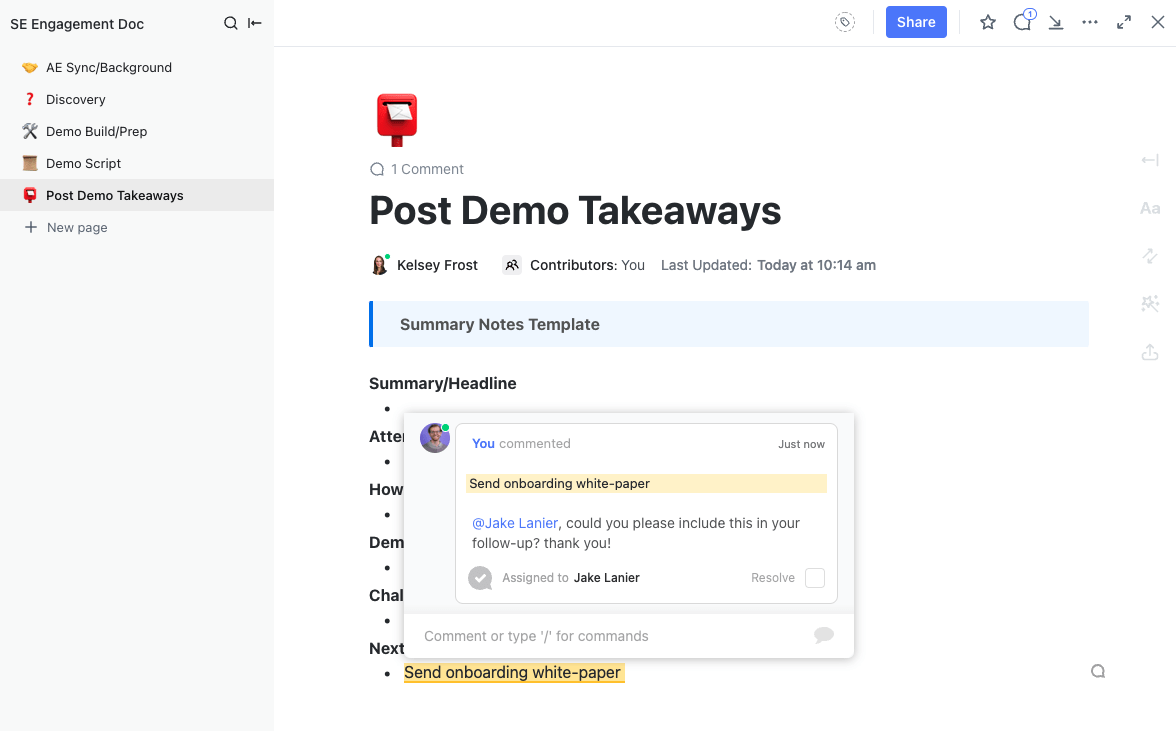
If you’re meeting virtually or brainstorming together in real-time, use ClickUp comments in your projects as a way to encourage listening to each other. You can assign threads and mention people in the comments to pull your team in to read and think about what others are saying in the comments.
This is especially helpful for teams who are scattered across time zones.
5. Have a visible schedule with clear deliverables
Everyone on a team needs to know the project deliverables and when they are due. It’s hard to meet those deadlines if there is miscommunication about what and when things need to get done.
A great way to get this information to the entire team is to work in a collaboration tool that handles project scheduling with ease, like ClickUp’s all-in-one project management platform. Each team member can visualize their tasks in the way that works best for them, and ClickUp views can be set to public or private to improve transparency.
ClickUp also has tons of project deliverable templates with pre-built custom fields to get up and running quicker.
6. Assign tasks and keep track of progress
Getting your deliverables done on time requires sharing what needs to get done, who is doing it, and where things stand. With a remote team, you need a digital tool that supports task assignments and lets the team see the status and interact collaboratively around each task.
Use ClickUp’s Workload View to see who is ahead or behind and easily drag-and-drop tasks to reallocate resources

Start by breaking down your project into tasks and subtasks with ClickUp. As you create ClickUp Tasks, you can add custom field data, assign team members, and create dependencies between tasks.
You can then track progress from 15+ customizable views. ClickUp’s Activity view shows you who did what on the project, for example, and the Workload view shows you how much time each task will take.
With ClickUp as your collaborative workspace, no one will ever have to ask the team who is working on what.
7. Take notes to capture discussions
Talking things out is a great way to build understanding and make decisions. A virtual team communication tool like Zoom, Microsoft Teams, or Google Workspace definitely simplifies verbal communication. But human memory is imperfect, and meeting action items can sometimes go in one ear and out the other.
The best way to make sure you capture your team’s discussions is to take notes and store them in your collective workspace. Every task, Whiteboard, Mind Map, and document in ClickUp includes the ability to add comments.
It’s simple to add notes across your project and include the entire team in the process. And because comments are multi-media in ClickUp, you can add images, files, voice clips, and even screen recordings.
ClickUp also includes a Notepad tool where you can take notes your way as you work. You can link to people, tasks, and documents so everything stays connected. Convert it to a task or Doc to share with your team when you’re ready.
Whatever tool you use, look for one that’s collaborative and available anywhere for the most streamlined communication.
8. Budget for in-person meetings
It’s common these days for a team to interview, hire, and work with a new member and never meet them in person. But research shows that face-to-face meetings create tighter bonds and can improve a team’s performance by 35%.
Set aside some budget for getting everyone in the same place once or twice a year.
More than an opportunity to work together in the same location, in-person gatherings should focus on socializing and bonding in other ways. Appoint someone to facilitate interaction, schedule team building, and always make sure you have downtime where people can connect on a personal level.
Even if it is just once a year, getting everyone together will build a stronger team who trusts each other—and therefore, communicates more effectively.
Try out these team building apps!
9. Use a system with configurable notifications
If someone creates an important document and puts it in a directory without telling anyone, there’s potential for a communication breakdown. You can’t count on team members to be checking in on tasks all day, every day, and noticing minute (but important) changes.
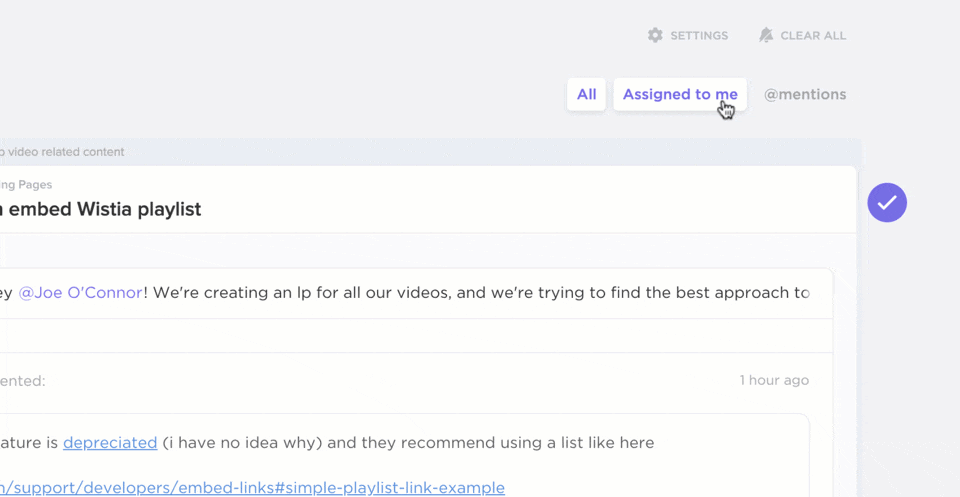
A collaboration platform with configurable notification settings solves this issue. Because we know how important controlling your notifications is, ClickUp comes with the ability to fully customize notifications.
You can start by choosing which actions will generate messages and then determine where you get notified, including mobile, email, desktop, or browser. If you prefer to control when you get messages, you can turn on daily summaries or turn off notifications while you are active in the web app.
10. Work within a single collaborative platform
When working in person, the best way to achieve good collaboration is to put everyone in the same room. You can do the same thing with a remote team by ensuring everyone on your team uses the same toolset. If one group of workers is off on a different platform, it’s like being in a different room, other team members can’t see what they are doing.
If you can, go with a single collaboration solution that supports all of the features you need in one place. ClickUp is an all-in-one tool to replace all those separate solutions. Every feature is fully collaborative for efficient communication.
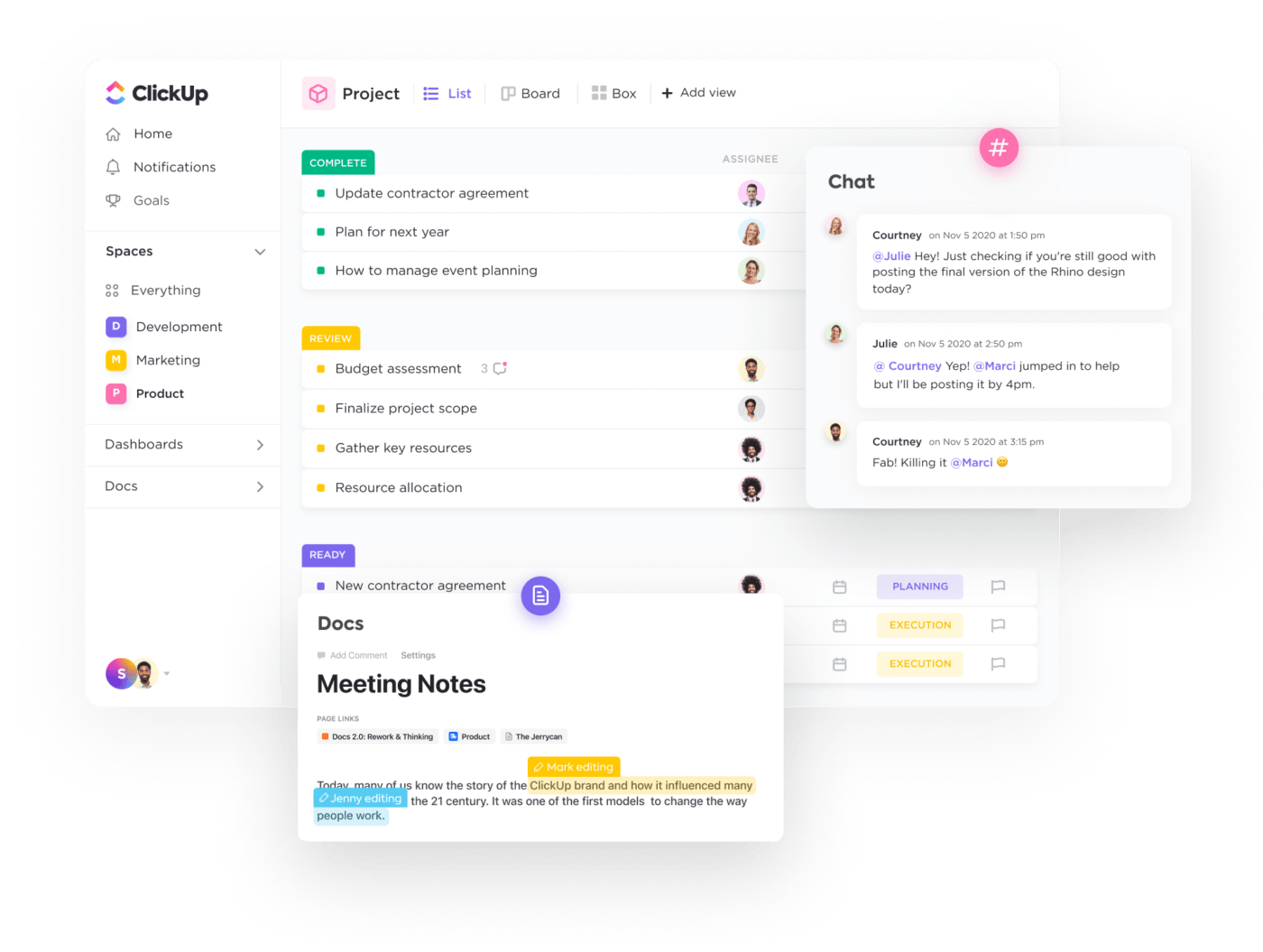
Instead of emailing everyone to gather feedback and having one person synthesize it all on a document, you can all take notes on one ClickUp Doc and add commentary on one another’s ideas, turning the most important to-dos into ClickUp Tasks.
Of course, sometimes you need to work with other tools. We integrate with 1,000+ other tools to make your workday easier. With ClickUp, you can get everyone in the same virtual room, working as a team with the same information and goals.
Team Communication Skills
Mastering team communication is more than just knowing how to put sentences together or sending a weekly group email. It involves certain skills that can significantly drive your collective productivity, boost morale, and ensure smooth project execution.
Here are some fundamental team communication skills that can enhance the way your team works together:
Active Listening: This involves understanding and absorbing your teammates’ thoughts, leading to creative collaboration and conflict resolution.
Clarity and Concision: Being clear and concise makes your messages easily understandable, preventing miscommunication.
Non-Verbal Communication: Recognizing changes in tone or body language helps to understand emotions and attitudes for more empathetic interactions.
Emotional Intelligence: Decoding and responding to your teammates’ emotions fosters healthier and more sensitive conversations.
Problem-Solving: Facilitating solutions to problems, through dialogue, directly contributes to smoother team performance and harmonious dynamics.
Respectful Feedback Delivery: Constructive feedback, given respectfully, can motivate team members and improve overall performance.
Fostering Respect and Openness: Encouraging every voice to be heard promotes trust and strengthens team relationships.
Effective Written Communication: Clear, precise, and error-free written communication minimizes misunderstandings.
Flexibility and Adaptability: Adapting to diverse communication styles aids in developing stronger connections and mutual understanding.
Proficient Use of Communication Tools: Proficiency in communication tools like ClickUp streamlines processes, enhances collaboration, and reduces misunderstandings.
Patience: Exercising patience in communication fosters courteous dialogue, understanding, and tranquility during tense situations.
Time Management: For teams spread across different time zones, managing communication to respect everyone’s work hours ensures timely and respectful interactions.
Mastering these team communication skills can contribute to a more harmonious, efficient, and productive working environment. Fostering these abilities within your team can help forge stronger connections, mutual understanding, and trust – integral components for successful teamwork. Remember, effective team communication isn’t achieved overnight; it evolves and improves with time, continuous effort, and practice. But with these tools at your disposal, you’re already on the right track.
Bring Your Team Together with Team Communication
Hopefully, you will find these strategies useful in enabling effective team communication on your next project. You are off to a great start with communication tools, a collaboration platform, and a company culture focusing on team collaboration.
Whether your team is remote or in-office, ClickUp was designed from the ground up to keep teams on the same page and working toward the same goals. It captures and conveys information and encourages teamwork in a single platform that integrates with the most common communication channels for video conferencing, chat, or document creation.
The best way to learn how ClickUp can help you banish poor communication from your team is to try it out for free today.





