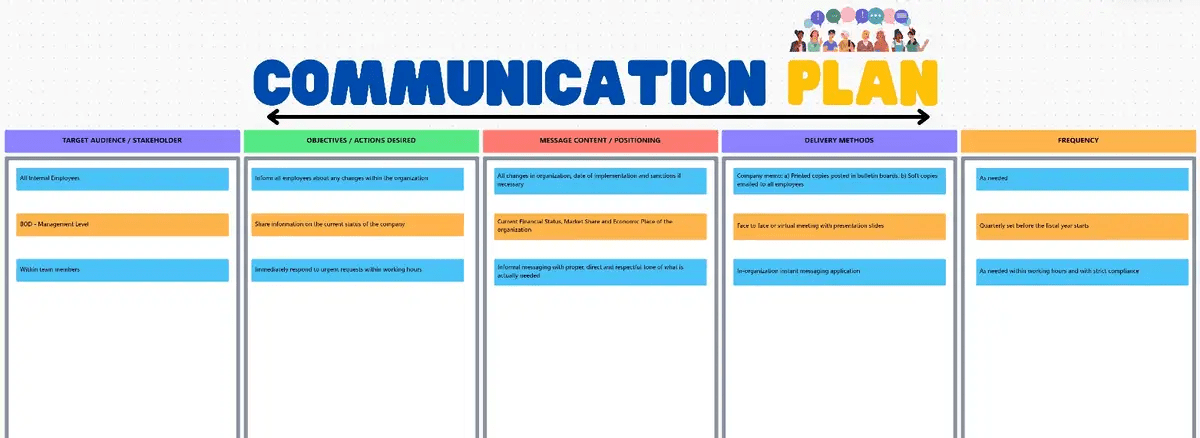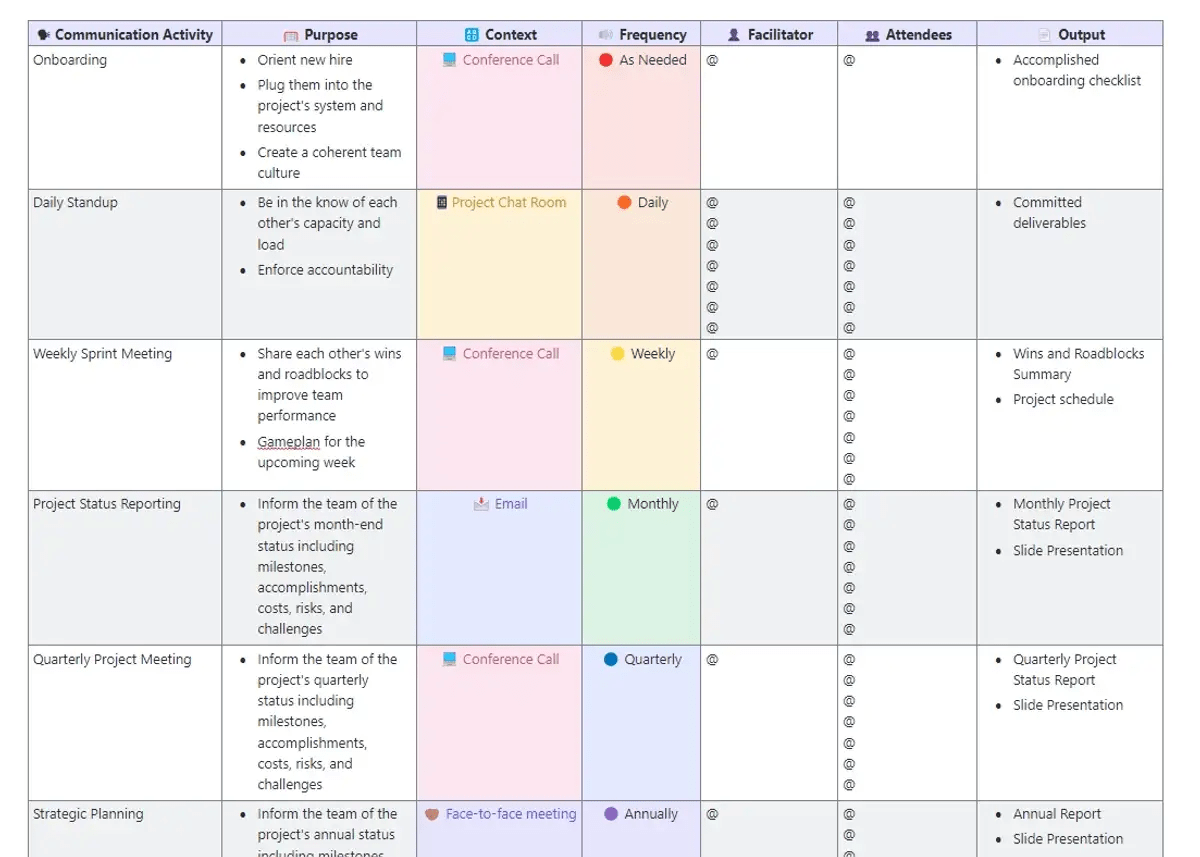Work from your couch when the commute is too long, or you need quiet focus. Head to the office when working remotely gets lonely or boring. A hybrid work environment does sound like a win-win, right?
But not all is perfect with this work arrangement. One of the top issues is—hybrid workplace communication.
Communication in a hybrid workplace refers to exchanging information and ideas between remote employees and those in a physical office.
In a hybrid workplace, physical distance creates hurdles for collaboration and understanding.
Effective communication bridges this gap. It’s crucial for maintaining productivity, collaboration, and team cohesion. It minimizes misunderstandings, strengthens relationships, leads to better decisions, and keeps remote workers engaged.
The hybrid communication model may combine synchronous and asynchronous communication methods to ensure everyone feels connected and informed, regardless of location.
If you’re curious how this comes to be, let’s dive into the workings of a hybrid workplace, developing effective communication strategies and overcoming barriers with some of the best collaboration and communication tools!
- Hybrid Work Model: An Overview
- The Communication Gap in the Hybrid Workplace
- Building Connections in a Hybrid Workplace
- Common Challenges in Hybrid Workplace Communication
- Implementing Effective Communication Strategies in the Hybrid Workplace
- The Future of Hybrid Workplace Communication
- Help Your Hybrid Workforce Communicate Effectively
- Frequently Asked Questions (FAQ)
Hybrid Work Model: An Overview
Hybrid communication refers to using synchronous and asynchronous communication methods to connect effectively with remote and in-office employees in a workplace.
For example, in a hybrid work environment, a marketing team might use a video conferencing platform for a morning stand-up meeting to discuss project updates (synchronous). They may collaborate on documents or brainstorm ideas throughout the day using a shared workspace tool (asynchronous).
This is remarkably different from traditional workplace communication, where all employees are often in the same building and, sometimes, even in the same room. You can simply walk up to colleagues to discuss things and hold in-person meetings without being dependent on a video conferencing tool.
Difference between traditional workplace communication and hybrid communication
Here are the key differences between traditional workplace communication and hybrid communication:
| Feature | Traditional workplace communication | Hybrid workplace communication |
| Dominant work location | Primarily in-office | A mix of in-office and remote |
| Communication channels | Mostly face-to-face meetings and phone calls | Combines face-to-face interaction with video conferencing and collaboration tools |
| Information flow | Relies on physical presence and scheduled meetings | May be synchronous (real-time) or asynchronous (non-concurrent work) |
| Collaboration style | Primarily in-person brainstorming sessions with shared whiteboards | Uses a mix of in-person and virtual collaboration tools |
| Accessibility | Limited to those physically present | Can include geographically dispersed teams |
One of the main differences between traditional and hybrid communication is the reliance on technology.
Hybrid workplaces use digital tools to facilitate communication and real-time collaboration between remote and in-office employees, fostering flexibility and improving efficiency. This is especially helpful for remote employees who don’t have access to in-office resources.
Importance of hybrid communication in remote work
Hybrid communication isn’t limited explicitly to remote work, but it becomes crucial in a hybrid work environment for a few key reasons:
- Bridging the physical gap: Remote workers miss out on organic, in-person interactions that build understanding. Hybrid communication bridges this gap through video conferencing, chat tools, and clear documentation, keeping everyone informed and aligned
- Ensuring inclusivity: Remote workers can feel isolated and left out of the loop without deliberate communication strategies. Hybrid communication practices like incorporating remote participants actively in meetings and fostering open communication channels ensure everyone feels included, valued, engaged, and committed
- Combating misunderstandings: Heavy reliance on emails and messaging in a hybrid environment can lead to misinterpretations due to a lack of non-verbal cues. Employee communication in a hybrid workplace should be clear and concise, along with opportunities for clarification to minimize misunderstandings and wasted time
Now that you understand the importance of hybrid communication let’s explore how to bridge communication gaps in such workplaces!
The Communication Gap in the Hybrid Workplace
A communication gap in a hybrid workplace is where information or ideas fail to flow effectively between employees. This can lead to misunderstandings, decreased productivity, and isolation for remote workers.
For instance, your marketing team brainstorms a campaign in the office using a physical whiteboard. A remote team member may join virtually but may not be able to see the board well and contribute ideas.
Several factors cause communication gaps like this one. They can severely harm the company culture and employee productivity.
Causes and effects of a communication gap
Here’s how communication gaps arise in a hybrid workplace and the negative consequences they bring:
1. Limited in-person interaction
Cause: The lack of spontaneous conversations and hallway discussions that happen naturally in an office can hinder information sharing and idea exchange between remote and in-office teams.
Effect: This can lead to duplicated efforts and a general feeling of being out of the loop for remote workers.
2. Mismatch of communication channels
Cause: Reliance on just emails or messaging platforms can lead to misunderstandings due to the absence of non-verbal cues. In-office discussions might not be well-documented or shared with remote colleagues, creating information silos.
Effect: This can result in frustration, wasted time spent clarifying details, and ultimately, missed opportunities.
3. Unclear communication policies
Cause: Without clear guidelines on communication tools, response times, and meeting etiquette, confusion reigns. Remote workers might not know the best way to reach colleagues or hesitate to interrupt in-office discussions.
Effect: This leads to an environment where people are unsure how to collaborate best, leading to disengagement and a decline in team spirit.
4. Technological hiccups
Cause: Technical difficulties during video conferences or malfunctioning collaboration tools can disrupt workflows and leave remote workers feeling excluded.
Effect: This can lead to missed information or decisions and a decline in trust and collaboration across the team.
The good news? Every problem has a solution, and these challenges can be solved with time-tested communication strategies!
Strategies to overcome the communication gap
Using communication and remote collaboration tools and implementing a dedicated strategy will help you build a hybrid workplace that thrives and positively impacts the company’s bottom line.
Here are some ways to bridge the communication gaps you might face in a hybrid culture:
1. Embrace a mix of communication tools
- Use synchronous communication methods such as video conferencing platforms for meetings, presentations, and brainstorming sessions for real-time interaction and foster a sense of connection
- Employ asynchronous methods such as project management tools, shared documents, and instant messaging platforms for ongoing discussions, document sharing, and task updates. This empowers flexible work schedules and information accessibility
2. Establish clear communication guidelines
- Define expectations for response times on different communication channels (email, chat, etc.)
- Set protocols for video conferencing etiquette (muting microphones, switching the camera on, using chat for side conversations, etc.)
- Encourage clear and concise writing in emails and messages to minimize misinterpretations
3. Foster inclusivity in meetings
- Encourage active participation from remote team members by assigning roles in meetings (presenting, note-taking), using polls and breakout rooms, and allowing ample time for questions and answers
- Share agendas beforehand, record meetings for later reference, and try features such as screen sharing and closed captioning to ensure everyone has access to information
4. Use technology for collaboration
- Use collaborative tools for document editing, brainstorming, and project management. This allows real-time co-creation and ensures everyone has access to the latest information
- Use internal communication platforms to share company news, announcements, and team wins. This fosters a sense of community while keeping everyone informed
5. Bridge the physical distance
- Have regular one-on-one meetings or team huddles (in-person or virtual) to discuss progress, address concerns, and maintain a sense of connection
- Encourage open communication by creating a safe space for remote workers to voice concerns or ask questions
You know how to overcome the trickiest challenges in hybrid workplace communication. And with the help of your colleagues, you’ll feel empowered and supported to take them in your stride!
Building Connections in a Hybrid Workplace
Working remotely half the time can create a sense of disruption, but colleagues can also help build social support.
Importance of social support in the hybrid work model
Social support in a hybrid workplace fosters a positive and productive work environment for both remote and in-office employees. Here’s how:
- Social support fosters a sense of connection and belonging when remote workers feel isolated and disconnected from colleagues due to a lack of daily interactions
- Informal conversations and social interactions are breeding grounds for knowledge sharing. Planned social activities and virtual coffee breaks can create wholesome spaces for these interactions
- Feeling valued and connected to colleagues keeps employees engaged and motivated. Social support systems create a sense of community and purpose, leading to a more positive work environment and potentially reducing turnover
- Work can be stressful, and social connections offer valuable emotional support. Knowing there are colleagues you can confide in, vent to, or celebrate successes with can significantly impact mental well-being and job satisfaction
And since social support is so essential in a hybrid work model, you must employ specific techniques to ensure your employees build connections in the workplace.
Techniques for building connections and fostering mentorship
Fruitful connections and impactful mentorship take time to build. However, this investment will truly be worth your time, and here’s how you can help your employees:
- Schedule virtual coffee chats, team lunches (both in-person and virtual options), or online social events to encourage casual conversations and relationship-building
- Integrate online icebreakers or team-building activities into virtual meetings to create a more relaxed atmosphere and encourage interaction
- Encourage collaboration between different departments or teams on projects
- Create a space for employees to share personal updates, hobbies, or interests on a company communication platform
- Develop a mentorship program that matches mentors (experienced employees) with mentees (those seeking guidance) based on shared interests, career goals, and skills
- Provide training for both mentors and mentees on effective communication, setting goals, and navigating the mentorship relationship
- Establish clear goals and expectations for the mentorship relationship at the outset. This can include guidelines on the frequency of meetings, the topics to be discussed, and the desired outcomes
The role of virtual team and focus group discussions in connection-building
In a hybrid workplace, physical distance can create a barrier to building employee connections.
Virtual team discussions and focus groups offer powerful tools to bridge this gap.
Organize periodic virtual focus group discussions to gather feedback, insights, and ideas from a cross-section of employees. These discussions can help leaders understand their workforce’s evolving needs, concerns, and preferences.
They create a platform for open dialogue, where employees can voice their opinions, suggest improvements, and feel heard.
Brainstorming sessions and project updates provide a platform for shared ideas and open communication. Remote team members can actively participate, ask questions, and contribute their perspectives.
Two-way interactions build trust and rapport, like conversations around a traditional office’s water cooler. Discussing topics relevant to your hybrid workforce can spark empathy and understanding and unearth valuable suggestions and solutions.
How to stay connected and keep hybrid workers connected
Staying connected in a hybrid work environment requires intentionality, but the rewards are worth it—a more engaged and productive workforce.
Use video conferencing for meetings, instant messaging for quick updates, and project management tools for ongoing collaboration that cater to different work styles. Ensure that important information, decisions, and updates are shared consistently with both remote and in-office employees.
Create a space for employees to share personal updates, hobbies, or interests. This can spark conversations and build connections.
Schedule periodic in-person team gatherings, such as quarterly or annual offsites, to allow remote and in-office employees to connect and collaborate face-to-face. These in-person meetings can strengthen interpersonal bonds, facilitate deeper discussions, and reinforce the team’s shared purpose and culture.
Use AI and team communication tools for document editing, brainstorming, and project management. This fosters a sense of working together, even when physically apart.
Now, let’s dive into some common challenges you must be prepared to face if you opt for a hybrid work model for your company!
Common Challenges in Hybrid Workplace Communication
When you have some permanent remote workers and others coming to the office for a few days a week, timelines, productivity, and even positivity can go for a toss. Let’s address the most common challenges you’ll see in a hybrid work environment:
- Bridging the physical gap: The lack of spontaneous in-person interactions hinders information sharing and idea exchange as remote workers might miss out on non-verbal cues and hallway conversations that build rapport
- Misunderstandings: Reliance on emails and messages can lead to misinterpretations due to the absence of tone and body language
- Unequal access to information: Remote workers might not be included in in-person discussions or have easy access to physical whiteboards or documents that can create information silos
- Technical glitches: Technical difficulties during video conferences or malfunctioning collaboration tools can disrupt workflows and leave remote workers feeling excluded
- Unclear communication policies: Without clear guidelines on communication channels, response times, and meeting etiquette, confusion can arise. This leads to frustration and wasted time clarifying details
- Social isolation: Remote workers can feel isolated and disconnected from colleagues, impacting morale and collaboration
- Difficulty building rapport: Building strong working relationships and trust can be harder when limited to virtual interactions
- Overcommunication or under-communication: Finding the right balance between keeping everyone informed and avoiding information overload can be tricky
- Management challenges: Effectively managing and motivating a hybrid workforce requires different approaches than a traditional office setting
- Maintaining company culture: Fostering a solid company culture can be difficult when employees are geographically dispersed
Don’t be discouraged. You can mitigate these roadblocks with tools that bridge communication or collaboration gaps.
Implementing Effective Communication Strategies in the Hybrid Workplace
Wondering if you’ll need multiple tools to solve hybrid communication problems? Not really.
Consider ClickUp as your hybrid or remote project management software! This is the only tool you need to tackle the challenges of hybrid workplace communication and create a winning communication and collaboration strategy.
1. Centralize project management for seamless interaction
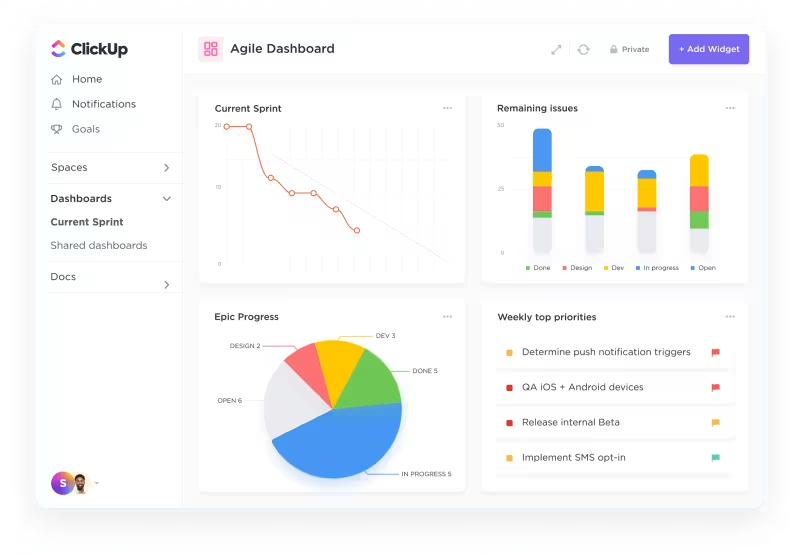
Use ClickUp’s Remote Project Management Software to manage remote or hybrid work environments. Here’s a detailed breakdown of all the features that you can use to create the perfect working dynamic for your team:
- Access ClickUp from any device, anywhere and anytime, and even build your customized version of ClickUp apps using ClickUp API
- Fastrack teamwork with ClickUp Tasks. Assign daily to-dos, comment feedback, and create a custom workflow to manage workflows and workload effectively
- Use 1000+ ClickUp Integrations to integrate your favorite work, payment, time-tracking, and productivity tools with ClickUp and reduce context-switching across platforms
- Keep everyone on track to hit their objectives with clear timelines, measurable targets, and automatic progress tracking with ClickUp Goals
- Create unlimited ClickUp Automation to simplify manual work like setting reminders, follow-ups, notifications, job calls, or anything that you want
- Brainstorm with your team, wherever you are, with a visual ClickUp Whiteboard where every idea can also be converted into tasks and assigned to the team
The perfect tool to visualize any brainstorming session is the ClickUp Communications Plan Whiteboard Template. Use this whiteboard template to:
- Identify your target audience or relevant stakeholders of the communication, their psychographics, and demographics
- Establish objectives or actions that you want this plan to achieve in reference to your target audience
- Craft content buckets and messaging in various formats that appeal to your audience
- See which mediums and channels you’ll use to spread your message and what your budget will be
- Identify the frequency of the messages to be sent, so you’ve an exact number of creatives you’ll need
2. Communicate async without derailing progress or causing confusion
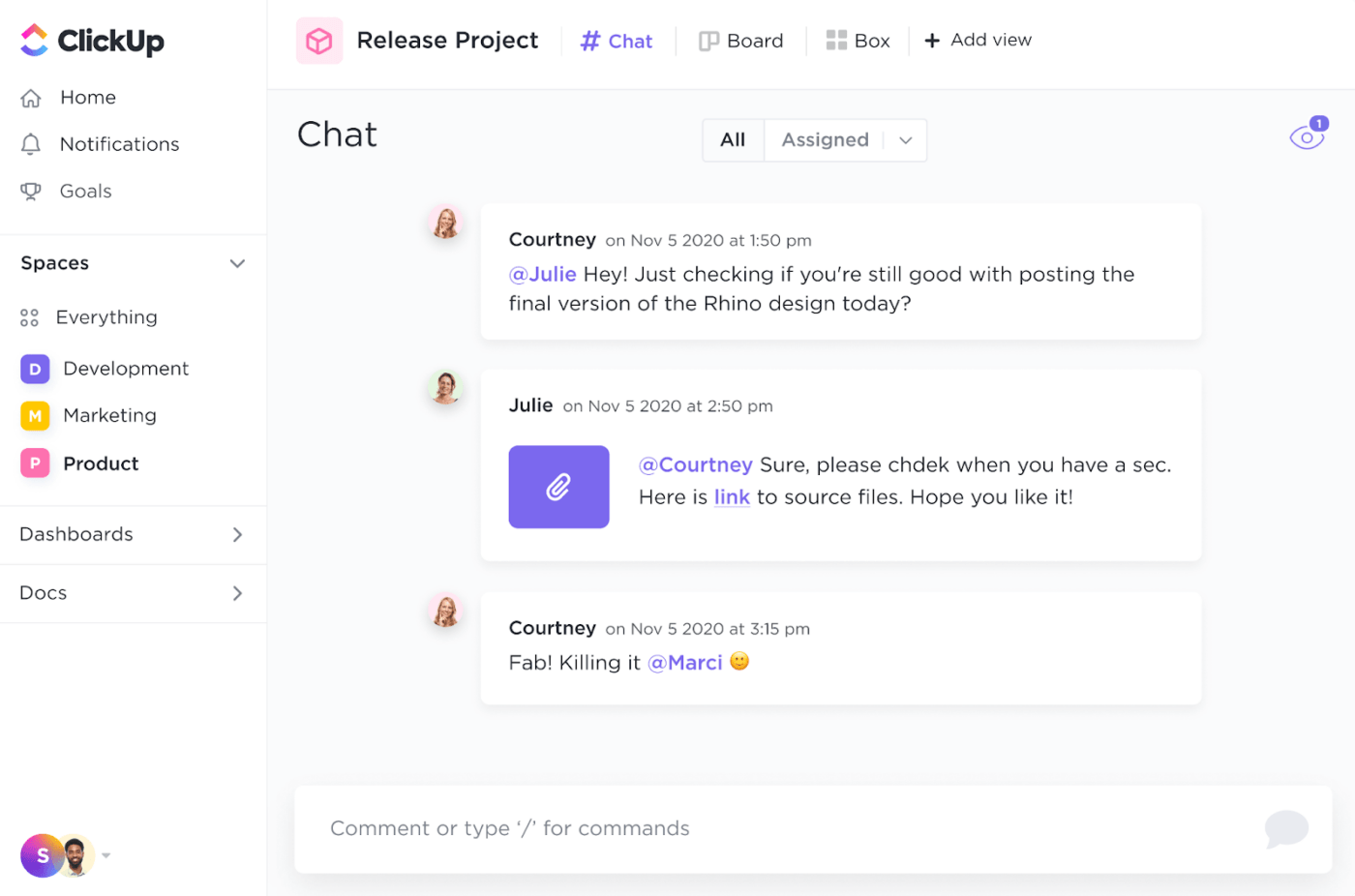
Want a simple, quick way to talk to your team members, whether in the office or while working remotely? You don’t want to be intrusive but want to get work done. And, most of all, you want a professional platform—so you don’t intrude on their work-life balance.
ClickUp Chat view can help. Communicate async or in real time on one or multiple projects without breaking a sweat.
- Assign tasks, comment on threads by tagging any team member, share feedback, and communicate freely by eliminating silos
- Embed videos, documents, forms, links, audio, and more and share with team members by using @mentions
- Use rich formatting features to highlight, change fonts, use bullets, and add emojis to make conversations detailed, clear, and engaging
- Get granular access to each chat and include only those who are relevant
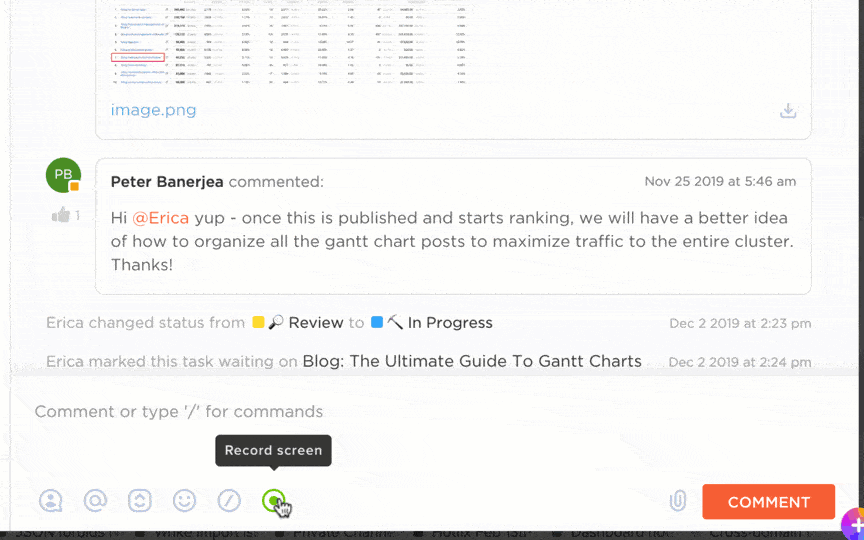
Need to share a quick explanation or instruction that can’t be conveyed via plain text? Use ClickUp Clips, ClickUp’s handy screen recording and video messaging feature. Capture your screen or record a short video message directly within ClickUp to provide clear instructions or updates, even when team members are offline.
You can share this on chats or email the video links without leaving ClickUp or switching between various tools.
Bonus: Establishing an effective communication method at a hybrid workplace takes time, so we’ve devised an easy fix.
ClickUp’s Communication Matrix Report Template provides a clear overview of your organization’s communication channels, eliminating confusion and streamlining processes.
Here are its benefits:
- Streamline your communication flow by ensuring messages reach the right people quickly and accurately, avoiding delays and missed information
- Establish clear lines of communication through the matrix to eliminate confusion and empower teams to make informed decisions faster
- Identify areas where communication might be lacking. Ensure everyone is on the same page and key players are informed
3. Collaborate in real-time for faster execution
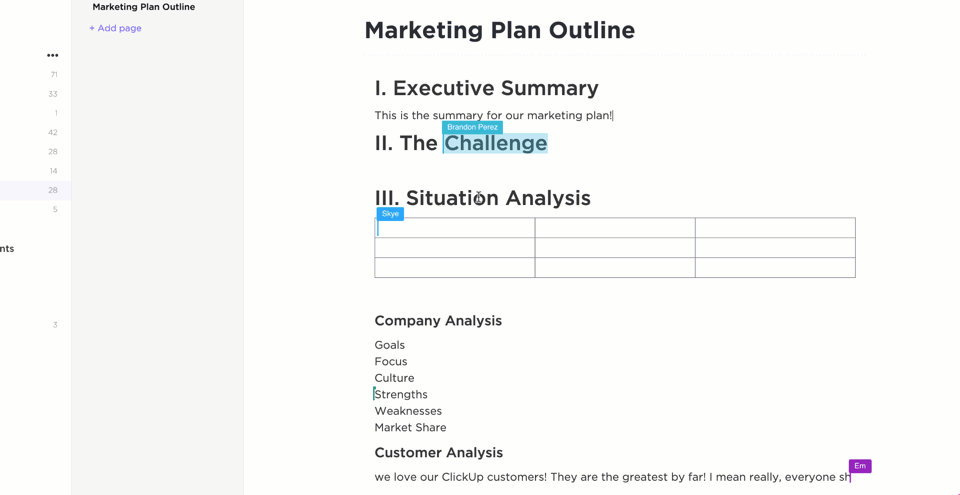
While async communication is great, it may not work when you must get things done urgently and collaboratively. For such cases, you’ve got ClickUp Docs. Docs help you create and edit documents with your team members in real time.
Use this powerful collaboration feature to:
- Create the perfect doc or wiki with nested pages and styling options
- Embed bookmarks, add tables, and more to format documents—from roadmaps to knowledge bases
- Edit in real-time alongside your team. Tag others with comments, assign them action items, and convert text into trackable tasks to stay on top of ideas
- Access all your work in one place by linking docs and tasks together
- Add widgets to update workflows, change project statuses, and assign tasks—all within your editor
- Categorize docs for easy access and searchability. Organize important resources and company wikis by adding them to any part of your workspace
- Easily protect your information with privacy and edit controls. Create shareable links and manage permissions for team, guest, or public access
If you still need a comprehensive communication plan that sticks, try ClickUp’s Communication Plan Template.
Cut through the noise to build and execute a clear, actionable plan that strengthens internal and external communication.
The template streamlines the process by helping you:
- Organize your communication objectives, pinpoint your ideal timeline, and identify key stakeholders, ensuring everyone is aligned from the start
- Promote consistent communication across different teams, breaking down silos and fostering a collaborative work environment
- Guide your team through the planning process, helping them translate their communication goals into actionable steps
Now, what does the future hold for thriving hybrid workplaces? Let’s read about future trend drops and how ClickUp can help you there, too!
The Future of Hybrid Workplace Communication
The future of hybrid workplace communication is about bridging the gap between in-person and remote teams. Here are some key trends and how ClickUp can help your team navigate them:
Trend 1: Rise of asynchronous communication
- Challenge: Balancing real-time interactions with the need for flexible work schedules can lead to information overload during meetings and difficulty reaching colleagues across time zones
- Solution: ClickUp’s Docs, Chat view, and threaded comments within tasks allow for asynchronous communication. Teams can leave detailed notes, ask questions, and provide updates in their own time, ensuring everyone has access to information at all times and can contribute at their convenience
Trend 2: Emphasis on visual collaboration
- Challenge: Remote workers can miss out on the visual cues and brainstorming sessions that happen naturally in an office setting
- Solution: Digital whiteboards provide a virtual space for teams to brainstorm visually, sketch out ideas, and collaborate on projects in real time. This fosters a more engaging and inclusive environment for all team members, regardless of location
Trend 3: Use of AI-powered communication tools
- Challenge: Information overload, the pressure to churn out work faster, and difficulty finding relevant information within communication channels can hinder productivity
- Solution: ClickUp Brain is the world’s first neural network connecting tasks, docs, people, and all of your company’s knowledge with AI. What does this mean for you and your team? Find any chat, email, or document anytime and anywhere within the system. You can automate any task, whether it’s writing content or managing project communication
Trend 4: Focus on employee wellbeing and mental health
- Challenge: The lines between work and personal life can easily blur in a hybrid environment, potentially leading to burnout
- Solution: ClickUp’s ability to streamline workflows and improve communication can help reduce stress and improve employee work-life balance. Features such as workload management, time tracking, and priority levels can help teams stay organized and avoid feeling overwhelmed. Additionally, you can integrate wellness apps with ClickUp to provide employees with resources and tools to support their mental health
Help Your Hybrid Workforce Communicate Effectively
Effective hybrid communication isn’t just about sending messages; it’s about fostering a connected and engaged workforce, regardless of location.
By embracing asynchronous communication and visual collaboration tools and focusing on accessibility, you can bridge the physical and digital divide, empowering your team to thrive in the hybrid landscape.
ClickUp steps in as your communication and collaboration champion. Its comprehensive suite of features tackles the challenges of current and future hybrid work head-on, promoting transparency, streamlining workflows, and fostering a strong team culture.
Sign up for ClickUp today and see it for yourself!
Frequently Asked Questions (FAQ)
1. How do you communicate in a hybrid work model?
Communicating in a hybrid work model requires intentionality. To stay connected, use a mix of video calls, instant messaging, and regular check-ins. Be mindful of time zones and ensure everyone is included, whether they’re in the office or working remotely.
2. How do you build connections in a hybrid workplace?
Building connections in a hybrid workplace takes effort. Schedule virtual coffee breaks, organize team-building activities, and encourage casual conversations. Leverage technology to foster social interaction and create community, even when teammates aren’t physically together.
3. How do you communicate when working remotely?
Effective remote communication relies on clear, concise, and proactive messaging. To stay aligned, use video conferencing, instant messaging, and project management tools. Provide frequent updates, ask questions, and be responsive to maintain transparency and productivity.