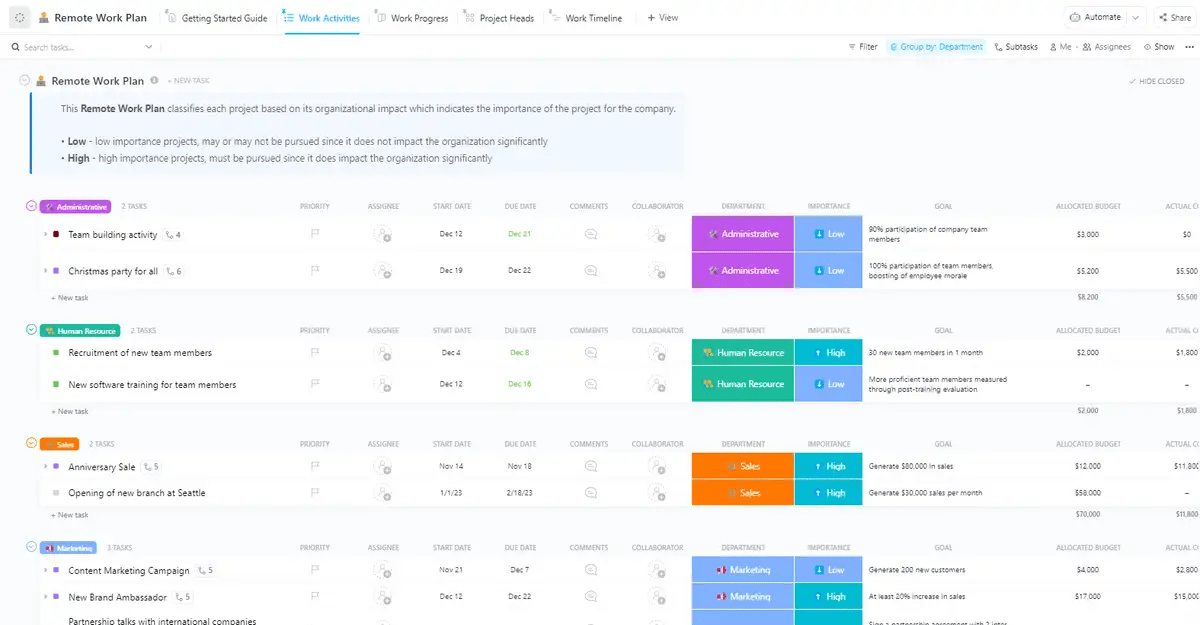A hybrid work environment is the happy medium between the traditional all-in-office days and the more recent WFH movement.
This functional team model supports in-office, remote, and on-the-go workers, significantly improving work-life balance and employee retention.
But the transition can be challenging. Without the proper software to support a hybrid work style, the setup can cause a sharp disconnect among teams, leading to poor task monitoring and reduced accountability. Syncing workflows to prevent overlaps was another headache.
What has made this office model truly feasible—and acceptable—is hybrid workplace software.
Hybrid work software bridges the communication and collaboration gaps between in-office and remote employees. With the right tool, you can easily build a productive virtual office space and sync your team without breaking a sweat.
In this article, we’ll introduce you to the 10 best hybrid work tools. Explore their features and pricing to select the one that keeps your staff engaged and productive. ?
What Is Hybrid Work Software?
Hybrid work software brings your remote team together with features designed for deploying and efficiently managing a hybrid workforce. These digital tools facilitate remote collaboration and process optimization for employees. As for managers, they get practical tools for space optimization and staff engagement, all in a single platform.
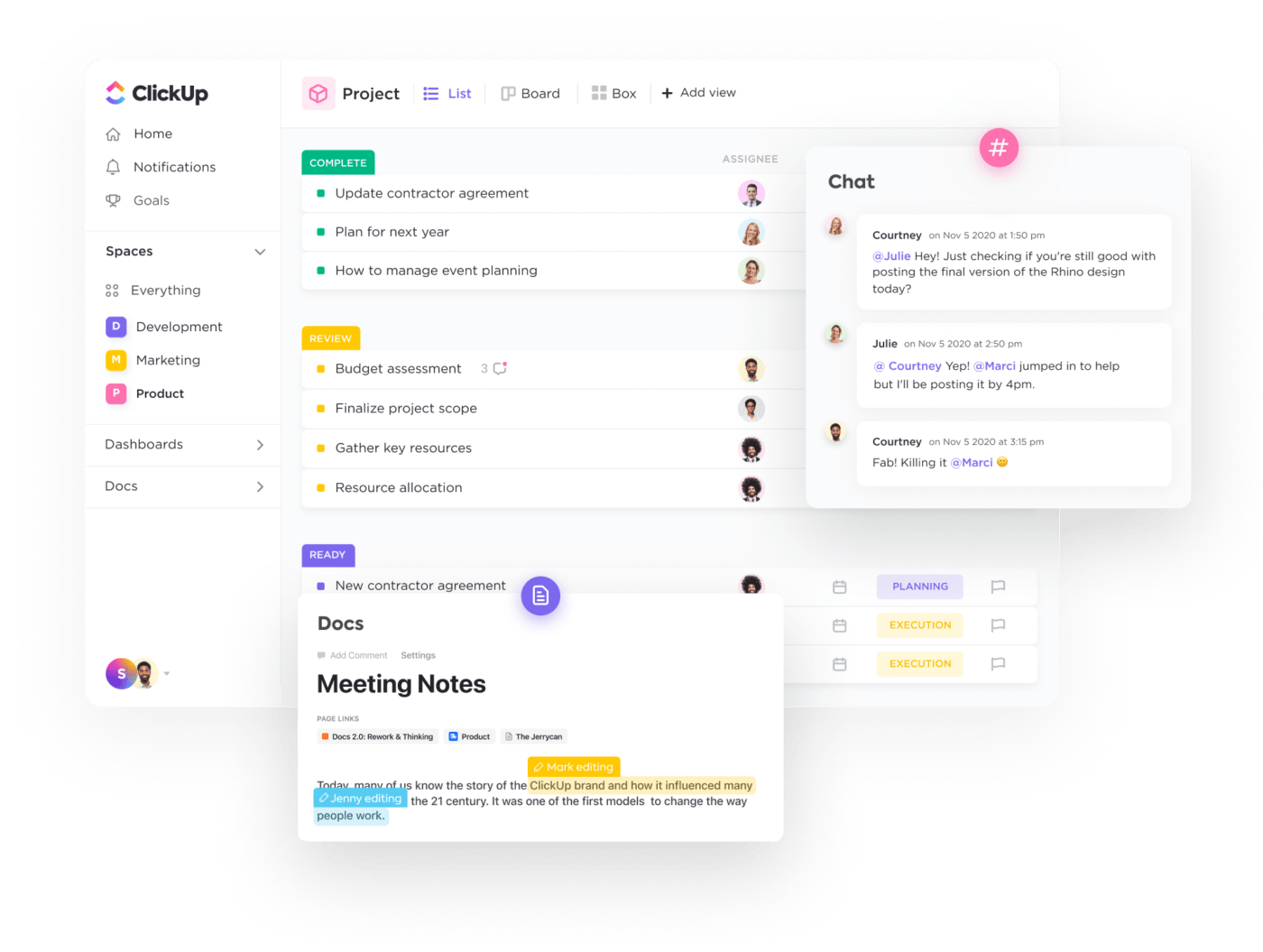
The hybrid work culture denotes a people-first arrangement where employees split their time between working from home and at the office. Unlike remote work, where all employees work from home or in a co-working space, hybrid models tend to have a more unpredictable workflow pattern. As a result, successful hybrid workspace managers go for software tools that offer:
- Real-time collaboration options: The right hybrid software has tools like digital whiteboards and instant messengers for seamless collaboration among distributed teams
- Unified document management: The product should help create a central hub for storing company documents, easily accessible to authorized employees
- Integrations: The software should support integrations with popular work applications to enable smooth information exchange without moving between platforms
- Comprehensive dashboards: Team leaders and managers need dashboards to get a bird’s-eye view of team workflows, which allows them to review workloads, remove redundancies, and optimize processes
- Performance tracking features: Ensure that the software supports monitoring project statuses, updates, and deliverables. For example, a built-in time-tracking tool will help you hold employees accountable for their share of work
10 Best Hybrid Workplace Software Tools
With companies and employees consistently seeking more flexibility in their day-to-day, you’ll notice a surge in the number of hybrid work tools entering the market. Some are all-in-one solutions, while others offer specific services like desktop booking or video conferencing.
We’ve selected 10 of the best hybrid work tools for overcoming the operational challenges of distributed teams. ?
1. ClickUp
ClickUp is your one-stop task and work management platform packed with features that help your in-office and remote teams stay in sync at all times.
This dynamic platform centralizes all of your work across apps, boosting employee productivity and completely streamlining all of your project management strategies with ease—whether the team meets in person, from home, or entirely asynchronously. Plan timelines and deliverables according to team availability, assign, adjust, and monitor workloads, and use built-in communication features to support asynchronous work.
And if your hybrid team is looking for real-time collaboration features, ClickUp has you covered. Leverage ClickUp Whiteboards for visual brainstorming and turn ideas into coordinated action plans with the ability to turn any object on your board directly into a trackable task. Plus, collaborative live editing in ClickUp Docs allows the team to work alongside each other without overlap!
From creating centralized knowledge bases to building agile workflows—ClickUp can do it all.
ClickUp best features
- Built-in digital whiteboard software that connects ideas directly to your workflows
- A dynamic document editor with rich styling, nested pages, and bedding capabilities
- Over 1,000 integrations with other work tools including Loom, Zoom, Miro, and Slack
- Dashboards and reporting to gain valuable insights into your project progress
- More than 15 custom work views to visualize your projects from every angle
- Workload management and optimization features
- A scalable Hierarchy infrastructure
- ClickUp Automations to eliminate consistent or repetitive tasks
- Pre-built templates made for hybrid teams to collaborate. Get started with ClickUp’s Remote Work Plan Template
ClickUp limitations
- The extensive list of features can pose a bit of a learning curve for newer users
- Unable to lock widgets on Dashboards
ClickUp pricing
- Free Forever: $0
- Unlimited: $7/month per user
- Business: $12/month per user
- Enterprise: Contact for pricing
- ClickUp Brain: Add to any paid plan for $7 per Workspace member per month
ClickUp ratings and reviews
- G2: 4.7/5 (8,300+ reviews)
- Capterra: 4.7/5 (3,700+ reviews)
2. Envoy
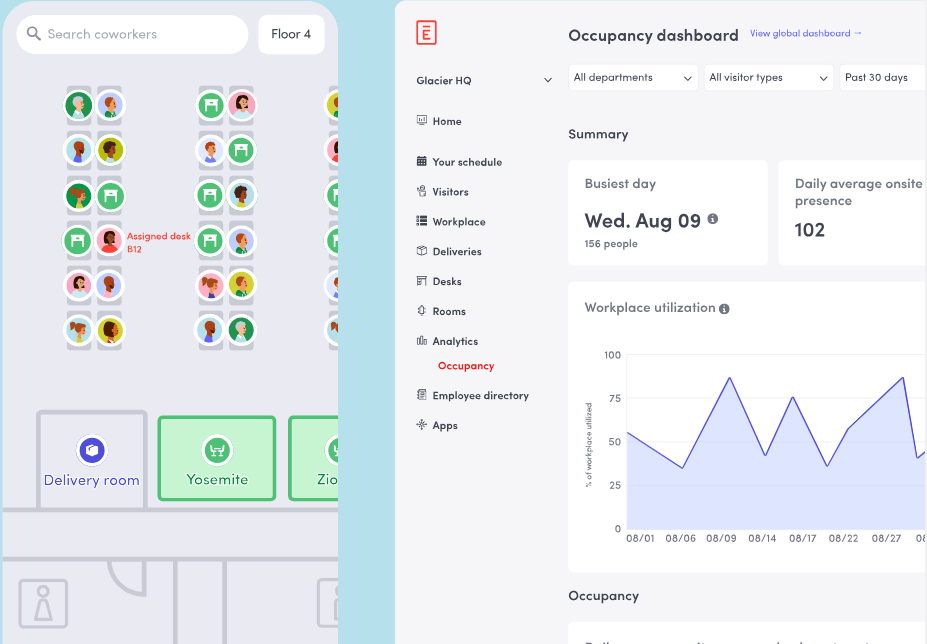
To say that allocating office space is a frustrating task for hybrid team managers would be an understatement. ?
Keep workflows moving for hybrid teams with Envoy’s no-nonsense space management. This workspace platform offers self-service scheduling and desk booking tools for employees and visitors.
Visiting teammates can book a desk by the hour, day, or week. The admin manages the allocation according to availability and makes amenities available.
Save space and minimize the cost of rent by leveraging the Occupancy Dashboard to track onsite presence and workplace utilization.
Envoy also helps coordinate hybrid work schedules, pinpoint workplace distractions, send announcements, and create workplace maps for easier navigation.
If your company handles physical deliveries, you’ll appreciate Envoy’s mail management options. Just scan a package, and Envoy will identify and notify the recipient right away.
Envoy best features
- Desk booking for space management
- Supports schedule coordination
- Workplace maps
- Mail management tools
Envoy limitations
- Limited adaptability to unique company needs
- Relatively steep pricing
Envoy pricing
- Workplace Standard: $3/month per user
- Workplace Premium: $5/month per user
*All listed prices refer to the yearly billing model.
Envoy ratings and reviews
- G2: 4.4/5 (100+ reviews)
- Capterra: 4.8/5 (400+ reviews)
3. Tribeloo
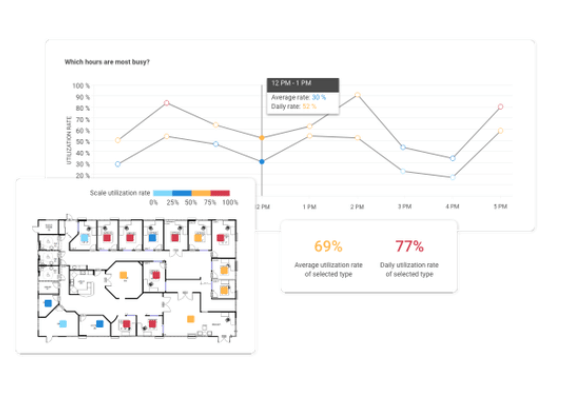
Tribeloo is another hybrid office space software that impresses with its desk booking options.
Like Envoy, Tribeloo allows employees to pre-book a desk before visiting the office. The whole experience is hassle-free—a user can access booking features by:
- Using the Tribeloo web or mobile app
- Integrating Tribeloo with their Outlook or Google Calendar (or add-on)
Every change in personal calendars syncs automatically to Tribeloo too!
The platform lets you Create neighborhoods for people from the same team to sit together and collaborate. Customize and optimize floor plans on the fly by inspecting which office areas are over or underused.
Tribeloo offers handy personalization options, such as getting fixed desks, finding colleagues, setting up private bookings, and making special requests (like arranging catering or whiteboards in the space). You can report booking issues through the app as well.
Tribeloo best features
- Seamless desk booking
- Team neighborhoods
- Floor plan customizations
- Effortless issue reporting
Tribeloo limitations
- Some users find the interface slightly outdated
- No option to disable unnecessary features (like its newsfeed) that take up screen space
Tribeloo pricing
- Starter: €3.00/month per user
- Pro: €3.75/month per user
- Premium: €4.00/month per user
*All listed prices refer to the yearly billing model.
Tribeloo ratings and reviews
- G2: 4.7/5 (30+ reviews)
- Capterra: 4.9/5 (40+ reviews)
4. Host by CBRE
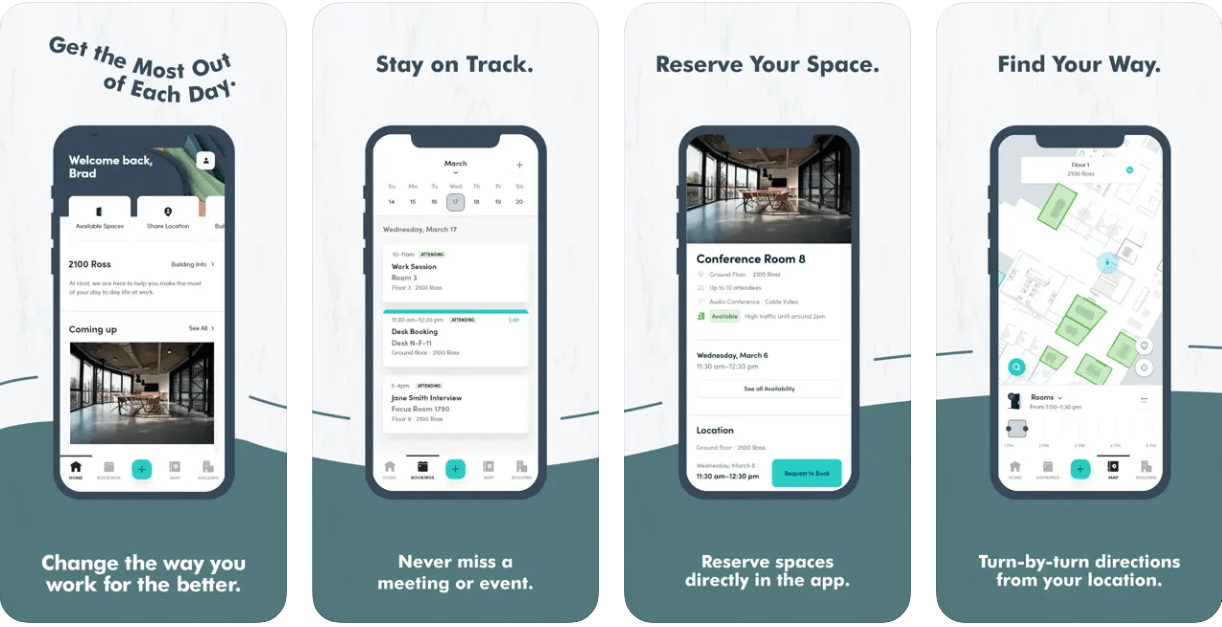
CBRE, short for Coldwell Banker Richard Ellis, is a real estate and investment company offering office occupier services globally.
Its unique product, Host, allows corporations to rent, lease, or invest in scalable workplaces to accommodate the changing requirements of hybrid teams. A Host-managed workspace comes with standard tech and hospitality features, so there’s no stress of office space maintenance.
With the Host mobile app, your team members can book desks, conference rooms, and other meeting spaces. The Find Your Way option provides detailed directions to designated desks, offices, and areas to uninitiated users. ➡️
Integrate the app with Outlook and Google Calendar to align your schedule with your coworkers’. You can mark dates in each other’s calendars and get automatic reminders for on-premise or online events and hybrid meetings.
Host by CBRE best features
- Global desk booking service
- Detailed workspace directions
- Outlook and Google Calendar integrations
- Automatic reminders
Host by CBRE limitations
- The app is known to crash rather often
Host by CBRE pricing
- Contact Host agents for all pricing information
Host by CBRE ratings and reviews (mobile app)
- Google Play: 5/5 (40+ reviews)
- App Store: 3.8/5 (20+ reviews)
5. Robin
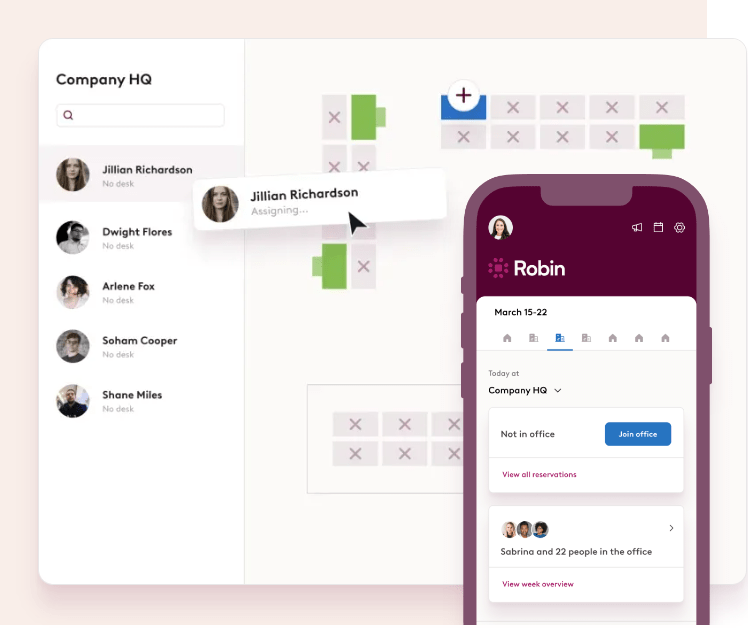
Robin is Batman’s sidekick, but also the name of our next favorite hybrid work platform! Its charm lies in four core features:
- Desk booking
- Room scheduling
- Workplace analytics
- Community building
Whenever your staff decides to visit the office, all they need to do is launch the app and book an available seat or room. While at it, they can see who’s in the office and share their booking data for better coordination.
The platform gives you a real-time overview of the office to support navigation.
Use the booking info collected over time to understand utilization rates and plan future allocations accordingly. These insights can also help you determine the ideal time for team-building activities without disrupting work.
With Robin, you can share announcements, collect team feedback, and negotiate unanimous hybrid work policies.
Robin best features
- Simple desk and room booking
- Space utilization insights
- Real-time office overviews
- Standard and priority announcements
Robin limitations
- The desk search feature is lacking in functionality
- The system may glitch occasionally
Robin pricing
- Starter: Contact for pricing
- Team: Contact for pricing
- Enterprise: Contact for pricing
Robin ratings and reviews
- G2: 4.4/5 (150+ reviews)
- Capterra: 4.7/5 (50+ reviews)
6. Zoom
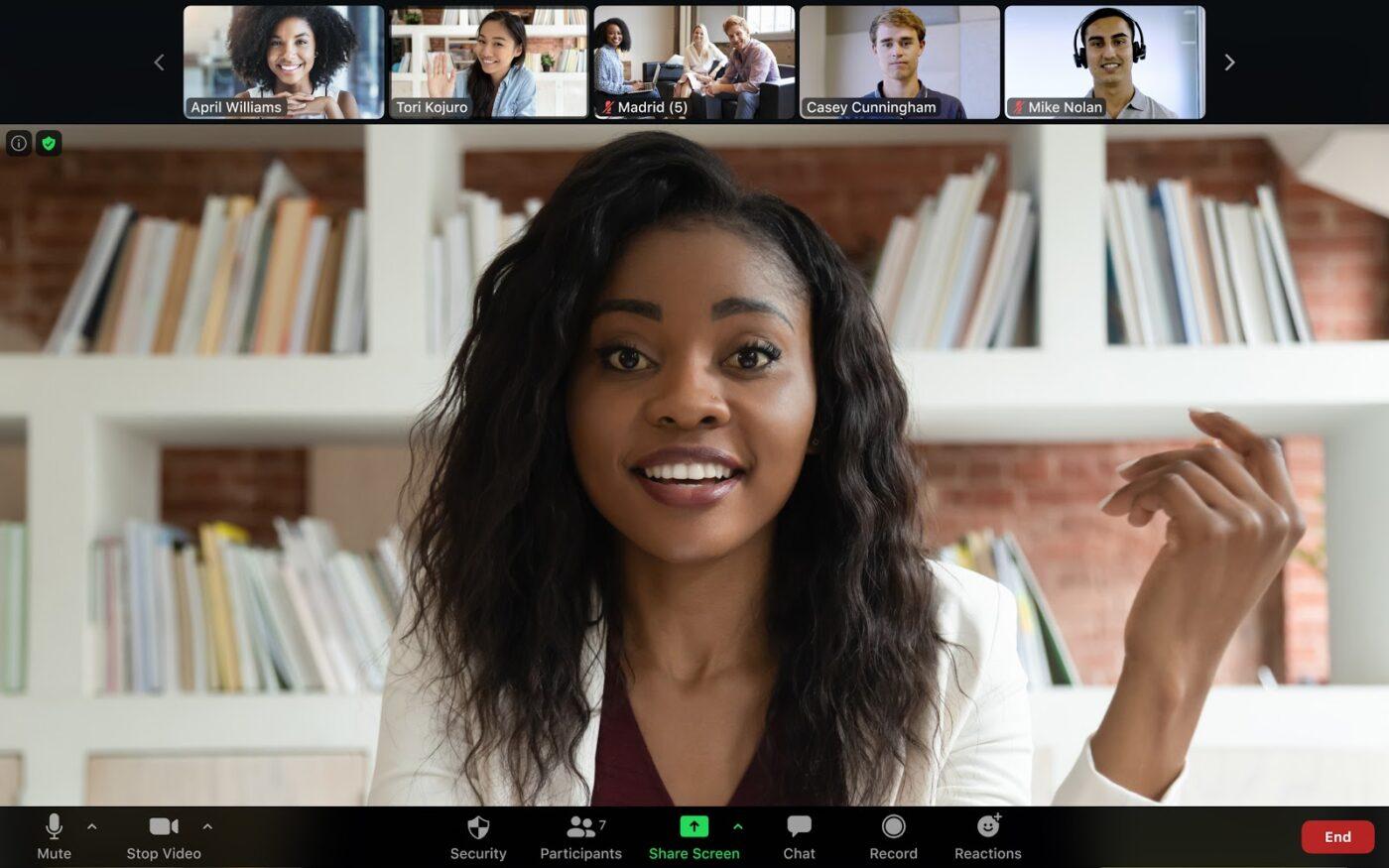
Zoom burst into the mainstream when teams needed a virtual meeting platforms at a time when in-person ones were strictly forbidden. While that’s (fortunately) no longer the case, the platform is still widely used to connect geographically dispersed teams, providing them a place to make decisions, share ideas, or engage in casual conversations.
Schedule and conduct meetings in a few clicks with the platform’s video conferencing tools. Take your virtual meetings anywhere thanks to features like noise cancellation and seamless swapping between desktop and mobile apps!
Zoom also enhances your team’s audio-visual experience. For example, the platform shows who is speaking at any moment, making the meeting easier to follow. With live screen-sharing options, you can support the matter in discussion with visuals from your device.
Besides video and audio meetings, the platform encourages workplace collaboration through Zoom Whiteboard, polls, team chat, and file sharing.
Zoom best features
- Video and audio meetings
- Zoom Whiteboard for visual collaboration
- Easy switching between desktop and mobile
- Team chat
Zoom limitations
- The current control overlay can get in the way of recording meetings
- The interface may lag sometimes
Zoom pricing
- Basic: $0
- Pro: $149.90/year per user
- Business: $199.90/year per user
- Business Plus: $250/year per user
- Enterprise: Contact for pricing
Zoom ratings and reviews
- G2: 4.5/5 (50,000+ reviews)
- Capterra: 4.6/5 (10,000+ reviews)
7. Miro
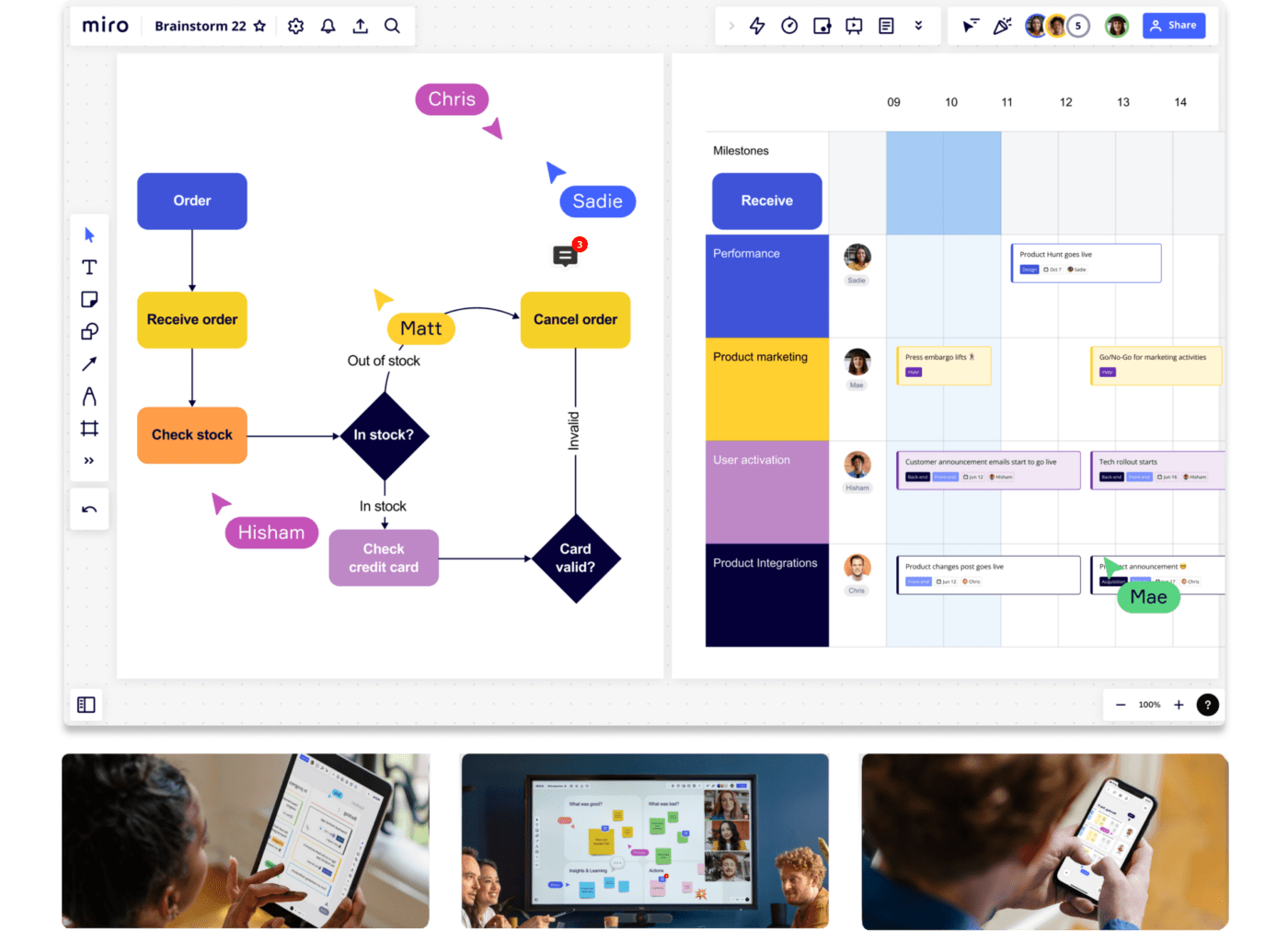
Miro is a visual collaboration platform that helps remote and hybrid teams with project planning, prototyping, flowcharting, and other brainstorming activities.
Miro’s digital whiteboards—called Miro boards—give your team the complete toolkit for bringing new ideas to life. Write, draw, attach files, and add sticky notes and comments. All boards are updated in real-time, so your teammates can efficiently work on projects whether they’re two or 20,000 feet apart!
Miro is also suitable for asynchronous collaboration. Share your work with team members, managers, or stakeholders and get approval or detailed suggestions without meetings.
With over 100 integrations, you can link your projects, tasks, and docs to Miro and consolidate your browser tabs. The platform’s 1,300+ templates give you ready-made outlines for brainstorming and ideation in different scenarios.
Miro best features
- Digital whiteboards
- 100+ integrations
- 1,300+ templates for various use cases
- Easy hybrid communication via video, chats, and presentations
Miro limitations
- May lag when the dashboard is crowded with users
- The text tool has limited functionality
Miro pricing
- Free: $0/month per user
- Starter: $8/month per user
- Business: $16/month per user
- Enterprise: Contact for pricing
*All listed prices refer to the yearly billing model.
Miro ratings and reviews
- G2: 4.8/5 (4,900+ reviews)
- Capterra: 4.7/5 (1,200+ reviews)
8. Harvest
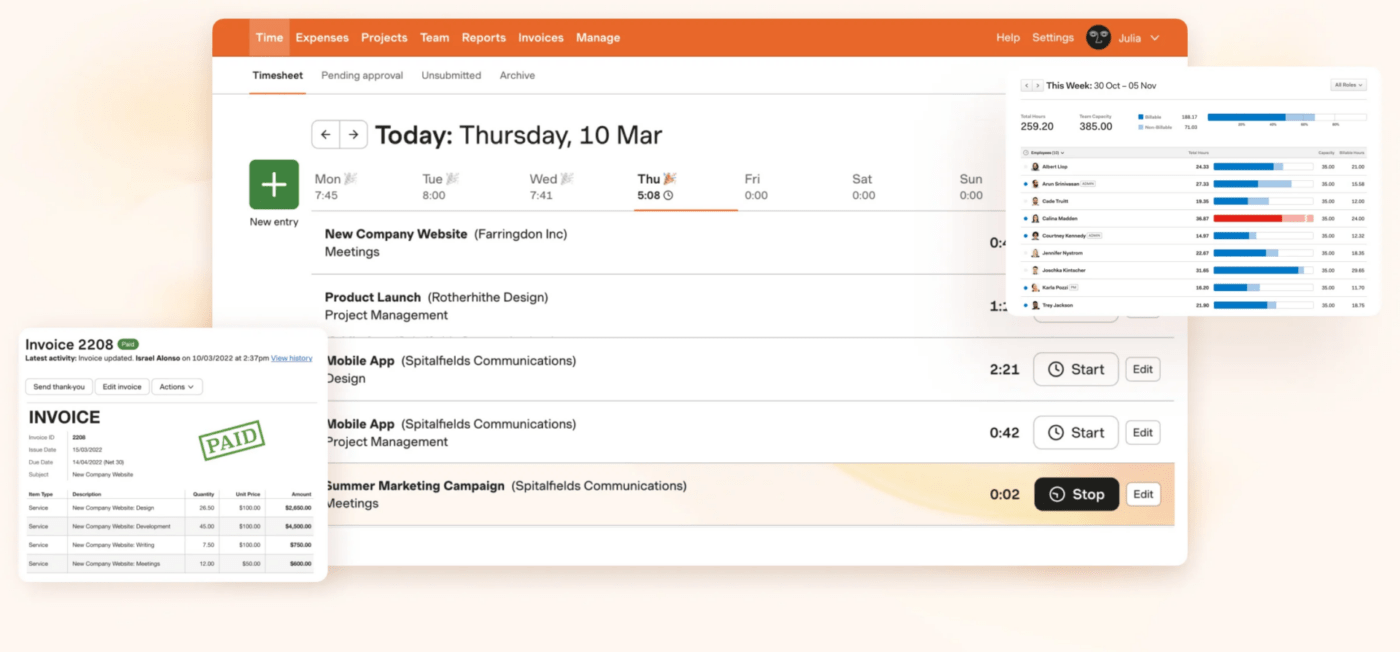
Nobody has trust issues as deep as hybrid work managers. Is Bonnie really doing her job or updating her Instagram from home? And why is Clyde’s weekly report not in yet? Am I being played? ?
Fortunately, you can Harvest (pun intended) the power of hybrid work with transparent productivity logs.
Harvest is all about tracking time—the platform lets you monitor the time spent on specific tasks, keeping work hours transparent.
As a manager, you’ll appreciate Harvest’s analytical tools. Detailed visual reports allow you to understand and adjust team workloads. Time logs let you keep projects on the right course, estimate budgets, and make accurate predictions for similar undertakings in the future.
Turn tracked time into invoices and send them to customers. Use integrations like PayPal and Stripe to track payments received from clients!
Harvest best features
- Convenient time tracking
- Comprehensive reports
- Budget tracking
- Support for invoicing and collecting payments
Harvest limitations
- Some users consider the pricing relatively high for the feature set
- Background timers may go unnoticed, leading to incorrect time logs
Harvest pricing
- Free: $0
- Pro: $10.80/month per user
*All listed prices refer to the yearly billing model.
Harvest ratings and reviews
- G2: 4.3/5 (750+ reviews)
- Capterra: 4.6/5 (550+ reviews)
9. Loom
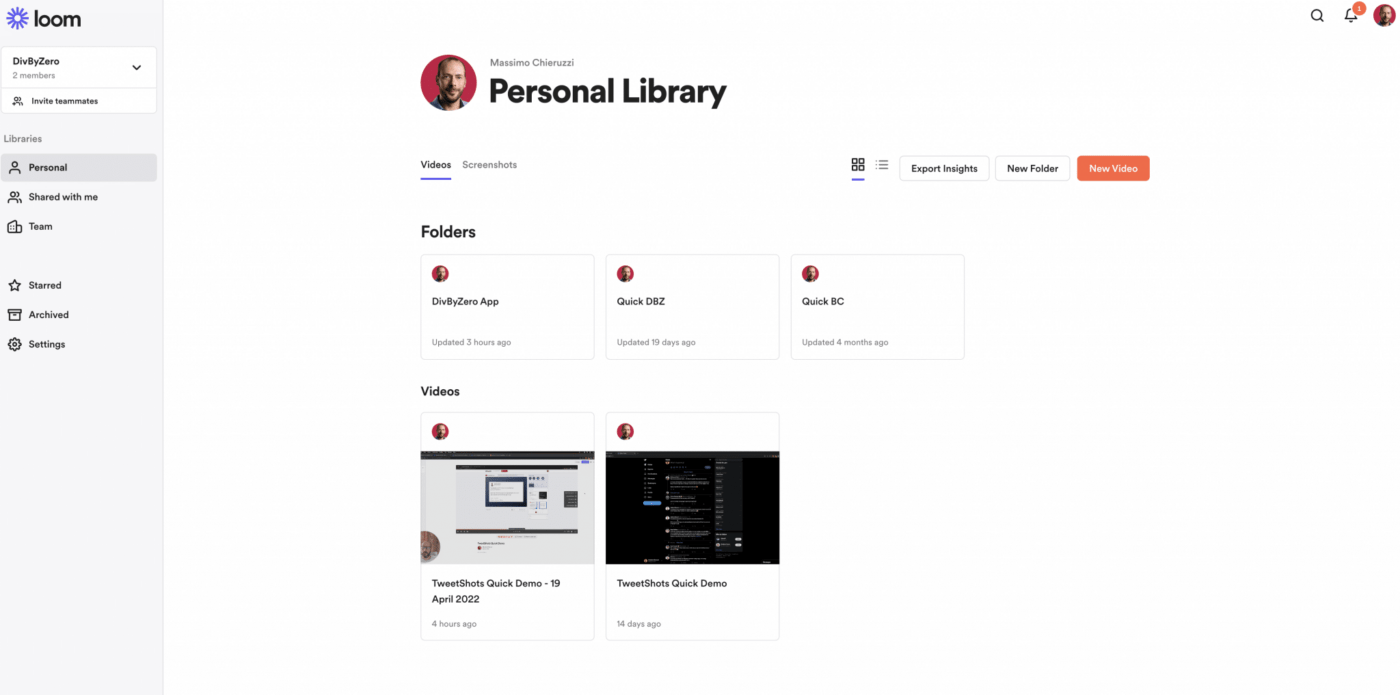
Let your hybrid team bloom with Loom—a first-class async video platform. ?
Real-time communication and live meetings may be effective to some but distracting to others. Loom has a solution—record videos so your staff can watch them in their own time.
Use Loom’s async videos to explain a process, give a presentation, or even greet your team. The best part is that your staff won’t need to create an account or log in to watch!
Making videos couldn’t be simpler—just hit the record button and create your video. Finished items are automatically uploaded to the platform. Share links with the intended team members—and you’re done!
Your team can react to the video and send time-stamped comments, fueling constructive discussions in the process.
Loom is a fantastic tool for training new team members—instead of overwhelming them with a pile of documents, try video tours and tutorials to get them acclimated.
Loom best features
- Async video recording
- Easy link sharing
- Engagement through comments and reactions
- Excellent for employee onboarding
Loom limitations
- Doesn’t offer advanced video editing options
- There’s no way to remove controls from the screen while recording
Loom pricing
- Starter: $0
- Business: $12.50/month per user
- Enterprise: Contact for pricing
*All listed prices refer to the yearly billing model.
Loom ratings and reviews
- G2: 4.7/5 (1,300+ reviews)
- Capterra: 4.7/5 (350+ reviews)
10. Slack
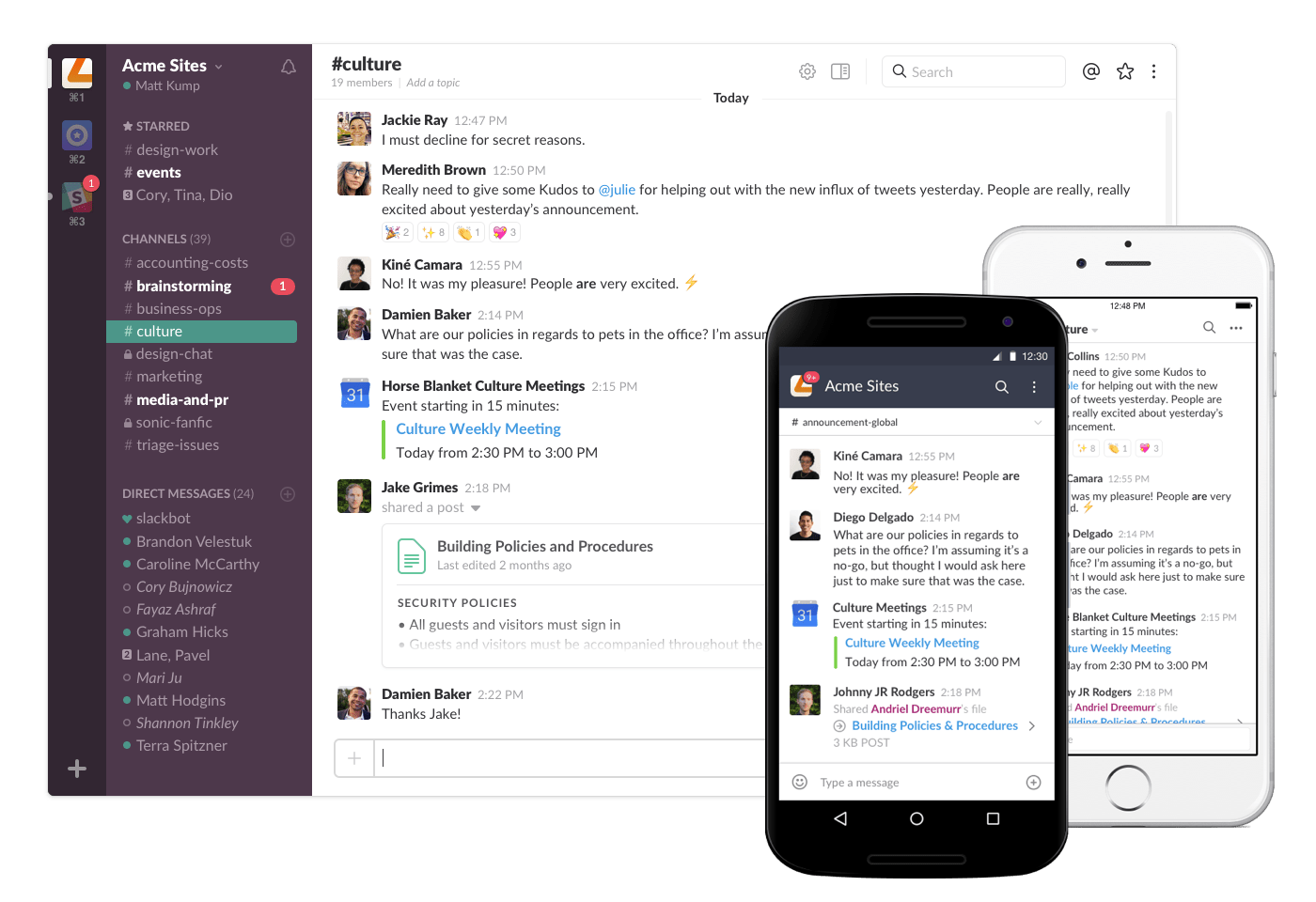
Slack was created with one idea in mind—simplifying team communication. This platform lets your staff communicate through channels, which act as virtual communities for chatting, reacting and leaving comments, and sharing files.
As an admin, you can create public channels for everyone on the team or private ones for selected members. Even communicate with specific coworkers via direct messages.
Slack also makes it easy for distributed teams to know when a teammate is available to work, thanks to online or offline indicators and status updates. Another fantastic feature is Slack Connect—ideal for communicating with vendors, clients, and stakeholders.
As a hybrid team manager, you’ll also appreciate Slack Canvas, a virtual whiteboard for brainstorming and streamlining ideas. You can also record and share audio and video clips for async communication. ?
Slack best features
- Public and private communication channels
- Facilitates vendor interactions
- Displays teammate availability
- Supports asynchronous work
Slack limitations
- Limited customization options
- The audio-video quality could be better
Slack pricing
- Free: $0
- Pro: $7.25/month per user
- Business+: $12.50/month per user
- Enterprise Grid: Contact for pricing
*All listed prices refer to the yearly billing model.
Slack ratings and reviews
- G2: 4.5/5 (30,000+ reviews)
- Capterra: 4.7/5 (23,000+ reviews)
Hybrid Work Software: Engaging the Disengaged
A successful hybrid model largely depends on the quality of communication in the workplace. It doesn’t matter whether you’re in the office, at home, or working from a cozy beach cafe as long as everyone is on the same page and pulling their weight. ?
The collaboration tools on our list have revolutionized the traditional workspace by keeping teams connected without physical office locations. So pick the platform that best fits your needs and ensure your teammates stay on the same wavelength, wherever they might be! And if you’re unsure of where to begin, start at the top of this list and try ClickUp for free today.