

Hybrid collaboration—a mix of in-person and remote interaction between employees—is a reflection on the changing nature of work itself and technological advances that enable it.
The nature of work has dramatically changed since the beginning of this decade. Distributed teams have become the norm. Chronoworking is increasingly common. Employees demand flexibility, not just of time but also of space, from their potential employers.
Technological advances in project management software, digital tools, data and analytics are enabling collaboration in the workplace unlike ever before.
Yet, there are some foundational concerns. What does flexibility mean? How can managers adjust for variance in worker demands? How can team leads accommodate hybrid schedules without impacting organizational growth?
Read on to find out some ways in which hybrid collaboration at work can work.
Understanding Hybrid Collaboration
Hybrid collaboration refers to the methods teams use to work in an office setting or remotely from home or elsewhere. Hybrid collaboration at work is characterized by:
- Combination of models: Teams work in-person and remotely. This could mean that they work a few days a week in office, some team members work in office, or specific tasks are completed in office
- Diverse locations: Teams might be in various parts of the world working on the same projects together
- Virtual workspace: Teams use a virtual workspace, including communication, brainstorming, ideation, and hybrid collaboration tools to work together
- Continuity: Teams that work in-office are able to continue the conversation online as a result of their digital toolset
How is hybrid work different from remote work?
There are some fundamental differences between the hybrid and remote work. They are as follows.
| Feature | Hybrid | Remote |
|---|---|---|
| Workspace | Typically includes a physical office and a remote setup like a home office | Typically employees work from home or a place of their convenience |
| Office hours | There are a few hours each week overlapping between in-office and remote workers | Teams might work in their own schedules, coming together only on pre-scheduled virtual meetings |
| Communication | Combination of in-person meetings and remote collaboration tools such as phone calls, chat, video calls, and emails | Primarily emails, chat, video calls, and project management tools |
| Flexibility | Partly flexible with the need to come to office a few times a week | Fully flexible as employees are not tied to a specific location |
What are the types of hybrid collaboration?
People often assume that ‘hybrid’ applies only to location. In fact, hybrid work also includes the time teams work. On these two parameters, there are four types of hybrid collaboration.
| Feature | Synchronous | Asynchronous |
|---|---|---|
| In-person | Work together in the same physical location and at the same time Best for complex problem-solving, brainstorming and deal-making Happens often depending on company policy | Work in the same space but at staggered times (without overlap) Best for team members to interact with other teams or get a sense of company culture Happens rarely |
| Remote | Work from different locations but at the same time Use tools like video calling or text-based chat to collaborate Best for teams with unique skills, solving complex problems Happens often | Work independently from different locations on their own schedules Use tools like project management software, emails, etc. to collaborate Best for self-managed, highly organized teams Happens very often |
The Challenges of Implementing Hybrid Collaboration
Hybrid work presents as many disruptions as it offers benefits. Therefore, implementing a system that facilitates hybrid collaboration also faces challenges, such as follows.
Social challenges
Interaction barriers: Lack of opportunities for socialization and relationship-building can lead to teams working on the same things, but distantly.
Missed connections: Loss of water cooler conversations and informal hangouts can lead to isolation and stress.
Unnoticed concerns: Managers or even colleagues can miss indicators of someone’s concerns/illnesses/struggles when they don’t see the non-verbal communication signals.
Management styles: Business leaders are used to the tracking and monitoring style of management, where they ‘keep an eye’ on their team members constantly. Such managers find it difficult to develop a trust-based management style.
Communication
Communication gap: Minimal face-to-face interaction, low engagement, poor meetings and limited documentation can all contribute to communication gaps.
Poor quality meetings: Without in-person cues, skills in conducting a meeting, proactive engagement, and a clear agenda, meetings can get frustrating. As a result, teams might lose both information and connection.
Loss in translation: When teams don’t invest time and energy to document information, lots of knowledge can be lost while transferring from one person to another.
Collaboration
Lack of common ground: Without a unified virtual workspace, teams can lose the context and common ground necessary to work together. This is as much a technical challenge as it is a behavioral one.
Loss of excitement async: Imagine you have a fantastic idea and ping it to a colleague and they reply 12 hours later. It is natural for you to lose excitement/interest by then. Without real-time collaboration, ideas can die even before they take off.
Off-location discussions: In the office, people drink tea, have lunch, or walk to the parking lot, building camaraderie, even if they don’t speak about work. Hybrid teams often miss this opportunity, lowering the collective output.
The key to solving these challenges is invest in the right cloud collaboration technologies, training employees on their use and creating a culture that values inclusion, flexibility and cooperation regardless of location. Let’s see how.
Addressing the Challenges of Hybrid Collaboration
Before you buy a hybrid work software, you need to understand the deeper social, cultural, and technological aspects of your team’s performance. So, begin at the beginning.
1. Understand the hybrid work environment
Ask yourself the following questions.
- How many of our teams work in the hybrid model?
- What workplace communication tools are they currently using?
- What are the challenges they’re facing?
- What are the inefficiencies or shortcomings that managers are reporting?
- Why are these challenges/inefficiencies occurring?
- What solutions have teams designed to overcome or tolerate these challenges/inefficiencies?
Once you understand this, curate a stack of online collaboration tools like ClickUp to enable hybrid communication.
2. Prevent communication implosion
Ever been in a situation where you send someone a document on email, follow up on Slack, edit the file on Google Docs (and add comments)—scattering your communication from one place to another?
This is par for the course in modern workplaces. This is also the biggest energy suck!
While working asynchronously, consolidate all communication into a single platform like ClickUp, so no messages are missed. In fact, ClickUp chat view helps you see all messages in one place, so you can shoot your responses in order.

If you’re new to setting up communication policies, try ClickUp’s Communications Plan Whiteboard template. It’ll help you brainstorm the processes you need and document them effectively.
3. Establish clear communication protocols
Tools are an aid, not the solution itself. So, while implementing your tools, set up guardrails and best practices for using them.
Make it clear what ‘hybrid’ means to you. Define your expectations for response time, mode of work, channel of communication, follow-ups, documentation and collaborative content development.
For example, you might say that when there is an edit on the document you’re collaboratively editing, a response is expected in 4 hours.
On the other hand, you might need some work to be done synchronously. With a tool like ClickUp, your teams can either schedule in advance and work together. Or use ClickUp Collaboration Detection to see who’s online and ping them in real-time.
4. Balance synchronous and asynchronous communication
Not all work can be completed asynchronously. Sometimes, a problem needs two people to sit together and solve, even if at two different locations. So, balance synchronous and asynchronous collaboration while designing hybrid work arrangements.
- Set clear expectations for times that hybrid teams need to be online
- Outline issues that can be solved asynchronously and others that need two people to be together
- Encourage team members to set availability status on their project management tool or calendar, so others can be invited to work together if needed
5. Be transparent and inclusive
Traditionally, team members tended to hold information close to their hearts. When needed, other team members would ask for them and be given. Modern workplaces can’t afford this dance.
Today’s hybrid working environment respects transparency. Be willing to document and publish not just important information but also your processes, approaches, and all the tacit knowledge.
With ClickUp Docs, you can document and publish information to the team and share it with the relevant people outside the organization. On the other hand, ClickUp Whiteboards are a great place to map your processes or workflows to ensure everyone knows the whole context.
Such transparency will dramatically improve hybrid team collaboration as people can seek information and get it themselves at the time and place they choose to work. Not having access to information will no longer be a barrier to getting work done.
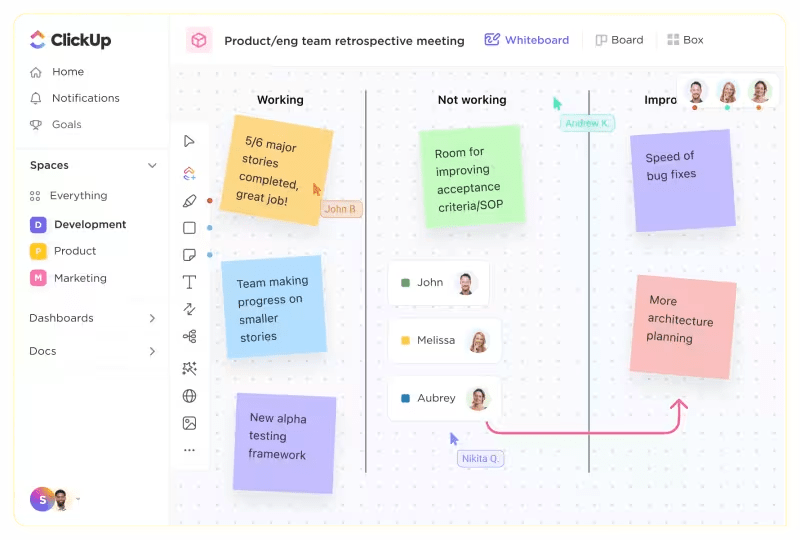
Implementing Hybrid Collaboration with Collaboration Tools Like ClickUp
If all you have is a hammer, everything will look like a nail. If all you have is a spreadsheet, you’ll only think in rows and columns. So, implementing the right enterprise collaboration tools is fundamental to organizational success.
While implementing hybrid work tools, consider the following.
Equitability
Choose a tool that offers every employee a chance to be included, seen and listened to in a discussion. Keep all modes of communication—text, audio, video, comments, screen recordings, etc.—open, so people can contribute in ways that work best for them.
ClickUp enables all this and more. ClickUp tasks offer nested comments for teams to converse in context. ClickUp Clips bring voice and screen recording together to communicate clearly.

Ease of use
If you don’t choose the right tool, simply updating and managing it can become a huge task in itself.
Choose a tool with simple UX and ease of use. Create streamlined workflows to ensure the project management tool reduces workload, not increase it. Automate processes that can be automated.
For instance, ClickUp Brain automatically generates standup notes based on all the updates performed on the platform by users. Imagine how much time this can save!
Another key aspect of your workplace collaboration tool is the ability to support work-life balance. This could be as simple as muting notifications during off-hours or setting clear availability status for better workload allocation.
Adaptability
Hybrid teams often have situations where some people are in the office, and others work remotely. This means that they need to conduct hybrid meetings where everyone can participate equally.
ClickUp’s features are designed to enable this. For instance, in a conference room, one person can project ClickUp Docs and write, while remote team members can view it updating in real-time on their computers.
Comprehensiveness
Tool sprawl is real. Organizations regularly use one tool for real-time conversations, another for project management, a third for brainstorming, yet another for documentation, etc. This creates challenges, such as the following.
- Information is scattered across tools
- Integrating these tools is complex and inefficient
- Tech adoption is lower because too many tools feel like too much work
- Data and insights from these tools are minimal
To avoid all this, choose a tool that’s comprehensive. A tool like ClickUp is more than just project management. It empowers teams with every tool they need to get work done.
Be it a whiteboard, a communication platform, workload management system, or a comprehensive dashboard, ClickUp has it all. It is a collaborative workspace, designed to encourage interactions while respecting different work patterns and individual preferences.
See for yourself. Try ClickUp today!



