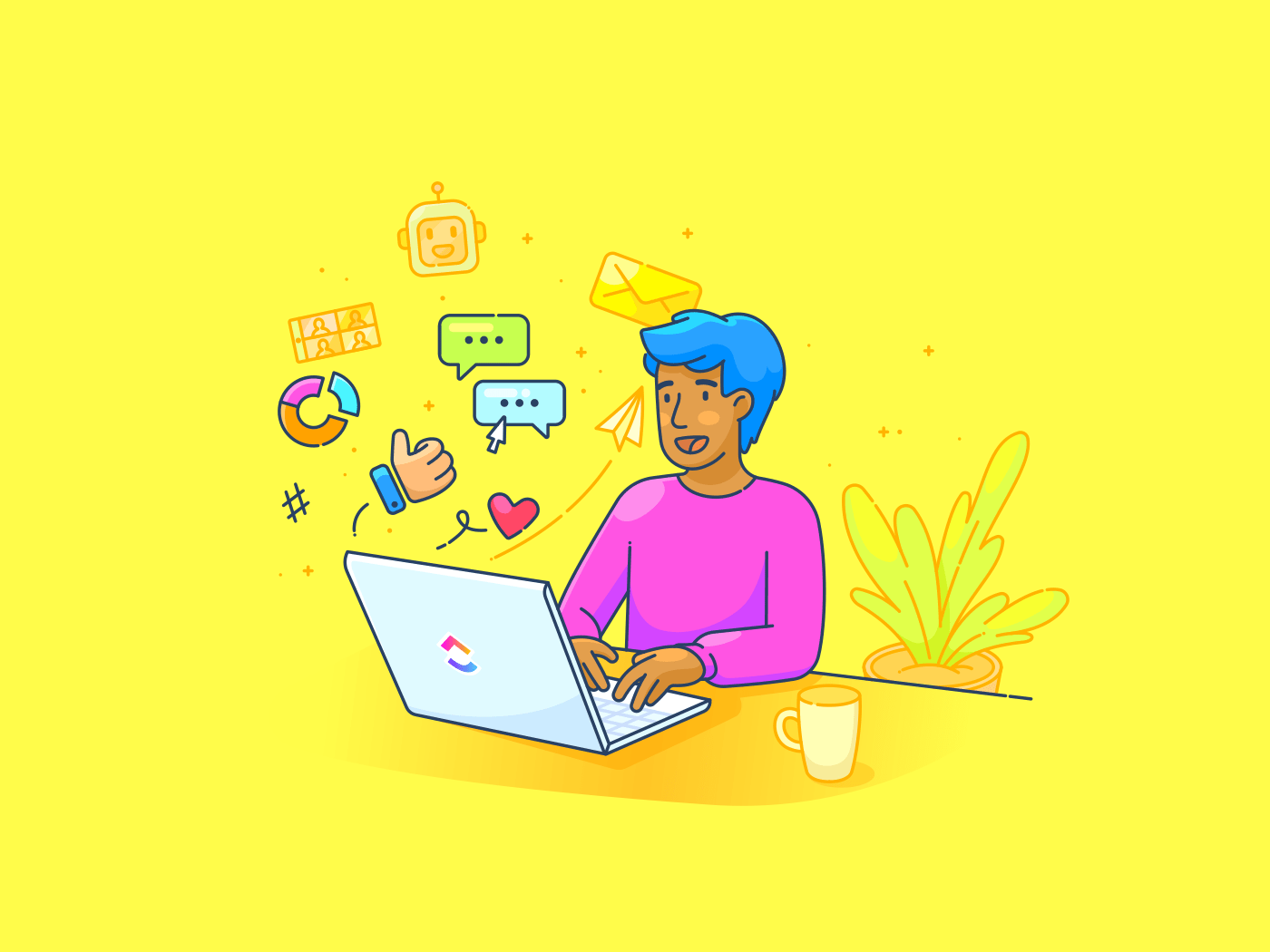
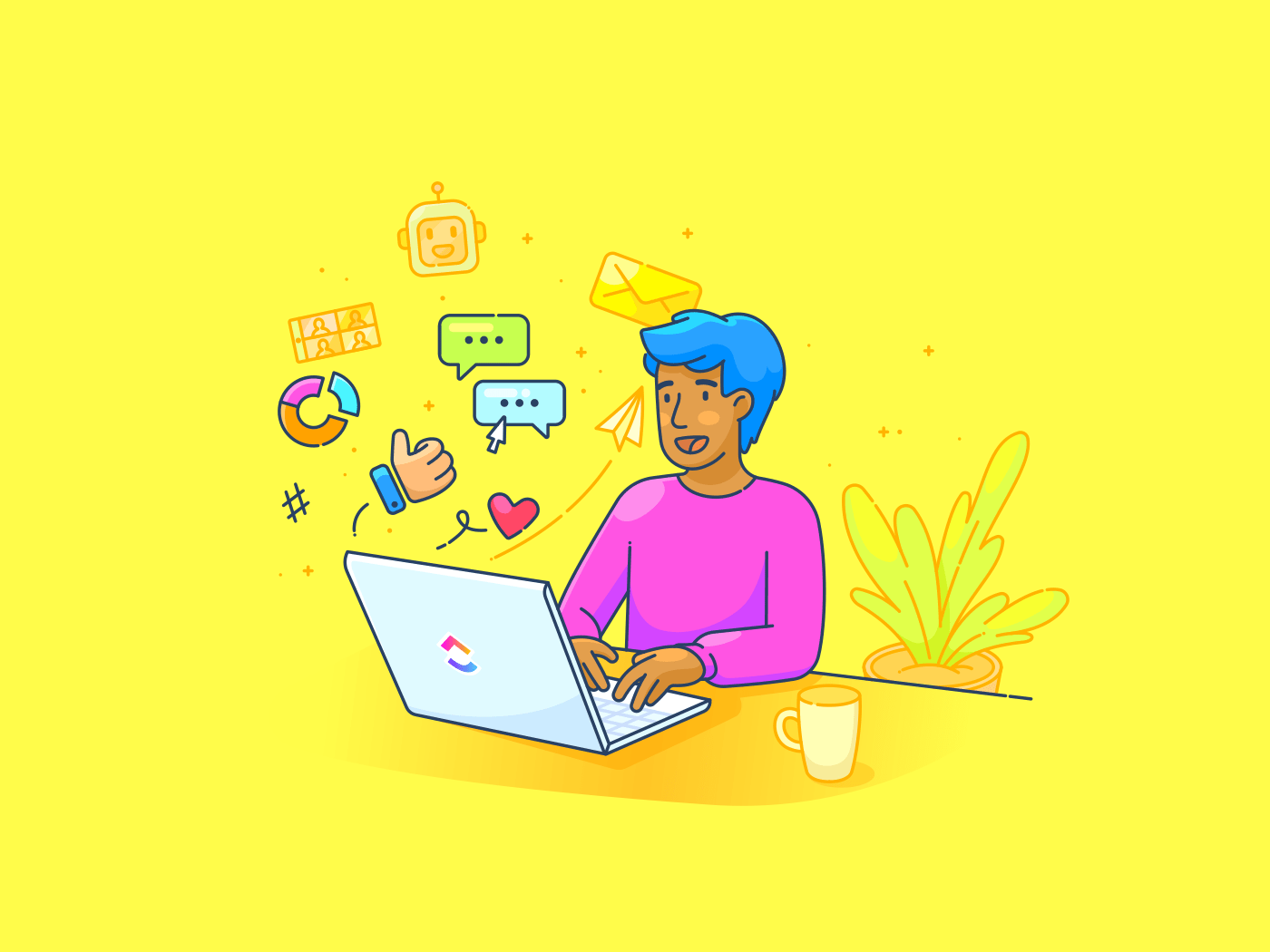
Are you an early riser? Or perhaps a night owl? Do you sneak in a few productive hours in the wee hours of the morning or in the din of the night? If you do, you’re a chronoworker.
Writer Ellen Scott coined the term “chronoworking” in one of her newsletters, which was a catchy way to describe the work hours people keep these days. Let’s see what the fuss is all about, shall we?
What is Chronoworking?
Chronoworking is the process of creating flexible work schedules that match work hours to an individual’s personal circadian rhythms and energy levels. This time management strategy acknowledges that each worker is different, with unique needs, wants, preferences, and productive times of the day.
Early risers might work 6am-2pm or night owls might begin at 7pm and work through the night. Or you can choose to break this schedule into 2-3 chunks of productive time.
Chronoworking is more than just workplace flexibility, though. It is about the freedom to choose your own unique chronoshift that aligns with personal productivity peaks or lifestyle needs.
The Pros and Cons of Chronoworking
Like most flexible timings work models of the hybrid work era, chronoworking focuses on the individual knowledge worker. It empowers them to choose what works for them, offering several benefits.
✅ Autonomy: Knowledge workers, especially experienced employees, prefer the autonomy to do their work without being micromanaged. Chronoworking embodies autonomy, creating trust and reliability.
✅ Self-management: Chronoworking simplifies team management. It creates self-managed teams that are accountable for outcomes and not just being present/available during work hours.
✅ Productivity: People are not uniformly productive throughout the day; some might be more alert in the morning, while others find their stride in the afternoon or evening. Chronoworking helps teams achieve productivity goals in a way that’s most natural to them and least stressful.
✅ Work-life balance: Traditional work-life balance involved evenings and weekends off, and perhaps a three-week holiday. Modern families need more flexibility than that. Chronoworking enables people to strike the work-life balance that’s right for them, so they can more easily attend to personal matters, manage stress, and prevent burnout.
If that sounds ideal, take a pause. It might not be for everyone. Some of the commonly stated criticisms of the Chronoworking models are as follows.
❌ Not for everyone: Retail store employees, sales executives, bank tellers, etc., who work with various stakeholders, need to be available when others are. Such roles aren’t suitable for Chronoshifts as office time can’t be changed to meet a person’s individual working hours.
❌ Not for real-time collaboration: Finding a common time for multiple team members to collaborate can be a nightmare if everyone is Chronoworking. Such teams will resort to asynchronous communication, which can sometimes be ineffective in solving complex problems.
❌ Not for team managers: If your job is to manage a team, assign work, review output, give feedback, and drive toward common goals, Chronoworking might hinder your everyday tasks. It would also be impossible for managers to be available at all times that their team members are productive.
❌ Not for young, inexperienced employees: Chronoworking demands a certain level of self-management and initiative. People who are completely new to the professional world might feel distant and unsupported.
Despite the potential cons of Chronoworking, it can be invaluable for remote/hybrid teams. Here’s how.
Chronoworking Arising from Remote Work
The pandemic, the emotional toll, Zoom fatigue, and remote work have ushered in the natural shift towards Chronoworking. While the pandemic decoupled physical presence in the office from job performance, Chronoworking does the same for fixed work hours.
Since then, Chronoworking and remote work have had a symbiotic relationship. For remote workers, Chronoworking is just the way the productive day is. For example, many team members start their workday at the 11 am standup, working late into the night on high-focus tasks.
Because no one is monitoring them physically, they don’t need to worry about appearing to be online for a specific number of hours. If remote workers need a change of space, they can shift to their nearest coffee shop.
On the other hand, to be an effective Chronoworker, you’re better off working from home. Remote work gives you the freedom, physical space, and time to choose your most productive hours.
While remote work is greatly supported by Chronoworking models, you can implement it for all kinds of teams. Here’s how.
How to Implement Chronoworking in Your Workplace
Within your flexible work policy, you might offer your team members the ability to choose their hours. Some of them might even be Chronoworking.
However, implementing a structured approach to Chronoworking can give you and your team greater clarity. A robust project management software will help implement, monitor, optimize, and sustain Chronoworking. Here’s how.
1. Assess job suitability
As we said earlier, Chronoworking is not for everyone. So, before implementing it, evaluate which roles suit flexible working schedules.
Define roles: Write a comprehensive job description to ensure you include any aspects of work that require an employee to be present at a certain time.
Outline deliverables: To Chronowork effectively, team members need to know what they need to accomplish. So, outline the expectations and deliverables for each person before agreeing to Chronoworking.
Identify metrics: The simplest way teams measured productivity was through number of hours worked. If you clocked eight hours a day, you were considered productive. Chronoworking demands a new way of thinking.
2. Develop clear policies
Create detailed policies to ensure clarity and fairness. Offer home office tips. Include their rights and duties. For instance, Chronoworkers might have the right to choose their work hours as long as they are available every day for the standup or respond to all communication within 12 hours.
A company might require employees to be available for team meetings between 10 AM and 2 PM but allow them to choose their start and end times outside these hours.
ClickUp Docs is a fantastic way to document Chronoworking policies. Highlight and format text to attract attention. Share with the entire team and make it accessible to everyone. Edit collaboratively and maintain a record of updated policies.

3. Plan your work
Chronoworking can be a big shift for most teams used to working the 9-5 model. To ensure that the transition is seamless, you need a plan.
ClickUp’s remote work plan template is a great starting point. This beginner-friendly template is ideal for creating a comprehensive plan for remote workers. Customize it to suit your organization’s Chronoworking needs.
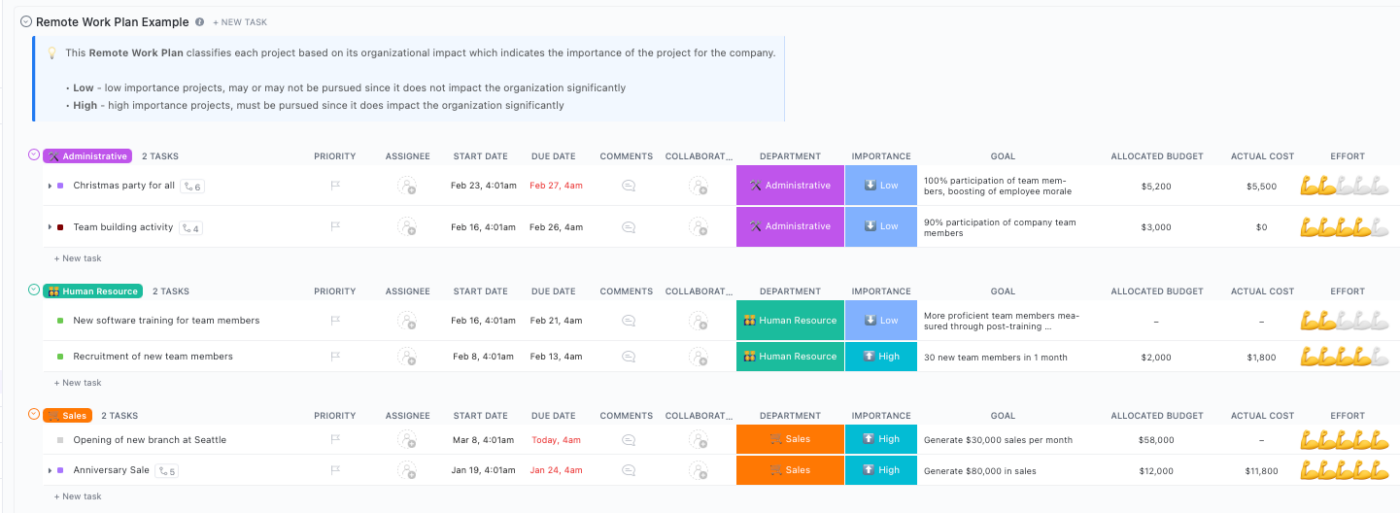
ClickUp team schedule template helps you get a clear view of your team’s work schedule in a single place. This allows you to keep track of what is happening on a daily basis.
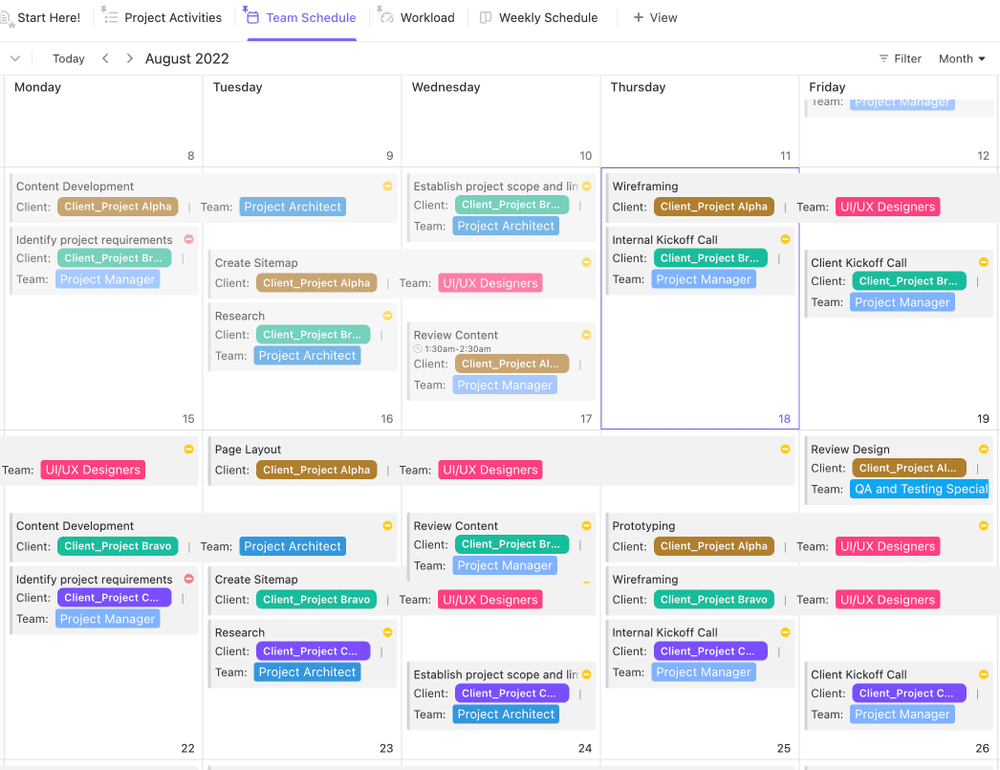
4. Plan your team’s tasks
Chronoworking teams hate to wake up in the morning and feel around for productive things to do. So, plan work in advance.
Break down your projects into manageable tasks that you can assign to each team member, who can work on it on their own. ClickUp work breakdown is a whiteboard template exclusively for this.

This template allows you to break down a project into manageable chunks, making it easier to distribute and manage. This will give you a clear view of tasks, timelines, and deliverables so the remote workers can use them.
You can also use any of these free project management templates to get started.
5. Bring everyone on the same page
Chronoworkers perform as a team when there is minimal loss in communication/translation. Use a purpose-designed project management tool to ensure all information is passed on effectively among team members.
ClickUp for remote work is the perfect answer!
- Create tasks with detailed descriptions and acceptance criteria
- Use checklists for quality control
- Use the ClickUp Chat view to see all messages in one place
Gain complete visibility into all your tasks with ClickUp’s 15+ custom views, including Gantt chart, timeline, calendar, and more. Build productivity templates customized to your organization for reuse.

6. Train your leaders
For this model to be effective, you must equip leaders with the skills to manage a chronoworking team. Offer training on:
- Setting expectations
- Measuring outcomes instead of hours worked
- Supporting team members’ varying schedules
- Maintaining clear communication channels
- Conflict resolution
- Time management techniques
Since the rise of remote work, meetings have become significant office time wasters. To avoid this burden, train your managers and department heads to run effective meetings that don’t interrupt your team’s productive time.
If all this seems like a lot of organizational change for a new trend, think again.
Exploring Future Trends of Chronoworking
Like remote and hybrid work, Chronoworking has the potential to replace the traditional 9-5 workday. Especially in knowledge work like writing, coding, design, etc., Chronoworking creates the opportunity to do cutting-edge work tapping into the employee’s most creative time.
By extension, Chronoworking can become the norm among digital nomads, who work not just from where they want but also when they want. The evolving digital nomad tools help make this transition smoother.
AI tools and work schedule apps can also help Chronoworkers by acting as their personal assistant irrespective of office hours. Building on the generative AI bandwagon, organizations will use more intelligent tools to enable Chronoworking.
Actively Embrace Chronoworking With ClickUp
Though chronoworking isn’t for everyone, it can be a game-changer for most businesses, especially in a hybrid or a fully remote workplace. It can exponentially boost productivity and creativity among knowledge workers.
In essence, chronoworking is a healthy work behavior that teams might embrace well. The key to success, however, is in being thoughtful and adaptive in implementation.
A tool like ClickUp project management ensures you have everything you need to make remote and Chronoworkers successful.
FAQs About Chronoworking
1. What is Chronoworking?
Chronoworking is a flexible work arrangement that allows employees to choose their working hours based on their productivity rhythms and body clocks.
2. Why is Chronoworking the next work trend?
Chronoworking offers all the benefits of virtual teams and more. It aligns with modern preferences for flexibility, matching work hours to personal energy peaks. It supports work-life balance and leverages technology that facilitates remote and asynchronous work.
This approach perfectly meets the evolving needs of a diverse, global workforce and adapts to contemporary workplace dynamics.
3. How can Chronoworking boost employee productivity?
Chronoworking boosts employee productivity by:
- Allowing individuals to work during peak energy times
- Reducing fatigue
- Minimizing interruptions
- Supporting a better work-life balance
- Improving job satisfaction
This alignment with personal productivity rhythms leads to more efficient and effective work output.


Questions? Comments? Visit our Help Center for support.