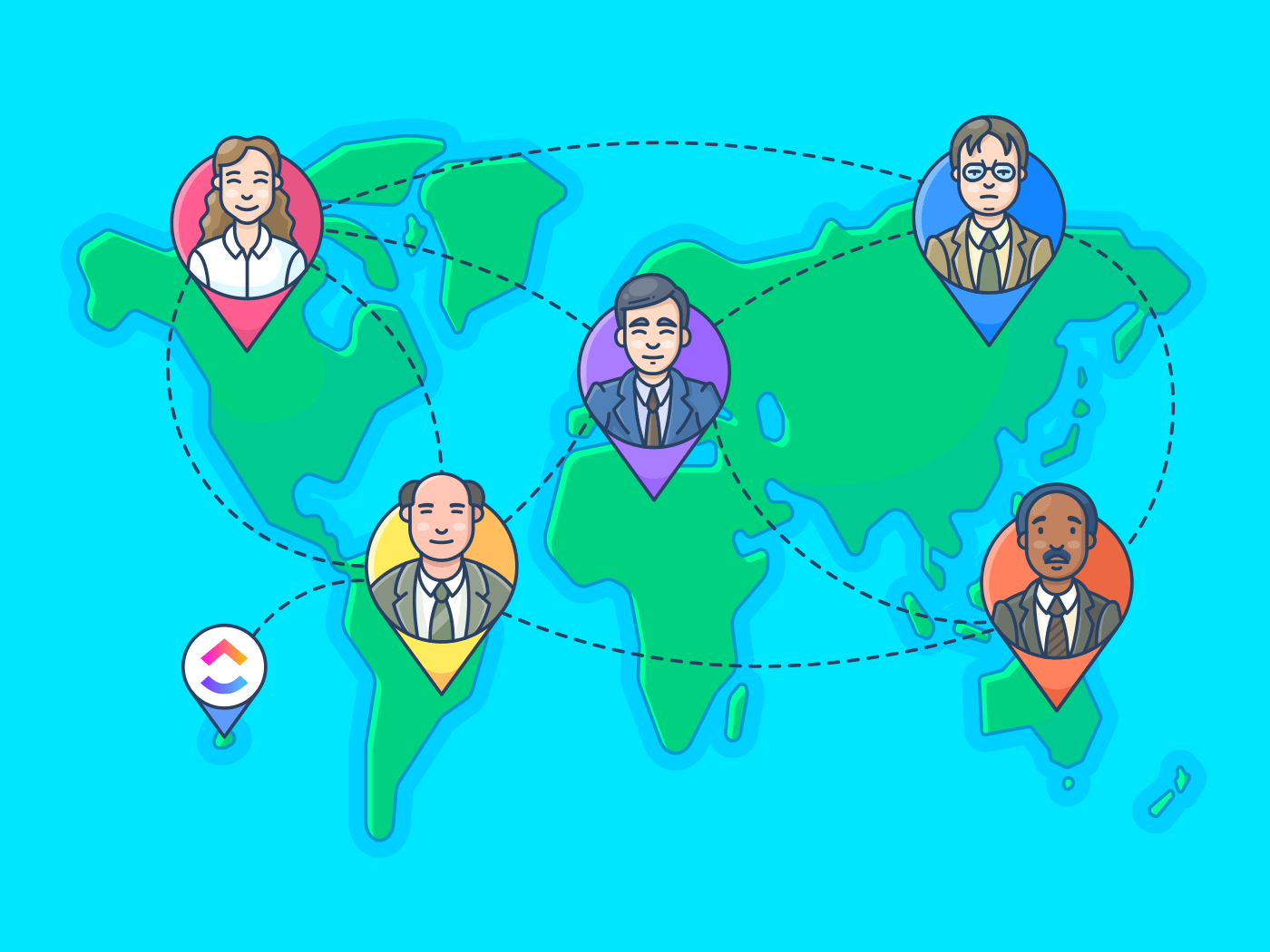
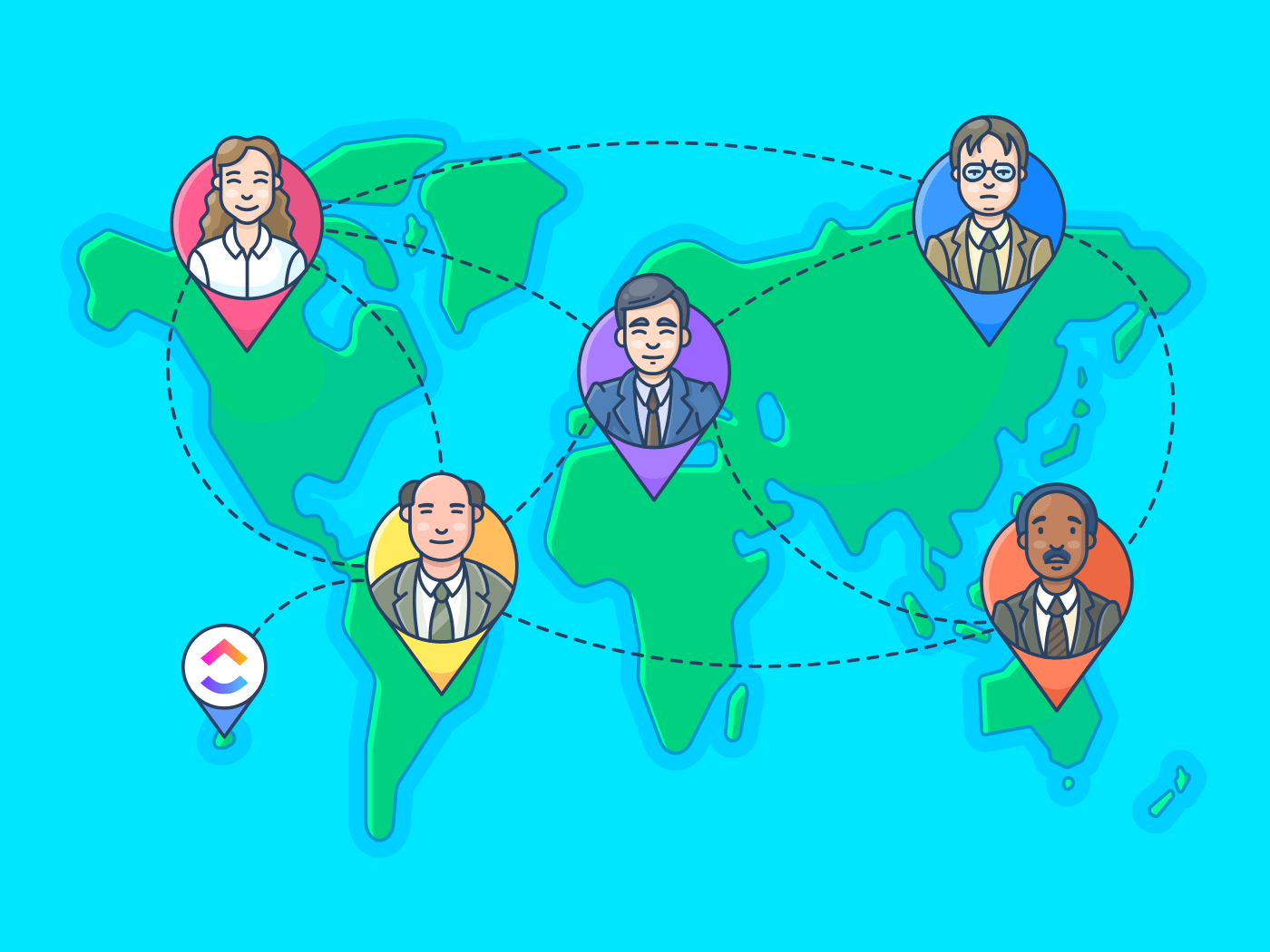
Ready to learn the benefits of virtual teams?
It’s no secret that managing virtual teams is the new norm.
With the COVID-19 pandemic disrupting business activities, most teams have been forced to go remote.
We’ve discovered that managing a global virtual team actually comes with its own set of benefits!
We’ll go over the benefits of virtual teams and even highlight some easy solutions to a few common remote team challenges!
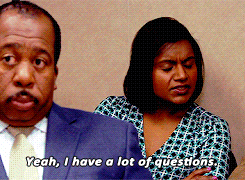
What is a virtual team?
A virtual team is a team that… (drumroll)… works remotely!
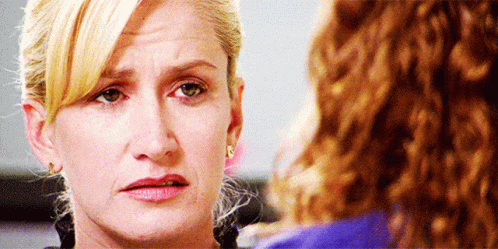
But seriously, what is it?
It’s a group of skilled people who work remotely and collaborate online.
How do they differ from regular teams?
Virtual teams and regular in-office teams don’t differ too much.
You can have virtual Agile, Scrum and Kanban teams!
They’re still the same talented people who can handle most of the same activities that they did at the office. The only difference is that they’re not physically present in the same workplace anymore.
What can virtual teams do?
Virtual teams can do most of the things that in-office teams do with the same level of efficiency.
And while that covers most things — it’s not everything.

The 7 benefits of virtual teams
What are the benefits and challenges of virtual teams?
1. You can save tons of money
As remote teams work from their own locations, they’re responsible for their:
- Workspace
- Equipment
- Utilities
But wait, companies aren’t the only ones saving costs!
Remote workers also save a ton of money as they don’t have to spend on their daily commute and other work-related expenses like brand-new suits and cafeteria meals.
2. Your team is going to have a better work life balance
No one likes the daily commute and being stuck in their office all day long.
Especially if this guy is your boss.
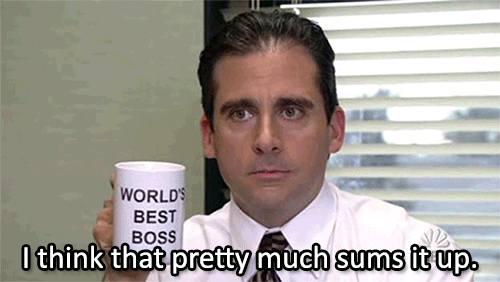
Why waste all that time and energy getting to work when you could just work the moment you get up?
This way, your employees can maintain a healthier work life balance which will lead them to be happier.
And when they’re happier, they’ll be more satisfied with their jobs!
3. Your team will be more productive
Virtual employees can be more productive than in-office staff?
Not a chance, right?
After all, they could be busy binge-watching reruns of The Office at home instead of working!
Remember, remote employees get to choose when they can work.
Why be forced to work a regular 9-to-5 when you’re more productive at other hours of the day?
Working remotely lets your employees work when they can focus better to get the job done quicker!
The result?
It will increase productivity!
And do you know what that means?
A healthier bottom line for your company. There really are so many benefits of virtual team!
4. You can access a global talent pool
You want to take your ideas to the world.
But do you have enough of the world on your team?
If your company is growing fast and aiming high, you’ll need all kinds of people on board.
But when you’re working out of a physical office, you have a problem.
You can only hire talent in the same city as you!
This means you could be forced to settle for whoever’s available instead of finding that perfect fit for your virtual team.
However, you’re not going to face this problem with global virtual teams.
As your employees work remotely, you can hire them from anywhere in the world!
You can access a global talent pool and filter through tons of candidates to find the one that suits your needs best!
5. You can provide 24×7 support
Building a virtual team lets you hire a more diverse workforce.
As your remote employees are now globally distributed and working across time zones, you can cater to clients and customers across time zones too!
Your virtual team in Australia can take over once your team in England calls it a day. This way, your business will be able to provide 24×7 support without overworking anyone!
Additionally, as you’ll have remote employees all over the world, cultural differences won’t be an issue as you’ll have people who truly understand your international clients and customers.
6. You can scale easily
To grow you need more talent!
If you have an on-site team, you need to lease additional office space, furnish it, invest in computers, tools, and additional technology, and so on.
Not only is this costly, but it’s also time-consuming!

Luckily, effective virtual teams help you avoid those pitfalls while still growing your workforce.
All you need is a streamlined onboarding process, the right remote work software and you’re set!
This way, you can quickly grow, leaving your competition feeling like Kevin:
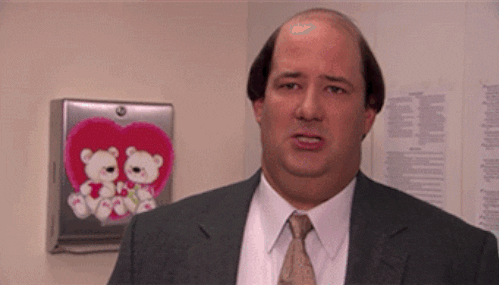
7. Your communication will be more transparent
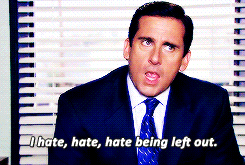
Informal discussions can be especially problematic in Agile and Scrum project management – where project requirements can change on a weekly basis.
However, successful virtual teams don’t face this issue.
Why?
Because establishing common communication channels is a core part of virtual teamwork. Remember, you can’t just walk up to someone asking them for updates anymore.
That’s why your team needs to set up a common communication channel where all the updates are always available to everyone – so everyone’s going to get all the information and nobody from your virtual team room is going to be left out!
The 3 Disadvantages of Virtual Teams and How to Solve Them (with solutions)
There are tons of advantages of virtual teams, but they’re not perfect – there are pros and cons to it.
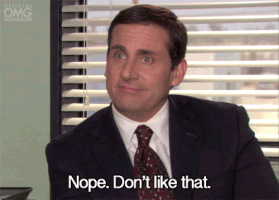
Today’s workplace can easily respond to all these challenges of virtual teams!
You just need the right tools.
Here’s a breakdown of the 3 key disadvantages of virtual teams and how to solve them:
- Remote coordination can be difficult
- Progress reporting can be challenging
- Problems in monitoring productivity
Challenge #1: Remote coordination can be difficult
Virtual communication isn’t something new to the world.
But there’s a problem with that.
Your virtual team is going to have to be wired-in all day, dealing with a sea of messages. And when dispersed teams have to coordinate over multiple communication apps, this is what’s going to happen:

Since all your messages are going to be scattered across multiple apps and tools, comments are going to slip through the cracks.
Without face to face communication to fill in the gaps, you’re going to have a huge backlog of unanswered, unopened and unattended messages holding up your progress!
Unless you use ClickUp!
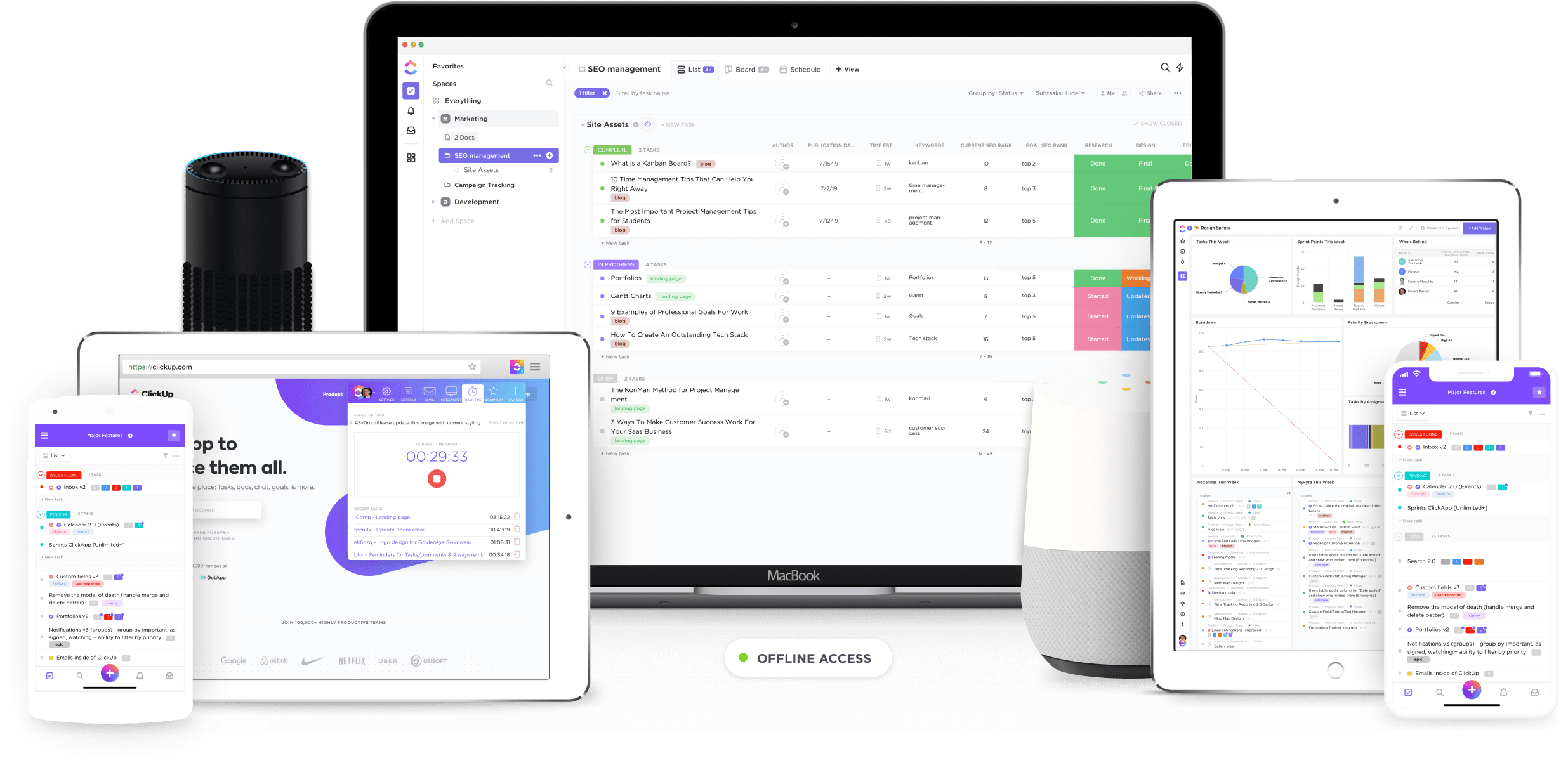
ClickUp is the world’s leading remote project management tool that’s used by virtual teams in businesses ranging from startups to giants like Google, Netflix, and Airbnb. It’s got all the features you need to get your virtual team working on the same page!
ClickUp Solution: Have a unified communication platform for all your messages!
There’s nothing wrong with communicating virtually.
The problem is finding the right way to do it and using the right tools.
The biggest problem a virtual team faces is logging its conversations over specific projects.
As your discussions could be spread across email, Slack and video conferencing, making sense of it all will drive you crazy!
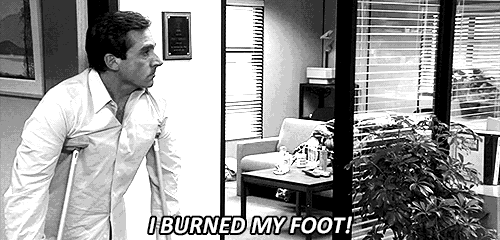
ClickUp has a solution that’ll keep your head (and foot) safe.
Every ClickUp task comes with a dedicated comment section for effective communication.
You can use it to:
- Share messages and updates about the project
- Share relevant files and documents
- Tag a teammate
- And more!
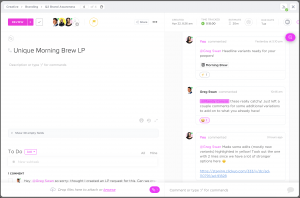
But wait, isn’t it still possible for your virtual team to get overloaded with these comments and overlook them at times?
It is!
That’s why ClickUp has an assigned comments feature that lets you instantly assign a comment to a staff member who needs to take action on it. They’ll be notified of this and it’ll even pop up in their task tray.
This way, you won’t have to worry about urgent comments going unanswered ever again!
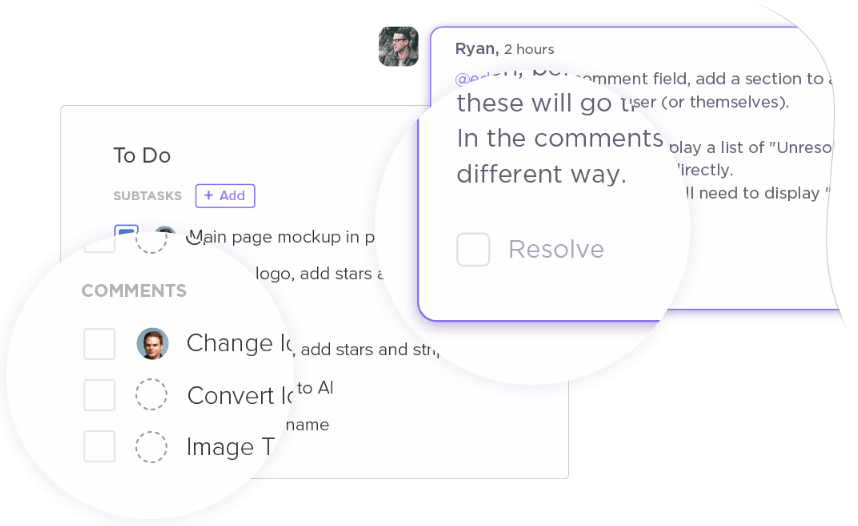
ClickUp can even integrate with apps like Slack and Zoom to ensure that all your project-related communication remains unified. This way, you can quickly conduct a virtual Scrum meeting via Zoom without leaving ClickUp!
Challenge #2: Progress tracking can be challenging
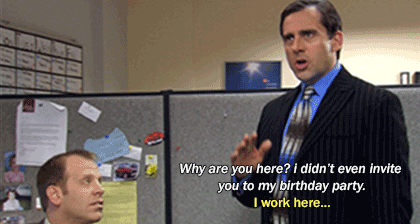
Remember when managers could just walk up to a team member’s desk to ask them a question?
Yeah, you can’t do that with a virtual team.
But without face to face meetings and the right tools, there’s no easy way to follow your project’s progress without tearing your hair out! No one wants unnecessary meetings, but communication and the right tools are the keys to project success!
Sure, you could endlessly communicate with your virtual team by asking them for updates every second – but that’s going to make them feel like Andy here:
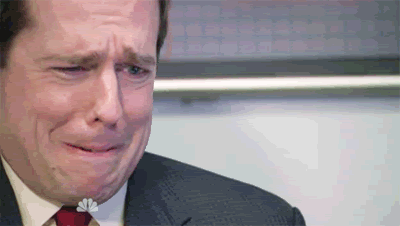
ClickUp Virtual Solutions:
Don’t worry, you won’t have to keep messaging your team incessantly to record project progress.
ClickUp gives you multiple features to simplify project task management — and none of them involve pestering your team every five minutes!
A. Use detailed charts to instantly trace project progress
ClickUp comes with powerful Gantt charts for quick and detailed visual overviews of your project’s progress. All you need is a quick look at your Gantt chart to know how your project is going and identify any potential issues!
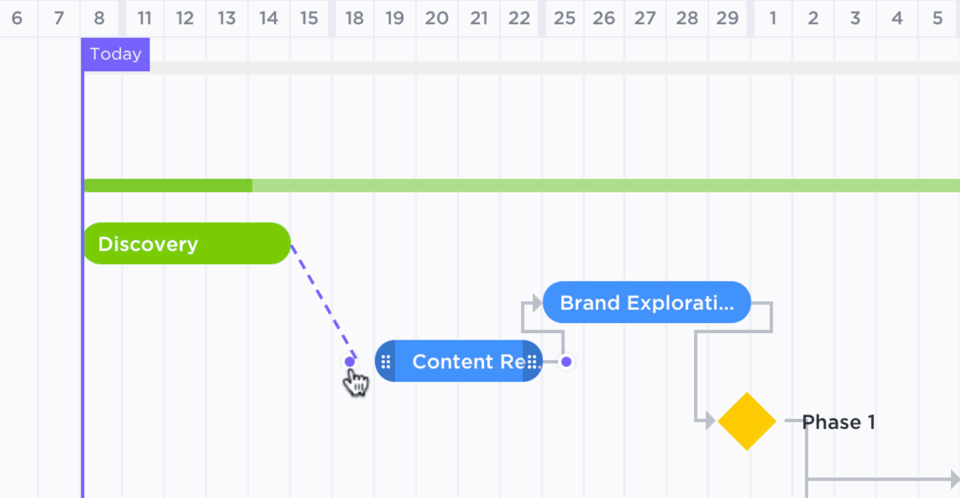
However, Gantt charts aren’t the only virtual project reporting feature you get with ClickUp tools.
You also get these powerful charts which are especially useful for Agile teams:
- Burndown charts: to track how much work is remaining
- Burnup charts: to see what you’ve accomplished so far
- Cumulative flow diagrams: to track project completion
- Velocity charts: to estimate your average task completion rate
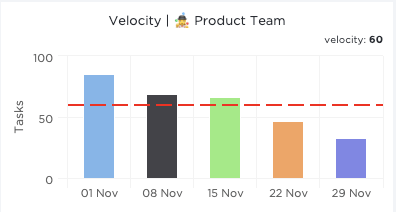
Those charts outnumber the pranks that Jim pulled on Dwight!
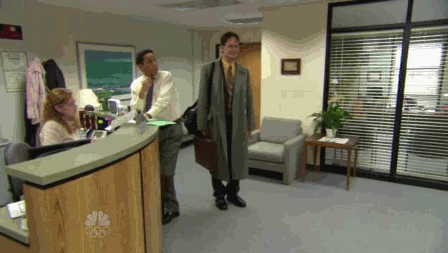
B. Use custom statuses to easily identify the status of a project
ClickUp also comes with custom statuses to help you instantly know what stage every project is in. As these statuses are customizable, they can be whatever you want!
“In progress,” “Issues Found” “That’s what she said” — it’s up to you!
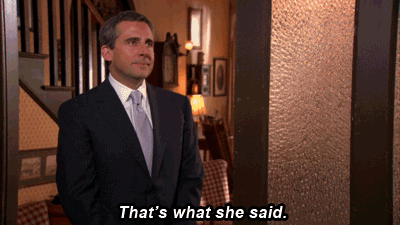
This way, all you need to do is look at a project’s status to instantly know where it’s at.
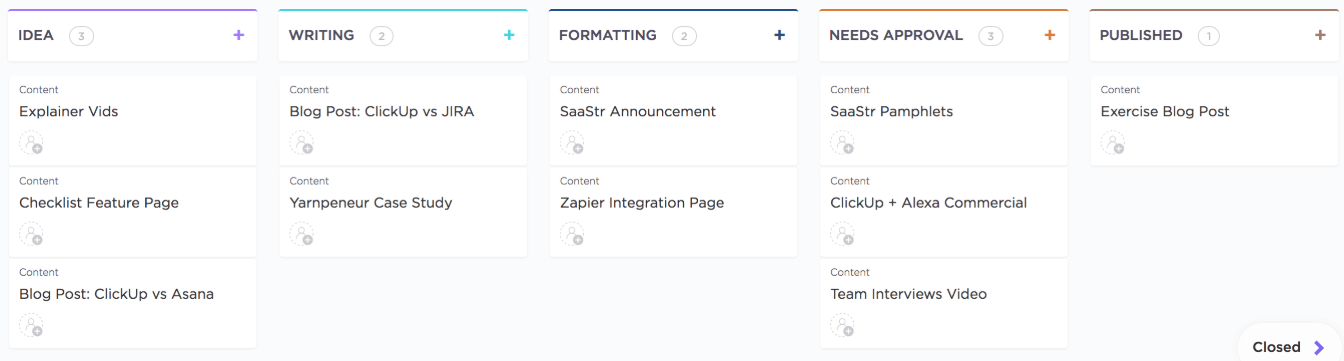
Moreover, if you’re not a fan of the Kanban board interface and want to view your tasks in a list, just switch to the List view!

Challenge #3: Problems with monitoring employee productivity
Worried that your virtual team might be scrolling through social media on the job?
Or are you having nightmares about remote workers napping on company time?
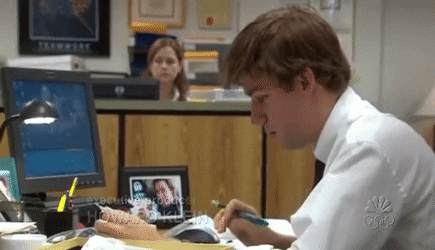
You’re not alone.
That’s what most employers fear when it comes to managing remote teams.
And can you blame them?
After all, the virtual environment is full of distractions. From unscheduled grocery runs to new Netflix specials every day — your remote team can get distracted by anything!
ClickUp Solutions
Don’t worry.
Just because your team works virtually, doesn’t mean that you can’t ensure that they’re working productively.
Here’s how ClickUp helps with team management:
A. Use the Box view for a high-level overview of everything going on
ClickUp’s Box view is the perfect view for team leaders as it sorts out tasks based on assignees. This way, you can quickly take stock of everyone’s tasks and re-assign them accordingly.
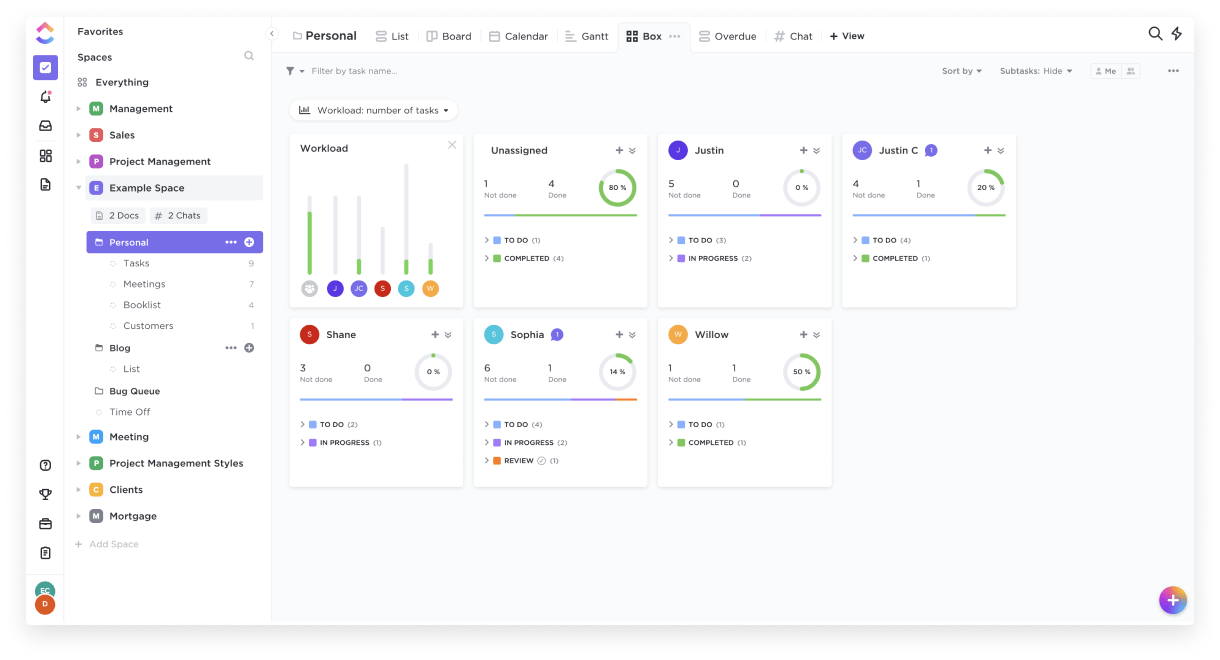
B. Take a deep dive into each team member’s assignments with Profiles and Pulse
With ClickUp’s Profiles, you can take a deep-dive into what every virtual team member has on their plate. You can see what they’ve worked on, what they’re currently working on and what they’re scheduled to work on!
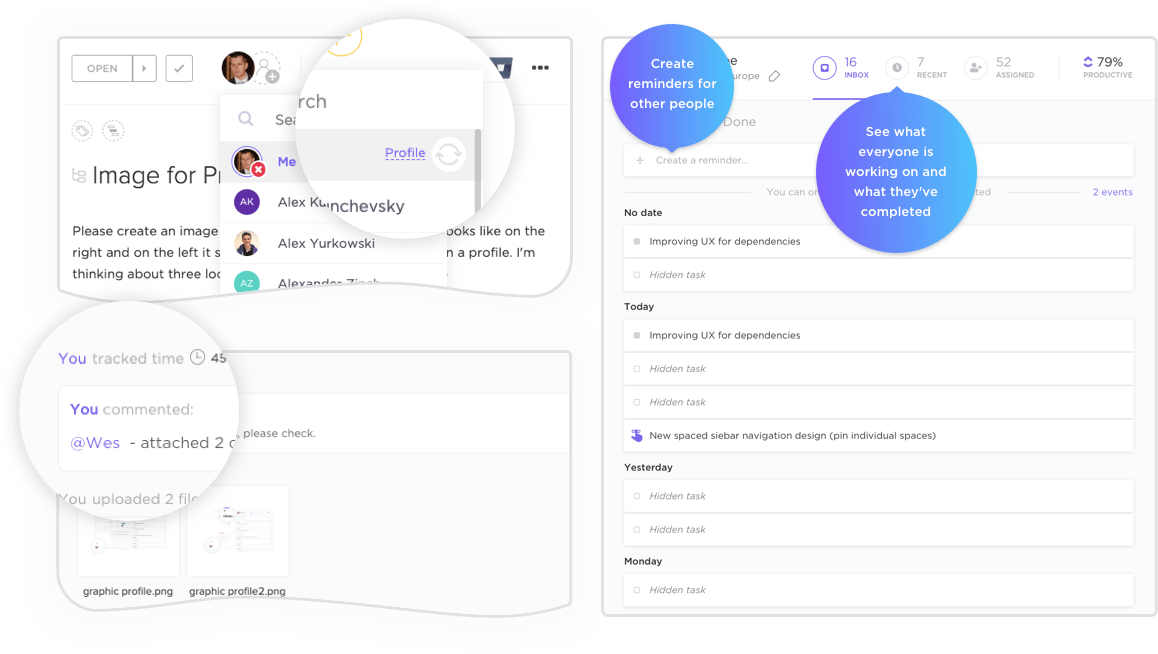
ClickUp also has a new virtual Pulse feature that’s perfect for managing your remote staff.
Pulse uses machine learning to generate automatic activity reports to highlight what your virtual team is most focused on right now.
You can use it to check:
- Who’s online and offline
- The recent tasks that each teammate has been most active in
- Who’s actively working on something to collaborate in real-time
- Your team’s activity levels across the day

C. Monitor time usage with Chrome extensions and app integrations
Your team can use ClickUp’s Chrome extension to track virtual work time. This way, you’ll have a better idea of how long projects take and where your team is falling behind.
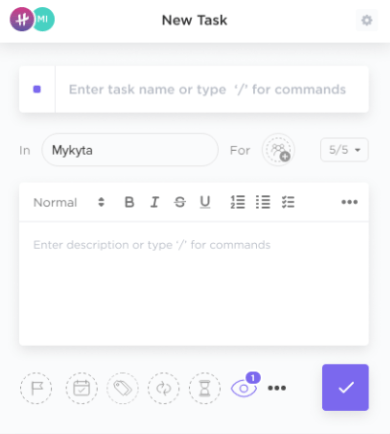
However, if you already use a time tracker like Time Doctor, ClickUp can integrate with it to remotely help you record how long your projects take!
For more ideas, you can check out our list of best Chrome extensions.
D. Assess team performance with detailed virtual reports
ClickUp can generate tons of detailed workplace reports to help you get a better idea of how your virtual team is performing.
Access reports covering things like:
- Who worked the most
- Who has the most incomplete tasks
- How much time did your team spend on tasks and more!
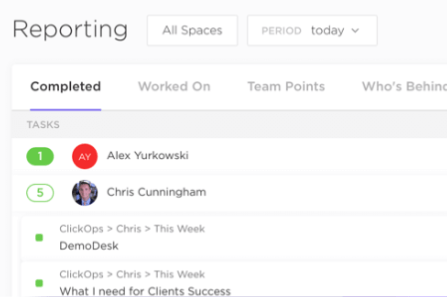
We bet Dwight would’ve loved to have these insights into his coworkers when he was working at Dunder-Mifflin!

Conclusion
While the COVID-19 pandemic has forced businesses to go remote now, it’s clear that businesses are going to continue with global teams long after the pandemic is over.
And it’s no longer a question of ‘if’, but of ‘how’ you’ll adjust to this new reality.
Sure, there are advantages and disadvantages to running a virtual team, but the benefits you’ll enjoy far outweigh the drawbacks!
And it’s not like those drawbacks are impossible to tackle!
With the right tools and technology, overcoming those challenges becomes a piece of cake.
Just look at ClickUp:
Whether it’s helping you:
- Communicate effectively with comments
- Follow project progress with detailed charts
- Manage your virtual team with the box view and profiles
- Keep tabs on your virtual team’s performance with reports
ClickUp can manage everything!
And since no virtual team can function without the right remote project tool, why not sign up for ClickUp today?
It’s guaranteed to leave your remote team looking like this:




