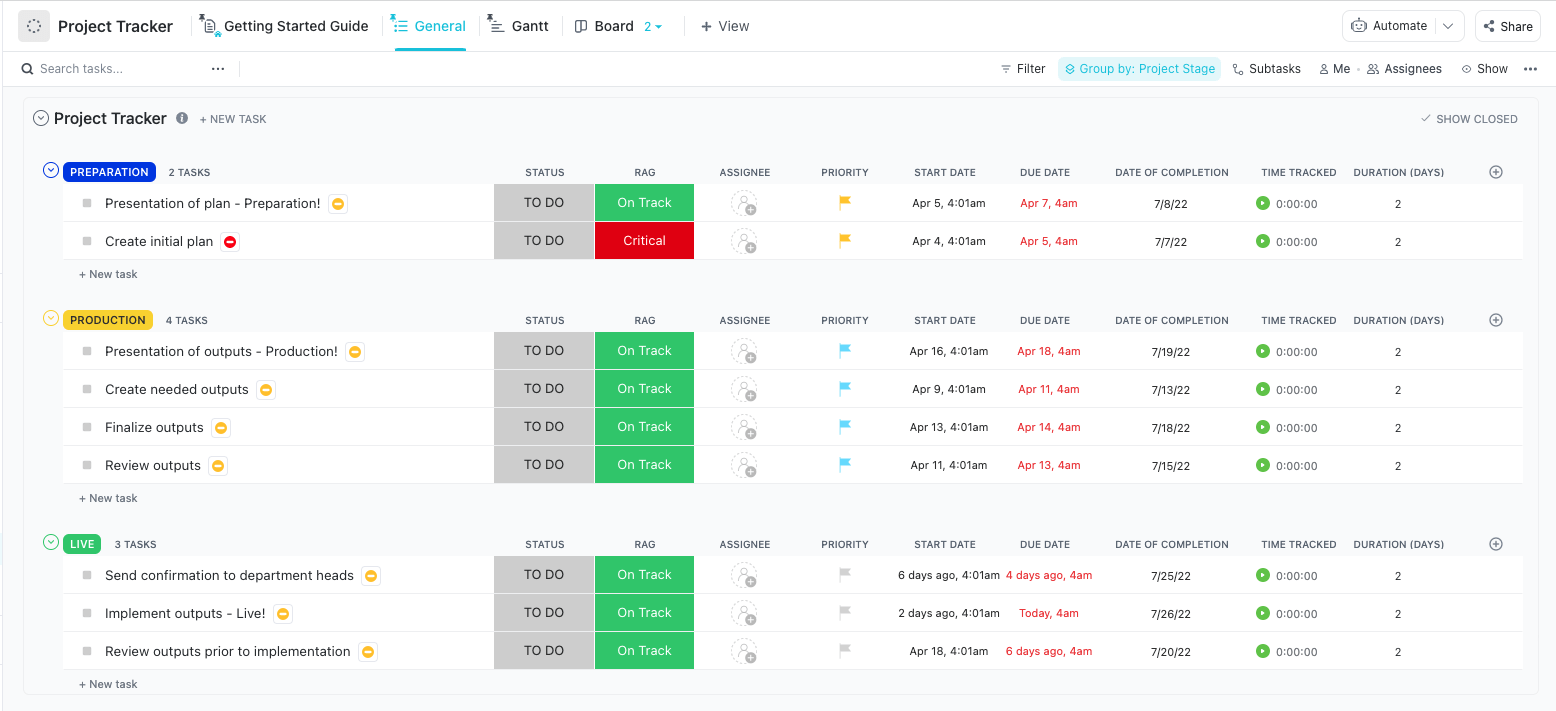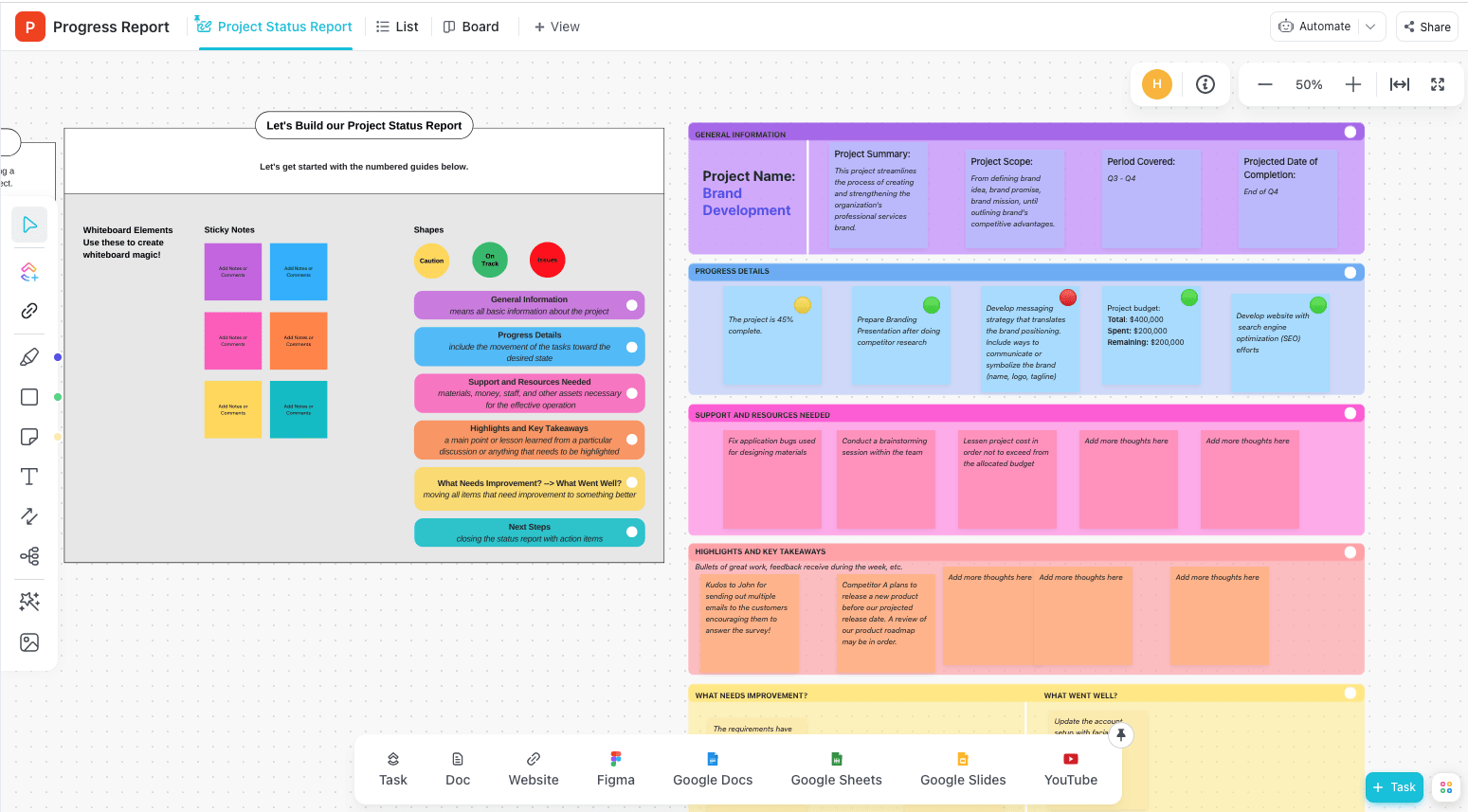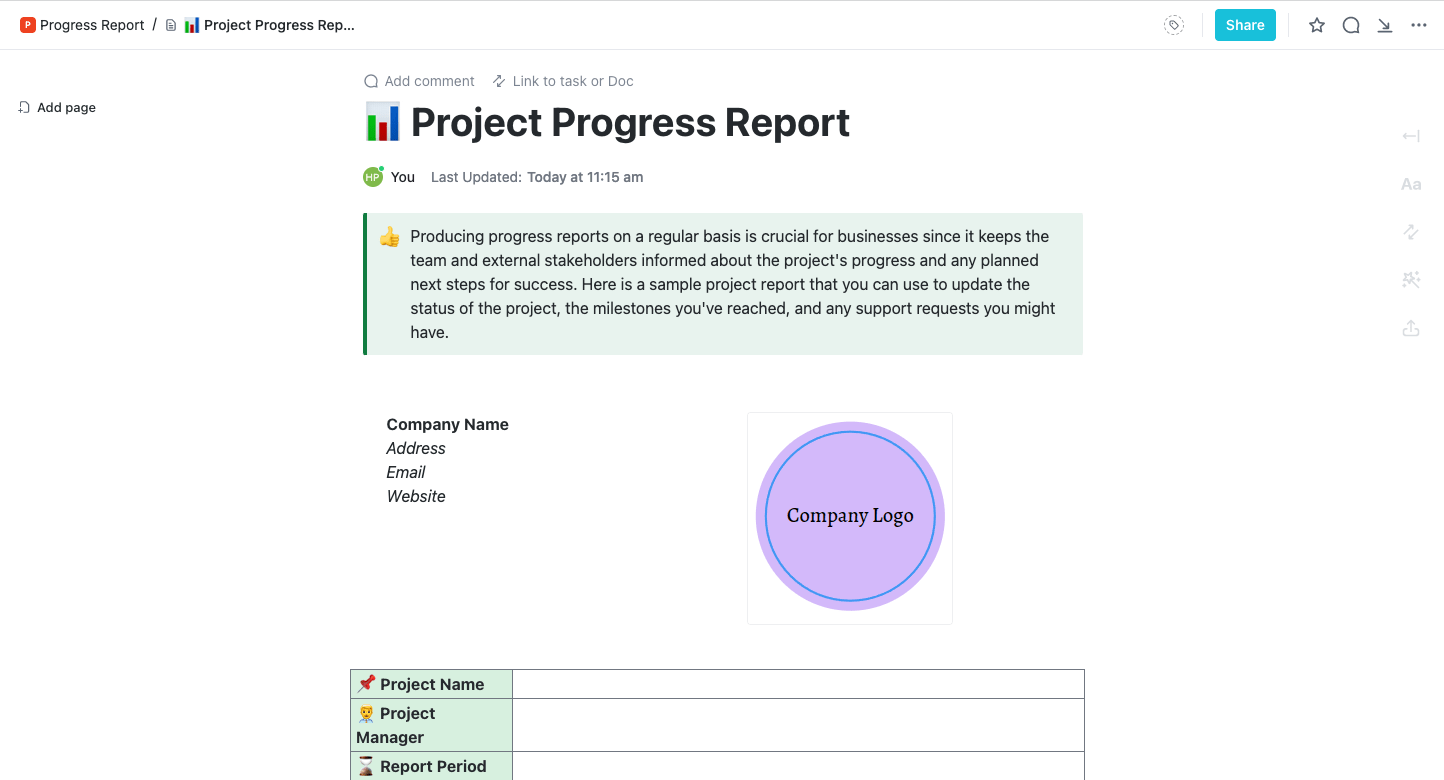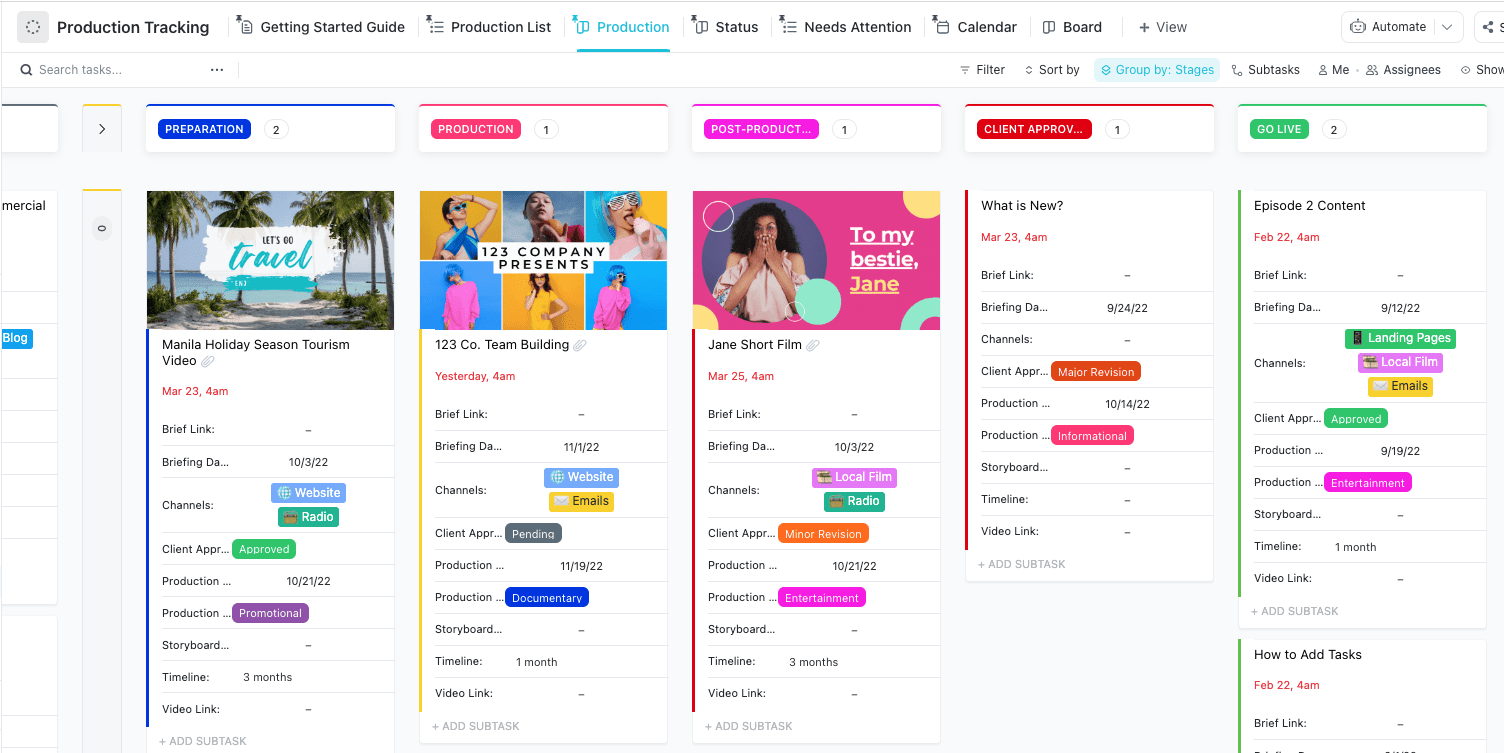Every project manager knows: keeping everyone in the loop on the status of your project can sometimes feel like herding cats. 🤷🏼♀️
Between monitoring the next steps, checking up on your member’s workloads, and reporting back to stakeholders—there’s a lot of information to keep on hand. And it takes more than a detailed folder system on your hard drive to keep it all together.
The solution begins with a standardized progress report system to easily collect and distribute key project management updates in a timely manner.
…But how do you create this standardized process? With a customizable progress report template, of course. 🙂
Progress report templates provide the proper pre-built structure to save time and minimize errors while preparing your progress reports—as long as you know what features to look for!
It all starts with you.
Your specific project requirements, current processes, and your preferred free project management software will impact which progress report template works best for your team and use case. But no need to take to the web! We’ve got everything you need to find the best progress report template in this very article.
Follow along as we cover all of the ins and outs of project progress reports. Find key definitions, feature breakdowns, and access to 10 of the best progress report templates for your favorite work tools.
- What is a Progress Report Template?
- What Makes a Good Project Progress Report Template?
- 10 Free Progress Report Templates in Excel & ClickUp
- 1. Project Tracker Template by ClickUp
- 2. Project Status Report Template by ClickUp
- 3. Progress Report Template by ClickUp
- 4. Campaign Progress Report Template by ClickUp
- 5. Production Tracking Template by ClickUp
- 6. HR Progress Report Template by ClickUp
- 7. Start Stop Continue Template by ClickUp
- 8. Monthly Business Status Report Template by ClickUp
- 9. Gantt Excel Progress Report Template for Excel
- 10. Microsoft Word Weekly Progress Report Template
- How to Provide Feedback on Progress Reports
What is a Progress Report Template?
A progress report template is a pre-built form, page, or checklist to consistently provide detailed project documentation in a timely manner. These resources can be tailored to fit the specific needs of your project or team processes, and are generally kept by the project managers to share with members and stakeholders on a weekly or monthly basis.
Progress report templates are easily shared, copied, and customized, eliminating the need to start from scratch every week. Instead, simply plug and play the project updates into your custom team document and fire it off to your key players.
However, not all progress reports can be shared across teams and industries. Your use case, project type, and tech stack will determine which project progress report template is right for you. And the quicker you can spot the key differences and must-have features, the quicker you’ll be on your way to meeting your goals and delivering the progress reports of your supervisor’s dreams. 💜
What Makes a Good Project Progress Report Template?
So if not all teams can use the same progress report templates, how do you know which template is the one for you?
To avoid the time-consuming and frustrating practice of trial and error, look for the following features when using a template while creating progress reports:
- Customizable and easily edited to tailor the pre-built document to your needs
- Built-in collaboration features like live editing and URL sharing to ensure all members and stakeholders have access
- Multiple views to support a list, Kanban board, Gantt chart, timeline, and other highly visual methods for managing progress
- Actionable tasks to hold members accountable for upcoming items and keep your project moving forward
- Multiple integrations to bring more context into your progress report from other work tools

And more!
These five features may be a drop in the bucket compared to what you’re looking for. But the good news is, your template is out there! There are an infinite amount of resources at your fingertips thanks to your favorite search engine, but why waste an hour (or a day) digging through pages of links? Instead, start with the best. 🤓
10 Free Progress Report Templates in Excel & ClickUp
We’ve done our homework to bring you the top progress report templates for ClickUp, Excel, and Word. No matter your preferred software, use case, or work style, we’ve got the progress report template you’ve been searching for. ✨
1. Project Tracker Template by ClickUp
The thing is—you’re probably not managing just one project at a time. Overseeing multiple projects and even more individual tasks can be a daunting feat of its own. Without the right progress report template, communicating the status of each status and its larger project can be nearly impossible! That’s what makes the Project Tracker Template by ClickUp so valuable.
With this List template, you can easily group tasks by their current stages using custom task statuses like Getting Ready, Production, and Going Live—with the ability to add more statuses if needed! But that’s not all. This template is packed with four Custom Fields for:
- Project stage
- Project duration (in days)
- RAG (to communicate priorities)
- Date of completion
Plus, you’ll have access to four ready-made workflow views to manage your project progress from every angle, including a highly visual Gantt chart and interactive Kanban board arranged by tasks per assignee.
Meanwhile, anyone taking a look will be able to look at other tasks related to the, plotting out and executing them in a way that makes sense for everyone involved.
2. Project Status Report Template by ClickUp
Ready to kick things up a notch? 🔥
The Project Status Report Template by ClickUp is the digital whiteboard template your visual-learning team members have been asking for! Using ClickUp’s Whiteboards feature, your team can work together to define:
- The project overview
- Progress made since your last report
- Any additional support or resources needed to move forward
- Key takeaways and report highlights
- Areas that went well and those that need improvement
It’s essentially a highly-visual and collaborative pulse check that you can consult throughout the project to report on its progress—without having to copy a new document each week.
And since this template is designed for ClickUp Whiteboards, you’ll have the power to complete the diagram alongside your team using collaborative live editing, see who’s viewing your board, embed media and website cards from other software, and convert text directly into actionable tasks. Whiteboards truly are every project manager’s dream tool. 🏆
3. Progress Report Template by ClickUp
The Progress Report Template by ClickUp is the ideal starting point. Think of this template as the benchmark to compare all other progress report templates to—it’s that versatile! Powered by ClickUp’s dynamic built-in document editor, ClickUp Docs, this template has every key feature you need to establish and optimize your progress reporting processes.
This one-pager is broken down into clear sections to establish the who, what, where, and when of the project you’re dealing with. It’s formatted to help you provide a quick overview of the major updates to keep both the project team and external stakeholders informed about where things stand, and what needs to be done next.
Scrolling down the page, you’ll be prompted to share the status of the project, any milestones it has reached to date, and any next steps needed—everything your stakeholders want to know. It also offers the ability to highlight any issues popping up and need-to-know information for anyone reading the project progress report for the first time.
4. Campaign Progress Report Template by ClickUp
Now let’s dig into the specifics by use case—starting with the Campaign Progress Report Template by ClickUp! There are a ton of variables to consider when running and managing your advertising campaigns. Unlike software development or employee onboarding, cost and real-time performance metrics play a key role throughout the entire campaign. If one element isn’t sitting well with your audience, it’s time to pivot.
This ClickUp Doc template makes those elements simple to maintain with a formatted document to help you choose which project OKRs to monitor, keep an eye on cost, manage revenue, and more. For example, you can quickly visualize how much of your campaign budget has already been spent to date and how much revenue that investment has brought in. You can also display a chart of clicks and conversions to identify any key trends.
Use this template to monitor your campaign’s ad effectiveness and results, both to share with other stakeholders and to make adjustments as needed for maximum ROI.
5. Production Tracking Template by ClickUp
Videos are some of the most complex projects most marketing and communications teams take on. They require close collaboration between multiple team members, and sometimes months’ worth of planning, execution, and post-production to publish the final product.
That process gets even more complicated when you’re overseeing the production of multiple videos at a time—that’s when the Production Tracking Template by ClickUp comes in handy.
This hefty template applies five custom task statuses, 11 Custom Fields, and six project views to your Workspace. In the default List view, every video is represented as a task that can be organized by its current status. To manage your production schedule, navigate over to your Calendar view for a visual representation of your posting cadence.
And for overall production progress, use your pre-built Board view to see Custom Fields in action. From your Kanban board, you’ll find key information like client approvals, storyboard links, production types, briefs, and additional resources for more context at a glance. This maintains a streamlined overview, while still providing the details needed to get videos finished on time and on spec for publication.
💡 Pro Tip: Learn how to use ClickUp Dashboards to improve your progress reports!
6. HR Progress Report Template by ClickUp
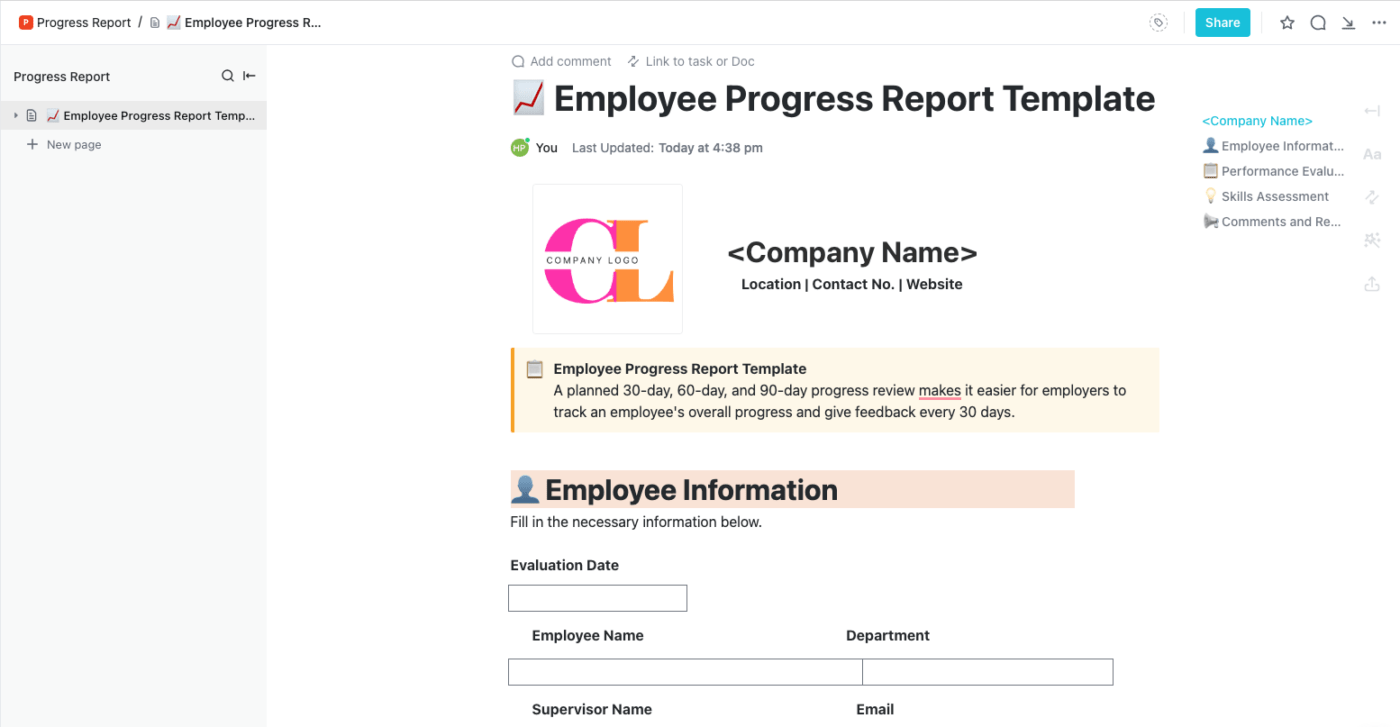
One of the most important HR processes is assessing new employees after the first 30, 60, and 90 days of their employment. The HR Report Template by ClickUp helps you do just that. Use the simple ClickUp Doc to enter employee information, then note where your new hires may require additional training or supervision.
The single-page template includes sections for multiple review periods, allowing you to track progress over time. The result is a more streamlined process to ensure new employees in your organization succeed in their onboarding.
7. Start Stop Continue Template by ClickUp
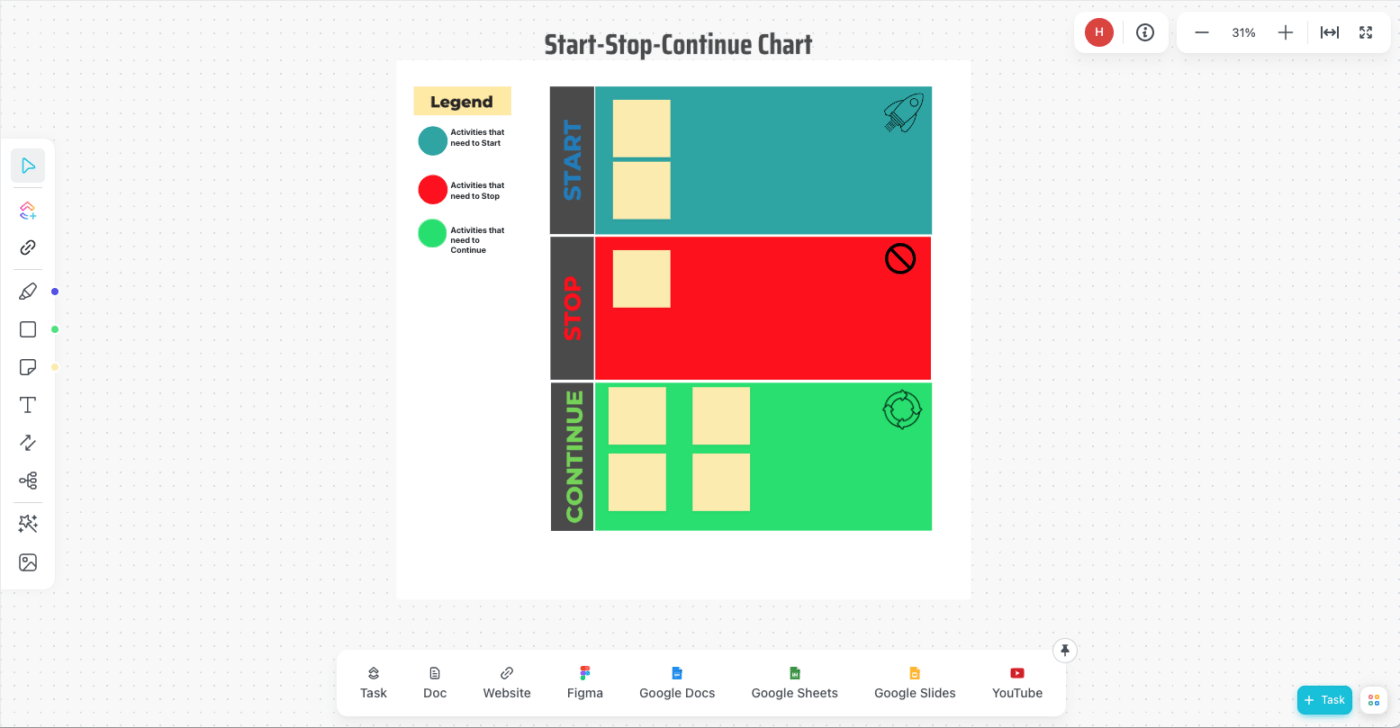
Every project has important decision points at which you need to determine whether current tasks are worth starting, continuing, or need to be stopped. The Start Stop Continue Template by ClickUp helps you keep track of exactly those decisions.
For each area, you can include virtual sticky notes of tasks that need the action described in that section. Over time, you can move those sticky notes around easily as needed. Finally, helpful color coding ensures that it’s always easy to see what your team needs to focus on or stop doing.
Try these stop start continue templates!
8. Monthly Business Status Report Template by ClickUp
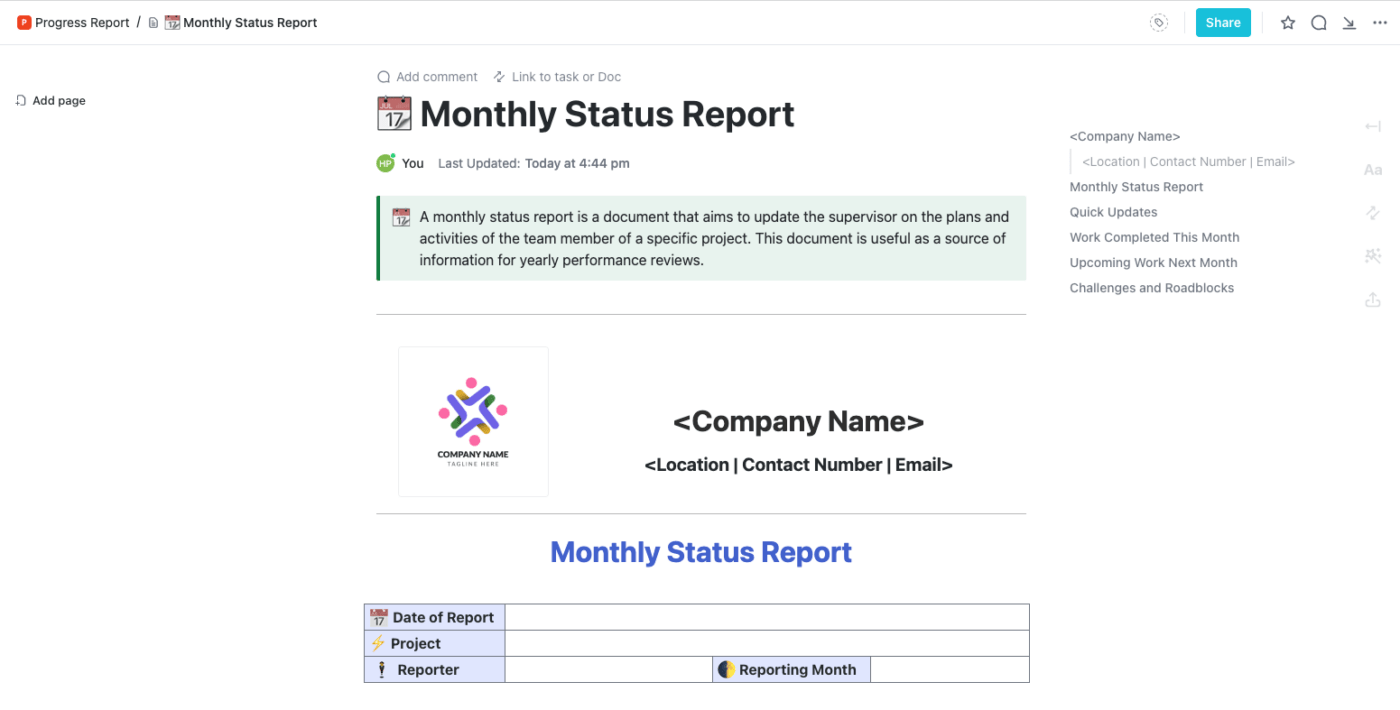
Let’s take it to the 30,000-foot view. If you’re starting a business or shipping a new product, key stakeholders need to know basic information about how that launch is going. The Monthly Business Status Report Template by ClickUp helps to simplify the process.
This ClickUp Doc template offers an easy overview of needed scope changes, deliverables, and capacity issues. It also allows you to highlight the work completed in a given month, giving members and stakeholders a window into how the business is performing and what needs to happen next.
9. Gantt Excel Progress Report Template for Excel
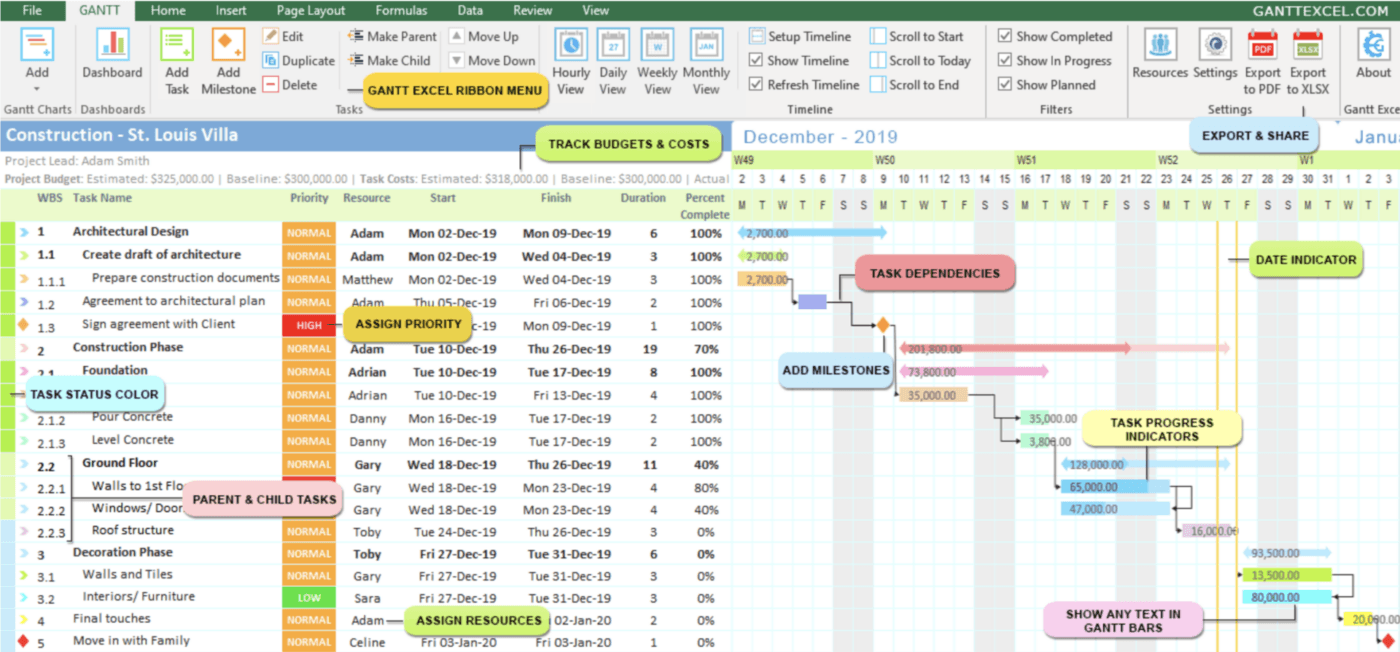
For all you spreadsheet traditionalists out there, this free progress report template for Excel is for you. 💜
A cover sheet allows for basic information, including a traffic-light color code system on overall status, scope, budget, and timeline.
From there, you’ll find a more detailed Gantt chart with the individual tasks that led to larger judgment calls. That way, interested stakeholders and team members can stick with the broader overview, or dig into the details as needed.
📮ClickUp Insight: 37% of workers send follow-up notes or meeting minutes to track action items, but 36% still rely on other, fragmented methods.
Without a unified system for capturing decisions, key insights you need may get buried in chats, emails, or spreadsheets. With ClickUp, you can instantly turn conversations into actionable tasks across all your tasks, chats, and docs—ensuring nothing falls through the cracks.
10. Microsoft Word Weekly Progress Report Template
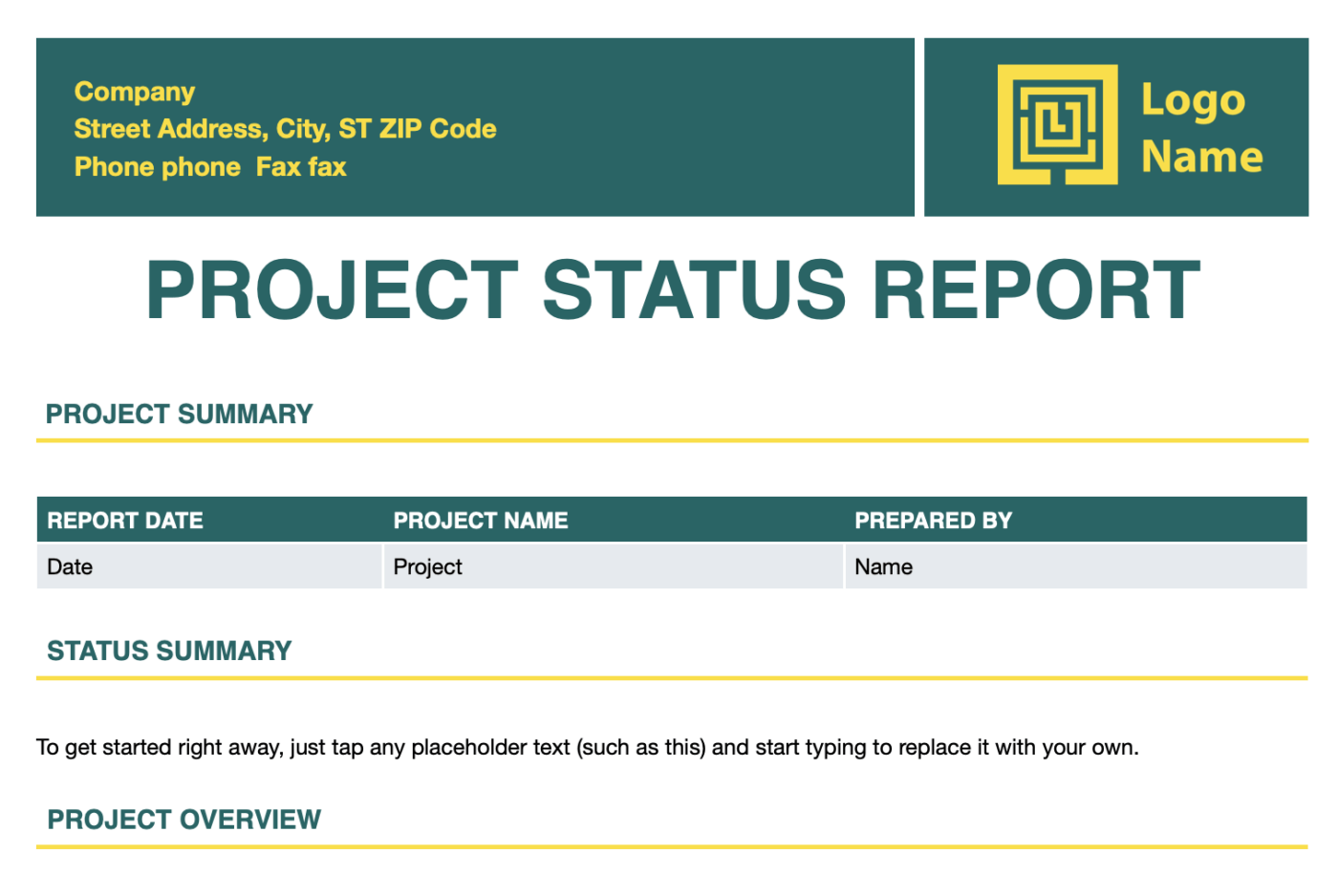
The Progress Report Template for Microsoft Word helps project managers deliver the status, project summary, budget overview, and risks related to your project at any given time. This template keeps it simple, with easily edited sections to help you paint the picture of your project’s health over time. Plus, it offers the ability to customize its theming to align with your brand.
How to Provide Feedback on Progress Reports
Now that you have progress report templates, let’s talk about how to give (and receive) feedback on progress reports. Here are some tips to make the process as smooth and productive as possible:
1. Provide Concrete Evidence
When giving feedback on progress reports, it’s essential to provide concrete evidence to support your comments. For example, instead of saying “this report is not detailed enough,” provide specific examples of information that may be missing or could benefit from more detail. This helps the recipient understand exactly what needs to be addressed and how.
2. Focus on Solutions
When providing feedback, it’s important to focus on solutions rather than just pointing out problems. Offer suggestions on how to improve the progress report or address any issues that may have been raised.
3. Be Timely
It’s crucial to provide feedback in a timely manner. Waiting too long to share your thoughts may result in the same issues being repeated in future progress reports, which can slow down project progress.
4. Encourage Open Communication
Encourage open communication between team members when discussing progress reports. This ensures that everyone is on the same page and allows for any questions or concerns to be addressed promptly.
5. Acknowledge Effort
Be sure to acknowledge the effort that went into creating the progress report, even if there are areas that need improvement. This motivates team members and shows them that their work is valued.
6. Be Specific
When receiving feedback on your own progress reports, ask for specific examples or suggestions for improvement. This helps you better understand how to enhance future reports and ensures that everyone is on the same page.
7. Be Open to Change
Be open to change and willing to adjust your progress reports based on feedback. Being open to change will improve the overall effectiveness of the report and ensures that it accurately reflects project progress.
Track Success with a Free Progress Report Template
You know the old saying about focusing on progress over perfection? Well at ClickUp, we believe in progress toward perfection—and the right progress report template is the first step in achieving that!
Investing your time in a progress report template is a simple addition to your production workflow that keeps everyone up-to-date about where the project stands. Any of the templates above will start you off on the right foot, especially a customizable template from ClickUp.
Access all of the templates listed above and over 1,000 more from ClickUp’s vast Template Library, plus, hundreds of rich project management features, tons of integrations, and more when you sign up for ClickUp today!